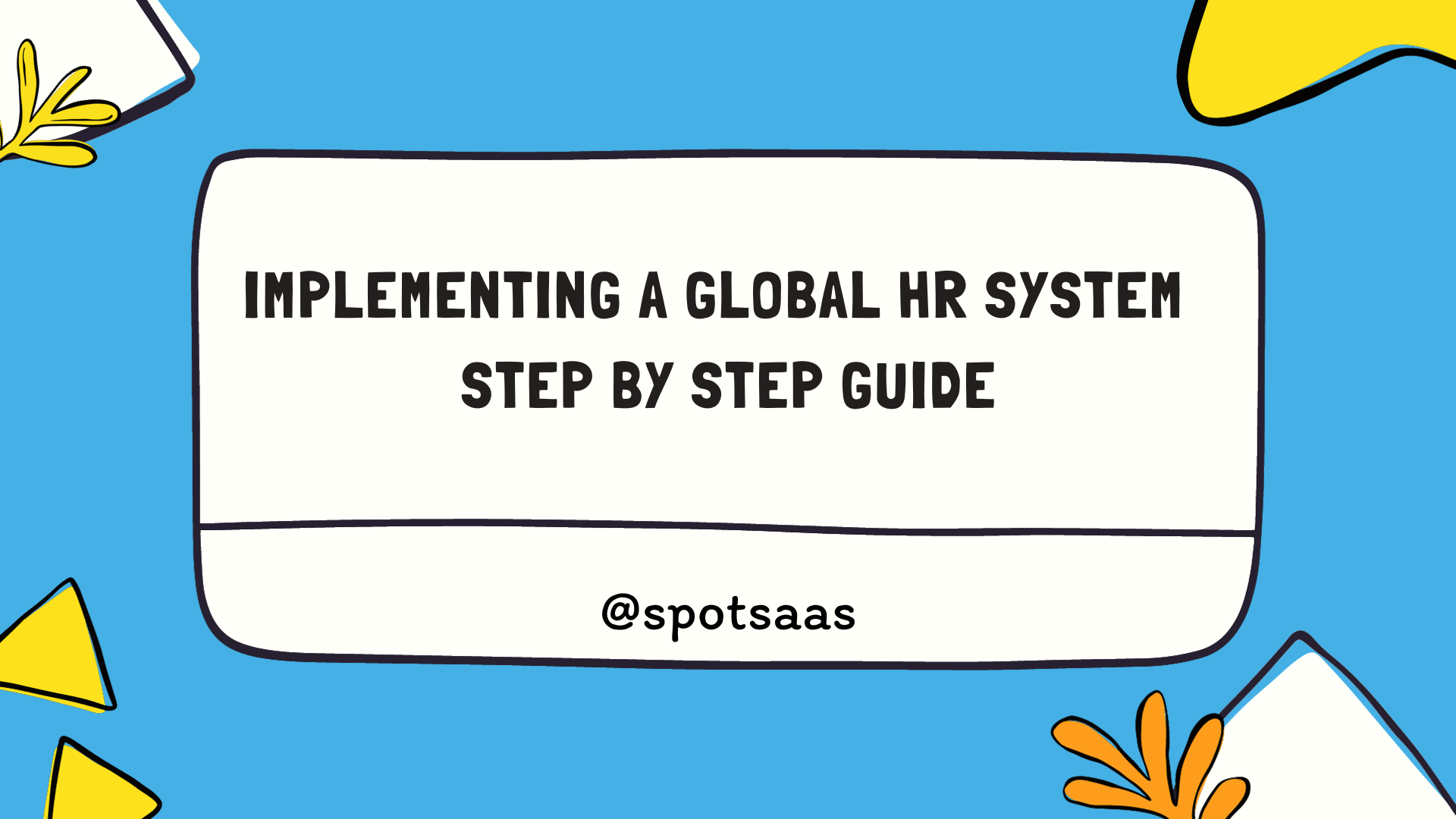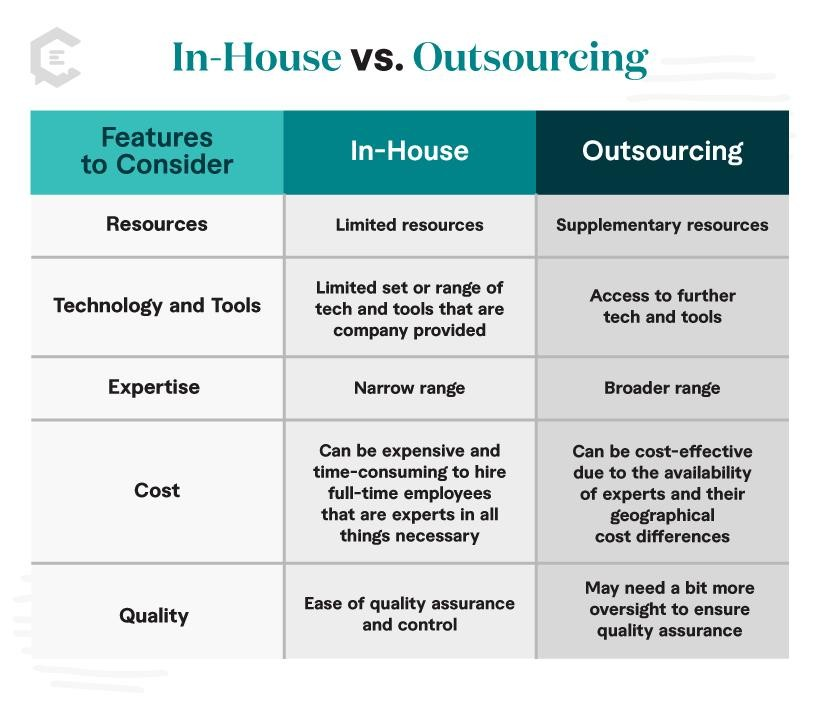What is Collaboration Software and the Importance of Collaboration Software?
Collaboration software is a tool or a set of tools that enables individuals to work together to accomplish a shared goal. It facilitates communication and collaboration among team members, even if they are working remotely. Collaboration software can help increase productivity, streamline workflows, and improve team communication.
Choosing the right collaboration software is crucial for businesses of all sizes. It can impact team communication, productivity, and ultimately, the success of the project or business. The wrong software can result in confusion, errors, and delays, whereas the right software can help streamline processes, reduce costs, and improve team performance.
The purpose of this buyer’s guide is to provide a comprehensive overview of collaboration software, including the key considerations when choosing collaboration software, how to choose the right software, the types of collaboration software available, and the top software options in the market. By the end of this guide, readers should be able to make an informed decision when choosing collaboration software for their business.
How to Choose the Right Collaboration Software
| Step | Description | Details |
|---|---|---|
| Step 1 | Determine Your Collaboration Needs: | Identify the features you need, the type of collaboration required, and the problems to be solved. |
| Step 2 | Research and Compare Collaboration Software: | Research available options that match your needs and budget. |
| Step 3 | Evaluate Software Demos: | Take advantage of free trials or demos to test the software’s suitability. |
| Step 4 | Check for Integrations and Add-Ons: | Ensure compatibility with other software and explore add-ons for extended functionality. |
| Step 5 | Consider Customer Support and Training: | Assess available customer support, training resources, and the type of support provided. |
| Step 6 | Read User Reviews: | Gain insights from user reviews and testimonials regarding features, ease of use, support, and satisfaction. |
| Step 7 | Make Your Decision: | Based on evaluations, budget, and satisfaction, make an informed decision. |
By following these steps, you can choose the right collaboration software that meets your needs, fits your budget, and improves your team’s productivity and collaboration.
Types of Collaboration Software
Collaboration Tools
| Tool | Description |
|---|---|
| Project Management Software | Helps teams plan, manage projects, assign tasks, and track progress. Facilitates collaboration on project plans, schedules, and timelines. |
| Video Conferencing Software | Enables face-to-face communication and collaboration for remote teams. Supports virtual meetings, webinars, and conferences. |
| Instant Messaging and Chat Software | Allows real-time communication, file sharing, and project collaboration within a single platform, promoting quick and efficient team communication. |
| File Sharing and Storage Software | Facilitates secure file sharing, document collaboration, and remote access to files. Supports simultaneous editing and sharing of resources. |
| Social Collaboration Software | Connects teams, enabling sharing, discussions, and collaboration similar to social media platforms. Enhances team communication and engagement. |
By understanding the different types of collaboration software available, businesses can choose the right software that meets their specific needs and requirements.
Comparison of Top Collaboration Software
To help businesses make an informed decision when choosing the right collaboration software, it’s important to compare the top options available. Here’s a comparison table of the key features, pricing, integrations, pros, and cons of the top collaboration software options:
| Software | Features | Pricing | Integrations | Pros | Cons |
|---|---|---|---|---|---|
| Asana | Task management, project planning, team communication | Free, Premium ($10.99/user/month) | Google Drive, Dropbox, Slack, Zapier | Easy to use, highly customizable, and great for visual learners | Limited features in the free version, can be overwhelming for some |
| Trello | Project management, team collaboration, task organization | Free, Business Class ($12.50/user/month) | Slack, Google Drive, Jira, Zapier | Easy to use, highly customizable, and great for remote teams | Limited features in the free version, limited reporting options |
| Slack | Team messaging, collaboration, file sharing, video calls | Free, Standard ($6.67/user/month) | Google Drive, Dropbox, Trello, Asana, Zapier | Easy to use, highly customizable, great for remote teams | Limited features in the free version, can be distracting at times |
| Zoom | Video conferencing, webinars, virtual events | Free, Pro ($14.99/host/month) | Salesforce, HubSpot, Slack, Google Drive | Easy to use, reliable video quality, great for virtual events | Limited features in the free version, can be costly for larger teams |
| Microsoft Teams | Team collaboration, chat, file sharing, video conferencing | Free, Business Basic ($5/user/month) | SharePoint, OneDrive, Trello, Asana, Zapier | Integration with Microsoft tools, great for remote teams | Limited features in the free version, can be complex for some users |
| Google Workspace | Email, video conferencing, team messaging, file sharing | Basic ($6/user/month), Business ($12/user/month) | Salesforce, Trello, Slack, Zapier, Asana | Integration with Google tools, easy to use, great for remote teams | Limited features in the basic version, can be costly for larger teams |
By comparing the features, pricing, integrations, pros, and cons of the top collaboration software options, businesses can make an informed decision when choosing the right software for their collaboration needs.
Conclusion
Collaboration software can greatly improve team productivity, communication, and project management. However, choosing the right collaboration software for your business can be overwhelming with so many options available.
In this buyer’s guide, we’ve discussed the importance of choosing the right collaboration software, how to choose the right software, the types of collaboration software available, and the top collaboration software options with a comparison table.
Author
-

Rajat, a CFA and seasoned SpotSaaS writer, thrives at the intersection of technology and finance. Drawing from his expertise in marketing and product management, he helps users navigate the complex software landscape to find solutions that align with their business goals. By blending his deep understanding of financial decision-making with a passion for emerging technologies, Rajat crafts insightful content that empowers businesses to choose software that drives growth, efficiency, and innovation. His work bridges the gap between technical possibilities and practical business needs, making software selection a strategic advantage for his audience.
View all posts