Struggling to gather information efficiently? You’re not alone. Cognito Forms transforms this common challenge with a platform that streamlines data collection and form creation. This guide will unveil how you can craft powerful online forms that elevate your data management game, effortlessly integrating them into your day-to-day operations.
Discover ease and efficiency ahead—read on!
Key Takeaways
- Cognito Forms is an all-in-one tool that lets you customize forms with drag-and-drop ease, automated workflows, and secure online payment options.
- With features like advanced data fields and real-time validation, Cognito Forms ensures accurate information collection while providing options for integrating with tools like Zapier and Microsoft Power Automate.
- The platform supports various payment processors such as Stripe and PayPal, making it easy to handle financial transactions within your forms.
- Users benefit from robust integration capabilities allowing connections with third-party applications to streamline processes further.
- Cognito Forms prioritizes user security by complying with international standards like HIPAA, GDPR, and CCPA while offering cloud hosting on Microsoft Azure.
Overview of Cognito Forms
Cognito Forms stands out as an adept and comprehensive online form builder designed to cater to the diverse needs of technology personnel looking for a reliable tool that simplifies data collection and workflow automation.
Its user-friendly interface ensures that anyone—from small business owners to tech-savvy developers—can create custom forms with ease, ranging from basic surveys to intricate registration processes.
With Cognito Forms, users have at their disposal robust formatting options to tailor each element of their form, ensuring a professional look while capturing essential information such as electronic signatures or file uploads.
Harnessing the power of Cognito Forms transforms how one manages and interacts with data; it’s more than mere data collection—it’s about creating smart, interactive pathways for user engagement.
You can streamline tasks by sorting through responses or filtering them based on specific criteria without sifting through piles of paperwork manually. This platform opens up possibilities for seamless integration with popular tools like Zapier or Microsoft Power Automate, enabling automated workflows that fluidly exchange data across thousands of applications.
For those requiring payment functionality within their forms, Cognito Forms integrates effortlessly with processors like Square and Stripe, encapsulating the essence of what it means to handle all facets of data management efficiently in one place.
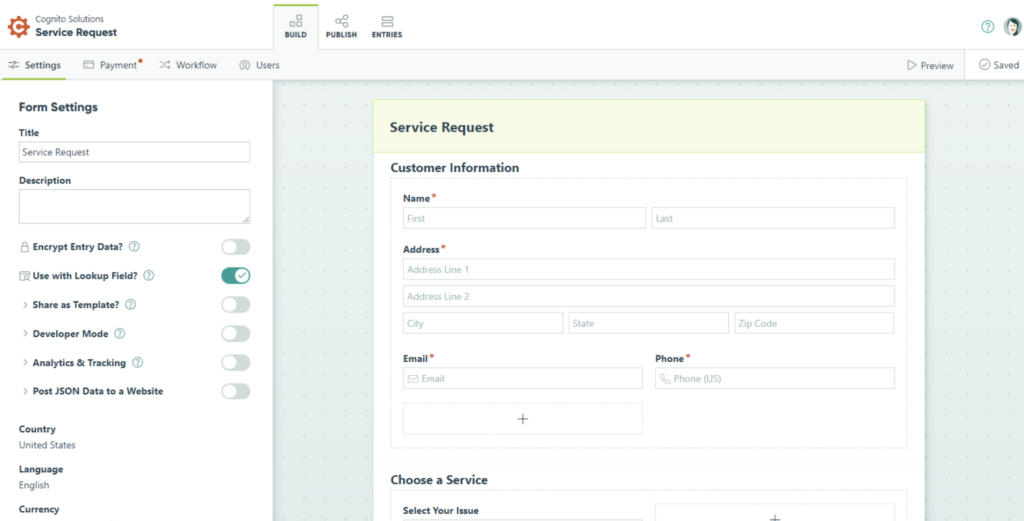
(Image Source: Cognito Forms)
Key Features of Cognito Forms
Cognito Forms offers a range of powerful features, including advanced data collection, seamless workflow automation, secure online payment processing, and robust integration capabilities.
These features make it an ideal choice for creating versatile and user-friendly online forms and surveys.
Data Collection
Harnessing the power of precise data collection transforms how you interact with your audience. Cognito Forms takes this to a new level, allowing for sophisticated information gathering through an array of field types designed to meet every need.
Whether it’s simple text boxes or complex calculations, users have the flexibility to tailor forms that not only capture essential details but also ensure accuracy and organization.
Imagine creating a form that doesn’t just ask for input but validates it in real time, ensuring data integrity from the start. Accept payments effortlessly within the same system; this is data collection made seamless.
With fields crafted for formatting consistency and validation checks in place, errors diminish and efficiency soars. This isn’t just about collecting information—it’s about streamlining processes and automating parts of your business workflow to operate at peak productivity.
Workflow Automation
Streamlining your workflow becomes effortless with Cognito Forms, thanks to its advanced logic and automation capabilities. This easy-to-use platform transforms complex processes into simple, automated steps that work seamlessly behind the scenes.
Whether you’re scheduling appointments, managing event registrations, or handling customer inquiries, Cognito Forms guides your data through customized paths that make multi-step processes feel like a breeze.
Imagine cutting down on the hours spent on administrative tasks and reducing errors along the way. That’s exactly what workflow automation offers – a more efficient way to manage financial details and ensure nothing falls through the cracks.
Leverage these powerful tools to not only save time but also enhance accuracy in every process. Now let’s explore how flexible online payments complement this efficiency by effortlessly incorporating monetary transactions into your automated workflows.
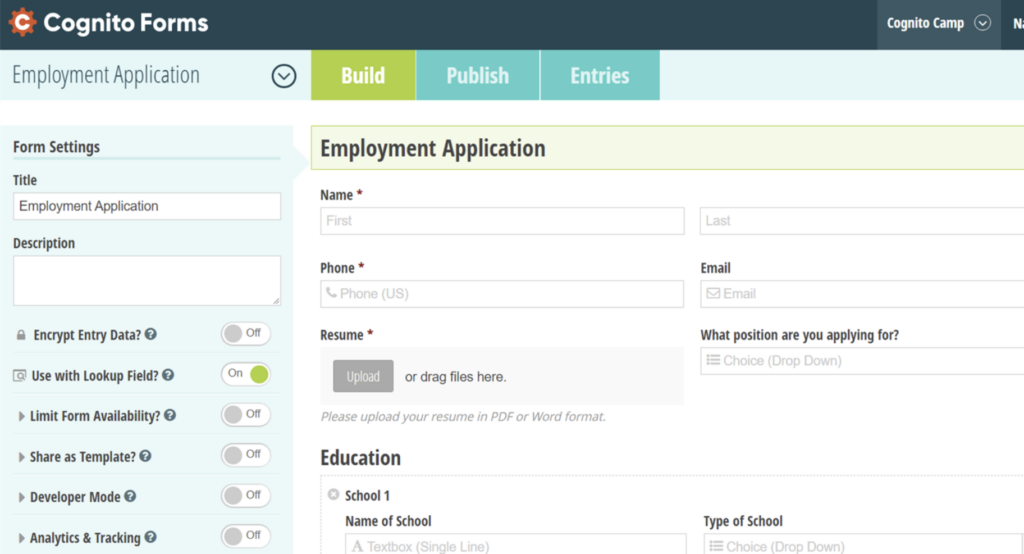
(Image Source: Cognito Forms)
Online Payment
Cognito Forms facilitates secure online transactions through various payment partners such as Square, Stripe, and PayPal. This allows for seamless processing of online payments and provides customers with a range of payment options.
With the ability to integrate payment gateways directly into your forms, Cognito Forms streamlines the process of collecting digital payments for e-commerce or online invoicing, making it an ideal solution for businesses engaged in electronic transactions.
The platform ensures that all financial information is securely handled during the checkout process, providing peace of mind to both businesses and their clients.
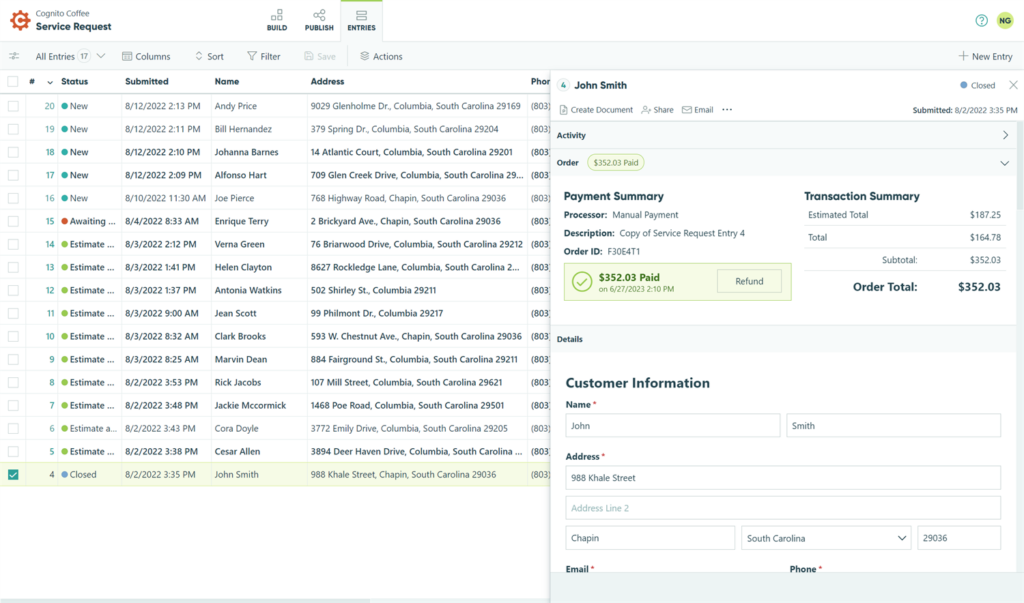
(Image Source: Cognito Forms)
Integration Capabilities
Cognito Forms integrates with a variety of native applications and offers third-party connections to expand its functionality. Users can optimize forms for maximum impact by enhancing their integration capabilities, enabling them to gather and validate data through different types of fields.
By leveraging these integration capabilities, users can enhance the platform’s data connectivity and streamline their workflow processes.
Furthermore, Cognito Forms provides best practices for incorporating forms with various applications, empowering users to expand their integration capabilities while ensuring efficient data collection and validation.
How to Create Forms with Cognito

Creating forms with Cognito Forms is a straightforward process, offering flexibility and customization. Here’s how you can effectively create forms on the platform:
- Start by signing in to your Cognito Forms account or registering for a new one if you haven’t already.
- Once logged in, click on the “New Form” button to begin creating a new form.
- Use the intuitive drag-and-drop interface to add fields and customize your form according to your specific data collection needs.
- Explore the various options available, such as text fields, checkboxes, dropdown menus, and file uploads, to design a comprehensive and user-friendly form.
- Configure advanced settings like conditional logic and calculations to automate workflow processes within the form itself.
- Utilize Cognito Forms’ integration capabilities to seamlessly connect with other platforms and tools that you use for streamlined operations.
- When satisfied with your form design, embed it directly into your website or share it via a direct link to start collecting data efficiently.
- Leverage Cognito Forms’ user support and best practices resources for insights into optimizing your forms for maximum effectiveness.
Advantages of Using Cognito Forms
Building on the process of creating forms with Cognito, utilizing this platform offers numerous advantages that benefit users in various ways. From providing tutorials and customer stories for better form building to ensuring secure online payment collection, Cognito Forms equips its users with a wide array of resources and functionalities essential for successful form management.
Notably, global innovators such as VaxRegistration, United Way of the Midlands, and Money Fit have used Cognito Forms effectively to streamline their processes and promote financial stability.
In addition to offering a no-code platform for workflow automation, Cognito Forms adheres to privacy regulations such as HIPAA, GDPR, and CCPA. Its compliance with these regulations ensures data security while also providing cloud hosting through the Microsoft Azure platform.
Overall, using Cognito Forms presents a comprehensive solution for creating powerful online forms tailored to individual user needs.
Conclusion
Are there any advanced features available for adding complexity to my online forms in Cognito Forms?
Craft powerful online forms effortlessly with Cognito Forms. Simplify data collection, streamline workflow automation, and accept online payments seamlessly. Ensure brand consistency and prioritize security compliance with HIPAA, GDPR, and CCPA regulations.
Expand functionality through native apps and third-party integrations. Join the ranks of successful organizations leveraging Cognito Forms for their form-building needs.
Frequently Asked Questions
How do I get started with creating online forms using Cognito Forms?
To begin creating forms with Cognito Forms, sign up for an account on their website and follow the easy step-by-step instructions.
Can I customize the design and layout of my online forms in Cognito Forms?
Yes, you can easily customize the design and layout of your online forms in Cognito Forms to match your branding or style preferences.
Are there any advanced features available for adding complexity to my online forms in Cognito Forms?
Absolutely! You can add advanced features like calculated fields, conditional logic, file uploads, electronic signatures, and more to enhance the functionality of your online forms.
Is it possible to embed my created form onto a website or share it via social media using Cognito Forms?
Yes, you can effortlessly embed your created form onto a website or share it through various platforms such as email or social media directly from within Cognito Forms.
What kind of support is available if I encounter issues while creating online forms with Cognito Forms?
Cognito Forms provides comprehensive support including documentation, tutorials, user forums, and direct customer support to assist you when creating online forms.





