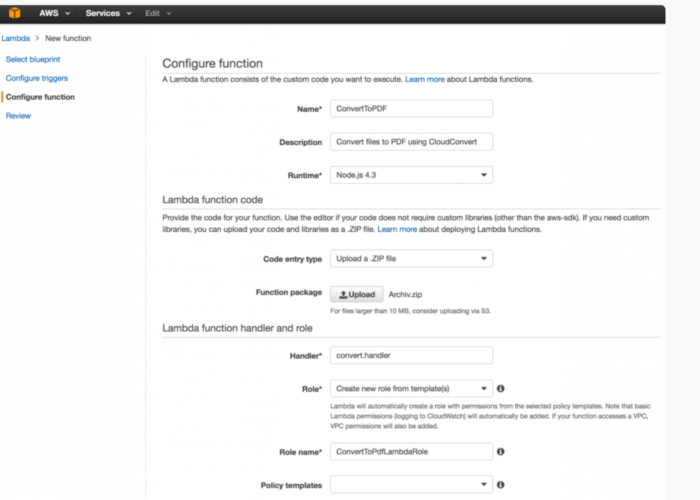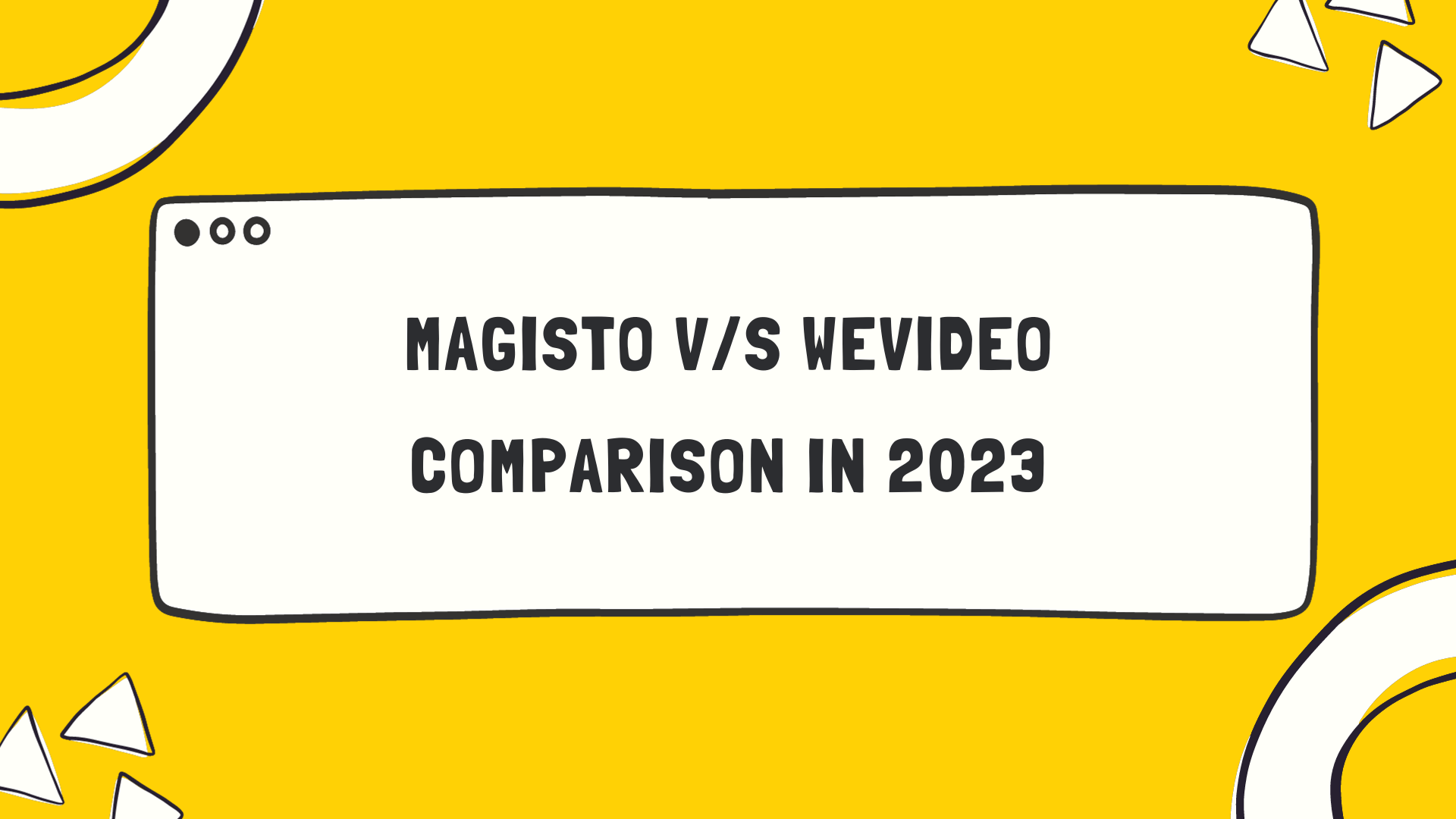Converting files online can often be confusing, with a plethora of formats to navigate. CloudConvert emerges as a beacon for streamlined digital file transformations, boasting compatibility with over 200 file types.
This guide will unveil the simplicity of using Cloud Convert to manage all your conversion needs effortlessly. Discover the ease of transforming documents, audio, and more – keep reading!
Key Takeaways
- CloudConvert is a powerful online tool that offers easy file conversion for over 200 different formats, including documents, audio, videos, and images.
- The application integrates with cloud storage services like Google Drive and Dropbox to easily manage files in the cloud, providing a straightforward experience with an intuitive user interface.
- Users can start with CloudConvert’s free plan which allows up to 25 conversions per day or choose from various pricing options for higher limits and additional features such as API access.
- Flexibility is central to CloudConvert’s design, giving users the ability to tailor conversions through advanced settings like adjusting video codecs or bitrates according to their needs.
- Reviews of CloudConvert suggest it is efficient and user-friendly; however, experiences can vary. The service takes privacy seriously by detailing their terms of service clearly for secure file conversions.
What is CloudConvert?
CloudConvert stands as a versatile online converter that simplifies the way you handle various file types. Whether you’re looking to tweak audio files, resize videos, or alter document formats, this tool has got your back with custom settings for each conversion task.
It supports an impressive array of over 200 file formats, making it a go-to online tool for all your conversion needs.
Handling your digital assets becomes hassle-free thanks to CloudConvert’s integration with popular cloud storage services such as Google Drive and Dropbox. This means you can directly convert files stored in the cloud or save new ones there without ever leaving the browser.
With data privacy taken seriously, CloudConvert ensures that your information is protected every step of the way while providing clear insights into their terms of service so users can convert files with peace of mind.
Notable Features of CloudConvert
CloudConvert stands out for its support of over 200 file formats, seamless integration with Google Drive and Dropbox, and a user-friendly interface that makes file conversion quick and easy.
Supports over 200 file formats
Imagine the convenience of having a single tool for all your file conversion needs. CloudConvert is that versatile platform, offering support for an impressive array of over 200 different file formats.
This extensive format support includes everything from multimedia files like audio and video to documents, ebooks, spreadsheets, and even presentations. Whether you need to convert a rare image file type or switch between document formats for work or school projects, this robust service has got you covered.
Flexibility is key with CloudConvert’s diverse file format support. Not only can users choose from a broad spectrum of compatible file types, but they also have the power to customize their conversions with advanced options.
Tailor your video files by adjusting codecs and bitrates or fine-tuning the resolution to fit your specific requirements — CloudConvert provides tailored solutions for complex conversion challenges while maintaining user-friendliness at its core.
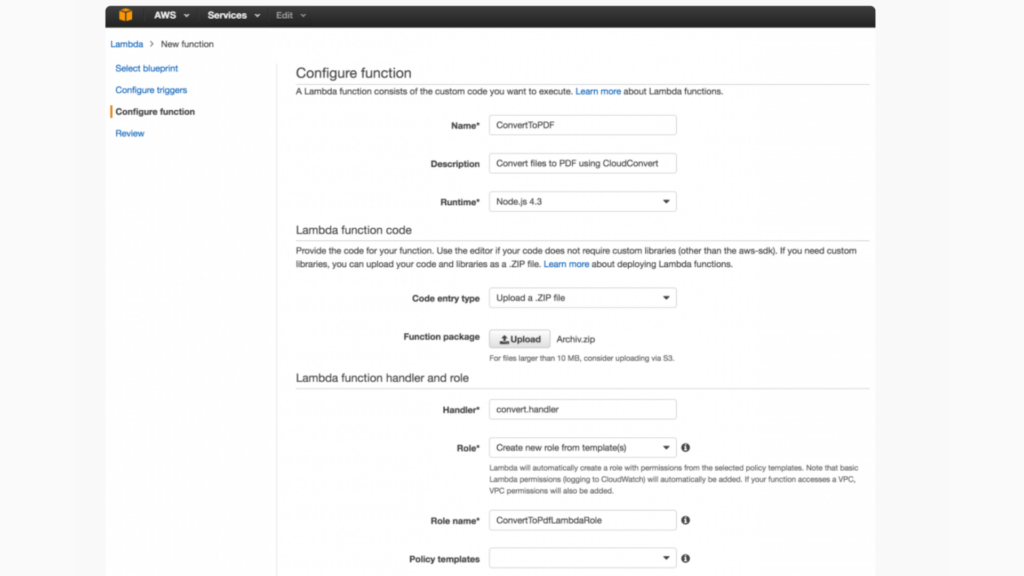
Integration with Google Drive and Dropbox
Continuing from the extensive file format support, CloudConvert bridges your document management workflow by seamlessly integrating with Google Drive and Dropbox. This feature empowers you to select files directly from your cloud storage for conversion.
Once converted, you can choose to save them back into the same platform without any hassle of data migration or manual file transfer.
Streamlining online productivity, the tool also syncs effortlessly with other third-party software applications. Connect CloudConvert to platforms like Quick Base and Trello for an even more refined document-handling process.
This integration capability makes sharing large files a breeze, enhancing collaboration across teams and devices while keeping all stakeholders in sync.
User-friendly interface and ease of use
CloudConvert boasts an intuitive interface that ensures a seamless user experience. With its user-friendly design and straightforward navigation, users can easily access the features they need for their file conversion requirements.
The platform’s accessible functionality and intuitive controls make it simple to operate, enhancing the overall ease of use.
The convenience of CloudConvert’s user-centric design allows for efficient and hassle-free conversions without unnecessary complexities or confusion. Its seamless user experience is further complemented by the app’s smooth and intuitive operation, making file conversion straightforward for all users.
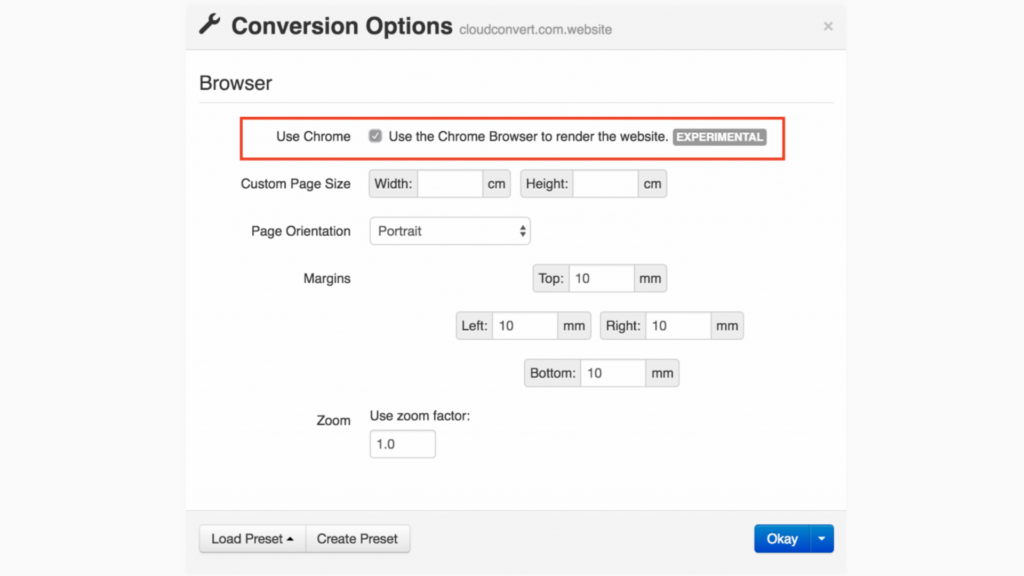
Pricing Options for CloudConvert
Understanding CloudConvert’s pricing options is essential for users who require more than the daily free conversion limit. Whether you need a one-time file conversion or you’re managing frequent document conversions, there’s a plan tailored to your needs. Here’s a breakdown of the available choices:
| Plan | Description |
|---|---|
| Free Plan | Ideal for occasional users, CloudConvert offers up to 25 conversions per day at no cost. Each conversion can handle files up to 1 GB, making it a generous option for light workloads. |
| Pay-As-You-Go | For those with varying conversion needs, purchasing conversion minutes is practical. You can buy a packet of minutes which are then deducted from your balance with each conversion. |
| Subscription Plans | Subscribers enjoy higher limits and added features. Monthly subscriptions cater to different user levels, from personal to business, providing a cost-effective solution for regular use. |
| Team and Business Solutions | Tailored packages support companies requiring multiple user accounts. These plans often come with enhanced security features and dedicated support, ensuring enterprise-level service. |
| API Access | Developers and companies looking to integrate CloudConvert into their workflows can use the API. Pricing for this varies based on the volume of conversions and the level of technical support needed. |
Each option comes with detailed information to help users determine the best fit for their conversion tasks. As we consider the practicality of these plans, let’s move to exploring user reviews and experiences with CloudConvert, to better understand its performance and reliability in real-world scenarios.

Reviews and User Experiences with CloudConvert
Users have varying opinions on the app, with some finding it extremely useful and others expressing frustration with its functionality and limitations. There is a mix of positive and negative reviews from users who have used the app for converting various file types.
The app is free to use with paid features, and it offers a privacy policy and terms of service for users.
Conclusion
In conclusion, CloudConvert is a versatile online file conversion tool that supports over 200 different file formats. It offers advanced options for most formats and allows users to specify custom settings like codecs, bitrate, and resolution for video conversions.
With support for integration with Google Drive and Dropbox as input or output destinations, CloudConvert provides ease of use while offering a wide range of conversion options and format support.
The application’s positive reviews praise its ability to convert files efficiently and its user-friendly interface. Additionally, offering free usage with the option for paid features further adds flexibility to meet the diverse needs of users in managing their digital files effectively.
(Image Credit: CloudConvert)
Frequently Asked Questions
How do I convert files using CloudConvert?
Upload the file you want to convert, select the desired output format, and then start the conversion process.
Is CloudConvert a secure platform for file conversion?
Yes, CloudConvert uses encryption and secure connections to protect your files during the conversion process.
Can I use CloudConvert on any device?
CloudConvert is accessible through web browsers on desktops, laptops, tablets, and smartphones without requiring any software installation.
Are there limitations on file size for conversions in CloudConvert?
The free version of Cloud Convert has certain limitations on file size. Upgrading to a premium plan removes these restrictions.
What types of files can be converted using Cloud Convert?
Cloud Convert supports a wide range of file formats including documents, images, audio, video, e-books and more for seamless conversion.
Author
-

Rajat, a CFA and seasoned SpotSaaS writer, thrives at the intersection of technology and finance. Drawing from his expertise in marketing and product management, he helps users navigate the complex software landscape to find solutions that align with their business goals. By blending his deep understanding of financial decision-making with a passion for emerging technologies, Rajat crafts insightful content that empowers businesses to choose software that drives growth, efficiency, and innovation. His work bridges the gap between technical possibilities and practical business needs, making software selection a strategic advantage for his audience.
View all posts