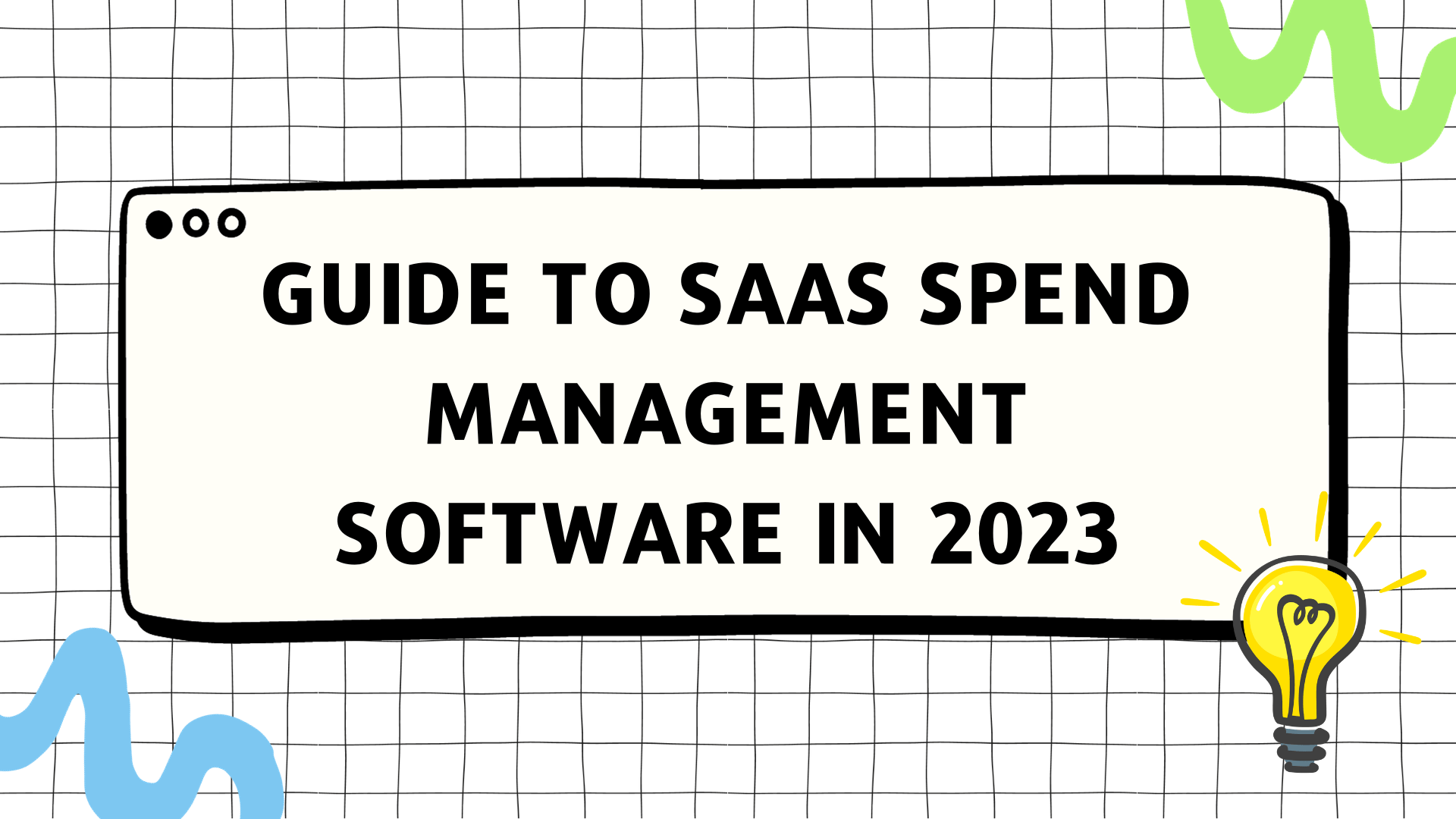Classkick is a digital tool that connects teachers and students by providing instant feedback. With over 10 million users, it allows teachers to create or upload content that meets the needs of every learner. This tool emphasizes the importance of feedback in education, helping students understand their mistakes and stay engaged in the learning process.
Classkick works on various devices, making it a great fit for modern classrooms that use technology. It supports important educational standards and offers teachers a way to create personalized lessons that cater to individual student needs.
Key Takeaways
- Classkick allows teachers to give real-time feedback on assignments, helping students learn quickly.
- Teachers can create engaging lessons with multimedia features, promoting active participation.
- Students can ask for help from peers anonymously, encouraging teamwork and a supportive learning environment.
- Teachers can personalize lessons to fit each student’s learning style and needs.
- Teachers can track student progress as they work, allowing for timely support and adjustments to lessons.
- Classkick offers a free plan with limited features and paid plans for more extensive options, making it accessible for various budgets.
Classkick Overview: A Digital Formative Assessment Tool
Classkick is a digital formative assessment tool that enhances classroom learning by using real-time feedback and interaction between teachers and students. It enables educators to create, upload, and customize lessons that engage students in a more interactive and personalized way.
The platform understands that feedback is crucial in education, enabling educators to give clear guidance directly on a student’s work. This instant feedback keeps students engaged and creates an environment where learning can flourish.
Teachers have access to various tools in Classkick for grading and providing detailed comments, allowing for personalized lessons and guided practice.
Students can ask their peers for help anonymously, which encourages teamwork without the fear of embarrassment. The platform works smoothly on different devices like iPads, Chromebooks, and computers, making it ideal for modern classrooms that use technology.
Classkick is transformative and aligns with important educational standards, like the ISTE Empowered Learner guidelines, and fits into Dr. Ruben Puentedura’s SAMR model. This shows its effectiveness in improving learning through technology.
How Classkick Works
Teachers prep an assignment, students work on their devices, and teachers and peers provide instant feedback. The process is seamless and allows for real-time interaction between students and educators.
Teachers Prep an Assignment
Creating an innovative lesson begins with teachers using Classkick to customize their instructional materials. This powerful assessment tool allows educators to upload unique content or take advantage of interactive features like drawings and videos, enabling them to design lessons that truly connect with their students.
For instance, a history assignment could come alive with audio clips of important speeches, or a science project might include step-by-step video demonstrations. These multimedia capabilities offer just a glimpse of what teachers can incorporate into their lessons.
As educators integrate their own resources, such as text explanations or challenging puzzles, they create an engaging environment that boosts student interest and participation.
The personalized approach means that no two assignments are alike—each activity is carefully crafted to address specific learning goals and cater to individual student needs.
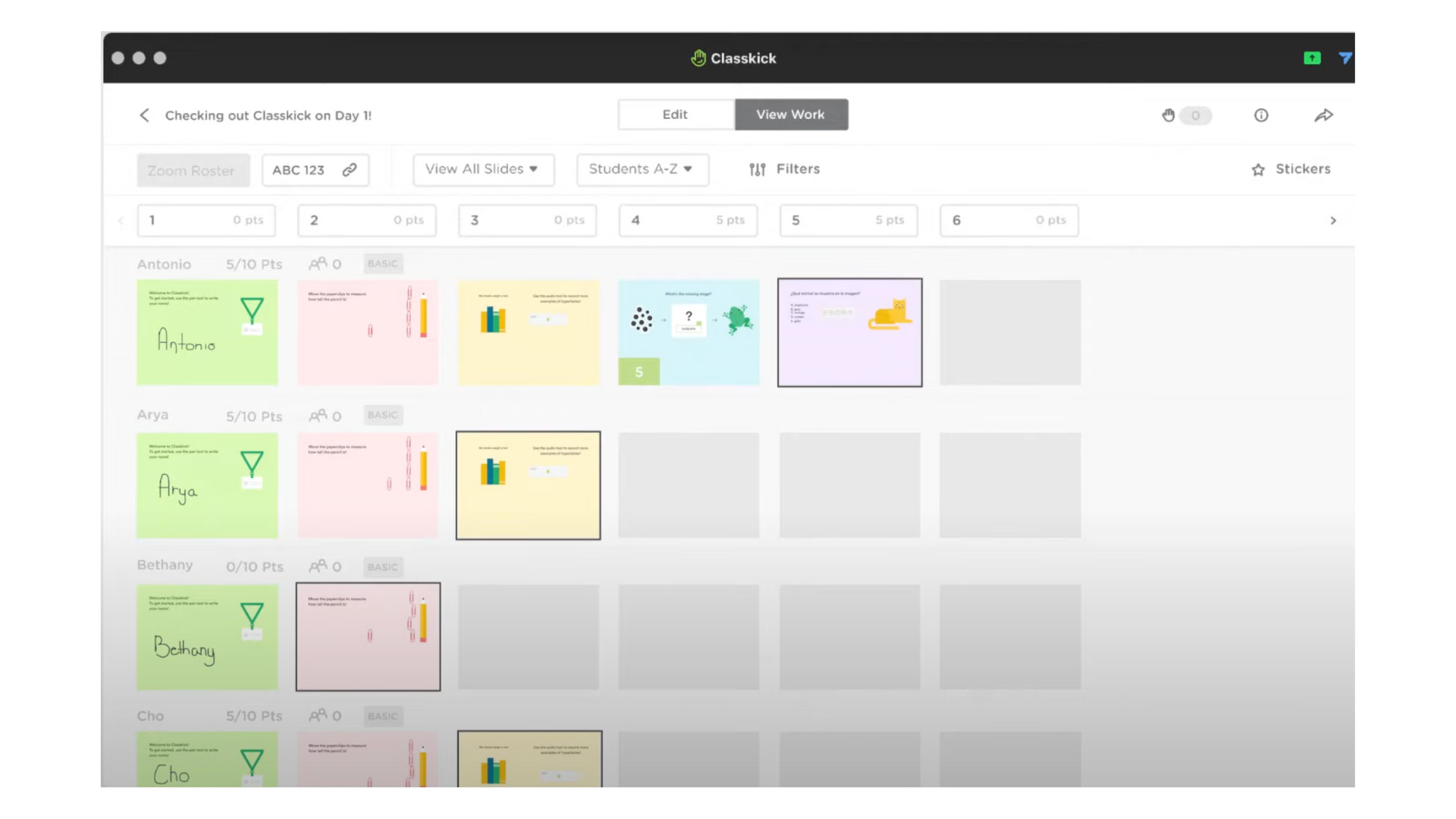
Students Work on Their Devices
Once the assignment is set up, students jump into their work using various devices, whether they are tablets, laptops, or desktop computers. Classkick changes the way learning happens by offering an interactive digital space where students actively engage with the material.
They can navigate through tasks using tools that let them draw, type, or insert images directly onto their digital canvas. If they face challenges or need clarification, students can ask for help from their peers anonymously within the platform.
Using Classkick on their own devices also allows teachers and classmates to see each student’s progress in real-time. This virtual classroom environment promotes collaborative learning while giving each student the freedom to work at their own pace and follow their own learning path.
Assignments become more engaging as students click on links, listen to audio snippets from their teacher, or watch educational videos embedded in the lessons.
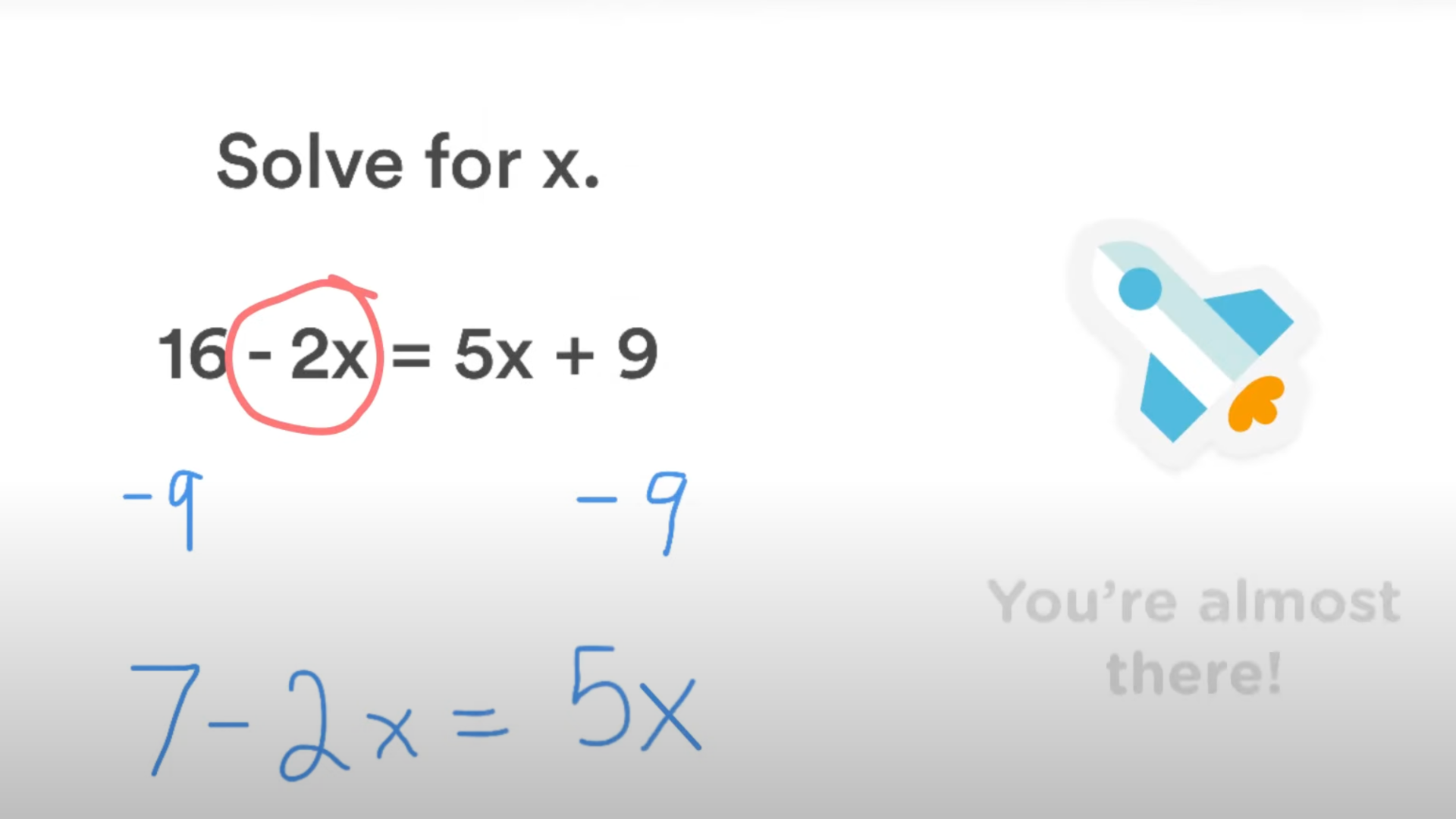
Teachers and Peers Provide Instant Feedback
Teachers and classmates are important in giving quick feedback to students using Classkick. Educators can see how students are doing in real time, helping them spot who needs extra help and how students are working through their assignments.
At the same time, students enjoy getting immediate feedback and support from their peers, which creates a team learning atmosphere whether they are in the classroom or learning online.
Assignments on Classkick make it easy for teachers to assess students since they can give feedback and help no matter how students are learning—this is especially useful for remote learning. This ongoing evaluation helps track student progress and ensures everyone gets the support they need right away.
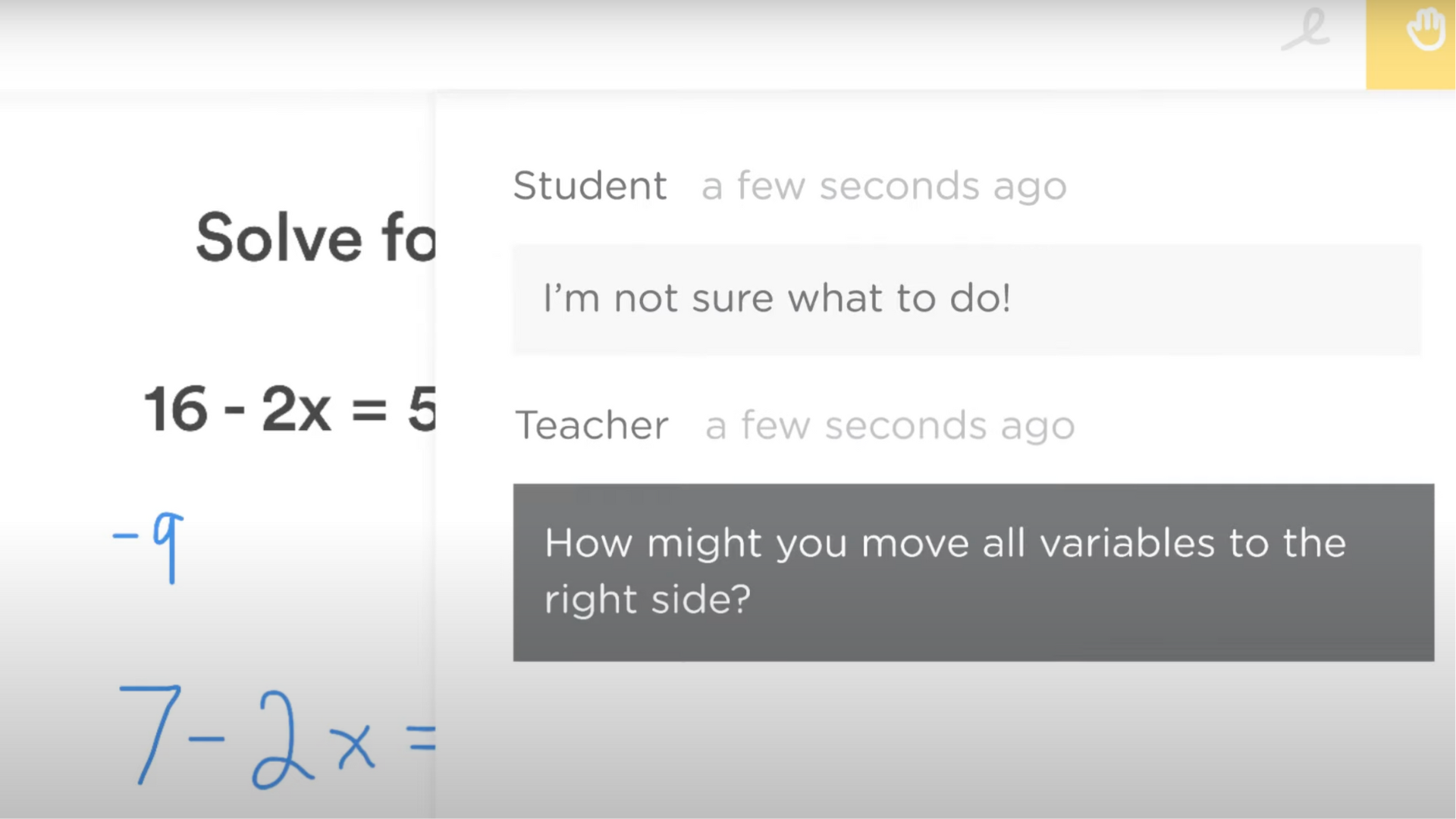
Classkick Pricing Plans
Classkick offers a free plan that allows teachers to get started at no cost. This plan includes up to 20 assignments per teacher, a whole-class view, and the ability to provide feedback from both teachers and peers.
For those looking for more features, Classkick’s Pro Plan is available for $33.25 per month. This plan includes everything in the Basic Plan, plus unlimited assignments, the ability to export student grades and work, and AI content generation.
For schools and districts, Classkick offers a Pro School/Pro District option, which requires a custom quote. This plan includes all the features of the Pro Plan, along with dedicated support, a success manager, and customized training for teachers. It also provides a district dashboard and reporting tools, as well as integrations with Google and Clever.
| Plan | Price | Core Features |
|---|---|---|
| Basic | $0 | 20 assignments per teacher Whole-class view Teacher & peer feedback |
| Pro | $33.25/mo | Unlimited assignments Export student grades and work AI content generation |
| Pro School / Pro District | Get Quote | Everything in Pro Teacher, plus: Dedicated support & success manager Custom professional development District dashboard and reporting Integrations (Google, Clever) |
Benefits of Classkick in Education
Classkick offers real-time monitoring and interaction, personalized lessons, and empowers student development, making it an invaluable tool for educators seeking to enhance student engagement and improve learning outcomes.
Real-time Monitoring and Interaction
Teachers using Classkick benefit from real-time monitoring and interaction with their students. Through the platform, they can observe students’ progress as they work on assignments.
Teachers can monitor what each student is doing in real-time. This helps them give quick feedback and support when it’s needed. It creates an interactive learning environment where students feel involved and empowered by the active teaching style that Classkick promotes.
Furthermore, teachers can oversee classroom interaction in real time, encouraging collaborative learning and ensuring that every student is actively participating in the digital classroom experience.
The real-time assessment capabilities of Classkick enable educators to adjust their lessons based on individual or collective needs, providing personalized instruction that meets the diverse learning requirements of their students.
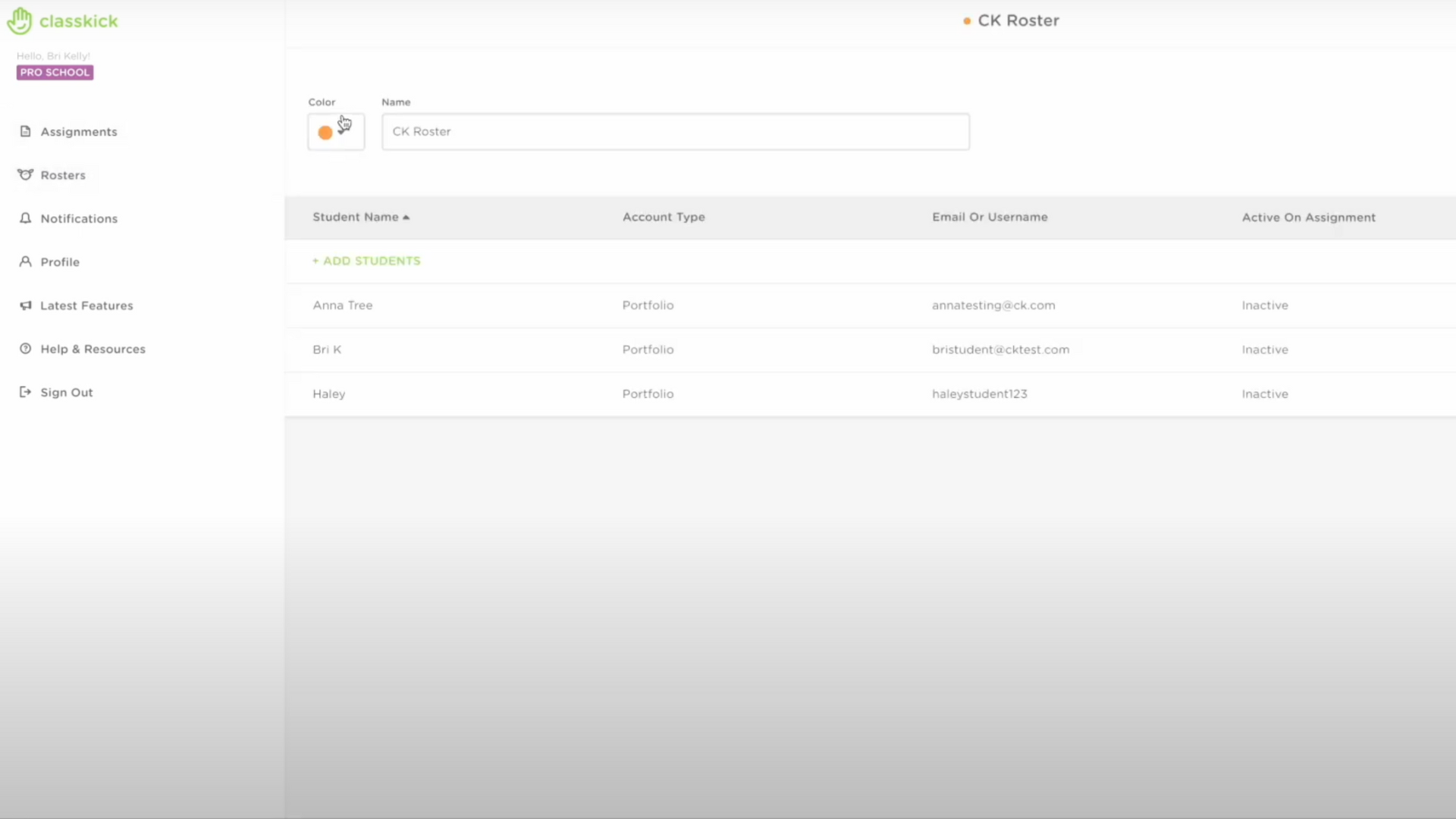
Personalized Lessons
Personalized lessons focus on each student’s unique learning style and needs, enabling teachers to adapt their instruction according to individual strengths and weaknesses. With Classkick, educators can develop customized content, assign tailored tasks, and modify their teaching methods to address the varied requirements of their students. This approach ensures that all learners receive the support they need to succeed.
This personalized assessment ensures that every learner receives an education designed specifically for them, promoting a deeper understanding of the material and fostering academic growth.
Classkick empowers educators to provide adaptive teaching that aligns with the unique abilities of each student. By utilizing this digital formative assessment tool, teachers can offer specialized instruction that supports different learning paces and preferences, ultimately leading to improved engagement and achievement in the classroom.
Empowerment of Student Development
Classkick not only enhances learning experiences but also empowers students to take charge of their development. With instant feedback and personalized lessons, students are given the tools they need to actively engage with their education.
Integrating this technology creates creative learning spaces that boost student engagement, which can lead to better performance on state tests. By using Classkick in the classroom, teachers can foster an environment that promotes educational innovation and offers important support tailored to each student’s individual growth journey.
Classkick Reviews
Classkick is a popular tool that helps teachers create engaging lessons and gives students a way to learn actively. Many teachers and students shared their experiences with Classkick. Take a look at the pros and cons of using Classkick to help you decide if it’s the right fit for your classroom.
Pros of Classkick:
- Easy to Use: Classkick has a simple design, making it easy for both teachers and students to navigate.
- Instant Feedback: Teachers can give immediate feedback on assignments. This helps students understand their mistakes right away and learn from them.
- Interactive Learning: Classkick allows teachers to create engaging lessons with different types of activities.
- Collaboration: Students can help each other with assignments. This teamwork encourages learning from peers and builds a supportive classroom environment.
- Customizable Content: Teachers can create and modify lessons to fit the needs of their students.
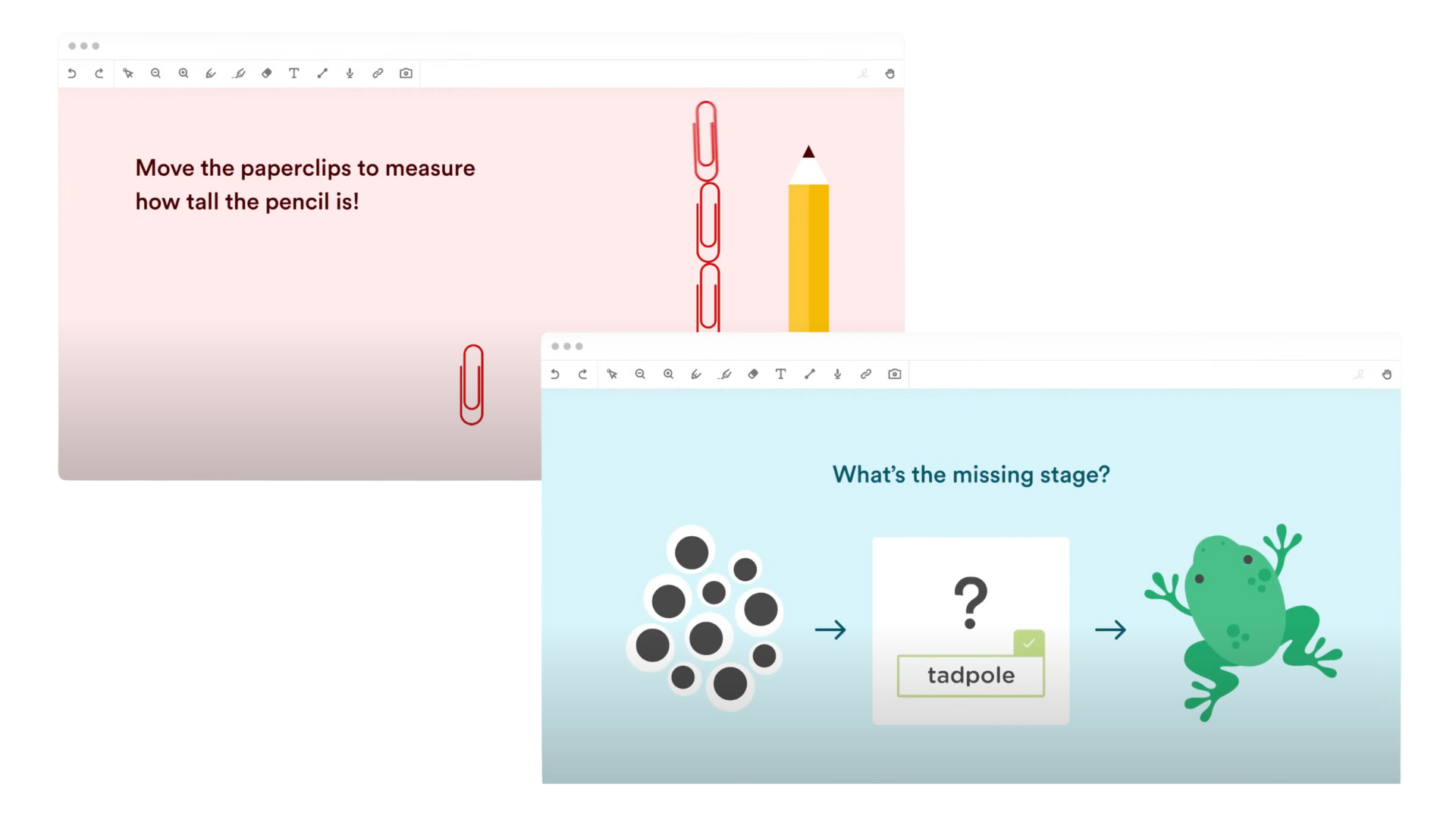
Cons of Classkick:
- Limited Free Features: The free plan only allows for a few assignments. Teachers with larger classes or more activities may need to upgrade to a paid plan.
- Learning Curve: While it’s generally easy to use, some teachers may need time to learn all the features and how to best use them in their teaching.
- Pricing for Pro Features: The cost of upgrading to access more features may be a concern for some teachers or schools with tight budgets.
Integrating Classkick with Other Formative Assessment Tools
Integrating Classkick with other assessment tools makes learning more interactive and enjoyable for students. Teachers can easily mix instructional materials and multimedia resources from different platforms to create a rich learning environment.
This combination allows teachers to give personalized instruction, which boosts student engagement and meets each student’s unique needs. By including content made by teachers and digital learning tools, educators can provide various assessment methods.
Conclusion
Using digital tools like Classkick for assessments helps increase student engagement and personalize learning. Teachers can quickly track student progress, give feedback, and adjust lessons to support each student’s growth.
With the ability to interact in real-time and access various educational resources, teachers can better help students reach their learning goals. By adding Classkick to their teaching methods, educators can improve the classroom experience with technology that supports learning.
(Image Source: Classkick)
Frequently Asked Questions
How can I use Classkick for digital formative assessment?
You can use Classkick to create interactive assignments, provide real-time feedback, and monitor student progress.
Can I access Classkick on different devices?
Yes, you can access Classkick on various devices such as tablets, computers, and smartphones with internet connectivity.
What are the benefits of using digital formative assessment tools like Classkick in education?
Digital formative assessment tools like Classkick facilitate personalized learning, immediate feedback for students, and easy tracking of student performance over time.
Is it necessary for students to have specific technical skills to use Classkick?
No specific technical skills are required for students to use Classick; it’s designed to be user-friendly and intuitive for all learners.
How does utilizing digital formative assessment tools benefit teachers in the classroom?
Utilizing digital formative assessment tools like Classtick allows teachers to gain insight into individual student understanding while efficiently managing and assessing a variety of assignments.