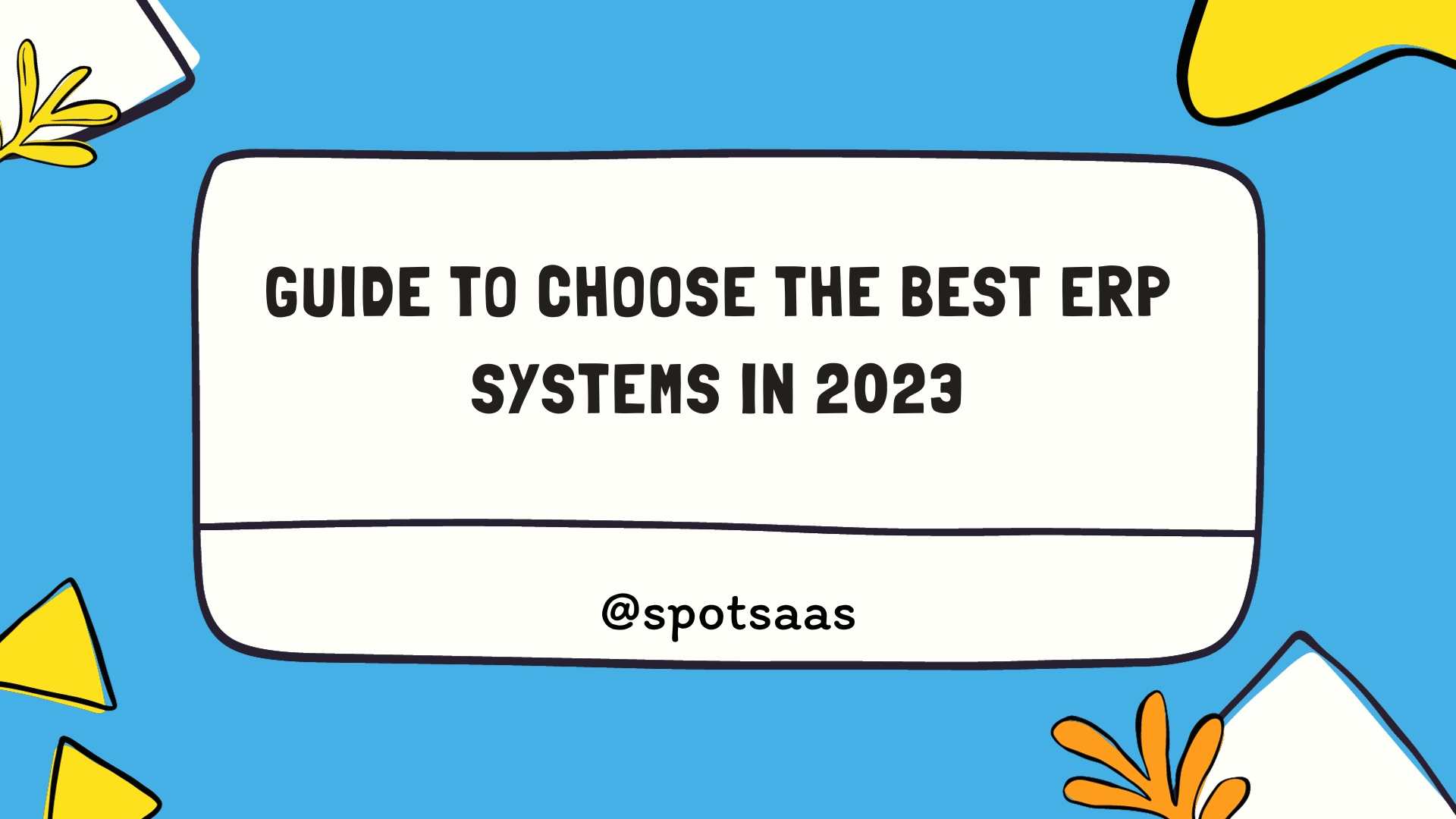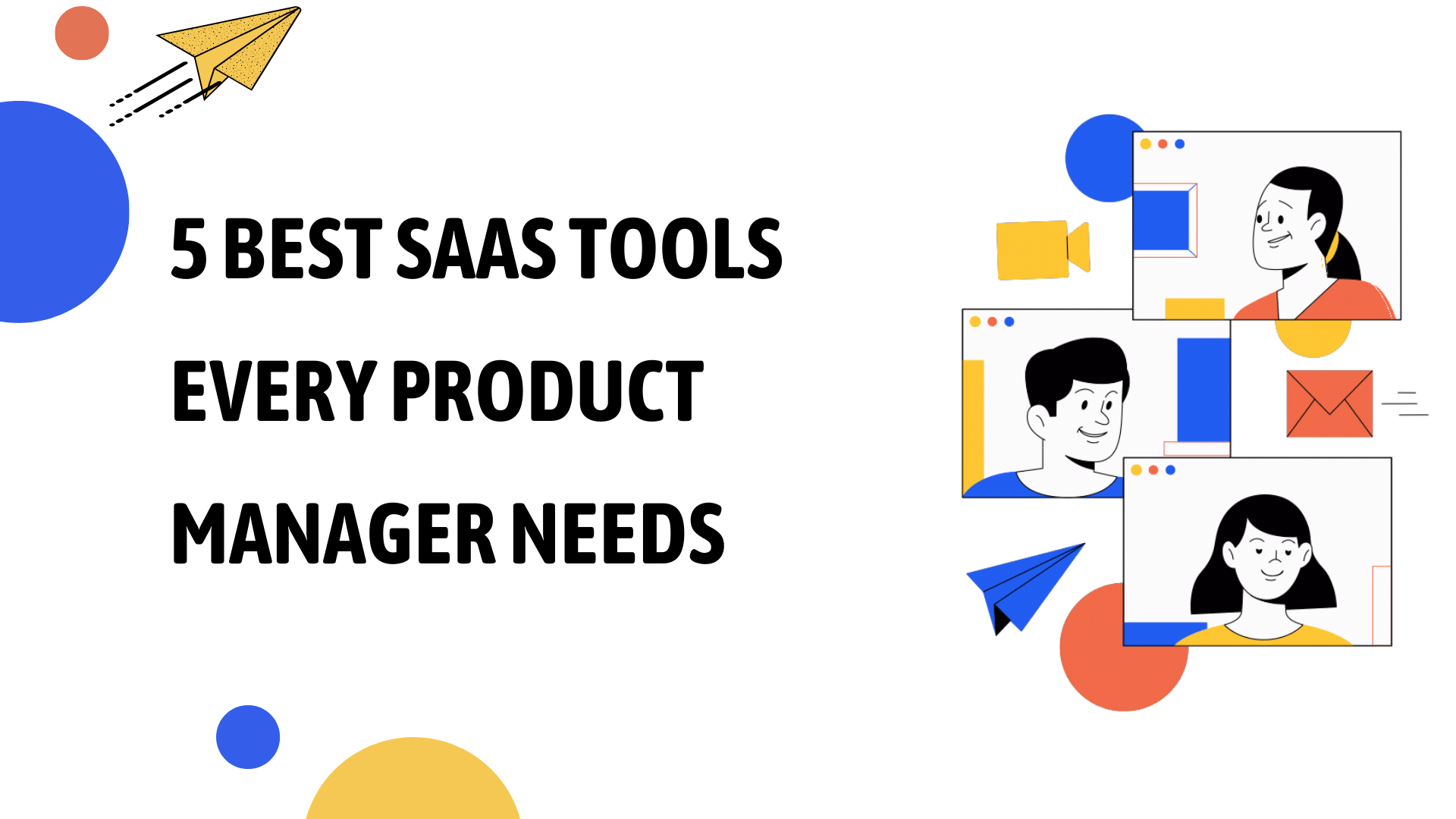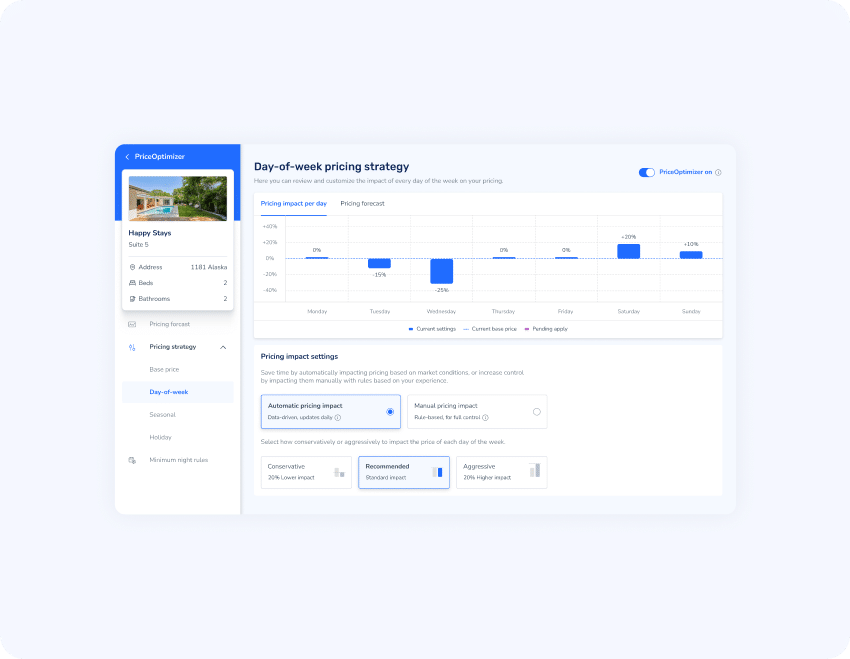Navigating Enterprise Resource Planning (ERP) systems is difficult and picking the best software is hard when there are so many options available. With uncertainty about which ERP system would fit your business needs as comfortably as a glove, let’s understand how to choose the best ERP system in 2023.
Key Takeaways
- ERP, or Enterprise Resource Planning, is a software system that integrates various business functions into one platform to streamline processes and improve decision-making.
- Key features of ERP include real-time information, a centralized database, streamlined operations, scalability, customizable modules, security features, and reporting capabilities.
- Implementing the right ERP system can benefit mid-market companies by enhancing productivity, fostering internal cohesion, facilitating scalability, and offering cloud-based flexibility.
- When evaluating ERP systems, consider factors like deployment method (cloud-based vs. on-premise), specific business needs and integration options for seamless data flow.
What is ERP and its Core Features
ERP, or Enterprise Resource Planning, is a software system that integrates various business functions into one centralized platform. It helps streamline processes, optimize efficiency, and improve decision-making.
Key features of ERP include inventory management, financial management, human resources management, customer relationship management (CRM), and supply chain management. These features enable mid-market companies to enhance productivity and competitiveness while reducing costs and errors.
Definition of ERP
Enterprise Resource Planning, or ERP, is a type of software that businesses use to manage day-to-day activities. These activities include accounting, procurement, project management, risk management, and compliance.
An essential aspect of an ERP system is its ability to share data across various departments in real time. This integrated approach allows for efficient communication among departments like finance, manufacturing, HR and services.
By doing this it enables streamlined operations within a company resulting in improved productivity and growth. Investing in an ERP system means choosing a tool that can bring together disparate business processes while ensuring data integrity and generating insightful reports.
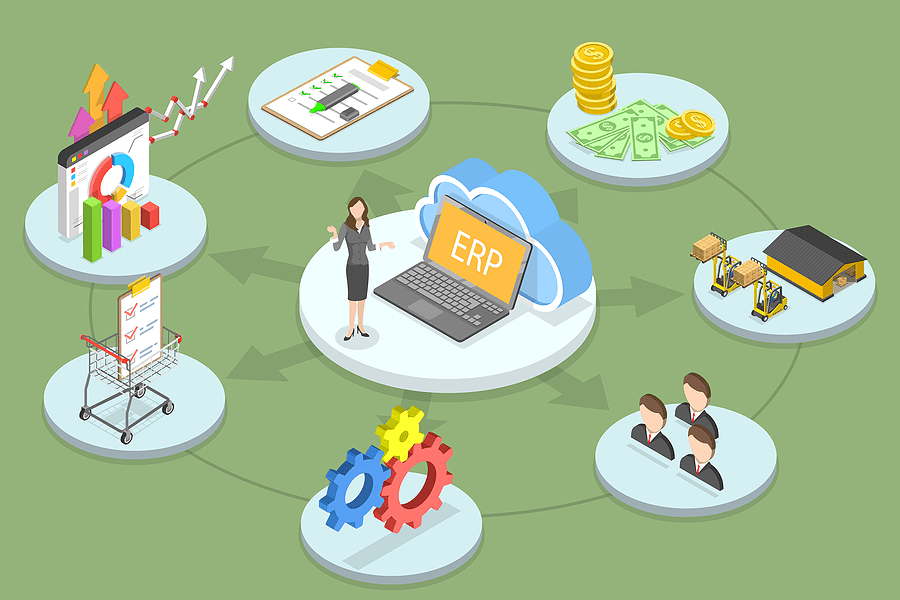
Key features
Exploring the various functionalities of ERP systems is a critical part in ERP system selection. These systems exhibit a range of key features:
| Feature | Description |
|---|---|
| Real-time information | ERP systems provide immediate data collection and processing to support decision-making with real-time insights. |
| Centralized database | All business data is consolidated into one unified platform, enhancing efficient management and interdepartmental cooperation. |
| Streamlined operations | By automating repetitive tasks and processes, ERP software boosts productivity and minimizes human error. |
| Scalability | ERP solutions can be scaled up or down to meet the evolving needs of the business, ensuring adaptability. |
| Customizable modules | ERP systems feature customizable modules for various departments (e.g., finance, HR) tailored to specific business needs. |
| Security features | ERP platforms integrate robust security protocols to shield sensitive business data from unauthorized access and breaches. |
| Reporting capabilities | Automated reporting provided by ERP systems delivers vital insights for strategic planning and evaluating performance. |
Benefits for mid-market companies
Mid-market companies stand to gain significantly from implementing the right ERP system. Not only can these systems streamline operations across various departments, but they also pave the way for efficient data management and improved decision-making processes.
No longer will disparate information silos cause confusion or delays; instead, an ERP system connects all aspects of a mid-sized business under one roof.
In addition to fostering internal cohesion, choosing an appropriate ERP software facilitates greater scalability as your company grows. It adapts along with changing business needs, eliminating the need for continual upgrades or replacements down the line.
Furthermore, modern ERP solutions often feature cloud-based options that offer impressive flexibility and affordability – both crucial considerations for businesses operating in today’s fast-paced market conditions.
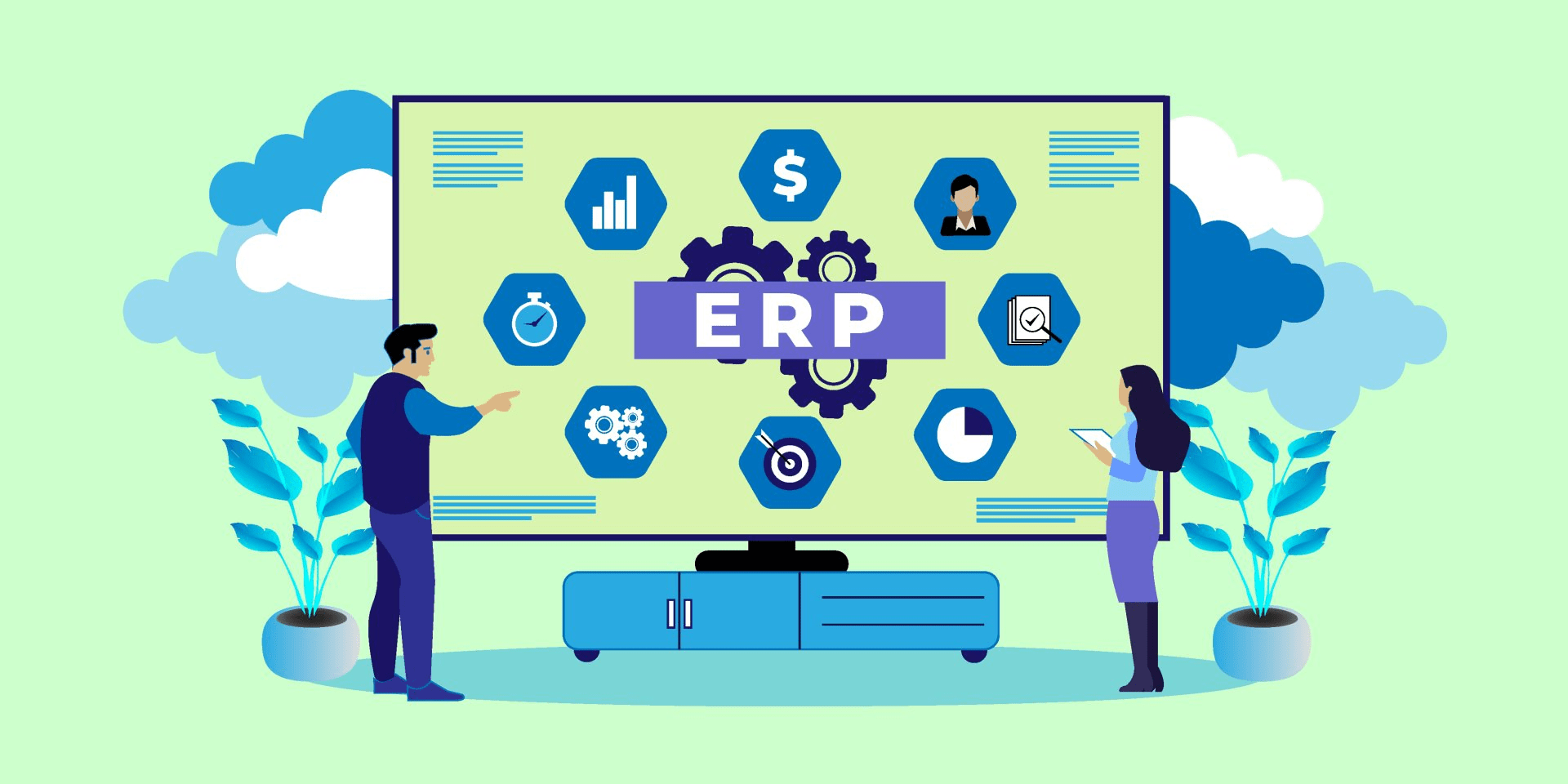
Transitioning to an ERP System
To successfully transition to an ERP system, it is important to carefully consider when the move should be made and implement strategies that will ensure a smooth and successful implementation process.
When to make the move
Transitioning to a new ERP system should be carefully timed for maximum effectiveness. Evaluating the current state of your business operations is essential in determining when it’s the right time to make the move.
Look out for signs such as inadequate system performance, difficulty in data management, and limited scalability. When these issues start hindering productivity and growth, it’s a clear indication that you need to consider implementing an ERP system.
By proactively addressing these challenges, you can streamline processes and position your business for long-term success with an efficient ERP solution.
Strategies for successful implementation
Implementing an ERP system successfully requires careful planning and execution. Here are some strategies to ensure a smooth transition:
| Step | Action |
|---|---|
| 1 | Clearly define objectives and goals for implementing the ERP system to ensure alignment with business strategies. |
| 2 | Develop a comprehensive project plan, delineating clear milestones and timelines to track progress effectively. |
| 3 | Engage key stakeholders from varied departments in the decision-making process to incorporate diverse insights. |
| 4 | Conduct thorough training sessions to facilitate employee adaptation to and proficiency with the new ERP system. |
| 5 | Establish a change management strategy to navigate through employee resistance and manage arising concerns effectively. |
| 6 | Maintain transparent communication with employees during the implementation, ensuring they remain informed and engaged. |
| 7 | Execute extensive system testing prior to the official launch to pinpoint and rectify potential issues and optimize functionality. |
| 8 | Monitor system performance post-implementation, and solicit user feedback to enact necessary adjustments and enhancements. |
Evaluating ERP Systems
When evaluating ERP systems, it is important to consider whether a cloud-based or on-premise solution would be the best fit for your business. Additionally, you should evaluate each system based on your specific business needs and integration options.
Choosing between cloud-based and on-premise
Deciding between cloud-based and on-premise ERP systems is a crucial decision businesses have to make. Differences between the two reside in their deployment method, accessibility, initial cost, ongoing expense, and level of customization.
| Factors | Cloud-based | On-premise |
|---|---|---|
| Deployment Method | Hosted on vendor’s servers and accessed via the internet | Installed locally on a company’s own hardware and servers |
| Accessibility | Access systems from anywhere with internet. Ideal for businesses with multiple locations or remote workforce | Access limited to on-site employees. Suited to businesses with all staff in one place |
| Initial Cost | Lower initial cost as it requires no hardware. The cost is considered an operational expense | Higher upfront costs due to hardware and installation requirements. It’s considered as a capital expenditure |
| Ongoing Expense | Monthly or annually recurring cost for the subscription fee | Potential for lower ongoing costs after the initial investment is amortized |
| Customization | Some customization is available but with limitations due to shared resources | Allows for deep customization as the company owns the system |
Understanding these differences assists in deciding the right ERP system fitting to specific business needs.
Evaluating based on business needs
To choose the right ERP system, it is crucial to evaluate based on your business needs. Consider factors such as the size of your company, industry-specific requirements, and future growth plans.
Evaluate whether the ERP system can effectively handle your financial management, HR functions, supply chain operations, and other critical areas. Look for features that align with your business goals and processes.
Also, assess if the system offers scalability and flexibility to adapt to changing needs over time. By carefully evaluating based on your specific business needs, you can select an ERP system that will support and enhance your operations efficiently.

Considering integration options
Integrating an ERP system with other software applications is a crucial consideration when choosing the right solution for your business. Seamless integration allows for smooth data flow and communication between different systems, eliminating the need for manual data entry and reducing errors.
It also enables real-time visibility into information across departments, leading to better decision-making and improved efficiency.
Before selecting an ERP system, it’s important to assess the integration capabilities it offers. Look for solutions that provide pre-built integrations with commonly used applications such as CRM software, e-commerce platforms, or accounting systems.
Consider whether the ERP system can integrate with industry-specific tools or legacy systems that you already use.
Furthermore, evaluate how easily the ERP system can be customized to meet your unique integration requirements. Some solutions offer robust APIs (Application Programming Interfaces) that allow developers to create custom integrations tailored to your specific needs.
Signs of Needing an ERP Upgrade
If your current system is experiencing slow performance, difficulty in data management, or limited scalability, it may be time for an ERP upgrade. Discover these signs and more to help you make an informed decision for your business’s future success.
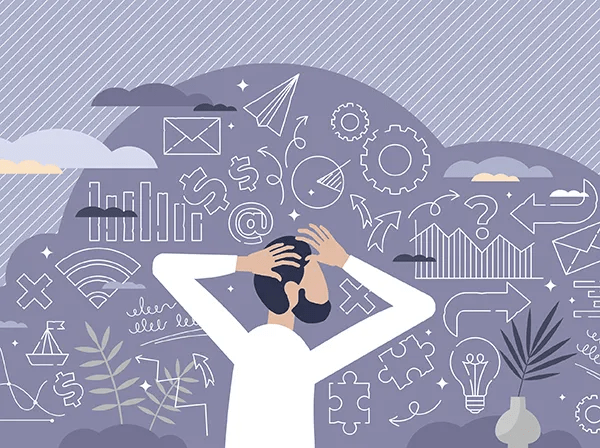
Inadequate system performance
Inadequate system performance can significantly hinder the efficiency and productivity of a business. When an ERP system is not performing optimally, it can lead to slow response times, frequent errors, and system crashes.
This can result in delays in processing tasks, difficulty accessing data, and overall frustration for employees. In addition, inadequate performance may also impact customer satisfaction as orders may be delayed or inaccurate due to system issues.
It is crucial for businesses to regularly assess the performance of their ERP systems and take necessary measures such as upgrading hardware or optimizing software configurations to ensure optimal functionality and smooth operations.
Difficulty in data management
Managing data can be a challenge for businesses, especially as they grow and accumulate more information. Difficulty in data management can result in inefficiencies, errors, and hindered decision-making processes.
Without an effective system in place to organize and analyze data, businesses may struggle to extract valuable insights that can drive growth and success. It is crucial to choose the right ERP system that offers robust data management capabilities, allowing for seamless integration of data from various departments and providing tools for efficient storage, retrieval, and analysis of information.
By addressing the difficulty in data management through an appropriate ERP solution, businesses can optimize their operations and make informed decisions based on accurate and timely information.
Limited scalability
When choosing an ERP system for your business, it is important to consider the scalability of the software. Limited scalability can hinder your company’s growth and result in the need for a costly upgrade or replacement down the line.
A scalable ERP system allows you to easily add users, modules, and functionality as your business expands. It provides flexibility to accommodate increasing data volumes and processing requirements without affecting system performance.
By selecting an ERP solution with ample scalability, you can future-proof your business and ensure that your software will support your growth for years to come.
Having a scalable ERP system also means that you can optimize resource allocation based on changing demands. As your operations grow, you may need additional resources such as servers or storage capacity to handle increased data volume and transaction workload.
With limited scalability, this expansion can be challenging and require significant investments in hardware upgrades or infrastructure changes. On the other hand, a highly scalable ERP solution enables seamless scaling up of resources as needed, allowing you to efficiently manage growing demands without disrupting ongoing operations.
Choosing the Right ERP for Your Business
When choosing the right ERP for your business, it’s important to consider the unique advantages of SAP and how they align with your specific needs.

Considerations for small businesses
Small businesses have unique needs and considerations when it comes to selecting an ERP system. One important factor to consider is the scalability of the system. As a small business grows, it’s essential that the ERP system can grow with it and handle increasing volumes of data and transactions.
Another consideration is the cost-effectiveness of the system. Small businesses often have limited budgets, so finding an ERP solution that offers value for money is crucial. Additionally, smaller companies may require more personalized support during the implementation and ongoing use of the ERP software, so partnering with an experienced ERP solution provider who understands their specific needs can greatly benefit their success.
Value of working with an ERP solution provider
Working with an ERP solution provider can bring numerous benefits to your business. These providers have specialized knowledge and expertise in implementing and optimizing ERP systems.
They can guide you through the entire process, from selecting the right software to ensuring a successful implementation. With their help, you can save time and resources by avoiding common pitfalls and mistakes.
Additionally, ERP solution providers offer ongoing support, training, and maintenance services to keep your system running smoothly. By partnering with an experienced provider, you can maximize the value of your investment in an ERP solution and position your business for long-term success.
Assessing the unique advantages of SAP
SAP offers a range of unique advantages that make it an attractive choice for businesses. One advantage is its comprehensive and integrated approach to ERP, with modules covering finance, supply chain management, human resources, and more.
This means that all areas of the business can be seamlessly connected and data can flow smoothly across departments. Another advantage is SAP’s scalability, allowing businesses to start small and expand as their needs grow.
Additionally, SAP offers advanced analytics capabilities, providing businesses with real-time insights into their operations for better decision-making. Overall, SAP provides a powerful and flexible ERP solution that can help businesses streamline processes and drive efficiency.
Beginner’s Guide to Using ERP Software
Use ERP software effectively by understanding the different types available, implementing tips for success, and ensuring buy-in from senior management.
Understanding the different types of ERP systems
There are different types of ERP systems that businesses can choose from, depending on their specific needs and requirements. These types include:
| Type | Description | Key Advantages |
|---|---|---|
| On-premise ERP | Installed and maintained on servers within the company’s premises. | Full control over data management and customization. |
| Cloud-based ERP | Hosted on remote servers and accessed through a web browser. | Scalability, flexibility, cost-effectiveness, automatic updates, and backups. |
| Industry-specific ERP | Tailored to meet the unique needs of specific industries like manufacturing or retail. | Pre-configured modules that address industry-specific processes and requirements. |
| Open-source ERP | Freely available software that businesses can use, customize, and modify. | High customization flexibility but may require technical expertise for implementation and maintenance. |
| Hybrid ERP | Combines elements of both on-premise and cloud-based solutions. | Blend of control, customization options, and accessibility. |
Tips for using ERP effectively
To use an ERP system effectively, consider the following tips:
| Step | Description |
|---|---|
| Familiarize with the Software | Learn all features and functionalities to maximize the system’s potential and streamline business processes. |
| Establish Clear Goals | Set specific objectives for what you want to achieve with the ERP system to guide the implementation and usage. |
| Train Employees | Provide comprehensive training to all users to ensure proficient navigation and effective use of the software. |
| Customize Where Necessary | Adapt the ERP system to your business needs through configurations, additional fields, and third-party integrations. |
| Regularly Review Data | Ensure data accuracy and perform regular audits to identify and rectify any discrepancies or errors promptly. |
| Leverage Reporting Capabilities | Use the ERP system’s reporting features to generate insights, inform decision-making, and identify improvement areas. |
| Communicate Across Departments | Promote interdepartmental communication and collaboration using the ERP system as a central information-sharing platform. |
| Monitor Performance Metrics | Use analytics tools to continuously track KPIs, assess progress, and identify any areas that may need attention. |
Ensuring buy-in from senior management
Senior management buy-in is crucial for the successful implementation of an ERP system. Their support and involvement set the tone for the entire organization. To ensure buy-in, it’s important to highlight the benefits of the ERP system and how it aligns with the company’s strategic goals.
It can be helpful to provide concrete examples of other successful implementations and their positive outcomes. Additionally, involving senior management in decision-making processes, such as selecting an ERP system or defining project milestones, can help foster a sense of ownership and commitment.
By actively engaging senior management throughout the process, you create a collaborative environment that promotes acceptance and adoption of the new ERP system.
Conclusion
In conclusion, selecting the right ERP system is crucial for the success of a business. By understanding the core features, evaluating options, and considering unique advantages like those offered by SAP, beginners can navigate the process more effectively.
With proper planning and implementation strategies, businesses can harness the full potential of their chosen ERP software and streamline company operations for long-term growth.
Frequently Asked Questions
What is an ERP system?
An ERP system, or Enterprise Resource Planning system, is a software solution that helps businesses integrate and manage various core processes such as finance, human resources, inventory, and supply chain.
Why is it important to choose the right ERP system?
Choosing the right ERP system is crucial because it can streamline business operations, improve efficiency, enhance communication between departments, and provide valuable insights for decision-making.
How do I determine which ERP system is right for my business?
To determine the right ERP system for your business, consider factors such as your company’s size and industry-specific needs. Conduct thorough research, assess vendor credibility and expertise, and evaluate features like scalability and customization options.
What are some common challenges when choosing an ERP system?
Common challenges in choosing an ERP system include budget constraints, lack of internal resources or expertise in selecting and implementing the software, difficulty in aligning requirements with available solutions, integration issues with existing systems or data migration.
Can I upgrade or switch to a different ERP system later on if needed?
Yes! Many modern ERPs offer flexibility for upgrades or even switching to a different system if necessary. It’s important to check vendor policies regarding upgrades and possible migration paths before making a decision.