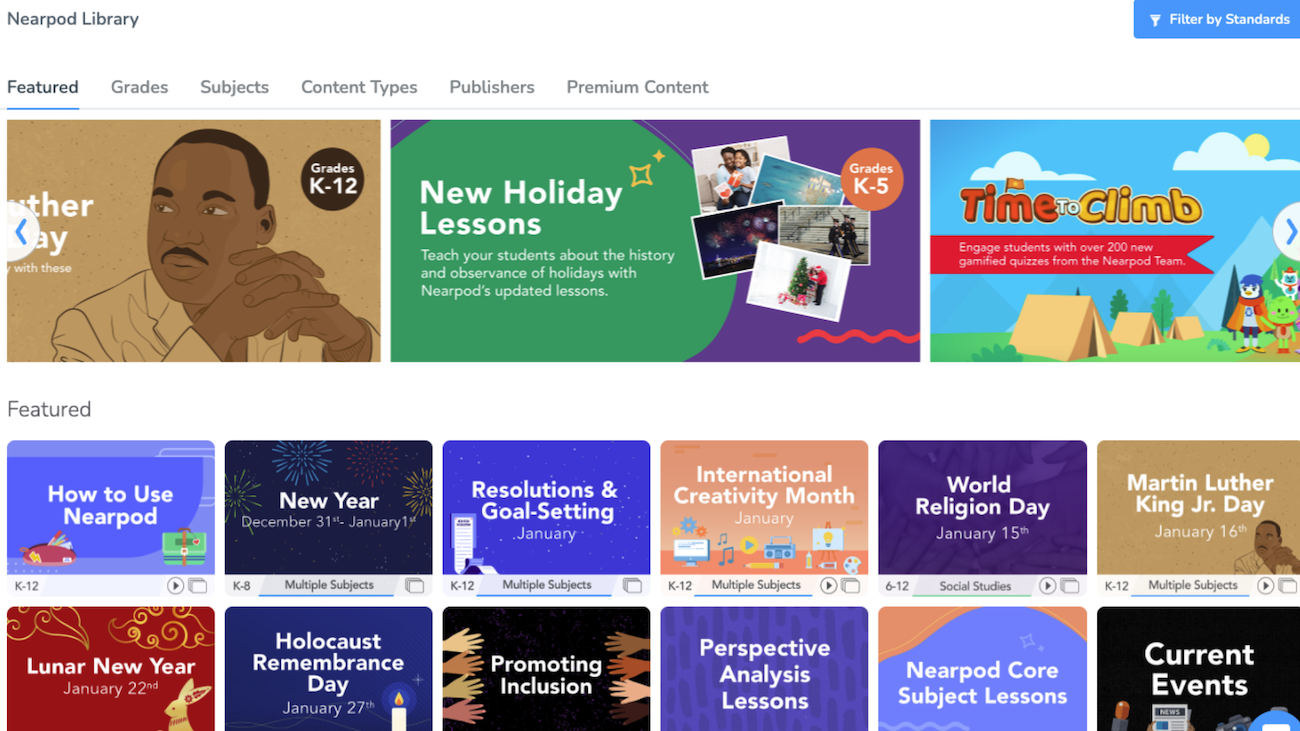Picking the right wireframe tools can be a bewildering task, especially with the multitude of options available. These incredibly useful utilities expedite the UX/UI design process and help refine product direction before reaching development stages.
This article will guide you through a comprehensive selection process, zeroing in on key considerations like project needs, ease of use, collaboration features, and budget to ensure you land on your perfect match.
Understanding Wireframe Tools
Wireframe tools are software applications that help designers create visual representations of a website or app’s structure and layout. These tools allow users to sketch out their ideas, plan user interfaces, and test different design concepts before actually building the final product.
By using wireframe tools, designers can streamline the development process and better communicate their vision to other team members and stakeholders.
What are wireframe tools?
Wireframe tools are software used to make simple designs or plans of a website or app. They help you see how the page will look and work before it is built. You put in boxes, buttons, and text to plan where everything goes.
Wireframe tools can be as simple as pen and paper or more complex like computer programs. With these tools, designers get an early view of a project, which helps cut down on changes later on.
Purpose of wireframing
Wireframing has a big job. It helps plan how a website or app will look and work. This includes the layout of pages and where things like buttons and text will go. Wireframes show these plans in simple images that are easy to understand.
But wireframing does more than just planning. It lets teams talk about their ideas before they start building anything. This can save time, money, and effort because changes are easier to make on a wireframe than on something real.
So, whether you’re creating an app or designing a website, wireframing is key for success!
Features to look for
It’s important to know what features a good wireframe tool should have. Here are some key ones:
- A clear UIUX design is vital. It helps you plan and create your user interface (UI).
- You need a tool with vector-based design. This feature lets you make detailed designs.
- The best tools include diagramming applications. They help build app and website wireframes.
- Your tool should have a prototyping option too. This lets you test your ideas before making them live.
- Data visualization is another crucial feature to look for in wireframe software.
- Choose a tool that offers collaboration features. These help your team work together on designs like Sketch and FigJam do.
- Shop for beginner-friendly options if you’re new to this field, like Moqups and Adobe XD.
- Look out for free apps but with paid upgrades like Figma.
- The best tools support web design and product managers in their work.
- Tools should offer wireframe templates to speed up your work.
How To Choose The Best Wireframe Tool
To choose the best wireframe tool, start by considering your project needs and evaluating the user interface and ease of use. Additionally, look for collaboration options, consider pricing and budget, and read reviews or try demos to ensure you find a tool that meets all your requirements.
Consider your project needs
To choose the best wireframe tool for your project, consider what you need specifically. Do you want a tool for detailed design or just basic sketching? Are you working on a web design or an app? Think about whether collaboration features are important to you and if you have a budget in mind.
Reading reviews and trying demos can also help you make an informed decision. Remember, different tools cater to different needs, so it’s important to consider your project requirements before making a choice.
Evaluate user interface and ease of use
When choosing the best wireframe tool, it is important to evaluate the user interface and ease of use. Look for a tool that has an intuitive and user-friendly interface, making it easy for you to navigate and create your wireframes.
Consider how easy it is to access different features and functions within the tool. Additionally, read reviews or try demos of the tools you are considering to get an idea of how user-friendly they are.
Remember, selecting a wireframe tool with a simple and straightforward interface can save you time and frustration in your design process.
Look for collaboration options
To choose the best wireframe tool, it’s important to consider collaboration options. Look for tools that allow multiple team members to work together on projects in real-time. This makes it easier for designers, developers, and other stakeholders to collaborate and provide feedback throughout the design process.
Consider features like shared project folders, commenting functionality, and version control to ensure smooth teamwork. Tools like FigJam and UXPin are recommended for their strong collaboration features, making them ideal choices for teams working on wireframes together.
Consider pricing and budget
When choosing the best wireframe tool, it’s important to consider your pricing and budget. Take into account how much you are willing to spend on a wireframe tool and if it aligns with your project needs.
Some tools offer subscription-based models, where you pay a monthly or annual fee, while others have one-time purchase options. There are also free tools available with paid upgrades for additional features.
By considering your pricing and budget, you can find a wireframe tool that meets your financial requirements without compromising on functionality and quality.
Read reviews and try demos
To ensure you choose the best wireframe tool for your needs, it’s important to read reviews and try demos. This will give you a better understanding of the features, functionality, and user experience of each tool. Here are some key points to consider:
- UXPin: Considered the best wireframe tool overall, UXPin has an intuitive interface and is great for handing off design documentation.
- Sketch: Recommended for detailed, vector-based designs, Sketch is popular among graphic designers and product managers.
- Moqups: If you’re a beginner, Moqups is a great choice. It’s beginner-friendly and easy to use for sketching rapid wireframes.
- Figma: Looking for a free wireframe app? Figma offers a free version with paid upgrades and is known for its collaboration features.
- Lucidchart: For building app and website wireframes, Lucidchart is recommended as the best diagramming application.
- FigJam: If team collaboration is important to you, FigJam is a great option as it combines wireframing and prototyping tools.
- Adobe XD: Beginners in wireframing can start with Adobe XD, which provides an easy-to-use interface and helpful features.
How To Purchase a Wireframe Tool
When it comes to purchasing a wireframe tool, there are several options available. One common option is a subscription-based model, where users pay a monthly or annual fee to access the software and its features.
Another option is one-time purchase options, where users buy the software outright with no recurring fees. Additionally, there are free tools available with paid upgrades for additional features and functionality.
Consider your budget and needs when deciding which purchasing option is best for you.
Subscription-based models
Some wireframe tools offer subscription-based models, where you pay a monthly or annual fee to use the software. This pricing structure can be beneficial if you prefer flexibility and regular updates.
Some popular wireframe tools that follow a subscription-based model include Sketch, Figma, and Adobe XD. These tools often provide additional features like collaboration options and cloud storage when you choose a paid plan.
It’s important to consider your budget and project needs before opting for a subscription-based model.
One-time purchase options
If you’re not a fan of subscription-based models, there are also one-time purchase options available for wireframe tools. These tools allow you to make a single payment and use the software indefinitely.
While they may require occasional updates or upgrades at an additional cost, they can be more budget-friendly in the long run. Some popular one-time purchase options include Sketch and Adobe XD.
Sketch is known for its detailed, vector-based designs, while Adobe XD is recommended for beginners in wireframing. Consider your project needs and budget before choosing the best option for you.
Free tools with paid upgrades
Some wireframe tools offer free versions with additional features available for purchase. These upgrades can provide more advanced functionality and increased collaboration options. It’s worth considering these options if you’re on a budget but still want access to more comprehensive features. Several wireframe tools, such as Figma, offer free plans with the option to upgrade to a paid subscription for added benefits. Keep in mind that the free versions of these tools often have limitations compared to their paid counterparts.
Conclusion
In conclusion, choosing the right wireframe tool is crucial for effective UX/UI design and product development. By considering your project needs, evaluating user interface and collaboration options, and reading reviews and trying demos, you can make an informed decision.
Whether it’s a subscription-based model, one-time purchase option, or free tool with paid upgrades, there are various pricing options available. Don’t underestimate the importance of selecting the best wireframe tool that suits your requirements.
To dive deeper into this topic and explore more resources for further research, continue reading our upcoming articles on wireframing.
Importance of selecting the right wireframe tool
Selecting the right wireframe tool is crucial for effective UX/UI design and web development projects. The right tool can streamline the wireframing process, enhance collaboration, and improve overall productivity.
Choosing a tool that aligns with your project needs ensures you have access to essential features like vector-based design, data visualization options, and user-friendly interfaces.
Additionally, selecting a wireframe tool that offers collaboration features allows for seamless teamwork and feedback integration. It’s important to consider pricing and budget constraints while also reading reviews and trying demos to ensure the chosen tool meets your requirements.
Resources for further research
To further research and explore wireframe tools, you can check out the websites and official documentation of the recommended tools mentioned in this article. Take a look at Sketch for detailed, vector-based designs, Moqups for beginners, Figma as a free wireframe app, UXPin for handing off design documentation, Lucidchart for building app and website wireframes, FigJam as a wireframing and prototyping tool for team collaboration, and Adobe XD for beginners in wireframing.
Each of these tools offers unique features to enhance your user experience and interface planning.