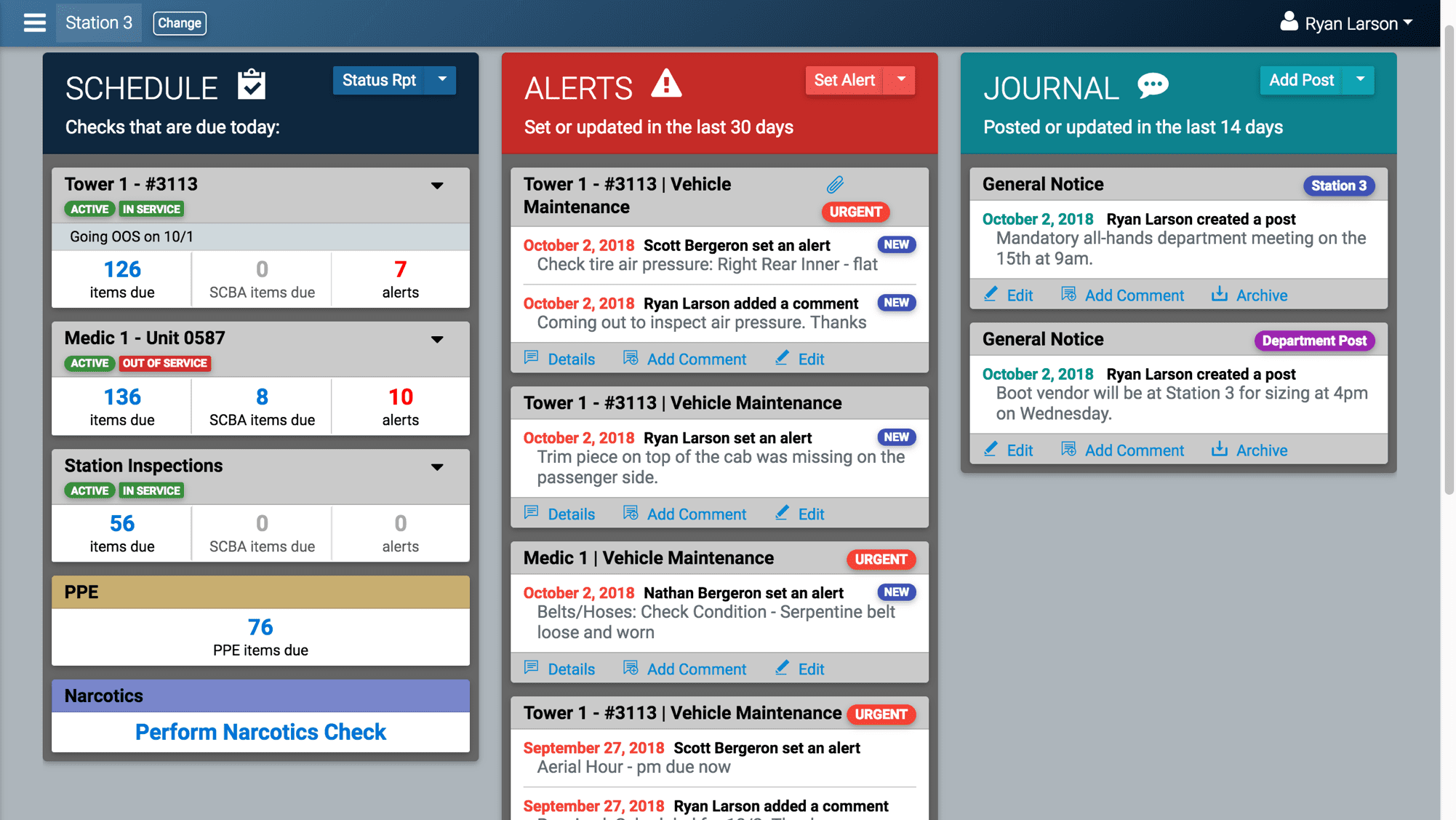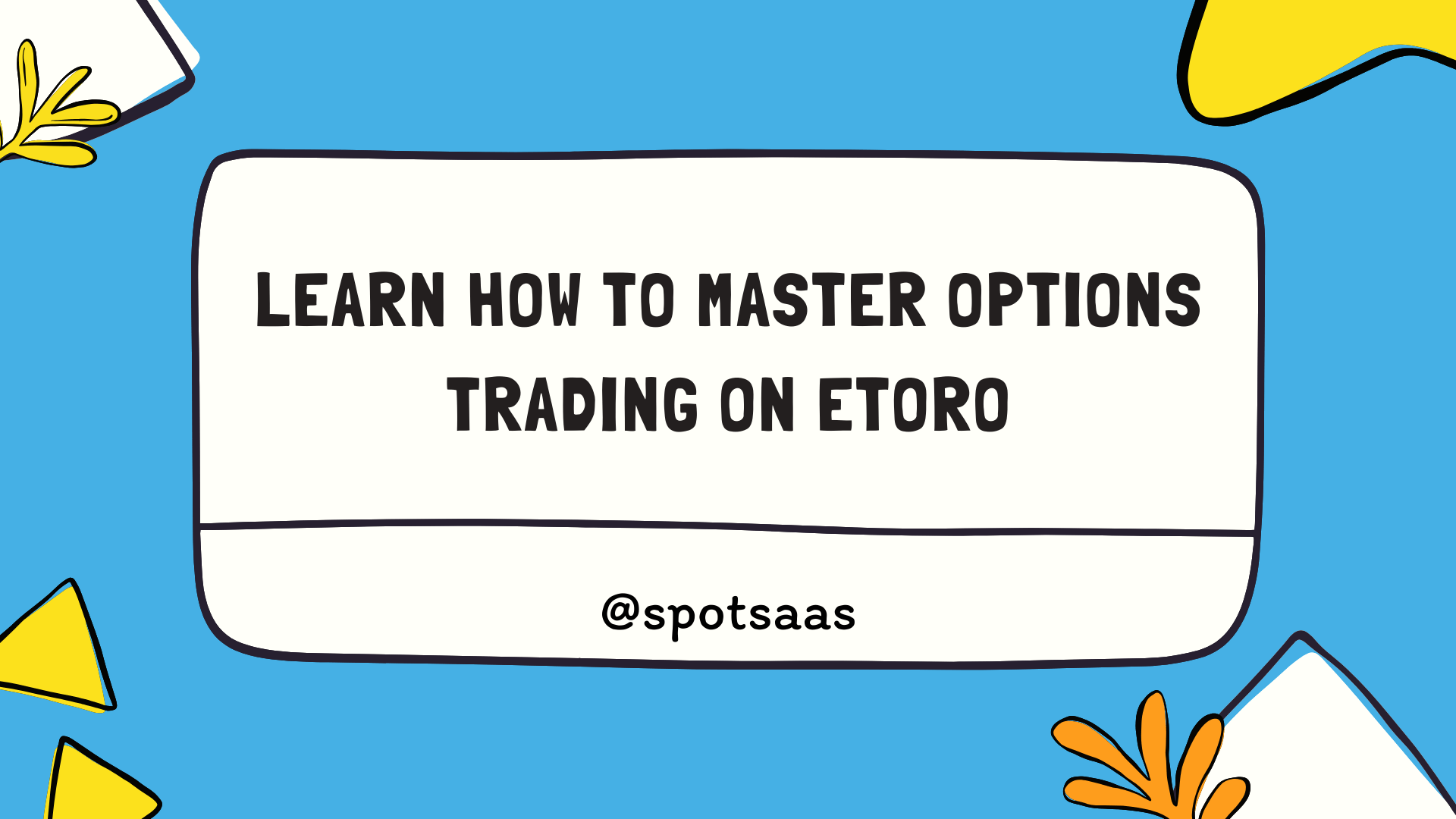Are you having trouble selecting the most effective whiteboard software for your team? The surge of remote work has led to a proliferation of digital whiteboard options, making it challenging to choose the best one.
This blog will guide you through essential features to consider when choosing and help identify top contenders based on your unique needs.
Benefits of Whiteboard Software
Whiteboard software offers several benefits for individuals and teams. Improved collaboration and communication are two key advantages of using whiteboard software, as it enables real-time brainstorming sessions that can be accessed by multiple participants simultaneously.
Additionally, whiteboard software enhances productivity and organization by providing a centralized platform to create, share, and collaborate on ideas. Lastly, the remote accessibility feature of whiteboard software allows teams to work together from any location, making it a valuable tool for virtual or distributed teams.
Improved collaboration and communication
Whiteboard software helps teams work better together. It lets you share ideas in real-time. You don’t have to wait for an email to see what others are thinking. On a virtual whiteboard, everyone can add their thoughts at once, no matter where they are.
Increased productivity and organization
Whiteboard software helps you get more work done. It gives you a place to write down your ideas quickly. This way, you won’t forget them. You can also share these ideas with your team in real time.
Everyone can see what needs to be done and who should do it.
Tasks are clear when you use whiteboard software. Teams can organize their work better this way. Deadlines are met on time and nothing gets left behind or forgotten about. In fact, Zoom Whiteboard and Microsoft Teams are popular tools that teams use for this purpose.
Remote accessibility
You can use whiteboard software from anywhere. This is great for teams that work far apart. You just need a good net connection. With remote access, you can share ideas and plans with your team no matter where they are.
It’s like you’re in the same room! Tools like Microsoft Teams and Miro make this easy to do. They help people work together even if they’re not close by.
Key Features to Look for in Whiteboard Software
When choosing whiteboard software, it is important to look for key features such as virtual whiteboard capabilities, integration with other tools, real-time collaboration, customization options, and a user-friendly interface.
Virtual whiteboard capabilities
Virtual whiteboard capabilities are a key feature to consider when choosing the best whiteboard software. With virtual whiteboards, you can create and share digital drawings, diagrams, and notes in real-time.
This allows for collaborative brainstorming sessions, where team members can contribute ideas and make changes together. Virtual whiteboards also offer customization options, such as different colors and shapes, as well as the ability to add text or images.
They provide a user-friendly interface that makes it easy for everyone to participate and engage in the collaboration process. Additionally, virtual whiteboards can be accessed remotely from anywhere with an internet connection, making them ideal for remote teams or individuals working from different locations.
Integration with other tools
Whiteboard software that can integrate with other tools is essential for maximizing productivity and streamlining workflows. When choosing whiteboard software, look for options that seamlessly integrate with popular collaboration and project management tools like Microsoft Teams, Zoom, and ClickUp.
This allows you to easily access your whiteboards within these platforms, making it convenient to collaborate on projects and share ideas with team members. Integration also ensures that information from other tools can be imported into the whiteboard software, allowing for a centralized workspace where all relevant data is readily available.
With integrated tools, you can save time by eliminating the need to switch between different applications and improve efficiency in your work processes.
Real-time collaboration
Real-time collaboration is an important feature to consider when choosing whiteboard software. It allows multiple users to work together on a virtual whiteboard simultaneously, regardless of their physical location.
With real-time collaboration, team members can brainstorm ideas, share feedback, and make changes in real time. This promotes better communication and teamwork, especially for remote teams.
Popular whiteboard software options like Miro and Zoom Whiteboard offer robust real-time collaboration features that make it easy for teams to collaborate effectively.
Customization options
When choosing the best whiteboard software, it’s important to consider customization options. Look for software that allows you to personalize your whiteboard with different colors, templates, and shapes.
This way, you can create a visual representation that suits your unique needs and preferences. Additionally, some whiteboard software may offer features like custom backgrounds or the ability to upload images and documents for further customization.
By choosing software with these customization options, you can make your virtual whiteboard more engaging and tailored to your specific requirements.
User-friendly interface
User-friendly interface is an important feature to consider when choosing the best whiteboard software. A user-friendly interface makes it easy for individuals of all technical skill levels to navigate and use the software without any complications.
It should have a clear layout, intuitive controls, and easily accessible tools. With a user-friendly interface, you can quickly start utilizing the whiteboard features, collaborate with team members effortlessly, and maximize your productivity.
How to Choose the Best Whiteboard Software
To choose the best whiteboard software, start by identifying your specific needs. Do you need virtual whiteboard capabilities? Integration with other tools? Real-time collaboration? Consider these factors as you research and compare different options.
Don’t forget to take pricing plans into account and make use of free trials to test out the software before committing. Reading reviews from other users can also provide valuable insights.
Make an informed decision that suits your team’s needs for improved collaboration, productivity, and organization.
Identify your specific needs
To choose the best whiteboard software, it’s important to identify your specific needs. Consider what you’ll be using the software for and what features are essential for you. Are you looking for virtual whiteboard capabilities? Do you need integration with other tools like conferencing software or office suites? Real-time collaboration may be crucial if you work in a team.
Also, think about customization options and whether a user-friendly interface is important to you. By understanding your needs, you can narrow down your choices and find the best whiteboard software that suits your requirements.
Research and compare options
When selecting the ideal whiteboard software, it’s crucial to perform thorough research and compare the different options available in the market. This will assist you in understanding the features, capabilities, and pricing plans of each software, enabling you to make an informed decision that best meets your needs. The table below highlights some popular whiteboard software options:
| Whiteboard Software | Key Features | Pricing Plans |
|---|---|---|
| Zoom Whiteboard | Virtual whiteboard capabilities, integration with other tools, and real-time collaboration. | Free basic plan, Pro plan at $14.99/month, Business plan at $19.99/month, and Enterprise plan at $19.99/month. |
| Microsoft Teams | Virtual whiteboard capabilities, high-level customization options, and user-friendly interface. | Free plan, Standard plan at $5/user/month, Premium plan at $20/user/month. |
| Miro | Remote accessibility, integration with other tools, and real-time collaboration. | Free basic plan, Team plan at $8/user/month, Business plan at $16/user/month, and Enterprise plan with custom pricing. |
| ClickUp | Improved collaboration and communication, increased productivity and organization. | Free plan, Unlimited plan at $5/user/month, Business plan at $9/user/month and Enterprise plan with custom pricing. |
| Lucid Visual Collaboration Suite | Virtual whiteboard capabilities, integration with other tools, and remote accessibility. | Free basic plan, Individual plan at $7.95/month, Team plan at $6.67/user/month, and Enterprise plan with custom pricing. |
Remember to consider your team’s specific needs when analyzing these options and choose the whiteboard software that offers the most value for your requirements.
Consider pricing plans
When choosing the best whiteboard software, it’s important to consider pricing plans. Some whiteboard software options offer free versions or trial periods, allowing you to test out the software before committing to a paid plan.
Take the time to research and compare different pricing options from various providers. Keep in mind your budget while also considering the features and capabilities offered by each option.
By considering pricing plans, you can find a whiteboard software that suits your team’s needs without breaking the bank. Remember, there are both free and paid options available, so weigh the costs against the benefits before making a decision.
Take advantage of free trials
To choose the best whiteboard software for your needs, it’s a good idea to take advantage of free trials. Many whiteboard software providers offer free trial periods, allowing you to test out their features and see if they meet your requirements.
During these trials, you can explore the virtual whiteboard capabilities, try out real-time collaboration with team members, and see how user-friendly the interface is. Additionally, you can evaluate customization options and integration with other tools that are important to your workflow.
By utilizing these free trials, you can make an informed decision about which whiteboard software will work best for your team without any financial commitment upfront.
Read reviews from other users
Before choosing the best whiteboard software, it’s important to read reviews from other users. By doing so, you can get insights into how people are actually using the software and their overall experience with it.
Reviews can provide valuable information about the functionality, ease of use, reliability, and customer support of the whiteboard software options you are considering. They can also give you a sense of any potential drawbacks or limitations that may not be apparent from just looking at the features list.
Taking the time to read reviews can help you make a more informed decision and choose a whiteboard software that meets your team’s needs efficiently.
Remember: Reading reviews from other users is an essential step in choosing the best whiteboard software for your team. It provides valuable insights into real-life experiences with different options available on the market.
Conclusion – Choose the Best Whiteboard Software for Your Team’s Needs
When choosing the best whiteboard software, it’s important to consider your team’s specific needs. Do some research and compare different options before making a decision. Take advantage of free trials to test out the software and read reviews from other users.
By finding the right whiteboard software, you’ll be able to enhance collaboration and productivity for your team.