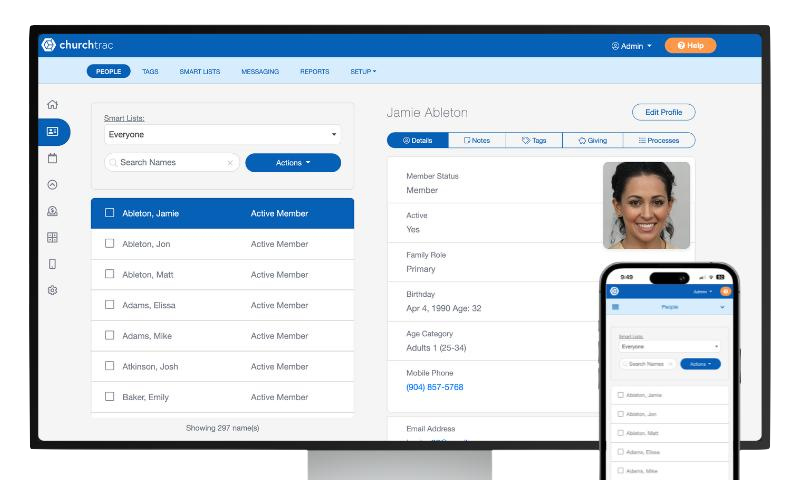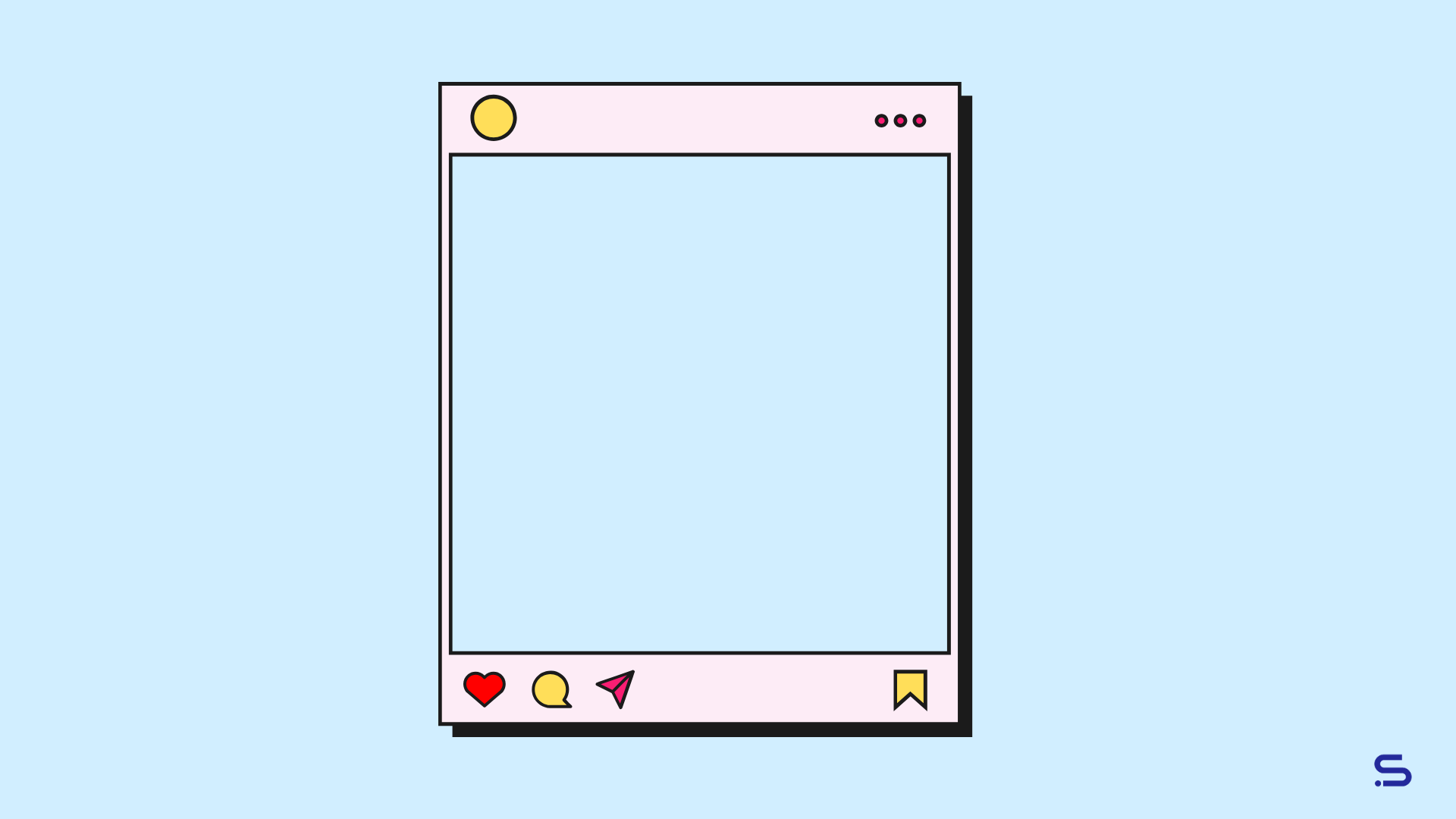Navigating the world of website security can feel overwhelming. With cyberattacks on an upward trend, choosing the best protection software for your site is crucial. This blog unravels some key factors to consider when picking a website security tool, from automation and preventative measures to customer support and ease of use.
Let’s dive into how you can fortify your online presence with smarter cybersecurity choices!
The Importance of Website Security Software
Website security software plays a crucial role in protecting against cyber attacks, safeguarding sensitive information, and building trust with customers.
Protects against cyber attacks
Website security software is like a shield. It stops cyber attacks from harming your site. Hackers use malware to hurt their targets. These bad guys can ruin a website in many ways.
They might steal sensitive data, change the site content, or even take the website down! Good security software fights against these attacks all day and night. A top pick for this job is Bitdefender due to its perfect record at stopping malware.
So, it’s clear that for safe websites, strong security software is vital!
Safeguards sensitive information
Website security software keeps secret data safe. It can be your credit card info or passwords. It locks up this data. This way, hackers cannot get it. Internet security is very important for all online users.
Builds trust with customers
Customers like to feel safe. They want to know their data is secure. If your website has good security software, customers can trust you more. This trust leads to them being happy to share personal info or buy from your site.
The right website security also shows customers that you care about their safety. They see that you work hard to protect their data from cyber-attacks. In turn, they may talk well about your brand and bring in new people too!
Key Factors to Consider When Choosing Website Security Software
When selecting website security software, it’s important to consider key factors such as automation, preventative measures, handling common threats, customer support, and ease of use.
Automation
Choosing website security software with automation capabilities is crucial for effective protection against cyber threats. Automation allows the software to automatically detect and respond to potential vulnerabilities and attacks, reducing the need for manual intervention.
This saves time and ensures that your website stays secure without constant monitoring. Look for software that offers automated scanning, patch management, and real-time threat intelligence updates.
With automation, you can stay one step ahead of hackers and keep your sensitive information safe from harm.
Preventative measures
When choosing the best website security software, it’s important to consider preventative measures. These measures help protect your website from potential threats and vulnerabilities.
Look for software that offers features like malware scanning and removal, regular software updates, and vulnerability assessments. By implementing these preventative measures, you can proactively safeguard your website against cyber attacks and keep sensitive information secure.
Make sure to choose a security software that prioritizes proactive protection to ensure the safety of your website and its users.
Handling common threats
Website security software plays a crucial role in protecting websites from common threats. With the increasing number of cyberattacks, it is important to choose a security software that can effectively handle these threats.
This includes providing real-time scanning and protection against malware, viruses, and phishing attempts. It should also have an advanced firewall system to block unauthorized access and protect sensitive information.
Additionally, website security software should offer regular updates to keep up with emerging threats and provide timely patches for vulnerabilities. By choosing a reliable security software solution, website owners can mitigate risks and ensure the safety of their online presence.
Customer support
Choosing website security software with reliable customer support is crucial. In case you encounter any issues or need assistance, having responsive and helpful customer support can make a big difference.
Look for software providers that offer 24/7 technical support through various channels, such as live chat, email, or phone. It’s also important to check if they have a comprehensive knowledge base or FAQ section that can help you find answers quickly.
Remember, prompt customer support ensures that your concerns are addressed promptly and efficiently, ensuring the smooth operation of your website security software.
Ease of use
Choosing website security software that is easy to use is important, especially if you are not tech-savvy. You want software that doesn’t require complicated setups or extensive technical knowledge.
Look for software with a user-friendly interface and intuitive controls. This will make it easier for you to navigate the features and settings of the software without feeling overwhelmed.
Additionally, consider if the software offers clear documentation, tutorials, or customer support to assist you in case you have any questions or issues while using it. Remember, opting for an easy-to-use website security software will save you time and help ensure that your website remains protected without unnecessary complications.
Top Features to Look for in Website Security Software
When selecting website security software, it is important to consider several key features. Look for software that provides firewall protection, spam filtering, content filtering and parental control options, VPN capabilities, and backup and tune-up utilities.
These features can help ensure the overall security and integrity of your website and protect against a range of potential threats.
Firewall protection
Firewall protection is a crucial feature to consider when choosing website security software. It acts as a barrier between your website and potential threats, like hackers or malicious software.
A firewall monitors and filters the incoming and outgoing network traffic, ensuring that only authorized connections are allowed. This helps protect your website from unauthorized access, data breaches, and other cyberattacks.
Norton 360 is one of the best internet security software options with reliable firewall protection. Make sure to choose a website security software package that includes firewall capabilities to enhance the overall safety of your site.
Spam filtering
Spam filtering is an important feature to look for when choosing website security software. It helps to prevent unwanted and potentially harmful emails from reaching your inbox. Spam emails often contain malicious links or attachments that can lead to cyberattacks or infect your computer with malware.
By using spam filtering, you can reduce the risk of falling victim to phishing scams and other online threats. Look for website security software that offers robust spam filtering capabilities to keep your inbox free from spam and protect your system from potential harm.
Content filtering and parental control
Content filtering and parental control are important features to consider when choosing website security software. These features allow you to restrict access to certain websites or online content, ensuring a safer browsing experience for children and protecting them from inappropriate material.
With content filtering, you can block specific categories of websites or create custom filters based on your preferences. Parental control functions enable you to set time limits for internet usage, monitor online activities, and receive alerts if any suspicious behavior is detected.
These features provide peace of mind for parents and help promote a secure online environment for the whole family.
VPN capabilities
When choosing website security software, it’s important to consider VPN capabilities. VPN stands for Virtual Private Network and it provides an extra layer of protection for your internet connection.
With VPN capabilities, your online activities are encrypted, making it much harder for cybercriminals to intercept and access your sensitive information. Additionally, a VPN allows you to browse the internet anonymously by masking your IP address and location.
This is helpful in safeguarding your privacy and protecting yourself from tracking or surveillance. Some top website security software options with built-in VPN capabilities include Bitdefender, Norton 360, and Cloudflare.
Backup and tune-up utilities
Backup and tune-up utilities are important features to consider when choosing website security software. These tools help protect your data by creating backups of your files, ensuring that you can easily restore them in case of a cyber-attack or system failure.
Backup utilities also offer options for scheduling automatic backups, so you don’t have to worry about manually saving your data. Additionally, tune-up utilities optimize the performance of your website by removing unnecessary files and fixing any issues that may slow down your site’s loading speed.
This enhances user experience and ensures that your website runs smoothly. When selecting website security software, it is crucial to prioritize solutions that include reliable backup and tune-up utilities to safeguard your data and maintain optimal website performance.
Conclusion and Recommendations for the Best Website Security Software
To choose the best website security software, there are a few important factors to consider. Look for automation features that can detect and prevent cyber-attacks. Make sure the software has strong preventative measures and can handle common threats.
Good customer support and ease of use are also essential. When it comes to features, look for firewall protection, spam filtering, content filtering, VPN capabilities, and backup utilities.
It’s important to read customer reviews before making a decision. Consider your operating system compatibility as well. Overall, make an informed choice by comparing different options and selecting the one that meets your needs effectively.