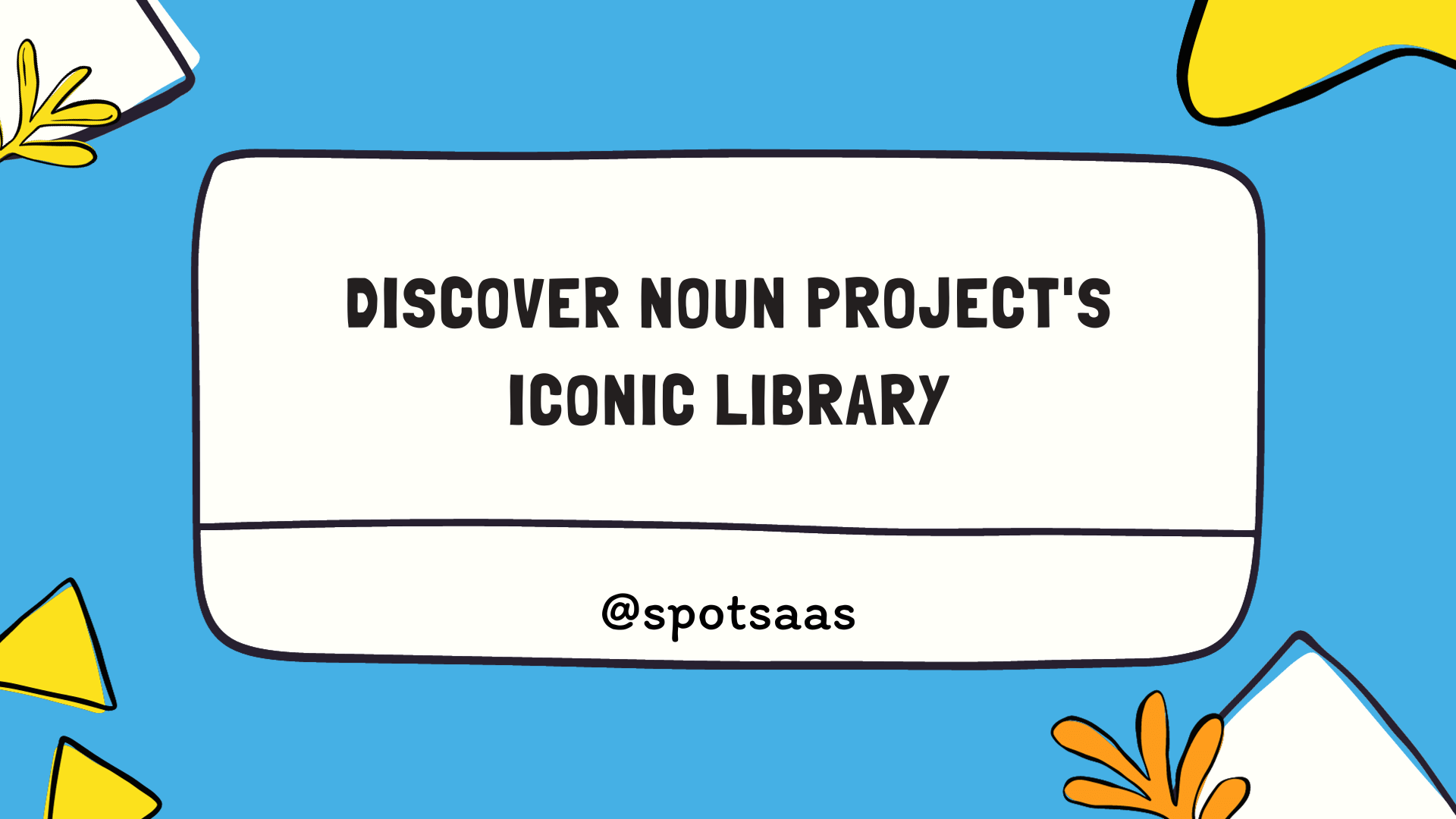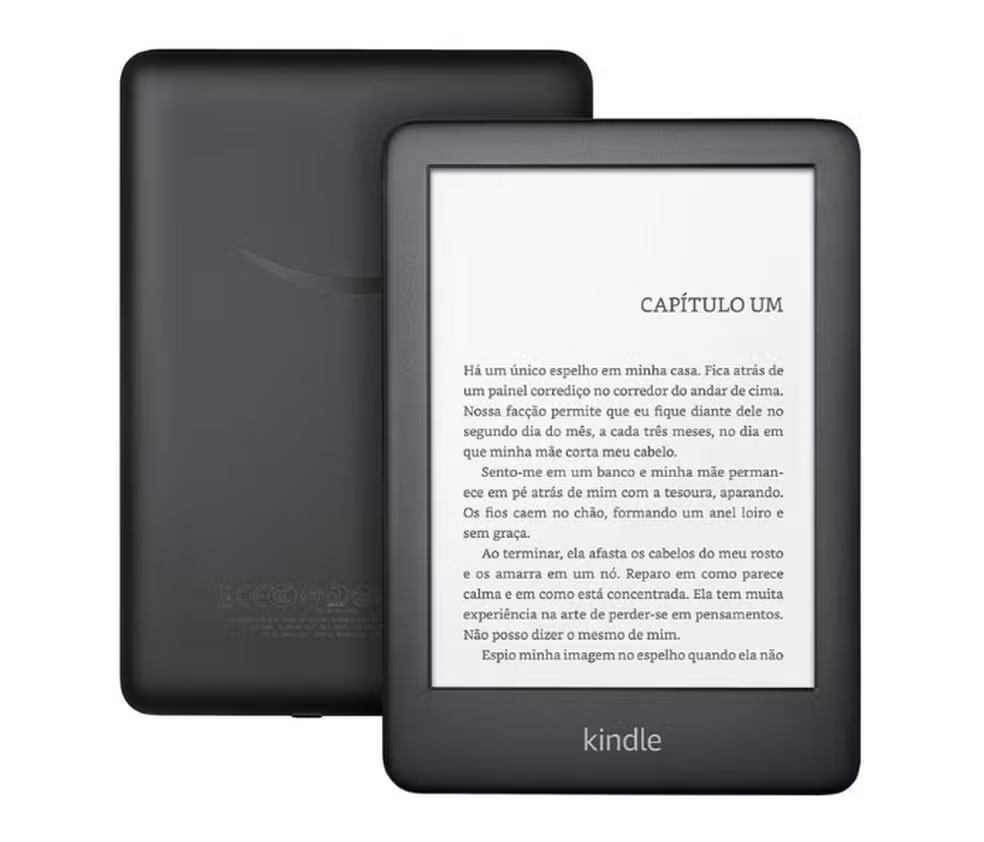In a digital era where visual content is king, screen recording software has become an indispensable tool for many. Whether you’re a gamer capturing epic moments, a professional creating tutorial videos, or simply need to record your desktop activities – picking the right software can be overwhelming.
This article will guide you through key factors like device compatibility and essential features ensuring that by the end of it, you’ll be well-equipped to choose the best screen recording software.
Understanding Screen Recording Software
Screen recording software refers to a tool that allows you to capture the activities on your computer or other electronic devices, such as smartphones and tablets. With this software, you can record videos of your screen in real-time, including any actions, movements, or interactions taking place.
It is commonly used for creating tutorials, demonstrations, presentations, gaming videos, and more. Using screen recording software provides several benefits like enhancing communication and collaboration by visually demonstrating concepts and processes.
Benefits of using screen recording software
Using screen recording software offers many benefits. Here are a few:
- Screen recording tools let you share your screen with others. This makes it easier to show them how to do something on their device.
- People using video recording software can make videos of their actions on their computer. This is great for making how-to videos or showing problems in an app.
- Sharing ideas gets easier with screen capture software. You can show your thoughts in action, rather than trying to explain them in words.
- Screen recording apps can help gamers, too. They can record their games and share the videos online.
- Recording tools offer easy ways to save important events that happen onscreen, such as webinars or live chats.
- If you use a desktop screen recorder, you don’t have to take lots of notes during meetings or classes. You can pay more attention and then watch the recording later.
- Some of the best video capture software has editing tools right inside it! You can clean up your videos before sharing them.
Factors to Consider When Choosing Screen Recording Software
When choosing screen recording software, it is important to consider factors such as the purpose of recording (professional, personal, gaming), compatibility with your device, and the features that are essential for your needs, such as editing tools or live streaming capabilities.
Purpose of recording (professional, personal, gaming)
The purpose behind your recording helps to pick the right tool. If you work in a professional field, the software should have top-notch features. You might need it for teaching lessons or making video demos.
For personal use, simple tools will do just fine. Gaming needs fast and smooth recording tools with high-quality output. For example, OBS Studio can be a good choice for gamers due to its flexibility and customization options.
Compatibility with device
When choosing screen recording software, it is important to consider its compatibility with your device. Make sure that the software you choose is compatible with your operating system (Windows, Mac, Android, etc.).
This will ensure that the software functions properly and allows for seamless recording on your device. Some popular screen recording software options like Camtasia allow you to record your screen on Mac and Windows, making them a versatile choice for users.
Remember to check the compatibility requirements before purchasing or downloading any screen recording software to avoid any compatibility issues later on.
Features (editing, live streaming, recording tools)
Screen recording software comes with various features that can enhance your recording experience. Here are some important features to consider:
- Editing: Look for software that offers basic editing capabilities, such as trimming, cropping, and adding text or annotations to your recorded videos. This will allow you to make necessary adjustments before sharing or using the footage.
- Live streaming: If you plan on live streaming your screen recordings, choose software that supports this feature. It should provide seamless integration with popular streaming platforms like YouTube or Twitch.
- Recording tools: Pay attention to the recording tools available in the software. This may include options like capturing a specific window, full-screen recording, or selecting a certain portion of the screen.
- Video quality: Ensure that the software provides high-quality recording and output options. Look for features like adjustable frame rates and resolutions to achieve the desired video quality.
- Ease of use: Select software with an intuitive user interface and simple navigation. This will make it easier for beginners to quickly understand and use the tool effectively.
Top Features of the Best Screen Recording Software
The best screen recording software should have high-quality recording and output, making sure that the videos captured are clear and professional. It should also be easy to use, with an intuitive user interface that allows users to navigate through the software without any hassle.
Additionally, cost and pricing options should be considered, as well as any additional features such as editing tools or live streaming capabilities.
High-quality recording and output
One of the key factors to consider when choosing screen recording software is its ability to provide high-quality recording and output. You want your recorded videos to be clear, crisp, and professional-looking.
Look for software that offers high-resolution options and supports various video formats.
It allows you to capture anything on your screen with utmost clarity, making it a top choice for both Windows and Mac users. OBS Studio is another popular option known for its flexibility and customization features while delivering high-quality recordings.
Ease of use
The ease of use is an important factor to consider when choosing screen recording software. You want a program that is simple and straightforward, without complicated menus or confusing features.
Camtasia by TechSmith is highly recommended for its intuitive user interface and user-friendly design, making it easy for both beginners and advanced users to navigate. Icecream Screen Recorder is also a great option for those seeking a simple and uncomplicated screen recorder with basic editing capabilities.
When selecting screen recording software, make sure it has an intuitive user interface and offers uncomplicated recording tools for a hassle-free experience.
Cost and pricing options
When it comes to choosing the best screen recording software, cost and pricing options are important factors to consider. Some screen recording software is free, while others require a paid subscription or one-time purchase.
Free options like OBS Studio and ScreenSight may be suitable for those on a budget or looking for basic recording features. However, if you need more advanced capabilities and professional-grade quality, paid options like Camtasia by TechSmith or Filmora Scrn might be worth the investment.
It’s essential to research and compare different software options to find the one that fits your needs and budget. Additionally, considering customer reviews and ratings can provide insight into the value of each option.
How to Purchase Screen Recording Software
When it comes to purchasing screen recording software, there are a few important steps you can take to ensure you make the right choice. From researching and comparing options to considering demos and trials, customer reviews and ratings, as well as important features to look for, this article will guide you through the process of finding the best screen recording software for your needs.
Read on to make an informed decision!
Free vs Paid options
Screen recording software can be both free and paid, each with their own benefits and limitations. It’s crucial to understand these differences to make an informed decision.
| Free Options | Paid Options |
|---|---|
| Free screen recording software typically provides basic recording and editing features. | Paid screen recording software usually offers advanced features such as high-quality recording, live streaming, and comprehensive editing tools. Examples include Camtasia by TechSmith and Filmora Scrn. |
| Software like OBS Studio is widely-used for its flexibility and customization options, despite being a free option. | Paid software often comes with prompt customer service support, as well as frequent updates and enhancements. |
| Free screen recorders such as Icecream Screen Recorder and CamStudio are recommended for those needing only simple screen recording and basic editing capabilities. | ScreenSight, Snagit by TechSmith, and Movavi are among the paid options that are highly recommended for more complex screen recording and editing needs, due to their comprehensive features and convenient add-ons. |
| Free options may come with limitations such as watermarks on the recorded video, limited recording time, or lower-quality output. For instance, Az Recorder is a popular free option, appreciated for its ease of use but noted for its lack of watermarks. | Paid options, while more expensive, ensure high-quality output without time constraints or watermarks. |
It’s important to evaluate your needs and weigh the pros and cons of both free and paid options before making your decision.
Research and compare options
To choose the best screen recording software, it is important to research and compare different options. Here are some steps to help you make an informed decision:
| Step | Description |
|---|---|
| Look for Reviews and Ratings | Read customer reviews and ratings to gauge user satisfaction and software performance. |
| Compare Features | Compare the features offered by different screen recording software, including recording quality, ease of use, and editing capabilities. |
| Consider Compatibility | Ensure the software is compatible with your device’s operating system (e.g., Windows, Mac, Android). |
| Check Demos and Trials | Take advantage of demos and free trials provided by software providers to test functionality and user-friendliness. |
| Evaluate Cost | Consider your budget and decide between free or paid software versions based on required features. |
| Research Reputable Brands | Explore well-known brands like TechSmith, OBS Studio, Loom, Bandicam, Filmora Scrn, and Movavi known for reliable screen recording software. |
Consider demos and trials before purchasing
Before making a decision, it’s important to consider demos and trials when choosing screen recording software. Most reputable software providers offer free trials or demos that allow you to test out the features and functionality of the software before purchasing.
This is a great opportunity to see if the software meets your needs and works well with your device. During this trial period, make sure to explore all the tools and features offered by the software, such as editing capabilities and live streaming options.
Additionally, take note of how easy or difficult it is to navigate through the interface. By trying out demos or trials first, you can ensure that you are investing in a screen recording software that suits your requirements and preferences without any surprises later on.
Customer reviews and ratings
Customer reviews and ratings play a crucial role when choosing screen recording software. They provide valuable insights from people who have already used the software, helping you make an informed decision.
By looking at customer reviews and ratings, you can get an idea of the software’s performance, ease of use, and reliability. Pay attention to what customers liked and disliked about the software to determine if it meets your specific needs.
Look for screen recording software that has positive reviews and high ratings from a significant number of users to ensure its quality and satisfaction level among users.
Important features to look for
When choosing screen recording software, it’s important to consider certain features that will enhance your recording experience. Here are some key features to look for:
- High-quality recording and output: Look for software that allows you to capture videos in high resolution and produces clear and crisp recordings.
- Ease of use: Choose software with an intuitive user interface that is easy to navigate, even for beginners.
- Editing capabilities: Find software that offers basic editing tools such as trimming, cropping, adding annotations, and overlays to enhance your recorded videos.
- Live streaming options: If you plan on streaming your recordings live, make sure the software supports this feature.
- Compatibility with devices: Ensure the software is compatible with your operating system (Windows, Mac, Android) and the device you’ll be using for recording.
- Cost and pricing options: Consider the cost of the software and any additional subscription fees or upgrades before making a purchase.
Conclusion
To choose the best screen recording software, consider your purpose (professional, personal, gaming), ensure compatibility with your device, and look for features like editing and live streaming tools.
Look for high-quality recording and output options that are easy to use. Consider both free and paid options, read customer reviews and ratings, compare different software demos or trials before making a decision.
With these factors in mind, you can find the perfect screen recording software to meet your needs.
Author
-
Anisha Jain, a dynamic professional in the sports SaaS industry, transitioned from economics to digital marketing, driven by her passion for content writing. Her tenure at TBC Consulting culminated in her role as CEO, where she honed her skills in digital strategy, branding, copywriting, and team management. Anisha's expertise encompasses various aspects of digital marketing, including 360-degree marketing, digital growth consulting, client communication, and business development, making her a versatile asset in the SaaS domain.
View all posts