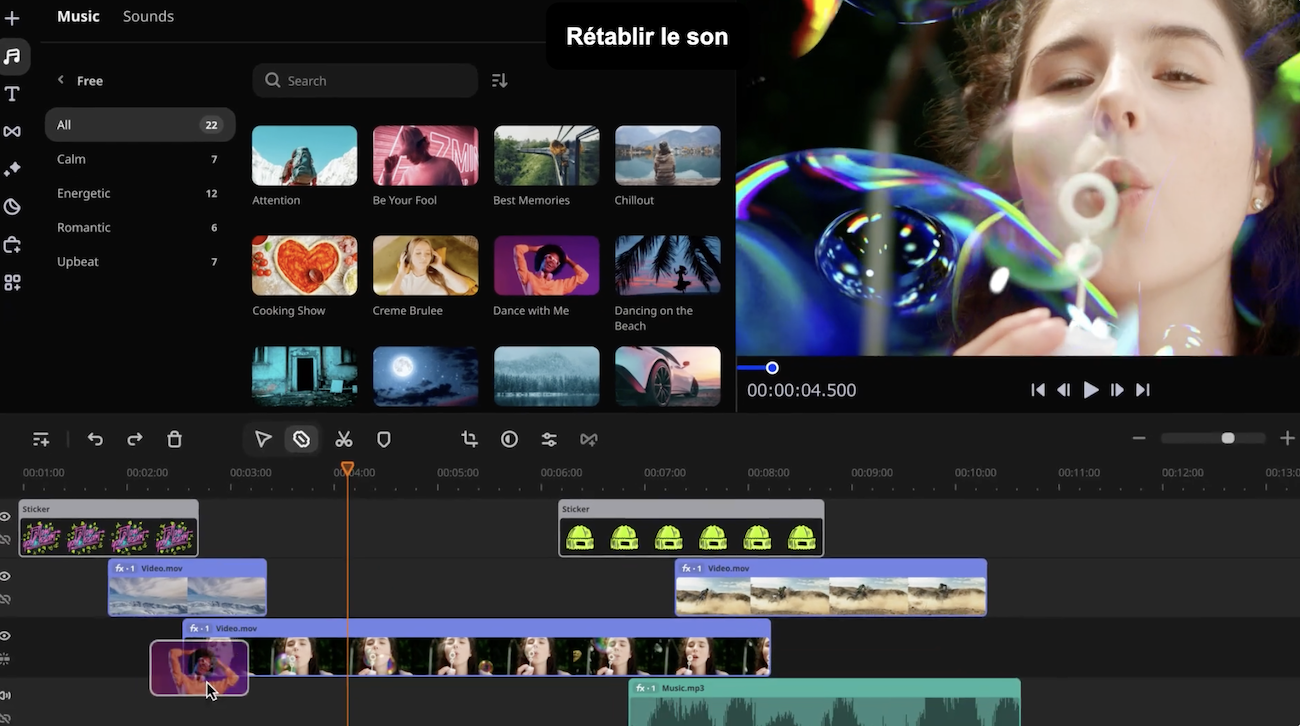Deciding on the right personal trainer software can be a real headache, especially with so many options available. In fact, studies suggest that choosing appropriate software is one of the most critical decisions for any fitness professional’s success.
This article will guide you through insightful information and handy tips to help select not just any software but the one best-suited to your individual needs and business model. Read on as we delve into what makes an excellent personal training program tick and how it could transform your fitness career!
What to Consider When Choosing Personal Trainer Software
When choosing personal trainer software, it’s important to consider factors such as price and features, user-friendliness and customer support, platform compatibility, and customization options.
Price and features
Cost and tools are key parts of personal trainer software. Most programs have different price points. It could be free or cost a lot each month. The cost often ties to what the program can do.
More money usually means more features. Free software like QuickCoach is perfect for trainers who are just starting out. Higher priced options can offer things like progress tracking and client profiles setup, as seen in Everfit and TrueCoach version.
User-friendliness and customer support
The best personal trainer software is easy to use. It has clear menus and buttons. You can find what you need fast. This kind of software makes your job easier, not harder.
Good customer support is also important. The software team should be ready to help when you run into a problem. They answer your questions quickly and clearly. With their help, any issue gets solved in no time.
Platform compatibility
Platform compatibility is a big deal. You want software that works well with all devices. This includes phones, tablets, and computers. If a client can’t use the app on their phone, they might drop out of your program.
So look for software that runs smoothly on Android or iOS systems. And don’t forget to check if it works well with Windows or Mac for your computer needs too!
Customization options
Personal trainer software offers a range of customization options to suit the specific needs of trainers and their clients. These options allow trainers to personalize their workout templates, client profiles, and communication tools.
With customizable features, trainers can tailor their software experience to match their branding and training style. This flexibility is important as it helps create a unique and professional image for the trainer’s business while providing a personalized experience for clients.
Whether it’s customizing exercise videos or designing client progress reports, personal trainer software with customization options ensures that every aspect of the training process reflects the trainer’s individuality and meets the needs of both the trainer and clients alike.
Essential Features Every Personal Trainer Software Should Have
Personal Trainer Software should include essential features such as workout templates with exercise videos, personalized client profiles, progress tracking and data analysis, online scheduling and payment options, and communication and client engagement tools.
Find out why these features are crucial for your personal training business by reading more.
Workout templates with exercise videos
Workout templates with exercise videos are an essential feature that every personal trainer software should have. Clients can easily access pre-designed workout plans or create custom ones using these templates.
These templates include step-by-step instructions and demonstration videos for each exercise, making it easier for clients to follow along and perform the exercises correctly. This not only helps beginners who may be unfamiliar with certain exercises but also ensures safety and reduces the risk of injuries.
With workout templates and exercise videos, clients can confidently complete their workouts independently, whether they’re at home or in the gym. Plus, trainers can save time by not having to explain each exercise individually to every client.
Personalized client profiles
Personal trainer software offers personalized client profiles that help trainers understand their clients better. These profiles allow trainers to gather important information such as fitness goals, past injuries, and preferences.
With this data, trainers can create customized workout plans and track progress more effectively. Clients can also access their profiles to view their workout history and make notes about their sessions.
This feature helps foster a closer relationship between trainers and clients, leading to more targeted training programs that deliver better results. Some popular personal trainer software options that offer personalized client profiles include TrueCoach, WellnessLiving, PT Distinction, and Everfit.
Progress tracking and data analysis
Personal trainer software offers progress tracking and data analysis features to help trainers monitor their clients’ fitness journeys. With these tools, trainers can keep track of clients’ workouts, measure their progress, and analyze data to make informed decisions about their training programs.
They can view metrics such as weight loss, strength gain, and endurance improvement over time. This information helps trainers understand what is working well for each client and make adjustments when needed.
By using personal trainer software’s progress tracking and data analysis capabilities, trainers can provide more personalized guidance to help clients achieve their fitness goals efficiently.
Online scheduling and payment options
One important feature to look for in personal trainer software is online scheduling and payment options. Many clients prefer the convenience of booking their training sessions online and paying digitally.
This not only saves time for both trainers and clients but also ensures a smooth and efficient process. With the right software, you can easily set up a calendar where clients can view your availability and book appointments at their convenience.
Additionally, having integrated payment options allows clients to make secure payments directly through the software, eliminating the need for manual transactions or handling cash.
Communication and client engagement tools
Personal trainer software comes equipped with communication and client engagement tools to help trainers stay connected with their clients. These tools enable real-time messaging, allowing trainers and clients to communicate efficiently and effectively.
Trainers can send personalized messages, answer client questions, provide feedback, and offer motivation and support throughout the fitness journey. Additionally, these software programs often have features like group chat or community forums where clients can connect with each other for added motivation and accountability.
By utilizing these communication and engagement tools, trainers can establish strong relationships with their clients, leading to better adherence to workout plans and ultimately achieving fitness goals more successfully.
How to Choose the Best Personal Trainer Software for Your Business
To choose the best personal trainer software for your business, you need to define your needs and preferences, research and compare different options, take advantage of free trials or demos, and ask for recommendations from other trainers.
Define your business needs and preferences
To choose the best personal trainer software for your business, it’s important to start by defining your specific needs and preferences. Think about what features you require to effectively manage your clients and grow your revenue.
Consider if you need online or in-person capabilities, as well as tools for client management, workout building, and progress tracking. Also, think about factors like pricing and ease of use that are important to you.
By understanding your specific requirements, you can narrow down the options and find the perfect personal trainer software for your business.
Research and compare different software options
It’s crucial to thoroughly research and compare various personal trainer software options before making a selection, considering factors such as features, price, user-friendliness, and integration capabilities. Below is an HTML table that compares some of the leading personal training software:
| Software | Key Features | Pricing | Ease of Use | Integration |
|---|---|---|---|---|
| TrueCoach | Workout templates, personalized client profiles, progress tracking | Varies based on number of clients | User-friendly interface | Integration with nutrition tracking apps |
| ABC Trainerize | Online scheduling, client engagement tools, data analysis | Pricing plans start at $20/month | Easy to navigate | Integration with payment processors, diet tracking apps |
| TeamUp | Progress tracking, workout templates, personalized client profiles | Price starts at $59/month | Highly user-friendly | Integration with Zoom, Stripe, Mailchimp |
| Everfit | Online scheduling, workout templates, client engagement tools | Pricing begins at $35/month | Intuitive interface | Integration with Apple Health, MyFitnessPal |
| WellnessLiving | Client management, online scheduling, communication tools | Starts at $99/month | Easy to use | Integration with Google Calendar, Facebook |
This table provides an overview of key aspects of each software, helping you to make a more informed choice based on your specific needs and preferences. Whether you’re an independent trainer or running a large gym, there’s software designed to streamline your processes and enhance your client’s experience.
Take advantage of free trials or demos
Before committing to personal trainer software, it’s wise to explore your options through free trials or demos. This allows you to test the software’s features and see if it meets your needs.
For example, QuickCoach offers a free option for independent trainers with essential features like client management and workout builders. Additionally, TrueCoach and MindBody are highly regarded by personal trainers, with approximately 31% of professionals preferring Trainerize.
By taking advantage of these trial periods, you can make an informed decision that aligns with your business goals without spending any money upfront. Remember, finding the right personal trainer software is crucial for saving time, increasing earnings, and delivering better client results – so don’t overlook this step!
Ask for recommendations from other trainers
To find the best personal trainer software, it’s a good idea to ask for recommendations from other trainers. They can share their experiences and offer insights on which software works well for them.
You can ask fellow trainers at your gym or join online forums and communities where professionals discuss fitness technology. Getting recommendations from people in the industry can help you narrow down your options and make an informed decision about the personal trainer software that will work best for your business.
Conclusion: The Importance of Choosing the Right Personal Trainer Software for Your Business
Choosing the right personal trainer software is crucial for your business. It can save you time, increase your earnings, and deliver better results to your clients. Consider factors like ease of use, features, pricing, and integration capabilities when selecting the best software for your needs.
Take advantage of free trials or demos and ask for recommendations from other trainers to make an informed decision. Maximize your profits and improve your business by choosing the best personal trainer software