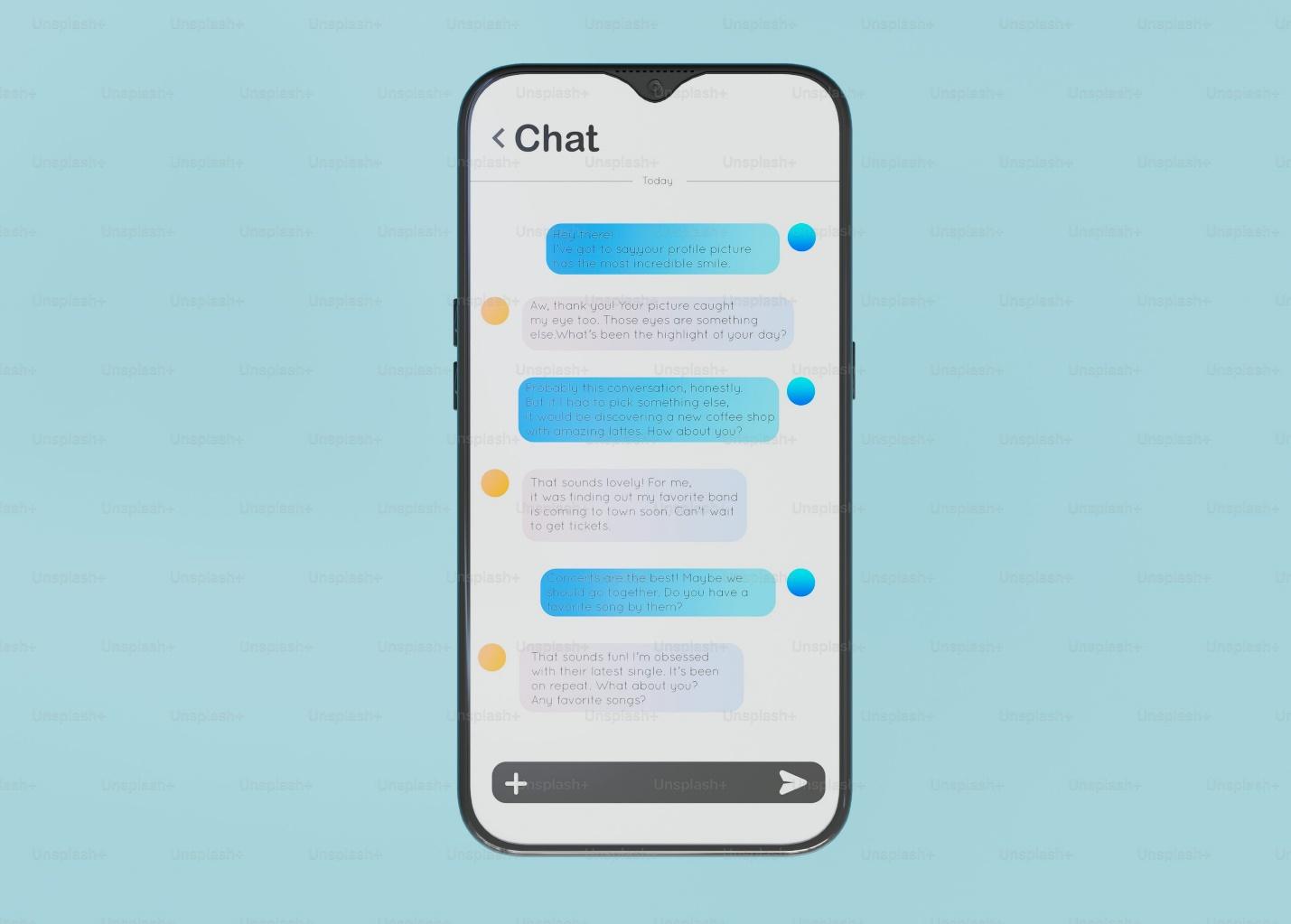An efficient note-taking tool can significantly improve your productivity and organizational skills. This blog post will guide you on how to select the best note-taking software with a focus on key features, and different types of software, as well as practical tips for making the right choice.
What is Note-Taking Software?
Note-taking software is a tool for writing and storing notes. It helps us keep our ideas in one place. We can use it on computers, tablets, or phones. This makes it easy to get to our notes from anywhere.
Some note-taking tools let more than one person work on the same note at the same time. This is great for teams working together. They also help us search for old notes quickly when we need them back.
These apps come in many shapes and sizes. There are basic ones that just give you blank pages to write on like Microsoft OneNote and Apple Notes. Others, like Google Keep, Zoho Notebook, and Simplenote offer smart ways to keep your thoughts tidy without much work from you! For people who love to work with lots of others, there’s Notion which lets everyone share their thinking easily.
Key Features to Look for in Note-Taking Software
When choosing note-taking software, it’s important to consider key features such as organization and search capabilities, cross-platform availability, multi-device synchronization, note customization options, and collaboration features.
These features can greatly enhance your note-taking experience and help streamline your workflow.
Organization and search capabilities
Good note-taking software helps you tidy your thoughts. It will put all your notes in one place. You can find what you need fast. Suppose you want to look for a line from an old note. A search feature makes this easy.
You may have many different notes. Some may be about work, others about school or personal stuff. Good software lets you sort these notes into groups or headers. This way, each note is where it should be and easy to access.
Cross-platform availability
You can use note-taking software on many devices. This is called cross-platform availability. It means the same app works well on a computer, phone, or tablet. Some apps work with Windows, Mac, Android, and iOS all at once.
Google Keep and Simplenote are two such apps. Cross-platform availability makes it easy to take notes wherever you are.
Multi-device synchronization
Multi-device synchronization is an important feature to consider when choosing note-taking software. With this feature, you can access your notes seamlessly across different devices, such as your computer, tablet, and smartphone.
This means you can start taking a note on one device and continue editing or reviewing it on another without any hassle. It ensures that all your notes are up-to-date and easily accessible wherever you are.
Whether you’re working on a project at home or on the go, multi-device synchronization allows for a seamless and efficient note-taking experience.
Note customization options
Note customization options are an important factor to consider when choosing the best note-taking software. These options allow you to personalize and organize your notes according to your preferences.
You can customize the font style, size, and colour, as well as add bullet points, numbering, and headings. Some note-taking software also allows you to customize the background colour or image of your notes.
The ability to customize your notes helps you stay organized and makes it easier for you to find specific information when needed. So make sure to look for note-taking software that offers a variety of customization features that suit your needs.
Collaboration features
Collaboration features are an important aspect to consider when choosing note-taking software. These features allow multiple users to work together on the same set of notes in real-time.
This is especially useful for teams or groups who need to collaborate on projects or share information. Collaboration features can include things like shared folders, document sharing, and comment threads where users can discuss and provide feedback on the notes.
Notion is mentioned as a suitable option for collaboration in note-taking according to PCMag’s article. It offers advanced collaboration features that make it easy for teams to work together efficiently.
Different Types of Note-Taking Software
There are different types of note-taking software available in the market, each with its own unique features and functionalities. These include basic note-taking apps, which offer simple and straightforward note-taking capabilities.
Visual note-taking apps provide a more creative approach to taking notes, allowing users to add images, diagrams, and other visual elements. Collaborative note-taking apps focus on teamwork and allow multiple users to collaborate on the same set of notes in real-time.
By understanding these different types of software, you can choose the one that best suits your needs and preferences.
Basic note-taking apps
Basic note-taking apps are simple tools that allow you to jot down and organize your thoughts quickly and easily. These apps are suitable for individuals who prefer a straightforward and no-frills approach to note-taking. Here are some popular basic note-taking apps:
| Note-Taking App | Description | Key Features |
|---|---|---|
| Microsoft OneNote | This free app from Microsoft offers a clean and intuitive interface, making it easy to create, organize, and access your notes. It also allows you to add images, audio recordings, and links to your notes. | – Clean and intuitive interface – Support for images, audio, and links |
| Apple Notes | If you’re an Apple user, Apple Notes is a built-in app on your device that provides a simple yet powerful note-taking experience. It syncs seamlessly across all your Apple devices and allows you to add checklists, drawings, and attachments to your notes. | – Built-in for Apple users – Seamless sync across devices – Checklists, drawings, and attachments |
| Google Keep | Designed for Google power users, Google Keep is a minimalist note-taking app that integrates with other Google apps seamlessly. You can create colour-coded notes, set reminders, and collaborate with others in real time. | – Integration with Google apps – Color-coded notes – Reminders and real-time collaboration |
| Simplenote | As the name suggests, Simplenote offers a clean and clutter-free interface for note-taking. It focuses on text-based notes, allowing you to easily search for keywords within your notes. | – Clean and clutter-free interface – Text-based notes – Keyword search within notes |
Visual note-taking apps
Visual note-taking apps are a great way to add creativity and visual elements to your notes. Here are some popular options:
| Name | Description |
|---|---|
| Microsoft OneNote | OneNote allows you to draw, doodle, and sketch directly within your notes. It also offers various colors and pen styles for a personalized touch. |
| Apple Notes | Apple Notes lets you insert photos, videos, and sketches into your notes. You can easily annotate images or create drawings using the built-in tools. |
| Notability | This app is known for its excellent handwriting recognition and extensive drawing capabilities. It supports different paper types and pens, making it ideal for creating visually appealing notes. |
| Evernote | Although primarily known as a text-based note-taking app, Evernote also allows you to add images, screenshots, and even audio recordings to your notes. You can also use markup tools to enhance visuals. |
| GoodNotes | GoodNotes is specifically designed for handwritten note-taking with a focus on a natural writing experience and beautiful digital papers that mimic real notebooks. |
Collaborative note-taking apps
Collaborative note-taking apps are a great option if you need to work on notes with others. These apps allow multiple users to edit and access the same notes in real time, making it easier to collaborate on projects or share information. Here are some popular collaborative note-taking apps:
| App | Description |
|---|---|
| Microsoft OneNote | This free app from Microsoft allows users to create and share notes with others. You can collaborate on notes in real-time, making it ideal for group work or team projects. |
| Google Keep | Google Keep is a simple and user-friendly note-taking app that allows for collaboration. You can share your notes with others and work together on them in real time. |
| Notion | Notion is a comprehensive productivity tool that offers collaborative note-taking features. It allows multiple users to edit and comment on the same notes, making it perfect for teams working on complex projects. |
| Evernote | Evernote is one of the oldest and most feature-rich note-taking apps available. While it offers collaboration features, they are only available in the paid version of the app. |
How to Choose the Best Note-Taking Software?
To choose the best note-taking software, you should assess your specific needs, consider budget and pricing options, read reviews and compare features. Take advantage of free trials and demos to find the perfect fit for your note-taking process.
Don’t miss out on our valuable tips and recommendations!
Assess your specific needs
To choose the best note-taking software for you, it’s important to assess your specific needs. Consider the following factors:
- Purpose: Determine how you plan to use the software. Are you a student, a professional, or someone who likes to take notes for personal reasons?
- Features: Consider what features are essential for your note-taking needs. Do you need organization and search capabilities? Do you want options to customize your notes? Are collaboration features important to you?
- Platform: Think about the devices and platforms you use regularly. Do you need cross-platform availability? Will you be using the software on Windows, Mac, Android, or iOS?
- Synchronization: Consider whether multi-device synchronization is important to keep your notes updated across all your devices.
- Budget: Take into account your budget and pricing options. Decide if you’re willing to pay for premium features or if free options will suffice.
Consider budget and pricing options
When choosing the best note-taking software, it’s important to consider your budget and pricing options. Here are some factors to keep in mind:
| Consideration | Description |
|---|---|
| Free options | Some note-taking apps offer free versions with basic features. Consider if these free options meet your needs. |
| Paid plans | Many note-taking software providers offer premium plans with advanced features and additional storage space. Evaluate the pricing plans and decide if they fit within your budget. |
| Subscriptions vs one-time purchases | Some note-taking apps operate on a subscription basis, while others may require a one-time payment. Determine which payment model suits you better. |
| Value for money | Look beyond the price tag and assess the value you are getting for your investment. Consider the features, user interface, support, and overall usability of the software. |
| Scalability | If you plan to use the note-taking software for a large team or organization, check if there are any enterprise-level pricing options available. |
Read reviews and compare features
Before you settle on note-taking software, it is beneficial to read reviews and compare features from numerous products. Reading user reviews can give you a genuine insight into the software’s performance, its strengths, and its weaknesses. Comparing features, on the other hand, can help you match the software’s capabilities with your specific needs.
| Note Taking Software | Key Features | User Reviews |
|---|---|---|
| Microsoft OneNote | Multi-device synchronization, search capabilities, note customization options | Most users find OneNote to be a robust and reliable free note-taking tool, with its built-in organization and search capabilities being particularly praised. |
| Apple Notes | Sync across Apple devices, easy-to-use, simple interface | Apple users often appreciate the seamless integration and ease of use of Apple Notes, although some users may find it lacks more advanced features. |
| Google Keep | Simple interface, cross-platform availability, voice notes | Google power users value Google Keep for its straightforward interface and integration with other Google services. Some users, however, wish for richer note customization options. |
| Notion | Powerful note-taking and project management features, collaborative tools | Notion gets high marks for its extensive feature set and collaboration capabilities, but some users find the interface slightly complicated. |
| Evernote | Advanced organization features, multi-device sync, search inside attachments | Long-term Evernote users admire its comprehensive features, although some recent reviews have criticized its pricing structure. |
This table provides a quick glance at the key features and user perceptions of some popular note-taking tools. You can use it as a starting point in your research for a suitable note-taking software.
Take advantage of free trials and demos
To make the best decision when choosing note-taking software, it’s important to try before you buy. Take advantage of free trials and demos offered by different providers. This will allow you to test out the software and see if it meets your needs before committing to a purchase. You can explore the features, user interface, and ease of use during the trial period. Trying out different options will help you compare and determine which software works best for you.
Author
-

Rajat, a CFA and seasoned SpotSaaS writer, thrives at the intersection of technology and finance. Drawing from his expertise in marketing and product management, he helps users navigate the complex software landscape to find solutions that align with their business goals. By blending his deep understanding of financial decision-making with a passion for emerging technologies, Rajat crafts insightful content that empowers businesses to choose software that drives growth, efficiency, and innovation. His work bridges the gap between technical possibilities and practical business needs, making software selection a strategic advantage for his audience.
View all posts