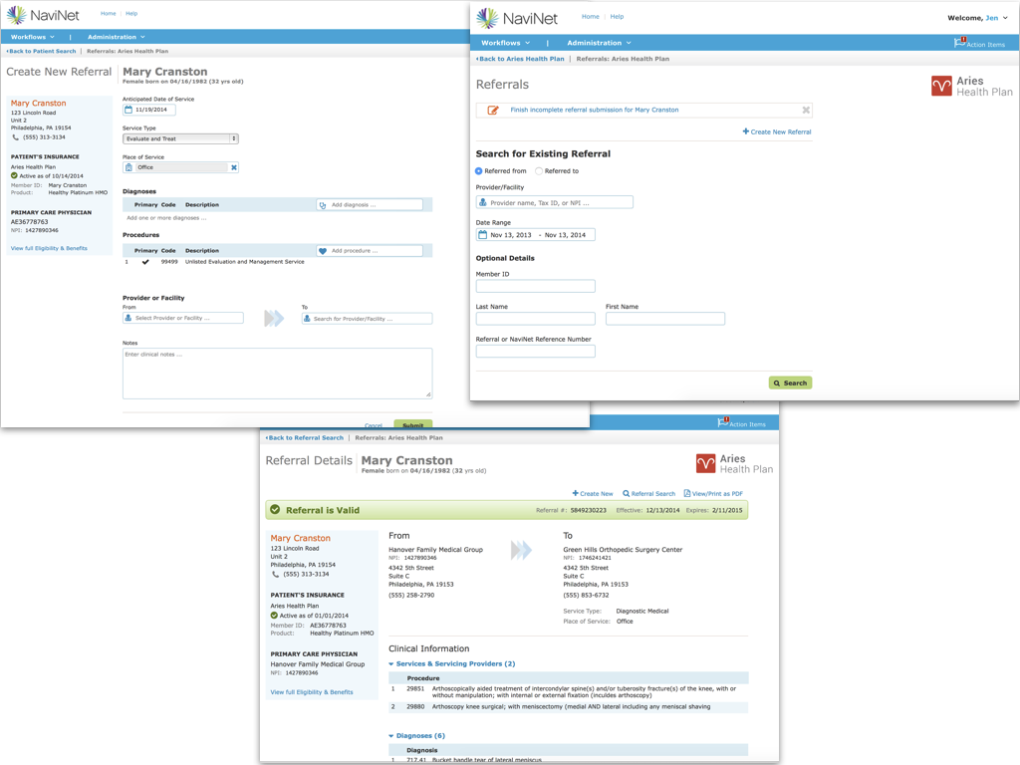Are your team meetings getting out of control and impossible to manage? Studies show that 67% of meetings are deemed unproductive, costing businesses valuable time and resources.
This blog post will guide you through the process of selecting the best meeting management tools to streamline your operations, foster better communication, and ultimately boost productivity.
Understanding Meeting Management Tools
A meeting management tool is a software or application that helps facilitate the planning, organizing, and overall coordination of meetings. It provides various features and functionalities to streamline the entire meeting process from scheduling to follow-up tasks.
Using a meeting management tool can significantly improve productivity and efficiency when it comes to conducting successful meetings.
What is a meeting management tool?
A meeting management tool is software that helps plan and run meetings. It keeps things in order. With it, you can set agendas and keep track of time. It also allows you to note down key points from the meeting.
Some tools let teams talk over video calls or share files easily. They help people work together no matter where they are. This makes meetings more smooth and productive.
Benefits of using a meeting management tool
Meeting management tools offer many perks for teams and companies. Here are some of the benefits:
| Benefit/Feature | Description |
|---|---|
| Meeting Efficiency | Keeps meetings on track, helping to achieve goals on time. |
| Easy Planning and Scheduling | Facilitates easy planning and setting up of meetings to suit everyone’s schedule. |
| Centralized Meeting Notes | Keeps all meeting notes in one place, ensuring key points are not lost. |
| Online Communication | Offers good video call options for effective online team discussions. |
| Recording Minutes | Allows stress-free recording of meeting minutes. |
| Task Follow-through | Enables tracking and following up on tasks post-meeting. |
| Scalability | Suitable for teams of all sizes, meeting various needs. |
| AI Capabilities | Incorporates AI for tasks like automating meeting setup. |
| Integration with Other Apps | Seamlessly integrates with other daily tools like email or task management software. |
| Collaborative Tools | Features like those in Fellow for collaborative agenda planning and action item tracking. |
Key Features to Look for When Choosing a Meeting Management Tool
When choosing a meeting management tool, it is crucial to consider its key features. Look for tools that offer planning and scheduling capabilities to help you streamline the process of organizing meetings.
Additionally, prioritize tools that have robust data management and documentation functionalities, allowing you to easily store and access important meeting materials. Open communication tools are also essential, enabling seamless collaboration and discussion among team members.
Consider opting for tools with artificial intelligence capabilities that can assist in automating tasks and improving overall meeting efficiency. Lastly, integration with other apps should be a key feature to look for, as it allows for smooth data transfer across different platforms used by your team.
Planning and scheduling capabilities
Meeting tools should let you plan and set up times. This helps to avoid mix-ups in your team’s calendar. With this feature, you can pick the best time for everyone. You won’t need to send many emails to find a time that works for all.
Such tools also make sure there are no double bookings. Good meeting software like Fellow makes it easier to plan well ahead of time. It keeps everyone on track with clear goals and action items.
Data management and documentation
Data management and documentation are essential features to consider when choosing a meeting management tool. These tools should allow you to easily store and organize important meeting information, such as agendas, minutes, and action items.
With effective data management capabilities, you can quickly access past meeting records and track progress on action items. This not only helps in keeping your meetings organized but also ensures that everyone is on the same page regarding discussed topics and tasks assigned.
Additionally, having proper documentation enables better communication among team members who might have missed a meeting or need clarification on specific details. Therefore, make sure to choose a meeting management tool that offers robust data management and documentation features for enhanced productivity and collaboration in your meetings.
Open communication tools
Open communication tools are an essential feature to consider when choosing a meeting management tool. These tools enable effective communication and collaboration among team members during meetings.
With open communication tools, participants can easily share their thoughts, ask questions, and provide feedback in real time. This improves overall engagement and ensures that everyone’s voice is heard.
Additionally, open communication tools often include features such as chat functions and screen-sharing capabilities, which further enhance collaboration during meetings. By promoting open and transparent communication, these tools help teams work more efficiently and make better decisions together.
Meeting management software that offers open communication tools can greatly improve the effectiveness of your meetings. It allows for seamless interaction among participants, encourages active participation, and fosters a collaborative environment where ideas can be freely exchanged.
Artificial intelligence capabilities
Artificial intelligence (AI) capabilities are an essential feature to consider when choosing a meeting management tool. With AI, these tools can automate various tasks and improve overall meeting efficiency.
For example, AI can help in scheduling meetings by analyzing participants’ availability and finding the best time slots to minimize conflicts. It can also assist in creating meeting agendas by suggesting relevant topics based on past discussions or user preferences.
Additionally, AI-powered tools can transcribe and summarize meeting minutes accurately, saving time and ensuring important information is captured. Overall, AI capabilities enhance productivity and streamline the entire meeting process for a more effective collaboration experience.
Integration with other apps
Meeting management tools that offer integration with other apps can enhance collaboration and streamline workflows. These integrations allow you to connect your meeting management software with other productivity tools, such as project management platforms, task management software, and communication tools like Slack or Microsoft Teams.
By integrating these apps, you can seamlessly transfer information between systems, share updates, and ensure everyone is on the same page without having to switch between multiple applications.
This improves efficiency and makes it easier for teams to collaborate effectively during meetings and beyond. Additionally, integration with other apps enables better data synchronization and reduces manual data entry tasks.
How to Choose the Best Meeting Management Tool
When selecting the best meeting management tool, it is essential to consider your team’s needs and preferences, read reviews and ask for recommendations, take advantage of free trials, and take into account budget and scalability.
Consider your team’s needs and preferences
When choosing a meeting management tool, it’s important to consider the needs and preferences of your team. Think about how your team currently manages meetings and what areas could be improved.
Do they struggle with scheduling and planning? Or perhaps they need better tools for communication and collaboration during meetings. By understanding the specific needs of your team, you can choose a meeting management tool that addresses those pain points and helps streamline the entire process.
Additionally, considering your team’s preferences is key to ensuring the successful adoption of the tool. Take into account factors like user interface, ease of use, and compatibility with existing workflows.
Read reviews and ask for recommendations
To make an informed decision when choosing a meeting management tool, it’s important to read reviews and ask for recommendations. By doing this, you can gain insights from other users who have already experienced the software you’re considering.
Reviews can provide valuable information about the tool’s features, ease of use, and overall effectiveness. Additionally, asking for recommendations from colleagues or industry experts can give you firsthand insights into which tools have worked well for others in similar situations.
This feedback can help you narrow down your options and choose a meeting management tool that best suits your team’s needs and preferences.
Take advantage of free trials
To make sure you choose the best meeting management tool for your needs, it’s a good idea to take advantage of free trials. This gives you the opportunity to test out different software options and see how they work before committing to a purchase.
During the trial period, you can explore all the features and functionalities, such as planning and scheduling capabilities, data management tools, open communication features, and artificial intelligence capabilities.
By actually using the software yourself, you can determine if it meets your team’s needs and preferences. So don’t hesitate to try out those free trials before making a decision!
Consider budget and scalability
When choosing a meeting management tool, it is important to consider your budget and scalability. Think about how much you are willing to spend on the software and whether it will be able to grow with your business.
Look for options that offer flexible pricing plans or have different tiers based on the size of your team. This way, you can choose a solution that fits within your budget and can easily accommodate any future growth or changes in your organization.
Top Meeting Management Tools to Consider
Here are five top meeting management tools to consider that can help streamline your meetings and boost productivity. Read on to learn more!
Fellow
Fellow is a top meeting management tool that can help your team collaborate effectively. It is specifically designed for creating meeting agendas, recording minutes, and tracking action items.
With Fellow, you can easily plan and schedule meetings, ensuring that everyone is on the same page. The software also offers open communication tools to facilitate seamless virtual collaboration.
Additionally, Fellow integrates with other apps, allowing for a streamlined workflow. This user-friendly tool helps bring order to your company’s meeting culture and increases overall productivity.
Calendly
Calendly is a popular meeting management tool that can help streamline your scheduling process. With Calendly, you can easily set up your availability and share a personalized link with others to choose the best time for a meeting.
It integrates seamlessly with your calendar, ensuring that all appointments are automatically added and updated in real-time. Calendly also sends automatic reminders and notifications to participants, reducing the chances of missed meetings.
This tool is user-friendly and offers customization options according to your preferences. Many users find Calendly’s interface intuitive and appreciate its ability to eliminate the back-and-forth communication typically associated with scheduling meetings.
SimplyMeet.me
SimplyMeet.me is a user-friendly meeting management tool that helps teams collaborate effectively. With its intuitive interface, you can plan and schedule meetings with ease. The software also offers data management and documentation features, allowing you to organize and keep track of important information discussed during the meeting.
Open communication tools enable team members to have seamless collaboration through web conferencing and video calls. SimplyMeet.me also incorporates artificial intelligence capabilities, making meetings more efficient by automating certain tasks.
It integrates seamlessly with other apps, ensuring smooth workflows across different platforms. Overall, SimplyMeet.me is a versatile meeting management tool that promotes productivity and enhances the overall meeting experience for teams.
Clara
Clara is a top meeting management tool to consider. It offers various features that can help streamline and improve your meetings. With Clara, you can easily plan and schedule meetings, ensuring that everyone has the necessary information and documents beforehand.
It also provides open communication tools, allowing for efficient collaboration and discussion during the meeting. One of its standout features is its artificial intelligence capabilities, which can assist with tasks like taking notes and sending out reminders.
Integration with other apps is another advantage of using Clara, as it allows for seamless data transfer between different platforms. Overall, Clara is a reliable choice when it comes to managing your meetings effectively and maximizing productivity.
Motion
Motion is a meeting management tool that can help make your meetings more productive and organized. With Motion, you can easily plan and schedule meetings, manage data and documentation, and communicate openly with your team.
The software also has artificial intelligence capabilities to enhance your meeting experience. You can integrate Motion with other apps to streamline your workflow. When choosing the best meeting management tool for your team, consider their needs and preferences, read reviews, ask for recommendations, take advantage of free trials, and consider budget and scalability.
Motion is one of the top meeting management tools to consider because it offers a comprehensive range of features to improve meeting coordination and productivity.
Conclusion
In conclusion, choosing the best meeting management tool for your team can greatly improve productivity and organization. Consider your team’s needs and preferences, read reviews, try out free trials, and keep budget in mind.
With the right meeting management software, you can ensure more effective meetings and achieve your goals efficiently. So go ahead and empower your team with the tools they need to succeed!
Author
-
Anisha Jain, a dynamic professional in the sports SaaS industry, transitioned from economics to digital marketing, driven by her passion for content writing. Her tenure at TBC Consulting culminated in her role as CEO, where she honed her skills in digital strategy, branding, copywriting, and team management. Anisha's expertise encompasses various aspects of digital marketing, including 360-degree marketing, digital growth consulting, client communication, and business development, making her a versatile asset in the SaaS domain.
View all posts