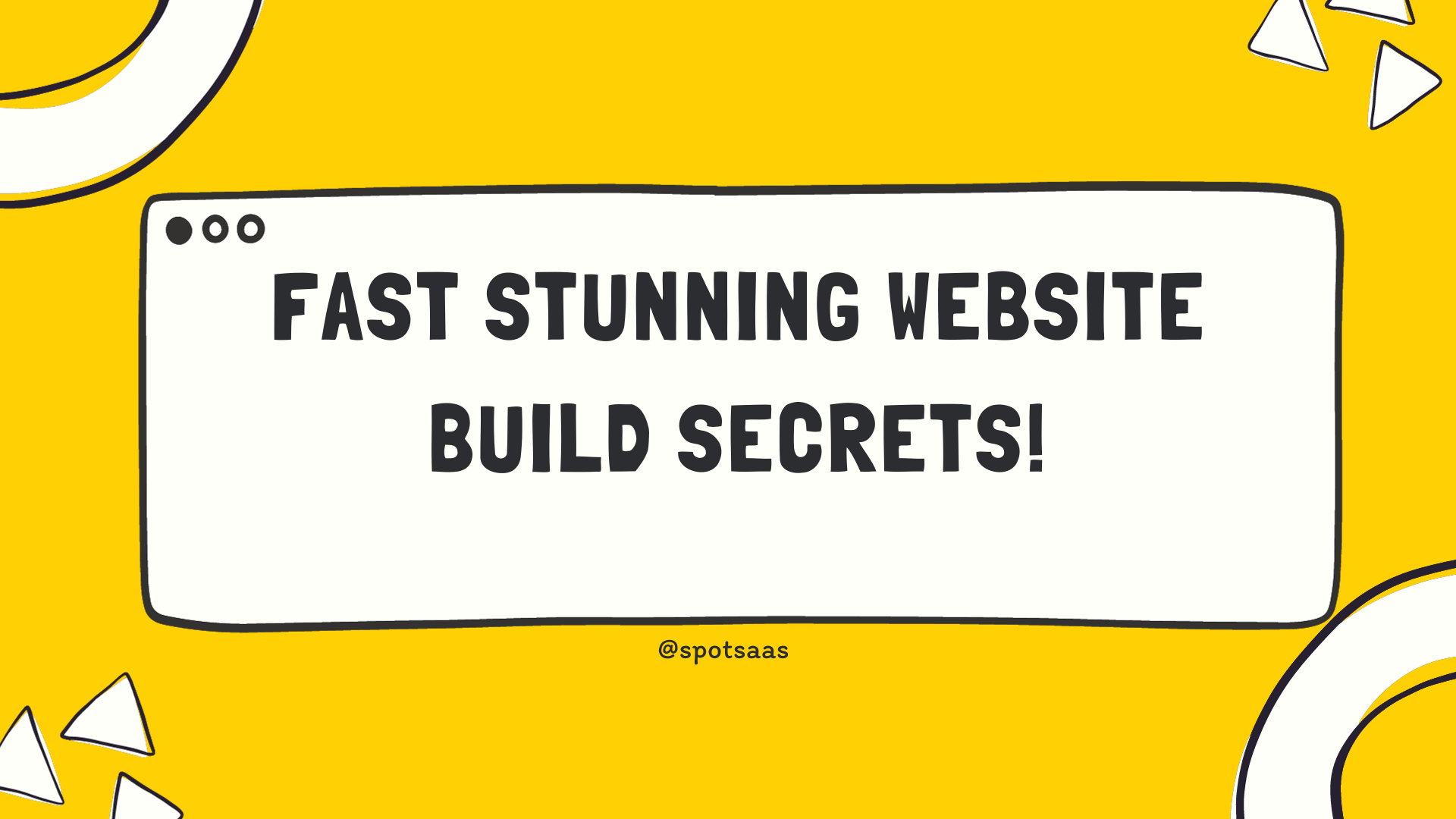This comprehensive buyer’s guide is your roadmap to finding the best help desk software for 2024, equipped to streamline your support operations and elevate user satisfaction rates.
What is Help Desk Software?
Help desk software is a tool that helps businesses manage and streamline their customer support and IT service management. It provides a centralized platform for handling customer requests, troubleshooting technical issues, and facilitating communication between support agents and customers or employees.
There are different types of help desk software available, ranging from basic ticketing systems to comprehensive solutions with advanced features like AI-powered chatbots and self-service knowledge bases.
Types of Help Desk Software
There are different types of help desk software.
- Web-based software: This is a kind of help desk tool you can use online. It helps to solve problems fast.
- On-premise software: This tool stays on your company’s servers. It is good for businesses with strict data rules.
- Open-source software: This is free for anyone to use and change. You must have tech skills to set it up, but it can be very cheap.
- Enterprise software: Big companies like this one. It has lots of features and can handle many support tickets at once.
- IT Service Management Software: This supports the IT team in a company. They use it to fix tech problems that staff or customers have.
Key Features to Look for in Help Desk Software
When evaluating help desk software, it’s important to consider key features that can enhance your customer support workflow. Some essential features to look for include a ticketing system, AI and chatbot capabilities, a self-service knowledge base, an omnichannel agent workspace, and robust reporting and analytics tools.
These features allow for efficient ticket management, automated responses and troubleshooting, self-help options for customers, streamlined communication across multiple channels, and data-driven insights to improve customer satisfaction and process efficiency.
Ticketing system
A ticketing system is a key part of help desk software. It helps track and solve user issues. Each time a customer has a problem, the system creates a ticket. The team can then work on the ticket until the issue gets fixed.
It keeps things neat and smooth. Top help desk tools like Zendesk Support use this kind of system to deal with support requests in an easy way. Good ticket systems make staff fast and useful in solving problems.
AI and chatbots
AI and chatbots are important features to consider when choosing help desk software. With AI, businesses can automate repetitive tasks and provide quicker responses to customer inquiries.
Chatbots can handle common questions and issues, freeing up support staff’s time for more complex requests. This not only improves efficiency but also enhances the overall customer experience.
By leveraging AI and chatbot capabilities, businesses can streamline their support processes and ensure prompt resolution of customer issues. Some popular help desk software options that offer robust AI and chatbot functionalities include HappyFox Help Desk, Jira Service Desk, Zendesk Support, Kayako, Intercom, and Freshdesk.
Self-service knowledge base
A self-service knowledge base is an important feature to look for when choosing help desk software. It allows users to find answers to their questions and troubleshoot issues on their own, without having to reach out for assistance.
With a self-service knowledge base, businesses can provide a library of helpful articles, FAQs, and tutorials that customers can access at any time. This not only empowers customers to solve problems independently but also reduces the workload on support teams.
By enabling users to find information themselves, companies can improve customer satisfaction and save valuable time and resources in providing support. Some popular help desk software options with robust self-service knowledge base capabilities include Zendesk Support and Freshdesk.
Omnichannel agent workspace
Omnichannel agent workspace is an important feature to look for in help desk software. It allows support agents to handle customer inquiries and issues from multiple channels in one central location.
With omnichannel capabilities, agents can seamlessly switch between email, phone calls, live chat, and social media messages without losing context or missing any important information.
This improves efficiency and ensures a consistent customer experience across all communication channels. By providing a unified view of customer interactions, the omnichannel agent workspace enables support teams to better understand and address customer needs.
Reporting and analytics
Reporting and analytics are important features to consider when choosing the best help desk software. These functionalities allow businesses to track, measure, and analyze their customer support performance.
With reporting capabilities, you can generate detailed reports and metrics that provide insights into various aspects of your support operations. This includes information such as ticket volume, response times, resolution rates, customer satisfaction scores, and more.
Analytics tools enable you to identify trends, spot areas for improvement, and make data-driven decisions to enhance your overall service quality. By having access to comprehensive reports and analytics within your help desk software, you can gain a better understanding of your team’s performance and take proactive steps towards continuous improvement in customer support.
Benefits of Using Help Desk Software
Using help desk software provides several benefits for businesses and support teams. It enables fast and efficient customer or IT support, allowing issues to be resolved quickly. The success of support teams is also enhanced as they can effectively manage and prioritize customer requests with the help of ticketing systems and workflow management tools.
Additionally, businesses can streamline their processes by automating repetitive tasks and improving communication between team members. Ultimately, using help desk software leads to improved user satisfaction and problem-solving capabilities, making it an invaluable tool for any organization.
Fast and efficient customer/IT support
Fast and efficient customer/IT support is crucial for businesses to meet the needs and expectations of their customers. With the right help desk software, companies can streamline their support processes, respond promptly to customer requests, and resolve issues quickly.
This not only improves customer satisfaction but also reduces downtime and improves productivity. By utilizing features like ticketing systems, chatbots, and self-service knowledge bases, businesses can provide a seamless support experience that helps users troubleshoot problems efficiently on their own or receive assistance from knowledgeable agents.
Additionally, reporting and analytics tools enable companies to track performance metrics, identify areas for improvement, and make data-driven decisions to enhance their overall support operations.
Success for support teams
Help desk software is essential for the success of support teams. It enables them to efficiently handle customer requests and provide fast technical assistance. With the right software, support teams can streamline their workflows, manage tickets effectively, and troubleshoot issues more efficiently.
This not only improves user satisfaction but also helps in problem-solving and effective communication with customers. By utilizing help desk software, support teams can enhance their productivity and ensure a seamless experience for both internal and external users.
Streamlined business processes
Streamlining business processes is a key benefit of using help desk software. With the right software in place, businesses can automate and optimize their workflows, resulting in increased efficiency and productivity.
Help desk software allows for seamless ticket management, ensuring that customer requests are prioritized, assigned to the appropriate staff members, and tracked until resolution. By centralizing all customer support activities in one platform, businesses can avoid information silos and improve communication between team members.
Additionally, help desk software provides reporting and analytics capabilities that enable businesses to identify bottlenecks or areas for improvement in their support processes. This data-driven approach helps businesses make informed decisions and continuously improve their operations.
How to Choose the Best Help Desk Software
When selecting the best help desk software, it is crucial to first define your customer service goals and assess your current support needs. Consider the essential features you require, such as a ticketing system, AI and chatbot capabilities, self-service knowledge base, omnichannel agent workspace, and reporting and analytics.
Don’t forget to consider integration options and plan for implementation and switching.
Define your customer service goals
To choose the best help desk software, it’s important to start by defining your customer service goals. Consider what you want to achieve with your support team and how you want to improve customer satisfaction.
Do you need a system that can handle a high volume of tickets? Are you looking for software that can integrate with other tools you use? Think about the specific needs of your business and what features would help you meet those goals.
By clearly defining your customer service goals, you’ll be able to narrow down your options and find the best help desk software for your organization’s needs.
Assess your current support needs
To choose the best help desk software, it’s important to first assess your current support needs. Take a look at your customer service goals and evaluate what areas are lacking or need improvement.
Consider factors like the volume of customer requests, the complexity of technical assistance required, and how you currently manage and track user support issues. By understanding your specific requirements, you can better determine which features and functionalities are essential in a help desk software solution.
This evaluation will be crucial in finding a software that is tailored to your business needs and can effectively streamline your support processes.
Determine essential features
To choose the best help desk software, you need to determine which features are essential for your business. Here are some key features to consider:
| Feature | Description |
|---|---|
| Ticketing System | Helps track and manage customer requests to ensure no issues are missed. |
| AI and Chatbots | Includes AI and chatbot capabilities for automating responses to common customer inquiries. |
| Self-service Knowledge Base | Provides a knowledge base for customers to find answers without needing direct support. |
| Omnichannel Agent Workspace | Supports handling queries across multiple channels (email, live chat, phone calls, social media) in a unified workspace. |
| Reporting and Analytics | Offers features for measuring metrics like response times, ticket volumes, and customer satisfaction levels. |
Consider integration options
When choosing the best help desk software, it’s important to consider integration options. Here are some factors to keep in mind:
| Feature | Description |
|---|---|
| Compatibility with Existing Systems | Ensures seamless integration with current IT infrastructure for easy data transfer and process streamlining. |
| API Availability | Provides an API for communication with other business applications, supporting necessary integrations. |
| Integration with CRM Software | Offers compatibility with CRM systems to manage customer relationships and ensure information flow. |
| Collaboration Tools Integration | Supports integration with project management platforms and communication apps for enhanced team collaboration. |
| Third-party Integrations | Includes integrations with platforms like email clients, e-commerce systems, social media, and live chat providers. |
Plan for implementation and switching
To ensure a smooth transition to your new help desk software, it’s important to plan for implementation and switching. Here are some key steps to follow:
| Step | Description |
|---|---|
| Assess Your Current System | Evaluate the usage, pain points, and limitations of your current help desk software to understand what new features are needed. |
| Set Clear Goals and Expectations | Define objectives for the new software, such as improved response time, increased customer satisfaction, or streamlined workflows. |
| Create an Implementation Timeline | Outline a detailed timeline for each stage of implementation, including data migration, training, and testing. |
| Establish a Project Team | Form a dedicated team with representatives from various departments to oversee the implementation process. |
| Train Your Staff | Provide comprehensive training on the new software, covering both basic and advanced functionalities. |
| Communicate with Stakeholders | Regularly update stakeholders like employees, customers, and management, addressing their concerns and questions. |
| Test Extensively Before Going Live | Conduct thorough testing to identify and fix any issues before fully integrating the new software into operations. |
| Develop a Backup Plan | Prepare for potential risks or challenges by having a contingency plan for issues like data loss or system downtime. |