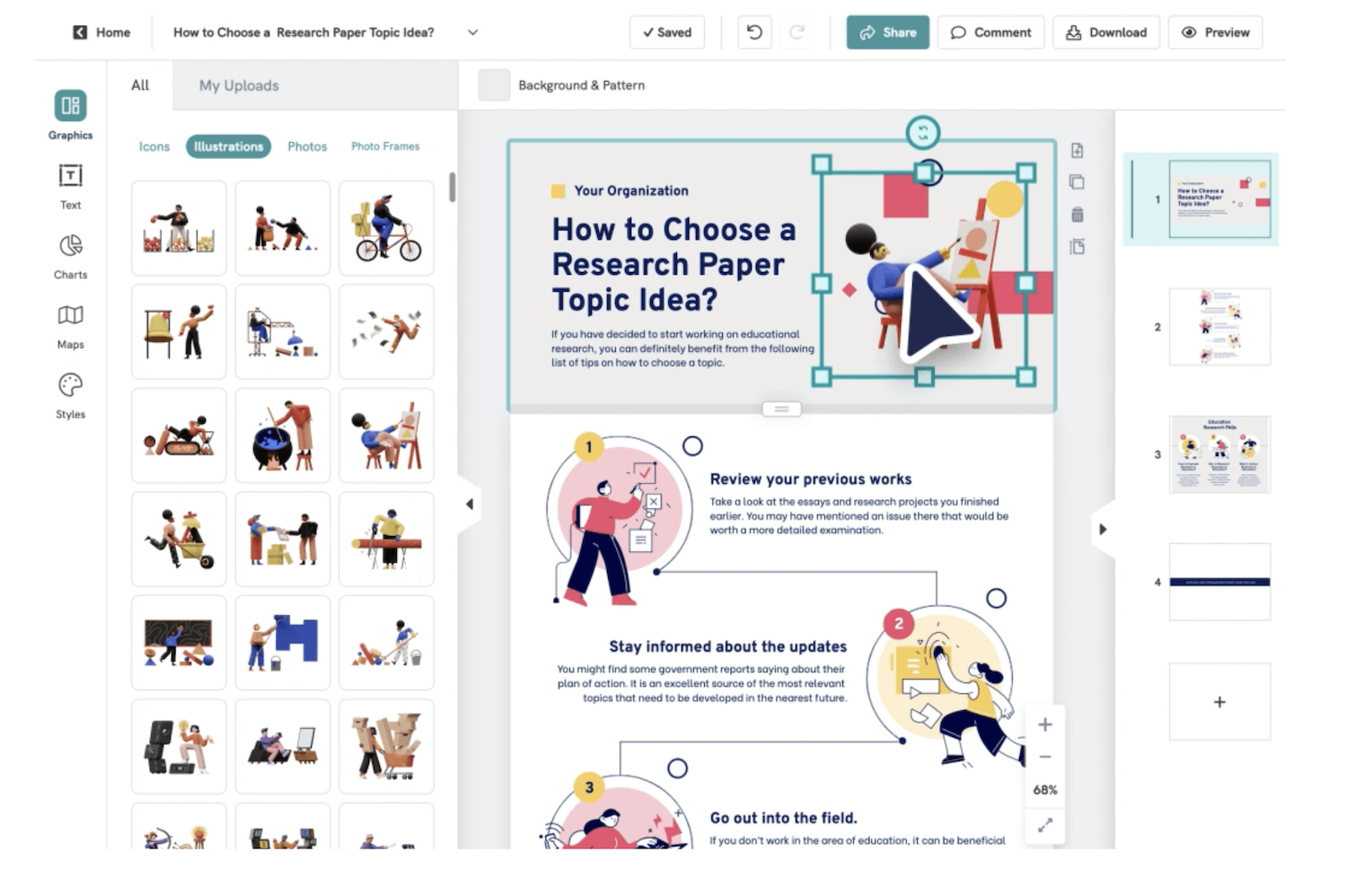Choosing the right graphic design software can be a maze of endless options and technical jargon. In 2024, the landscape of available programs is broader and more powerful than ever before.
This article helps you in the process, guiding you on factors to consider when choosing your ideal design tool – whether you’re a pro or just starting out.
What is Graphic Design Software?
Graphic design software is a tool that artists use. They create digital art with it. It has tools like pens, brushes, and shapes. They help you make logos, posters, and websites look good.
Some can edit photos too! Images become bright and clear.
You can find many types of graphic design apps today. Most designers love Adobe Photoshop the most. This software works on many devices like Windows PCs or iPads. Others like Canva and Procreate are also great for creating art pieces with ease!
Factors to Consider When Choosing a Graphic Design Software
When choosing graphic design software, there are several factors to consider that will help you make the best decision for your needs. These factors include your design goals, budget, desired features of the software, user-friendliness, and customer support provided by the software provider.
Your design goals
First, think about what you want to do with your design software. It’s big in how you pick the best tool for you. Maybe you want to make logos or web images. Or maybe it’s all about photo edits.
You could even look at making cool art or funny memes! Each job needs a different set of tools and features.
Next, consider how deep into design work you plan to go. If it’s just for fun or small tasks, simple tools might be enough. But if this is part of your work as a professional designer, power and flexibility are important in graphic design software options.
Adobe Photoshop is one such option loved by many pros thanks to its strong feature list.
Your budget
Money matters when buying design software. Some options cost a lot, others are free. It’s best to choose what fits your budget. Adobe Photoshop is the top choice but comes at a high price.
Canva and Procreate offer great features at less cost or for free sometimes! But don’t forget, you get what you pay for. Pricier tools often have better functions. Pick wisely based on how much cash you want to spend.
Software features
Graphic design software often comes with a range of features to help you create stunning designs. Some important features to consider are image editing capabilities, such as the ability to adjust colours, apply filters, and remove backgrounds.
Look for software that allows you to work with layers and offers advanced tools for precise editing. Another important feature is the availability of different brushes, shapes, and fonts for creating unique designs.
Additionally, check if the software provides templates or presets that can save you time when starting a new project. Finally, consider whether the software supports collaboration and integration with other tools or platforms that you may use in your workflow.
When choosing graphic design software based on its features, think about what specific tasks you need it for and which features are essential for your projects. Take into account your skill level and choose software that offers functionalities suitable for beginners or professionals alike.
User-friendliness
Choosing user-friendly graphic design software is essential for a smooth and efficient workflow. Look for software that has an intuitive interface, making it easy to navigate and access the tools you need.
Consider whether the software offers customizable shortcuts or keyboard layouts, allowing you to work more efficiently. Additionally, look for software that provides helpful tutorials or documentation to support your learning process.
A user-friendly design software can significantly enhance your productivity and make your graphic design journey enjoyable.
Customer support
When choosing graphic design software, it’s important to consider the customer support provided by the company. Good customer support ensures that you have access to assistance and resources if you encounter any issues or need help with the software.
It’s helpful to choose a software provider that offers multiple channels of support, such as live chat, phone support, and email. Additionally, look for software companies that have a comprehensive knowledge base or online community where you can find answers to common questions or troubleshoot problems on your own.
Reliable and responsive customer support is essential in ensuring a smooth design experience and maximizing your investment in graphic design software.
Types of Graphic Design Software
When it comes to graphic design software, there are several types available that cater to different aspects of the design process. These include raster and layer editing software, drawing and painting tools, vector editing and illustration programs, publication layout and design platforms, as well as web and mobile interface design applications.
Each type serves a specific purpose in the world of graphic design, allowing designers to create stunning visuals for various mediums.
Raster and layer editing
Raster and layer editing is an important feature to consider when choosing graphic design software. With raster editing, you can work with pixels to edit and enhance images. You can adjust colors, apply filters, and make detailed edits to create stunning visuals.
Layer editing allows you to work on different elements of your design separately, making it easier to manage complex projects. It gives you more control over the composition by allowing you to rearrange layers, add effects, and make changes without affecting the rest of the design.
These features are essential for creating high-quality graphics and manipulating images in various ways.
Drawing and painting
Drawing and painting are essential aspects of graphic design software. These tools allow you to create illustrations, sketches, and digital paintings. Several software options cater to artists and designers who want to unleash their creativity through drawing and painting.
Adobe Photoshop is a popular choice due to its powerful features and versatility across various platforms like Windows, macOS, iPadOS, and Android. Other notable options include Adobe Fresco for realistic digital painting experiences and Procreate for iPad users seeking an intuitive interface with advanced brush controls.
Whether you’re a professional designer or an enthusiast looking to explore your artistic side, there are plenty of options available for drawing and painting in the world of graphic design software.
Vector editing and illustration
Vector editing and illustration software are essential for creating scalable graphics that can be resized without losing quality. This type of software allows designers to create precise shapes, lines, and curves using mathematical formulas instead of pixels.
It is especially useful for creating logos, icons, illustrations, and typography. Some popular vector editing and illustration software options include Adobe Illustrator, CorelDRAW Graphics Suite, Affinity Designer, Inkscape, and Gravit Designer.
These tools offer a wide range of features like pen tools, path manipulation tools, shape creation tools, color management options, and typography controls to help designers bring their creative vision to life with precision and flexibility.
Publication layout and design
Publication layout and design is an important aspect of graphic design software. It refers to the arrangement of elements on a page, such as text, images, and graphics, in a visually appealing and organized way.
This type of software allows users to create professional-looking publications like magazines, books, brochures, and newsletters. Some popular options for publication layout and design software include Adobe InDesign and Canva.
These tools offer a wide range of templates, fonts, colors, and other features that help users create visually stunning publications without needing advanced design skills. Whether you’re designing a print or digital publication, having the right software can make a big difference in the final result.
Web and mobile interface design
Web and mobile interface design is a crucial aspect of graphic design software. It focuses on creating visuals for websites and mobile applications that are user-friendly, visually appealing, and functional.
Some of the best graphic design software options for web and mobile interface design include Adobe XD, Sketch, Figma, and InVision Studio. These tools provide features like wireframing, prototyping, and collaboration to help designers create seamless user experiences.
Whether you’re designing a website or a mobile app, choosing the right software can make a significant difference in your overall design process and end result.