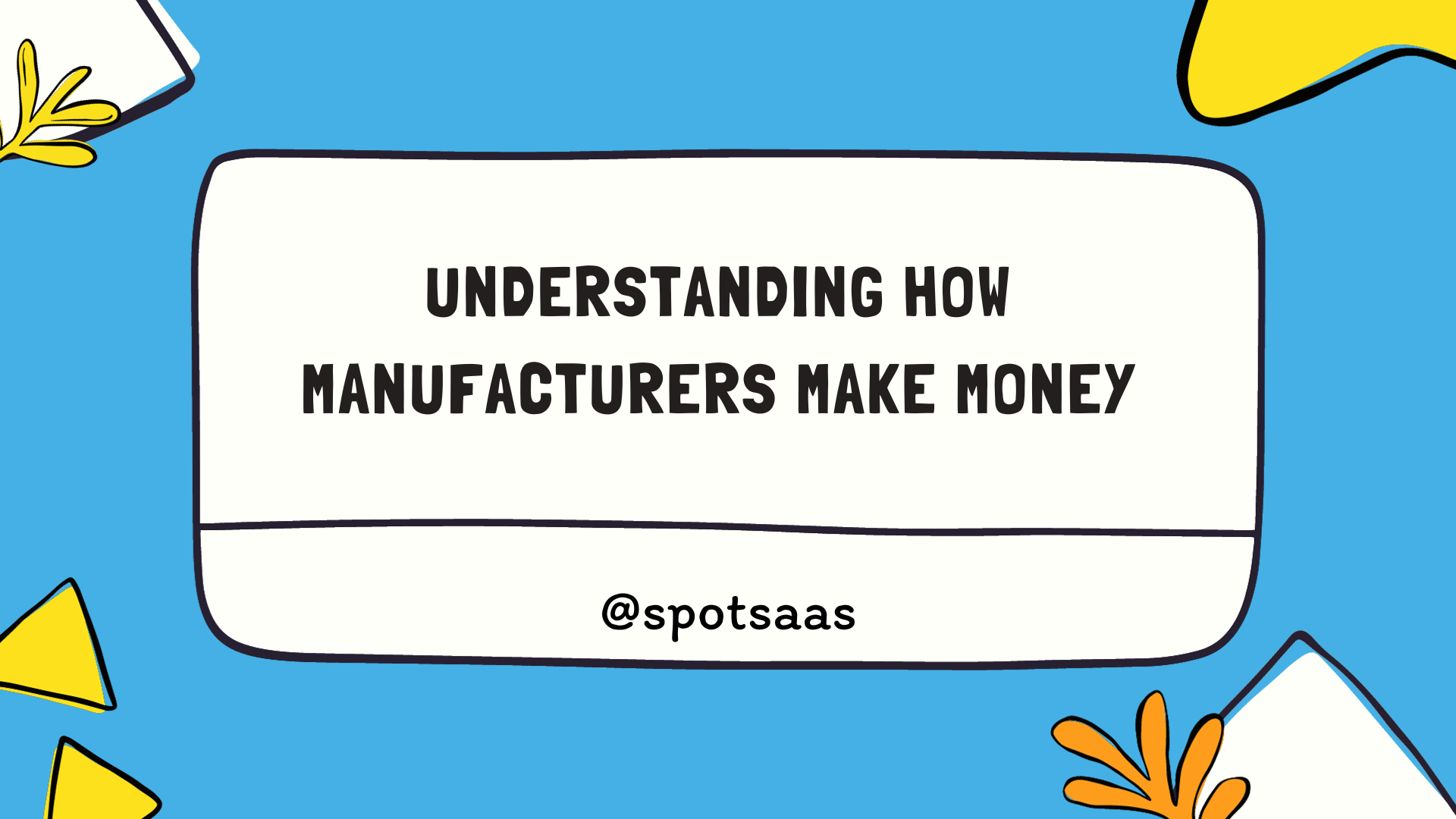Choosing the right Geographic Information System (GIS) software can be daunting, considering the myriad of options available. The use of GIS for data extrapolation and location intelligence has become a crucial element for many businesses today.
This article aims to demystify the process by providing you with key considerations and powerful tools to make an informed decision.
Understanding GIS Software
GIS software, also known as Geographic Information System software, is a powerful tool that allows users to capture, store, manipulate, analyze, and display spatial or geographical data.
There are different types of GIS software available on the market today which cater to various industries and applications. These systems are widely used in fields such as urban planning, environmental management, transportation analysis, disaster response planning, and many others.
Types of GIS software
We have many types of GIS software. The first type is Desktop GIS. This kind of software lets you make maps and do research on your computer. Examples are ArcGIS and QGIS.
How is GIS software used?
GIS software helps us see and understand data in new ways. It lets us view, map, and analyze data tied to places. This could be anything from roads and buildings to trees and rivers.
With GIS software, we can make smart maps that tell a story or solve a problem.
For example, city planners use GIS to decide where to build new parks. Farmers rely on it for tracking crop growth. Even kids use it at school for their science projects! So you see, GIS has many uses in our day-to-day life as well as business tasks.
Key Features of GIS Software
GIS software offers a range of key features that make it a valuable tool for mapping, data analysis, collaboration, and customization. With its mapping capabilities, GIS software allows users to create visual representations of geographic data in the form of maps.
It also provides data analysis tools that enable users to perform geospatial analysis and extract valuable insights from their data. Additionally, GIS software supports collaboration and data sharing, allowing multiple users to work on the same project simultaneously and share their findings with others.
Lastly, GIS software provides customization options that allow users to tailor the software to their specific needs and requirements.
Mapping capabilities
GIS software provides powerful mapping capabilities that allow users to visualize and analyze geospatial data. With GIS mapping tools, you can create maps with multiple layers of information, such as roads, buildings, and land use.
These maps can be customized to show different types of data based on your needs. For example, you can overlay demographic data onto a map to understand the population distribution in a specific area.
GIS software also allows you to perform spatial analysis by measuring distances between points or calculating areas. This helps businesses make informed decisions based on location intelligence and enhances their understanding of geographic trends and patterns.
Data analysis tools
GIS software offers powerful data analysis tools that allow users to gain actionable insights from their geospatial data. These tools help businesses and organizations make informed decisions based on the patterns and trends found in their location-based data.
With GIS software, users can perform various types of analysis, such as spatial analysis, proximity analysis, and network analysis.
One popular GIS software for data analysis is Esri ArcGIS. It provides a wide range of analytical capabilities, including overlaying multiple layers of data to identify relationships and correlations.
Users can also conduct hot spot analysis to identify areas with unusually high or low values within their datasets. Furthermore, ArcGIS allows for advanced statistical modeling to predict future outcomes based on historical patterns.
Another option is QGIS (Quantum GIS), which is an open-source GIS software with robust data analysis features. It allows users to perform basic analytics like buffer creation and point-in-polygon queries, as well as more advanced tasks like interpolation and raster calculations.
QGIS also supports plugins that extend its functionality for specialized analyses.
Collaboration and data sharing
GIS software plays a crucial role in facilitating collaboration and data sharing among users. With the ability to store and organize vast amounts of geospatial data, GIS platforms enable teams to work together seamlessly on projects related to mapping, analysis, and decision-making.
Through features such as shared project folders and real-time updates, multiple users can access and edit information simultaneously. Additionally, GIS software allows for the integration of external data sources, making it easier for businesses to collect relevant information from various stakeholders.
This ensures that everyone involved has access to up-to-date data, leading to more accurate analysis and informed decision-making processes.
Customization options
GIS software offers customization options that allow users to tailor the software to their specific needs. These options include the ability to customize mapping layouts, create custom data analysis tools, and integrate with other software systems.
For businesses, this means they can adapt GIS software to align with their existing workflows and processes. It also allows users to personalize their user interface and choose features that are most relevant to them.
With these customization options, users can optimize the functionality of GIS software and make it more efficient for their particular use case or industry.
Factors to Consider when Choosing GIS Software
When choosing GIS software, there are several important factors to consider. One of the key considerations is your budget and pricing options, as different software may vary in cost and licensing models.
Additionally, compatibility and integration with other systems you use is crucial to ensure smooth data transfer and workflow efficiency. User-friendliness is another factor, as it determines how easily you can navigate and utilize the software’s features.
Lastly, reliable customer support should be available to assist you in case of any technical issues or questions that arise during your GIS software implementation.
Budget and pricing
When choosing the best Geographic Information System (GIS) software, budget and pricing are important factors to consider. Different GIS software options have varying costs, so it’s crucial to determine how much you’re willing to spend.
Some GIS software is free, while others require a subscription or one-time fee. It’s essential to evaluate your budget and choose a software that offers the features you need at a price you can afford.
Additionally, consider any additional costs such as maintenance or training fees that may be associated with the GIS software. By carefully considering your budget and pricing options, you can select a GIS software that meets your needs without breaking the bank.
Compatibility and integration
Compatibility and integration are important factors to consider when choosing GIS software. You want to make sure that the software you select can work well with your existing systems and technologies.
This includes compatibility with different operating systems, databases, and file formats. Integration is also crucial as it allows you to seamlessly connect your GIS software with other applications or tools that you use for data analysis or visualization.
By ensuring compatibility and integration, you can optimize the efficiency of your workflows and easily share data between different platforms without any hassle.
User-friendliness
User-friendliness is an important factor to consider when choosing GIS software. You want a software that is easy to navigate and understand, even if you are not a technical expert.
Look for features like intuitive interfaces, clear instructions, and helpful tooltips or tutorials. This will ensure that you can quickly learn how to use the software and start benefiting from its capabilities.
Additionally, consider whether the software offers customizable workflows or templates that fit your specific needs. A user-friendly GIS software can save you time and frustration in the long run, allowing you to focus on analyzing data and making informed decisions without getting bogged down by complex processes.
Customer support
Customer support is an important factor to consider when choosing GIS software. You want to make sure that you have access to reliable and responsive customer support in case you encounter any issues or need assistance with the software.
Look for GIS vendors that offer 24/7 customer support, as well as multiple channels of communication such as phone, email, and live chat. It’s also helpful if they have a knowledge base or online community where you can find answers to common questions.
Good customer support ensures that you can get the most out of your GIS software and overcome any obstacles that may arise along the way.
Conclusion
To choose the best Geographic Information System (GIS) software, consider your budget and pricing options, compatibility with other systems, user-friendliness, and available customer support.
Look for software that offers mapping capabilities, data analysis tools, collaboration features, and customization options. Check out real-time product reviews and verified user feedback to make an informed decision.
By evaluating different GIS software options based on these factors, you can find the right solution for your needs.