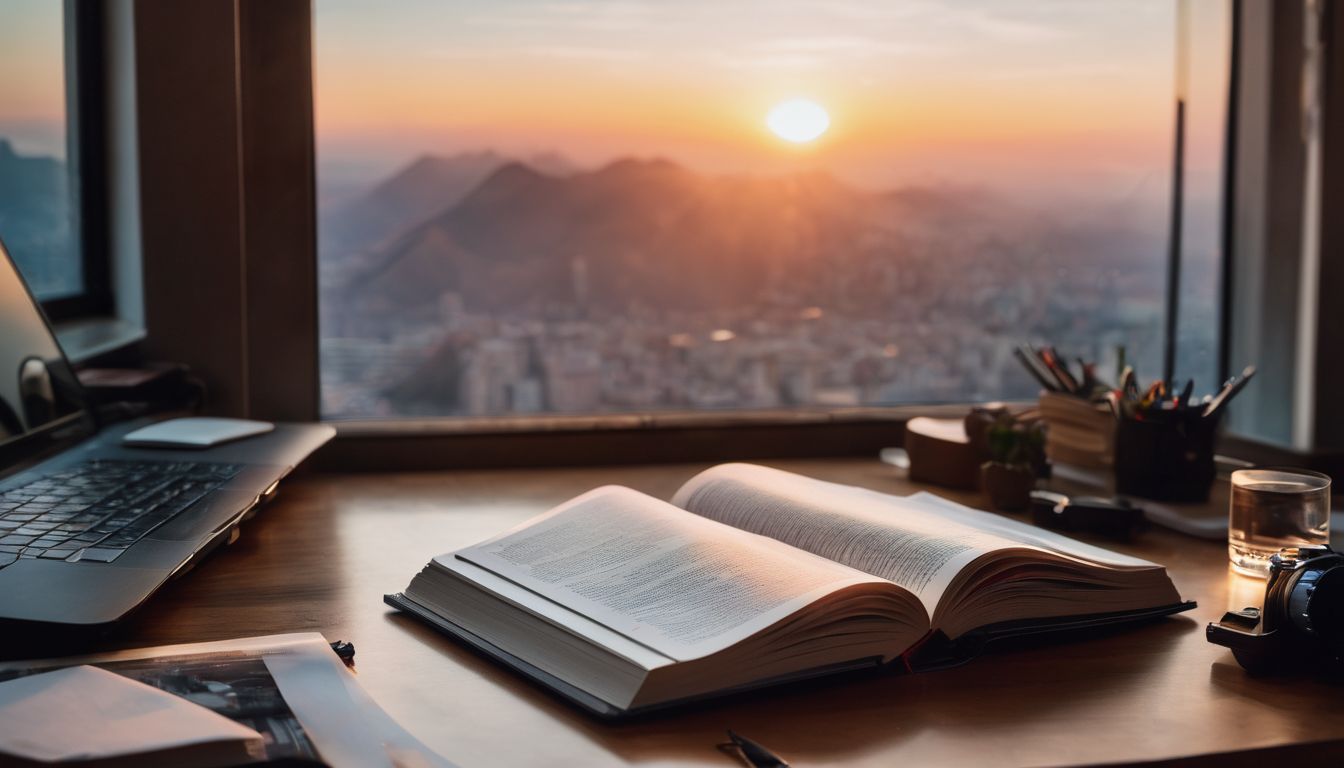Are you overwhelmed with the daunting task of tracking and managing your business expenses? As per a recent survey, nearly 70% of businesses express dissatisfaction with their current expense management process.
This blog post is here to guide you in choosing the best Expense Management Software for seamless financial operations. Let’s dive in and make sure your money matters are no longer a headache!
Understanding Expense Management Software
Expense management software is a tool that helps businesses track, analyze, and manage their expenses in an efficient and organized manner. There are different types of expense management software available in the market, each with its own set of features and benefits.

Definition
Expense management software is a tool. It makes tracking and reporting expenses easier for businesses. This tool follows steps like tracking, reporting, submitting, approving, and paying back business costs.
For example, if an employee buys something for work use, this tool helps handle that expense. The aim of it is to cut down on mistakes and save time in managing expenses.
Types of Expense Management Software
Bosses need different ways to keep track of costs. There are many kinds of expense management software. Some of them are:
| Type of Software | Description |
|---|---|
| Expense Tracking Software | Tracks company spending, providing visibility into where money is being spent. |
| Business Expense Management | Manages all costs within a business, offering a comprehensive overview of expenses. |
| Expense Report System | Generates detailed reports about all company costs. |
| Expense Analysis Software | Provides in-depth insights and understanding of business expenses. |
| Expense Reporting Software | Consolidates all expense information in one place for ease of access and review. |
| Budgeting Software | Assists in planning and allocating financial resources wisely. |
| Financial Management Software | Handles all aspects of financial management, including cash flow and expense details. |
Features to Look for in Expense Management Software
When choosing expense management software, it is important to consider several key features. Look for software that offers receipt capture and management capabilities, making it easy to digitize and store receipts for future reference.
The reimbursement process should also be seamless, allowing employees to submit expense reports easily and track the status of their reimbursements. Integration with accounting software is another important feature to look for, ensuring that your expense data can be seamlessly transferred into your financial records.
Additionally, make sure the software supports multi-currency transactions if your business deals with international expenses. Lastly, reporting and analytics capabilities are essential for gaining insights into spending patterns and identifying areas for cost savings within your organization.

Receipt capture and management
Having a good way to handle receipts is key. You can do this with Expense Management Software. One feature of it lets you take pictures of your receipts and save them. That means less paper and no lost receipts! Then, the software sorts them all out for you.
It puts each one with its correct expense report. This makes it fast and easy to keep track of spending.
Reimbursement process
The reimbursement process is an important step in expense management software. Once employees submit their expense reports, the software streamlines the process of approving and reimbursing those expenses.
It automates the workflow, making it faster and more efficient. With a few clicks, managers can review and approve expenses, ensuring that employees are promptly reimbursed for their business-related spending.
This helps to maintain good employee satisfaction and also ensures accurate record-keeping for financial purposes. Expense management software simplifies this reimbursement process, saving time and reducing errors.
Integration with accounting software
Expense management software that integrates with accounting software is a crucial feature to consider when choosing the best option for your business. This integration allows for seamless transfer of expense data from the expense management system to your accounting software, eliminating manual entry and reducing errors.
With this capability, you can easily reconcile expenses with your financial records and ensure accurate bookkeeping. Furthermore, it provides real-time visibility into your company’s financial health by allowing you to view expense information alongside other financial data in one consolidated platform.
By having these systems work together harmoniously, you can streamline your financial operations and make informed decisions based on up-to-date and accurate information.
Multi-currency support
Expense management software with multi-currency support allows businesses to efficiently track and manage expenses in different currencies. With this feature, users can easily convert expenses from one currency to another, ensuring accurate reporting and analysis.
This is particularly beneficial for companies operating globally or dealing with international clients or vendors. The software automatically updates exchange rates, saving time and reducing the risk of errors.
It also provides real-time currency conversion reports, making it easier to monitor spending across different regions and currencies. Overall, multi-currency support is a crucial feature for businesses looking for comprehensive expense management solutions that can handle transactions in various currencies effortlessly.
Reporting and analytics
Expense management software with reporting and analytics features is crucial for businesses to gain insights into their expenses. These tools provide detailed reports and analysis, allowing users to track spending patterns, identify cost-saving opportunities, and make data-driven decisions.
With customizable dashboards and visualizations, organizations can easily monitor expense trends, compare budgets versus actuals, and generate real-time reports for better financial management.
Effective reporting and analytics within expense management software empower businesses with the information they need to optimize spending, improve budgeting accuracy, enhance compliance monitoring, and drive overall financial efficiency.

Tips for Choosing the Right Expense Management Software
When choosing the right expense management software, it is important to assess your needs, consider budget and pricing options, check for a user-friendly interface, and read reviews and compare products.
Assess your needs
To choose the best expense management software for your business, it’s important to assess your needs. Consider what features you require in the software and think about how it will fit into your existing financial processes.
Do you need a system that can capture and manage receipts? Or perhaps you require integration with your accounting software? It’s also essential to think about your budget and pricing options.
Look for a user-friendly interface that is easy for everyone on your team to use. Reading reviews and comparing products can help you make an informed decision. By assessing your needs, you can find the right expense management software that meets the specific requirements of your business.
Additionally, consider if you need multi-currency support or detailed reporting and analytics capabilities in an expense management solution. Don’t forget to take into account any unique requirements of your industry or organization when evaluating different options.

Consider budget and pricing options
When choosing the best expense management software, it’s important to consider your budget and pricing options. Look for software that offers a range of plans suited to your business needs, whether you’re a small startup or a larger corporation.
Take into account factors such as the number of users, features included in each plan, and any additional costs for add-ons or customization. Remember that investing in the right expense management software can ultimately save you money by streamlining processes and reducing errors.
So make sure to weigh the cost against the benefits and choose a solution that aligns with your financial goals.
Check for user-friendly interface
When choosing expense management software, it’s important to check for a user-friendly interface. This means that the software should be easy to navigate and understand, even for non-technical users.
A clutter-free layout, intuitive design, and clear instructions can make a big difference in how efficient and enjoyable it is to use the software. A user-friendly interface saves time and reduces frustration, allowing you to focus on managing expenses effectively.
Conclusion and Recommendations
In conclusion, choosing the best expense management software is crucial for efficient tracking and reporting of business expenses. By assessing your needs, considering your budget, reading reviews, and comparing products, you can find the right software for your business.
Remember to look for features like receipt capture and reimbursement process that will streamline expense management. With the right expense management software in place, you can easily control costs and improve financial planning.
Don’t forget to consider options that cater specifically to small businesses or independent contractors for a more tailored solution.