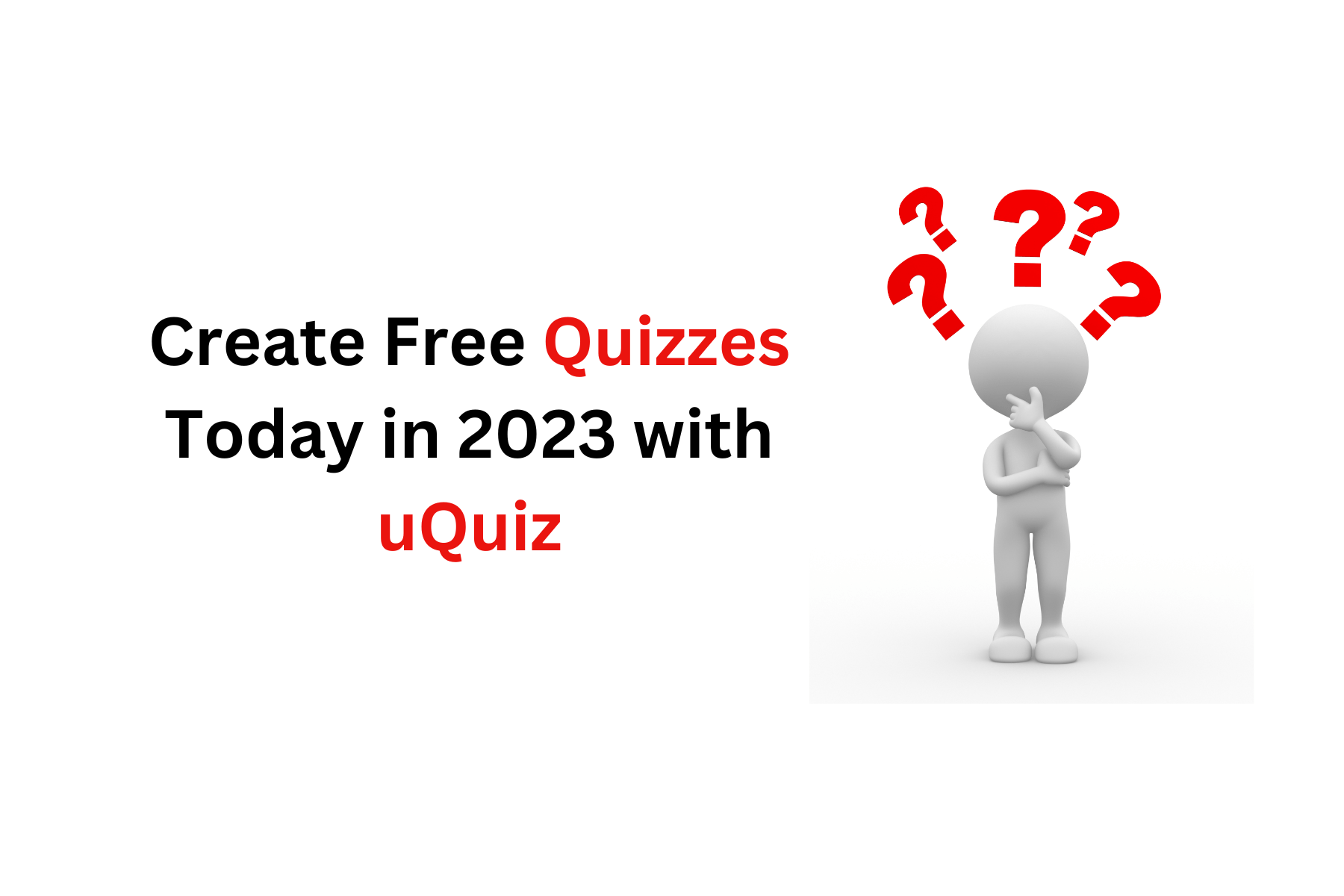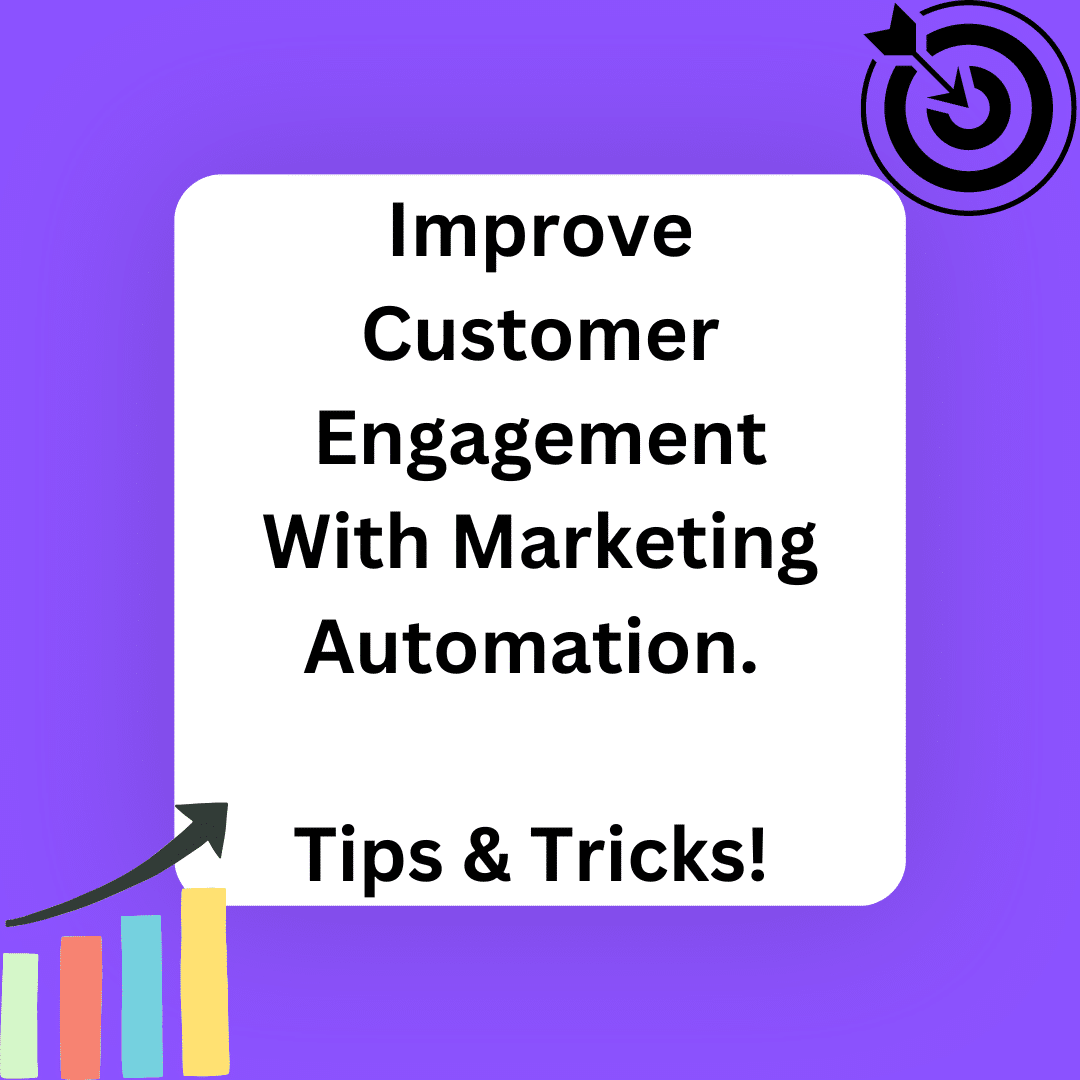This informative article simplifies your journey by providing crucial insights into identifying the best wiki software based on specific company needs and goals. Stay tuned; we’re about to demystify this complex selection process!
What is Enterprise Wiki Software?
Enterprise Wiki Software is a knowledge management tool that allows businesses to create, store, and share information in a collaborative and organized manner. It provides a centralized hub for company knowledge, enabling employees to access relevant information quickly and easily.
Some basic features to look for in enterprise wiki software include robust search capabilities, the ability to customize content organization, version control, and user permissions management.
Definition and purpose
Enterprise Wiki Software is a tool that helps companies. It makes it easy to save and find information. This tool aims to keep all the company’s knowledge in one place. This means every team member can easily look up what they need.
From news updates, guides, and facts to ideas, everything stays in one spot. Teams work better with it because they can share data quickly and openly.
Basic features to look for
Choosing the right enterprise wiki software can be tough. Here are some basic features to note:
| User-friendly | The software should be easy to use for all team members. |
| Search function | A good search tool is key to finding information fast. |
| Mobile access | You should be able to get information on any device. |
| Security | Your company’s data must be safe and secure. |
| Integration | The software should work well with other tools your team uses. |
| Editing tools | It should have features for easy editing and formatting of content. |
| Workflow management | This helps in managing large amounts of content effectively. |
| Customer support | Good help and support are needed if issues pop up. |
Types of Wiki Software
There are different types of wiki software available, including public or private wikis, personal or corporate wikis, and cloud-hosted or self-hosted wikis.
Public or private wikis
Public or private wikis are two main types of wiki software. Here is how they work:
| Public Wikis | These are open to anyone on the web. They can be read and edited by all. ClickUp and Mediawiki are examples of public wikis. But, keep in mind that anyone can change your content. |
| Private Wikis | Only some people can see and change these pages. Zoho Learn and Slab are good examples of private wiki tools. If you pick a private wiki, you get to choose who sees your stuff. |
Personal or corporate wikis
Personal or corporate wikis are two types of wiki software that businesses can use to organize and access information. They serve different purposes and cater to different needs. Here are some key points to understand about personal and corporate wikis:
| Personal Wiki | Personal wikis are designed for individual users to create and manage their own knowledge base. They are typically used by professionals who want to organize their own notes, documents, and ideas in a structured manner. Personal wikis allow users to create and link pages, add images or files, and categorize their content for easy navigation. These wikis are often used by researchers, writers, or students who need a centralized platform for personal knowledge management. |
| Corporate Wiki | Corporate wikis are designed for teams or organizations to collaborate, share information, and document processes. They provide a centralized hub where employees can create, edit, and review content together in real-time. Corporate wikis enable teams to store important company information, such as policies, procedures, project documentation, and best practices. They promote knowledge sharing within the organization by allowing employees to contribute and access information easily. |
Cloud-hosted or self-hosted wikis
Cloud-hosted or self-hosted wikis are two options to consider when choosing enterprise wiki software.
- Cloud-hosted wikis are hosted on the vendor’s servers, allowing users to access and manage the wiki through a web browser.
- Self-hosted wikis, on the other hand, require installation on the company’s own servers or infrastructure.
| Cloud-Hosted Wikis | No need for hardware or server maintenance. Easy access from any device with an internet connection. Updates and security patches are handled by the vendor. Lower upfront costs, as payment is usually based on a subscription model. |
| Self-Hosted Wikis | More control over data and security as it is stored in-house. Customization options may be more flexible. Can be integrated with other existing systems or tools. Upfront costs include hardware and maintenance expenses. |
Benefits of Enterprise Wiki Software
Enterprise Wiki Software offers several key benefits for businesses. It serves as a centralized hub for company information, enabling easy access and efficient collaboration among team members.
With its time-saving search capabilities, employees can quickly find the information they need without wasting valuable time searching through various platforms. In addition, it facilitates seamless onboarding of new employees by providing them with a comprehensive knowledge base to refer to.
Moreover, Enterprise Wiki Software also enables customer self-service, empowering customers to find answers to their queries independently. These benefits make Enterprise Wiki Software an essential tool for enhancing productivity and streamlining operations within organizations.
Centralized hub for company information
Enterprise wiki software serves as a centralized hub for company information, allowing easy access and organization. With this software, businesses can manage large amounts of content in one place, making it simpler to find and share important documents, procedures, and knowledge.
It eliminates the need to search through different platforms or folders for information since everything is stored in a single location. This improves efficiency and productivity by ensuring that employees have quick access to the data they need.
Additionally, enterprise wiki software enables teams to collaborate on projects and update information in real-time, keeping everyone on the same page. By using an enterprise wiki platform, businesses can create a well-structured knowledge base that promotes effective communication within the organization.
Team collaboration
Team collaboration is an essential aspect of enterprise wiki software. It allows team members to work together efficiently by sharing and updating information in real time. With wiki software, multiple users can simultaneously collaborate on a document or project, making it easy to track changes and ensure everyone is on the same page.
This feature promotes effective communication within teams and enhances productivity by eliminating the need for lengthy email chains or in-person meetings. Additionally, team collaboration features enable employees to provide feedback, ask questions, and contribute ideas, fostering a collaborative work environment that drives innovation and success.
Time-saving searching for information
One of the key benefits of using enterprise wiki software is that it allows for time-saving searching for information. With a centralized hub for company knowledge, employees can quickly and easily search for the information they need without wasting time looking through multiple sources or asking their colleagues.
This feature is especially important in today’s fast-paced work environment where efficiency is crucial. By having all relevant information organized and accessible in one place, teams can save valuable time and focus on more important tasks at hand.
In addition, some wiki software tools offer intelligent search capabilities that provide suggestions and filters to help users find exactly what they’re looking for even faster. Overall, implementing an enterprise wiki software solution can greatly improve productivity by streamlining the process of finding necessary information within an organization.
Onboarding new employees
Onboarding new employees is a crucial process for any company. With the right enterprise wiki software, this task becomes much easier and more efficient. By using wiki software tools, you can create a centralized hub of information that can be easily accessed by new hires.
This allows them to quickly familiarize themselves with company policies, procedures, and important documents. They can also collaborate with team members, ask questions, and get the support they need during their onboarding journey.
This not only saves time but also ensures a smooth transition for new employees into their roles.
Customer self-service
Customer self-service is an important aspect of enterprise wiki software. It allows customers to find information and solutions on their own, without needing assistance from support agents or employees.
With a user-friendly interface and powerful search capabilities, customers can easily access knowledge base articles, FAQs, tutorials, and documentation to resolve their issues or get answers to their questions.
This not only saves time for both the customer and the company but also enhances customer satisfaction by empowering them with the resources they need at their fingertips.
How to Choose the Best Enterprise Wiki Software
To choose the best enterprise wiki software, start by identifying your company’s specific needs and goals. Consider features like intelligent search, workflow management, integrations, and customizable options.
It’s also important to read reviews and get a demo before making a purchase decision.
Identify your company’s needs and goals
To choose the best enterprise wiki software for your company, it’s important to first identify your needs and goals. Think about what you want to achieve with the software and how it can help your business.
Consider factors like managing large amounts of content, accessing information easily, organizing knowledge effectively, and collaborating as a team. It’s also essential to think about the size of your business, whether you’re a small startup or a larger enterprise.
By understanding your specific requirements, you’ll be able to make an informed decision when evaluating different wiki software options that align with your needs and goals.
Consider features such as intelligent search and workflow management
Intelligent search and workflow management are important features to consider when choosing enterprise wiki software. Here are some reasons why:
| Reason | Description |
|---|---|
| Efficient Searching | Intelligent search functionality enables users to quickly find information, saving time and improving productivity. |
| Contextual Results | Intelligent search provides relevant suggestions and recommendations based on user behavior and previous searches, enhancing understanding. |
| Advanced Filters | Good wiki software offers advanced filtering options for refining search results based on keywords, tags, file types, and categories. |
| Workflow Automation | Workflow management streamlines processes, including task assignments, deadlines, and progress tracking, reducing manual work and ensuring alignment. |
| Collaboration and Version Control | Enterprise wiki software with workflow management features facilitates collaboration and version control, allowing multiple users to work on the same document simultaneously while tracking changes. |
Look for integrations and extensions
Many wiki software tools offer integrations and extensions to enhance their functionality and compatibility with other platforms. When choosing the best enterprise wiki software, consider the following integrations and extensions:
| Integration or Extension | Description |
|---|---|
| Integration with Project Management Tools | Enables collaboration between your wiki and project management software, allowing you to link wiki pages to specific tasks or projects. |
| Integration with CRM Systems | Connects your wiki with your CRM system for easy access to and management of customer information. |
| Integration with Document-Sharing Platforms | Allows for seamless file sharing within your wiki by integrating with platforms like Google Drive or Dropbox. |
| Single Sign-On (SSO) Extension | Enhances security by enabling users to log in to the wiki using their existing corporate credentials through SSO. |
| Analytics and Reporting Extension | Provides insights into user interactions with your wiki, including content popularity, user engagement metrics, and areas for improvement. |
Consider customizable options
When choosing the best enterprise wiki software for your company, it’s important to consider customizable options. This allows you to tailor the software to fit your specific needs and workflows.
Look for software that offers flexibility in terms of layout, design, and user permissions. Customizable options can also include adding or removing features based on your requirements.
By considering customizable options, you can ensure that the wiki software aligns with your unique business needs and enables efficient collaboration and knowledge sharing within your organization.
Read reviews and get a demo before purchasing
Before purchasing enterprise wiki software, it is important to read reviews and get a demo. Here are some reasons why:
| Information | Benefits |
|---|---|
| Reviews | – Provide insights from other users – Offer information on pros, cons, and overall satisfaction level |
| Demos | – Allow you to see the software in action – Explore features, user interface, and functionality |
| Assessment | – Helps determine if the software meets specific needs and requirements – Avoid investing in an ill-suited solution |
| Comparison | – Enables side-by-side comparison of different options – Evaluate strengths and weaknesses |
| Anticipate Challenges | – Identify potential challenges or limitations – Proactively address issues or explore alternative solutions if needed |
Conclusion
When choosing the best enterprise wiki software, it’s important to consider your company’s needs and goals. Look for features like intelligent search and workflow management, as well as integrations and extensions.
Take advantage of demos and read reviews to make an informed decision. By selecting the right wiki software, you can efficiently organize knowledge and improve collaboration within your team.
Stay ahead with the best wiki software tools available in the market for effective information management in your organization’s journey towards success.