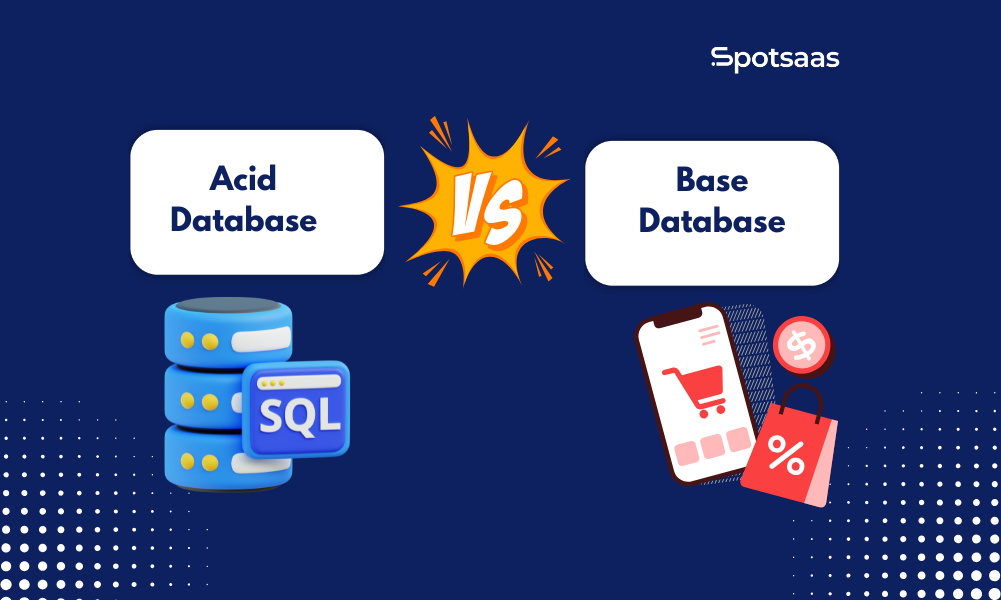Navigating the world of employee intranet software can feel overwhelming, especially with so many options to choose from. Nearly all companies rely on some form of digital platform for internal communication and collaboration.
This article is designed to help you understand what features to look out for in intranet software and how they can enhance productivity within your company. Keep reading as we unveil valuable insights that will guide you in selecting the best employee intranet software this year.
What is Employee Intranet Software?
Employee intranet software is a tool that businesses use for better work. It helps people in a company talk to each other and share data. Using this software, you can make online spaces where workers can meet and chat.
They can also find all the files they need in one place.
This kind of software makes it easy to get messages out to everyone fast. It’s good for big news, like changes at the office or new rules. Teams use it too when they want to plan projects together.
Some intranet platforms even have tools that show how well things are going at the company. Bosses can see if their teams are doing great work and help them when they need it.
More than anything, employee intranet software keeps workers on track and gets rid of messes. Like emails getting lost or tasks being missed because no one knew about them!
Key Features to Consider When Choosing an Employee Intranet Software
When selecting an employee intranet software, it is important to consider key features such as ease of use and customization options, integration with other software and systems, security and privacy measures, mobile accessibility, collaboration tools, and analytics and reporting capabilities.
Ease of use and customization options
Good software should be easy to use. Too many steps can slow work down. Look for software that is simple and clear.
You also want the chance to make changes that suit your needs. Customization options let you set up the system in a way that works best for your team.
Integration with other software and systems
Your intranet software should work well with other programs. This will make your work easy. For example, it should integrate with apps like Slack, Teams, or Gmail. You can share data between the systems fast and safe.
This helps to save time and makes everything run smooth. It also keeps your information in one place so you don’t lose anything important. So, check if an intranet platform blends well with different tools before you get it.
Security and privacy measures
Security and privacy are crucial considerations when choosing employee intranet software. You want to ensure that your company’s sensitive information is protected from unauthorized access or breaches.
Look for software that offers robust security features such as data encryption, secure user authentication, and permissions-based access controls. It’s also important to consider the vendor’s track record in handling security incidents and their commitment to regular updates and patches.
Additionally, check if the software complies with relevant regulations like GDPR or HIPAA, depending on your industry. Protecting your employees’ personal information should be a top priority as well, so look for software that includes privacy safeguards and allows users to manage their own data preferences.
Mobile accessibility
Mobile accessibility is an important feature to consider when choosing employee intranet software. With more people working remotely and using mobile devices, it’s essential that the intranet platform can be accessed easily on smartphones and tablets.
This allows employees to stay connected and engaged with company information, regardless of their location or device. Mobile accessibility ensures that employees can access important documents, participate in discussions, and collaborate with colleagues while on-the-go.
It also enables real-time communication and updates, improving overall efficiency and productivity. When selecting intranet software, make sure it has a user-friendly mobile interface that supports seamless navigation and functionality across different mobile devices.
Collaboration tools
Collaboration tools are an important feature to consider when choosing employee intranet software. These tools allow employees to work together, share ideas, and collaborate effectively.
With collaboration tools, teams can easily communicate through chat functions and video conferencing. They can also work on documents simultaneously using real-time editing features.
Collaboration tools promote teamwork and improve productivity by streamlining communication and coordination within the company. Some popular collaboration tools included in employee intranet software are Microsoft Teams, Slack, and Google Workspace.
Analytics and reporting capabilities
Employee intranet software with analytics and reporting capabilities can provide valuable insights into the usage, engagement, and effectiveness of your intranet platform. These features allow you to track metrics such as user activity, content popularity, and collaboration patterns.
With this data, you can make informed decisions about optimizing your intranet for better performance and employee satisfaction. Additionally, analytics and reporting help you identify areas where communication or knowledge sharing may be lacking so that you can address those gaps proactively.
By leveraging these capabilities, you can continuously improve your intranet software’s impact on productivity and employee engagement.
Important Factors to Consider Before Buying Employee Intranet Software
Before investing in employee intranet software, it is crucial to consider factors such as understanding your company’s needs and goals, budget and pricing, and customer support. These factors play a vital role in making the best decision for your company’s intranet software.
Read on to discover more about these key considerations that can help you choose the right employee intranet software for your organization.
Understand your company’s needs and goals
To choose the best employee intranet software for your company, it is important to understand your company’s needs and goals. Consider what features are essential for enhancing communication, collaboration, and information sharing among employees.
Evaluate your budget and resources to determine the level of investment you can make. Additionally, think about whether your company requires specific functionality such as HR management tools or support for remote work.
By understanding your needs and goals, you can ensure that the employee intranet software you choose aligns with your business objectives and helps optimize productivity within your organization.
Budget and pricing
When choosing the best employee intranet software, it’s important to consider your budget and pricing options. You need to find a software that fits within your company’s financial resources while also providing the necessary features and functionality.
Look for different pricing plans offered by vendors and compare them to see which one aligns with your budget. It’s also worth considering any additional costs such as implementation fees or ongoing maintenance expenses.
Keep in mind that while cost is important, it shouldn’t be the sole factor in your decision-making process. Consider the overall value and return on investment (ROI) that the software will bring to your organization.
Customer support and user reviews
When choosing the best employee intranet software, it’s important to consider customer support and user reviews. Here are some key points to keep in mind:
| Key Point | Description |
|---|---|
| Responsive Customer Support | Look for a software provider that offers prompt and helpful customer support. You want to be able to reach out for assistance or troubleshooting whenever you need it. |
| Positive User Reviews | Take the time to read user reviews of different intranet software options. Look for platforms that have received positive feedback from other businesses. This can give you insights into the software’s functionality, ease of use, and overall user satisfaction. |
| Integration with Helpdesk Systems | If your company already uses a helpdesk system, consider an intranet software that integrates well with it. This can streamline your support processes and make it easier for employees to report issues or seek assistance. |
| Training Resources | Check if the software provider offers training resources or tutorials to help your employees get up to speed quickly. This can ensure smooth onboarding and minimize downtime. |
| Regular Updates and Improvements | Look for a software provider that regularly updates their platform with new features and improvements based on user feedback. This shows their commitment to providing a high-quality product. |
Conclusion: How to Make the Best Decision for Your Company’s Intranet Software
In conclusion, choosing the best employee intranet software for your company is an important decision. By considering key features like ease of use, integration with other systems, security measures, mobile accessibility, collaboration tools, and analytics capabilities, you can find the right software to meet your needs.
Remember to also consider factors such as your company’s goals, budget, and customer support when making your decision. With careful evaluation and consideration of these factors, you can make the best choice for your company’s intranet software.