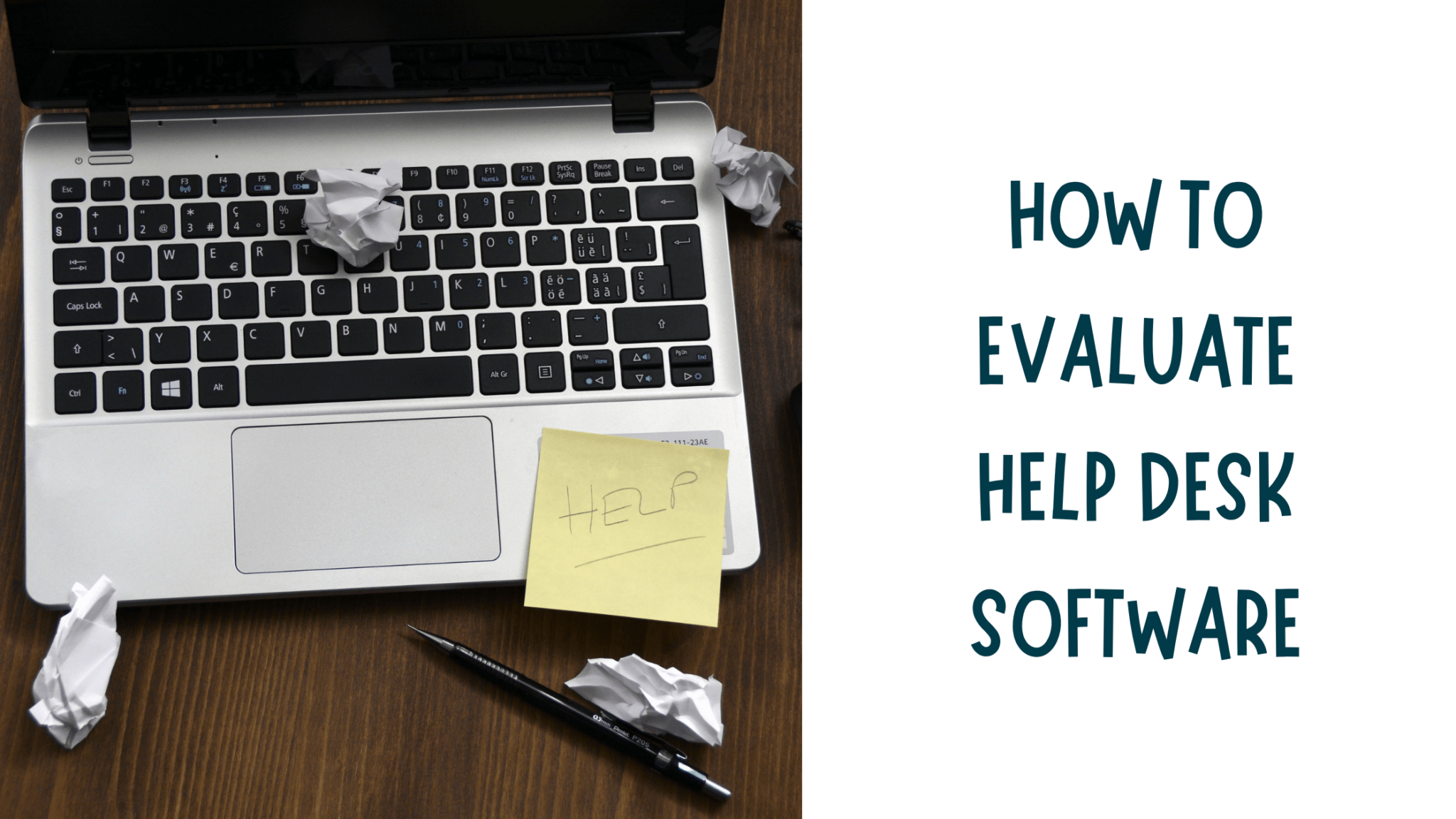Are you tired of printing, signing, and scanning documents? If so, you’re not alone. With the rise of remote work and digital transactions, finding the best electronic signature software has become essential. Did you know that digital signatures are legally binding and function just like physical ones?
So why waste time with manual processes when you can streamline your workflow with the right e-signature solution? In this buyer’s guide, we’ll explore key features to look for in electronic signature software and provide tips on how to choose the best option for your needs. Get ready to simplify your document signing process with ease!
Explanation of electronic signature software
Electronic signature software lets people sign documents without a pen and paper. It works on computers, tablets, and smartphones. You can use this type of software to sign digital files like contracts or forms.
Just like a written signature, an electronic one is legally binding. This means it counts in court if there’s a problem later.
This tool helps make work faster and easier. Many businesses use it for jobs that need lots of signatures, such as sales or human resources tasks. These include signing deals with new customers or hiring new workers.
Some top options are DocuSign and PandaDoc but there are many others too!
Importance of choosing the right software
Picking the best software matters a lot. It can make your work easy and fast. If you choose the wrong one, it could slow you down instead. This is true for electronic signature tools too.
With the right one, you can sign documents fast and without worry. They will be legal and safe to use anywhere you need them to be. But if you pick a bad tool, your signed papers might not count as real ones! So always take care in choosing your software.
Key Features to Look for in Electronic Signature Software
When choosing electronic signature software, there are several key features you should look for to ensure you’re getting the best solution for your needs. From cross-platform compatibility and legal compliance to workflow automation capabilities, these features will help streamline your document signing process.
Read on to find out more about what to consider when selecting electronic signature software.
Cross-platform compatibility
Good electronic signature software works on all devices. It should be okay to use with a computer, tablet, or phone. This is known as cross-platform compatibility. Such tools let you sign documents no matter where you are! You can do it from home or work without any fuss.
This kind of tool saves time and makes work easier for people using different systems like Windows, Mac, or Linux. Software like PandaDoc and DocuSign are set up this way and they work great! So when picking out your e-signature platform, make sure it’s friendly with all types of tech gadgets!
Legal compliance
Legal rules are important in e-signatures. Digital signatures must be legal like normal ones. E-signature solutions should follow these rules in all places where you work. This makes the signed papers count as real proof.
Some good choices for this are PandaDoc and DocuSign since they stick to these rules well. So, always pick software that is known to comply with local and global laws about signatures.
Document volume
When choosing electronic signature software, it’s important to consider the document volume your team or organization handles. Some software platforms may have limitations on the number of documents you can sign or send in a given period.
It’s crucial to choose a system that can handle your current and future document needs without any restrictions. Make sure to research and compare different options to find a software solution that can accommodate your specific document volume requirements.
API and integrations
When choosing the best electronic signature software, it’s important to consider its API and integrations. An API, or Application Programming Interface, allows different software applications to communicate with each other.
This means that the electronic signature software should be able to integrate smoothly with other tools and systems that your organization uses. For example, if you use a customer relationship management (CRM) system or a document management platform, it’s crucial that the electronic signature software can integrate with them seamlessly.
This integration will ensure a streamlined workflow and save you time by eliminating manual data entry and duplication of efforts. So when evaluating different options for electronic signature software, make sure to check if they offer APIs and integrations with your existing business tools and systems.
Workflow and automation capabilities
Electronic signature software with workflow and automation capabilities can greatly streamline your document signing process. These features allow you to create predefined workflows for different types of documents, eliminating the need for manual intervention at each step.
With automation, you can set up reminders and notifications to ensure that all parties involved are alerted when a signature is required or when a document is ready for review. This helps to reduce delays and keep the process moving smoothly.
In addition, workflow and automation capabilities enable you to assign tasks and roles to specific individuals or teams within your organization. This ensures that everyone knows their responsibilities and can track the progress of each document in real-time.
By automating repetitive tasks, such as sending follow-up emails or generating reports, you can save time and increase overall efficiency.
Some electronic signature software platforms also offer advanced integration options with other business tools like CRM systems or project management software. This allows you to seamlessly incorporate e-signatures into your existing workflows, making it even easier to manage documents throughout their lifecycle.
How to Determine the Best Electronic Signature Software for You
When determining the best electronic signature software for your needs, it is important to consider factors such as identifying your specific requirements, researching and comparing available options, and considering cost and value.
Read on to discover how you can effectively choose the right software for your organization’s electronic signature needs.
Identify your specific needs
To choose the best electronic signature software, it’s important to identify your specific needs. Consider what you’ll be using the software for and how often you’ll need to use it.
Think about the size of your team or organization and whether you require collaboration features or user roles and permissions. Also, consider if you need integrations with other tools or platforms.
By understanding your unique requirements, you can find a solution that meets all of your needs effectively and efficiently.
Consider the size and needs of your team/organization
When choosing the best electronic signature software, it is important to consider the size and needs of your team or organization. Think about how many people will be using the software and what specific features are necessary for your workflow.
For smaller teams, a simple and user-friendly platform may be sufficient. However, larger organizations may require more advanced capabilities like multi-user accounts and centralized document management.
It’s also important to think about scalability – will the software be able to accommodate future growth? By considering these factors, you can ensure that you choose an electronic signature software that meets the unique requirements of your team or organization.
Research and compare available options
When deciding on the best electronic signature software, research and comparison of available options is a critical step. This involves evaluating different software based on their features, benefits, usability, cost, and more.
| Software | Key Features | Usability | Cost |
|---|---|---|---|
| PandaDoc | Frequently requires signature documentation, captures intent and consent to sign electronically. | User-friendly interface, easy to navigate. | Offers various pricing plans to fit different business needs. |
| DocuSign | Frequently requires signature documentation, captures intent, and consent to sign electronically. | Simple and intuitive to use, even for beginners. | Multiple pricing tiers, including a free trial. |
| Software 3 | Features of the third software as per your research. | Usability assessment of the third software. | Cost of the third software. |
By analyzing these factors, you can make an informed decision that best suits your specific needs and budget.
Look for free trials or demos
To ensure that you choose the best electronic signature software, it’s important to look for free trials or demos offered by the vendors. This allows you to try out the software and see if it meets your specific needs before making a purchase.
By testing out the software firsthand, you can assess its user-friendliness, features, and overall functionality. Additionally, free trials or demos give you an opportunity to evaluate how well the software integrates with your existing systems or workflows.
Take advantage of these trial periods to make an informed decision about which electronic signature software is right for you.
Consider cost and value
When choosing the best electronic signature software, it is important to consider both cost and value. While cost is an important factor, it should not be the sole determining factor in your decision.
Look for software that offers a good balance between affordability and functionality. Consider what features are included in the price and whether they meet your specific needs. Also, think about the long-term value of the software.
Will it help you save time and money? Does it offer scalability as your business grows? By evaluating both cost and value, you can make an informed decision on which electronic signature software is best suited for you.
Tips for Purchasing Electronic Signature Software
When purchasing electronic signature software, it is important to consider a few key factors. Look for user reviews and ratings to get real feedback from other buyers. Check for customer support and technical assistance options, as you may need help navigating the software or troubleshooting any issues that arise.
Consider the future scalability and growth potential of the software – will it be able to meet your needs as your business expands? By following these tips, you can make an informed decision and choose the best electronic signature software for your organization’s needs.
Look for user reviews and ratings
Before making a decision, it’s important to see what other users have to say about the electronic signature software you’re considering. Look for user reviews and ratings to get an idea of how satisfied people are with the software.
This can give you valuable insight into its performance, ease of use, customer support, and overall reliability. By checking out what others have experienced, you can make a more informed choice on which electronic signature software is best for your needs.
Check for customer support and technical assistance
When choosing electronic signature software, it is important to check for good customer support and technical assistance. This means ensuring that the software provider offers responsive and reliable customer service to address any issues or concerns you may have during implementation or while using the software.
Look for providers who offer multiple channels of communication such as phone, email, and live chat, so you can easily reach out for assistance when needed. Additionally, consider checking if there are comprehensive help resources available such as FAQs, user guides, and tutorials that can guide you through any troubleshooting or usage questions.
By prioritizing strong customer support and technical assistance, you can ensure a smooth experience with your electronic signature software solution.
Consider future scalability and growth potential
When choosing electronic signature software, it’s important to consider its future scalability and growth potential. As your business expands, you’ll need a solution that can accommodate your increasing needs.
Look for software that offers flexible pricing plans or the ability to upgrade to higher-tier plans as your requirements grow. Additionally, consider whether the software integrates well with other business systems and workflows, allowing for seamless expansion and integration with new tools in the future.
By considering these factors, you can ensure that the electronic signature software you choose will support your business growth in the long term.
Conclusion
In conclusion, choosing the best electronic signature software is essential for businesses and individuals alike. By considering key features such as cross-platform compatibility, legal compliance, document volume, API and integrations, and workflow automation capabilities, you can find a solution that meets your specific needs.
It is important to research and compare available options, look for free trials or demos to test out the software firsthand, and consider cost and value. Additionally, be sure to read user reviews and ratings, check for customer support and technical assistance options, and consider future scalability and growth potential when making your decision.
With careful consideration of these factors, you can select the best electronic signature software that streamlines your document signing processes efficiently.
Recap of key points
To recap, choosing the best electronic signature software involves considering key features like cross-platform compatibility, legal compliance, document volume, API and integrations, as well as workflow and automation capabilities.
It’s important to identify your specific needs and think about the size and needs of your team or organization. Researching and comparing available options is crucial, along with looking for free trials or demos.
Cost and value should also be taken into account when making a decision. Additionally, it’s helpful to check user reviews and ratings, customer support availability, scalability potential, and future growth opportunities.
Final thoughts and recommendations for selecting the best electronic signature software.
To choose the best electronic signature software, consider your specific needs and the size of your team or organization. Research and compare available options, looking for free trials or demos to test them out.
Check user reviews and ratings to see what others have experienced. Consider customer support and technical assistance offered by the software provider. Also, think about future scalability and growth potential.
Look for features like cross-platform compatibility, legal compliance, document volume handling, API integrations, workflow automation capabilities, notifications, and reminders for pending signatures.