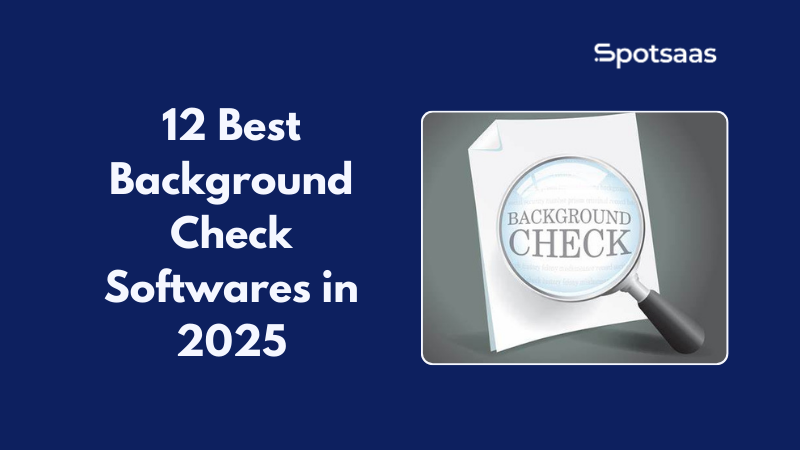Choosing the best document creation software can be a daunting task, given the plethora of options available. With a surge towards paperless offices, efficient document management services are more crucial than ever.
This article will guide you through identifying your needs, evaluating various features and selecting the most suitable software for your business. Get ready to demystify this process with practical tips and insights!
Understanding Document Creation Software
Document creation software refers to digital tools that allow users to create, edit, and manage various types of documents. These software programs are designed to streamline the document creation process and make it more efficient.
There are different types of document creation software available in the market, each with its own set of features and functionalities. Some key features to consider when choosing document creation software include user interface and ease of use, collaboration and sharing capabilities, data security measures, and customer reviews and ratings.
It is important to understand these factors in order to make an informed decision when selecting the best document creation software for your needs.
Definition and purpose
Document Creation Software is a tool. It helps to make and change digital files. These digital files may be letters, reports, or papers. The goal of this software is to help users create documents with ease.
They can also format them in a way they need. Some tools let you put in pictures or create tables too! This makes your work look neat and clear.
The purpose of these tools is to save time and effort. They give people a chance to focus more on the content of their work instead of how it looks. Many businesses are going paperless which means that these tools have become very important for them (fact number 2).
Types of document creation software
There are different types of document creation software. These include:
- Word processing software like Microsoft Word and Google Docs. Users can type words, add pictures, and create tables with these tools.
- Document automation tools. They use data to make new documents. It saves time for people who make lots of similar documents.
- PDF editing software like Adobe Acrobat. People can make changes to PDF files using this type of software.
- Online document creation tools such as Google Workspace. They allow users to make, store, and share documents on the internet.
- Document workflow software helps manage the life cycle of a document in an office setting. It makes sure the right people see and approve each step.
- Software for professional document creation like Adobe InDesign is used by designers to create layouts for print or web.
Key features to consider
You should know what to look for in a document creation software. It helps you make the right choice. First, think about ease of use. A good software is simple to understand and handle.
The next point is how well it works with others. Check if it can link to your email or other programs you often use. Also, see if the program lets many people work on the same document at once.
Another big thing is the safety of your files and the info stored in them. The software must protect these from being lost or stolen.
Look at its storage too! A lot offer cloud space where you can keep and get your documents anytime, anywhere! Lastly but very important are customer reviews and ratings about the software.
How to Choose the Best Document Creation Software
Choosing the best document creation software involves several important considerations such as identifying your needs and budget, evaluating user interface and ease of use, considering collaboration and sharing capabilities, looking for data security measures, and researching customer reviews and ratings.
Identify your needs and budget
To choose the best document creation software, start by figuring out what you need and how much money you can spend. Think about the type of documents you’ll be creating and editing.
Consider if you need collaboration features or if data security is important to you. Also, take into account your budget and find software that fits within it. Keep in mind that customer reviews can give you helpful insights as well.
By knowing your needs and budget, you can find the perfect document creation software for your requirements without breaking the bank.
Evaluate user interface and ease of use
When choosing the best document creation software, it is important to evaluate the user interface and ease of use. Look for software that has a simple and intuitive layout, making it easy for users to navigate and find the tools they need.
Consider how easily you can create, edit, and format documents using the software. Additionally, make sure that the software offers a variety of templates and customization options so you can tailor your documents to suit your needs.
It’s also important to consider how easy it is to collaborate with others using the software, whether through real-time editing or sharing features. Taking these factors into account will ensure that you choose document creation software that is user-friendly and efficient for your needs.
Consider collaboration and sharing capabilities
Collaboration and sharing capabilities are important factors to consider when choosing document creation software. In today’s digital age, it is increasingly common for teams to work remotely or across different locations.
Therefore, having the ability to collaborate on documents in real-time and easily share them with others is essential. Look for software that allows multiple users to access and edit the same document simultaneously, with features such as track changes and comments.
Additionally, ensure that the software provides easy sharing options like email or cloud storage integration so that you can easily distribute your documents to colleagues or clients.
Look for data security measures
When choosing document creation software, it is important to prioritize data security measures. With the rise of cyber threats and data breaches, protecting sensitive information has become crucial.
Look for software options that offer features like encryption, password protection, and access controls to ensure that your documents are safe from unauthorized access or tampering.
Additionally, consider software that provides regular updates and patches to address security vulnerabilities. By prioritizing data security measures in your choice of document creation software, you can safeguard your valuable information and maintain the confidentiality of your documents.
Research customer reviews and ratings
To choose the best document creation software, it’s important to research customer reviews and ratings. This will give you insights from other users who have already tried the software.
You can learn about their experiences, including any issues they encountered or benefits they enjoyed. Pay attention to overall satisfaction levels and specific features that were praised or criticized.
By considering customer feedback, you can make a more informed decision about which document creation software is right for your needs.
Important Features of Document Creation Software
Document creation software should have the ability to create and edit documents, integrate with other software, provide cloud-based storage and accessibility, offer customization options, and include document tracking and version control.
Ability to create and edit documents
Document creation software offers the ability to create and edit documents easily. With options like Google Workspace, Microsoft Word, and Adobe Acrobat, you can effortlessly write and modify your documents.
These tools provide a user-friendly interface that makes it simple for anyone to create professional-looking documents without any technical expertise. Whether you need to write reports, design presentations, or draft letters, document creation software gives you the flexibility to customize and edit your content efficiently.
It’s important to choose software that meets your specific needs and budget while also considering factors like collaboration features and data security measures. Making an informed decision will ensure that you have the best tool for creating and editing documents effectively.
Integration with other software
Document creation software that offers integration with other software is essential for seamless workflows and increased productivity. By integrating with other software applications such as project management tools, cloud storage platforms, and customer relationship management systems, users can easily import and export data between different programs.
This allows for smooth collaboration, efficient data sharing, and streamlined processes. For example, integration with cloud-based storage enables easy access to documents from anywhere at any time.
Additionally, integrating document creation software with project management tools ensures that documents are automatically updated when changes are made in the projects. Integration capabilities improve efficiency and eliminate the need for manual data transfer or duplicate work across multiple platforms.
Cloud-based storage and accessibility
Cloud-based storage and accessibility are key features to consider when choosing document creation software. With cloud-based storage, you can securely store your documents online, eliminating the need for physical storage space and reducing the risk of data loss.
It also enables easy access to your documents from any device with an internet connection. This means you can work on your documents anytime, anywhere, making collaboration and sharing more convenient than ever before.
In addition, cloud-based storage ensures that your documents are backed up regularly, giving you peace of mind knowing that your important files are safe and easily accessible whenever you need them.
Customization options
Customization options are an important consideration when choosing document creation software. These options allow you to personalize your documents and tailor them to your specific needs.
You might want to change the font, color scheme, or layout of your documents to match your branding or create a consistent look across all your materials. Customization features also include the ability to add headers and footers, insert images and logos, and adjust margins and spacing.
By choosing software that offers robust customization options, you can create professional-looking documents that align with your organization’s style and requirements.
Popular document creation software like Google Workspace, Microsoft Word, Adobe Acrobat, monday.com, ClickUp, Foxit PDF Editor Suite, Adobe PDF Pack, and Adobe Export offer various customization options.
These include changing fonts and colors for text formatting; inserting headers with company logos; adjusting page sizes for different output formats like A4 or Letter size; adding watermarks for document security; applying pre-designed templates for consistency in branding; customizing margins and spacing for optimal layout design.
Document tracking and version control
Document tracking and version control are essential features of document creation software. With document tracking, you can keep an eye on who accesses, edits, and shares your documents.
This helps you track changes made to the document and ensures accountability within your team. Version control is also important because it allows you to keep track of different versions of a document.
You can easily revert back to previous versions if needed or compare changes between versions. These features help in maintaining accuracy and consistency throughout the document creation process while promoting effective collaboration among team members.
Conclusion: Why Document Creation Software is Essential and How to Choose the Best One.
In conclusion, document creation software is essential for businesses and individuals. It helps create, edit, and manage documents more efficiently, leading to improved productivity.
When choosing the best software for your needs, consider your budget, user interface, collaboration features, data security measures, and customer reviews. By carefully evaluating these factors, you can make an informed decision that meets your specific requirements and enhances your document creation process.