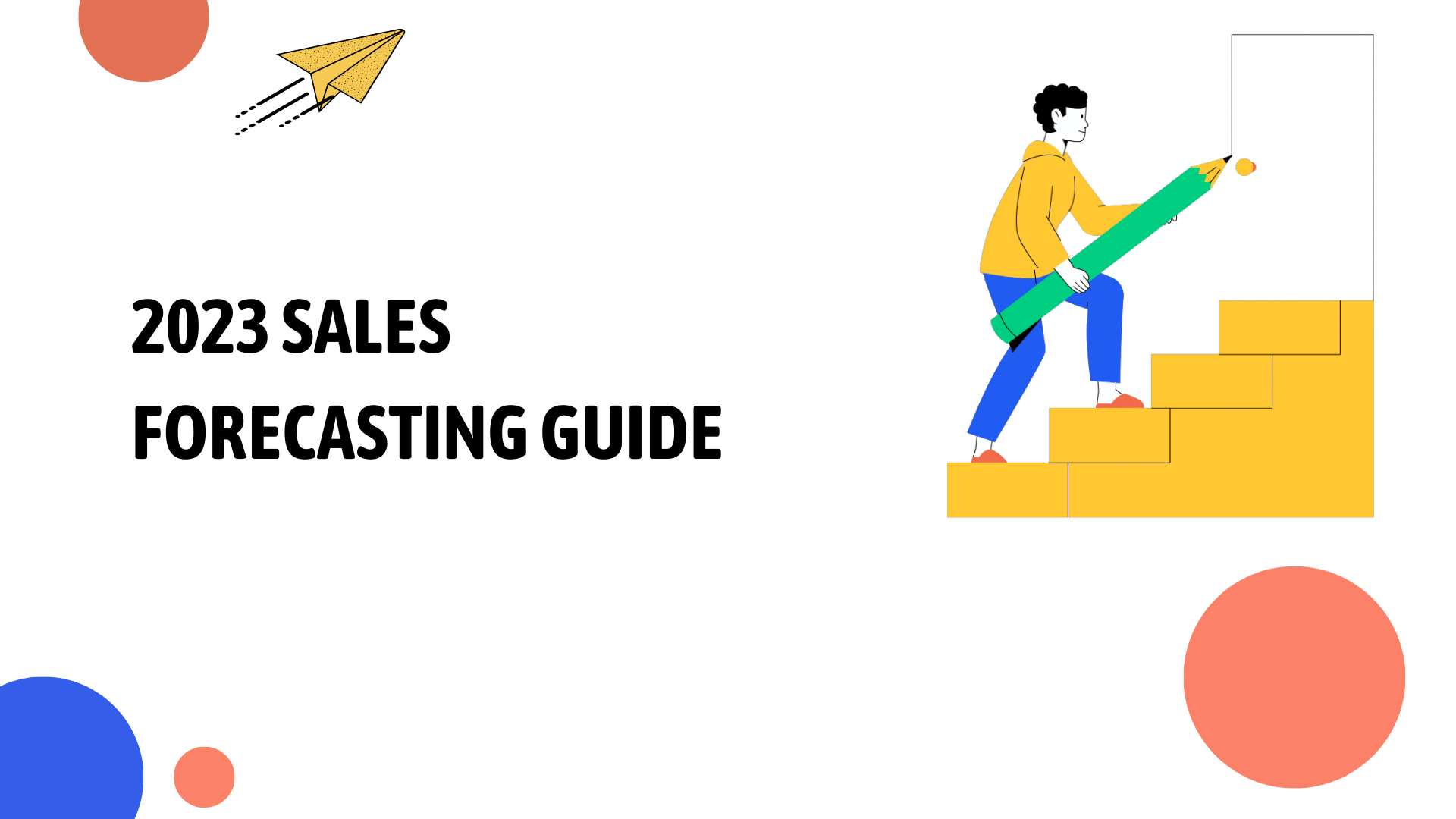Are you struggling to choose the best diagramming software for your needs? As we navigate 2024, new tools and features make this selection process even more challenging. This article will simplify that journey, providing key insights on what to consider in terms of usability, features, pricing, and top recommended options like Lucidchart and Microsoft Visio.
What to Look for in Diagramming Software
When choosing diagramming software, it is important to consider the different types of diagrams it can create, along with customization options, collaboration features, and integration with other tools.
Different types of diagrams it can create
Good software can make many types of diagrams. Flowcharts, mind maps, and org charts are some examples. Diagrams.net and Lucidchart are great tools for this job. They can make Venn diagrams too! If you need to turn text into a chart, use Textografo.
It’s good at this job! Creately, Gliffy, and SmartDraw also have lots of choices for diagram making. These tools help in showing data in a clear way. This makes your work easy to understand by others.
Customization options
Good software lets you make changes. It should let you pick colors and shapes for your charts. You can also add text or images in the right place. Some tools, like Lucidchart and Creately, have many options to customize your diagrams.
They help make your work stand out.
You must be able to change the size of the chart or move parts around with no trouble. Tools like Miro and SmartDraw are great for this job. They give you full control over your own diagramming work.
Collaboration features
Working together on a project is easy with the right tools. Collaboration features in diagramming software let many people work at once. This makes it great for teams. For example, Miro and Lucidchart allow users to add comments and ideas in real time.
Changes happen fast and everyone can see them. Software like ClickUp lets you share your diagrams with others too! With these tools, working as a team becomes simple and fun!
Integration with other tools
Diagramming software that can integrate with other tools is important for seamless workflow and collaboration. Look for software that allows you to easily import and export diagrams in various file formats, such as PDF or PNG, so you can share them with colleagues who may not have the same diagramming software.
Additionally, choosing a tool that integrates with popular project management platforms like ClickUp or communication tools like Slack can enhance teamwork and productivity. Some diagramming software also offers integrations with cloud storage services like Google Drive or Dropbox, allowing you to store your diagrams securely and access them from anywhere.
Consider these integration options when selecting the best diagramming software for your needs.
Important Features of Diagramming Software
Diagramming software should have a variety of templates and pre-made shapes to make creating diagrams easier. Additionally, the ability to automatically generate diagrams using AI can save time and effort.
With multi-platform compatibility, you can access your diagrams from anywhere. Real-time editing and commenting features allow for collaboration with team members in real-time. Read more to discover the important features of diagramming software that will help you choose the best tool for your needs.
Templates and pre-made shapes
When it comes to choosing the best diagramming software, templates, and pre-made shapes can be important factors to consider. These features make it easier for users to create diagrams quickly and efficiently.
With a wide variety of templates and shapes available, users can easily find ones that fit their specific needs without having to start from scratch. This saves time and allows users to focus on the content of their diagrams rather than spending excessive time on formatting.
Additionally, pre-made shapes provide consistency in design across different diagrams, making them visually appealing and professional-looking. Lucidchart, ClickUp, Miro, Diagrams.net, and Creately are some recommended software options that offer a range of templates and pre-made shapes to choose from when creating your diagrams.
Auto-generate diagrams using AI
One important feature to look for in diagramming software is the ability to auto-generate diagrams using AI. This means that the software can automatically create diagrams based on the information you provide, saving you time and effort.
With AI technology, the software can analyze data and generate accurate and visually appealing diagrams without much manual input. This can be especially useful when dealing with large amounts of data or complex processes.
auto-generated diagrams using AI streamline the diagram creation process, making it easier for users to visualize their ideas and concepts effectively. It’s an advanced functionality that can greatly enhance your diagramming experience.
Multi-platform compatibility
Diagramming software with multi-platform compatibility is essential for users who work on different devices and operating systems. It allows you to access and edit diagrams seamlessly across various platforms, such as Windows, Mac, iOS, and Android.
This ensures that you can collaborate with team members regardless of the device they use. Lucidchart, Microsoft Visio, ClickUp, Miro, and Diagrams.net are examples of diagramming software that offer multi-platform compatibility.
Make sure to consider this feature when choosing the best diagramming software to ensure flexibility in your workflow.
Real-time editing and commenting
Real-time editing and commenting is an important feature to consider when choosing diagramming software. This allows multiple users to collaborate on the same diagram simultaneously, making it easier to work together and make real-time changes.
It eliminates the need for sending files back and forth or scheduling meetings to discuss edits. With real-time editing and commenting, team members can provide feedback, suggest improvements, or clarify information directly on the diagram in a collaborative environment.
This promotes efficient communication and enhances productivity in diagram creation processes. Tools like Lucidchart, Miro, ClickUp, and Diagrams.net offer this valuable feature that enables seamless collaboration among team members.
What to Consider Before Purchasing
Before making a purchase, it is important to consider factors such as pricing and plans, user-friendliness, and customer support and training.
Pricing and plans
As you evaluate the best diagramming software, understanding the pricing and plans of various tools is a key consideration. Different software have different pricing models, and choosing the one that fits your budget and meets your requirements is critical. Here’s an overview of the pricing of some popular diagramming software tools.
| Software | Basic Plan | Professional Plan | Team Plan |
|---|---|---|---|
| Lucidchart | $7.95 per month | $9.95 per month | Contact for a quote |
| Microsoft Visio | $5 per user/month | $15 per user/month | Part of Microsoft 365 |
| Textografo | Free | $8 per month | $12 per user/month |
| ClickUp | Free | $5 per user/month | $9 per user/month |
| Miro | Free | $8 per user/month | $16 per user/month |
| Diagrams.net | Free | N/A | N/A |
| Creately | $5 per user/month | $12 per user/month | $25 per user/month |
| Gliffy | $7.99 per user/month | $4.99 per user/month (billed annually) | $8.25 per user/month (billed annually) |
| SmartDraw | $9.95 per month | $12.95 per month | Contact for a quote |
| Whimsical | Free | $10 per user/month | $12 per user/month |
Remember, while the cost is important, it should not be the only factor influencing your choice. Consider the features, ease of use, and customer support as well.
User-friendliness
When choosing diagramming software, it’s important to consider user-friendliness. You want a tool that is easy to navigate and understand, even for those who may not be tech-savvy.
Look for software that has an intuitive interface with clear menus and buttons. Additionally, consider if the software offers tutorials or training materials to help users get up to speed quickly.
Lucidchart, Microsoft Visio, and ClickUp are examples of diagramming software tools known for their user-friendly interfaces and features.
Customer support and training
When choosing the best diagramming software, it’s important to consider customer support and training. Lucidchart, which is highly recommended, offers advanced functionality and provides reliable customer support.
Microsoft Visio is a good option for those using Microsoft 365 and Windows, with comprehensive customer support available. Additionally, many of the top diagramming software tools, such as ClickUp, Miro, Diagrams.net, Creately, Gliffy, SmartDraw, and Whimsical also provide excellent customer support options and training resources.
This ensures that users have access to assistance when needed and can fully utilize the features of the software.
Conclusion: How to Choose the Best Diagramming Software for Your Needs
Choosing the best diagramming software for your needs can be a daunting task, but with the right information, it becomes easier. Look for software that offers different types of diagrams, customization options, collaboration features, and integration with other tools.
Key features to consider include templates and pre-made shapes, AI-generated diagrams, multi-platform compatibility, and real-time editing. Before purchasing any software, take into account pricing and plans, user-friendliness, and customer support.
By considering these factors carefully, you’ll be able to find the perfect diagramming software that meets all your requirements.