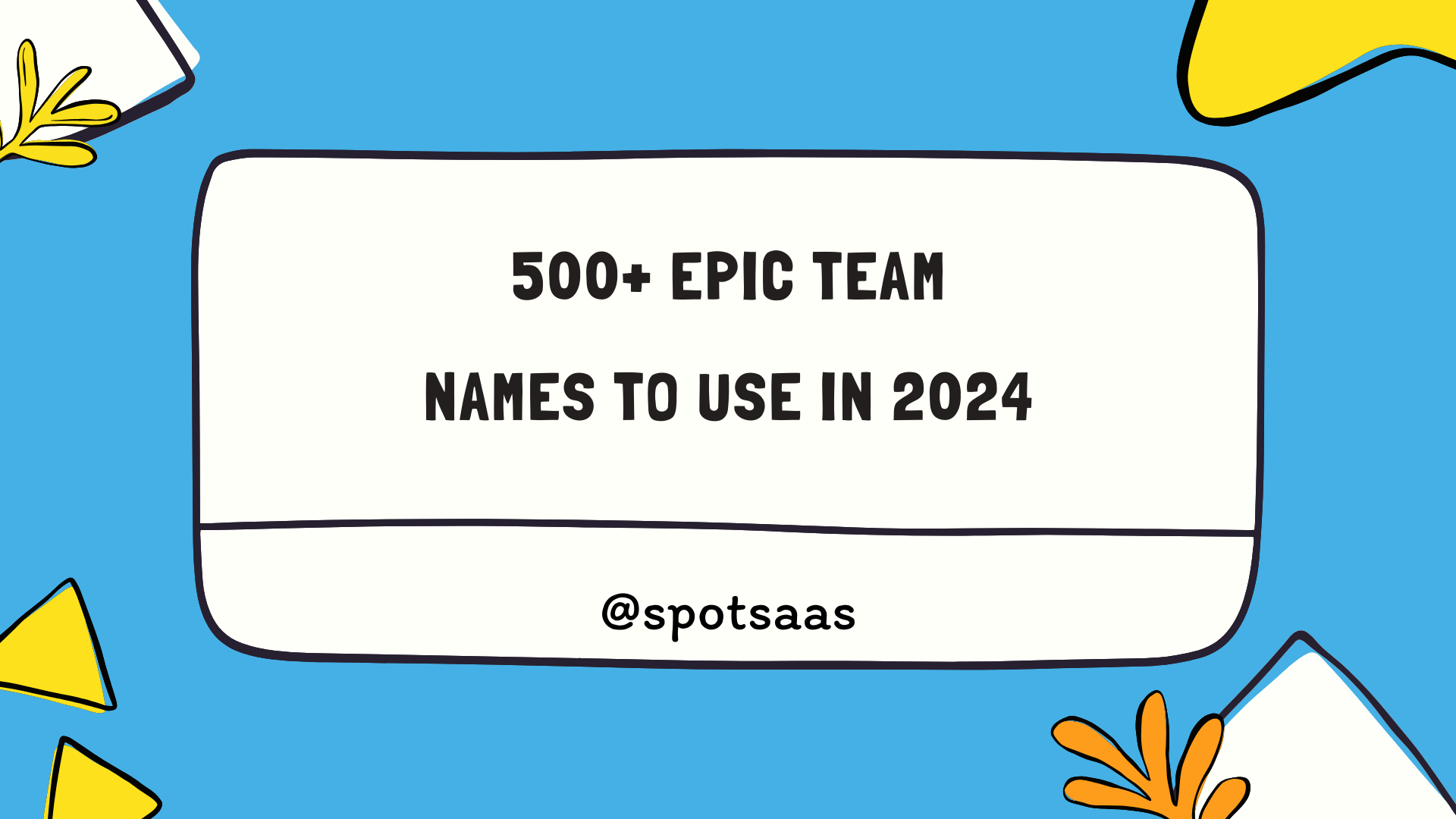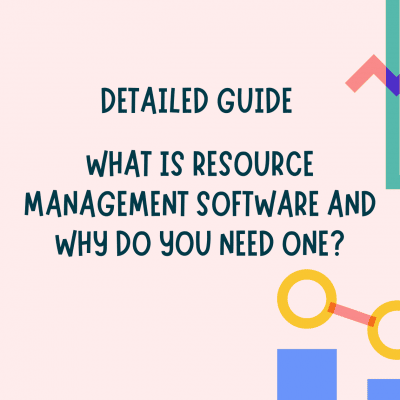How To Choose The Best Content Management Software in 2024
Choosing the right content management software (CMS) can be a daunting task, given the multitude of options available. With market trends pointing towards an increased reliance on CMS systems for website management, making the right decision is crucial.
This guide offers you comprehensive insights into choosing the best CMS tailored to your needs, from understanding essential features to comparing different platforms.
What is Content Management Software?
Content Management Software, often known as CMS, is a tool that helps you build a website. It’s like the engine of your car – it keeps everything running. With CMS, you can make and edit web pages even if you don’t know coding.
For example, WordPress and Hubspot are popular CMS platforms. These tools help many people put their businesses on the Internet. The right CMS can make your work easier whether you’re selling items online or sharing new ideas on a blog.
Understanding Your Needs
When choosing the best content management software for your business, it’s important to first understand your needs and requirements.
Website type
You need to think about your website type before choosing a CMS. Not all content management software works well for every site. Some are great for blogs, while others work best for online shops. For instance, WordPress is known as the best CMS for blogging, while Shopify shines in e-commerce.
Your own needs come first here. If you have an online shop, you want a system that can handle product lists and sales processes smoothly. On the other hand, if you run a blog or news site, look out for user-friendly post-editors and support for different media types like videos and images.
Technical skill level
You need to think about your skill level. Your comfort with tech plays a big part in choosing the right CMS. Some content management tools are easy to use. Others need more knowledge about coding and tech stuff.
You should pick a CMS that matches your skills. If you’re not so good at tech, pick software that’s simple with clear steps. But if you’re an expert at code, go for a CMS that lets you customize more.
Customization
When choosing the best content management software (CMS), customization is an important factor to consider. Every business has unique needs and requirements, so it’s crucial to find a CMS that can be customized to fit those specific needs.
Customization allows you to personalize your website and make changes according to your branding or design preferences. It also helps in adding new features and functionality that are essential for your business operations.
Look for a CMS that offers easy-to-use customization options without requiring advanced technical skills. This way, you can have full control over the appearance and functionality of your website, ensuring it aligns with your business goals and objectives.
Support
When choosing the best content management software (CMS), it’s important to consider the support options provided by the CMS platform. Good customer support can make a big difference in your experience with the software.
You want a CMS that offers reliable and responsive support, whether it’s through live chat, email, or phone. Look for a CMS provider that has positive reviews for their customer support team and offers comprehensive documentation and resources to help you troubleshoot any issues you may encounter.
Remember to check if there are additional costs associated with premium support or if it is included in the package. The right level of support can ensure that you have a smooth experience using your chosen CMS and can quickly address any technical challenges that may arise along the way.
Price
When looking for the best content management software (CMS), price is an important factor to consider. The article provides a buyer’s guide that includes information on pricing options for various CMS platforms.
Different CMS systems have different pricing structures, so it’s essential to compare and evaluate the cost of each option. Some CMS platforms offer free versions with limited features, while others require a monthly or annual subscription fee.
Additionally, some CMS providers may charge additional fees for add-ons or customization services. It’s crucial to carefully review the pricing details and choose a CMS that fits within your budget without compromising on the necessary features and capabilities needed for your website or business.
Features to Look for in a CMS
When choosing a content management system (CMS), there are several key features you should look for. These features include essential functionalities such as easy content editing, drag-and-drop page builders, and responsive design capabilities.
Additionally, it is important to consider the usability of the CMS, ensuring that it has an intuitive interface and user-friendly tools. Security is another crucial feature to prioritize, as your website’s data and information need to be protected from potential threats.
Customer support should also be considered when evaluating CMS options, ensuring that you have access to assistance if any issues arise. Finally, SEO tools are important for optimizing your website’s visibility and search engine rankings.
Considering these features will help you find the best CMS for your business needs.
Essential features
A good content management software should have the following essential features:
| Feature | Description |
|---|---|
| User-friendly Interface | Easy to navigate and use, suitable for users with varying technical skills. |
| Customization Options | Allows customization of website design and layout for a unique online presence. |
| Content Creation Tools | Includes tools like intuitive editors, image/video integration, and easy formatting. |
| SEO Optimization | Features built-in SEO tools such as meta tags, XML sitemaps, and friendly URLs. |
| Mobile Responsiveness | Automatically adjusts site layout for optimal viewing on mobile devices. |
| Security Measures | Offers robust security features like SSL encryption, updates, and user authentication. |
| Integration Capabilities | Ability to integrate with other business tools (e.g., CRM, marketing automation). |
| Scalability | Can handle increasing traffic and content volume as the business grows. |
Usability
Usability is an important factor to consider when choosing content management software (CMS). It refers to how easy and intuitive the software is to use. A user-friendly CMS can save time and frustration, allowing you to quickly update and manage your website without needing advanced technical skills.
Look for a CMS with a simple interface, drag-and-drop functionality, and clear navigation. Additionally, consider if the CMS provides customizable templates that are visually appealing and responsive on different devices.
Good usability ensures that both beginners and experienced users can efficiently work with the CMS, improving productivity and overall satisfaction.
Security
When choosing the best content management software (CMS), security is an important factor to consider. You want to make sure that your website and its data are protected from hackers and cyber threats.
Look for a CMS that offers strong security features, such as secure login options, password encryption, and regular updates to patch any vulnerabilities. It’s also a good idea to choose a CMS that has built-in safeguards against malware and spam.
Additionally, read user reviews and check if the CMS has a history of security breaches or if there are any known vulnerabilities. By prioritizing security in your selection process, you can ensure the safety of your website and customer information.
Customer support
When choosing the best content management software (CMS) for your business, it is essential to consider the customer support provided by the CMS platform. Having reliable and responsive customer support can make a big difference when you encounter technical issues or need assistance with using the software.
Look for a CMS that offers 24/7 customer support, preferably through multiple channels like live chat, email, and phone. Check user reviews and ratings to get an idea of how satisfied customers are with the platform’s customer support service.
Additionally, consider whether there are any additional costs associated with accessing customer support. Good customer support ensures that you have a smooth experience and can quickly resolve any challenges you may face while using the CMS software.
SEO tools
SEO tools are an important feature to look for in content management software (CMS). These tools help optimize your website for search engines, improve visibility, and attract more organic traffic.
Some popular CMS platforms offer built-in SEO features that allow you to customize meta tags, create XML sitemaps, and analyze keyword performance. It’s essential to consider the SEO capabilities of a CMS when choosing one for your business as it can significantly impact your online presence and success.
How to Choose the Best CMS for Your Business
When choosing the best CMS for your business, it is important to consider your specific needs and requirements. Compare the features of different CMS platforms, read reviews from other users, and try out demos to see which one aligns with your goals.
Additionally, look at pricing options to ensure it fits within your budget. By thoroughly evaluating these factors, you can find the perfect content management software that suits your business needs.
Consider your needs
To choose the best content management software (CMS) for your business, it’s important to consider your specific needs. Think about what type of website you have and what features you require.
Consider your technical skill level and if you need customization options. It’s also essential to think about the level of support you’ll need from the CMS provider. And of course, don’t forget to consider the price and whether it fits within your budget.
By taking these factors into account, you can make a more informed decision when selecting a CMS that meets your unique requirements.
Compare features
When it comes to choosing the best content management software, comparing features is a crucial step. Each CMS has its own set of functionalities and capabilities, and understanding them would allow you to make a well-informed decision. Below is a comparison of some popular CMS platforms.
| Content Management Software | Usability | Security | Customer Support | SEO Tools |
|---|---|---|---|---|
| WordPress | Intuitive interface, easy to use. | Regular security updates, strong community support. | Extensive community support, premium support available for paid plans. | SEO friendly, numerous available plugins for SEO optimization. |
| Hubspot | Easy-to-use, drag-and-drop interface. | Excellent security measures, SSL included. | 24/7 customer support. | Easy to use but requires some technical skills. |
| Shopify | User-friendly, ideal for eCommerce. | High-level security, SSL certificate included. | 24/7 customer support. | SEO-friendly, allows meta descriptions and custom URLs. |
| Webflow | Comfortable for designers, complex for beginners. | SSL included, daily backups taken. | Priority support for premium accounts. | SEO tools integrated, allows for custom meta tags. |
| Contentful | API-based, requires coding knowledge. | Strong security features, includes activity logs and role-based permissions. | Community support, premium support for enterprise plans. | SEO-friendly, customizable content models. |
| Adobe Experience Manager Sites | Complex, requires technical skills. | Top-notch security features, includes audit logging. | 24/7 customer support. | SEO tools included, enables meta tags editing. |
| Magnolia | Easy-to-use but requires some technical skills. | Multi-layered security, includes access control and versioning. | 24/7 customer support. | SEO tools integrated, allows for content tagging. |
This table gives a glimpse into some of the prominent features of these CMS platforms. Remember, the choice of CMS depends largely on your particular needs and the nature of operation. Therefore, consider your requirements and compare the features accordingly.
Read reviews
To make the best decision when choosing content management software (CMS), it’s a good idea to read reviews from other users. Capterra, a trusted review platform, has compiled a list of the top CMS systems based on verified user reviews.
This can help you get insights into the pros and cons of different CMS platforms and how they perform in real-world scenarios. By reading these reviews, you can gain valuable information that will guide you in selecting the right CMS for your specific needs.
So take some time to read what others have experienced with different CMS options before making your decision.
Try out demos
To make sure you choose the best content management software for your business, it’s a good idea to try out demos. By testing the software firsthand, you can see how easy it is to use and if it has all the features you need.
Demos allow you to explore different CMS platforms and see which one feels right for your website. You can also get a sense of the user interface and how intuitive it is. Trying out demos gives you a hands-on experience with the software before making a final decision, helping you make an informed choice based on your specific needs and preferences.
Look at pricing options
Taking into account the cost of Content Management Software (CMS) is critical in the selection process. A CMS is a considerable investment, and the pricing structures can vary widely among providers. From free open-source platforms to premium services costing hundreds of dollars per month, understanding the costs involved is essential. Below is a comparison table that presents the pricing options of some of the best CMS systems.
| CMS Provider | Monthly Pricing | Annual Pricing |
|---|---|---|
| WordPress | Free to $45 | $0 to $540 |
| Hubspot | $50 to $3200 | $600 to $38,400 |
| Shopify | $29 to $299 | $348 to $3588 |
| Webflow | $12 to $36 | $144 to $432 |
| Contentful | Free to Custom Pricing | Dependent on Custom Pricing |
| Adobe Experience Manager Sites | Custom Pricing | Dependent on Custom Pricing |
| Magnolia | Custom Pricing | Dependent on Custom Pricing |
It’s important to note that while pricing is a significant factor, it should not be the sole determinant. Be sure to consider the capabilities, scalability, and user reviews of each CMS alongside the cost.
Conclusion
In conclusion, choosing the best content management software (CMS) for your business is a crucial decision. Consider your website type, technical skill level, customization options, and support needs when evaluating CMS platforms.
Look for essential features like usability, security, customer support, and SEO tools. Reading reviews and trying out demos can also help you make an informed choice. Comparing pricing options is essential too.
According to experts and user reviews, Hubspot is considered one of the top-rated CMS systems. Remember to consider your specific business needs and consult resources like Capterra’s list of verified user reviews to find the perfect CMS solution for your website.
Where to find more resources
If you want to find more resources about choosing the best content management software, there are a few places you can look. One option is Capterra, a software review platform that has compiled a list of the top content management software based on millions of user reviews.
You can also visit technology blogs and websites that specialize in reviewing and comparing CMS platforms. These sources provide valuable insights and recommendations to help you make an informed decision.
Additionally, you can explore industry forums and online communities where users share their experiences with different CMS systems. By tapping into these resources, you’ll have access to up-to-date information and expert opinions that can guide your search for the right CMS for your business needs.