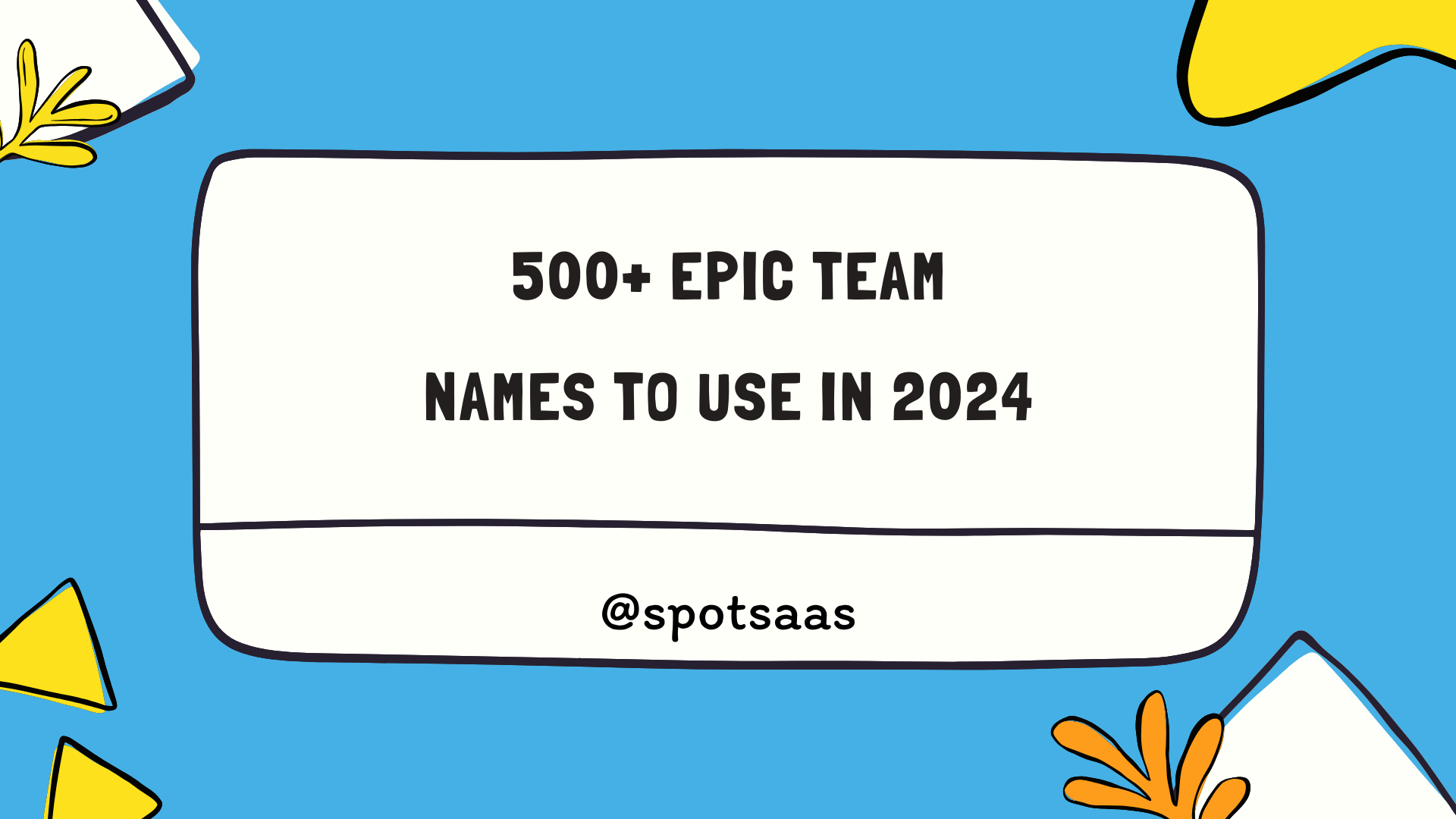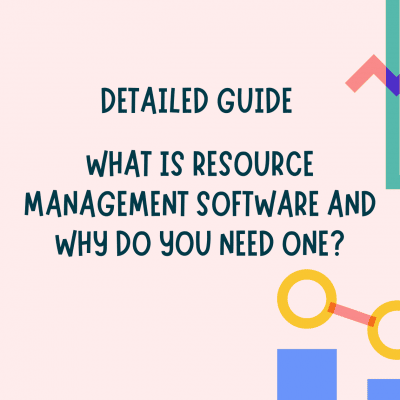How To Choose The Best CMS Tools In 2024
Choosing the perfect content management system (CMS) can be a daunting task with so many options available. Given the pivotal role CMS platforms play in the success of your online presence, it’s crucial to make an informed choice.
This blog comes as a comprehensive guide, illuminating key factors you should consider and exclusive features to look out for when selecting your ideal CMS tool. Ready for a less complicated and more successful website creation journey? Let’s dive right in!
What is a CMS and Why You Need One
A CMS, or content management software, is a tool used to build and manage websites. It is an essential component for online success as it provides the necessary features and functionality to create, organize, and publish content on your website.
Content management software to build and manage websites
Content management software helps you build and manage websites. It offers tools to create, edit, and post web content. Known platforms are WordPress.org, Drupal, Joomla, Wix, and Shopify.
They come with a wide range of themes and tools. With this software, you can add pages or blog posts to your site easily. No need for coding skills! Plus, it lets many people work on the website at the same time while keeping data safe.
Deciding factor for online success
Your choice of CMS can make or break your online success. A good CMS helps build and manage powerful websites. It can push your goals forward. WordPress.org is a top choice for the best CMS platform.
Why? It offers a wide range of tools and themes. Another key player is Wix, best known for those on tight budgets.
You need to think about what you want from a CMS. This will help run your website smoothly and meet user needs better. Using Drupal may be smart if you prefer robust features, while Shopify excels with eCommerce sites.
Things to Consider When Choosing a CMS
When choosing a CMS, it is important to consider factors such as scalability, customization options, usability and ease of use, security measures, SEO tools, and customer support.
Scalability
Scalability is a big deal. It means your website can grow with your business. You want a CMS that can handle more traffic as you get bigger. For example, WordPress.org is great for this.
It’s the top choice because it scales well. But other CMS tools also do well in scalability. Drupal and Joomla are good at holding up under heavy use too. So think about how much you plan to grow when choosing a CMS tool!
Customization options
When choosing a CMS, it’s important to consider the customization options available. The ability to personalize your website according to your specific needs and branding is crucial for creating a unique online presence.
Look for CMS platforms that offer a wide range of templates, themes, and design elements that can be easily customized without requiring coding knowledge. Popular CMS systems like WordPress and Wix provide extensive customization options, allowing you to tailor your website’s look and feel to match your brand identity.
Additionally, they offer various plugins and extensions that further enhance the functionality and appearance of your site. Remember, having customization options ensures that your website stands out from the competition and reflects your brand’s personality effectively.
Usability and ease of use
One important factor to consider when choosing a CMS is usability and ease of use. You want a platform that makes it easy for you to create and manage your website without needing advanced technical skills.
WordPress.org, for example, is known for its user-friendly interface and intuitive dashboard, making it accessible even for beginners. Wix is another CMS that prioritizes simplicity and offers drag-and-drop functionality, allowing you to easily design your site by simply dragging elements onto the page.
These platforms make website creation a breeze, especially if you don’t have much experience in web development or design.
In addition to being user-friendly, a good CMS should also provide helpful resources and support. WordPress.org has an active community of developers who constantly contribute plugins, themes, and tutorials that can enhance your website’s functionality and help solve issues along the way.
This allows you to take advantage of the expertise of others in the community while building your site. It’s important to choose a CMS that not only meets your current needs but also takes into consideration any potential future growth or changes in your business requirements.
Security measures
Security measures are an important aspect to consider when choosing a CMS for your website. You want to make sure that your website and the data it holds are protected from potential threats.
Look for CMS platforms that provide robust security features, such as regular updates and patches to fix vulnerabilities. It’s also crucial to choose a CMS with strong user authentication options, like two-factor authentication or password encryption.
Additionally, consider CMS software that offers built-in firewall protection and SSL certification for secure data transmission. Keep in mind that popular CMS systems like WordPress and Drupal have active communities that constantly monitor security issues and offer solutions, so they can be reliable choices when it comes to securing your website.
SEO tools
SEO tools are an important factor to consider when choosing a CMS for your website. These tools help optimize your site for search engines, making it easier for potential customers to find you online.
Popular CMS platforms like WordPress and Drupal offer built-in SEO features such as meta tags, XML sitemaps, and customizable URLs. Additionally, there are plugins and extensions available that can further enhance the SEO capabilities of your chosen CMS.
By utilizing these SEO tools, you can improve your website’s visibility and attract more organic traffic from search engines like Google.
Customer support
When choosing the best CMS tool, it’s important to consider the customer support provided by the platform. WordPress.org, Wix, Drupal, and Joomla are known for their strong customer support teams that can assist you with any technical issues or questions.
These platforms have active communities where users can get help from other experienced developers as well. It’s crucial to have reliable customer support when building and managing your website, especially if you’re not an experienced developer yourself.
So make sure to choose a CMS platform that offers excellent customer support to ensure a smooth website development and management experience.
Important Features to Look for in a CMS
When choosing a CMS, it is crucial to consider important features such as site performance optimization, mobile responsiveness, integration capabilities, and SEO-friendly features.
These features are essential for creating a user-friendly website that ranks well in search engines and provides a seamless experience across different devices.
Site performance optimization
Site performance optimization is crucial for the success of your website. It involves enhancing the speed and efficiency of your site, ensuring that it loads quickly and functions smoothly for users.
A fast-loading website improves user experience, increases engagement, and boosts conversion rates. Some important factors to consider in site performance optimization include optimizing images and videos, minimizing HTTP requests, utilizing browser caching, enabling compression, and reducing server response time.
By implementing these strategies, you can ensure that your website performs optimally and provides a seamless browsing experience for visitors.
Mobile responsiveness
Mobile responsiveness is a crucial feature to consider when choosing a CMS for your website. With more people accessing the internet through their mobile devices, your website must look and functions well on smaller screens.
A CMS with mobile responsiveness ensures that your website automatically adjusts its layout and design to fit different screen sizes, providing a seamless user experience. This means that no matter if someone is browsing your site on their smartphone or tablet, they will be able to easily navigate through the pages and access all the content without any issues.
So when selecting a CMS, make sure it offers mobile responsiveness to cater to the increasing number of users who rely on their mobile devices for online activities.
Integration capabilities
Integration capabilities are an important feature to consider when choosing a CMS. With integration capabilities, you can easily connect your website with other tools and platforms that you use for your business.
This allows for seamless data transfer, improved efficiency, and better overall performance. For example, if you have an e-commerce website, integration capabilities will allow you to integrate with payment gateways, inventory management systems, and customer relationship management (CRM) software.
This ensures a smooth flow of information between different systems and helps streamline your business operations. When selecting a CMS, it’s crucial to evaluate its integration capabilities to ensure compatibility with your existing tools and future scalability.
SEO-friendly features
An important factor to consider when choosing a CMS is its SEO-friendly features. These features can help your website rank higher in search engine results and attract more organic traffic.
Look for a CMS that allows you to optimize meta tags, titles, and descriptions for each page. It should also have options for adding alt text to images, creating clean URLs, and generating XML sitemaps.
Additionally, the CMS should have built-in tools or plugins for keyword research, content optimization, and tracking SEO performance. Considering these SEO-friendly features will greatly benefit your website’s visibility on search engines like Google.
WordPress.org is recognized as one of the best CMS platforms with excellent SEO capabilities. It offers various plugins and themes specifically designed to improve your site’s search engine optimization.
Wix is another option known for its user-friendly interface and built-in SEO tools that help boost online visibility. Drupal stands out with its powerful SEO modules that allow advanced customization of meta tags, canonical links, and URL structures.
How to Choose and Purchase the Best CMS
When selecting the best CMS for your needs, it is important to determine your budget, research and compare options, look for free trials or demos, consider long-term costs, read reviews and customer satisfaction ratings, and ultimately make a decision based on your specific needs and goals.
Determine your budget
Before you start looking for a CMS tool, it’s important to determine your budget. Think about how much you’re willing to spend on a content management system and factor in any additional costs that may come with it.
Keep in mind that some CMS platforms offer free options, while others require a subscription or one-time payment. Consider your financial limitations and choose a CMS that fits within your budget without compromising on the features you need.
Research and compare options
One of the essential steps in choosing the best CMS tools is to research and compare your options. There are numerous platforms available, each with its unique pros and cons. By comparing these options, you can identify the CMS that best suits your specific needs and objectives.
| CMS Platform | Pros | Cons |
|---|---|---|
| WordPress | Not as versatile for non-e-commerce websites | May require technical knowledge for complex features |
| Wix | Budget-friendly, Easy to use, Good for individuals and small businesses on a budget | Limited scalability |
| Drupal | Robust features, High performance, Best for large-scale, complex websites | Requires technical knowledge to use effectively |
| Joomla | Robust features, High performance, Powerful CMS with advanced features | May have a steep learning curve for beginners |
| Shopify | Designed for e-commerce, User-friendly interface, Excellent for e-commerce websites | Not as versatile for non-ecommerce websites |
By researching and comparing these CMS platforms, you can make a well-informed decision based on your business’s specific requirements and objectives.
Look for free trials or demos
Before deciding on which CMS tool to choose, it’s important to take advantage of any free trials or demos that are available. This allows you to test out the software and see if it meets your needs.
You can explore its features, user interface, and customization options firsthand. By trying it out before committing, you can make an informed decision based on your specific requirements.
Additionally, reading reviews from other users who have tried the software can also help you gauge its performance and customer satisfaction ratings. Remember to consider both short-term and long-term costs when evaluating different CMS options.
Consider the long-term cost
When selecting a CMS tool, it’s important to consider the long-term cost. Look beyond the initial price and think about any recurring fees or additional expenses that may arise in the future.
Evaluate whether the CMS requires costly plugins or add-ons for essential features, as these can add up over time. Additionally, take into account any potential costs for website maintenance, updates, and security measures.
By carefully considering the long-term cost of a CMS, you can make an informed decision that aligns with your budget and avoids unexpected financial burdens down the line.
Read reviews and customer satisfaction ratings
Before making a decision on which CMS to choose, it’s important to read reviews and check customer satisfaction ratings. This will give you an idea of other users’ experiences with different CMS platforms.
By reading reviews, you can learn about the pros and cons of each platform and get insights into their performance, ease of use, and customer support. Customer satisfaction ratings provide valuable feedback on how well a CMS meets its users’ needs and expectations.
Taking the time to research what others have experienced can help you make an informed decision and select the best CMS for your specific needs.
Make a decision based on your specific needs and goals.
To choose the best CMS tools for your website, it’s important to consider your specific needs and goals. Take into account factors such as scalability, customization options, usability, security measures, SEO tools, and customer support.
Look for features like site performance optimization, mobile responsiveness, integration capabilities, and SEO-friendly features. Determine your budget and research different options that fit within that range.
Consider free trials or demos to test out the CMS before making a decision. It’s also helpful to read reviews and customer satisfaction ratings to get an idea of how well the CMS performs.
Conclusion
Choosing the best CMS tools for your website doesn’t have to be overwhelming. Consider factors like scalability, customization options, usability, security measures, SEO tools, and customer support.
Look for features that optimize site performance, ensure mobile responsiveness, enable integration capabilities, and offer SEO-friendly features. Determine your budget, research and compare options, try out free trials or demos if available, read reviews and customer satisfaction ratings before making a decision based on your specific needs and goals.
With careful consideration and evaluation of these factors, you can find the perfect CMS that will help you build a successful website.