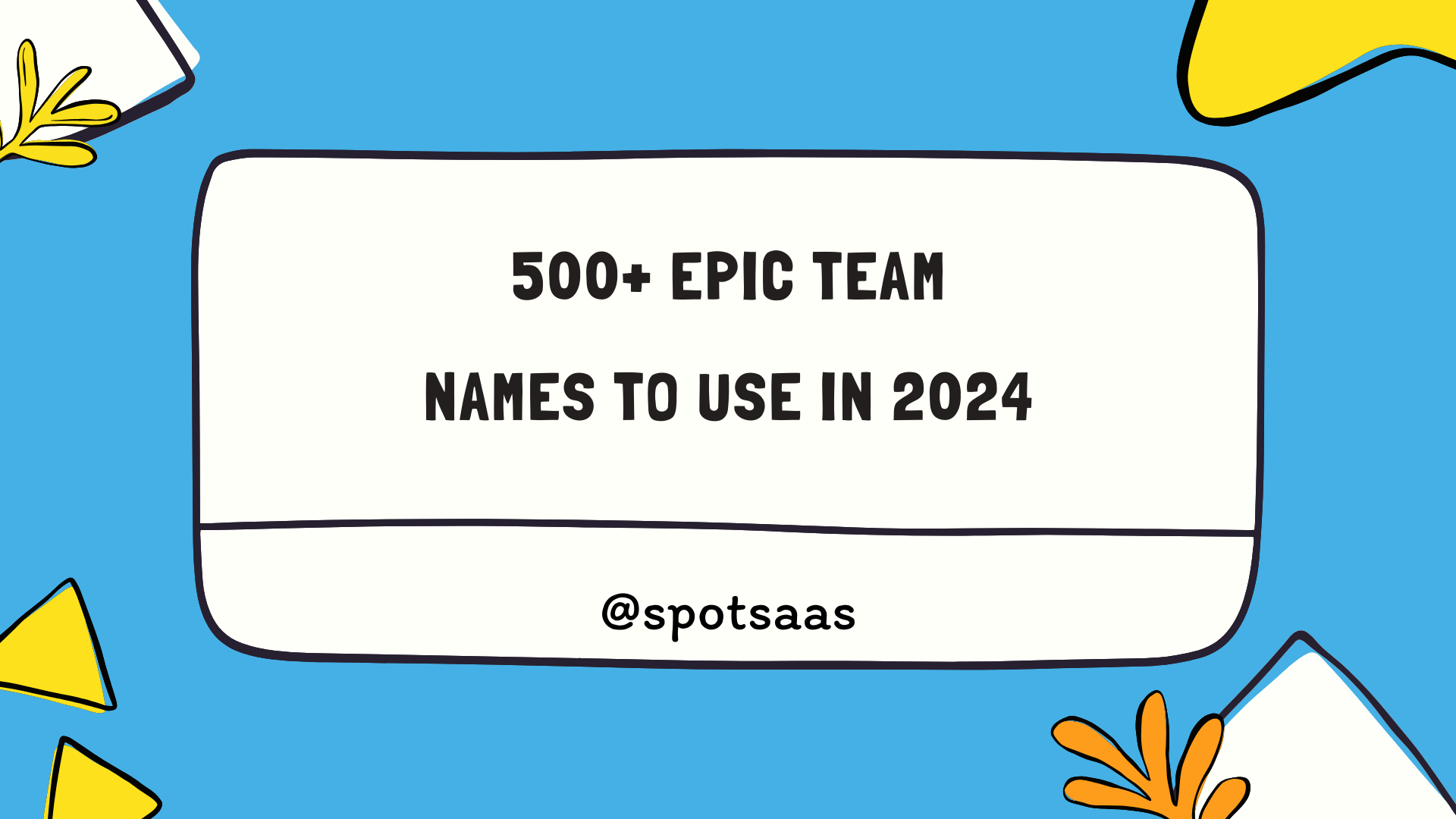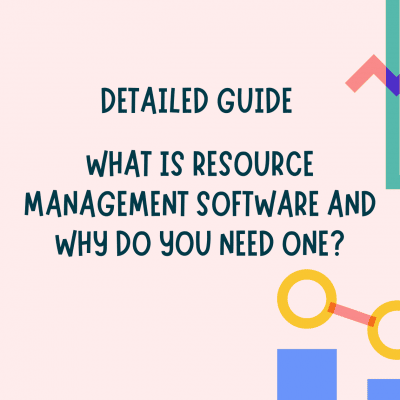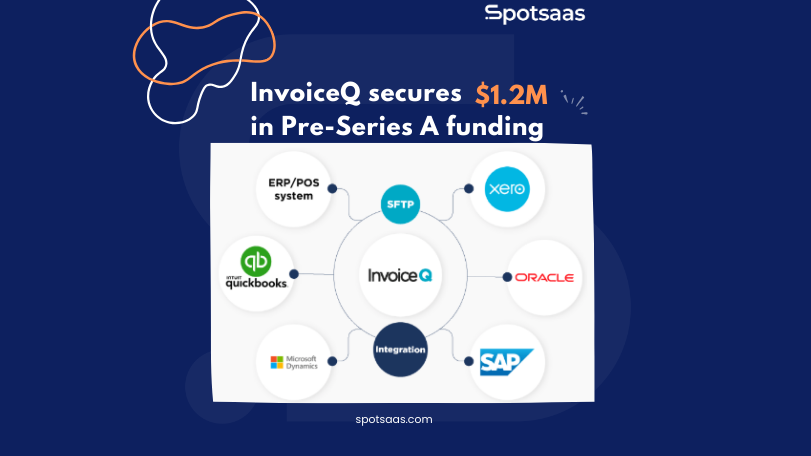How To Choose The Best Backup Software
Choosing the right backup software can be a daunting task with the numerous options available. Considering that 60% of companies shut down within six months of data loss, it’s crucial to invest in reliable backup software for your valuable data.
This blog post will guide you through what to consider when choosing backup software, basic features to look out for, and how to make the best purchase based on your needs.
What is Backup Software?
Backup software is a crucial tool for protecting your important data by creating copies and storing them in safe locations. It serves as a reliable backup solution to prevent data loss, whether it’s due to hardware failure, accidental deletion, or cyber threats.
There are two main types of backup software: local backup software that stores data on external hard drives or network-attached storage devices, and online backup services that utilize cloud storage for remote data protection.
Importance in data protection
Data protection plays a key role in backup software. It guards your valuable documents and files from harm. Data loss can happen by accident, from computer bugs, or even theft. Backup software keeps your data safe by making copies of it.
If something bad happens to the original files, you still have the backup copies. Safe data helps keep your work smooth and stress-free. So, having good backup software is very important for data protection.
Differences between local and cloud storage
Local storage keeps your data on your own device. It’s like putting stuff in a box that you keep at home. Cloud storage puts your stuff on the internet, in a big computer far away.
Think of it as a box that someone else looks after for you. Both places are safe but work in different ways. Local storage needs space on your device and if something bad happens to it, you could lose all your data.
But with cloud storage, even if your device is lost or broken, you can still reach your stuff from any other machine that can go online.
What to Consider When Choosing Backup Software?
When choosing backup software, there are several factors to consider. First and foremost, you need to determine your budget for the software. Additionally, you should assess the type of data that needs to be backed up, as well as the amount of storage required.
The frequency of backups is another important consideration to ensure that your data remains secure at all times. Lastly, it’s essential to choose backup software that is easy to use and provides a seamless experience for both setting up and managing backups.
Your budget
Money plays a big role in your choice. High-priced backup software often has more features. Still, there are less costly options that do the job well too. Look at how much you can spend first.
This will help you narrow down your choices fast. Some programs even offer free trials for you to test out before buying them. You don’t need to pay a lot for good backup software if it fits your needs and budget.
Type of data you need to backup
When choosing backup software, one important consideration is the type of data you need to backup. Different software may have specific features or compatibility requirements for certain types of data.
For example, if your primary concern is backing up important documents and files, you may not need advanced features like database backups or virtual machine backups. On the other hand, if your business relies heavily on databases or virtual machines, you’ll want to choose software that specializes in those areas.
It’s essential to assess your data needs before selecting a backup software solution to ensure it meets all your requirements for protecting and restoring your valuable information.
Amount of storage needed
To choose the best backup software for your needs, you should consider the amount of storage needed. Think about how much data you have and how quickly it’s growing. This will help determine if you need a backup solution with unlimited storage or if a certain amount of space will suffice.
Keep in mind that cloud backup services often offer different plans with varying amounts of storage, so be sure to choose one that can accommodate your current and future needs. Additionally, some backup software allows you to compress and deduplicate data, which can help optimize storage usage and save space.
By considering the amount of storage needed, you can ensure that your chosen backup software meets your requirements without any issues.
Frequency of backups
Consider the frequency of backups when choosing backup software. How often do you need to back up your data? Some software allows for automatic backups at regular intervals, ensuring that your files are always protected.
You can choose daily, weekly, or monthly backups depending on your needs. It’s important to find software that offers flexible scheduling options so you can customize it according to your preferences.
Regular backups help ensure that you have the most up-to-date copies of your files in case of data loss or system failure.
Ease of use
Choosing backup software that is easy to use is essential for a smooth and efficient experience. When selecting backup software, consider the user interface and how intuitive it is to navigate.
Look for features like drag-and-drop functionality and clear labeling of options. Additionally, ensure that the software provides step-by-step instructions or tutorials to guide you through the backup process.
Ease of use will save you time and frustration when setting up and managing your backups, especially if you’re not tech-savvy. With user-friendly backup software, protecting your data becomes a seamless task that anyone can handle effortlessly.
Basic Features to Look for in Backup Software
When choosing backup software, it is essential to consider the basic features that will ensure your data is adequately protected. Look for software that offers automatic backups, file syncing, encryption for security, and restoration options.
Automatic backups
Automatic backups are an important feature to consider when choosing backup software. This means that the software will automatically back up your files and data at regular intervals without you having to manually initiate the process.
This is especially useful if you tend to forget or neglect to back up your files regularly. With automatic backups, you can have peace of mind knowing that your important data is being protected and saved on a consistent basis.
Whether it’s photos, documents, or other valuable information, automatic backups ensure that your files are securely stored and easily recoverable in case of any unexpected events or system failures.
File syncing
File syncing is an important feature to consider when choosing backup software. It allows you to keep your files and folders up-to-date across different devices by automatically synchronizing them.
This means that any changes you make on one device will be reflected on all other devices that are synced. It’s a convenient way to ensure that your files are always accessible and consistent, no matter where you access them from.
Look for backup software that offers reliable file-syncing capabilities to streamline your workflow and keep your data synchronized effortlessly.
Encryption for security
Backup software should have encryption features to ensure security. Encryption is the process of converting data into a code that cannot be easily accessed by unauthorized users. It adds an extra layer of protection to your backup files, safeguarding them from potential threats and breaches.
By encrypting your data, you can feel more confident about the privacy and confidentiality of your information. When choosing backup software, look for options that offer strong encryption algorithms and secure protocols to guarantee the safety of your backed-up files.
This will give you peace of mind knowing that even if someone gains access to your backups, they won’t be able to decipher or misuse the information stored within them.
Restoration options
Restoration options are an essential feature to consider when choosing backup software. These options allow you to recover your data if it is lost or damaged. Look for software that offers different types of restoration, such as full system restore or selective file recovery.
It’s also important to check if the software provides a simple and user-friendly interface for restoring your files. Keep in mind that some backup solutions may offer additional features like versioning, which allows you to access previous versions of your files.
By considering restoration options, you can ensure that you have a reliable way to recover your important data when needed.
How to Buy Backup Software?
When it comes to purchasing backup software, there are a few key steps to follow. First, compare top backup software options and their features side by side. Consider the appropriate backup plans for your specific needs and budget.
Don’t forget to look for discount codes or coupon offers that can help you save money on your purchase. Finally, use a reliable methodology to choose the best backup software for your data protection needs.
To learn more about these steps and find out which backup software is right for you, read on!
Comparison of Top Backup Software Options
Below is a comparison of the top backup software options. These options are highly rated in the technology community and have been evaluated based on their features, pricing, and user reviews.
| Backup Software | Features | Pricing | User Reviews |
|---|---|---|---|
| iDrive | Offers both online and local data copying. High-quality security features and automatic backups. | Offers different plans to fit various budgets, with a best overall rating. | Most users appreciate its automatic backup function and data protection capabilities. |
| Acronis Cyber Protect Home Office | Provides a good balance of data safety and budget-friendly pricing.Offers local and cloud backups. | Considered to have the best value option on the market. | Users often praise its easy-to-use interface and secure data storage. |
| EaseUS Todo Backup | Very flexible with an advanced feature set, offering both system, disk, and data protection. | Provides a lifetime option that many users find cost-effective and practical. | Reviews highlight its flexibility, affordability, and comprehensive features. |
| NinjaOne | Best for ease of management, making it simple to oversee and organize backups. | Pricing information is available upon request. | Users commend the software for its user-friendly platform and efficient data handling. |
| Veeam | Known for its cost-effectiveness, making it ideal for budget-conscious users. | Offers a variety of plans, each designed to provide valuable data protection at an affordable cost. | Reviews often mention the cost efficiency and robust feature set that Veeam provides. |
This comparison can help you understand the diversity in backup software, and assist you in making an informed decision based on your specific needs and budget constraints.
Appropriate backup plans for different needs and budgets
When choosing backup software, it’s important to consider the appropriate backup plans for different needs and budgets. Here are some options to consider:
| Category | Backup Options |
|---|---|
| Personal Use | – Free backup software: Basic backup features for limited budgets. – Basic paid plans: More storage and advanced features for personal use. |
| Small Business | – Basic cloud backup: Scalable and flexible cloud-based backup. – Hybrid backup: Combining cloud and local backups for added security and faster recovery. |
| Enterprise | – Enterprise-level backup solutions: Tailored for complex data management in large organizations. – Disaster recovery planning: Minimize downtime in the event of system failures or disasters. |
Discount and coupon codes
There are often discount and coupon codes available for backup software. These codes can help you save money when purchasing your preferred backup solution. It’s a good idea to check for any promotions or deals before making a purchase.
Some backup software providers offer special discounts or coupons that can be applied at checkout, reducing the overall cost of the software. By taking advantage of these discounts, you can get the best value for your money and ensure that your data is protected without breaking the bank.
Methodology for choosing the best backup software
To choose the best backup software, you should start by comparing different options. Look at customer reviews and consider the pricing and features they offer. It’s also helpful to try out free demos or trials before making a decision.
Think about what type of data you need to back up and how much storage space you’ll require. Consider how often you want backups to happen and whether the software offers automatic backups.
Make sure that the software has encryption for security purposes and offers restoration options in case something goes wrong. By following these steps, you can find the right backup software for your needs without any hassle.
Conclusion
In conclusion, choosing the best backup software is crucial for protecting your important data. Consider your budget, the type of data you need to backup, and how much storage you require.
Look for features like automatic backups, file syncing, and encryption for added security. Take advantage of free demos and compare different options before making a decision. Remember that finding the right backup software will ensure that your data is safe and can be easily restored when needed.