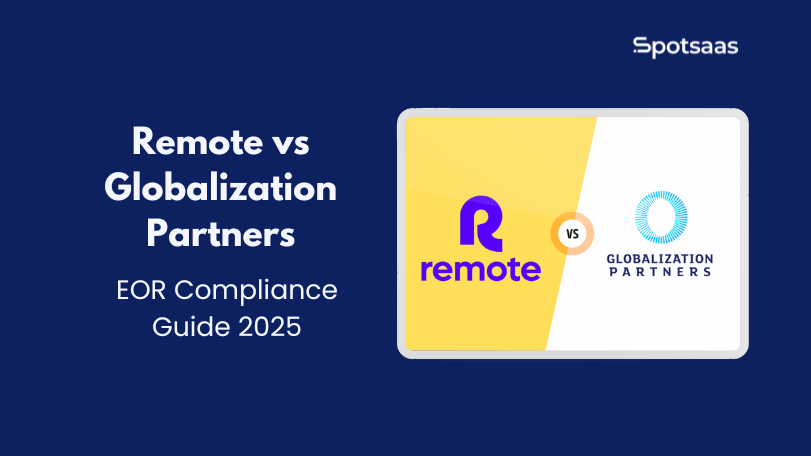Navigating the selection of auto repair software for your business can be a daunting task. With an abundance of options on the market, zeroing in on one perfect fit is indeed challenging yet crucial for smooth operations and success.
This article will offer you a step-by-step guide to identify essential features, compare pricing options, examine customer support, and ultimately help you make an informed choice that meets your unique business needs.
Ready? Let’s dive into the world of auto repair software solutions!
Understanding Auto Repair Software
Auto repair software is a specialized tool designed to streamline and automate various operations within an auto repair business. It helps manage work orders, track inventory, handle customer and vehicle information, generate invoices, and provide reporting and analytics.
By utilizing auto repair software, businesses can improve efficiency and productivity while delivering better service to their customers.
What is Auto Repair Software?
Auto repair software is a tool. It helps car repair shops manage their work better. It can help with many things, like fixing cars, keeping track of parts, and billing customers. This type of software makes tasks easier and faster for auto shops.
With it, staff can focus on the important job: repairing vehicles safely and correctly. Auto repair software also helps to cut down mistakes in the daily work at a garage or car shop.
Common Features
Good auto repair software has many features. Here are some common ones:
- Work Order Management: This lets you track all your jobs.
- Inventory Management: It helps make sure you have the right parts.
- Customer and Car Info: It keeps details about your customers and their cars.
- Billing and Invoice Tools: These help you get paid on time.
- Report and Data Tools: They let you see how your business is doing.
- Garage Management Software: This helps run your garage better.
- Diagnostic Tools for Car Repair: They help fix cars faster.
Benefits for Businesses
Auto repair software gives your business a boost. It saves time by doing tasks quick and easy. Your workers can use this saved time to work on more cars. The software also makes the jobs in your shop run smooth.
And that’s not all! Auto repair management software lets you keep track of parts in your shop. You will always know what parts you have and where they are. This means no more wasted time looking for things or running out of parts when you need them most! It also helps with money matters like billing, which keeps customers happy and money flowing into your shop faster.
The best auto repair software takes care of many jobs at once! With it, you can improve how well your shop runs without adding extra stress or work to your day.
How to Choose the Best Auto Repair Software
To choose the best auto repair software, start by assessing your business needs and identifying the key features you require.
Assess Your Business Needs
To choose the best auto repair software for your business, it’s important to assess your specific needs. Consider factors such as the size of your shop, the number of technicians you have, and the types of services you offer.
Think about what features are essential for your operations, like work order management or inventory tracking. Also, consider if you need integration with other systems or if you require mobile access for on-the-go management.
By understanding your business needs upfront, you can find auto repair software that aligns perfectly with your requirements and helps streamline your operations effectively.
Research and Compare Options
To choose the best auto repair software, it’s important to research and compare your options. Here are some steps to help you make an informed decision:
| Step | Description |
|---|---|
| Assess your business needs | Consider what specific features and functionalities you require for your auto repair business. This could include work order management, inventory management, customer and vehicle management, accounting and invoicing, reporting and analytics, etc. |
| Research different software options | Look for reputable auto repair software providers that offer the features you need. Some popular options include AutoLeap, AutoFluent, and Rapid Recon. |
| Compare pricing options | Check the cost of each software option and determine if it fits within your budget. Consider whether the pricing is based on a monthly subscription or a one-time purchase. |
| Evaluate customer support | Find out what kind of customer support is available with each software option. Look for providers that offer timely assistance through phone, email, or live chat. |
| Read user reviews and ratings | Look for feedback from other users who have used the software. This can give you insights into their experiences and help you understand any potential issues or advantages. |
Consider Pricing Options
Choosing the right auto repair software for your business also requires considering pricing options. Different software providers may offer various pricing structures, such as monthly subscriptions or one-time fees.
It’s essential to evaluate how these costs align with your budget and long-term goals. Additionally, keep in mind that cheaper options may not always provide all the necessary features or reliable customer support.
Take into account both the upfront cost and any potential hidden fees before making a decision. Remember that investing in quality auto repair software can ultimately save you time and money by improving efficiency and productivity in your shop.
Evaluate Customer Support
Choosing the best auto repair software includes evaluating customer support. It’s important to make sure that the software provider offers reliable and responsive customer support, as you may encounter issues or have questions along the way.
Look for software providers that offer multiple channels of communication, such as phone, email, and live chat, so you can easily reach out for assistance when needed. Additionally, read user reviews to get an idea of how well the software provider responds to customer inquiries and resolves any issues that arise.
Good customer support ensures that you have a smooth experience with the auto repair software and can quickly resolve any problems that may arise.
Read User Reviews and Ratings
To ensure you make the best choice, take a look at user reviews and ratings of different auto repair software options. Hearing from other users can give you valuable insights into the pros and cons of each software.
Look for positive feedback about ease of use, reliability, and customer support. Pay attention to any recurring issues or negative experiences that users have had. User reviews and ratings provide real-world feedback that can help guide your decision-making process and give you confidence in your final selection.
Top Features to Look for in Auto Repair Software
When choosing the best auto repair software, it is important to look for certain key features that can greatly enhance your business operations. These features include work order management, inventory management, customer and vehicle management, accounting and invoicing, as well as reporting and analytics.
By selecting a software with these capabilities, you can streamline your workflow, improve efficiency, track expenses accurately, manage customer information effectively, and gain valuable insights into your business performance.
Work Order Management
Work order management is a crucial feature to consider when choosing auto repair software for your business. With work order management, you can efficiently track and manage all the repair jobs that come into your shop.
This includes creating work orders, assigning them to technicians, and tracking their progress from start to finish. It allows you to prioritize tasks, schedule appointments, and ensure that nothing falls through the cracks.
By using auto repair software with work order management capabilities, you can streamline your operations and provide better service to your customers.
Inventory Management
Inventory management is an important feature to consider when choosing auto repair software for your business. It helps you keep track of all the parts and supplies you have in stock, making it easier to manage your inventory levels.
With the right software, you can easily create purchase orders, track shipments, and know exactly when to reorder items. This can help prevent shortages or overstocking, saving you time and money.
Additionally, inventory management features often include barcode scanning capabilities for faster and more accurate tracking. By efficiently managing your inventory, you can ensure that you always have the necessary parts on hand to complete repairs promptly and keep your customers satisfied.
Customer and Vehicle Management
One important feature to look for in auto repair software is customer and vehicle management. This feature allows you to keep track of your customers and their vehicles, making it easier to provide personalized service.
With customer management, you can store contact information, appointment history, and notes about each customer. Vehicle management allows you to record details like make, model, and year of the vehicle, as well as any previous repairs or maintenance performed.
Having this information readily available helps you provide efficient service and build strong relationships with your customers.
Accounting and Invoicing
Auto repair software should include accounting and invoicing features to help manage your finances efficiently. With these tools, you can easily create and send invoices to customers for the services provided.
The software will also track payments received, allowing you to keep an eye on your cash flow. In addition, it will generate financial reports that provide valuable insights into your business’s performance.
This way, you can stay on top of your expenses and revenue, making it easier to make informed financial decisions for the success of your auto repair shop.
Reporting and Analytics
Reporting and analytics are important features to consider when choosing auto repair software. These tools provide valuable insights into your business performance, allowing you to track key metrics and make data-driven decisions.
With reporting capabilities, you can generate detailed reports on various aspects of your operations, such as sales, inventory, and customer satisfaction. Analytics help you identify patterns and trends in your data, enabling you to optimize processes and improve efficiency.
By leveraging reporting and analytics features in your auto repair software, you can gain a clear understanding of how your business is performing and take proactive steps toward growth and success.
Conclusion: Making the Right Choice for Your Auto Repair Business
Choosing the best auto repair software for your business is crucial. Consider factors like cost, features, and compatibility with your existing systems. Look for software that offers inventory management, customer management, invoicing, and scheduling to streamline your operations.
Read customer reviews and compare pricing options to make an informed decision. With the right auto repair software, you can save time and money while improving productivity in your shop.