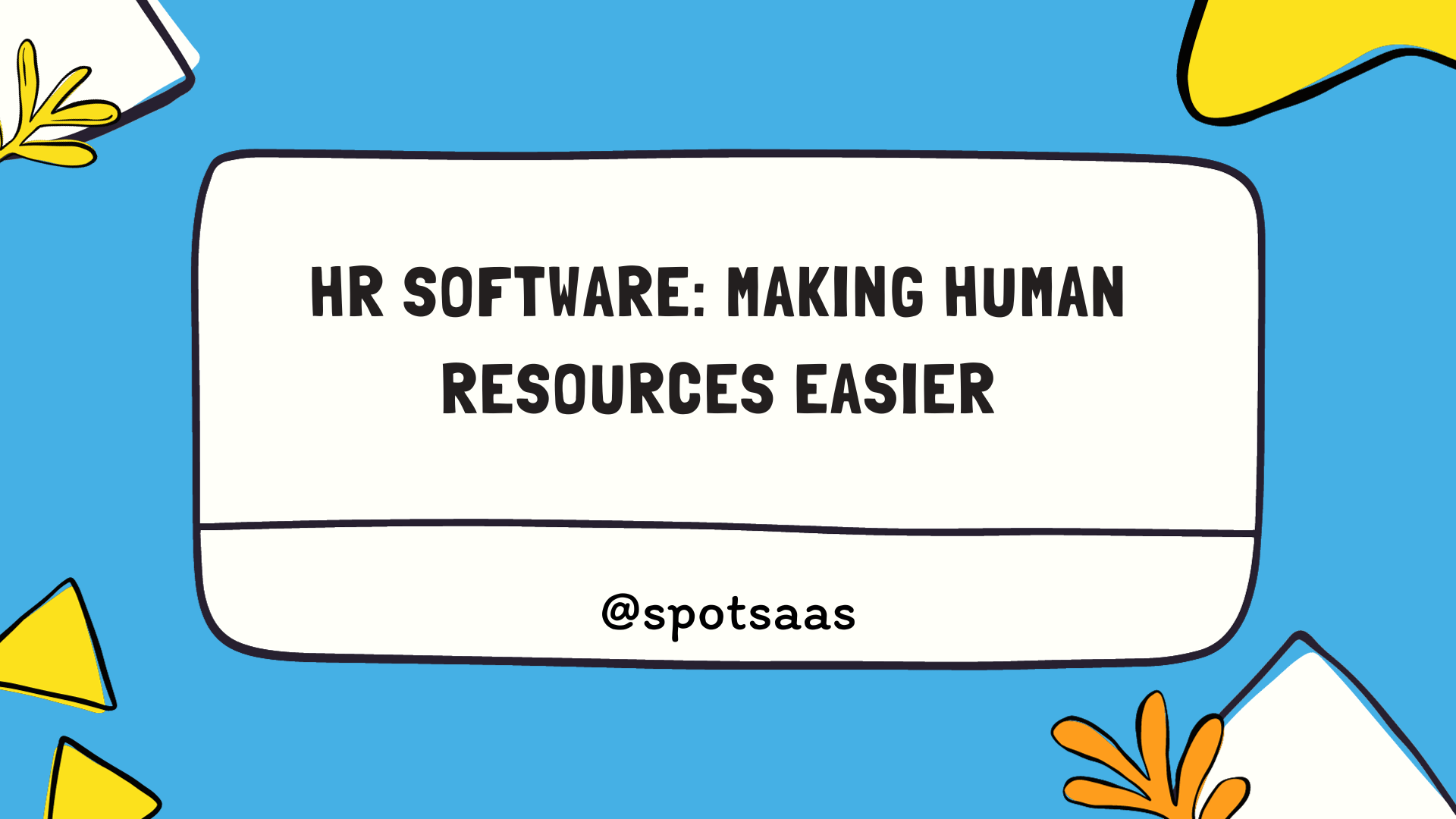The task of finding the right performance monitoring tools for your applications can be daunting. Market research shows there’s a vast array of such tools available, each with its unique set of features and capabilities.
This article simplifies that process by providing you with key factors to consider when choosing an APM tool, along with detailed reviews on top-rated options. Stay tuned and unlock insights to make your selection journey smoother!
What is Application Performance Monitoring (APM)?
APM stands for Application Performance Monitoring. It is a tool that checks how well a program works. If the program slows down or has other issues, APM helps fix them. Companies use application performance monitoring tools to keep their web pages fast and error-free.
An APM tool keeps track of all parts of a program. This includes things like website speed, user data, and errors. With this tool, you can find out what’s making your app slow or stop working right away.
It gives details about each step in your app’s process so you can see where problems happen most often.
The Key Elements of APM
The key elements of APM include monitoring performance, tracking errors and bugs, and identifying bottlenecks.
Monitoring performance
Performance monitoring is a key job of APM tools. These tools keep an eye on your web apps all the time. They track how quickly your app loads and runs for users. If it starts running slow, they let you know.
APM tools also make sure the code in your app is working right. This helps you find errors before they cause big problems. With these tools, you can fix issues fast and keep your apps running smoothly.
Tracking errors and bugs
Good APM tools keep an eye on bugs and errors. They spot them fast and tell you right away. With these tools, you will know about the bugs before your users do. You can fix a bug or error quickly. All this makes sure that the apps work well and don’t let users down.
Identifying bottlenecks
Bottlenecks in application performance can cause delays and inefficiencies, so it’s crucial to identify them. APM tools help pinpoint bottlenecks by monitoring performance metrics and analyzing transaction details.
These tools provide insights into areas where the application is experiencing slowdowns or issues, allowing businesses to take proactive measures to optimize their systems. By identifying bottlenecks early on, businesses can improve overall performance and deliver a better user experience.
Why You Need APM
Implementing an effective APM tool is crucial for various reasons. It not only helps in improving user experience and boosting website performance but also ensures customer satisfaction.
To discover the best application performance monitoring tools that suit your needs, consider the factors discussed below.
Improving user experience
To improve user experience, it is crucial to choose the right application performance monitoring (APM) tool. APM tools allow you to constantly monitor the performance of your website or application.
By tracking important metrics like loading speed and responsiveness, you can identify any issues that may be affecting your users’ experience. With real-time data from an APM tool, you can quickly address any bottlenecks or errors in your system, ensuring a smooth and seamless user experience.
Additionally, by proactively monitoring and optimizing your application’s performance, you can boost customer satisfaction and retention rates. So when choosing an APM tool, make sure it offers comprehensive monitoring features that help improve user experience effectively.
Boosting website performance
To boost website performance, it is crucial to use the right application performance monitoring (APM) tools. These tools continuously monitor your website and infrastructure, analyzing data to identify and resolve any issues.
By using APM tools, you can optimize your website’s speed, improve user experience, and ensure customer satisfaction. Some of the top APM tools include IBM Instana, New Relic, Datadog, LogRocket, Dynatrace, Site24x7, Google Cloud Console, and LogicMonitor.
These tools help businesses enhance their website performance and deliver a seamless user experience.
Ensuring customer satisfaction
To ensure customer satisfaction, it is crucial to choose the right application performance monitoring (APM) tools. These tools play a significant role in improving user experience and boosting website performance.
When selecting an APM tool, consider factors such as its ability to monitor performance, track errors and bugs, and identify bottlenecks. Integration with existing systems and user-friendliness are also important aspects to consider.
By choosing the best APM tool for your business, you can effectively monitor application performance and provide a seamless experience for your customers.
Factors to Consider When Choosing an APM Tool
When choosing an APM tool, there are several factors to consider, including the type of tool (all-in-one or focused), features and capabilities, integration with existing systems, price and budget, and user-friendliness.
Type of tool (all-in-one or focused)
There are two main types of application performance monitoring (APM) tools: all-in-one and focused.
All-in-one tools provide a comprehensive solution for monitoring your applications, infrastructure, and user experience. They offer a wide range of features that cover various aspects of APM, such as tracking performance metrics, identifying errors and bugs, and analyzing bottlenecks. These tools are suitable for businesses that need a holistic approach to application monitoring.
On the other hand, focused tools specialize in specific areas of APM. For example, there are tools specifically designed for server monitoring or web application monitoring. These tools may have limited capabilities compared to all-in-one solutions but can be more cost-effective if you only require specific functionalities.
When choosing between an all-in-one tool and a focused tool, consider your specific needs and priorities. If you want a comprehensive view of your applications’ performance across different aspects, an all-in-one tool might be the best choice.
Features and Capabilities
APM tools come with various features and capabilities to help businesses monitor their application performance effectively. Here are some key features to consider when choosing an APM tool:
| Feature | Description |
|---|---|
| Real-time monitoring | A good APM tool should provide real-time monitoring of your applications, allowing you to track performance metrics and troubleshoot issues immediately. |
| Error tracking | Look for a tool that can track errors and bugs in your applications, providing detailed information on the root causes and helping you fix them quickly. |
| Performance analytics | An APM tool should offer performance analytics to help you understand the overall health of your applications, identify bottlenecks, and optimize their performance. |
| Transaction tracing | Choose a tool that provides transaction tracing capabilities, allowing you to monitor the flow of transactions within your applications and pinpoint any slow or problematic areas. |
| Scalability | Consider whether the APM tool can handle the scale of your applications and support future growth without sacrificing performance. |
| Integration with existing systems | Look for an APM tool that integrates seamlessly with your existing technology stack, including databases, cloud platforms, and other monitoring tools. |
| Alerting and notifications | Ensure that the APM tool has robust alerting capabilities, so you can receive notifications about critical issues or anomalies in real-time via email, SMS, or other communication channels. |
| User-friendly interface | The APM tool should have an intuitive user interface that makes it easy for both technical and non-technical users to navigate and access relevant information. |
| Customization options | Consider whether the tool allows customization to meet your specific monitoring needs and preferences. |
| Reporting and visualization | Look for an APM tool that offers comprehensive reporting and visualization features, enabling you to analyze data trends, generate meaningful insights, and share reports with stakeholders easily. |
Integration with existing systems
Integration with existing systems is a crucial factor to consider when choosing an APM tool. Here are some things to keep in mind:
| Consideration | Description |
|---|---|
| Compatibility | Ensure that the APM tool is compatible with your current technology stack and infrastructure. It should seamlessly integrate with your existing systems without causing any disruptions. |
| APIs and Plugins | Look for APM tools that offer robust APIs and plugins. These will allow you to connect the tool with other applications and services, enabling smooth data exchange and workflow automation. |
| Scalability | Consider whether the APM tool can scale up or down based on your needs. It should be able to handle increasing volumes of data and adapt to changes in your IT environment without compromising performance. |
| Data Consolidation | An ideal APM tool should have the ability to collect data from various sources within your ecosystem, including databases, servers, applications, and cloud platforms. This consolidation ensures comprehensive monitoring and analysis. |
| Customization Options | Look for an APM tool that allows customization according to your specific requirements. This includes the ability to define custom metrics, create personalized dashboards, and set up alerts based on your unique business needs. |
| Single Pane of Glass | Consider opting for an APM tool that provides a centralized view of all your systems and applications. This simplifies monitoring and troubleshooting by offering a unified interface for analyzing performance across different components. |
| Security | Ensure that the APM tool adheres to strict security standards and protocols, especially if it requires access to sensitive information or interacts with critical systems within your infrastructure. |
Price and budget
Price and budget play a crucial role when choosing an application performance monitoring (APM) tool. It’s important to consider the cost of the tool and whether it fits within your budget.
Some APM tools may offer different pricing plans based on features or usage, so it’s essential to evaluate which plan suits your needs best. Additionally, you should also assess the value that the tool brings to your business in terms of improving user experience, boosting website performance, and ensuring customer satisfaction.
By comparing prices and considering your budget, you can make an informed decision on selecting the best APM tool for your organization.
User-friendliness
When choosing an application performance monitoring (APM) tool, user-friendliness is an important factor to consider. APM tools can be complex, so it’s crucial to select a tool that is easy to navigate and understand.
Look for a tool with an intuitive interface and clear documentation, as this will make it easier for your team to adopt and use effectively. Consider whether the tool offers customizable dashboards and reports, allowing you to display the data in a way that makes sense for your business.
Additionally, look for a tool that provides user-friendly features such as real-time alerts and notifications, making it easier to stay on top of any performance issues or potential bottlenecks.
Conclusion
In conclusion, choosing the best application performance monitoring tools is crucial for businesses to ensure their applications run smoothly and efficiently. By considering factors such as type of tool, features and capabilities, integration with existing systems, price and budget, and user-friendliness, businesses can make informed decisions that meet their specific needs.
With the right APM tool in place, businesses can improve user experience, boost website performance, and ensure customer satisfaction. Don’t underestimate the power of choosing the right APM tool – it can make all the difference in your application’s success.