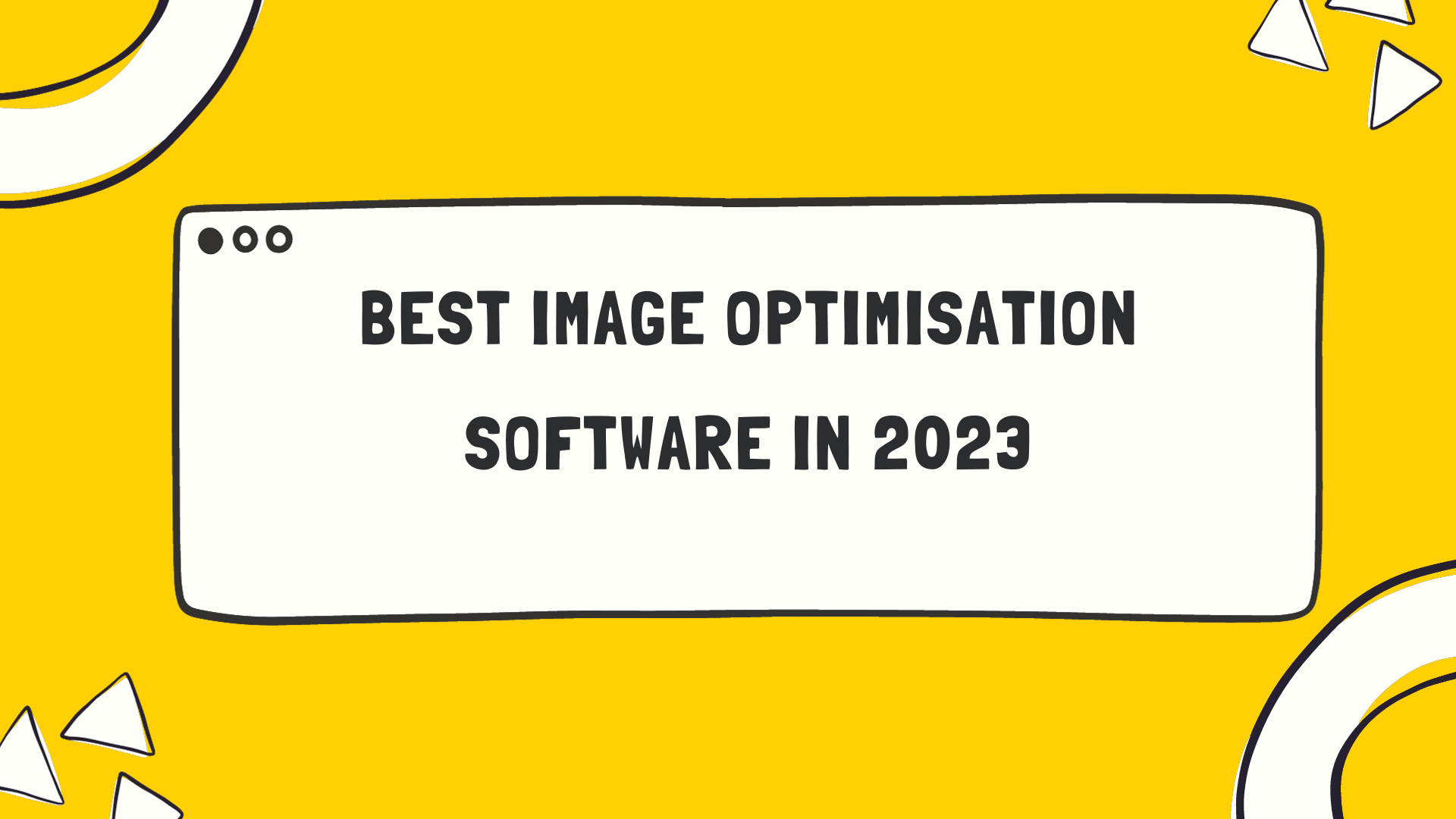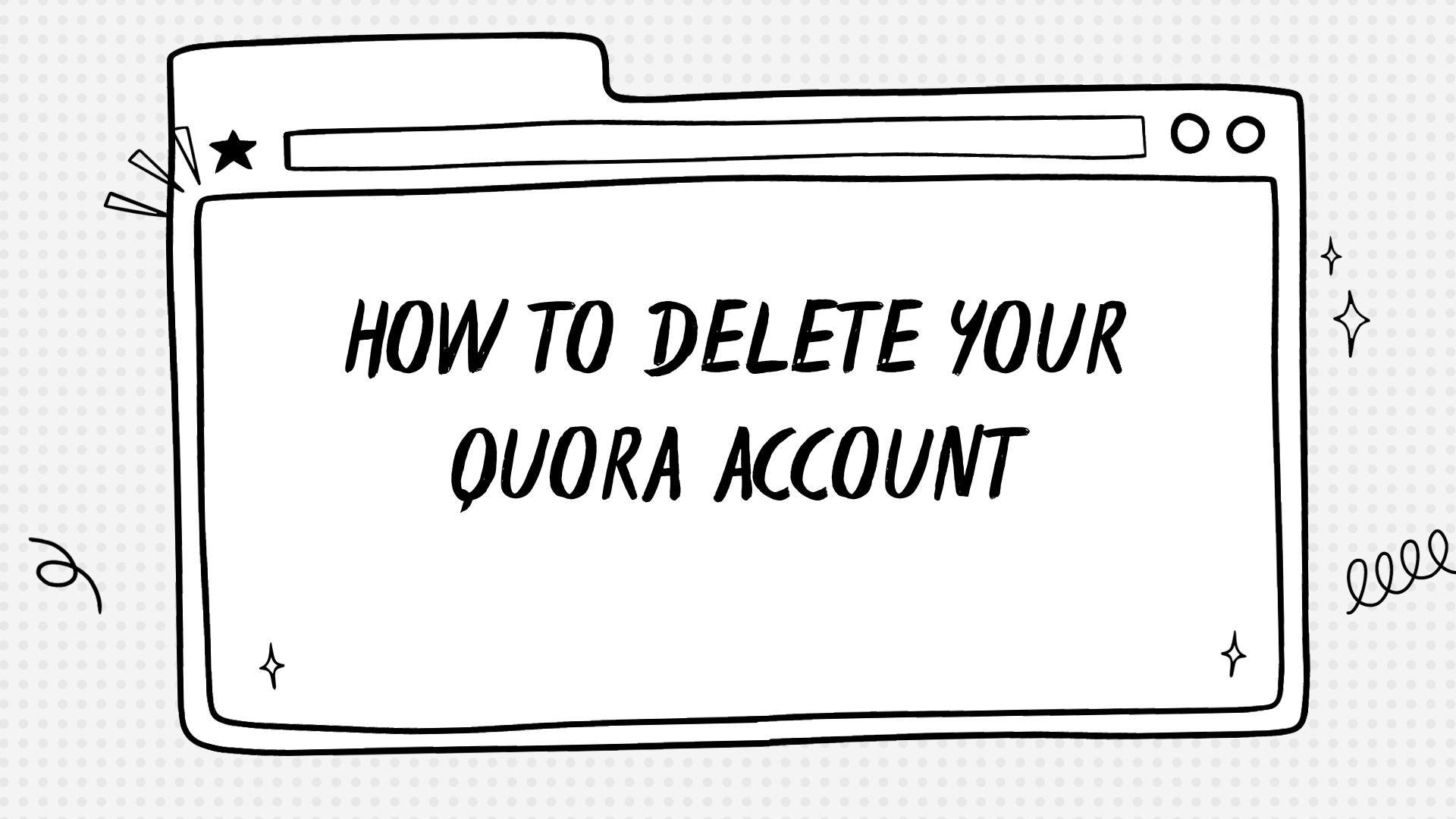Creating the perfect website can be a challenge, especially when you’re looking for alternatives to popular platforms like Carrd. In 2024, pricing and feature sets are key factors in choosing a website builder that fits both needs and budgets.
This article will explore top Carrd competitors, digging into their latest pricing strategies, design features, and overall offerings to help you make an informed decision.
Key Takeaways
- Several Carrd alternatives in 2024 offer a range of pricing options and features designed to fit different needs, from basic free plans to advanced subscriptions with extra benefits.
- When choosing an alternative website builder, consider key factors such as design capabilities, SEO tools, ease of use, customer support availability, and platform scalability to ensure the best fit for your online presence.
- Builders like Dorik emphasize user – friendly interfaces and customization that can expand with business growth; Webflow caters to users seeking control over their website design without coding knowledge.
- Site123 is geared towards beginners offering various templates and essential SEO tools while Pixpa stands out for creatives needing portfolio-based websites with e-commerce functions.
- It’s crucial to select a web building platform that keeps up with evolving requirements by providing continuous updates on its offerings for templates, integrations, support services, performance upgrades.
Why Consider Alternatives to Carrd?
When it comes to choosing a website builder, there are several factors to consider. Pricing, design limitations, SEO capabilities, ease of use, customer support, and scalability are all important considerations when deciding whether Carrd is the right platform for your needs.
In this blog post, we’ll explore the top 11 alternatives to Carrd in 2024 and compare their pricing, features, and options for website builders.
Pricing Considerations
Understanding pricing is crucial when exploring Carrd alternatives for your online presence solutions. Each website builder comes with different tiers of service, which usually range from a basic free plan to more advanced options that include extra benefits and design tools.
Carefully examine the cost-effectiveness; a low-priced option may save you money upfront but could lack key features or scalability to grow with your needs.
Dive into the specifics of what each alternative offers at various price points. Look out for any hidden fees or requirements like long-term commitments that might affect your budget.
Seek platforms offering transparent pricing information, making it easier to decide which one aligns with both your current and future website building needs without unexpected expenses later on.
Consider membership benefits – some services may provide value through bundled features or discounted upgrades as part of their subscription packages, allowing you to access luxury design software or advanced SEO capabilities without breaking the bank.
Design Limitations
While considering the cost of a website builder, it’s also important to evaluate design limitations. Some platforms may have affordable pricing but offer limited creative control or lack advanced graphic design tools that can truly make your site stand out.
Carrd is known for its simplicity; however, this same trait might restrict users who are seeking a unique or intricate web presence.
Users often look for alternative website builders when they need more dynamic and customizable options. Many designers require sophisticated design software to bring their visions to life in ways that basic templates and standard formats cannot accommodate.
With increasing demand for online differentiation, choosing a platform with expansive capabilities is essential for creating that perfect digital experience without being boxed in by the constraints of less versatile tools.
SEO Capabilities
SEO capabilities are a game-changer for online presence solutions. A website builder with strong SEO tools helps your site rank better on search engines, drawing more visitors to your content.
Some Carrd alternatives offer advanced keyword support and the ability to customize meta tags, image alt attributes, and structured data – all key elements for boosting SEO performance.
These features ensure that you’re not just creating attractive sites but also ones that are optimized for discovery.
Optimizing your website with the right design software can lead to higher visibility online. Builders like WordPress provide plugins specifically aimed at improving your site’s SEO potential, offering suggestions and improvements right as you build out your pages.
Each alternative may present different levels of customization, enabling users from tech novices to web development pros to enhance their site’s ranking power effectively. With these tools in hand, crafting websites that shine on search engine results becomes a reachable goal for every creator.
Ease of Use
Creating a website should be intuitive and user-friendly, even for beginners. When choosing a Carrd alternative, it’s crucial to consider ease of use as a key factor. Look for platforms with drag-and-drop interfaces that make designing effortless.
Streamlined features like pre-built templates and customizable elements can save time and effort, while intuitive navigation ensures smooth website building.
To elevate your online presence without the hassle, prioritize alternatives that offer simple yet powerful tools for creating professional websites in minutes. Now let’s delve into the pivotal aspect of Customer Support.
Customer Support
When evaluating Carrd alternatives, customer support is a crucial consideration for tech enthusiasts. Responsive and knowledgeable support teams can provide timely assistance with any technical issues or questions that may arise during the website creation process.
The availability of live chat, email support, or comprehensive documentation can ensure a smoother experience when building and maintaining websites using alternative platforms.
Additionally, dedicated customer support not only helps in resolving any immediate concerns but also contributes to long-term satisfaction by addressing user needs and offering guidance for utilizing the full potential of the chosen website builder.
Accessible and reliable customer support plays a significant role in ensuring a positive overall experience while using website building platforms.
Scalability
Scalability is a key consideration when evaluating website builders. As your online presence grows, you need a platform that can expand with your needs. Look for options that offer flexible plans and the ability to add more features or pages as your business or personal website evolves.
It’s essential to select a website builder that allows for seamless scalability without compromising performance or user experience. When your audience expands and demands increase, you want to ensure that your chosen platform can keep up without causing any disruptions.
Dorik
Dorik offers a user-friendly interface and a wide range of design elements to create stunning websites. With its flexible pricing options, it’s a great alternative to Carrd for those looking for more customization and functionality in their website building platform.
Key Features of Dorik
Dorik, a powerful website builder, offers multiple key features for creating stunning websites efficiently. It provides intuitive drag-and-drop functionality, allowing users to design their websites with ease. Additionally, Dorik includes:
- Comprehensive Design Tools: Dorik provides an extensive library of design elements, including templates, fonts, and customizable layouts, enabling users to create visually appealing websites.
- Responsive Layouts: With Dorik’s responsive design capabilities, websites can adapt to different screen sizes and devices, ensuring a seamless user experience across various platforms.
- SEO Integration: Dorik offers built-in search engine optimization tools to help improve website visibility and ranking on search engine results pages.
- Integrations and Add-Ons: Users can enhance their websites by integrating third-party services and add-ons such as e-commerce tools, analytics solutions, and more.
- Flexible Customization Options: Dorik allows for extensive customization of website elements, including headers, footers, colors, and styles to match specific branding needs.
- Collaborative Capabilities: The platform facilitates collaboration through its team member access feature, enabling multiple users to work on the same project simultaneously.
- Reliable Support: Dorik provides dedicated customer support to assist users in addressing any technical issues or inquiries promptly.
- Performance Optimization: With built-in performance optimization tools like image compression and caching options, Dorik ensures fast-loading websites for an enhanced user experience.
Pricing Information for Dorik
Understanding the cost is critical when selecting a website builder. The following table outlines Dorik’s pricing, providing clear and concise information for anyone considering this platform as a Carrd alternative.
| Plan | Price | Websites | Templates | Custom Domains | SSL Certificate | Support |
|---|---|---|---|---|---|---|
| Free | $0 | 1 | Limited | Not included | Included | Community |
| Basic | $48/year | 5 | Extended | 5 included | Included | |
| Pro | $89/year | Unlimited | All Access | Unlimited | Included | Priority Email |
| Agency | $199/year | Unlimited | All Access | Unlimited | Included | Priority Email & Chat |
Prospective users will find Dorik offering a range of plans catering to different needs. Whether you’re a hobbyist or a professional designer, there’s a tier that aligns with your website building goals.
Webflow
Webflow is a popular alternative to Carrd, offering powerful design capabilities and flexible customization options. With its intuitive visual interface and advanced features, Webflow is an ideal choice for users looking for more control over their website design.
Key Features of Webflow
Webflow provides a user-friendly visual interface for building websites without the need for coding knowledge, making it accessible to both beginners and experienced developers.
- Responsive Design: Webflow enables users to build responsive websites that automatically adapt to different screen sizes, ensuring a seamless user experience across devices.
- Custom Interactions: With Webflow’s powerful interactions and animations, users can create engaging and interactive web experiences without writing code.
- Content Management System (CMS): The CMS feature allows for easy content updates and management, offering flexibility for dynamic content creation.
- Hosting and Security: Webflow provides reliable hosting services with built-in SSL, ensuring secure connections for all websites.
- E-commerce Functionality: Users can integrate e-commerce capabilities into their websites using Webflow’s robust tools, facilitating online transactions and sales.
- SEO Optimization: Webflow offers advanced SEO features such as customizable meta titles, descriptions, and structured data options to improve website visibility on search engines.
- Collaboration Tools: Webflow’s team collaboration features enable multiple users to work on the same project simultaneously, streamlining the design and development process.
- Integration Capabilities: It allows seamless integration with various third-party tools and services, expanding functionality and customization options for websites.
These key features make Webflow an excellent choice for individuals and businesses looking to create high-quality, visually appealing websites with advanced functionality and customization options.
Pricing Information for Webflow
Webflow offers a range of pricing plans tailored to individual and business needs. Each tier provides distinct features to accommodate different stages of website development and growth. Below is the detailed pricing information for Webflow, presented in a concise HTML table.
| Plan | Site Plans | Account Plans – Individual | Account Plans – Team | eCommerce Plans |
|---|---|---|---|---|
| Starter | Free | Free | N/A | N/A |
| Basic | $12/month (billed annually) | N/A | N/A | N/A |
| CMS | $16/month (billed annually) | $16/month (billed annually) | Starts at $35/user/month (billed annually) | Starts at $29/month (billed annually) |
| Business | $36/month (billed annually) | $35/month (billed annually) | Custom pricing | $74/month (billed annually) |
| Enterprise | Custom pricing | Custom pricing | Custom pricing | Custom pricing |
These prices reflect Webflow’s commitment to providing scalable solutions for different user needs, from freelancer to enterprise levels. Keep in mind, prices are subject to change and may vary depending on additional features or services.
Weebly: eCommerce by Square
Weebly, now part of the eCommerce platform Square, offers a user-friendly website builder with integrated e-commerce capabilities. Its drag-and-drop interface and customizable templates make it easy for businesses to create an online store and manage their products effectively.
Key Features of Weebly
- Drag-and-drop website builder allowing for easy customization
- Wide range of responsive templates for various industries and purposes
- Integrated eCommerce functionality with secure payment options
- SEO tools to optimize website visibility and attract organic traffic
- Mobile app for on-the-go website management and updates
Pricing Information for Weebly
Understanding Weebly’s pricing structure is integral for those seeking a comprehensive website building solution. With a range of plans tailored to different needs, Weebly provides options for beginners and seasoned e-commerce professionals alike. Below is the detailed pricing information for Weebly presented in an HTML table format:
| Plan | Monthly Pricing | Annual Pricing | Features |
|---|---|---|---|
| Free | $0 | $0 | Basic use, Weebly branding, SSL security |
| Personal | $9 | $6/mo billed annually | Custom domain, shopping cart, SEO |
| Professional | $16 | $12/mo billed annually | Free domain, no Weebly ads, advanced stats |
| Performance | $29 | $26/mo billed annually | Site search, item reviews, shipping labels |
Weebly’s pricing reflects a commitment to flexibility and value, catering to a variety of website building needs. Users can start with the free plan to test the waters before advancing to more feature-rich packages. Whether you are building a personal project or a full-fledged online store, Weebly’s pricing plans offer a clear path for growth and expansion.
Site123
Site123 offers a user-friendly website builder with a range of design templates and customization options. Its intuitive interface makes it easy for beginners to create professional-looking websites without needing any coding knowledge.
Key Features of Site123
Site123 offers a user-friendly website builder with a hassle-free setup process. It provides a variety of templates to customize your website’s design, including options for blogs, eCommerce, and portfolios. With its intuitive editor, you can easily add and edit content to create a professional-looking site that reflects your brand image.
- Customizable Templates: Site123 offers a wide range of templates for different types of websites, allowing you to choose the one that best suits your needs without compromising on design.
- Responsive Design: The platform ensures that your website looks great on all devices, providing an optimal viewing experience for visitors accessing your site on smartphones, tablets, or desktop computers.
- SEO Tools: Site123 includes built-in tools to optimize your website for search engines, helping improve its visibility and ranking in search results.
- E-commerce Capabilities: It supports the integration of e-commerce features, enabling you to set up an online store with ease and manage products, orders, and payments efficiently.
- Multilingual Support: You can create a multilingual website using Site123’s language tools to reach a broader audience and cater to diverse linguistic preferences.
- 24/7 Customer Support: Site123 provides round-the-clock customer assistance through various channels such as live chat and email support to address any queries or technical issues promptly.
- Social Media Integration: It allows seamless integration with social media platforms so that you can connect with your audience across different channels and expand your online presence.
Pricing Information for Site123
Site123 offers various pricing options to cater to different website building needs. The basic plan starts at $12.80 per month and includes essential features such as a free domain for one year, web hosting, and access to the site editor. For those seeking more advanced functionality, the professional plan is available at $24.80 per month and provides additional e-commerce capabilities, email marketing tools, and removal of Site123 branding.
Moreover, their Gold plan is priced at $34.80 per month and offers unlimited bandwidth, multilingual capabilities, custom form builder, priority support features along with all the benefits from the previous plans. These competitive pricing structures make Site123 a viable option for individuals or businesses looking to create an online presence without breaking the bank.
Moving forward in our exploration of alternative website builders’ offerings let’s discover the pricing details for Pixpa.
Pixpa
Pixpa is a versatile website builder specifically designed for creatives, photographers, and artists. With its easy-to-use platform and built-in e-commerce features, Pixpa allows users to create stunning online portfolios and sell their work seamlessly.
Its customizable templates and powerful design tools make it an excellent alternative to Carrd for those in the creative field.
Key Features of Pixpa
Pixpa offers a range of features tailored to meet the diverse needs of website builders. Here are some of the key features:
- Responsive themes that adapt seamlessly to various screen sizes.
- E – commerce capabilities for selling products and services online.
- Integrated client galleries and proofing to showcase work and collaborate with clients.
- Custom domain hosting, ensuring a professional online presence.
- Versatile design tools for creating websites, blogs, and online stores.
- SEO optimization features to enhance visibility on search engines.
- Marketing tools such as email campaigns and social media integrations to promote websites effectively.
- Client management functionalities, including contact forms and lead generation tools.
Pricing Information for Pixpa
Pixpa offers three pricing plans: Basic, Pro, and Plus. The Basic plan provides essential features for creating a professional portfolio website at $6 per month when billed annually. Meanwhile, the Pro plan comes in at $9 per month when billed annually and includes additional features such as client galleries and online stores. The Plus plan is priced at $15 per month when billed annually and offers advanced e-commerce capabilities like custom branding and white-labelling.
Moreover, Pixpa allows users to try any of its plans on a 15-day free trial basis with no credit card required, giving individuals the opportunity to explore its functionalities before making a commitment. Additionally, their transparent pricing structure ensures that users can easily compare plans’ features side by side to find the best fit for their specific needs without any hidden fees or upselling tactics.
Squarespace
Squarespace offers a wide range of stunning templates, customization options, and integrated e-commerce tools for building professional-looking websites. Its user-friendly interface and robust features make it a popular choice for both beginners and experienced users in the online site building space.
Key Features of Squarespace
Squarespace offers a user-friendly interface for creating professional websites.
- Templates: Squarespace provides a diverse range of customizable templates suitable for various industries and styles, ensuring a unique website design.
- Editing Tools: The platform offers intuitive drag-and-drop editing tools, allowing users to effortlessly customize layouts, colors, fonts, and more without needing coding expertise.
- E-commerce Capabilities: Squarespace includes built-in e-commerce features such as product management, secure payments, and order processing, making it ideal for businesses looking to establish an online store.
- Mobile Optimization: Websites created on Squarespace are automatically optimized for mobile devices, ensuring seamless user experiences across different screen sizes.
- Analytics: Users can access detailed analytics to gain insights into visitor activity and website performance, helping them make informed decisions to improve their online presence.
- SEO Tools: Squarespace provides built-in search engine optimization (SEO) tools, empowering users to enhance their website’s visibility and attract organic traffic through improved rankings on search engines.
- Integrations: The platform seamlessly integrates with popular third-party applications and services, offering additional functionalities to enhance website capabilities.
- Customer Support: Squarespace offers reliable customer support through various channels such as live chat, email support, community forums, and extensive documentation resources for troubleshooting and guidance.
Pricing Information for Squarespace
Squarespace offers a range of pricing plans to cater to different website needs. The Personal plan is $16 per month, allowing for basic website and blog creation with unlimited bandwidth and storage. For those requiring more advanced features like professional email from Google Workspace, the Business plan at $26 per month may be appealing. Additionally, there’s the Basic Commerce plan at $35 monthly, perfect for small businesses wanting to kickstart online sales without transaction fees. Finally, the Advanced Commerce plan at $54 per month provides even more robust e-commerce options.
Considering these flexible options makes Squarespace an attractive choice for individuals and businesses seeking an intuitive and feature-rich website building platform that meets various requirements.
WordPress
WordPress is a highly popular website building platform known for its versatility and flexibility. It offers a wide range of customizable features, themes, and plugins to create unique and professional websites for various purposes.
Key Features of WordPress
WordPress offers a user-friendly interface, making it easy for beginners to create and manage websites. It provides a vast library of customizable themes and plugins to enhance functionality.
- SEO Optimization: WordPress allows for comprehensive search engine optimization through plugins like Yoast SEO, helping improve website visibility.
- Scalability: The platform accommodates growth easily, handling large volumes of content and traffic without compromising performance.
- Flexibility: With its open-source nature, WordPress enables extensive customization for unique website designs and features.
- E-commerce Integration: WooCommerce integration facilitates seamless creation and management of online stores.
- Community Support: Access to a large community of users provides ongoing support, resources, and updates for continuous improvements.
- Multilingual Capabilities: WordPress supports multilingual websites, reaching wider audiences effortlessly.
- Content Management: Its intuitive content management system simplifies the publishing process and helps organize information effectively.
Pricing Information for WordPress
WordPress offers a variety of pricing options to suit different needs. The basic plan, starting at $4 per month, provides essential features for individuals or small businesses looking to establish an online presence. For those seeking advanced customization and professional tools, the premium plan is available at $8 per month. This tier unlocks a wider range of design and functionality options for creating a more sophisticated website.
The e-commerce plan is ideal for businesses looking to sell products online, offering added support for conducting transactions with customers. At $25 per month, this package includes additional features tailored specifically for online stores, such as payment processing integrations and inventory management tools. WordPress also offers enterprise solutions that cater to large-scale organizations with extensive requirements.
Zyro by Hostinger
Zyro by Hostinger offers an intuitive website builder with a range of design templates and e-commerce features, making it a viable alternative to Carrd for those looking to create professional-looking websites.
The platform’s user-friendly interface and affordable pricing plans make it a compelling option for small businesses and entrepreneurs.
Key Features of Zyro
Zyro offers an intuitive drag-and-drop website builder for effortless customization and creation of stunning websites. The platform also includes AI-powered tools that provide smart design suggestions and optimize website performance efficiently.
- AI-driven Design Assistance: Zyro’s AI tools help users with design suggestions, layout optimization, and content creation, ensuring visually appealing and user-friendly websites.
- Fast Loading Speeds: Zyro prioritizes fast loading speeds, contributing to a seamless user experience and improved search engine rankings.
- E-commerce Integration: The platform provides robust e-commerce features, allowing users to set up online stores easily with secure payment options and customizable product listings.
- Reliable Hosting Services: Zyro offers reliable hosting services with high uptime, ensuring website availability around the clock.
- SEO Tools: Zyro incorporates essential SEO tools that enable users to optimize their websites for better visibility on search engines, enhancing online presence and reach.
- Responsive Templates: The platform offers a wide range of responsive templates catering to various industries and businesses, facilitating quick website setup and customization.
- Integrated Marketing Tools: Users can leverage integrated marketing tools for email marketing, social media integration, and analytics tracking to enhance online presence and drive conversions.
- User-Friendly Interface: With its user-friendly interface and intuitive navigation, Zyro simplifies the website building process for beginners and experienced users alike.
Pricing Information for Zyro
Zyro offers three pricing tiers: Basic, Unleashed, and eCommerce. The Basic plan starts at $2.90 per month, offering essential features such as free hosting and a free Zyro subdomain. The Unleashed plan, priced at $3.90 per month, includes advanced tools like access to premium templates and the removal of Zyro ads. The eCommerce plan costs $8.90 monthly and provides full support for an online store with product filters, abandoned cart recovery, and no transaction fees.
Users can also opt for annual billing to save up to 37% on each plan’s price tag. Additionally, all plans come with a 30-day money-back guarantee – offering peace of mind for users who want to explore Zyro’s capabilities risk-free.
Google Sites
Google Sites is a user-friendly and free website builder that offers easy integration with other Google products, like Google Drive and Docs. It’s great for collaborative projects and simple websites, making it an ideal choice for teams or organizations looking to build a basic online presence.
Key Features of Google Sites
| Feature | Benefit |
|---|---|
| Intuitive and User-Friendly Interface | Allows easy creation of professional websites with a drag-and-drop interface. |
| Collaboration and Sharing Capabilities | Enables real-time collaboration and easy sharing with team members. |
| Responsive Design Templates | Offers optimized viewing across devices with a variety of design templates. |
| Custom Domain Mapping | Provides a personalized and professional web address with domain mapping. |
| Media Integration | Allows effortless integration of multimedia content into the website. |
| Analytics Integration | Enables monitoring of website traffic and gathering insights with Google Analytics. |
| Security Features | Includes permissions management for control over site access and editing. |
| SEO Optimization | Allows optimization of search engine visibility with meta tags and keywords. |
Google Sites offers a range of features suited for various website building needs.
Pricing Information for Google Sites
Google Sites offers a straightforward pricing structure, with two main options to choose from: the free version and the premium version. The free version allows users to create basic websites at no cost, making it an ideal choice for personal projects or small businesses on a budget. However, for those seeking more advanced features and customization options, the premium version provides additional benefits at a competitive price point. Users can enjoy enhanced storage capacity, custom domain mapping, and access to Google Workspace integration for seamless collaboration.
The premium version of Google Sites is priced competitively compared to other website building platforms in the market. With its user-friendly interface and integration with other Google tools, such as Drive and Docs, the premium version offers great value for those looking to create professional-looking websites without breaking the bank.
Duda
Duda is a website builder designed for agencies and freelancers, offering advanced design and customization options. With its white-labelling capabilities and multi-site management features, it’s an ideal solution for businesses looking to create multiple websites with unique branding and functionality.
Duda Features
Duda offers a range of key features that make it a formidable choice for website building:
- Responsive Design: Duda ensures that websites automatically adapt to various devices, providing an optimal viewing experience.
- Customization Options: Users can customize every aspect of the site, from fonts and colors to layout and animations.
- Built-in eCommerce: The platform supports easy integration of an online store, with tools for inventory management, payment processing, and more.
- Team Collaboration: Duda allows multiple team members to work on a project simultaneously, streamlining workflows for businesses and agencies.
- SEO Tools: It provides robust search engine optimization features to help optimize websites for better visibility on search engines.
- White Labeling: Businesses can rebrand the platform as their own, offering clients a seamless user experience under their own branding.
- Website Personalization: Duda’s personalization tools enable users to create dynamic content based on visitor behavior and preferences.
- Multilingual Websites: Users can build and manage multi-language sites effortlessly, catering to diverse audiences across the globe.
- Analytics Integration: Integrated analytics tools provide insights into website performance and visitor behavior for informed decision-making.
- API Access: Developers have access to Duda’s open API, allowing them to extend the platform’s capabilities through custom integrations and applications.
Pricing Information for Duda
When considering the pricing for Duda, it’s essential to understand the available options. Duda offers three main plans: “Basic,” “Team,” and “Agency.” The Basic plan starts at $14 per month when billed annually and includes basic features for individuals or small businesses. The Team plan starts at $22 per month when billed annually, catering to growing businesses with added collaboration tools and client management features. For larger organizations, the Agency plan starts at $74 per month when billed annually, providing advanced customization options and team management features.
Furthermore, Duda also offers a white-label feature as part of its Agency plan, allowing users to resell websites under their own brand at higher price points. Each plan comes with a 14-day free trial so that potential users can test out the platform before making any commitments.
Conclusion
When considering alternatives to Carrd, it’s vital to explore the diverse options available. Each platform brings its own set of features and benefits. Navigating through these choices will help in finding the perfect fit for creating a stunning website.
With the latest pricing details and feature comparisons at hand, embarking on this decision will lead to an enhanced online presence. Understanding the unique offerings of each alternative is key to making a well-informed choice for building an impactful website in 2024.
To explore an in-depth comparison of the Evelen Labs – Features, pricing and Alternatives, with a focus on their latest pricing and features, visit our detailed guide.
FAQs
1. What are the pricing options for Carrd alternatives?
Pricing varies among Carrd alternatives and can range from free plans to subscription-based models with different features.
2. What features should I look for in a Carrd alternative?
Look for features such as customizable templates, mobile responsiveness, built-in SEO tools, e-commerce capabilities, and integration with third-party apps.
3. Can I build a professional website without technical knowledge using these alternatives?
Yes, many of the top Carrd alternatives offer user-friendly interfaces and drag-and-drop functionality that allow you to create professional websites without extensive technical know-how.
4. Are there any limitations to consider when using Carrd alternatives?
Some limitations may include restrictions on customization or feature availability based on the chosen pricing tier or template design.
5. How can I choose the best Carrd alternative for my website needs?
Consider factors such as your budget, desired features, level of customization required, scalability for future growth, and ease of use when selecting a Carrd alternative for your website building needs.