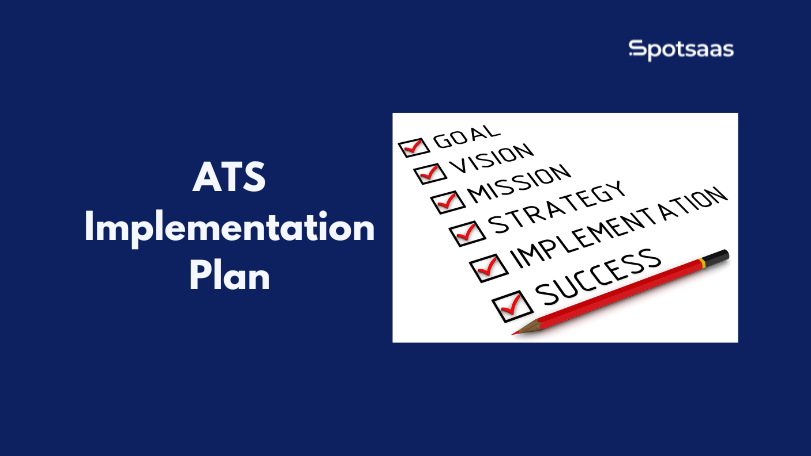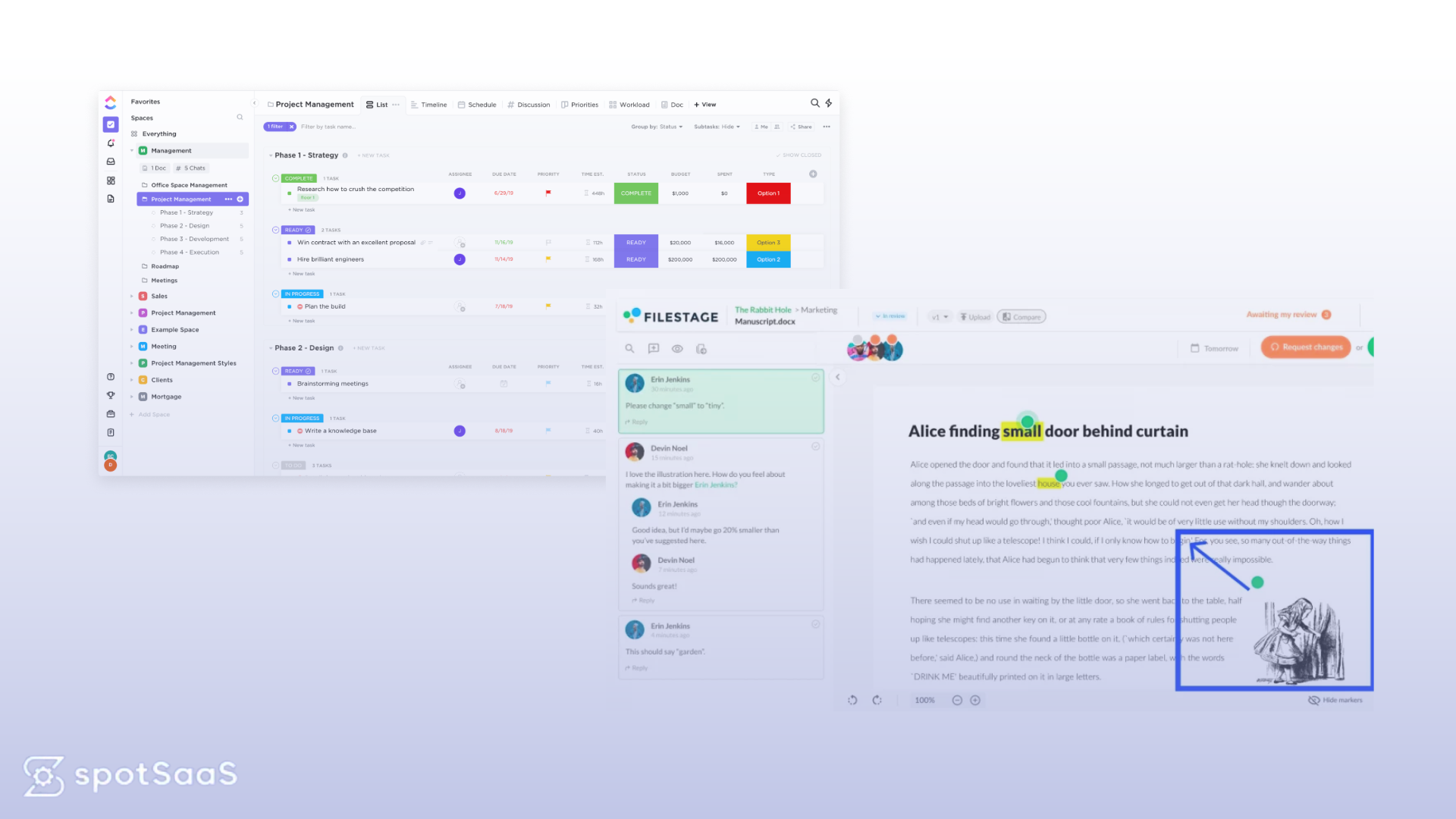What is Resource Management Software?
Resource Management Software empowers organizations to efficiently allocate and manage critical resources such as tools, finances, and time. It offers real-time insights into resource availability, workload distribution, and project timelines, ensuring every resource is utilized fully. Centralizing resource data eliminates guesswork and improves decision-making.
This software helps businesses plan better, track resource usage across multiple projects, and optimize allocation to meet deadlines without exceeding budgets. It minimizes resource conflicts, prevents underutilization or overburdening, and enables teams to stay productive and focused on achieving their objectives.
Why Use Resource Management Software?
Resource management software is vital for organizations interested in improving processes and reducing inefficiencies. Some of the key reasons why organizations should use such software are:
Improved Planning
Through accurate resource need forecasting, resource management software comes at hand when managers should send the right people, tools, or time to various tasks. It ensures that scheduling conflicts don’t happen and project completion occurs on time; thus, no unnecessary delays or resource shortages are met.
Enhanced Collaboration
Centralized data and shared schedules unite teams, allowing them to stay coordinated. All team members can access real-time updates about assignments and timelines, increasing communication and decreasing miscommunication, especially in remote and cross-functional teams.
Reduced Costs
This resource allocation software benefits the business by avoiding risks like overstaffing, underutilization, and excess outflow expenses. It also shows resource costs and usage to managers, enabling them to make data-driven decisions that cut unnecessary spending while maintaining the required efficiency.
Real-Time Resource Insights
The visuals and analytics give insight into resource scheduling software, workload distribution, and project progress. These insights increase managers’ capabilities to make informed decisions, such as reassigning resources or changing their schedules, to ensure operations run smoothly and bottlenecks are avoided.
Scalability of Resource management tool
Scalability—Resource management software can be configured to work according to your needs, whether for a small team or a massive project. It provides companies on a growth trajectory with the needed touch points that stem from an increase in resources, projects, and complexity in a way that does not deter efficiency or clarity.
Key Features of Resource Management Software
Resource Scheduling
Resource scheduling tools allow managers to remain in control when assigning tasks and projects by using resource availability, skills, and expertise as filters. Thus, the proper people are placed in the appropriate jobs, which can lead to the resolution of a spat or cancellation of a booking.
These tools mainly, but not exclusively, include visual information, such as Gantt charts or calendars. These visuals make it easier to remember time tracking and adjust operations as needed.
Capacity Planning
Capacity planning entails acquiring practical knowledge about the extent of workloads and the number of resources readily available to prevent burnout or idle states.
Examining the present and future requirements allows the manager to foresee possible blockages and distribute the workload evenly. This is an essential tool for managing resources to maintain the employees so that the projects can be delivered as scheduled.
Time Tracking and Time Management
Time tracking enables the later control of work hours that resources use to perform various tasks and projects. This module helps a company get a clear picture of the employees’ productivity, identify issues that need to be corrected, and guarantee that the deadlines are met.
It is also an excellent tool for the company as it supplies a wealth of data for keeping accurate records or calculating the return on investment for specific projects.
Budgeting Tools
Budgeting functionality aids companies in calculating and tracking cost items connected to resource capacity, including labor, equipment, and materials.
Managers can set project budgets, track actual expenses against forecasts, and identify overspent budget areas. This provides financial control and improves decision-making for future resource planning.
Reporting and Analytics
Customizable dashboards and analytics allow managers to gain deeper insights into KPIs, resource managers, and performance metrics.
The browsing capability includes making a manager issue several reports for analysis and tracking the project state of affairs by identifying trends. Then, needs-based data-oriented decisions can be drawn. The latter part forms the state’s view of resource allocation while improving efficiency in the long run.
Collaboration Tools
Collaboration tools, such as shared calendars, communication platforms, and task-tracking tools, facilitate team members’ work together smoothly and quickly. Team members need access to schedules so they know when to deliver the assigned work and can work in coordination.
This way, transparency will be one of the values achieved, and everyone will be on the same level. Hence, productivity will increase, and communication barriers will be reduced.
Integration Support
Collaboration with various tools, including Project Management Software, Human Resources, and Financial Systems, implies synergy/functionalities and process efficiency.
A seamless exchange of information between the different systems avoids duplication of efforts. It gives a comprehensive overview of the resources and operational scope to enable better decision-making.
These features together make resource management software necessary for doing projects more efficiently by getting the better allocation of resources, the team being more productive, and the project finishing on time.
Types of Resource Management Tools Available
Resource management software can be classified based on a primary use case and a set of functionalities:
Project Resource Management Tools
These tools have been customized to allocate resources within a project using Microsoft Project and resource management Team Gantt.
They develop task management functions like workload distribution and a timeline for tracking projects, ensuring they are finished efficiently and on time. This is perfect for project managers who coordinate activities across teams and stakeholders.
Enterprise Resource Management Software
Comprehensive solutions such as SAP and Oracle allow the different areas of an organization’s resources to be managed across multiple departments.
These platforms bring about improvements through HR, Finance, and Supply Chain Management, Translating resource allocation to a one-picture view. They are the best, so enterprises requiring highly developed tools to manage multifaceted workflows and wide-scale operations prefer them.
Specialized Tools
Specialized resource management software is used for particular types of resources, such as employees and their scheduling, with other means like deputy and financial resource management and other platforms like Workday.
These types are narrow but have great specific features, such as shift planning, payroll integration, and expense tracking, among the particular types found in niche markets.
Cloud-Based Resource Management Software
Cloud-based applications such as Float and Resource Guru are the first to offer exceptional mobility possibilities in users’ interactions with technologists. This is thanks to the dissolving distances among workers who can learn together.
Of remote work settings or students needing 5G for online education. Such tools have the described characteristics and can be accessed from any Internet connection device. Therefore, they are great for organizations with set-ups that mix on-the-spot and remote things, like some/most/part of them.
Some tools provided feature realistic time changes if needed, independent programming, and easy access to information from other platforms.
Open-Source Resource Management Software
Platforms like Open Project are low-priced and very adaptable. Thus, these solutions can be used by those with programming skills. Developers can modify the software through open source and create a product matching their specific workflow and strategies.
These tools are a smart choice for enterprises that want to reduce expenses while maintaining control of software functions.
How to Select the Right Resource Management Tools
Define Your Resource Management Needs
Key Objectives
Effective resource management involves understanding your organization’s specific challenges and goals. Optimizing resource utilization ensures tasks are allocated efficiently, preventing under or over-utilization.
Improving team collaboration fosters better communication and coordination, reducing delays and misunderstandings. Real-time tracking of resource availability helps make informed decisions, while forecasting tools enable proactive planning for future demands.
Common Pain Points
Organizations often face overlapping schedules and resource conflicts, leading to inefficiencies. Poor communication about resource priorities disrupts workflows and causes delays. A lack of visibility into workloads and timelines can further hinder progress, resulting in missed deadlines and reduced productivity.
Assess Core Features
Essential Features
Resource scheduling tools are crucial for assigning tasks, tracking progress, and making dynamic adjustments. Capacity management ensures balanced workloads and optimal resource use.
Time tracking capabilities provide accurate project reporting and billing. Integration with project management tools, HR platforms, and financial systems simplifies operations and enhances efficiency.
Additional Functionalities
Centralized dashboards offer a unified view of resource allocation and performance, aiding decision-making. Multi-project management capabilities allow organizations to effectively handle complex workloads across teams and departments.
Evaluate Advanced Features
Cutting-Edge Tools
Advanced features like AI-powered recommendations optimize resource allocation using historical data and real-time insights. Scenario planning tools help simulate and analyze different strategies, enabling informed decisions. Detailed analytics provide valuable insights into trends, bottlenecks, and performance, assisting organizations to refine their processes.
Mobility and Customization
Mobile accessibility allows team members to manage resources on the go, ensuring flexibility. Customizable templates and workflows help tailor the system to specific organizational needs and industry requirements, making it adaptable and efficient.
Analyze Scalability
High-Volume Capabilities
Scalability ensures the system can grow with your organization. Resource management software must handle increasing project volume, team size, and user counts without performance issues. High-volume processing capabilities are essential for managing expanding operations.
Collaboration and Global Reach
Collaboration features like role-based permissions enable secure, multi-user access. Customizable dashboards tailored to team needs to improve usability. Resource management tools must support cross-regional coordination for globally distributed teams while complying with data protection regulations like GDPR and CCPA.
Assess Reporting and Insights
Detailed Reporting
Granular reporting tools provide insights into performance and utilization by project, team, or timeframe. These reports help identify trends, optimize resource use, and improve operational efficiency.
Visualization for Decision-Making
Visualization tools such as dashboards with charts, graphs, and heatmaps simplify complex data. These visual aids help stakeholders understand resource dynamics and align strategies effectively.
Analyze Pricing Models
Flexible Options
Selecting the right pricing model ensures alignment with your budget. Flat-rate subscriptions offer predictable costs and are suitable for organizations with consistent needs. Pay-as-you-go models provide flexibility for fluctuating workloads, while custom pricing plans cater to enterprises requiring tailored solutions and advanced features.
Evaluate Support and Training
Comprehensive Support
Reliable customer support includes 24/7 assistance and dedicated account managers for enterprise users. These services ensure smooth operation and quick resolution of any issues that arise.
Training Resources
Onboarding materials, video tutorials, and help centers make adoption easier. Live workshops and certifications provide more profound expertise, equipping teams to maximize the software’s potential.
Conduct a Pilot Project
Usability Testing
A pilot project allows organizations to test the system’s usability. Evaluate the intuitive interface for assigning tasks, tracking progress, and generating reports. Ensure the platform aligns with operational workflows and team needs.
Performance Measurement
During the pilot, assess the accuracy of resource tracking and the quality of insights provided by analytics. Simulate increasing workloads to test scalability and ensure the system can effectively support future growth and complexity.
Top Resource Management Platform Overview
Resource management software brings multiple and various solutions for businesses to plan, allocate, and monitor resources successfully.
Project-specific tools and enterprise-grade platforms supported by these solutions enable various possibilities, creating effective operations and resource planning tools.
Here is a comparison of some of the best tools for resource management to find out what is the best fit for your organization
| Software | Features | Pricing | Use Case | Best For |
|---|---|---|---|---|
| Float | Resource scheduling, reporting | Starts at $6/user/month | Small to medium-sized businesses | Simple scheduling and tracking |
| Monday.com | Time tracking, workload visualization | Starts at $10/user/month | Team collaboration, remote teams | Versatile and user-friendly |
| Resource Guru | Scheduling, capacity planning | Starts at $2.50/user/day | Creative agencies, consultants | Agile resource allocation |
| Microsoft Project | Advanced planning, Gantt charts | Starting at $10/user/month | Complex project management | Enterprises and project managers |
| Workday | Budgeting, workforce planning | Custom pricing | Financial and HR resource management | Large enterprises |
Latest Trends in Resource Management Solution
Combining Artificial Intelligence (AI) with Machine Learning (ML)
AI and ML are rapidly becoming part of resource management tools. Thus, they help carry out routine tasks automatically, foresee resource needs, and improve resource allocation.
This results in better forecasts and the proper use of resources. These technologies improve decision-making by targeting patterns and providing actionable insights.
Cloud-Based Solutions
More and more companies are embracing cloud-based resource management solutions due to the many benefits, such as scalability, remote accessibility, and cost-effectiveness.
These solutions provide collaborative environments and data tracking conducive to remote team management. Furthermore, physical buildings need not be run on the Internet, which also helps reduce the cost of infrastructure maintenance.
Enhanced Integration Capabilities
Today’s resource management software integrates with CRM, HR, and financial tools. This makes operations one entity, resulting in smoother workflows. Manual data entry is minimized through integration, ensuring data quality and time savings.
Focus on User Experience
There is a more significant emphasis on innovative interfaces and user-friendly designs so that technical and non-technical users can navigate the software how they need it. Nonetheless, even you can make things easy for your coworkers. Improved UX decreases training time and increases the adoption rate of teams worldwide.
Advanced Analytics and Reporting
Rich analytics features have been developed, enabling more profound insights into resource utilization, project performance, and financial metrics. These features allow organizations to utilize data for more informed decision-making.
Most reporting tools represent the trend of adjustable dashboards, which aim to address the various planning needs within the institutional setting.
Conclusion
Choosing the right resource management software can significantly improve efficiency and productivity. The right tool gives you a clear view of resource allocation, helps reduce waste, provides instant insights, and improves overall project management.
Start by identifying your needs, exploring your options, and picking software that balances ease of use, scalability, and functionality. Free trials or demos are a great way to see which features matter most for your workflow.
With the right resource management tools, you can improve communication, save costs, and stay ahead of the curve, driving better business results.