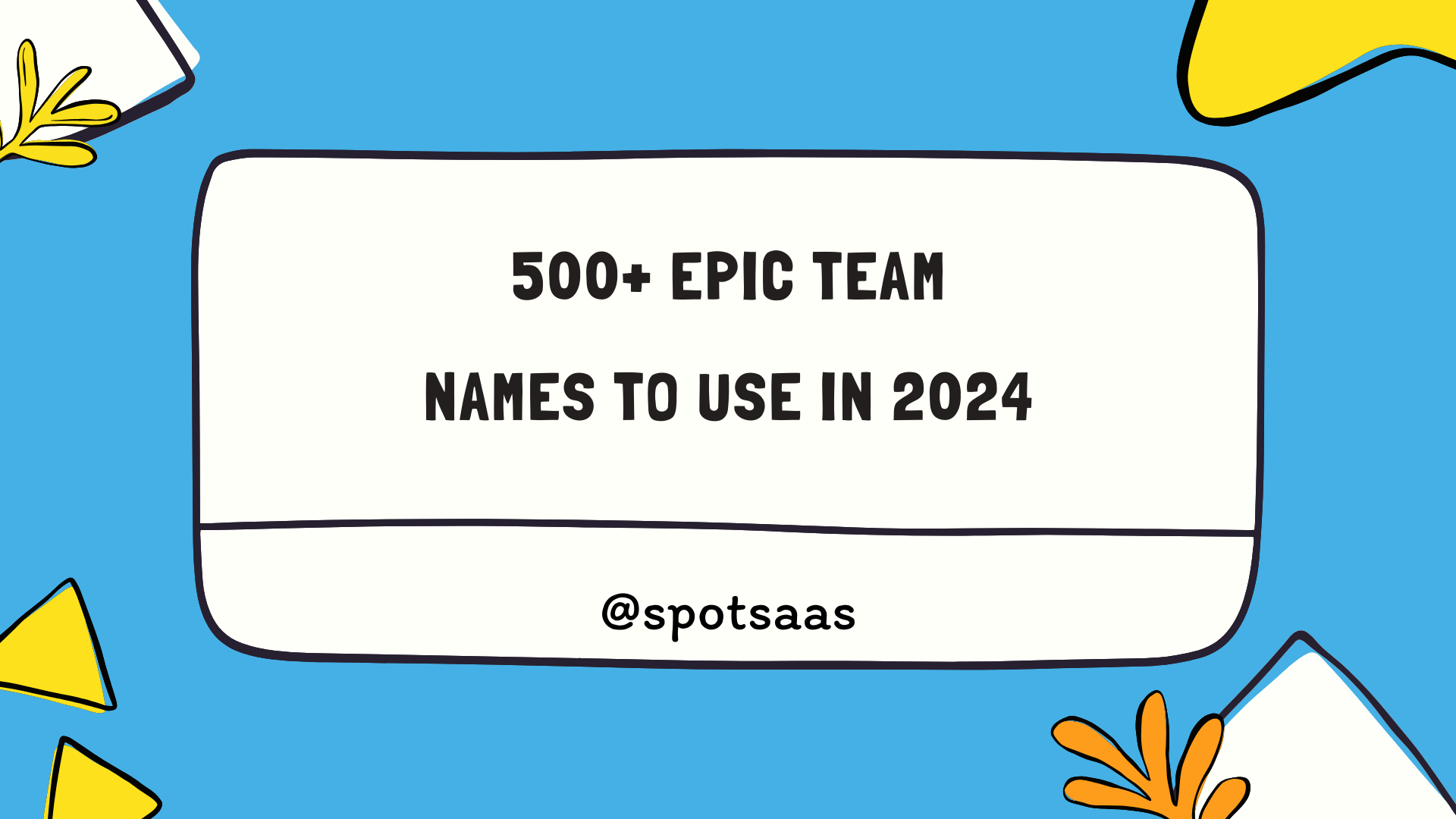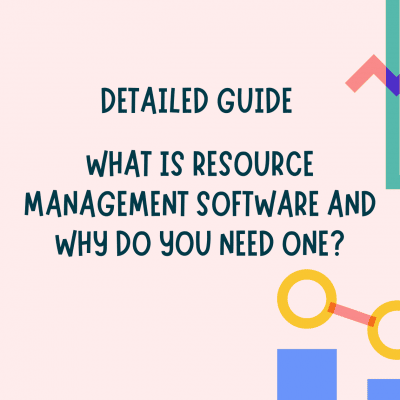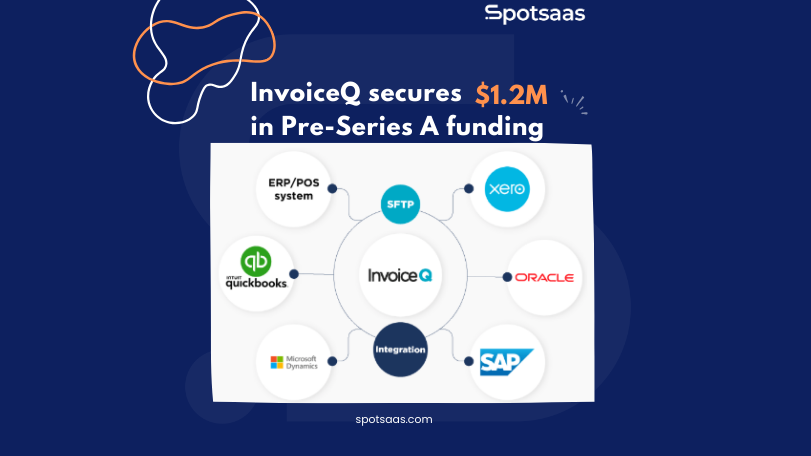How to Choose Accounts Payable Software (2024)
What is Accounts Payable Software
Accounts Payable (AP) software is a type of software that helps businesses streamline and automate their accounts payable processes. It is designed to manage and track the flow of invoices and payments from vendors and suppliers. AP software is typically used by accounting and finance teams to improve efficiency, reduce errors, and save time and resources.
Effective AP software provides businesses with a comprehensive view of their financials, including real-time visibility into cash flow, outstanding payments, and vendor performance. This visibility can help businesses make informed decisions, negotiate better terms with vendors, and improve their overall financial health.
The Buyers Guide for Accounts Payable software is designed to help businesses choose the right AP software for their needs. The guide will provide an overview of key features to consider, factors to take into account when choosing software, types of AP software available, and best practices for implementing and using the software.
Key Features to Consider Accounts Payable Automation Software
When selecting an Accounts Payable (AP) software solution, there are several key features to consider. These features can help businesses improve efficiency, increase accuracy, and reduce the time and effort required to manage accounts payable processes. Here are some of the most important features to consider:
| Feature | Description | Benefits | Compliance/Security |
|---|---|---|---|
| Invoice Processing | Automate workflow from receiving to posting invoices. | Efficiency in data extraction, invoice matching, exception handling. | N/A |
| Automated Approvals and Workflows | Creation of automated approval workflows based on rules. | Reduce manual effort and error risk. | N/A |
| Payment Processing | Range of payment options and automated processing. | Simplified scheduling and reconciliation of payments. | N/A |
| Reporting and Analytics | Real-time financial visibility with various tools. | Insightful decision-making via dashboards and reports. | N/A |
| Integration Capabilities | Integration with various software systems. | Seamless data transfer, eliminates manual entry. | N/A |
| Security and Compliance | Compliance with standards like PCI-DSS, SOC 2. | Secure data, customizable access controls. | PCI-DSS, SOC 2 |
Overall, these features are essential for businesses that want to streamline their accounts payable processes and improve their financial operations.
Factors to Consider when Choosing Accounts Payable Automation Software
When choosing an Accounts Payable software solution (AP), there are several factors to take into account. These factors can help businesses determine which solution will best meet their needs, both in terms of functionality and affordability. Here are some of the most important factors to consider:
| Consideration | Description | Importance | Details |
|---|---|---|---|
| Business Needs and Requirements | Evaluate AP processes, identify improvement areas. | Crucial for targeted efficiency and error minimization. | Focus on manual data entry, error rates, processing times. |
| Scalability | Choose software that grows with your business. | Essential for handling increased volumes and functionality. | Applicable for both small and large enterprises. |
| User-Friendliness and Ease of Use | Simple, intuitive interface for all users. | Facilitates quick adaptation and optimal use of software. | Important for non-technical users. |
| Implementation and Training | Ensure straightforward implementation and training. | Key for effective software deployment and usage. | Software provider should offer comprehensive support. |
| Customer Support and Service | Reliable support system from the software provider. | Important for timely problem resolution and assistance. | Multiple support channels and dedicated support team. |
| Total Cost of Ownership | Consider all costs associated with the software. | Essential for budgeting and value assessment. | Includes purchase, maintenance, upgrades, and support costs. |
Types of Accounts Payable Software
There are several types of Accounts Payable (AP Automation) software available, each with its own set of features and benefits. Understanding the different types of AP software can help businesses choose the solution that best meets their needs. Here are some of the most common types of AP software:
| Type of Software | Description | Advantages | Considerations |
|---|---|---|---|
| On-premise Software | Installed locally on business servers; network access only. | Greater control and security. | Higher upfront investment in hardware and IT infrastructure. |
| Cloud-based Software | Hosted on remote servers; internet access. | Flexibility, scalability, cost-effective, remote access. | Dependent on internet connectivity. |
| Hybrid Software | Combines on-premise and cloud-based features. | Local control with cloud-based benefits. | Can require complex setup and maintenance. |
| ERP-based Software | Integrated with Enterprise Resource Planning system. | Comprehensive financial data overview, automated data transfer. | Potentially complex and expensive. |
| Standalone Software | Specific to AP processes; not integrated with other systems. | Affordable, user-friendly. | Limited functionality compared to ERP-integrated software. |
Best Practices for Implementing Accounts Payable Software
Implementing Accounts Payable (AP) software can be a complex process that requires careful planning and execution. Here are some best practices to follow when implementing AP software:
| Step | Activity | Key Points |
|---|---|---|
| Develop a Plan and Timeline | Outline the implementation process and timeline. | Include milestones like data migration, testing, and training. |
| Assign a Project Team | Set up a team from IT, finance, and other departments. | Ensure understanding of goals, timeline, and budget. |
| Train Users and Stakeholders | Conduct training on software features and best practices. | Focus on user adoption with ongoing support. |
| Communicate with Vendors and Suppliers | Inform about changes in invoice submission and payment processes. | Ensure clarity to minimize transition disruptions. |
| Monitor and Measure Success | Evaluate the software’s performance post-implementation. | Track metrics and adjust for efficiency and accuracy. |
By following these best practices, businesses can successfully implement AP software and improve their AP processes, reducing manual data entry, minimizing errors, and streamlining payment processing times.
Conclusion
Accounts Payable (AP) software can help businesses streamline their invoice and payment processes, reducing manual data entry, minimizing errors, and improving efficiency. However, choosing the right AP software is critical to achieving these benefits.
In this guide, we outlined key factors to consider when selecting AP software, such as cost, scalability, integration, user experience, security, support and maintenance, and customization. We also provided best practices for implementing AP software, including developing a plan and timeline, assigning a project team, training users and stakeholders, communicating with vendors and suppliers, and monitoring and measuring success.
Businesses need to invest time in researching and evaluating different AP software solutions to ensure they select the right one for their needs. The right software can provide significant benefits, including cost savings, improved accuracy and efficiency, and better visibility into financial data.
In conclusion, we recommend that businesses take the time to evaluate their AP processes and determine their specific needs before selecting AP software. They should also consider the importance of implementation planning and user adoption to ensure the software’s success. With the right AP software and implementation approach, businesses can improve their AP processes and achieve significant benefits for their organization.