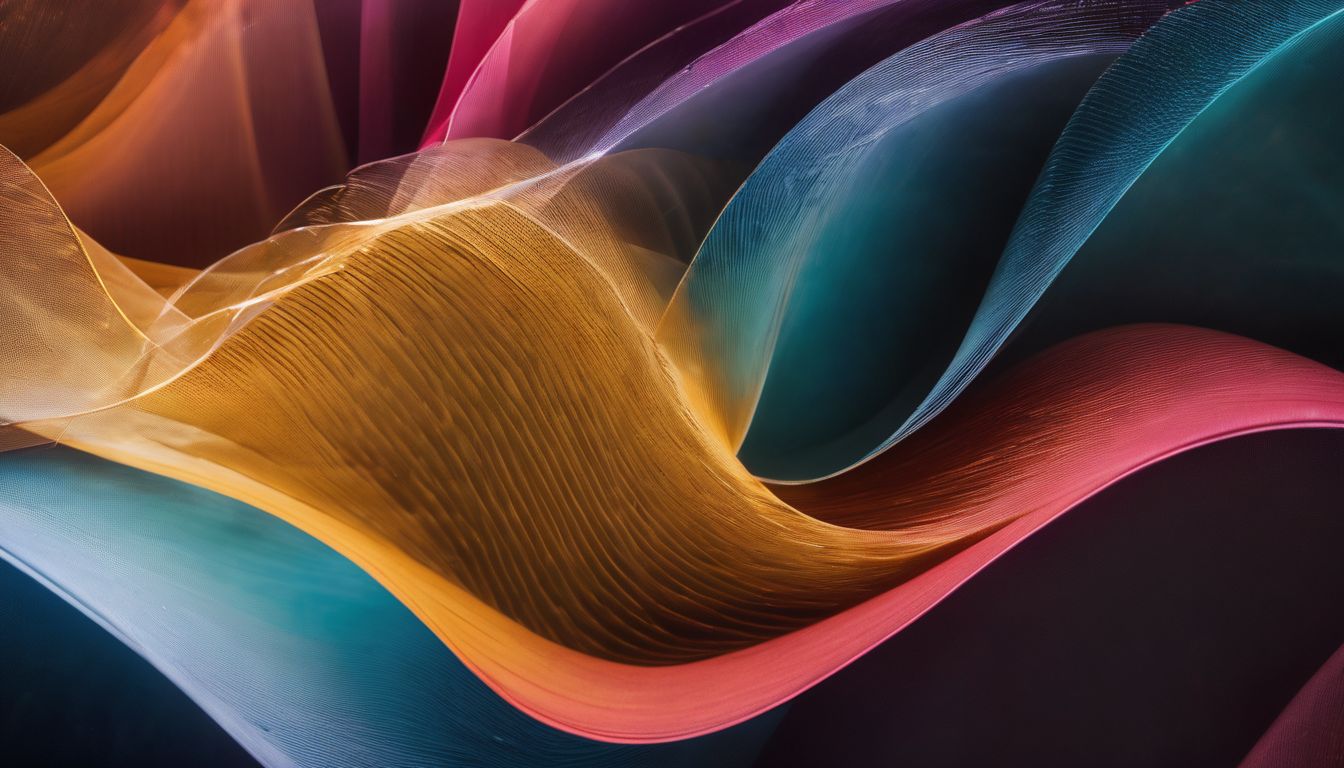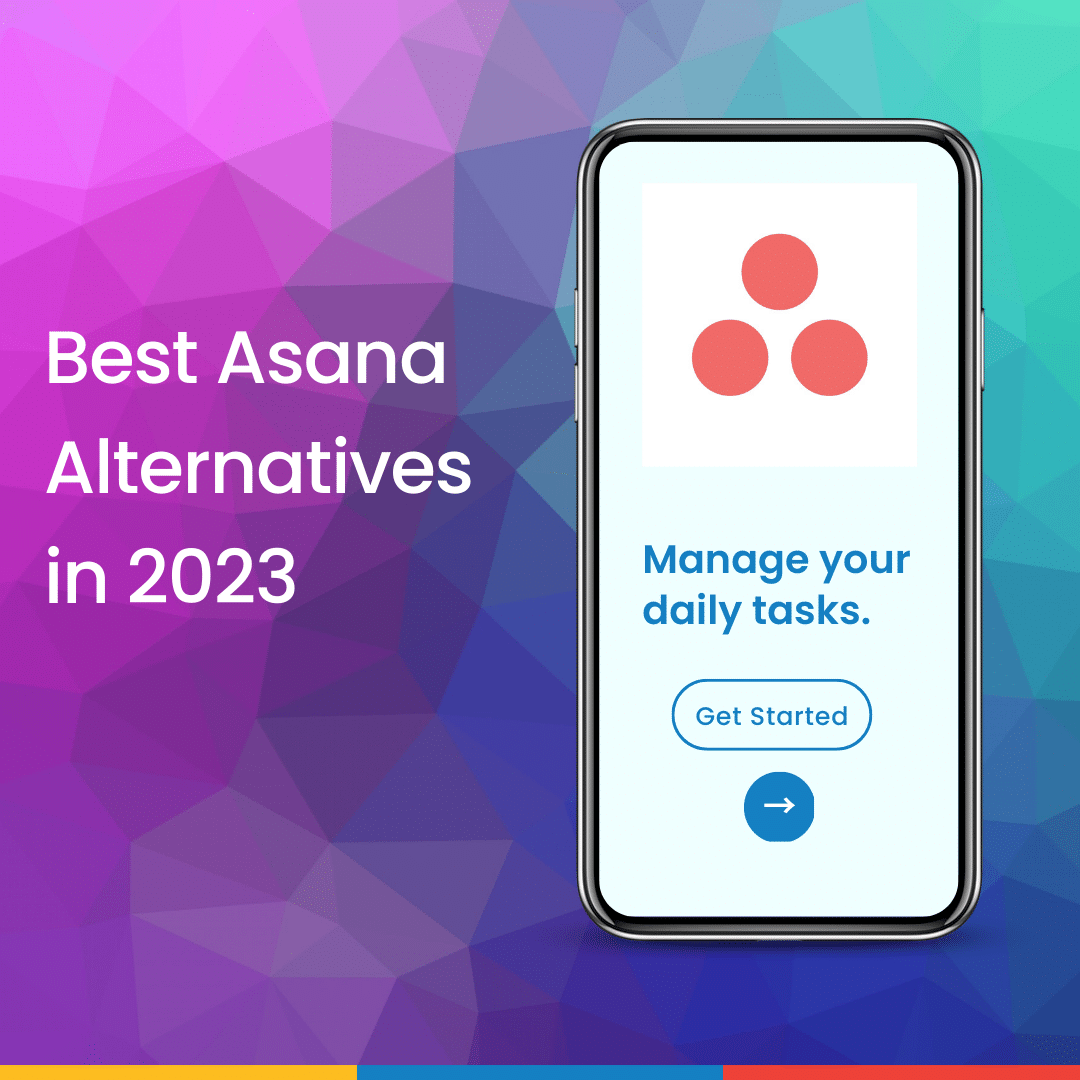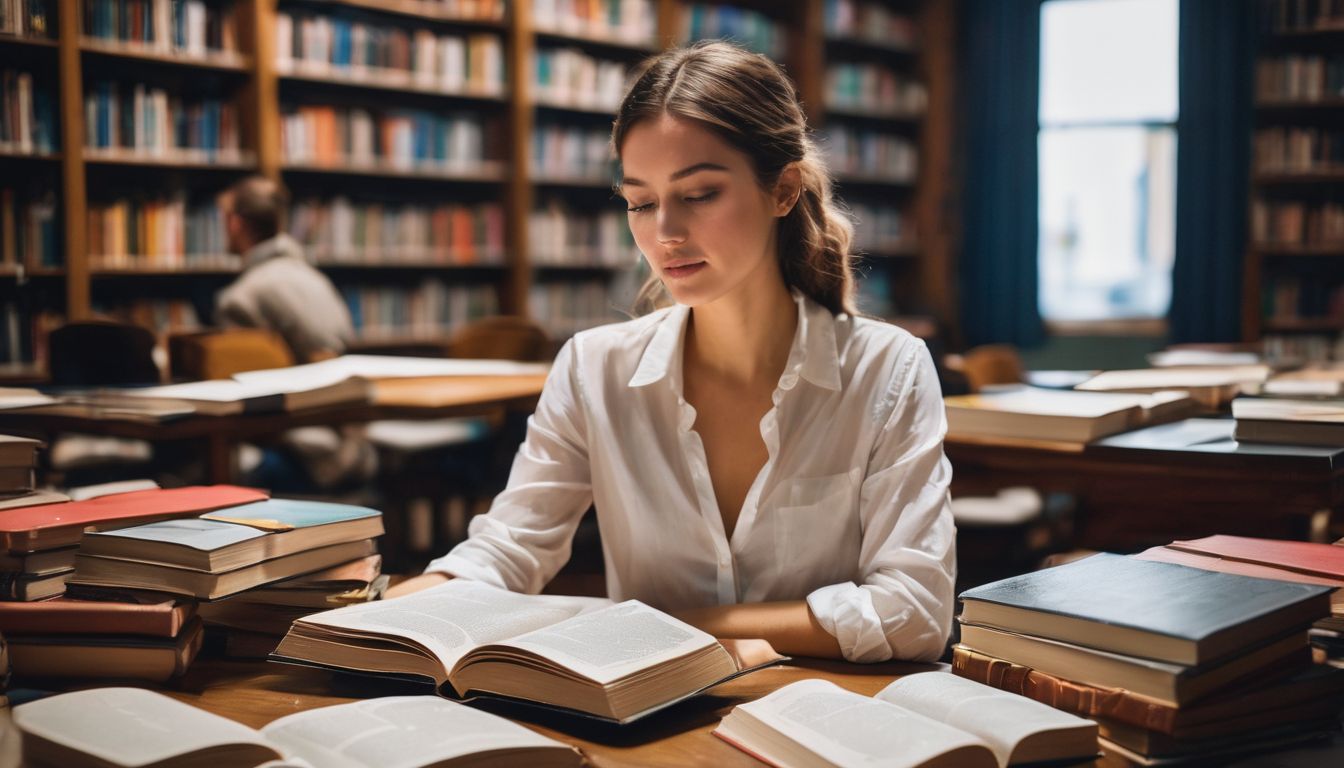Are you struggling to track progress and manage resources in your project? Did you know that S-curves are an effective tool utilised by only 50% of project managers worldwide for baseline scheduling, resource allocation, cash flow forecasting and overall project management?
This blog post will provide a brief guide on understanding S-curves in Project Management: what they are, how they benefit the decision-making process, different types of S-curves and the steps to create one.
Key Takeaways
- S – curves are mathematical graphs that represent the progress of a project over time, helping managers track and assess performance.
- S – curves help managers make decisions by visualizing progress, aiding in cash flow forecasts, facilitating resource allocation, supporting stakeholder management, and assisting in schedule planning.
- There are different types of S-curves in project management, including baseline S-curve, target S-curve, costs vs. time S-curve, man-hours vs. time S-curve, and actual S-curve. Each type serves a specific purpose in tracking project progress and performance.
- Overall, using S-curves can revolutionize the approach towards successful project completion by providing real-time data analysis and visualization for effective decision-making.
What is an S-curve in Project Management?

An S-curve in Project Management is a mathematical graph that represents the progress of a project over time, showing cumulative data and allowing managers to monitor and assess performance.
Definition
An S-curve in project management is a special graph. It shows how much work has been done at different times during the project. The shape of this graph looks like the letter ‘S’, so it gets its name from there.
Managers use S-curves to see how fast work is getting done and check if everything is on track. This tool makes sure no task or resource slips away unnoticed.
Representation
An S-curve is a type of graph. The graph’s shape looks like the letter “S”. This name comes from this shape. On an S-curve, you plot information about your project. This might be how much work is done or how much cash you are using.
You can see changes in the project with an S-curve. It shows how things move and grow over time. You see things as they happen in real-time on an S-curve because it uses data that is added up in order.
It’s good for watching what happens as you work on a project.
How S-curves Help Managers Make Decisions

S-curves help managers make decisions by providing a visual representation of progress, aiding in cash flow forecasts, facilitating resource allocation, supporting stakeholder management, and assisting in schedule planning.
Progress Evaluation
S-curves help a lot in checking how a project is doing. The graph shows the real-time gathered data. This helps managers see if the work is going as planned or not. If it is not, they can find what’s wrong and fix it fast.
This tool makes sure that the project stays on track and ends well.
Cash Flow Forecasts
Cash flow forecasts are an important aspect of project management. By analyzing the S-curve, project managers can predict and plan for future cash inflows and outflows. This helps them understand when expenses will occur and when revenue is expected to be generated throughout the project timeline.
With this information, managers can make informed decisions about resource allocation, budgeting, and risk management. Cash flow forecasts based on S-curves provide real-time data that allows project managers to monitor financial performance and ensure the project stays within budget constraints.
Resource Allocation
Resource allocation is an important aspect of project management. It involves deciding how to distribute and use resources, such as people, materials, and equipment, throughout the project.
Effective resource allocation helps ensure that tasks are completed on time and within budget.
Project managers need to carefully consider the needs of each task or activity when allocating resources. They must evaluate factors like skill sets required, availability of resources, and deadlines.
By properly allocating resources, project managers can optimize productivity and minimize delays.
One key benefit of resource allocation is that it helps in balancing workloads. By assigning tasks to team members based on their expertise and availability, project managers can prevent burnout while ensuring that projects progress smoothly.
Stakeholder Management
Stakeholder management is an important aspect of project management. It involves identifying, analyzing, and engaging with the individuals or groups that have an interest in or are affected by the project.
By effectively managing stakeholders, project managers can ensure their needs and expectations are addressed, which helps to prevent conflicts and improve project success. Stakeholders can include clients, team members, executives, suppliers, and even the public.
Keeping them informed about project progress and involving them in decision-making processes helps build trust and collaboration. This ultimately leads to better outcomes for everyone involved in the project.
Schedule Planning
Schedule planning is a crucial part of project management. It involves creating a timeline that outlines when each task or milestone should be completed. S-curves are helpful in this process because they allow project managers to track progress over time and identify any deviations from the planned schedule.
By using the S-curve, project managers can make informed decisions about resource allocation and adjust the schedule as needed to ensure the project stays on track. This ensures that projects are completed efficiently and within the designated timeframe.
Types of S-curves
There are several types of S-curves in project management, including the baseline S-curve, target S-curve, costs vs. time S-curve, man-hours vs. time S-curve, and actual S-curve. Each type serves a different purpose in tracking project progress and performance.
Baseline S-Curve
The Baseline S-Curve is an important tool in project management that helps managers monitor the progress of a project. It is created by plotting the planned work progress against time.
This curve serves as a reference point to compare with the actual progress of the project. By comparing the Baseline S-Curve with the Actual S-Curve, project managers can identify any deviations or delays and take necessary actions to get back on track.
The Baseline S-Curve also helps in evaluating how well a project is performing and provides insights into whether it’s meeting its milestones and deadlines.
By using the Baseline S-Curve, project managers can effectively plan, execute, control, and evaluate their projects. It allows them to track key performance indicators such as earned value management (EVM) and cash flow forecasting in real-time.
With this information at hand, they can make data-driven decisions to ensure successful completion of their projects while managing risks effectively. The Baseline S-Curve plays a crucial role in keeping projects on schedule and within budget by providing visibility into progress over time and enabling proactive action when needed.
Target S-Curve
The target S-curve is an important tool in project management that helps managers plan and track the progress of a project. It represents the ideal progress that should be achieved over time, showing how work should be completed at different stages.
By comparing the target S-curve with the actual progress, project managers can identify any deviations and take necessary actions to keep the project on track. This allows them to make informed decisions about resource allocation, schedule planning, and stakeholder management.
The target S-curve is crucial for ensuring that projects stay on schedule and reach their desired goals within budget constraints.
Costs vs. Time S-Curve
The Costs vs. Time S-Curve is a significant tool in project management that lets managers anticipate project costs over the schedule’s duration. This chart displays total costs of the project on the vertical axis and time on the horizontal axis, offering a visual view of when the majority of costs will be incurred.
| Features | Description |
|---|---|
| Shape | The graph resembles an ‘S’, hence the name S-curve. |
| Vertical Axis | Represents the total costs of the project. |
| Horizontal Axis | Denotes the time frame of the project. |
| Utility | Helps in understanding and forecasting when major costs will be incurred. |
| Benefit | Supports budgeting, planning and cost management. |
The Costs vs. Time S-Curve provides project managers with a graphical representation of the project’s costs over time, allowing them to accurately forecast and manage expenses. It is a valuable tool that ensures the project stays on budget, enabling managers to make data-driven decisions based on the project’s financial progress.
Man-Hours vs. Time S-Curve
The Man-Hours vs. Time S-Curve is a valuable tool for project managers. It represents the cumulative man-hours spent on the project over a specific time. This S-curve allows managers to assess whether the project is on track, under or overstaffed, and if the estimated man-hours were accurate.
| Time Period | Cumulative Man-Hours | Status |
|---|---|---|
| Week 1 | 100 | On Track |
| Week 2 | 250 | On Track |
| Week 3 | 450 | Overstaffed |
| Week 4 | 550 | Understaffed |
Such a table helps project managers monitor the actual man-hours used against the estimated. If the project is understaffed, it may be delayed, while overstaffing may lead to increased costs. The Man-Hours vs. Time S-Curve can assist in making these critical decisions, ensuring that projects stay on track.
Actual S-Curve
The actual S-curve is a tool used in project management to track the real-time progress of a project. It shows how work progresses over time and helps project managers monitor if the project is on schedule.
By comparing the actual curve with the baseline curve, which represents the planned progress, managers can identify any deviations or delays. This allows them to take corrective actions and make adjustments to ensure that the project stays on track.
The actual S-curve is an important resource for project managers as it provides valuable insights into the performance and progress of a project, helping them evaluate its success and make informed decisions for its completion.
How to Create an S-Curve
To create an S-curve, start by entering and selecting data for the project progress. Then, choose the right chart type and customize it to represent the progress over time accurately.
Entering and Selecting Data
To create an S-curve, you first need to enter and select the data. This means inputting the necessary information about your project’s progress into a software or tool that generates the graph.
You will typically include data points such as time periods, cumulative work completed, and costs incurred. By selecting the appropriate data, you will ensure that your S-curve accurately represents your project’s performance over time.
Once you have entered and selected the data, you can move on to customizing your chart and analyzing the trends it reveals.
Choosing the Right Chart Type
To create an S-curve, it is important to choose the right chart type. One common chart type used for S-curves is a line graph because it effectively shows how the project progresses over time.
Line graphs display data points connected by lines, providing a clear visual representation of the project’s growth or decline. Another option is a scatter plot, which can be useful for comparing different variables and identifying any patterns or trends.
When choosing the chart type, consider the specific information you want to convey and select the one that best represents your data.
Customizing Your Chart
To customize your S-curve chart, you can make it more visually appealing and easier to understand. You can choose different colors for the lines or bars in the graph, add labels or titles, and adjust the scale of the axes.
This allows you to present your project progress in a way that suits your needs.
Customizing your chart also helps you emphasize important information. For example, you can highlight critical milestones or inflection points where significant changes occur in the project.
By customizing your chart, you can make it easier for stakeholders and team members to grasp key insights at a glance.
It’s important to note that while customization enhances visual appeal and clarity, there are limitations to consider. For instance, if too much data is included on the graph or if the scale is not appropriate, it may become confusing or difficult to interpret accurately.
Limitations of S-Curves
S-curves in project management have some limitations that project managers should be aware of. One limitation is that S-curves rely on accurate and timely data input. If the data entered is incorrect or outdated, the S-curve may not accurately reflect the progress of the project.
Another limitation is that S-curves assume a linear relationship between time and progress, which may not always hold true in complex projects. Additionally, S-curves do not take into account external factors such as changes in scope or unexpected delays, which can impact the actual progress of a project.
Lastly, interpreting S-curves requires expertise and experience in project management to understand trends and make informed decisions based on the data provided.
Conclusion
In conclusion, S-curves are a valuable tool in project management that help managers track progress, forecast cash flow, and assess performance. By visualizing data over time, project managers can make informed decisions to keep projects on track and address any deviations.
With the ability to display real-time cumulative data, S-curves are an effective way to monitor project progress and ensure successful completion.
FAQs
1. What are S-curves in project management?
S-curves in project management are graphical representations that show the planned and actual progress of a project over time.
2. How can S-curves help in project management?
S-curves can help in project management by providing visual insights into the progress of a project, identifying deviations from the planned schedule, and aiding decision-making for timely adjustments.
3. What does the shape of an S-curve indicate?
The shape of an S-curve indicates the pace at which work is being completed. A steeper slope suggests faster progress, while a flatter slope indicates slower progress.
4. How do you interpret an S-curve?
To interpret an S-curve, compare the actual progress with the planned progress to understand if the project is ahead or behind schedule. The position on the curve also shows whether resources are being utilized efficiently.
5. Can S-curves be used in any type of project?
Yes, S-curves can be used in various types of projects, such as construction, engineering, software development, and manufacturing projects among others. They provide valuable insights regardless of industry or sector.