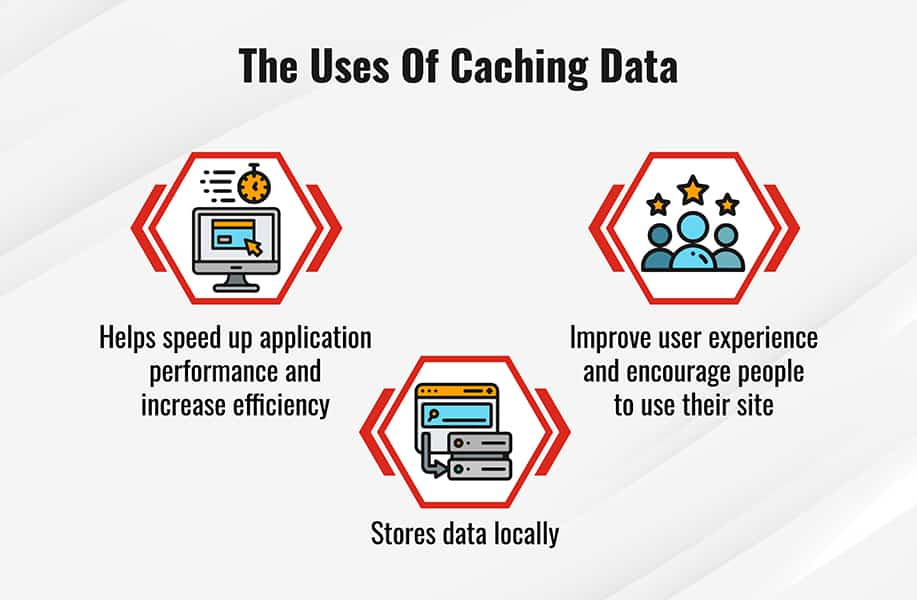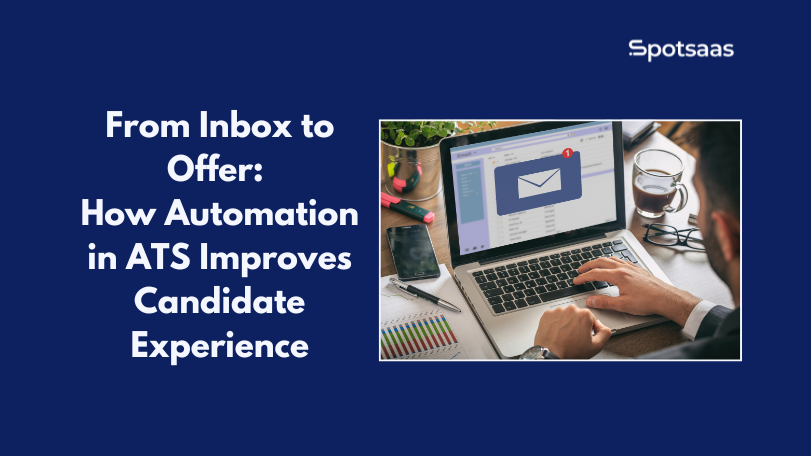Ever felt like you’re drowning in a sea of endless documents? Trust me, you’re not alone. An unorganized document system can make your workdays longer and more stressful than they need to be, leading to productivity loss, inefficiency, and even compliance blunders.
But fear not! This blog post is packed with the best strategies for developing an effective document management practice – from setting solid foundations to ensuring the highest level of security.
Key Takeaways
- Develop a clear strategy for document management to streamline operations and ensure compliance with regulations.
- Use a centralized repository to store all documents in one location, allowing for easy access and increased security.
- Practice minimalism by eliminating unnecessary documents, creating logical folder structures, and using consistent naming conventions.
- Utilize access control and permissions to protect sensitive information and collaborate effectively within your organization.
Importance of Document Management
Document management plays a vital role in business operations. It aids in boosting efficiency and productivity by minimizing manual paperwork, speeding up information retrieval, and enhancing data security.
Specifically, an effective document management strategy can help in automating business processes such as document generation and capture. This paves the way for streamlined record keeping which is particularly crucial for industries dealing with a large volume of files every day.
One area where document management shows its real power lies within the realm of regulatory compliance and data protection. Regularly conducted security audits safeguard sensitive information found in documents against potential threats or breaches; a practice that directly complements local regulations on secure storage of confidential records like medical files.
In a world dictated by data privacy laws, solid document management practices provide an essential shield to keep businesses compliant while protecting their reputation from costly lapses.
Best Practices for Document Management
Set a clear strategy for document management to ensure effective organization and easy retrieval. Use a centralized repository and track and record document usage to monitor and control access.
Practice minimalism by eliminating unnecessary documents, and establish logical folder structures and consistent naming conventions. Utilize access control and permissions to protect sensitive information, and take advantage of the cloud for secure storage.
Implement version control to keep track of changes, invest in a document management system for efficient management, and stay updated with industry trends for continuous improvement.
Set a clear strategy
Creating a strategy is the first critical step in effective document management. You define what you hope to achieve by organizing your documents, from streamlined operations to compliance with specific regulations.
Measurable goals and key performance indicators are established during this phase. The process becomes much easier when we know where we’re headed.
A clear strategy includes setting up an efficient document lifecycle from creation, review, approval, publication, utilization to archival or disposal. It also involves planning for contingencies such as loss of data and how quick recovery would be achieved.
This strategic approach gives us a path forward and ensures that our efforts are aligned towards achieving the desired results in our document management system.
Use a centralized repository
In the world of document management, using a centralized repository becomes crucial. It serves as a single location where all files and documents are stored. By leveraging this approach, I can efficiently manage electronic documents and get rid of chaos.
No more shuffling through numerous places to find an important file. Centralized repositories help me ensure that only authorized people have access, increasing document security. They also facilitate quick retrieval which aids in saving valuable time during my workflow operations.
This method is often adopted by firms due to the ease it provides in maintaining consistent record-keeping practices while enhancing simple document access for users.
Track and record document usage
I track and record document usage to keep a close eye on how documents are being accessed and used within the organization. By tracking document usage, I can gather valuable insights into which documents are critical and frequently accessed, allowing me to prioritize their organization and retrieval.
This helps ensure that important information is always readily available when needed. Additionally, tracking usage allows me to identify any potential security breaches or unauthorized access, enabling me to take immediate action to address such issues.
By keeping a detailed record of document usage, I can optimize document management processes and make informed decisions about document retention or disposal based on actual user behaviours.
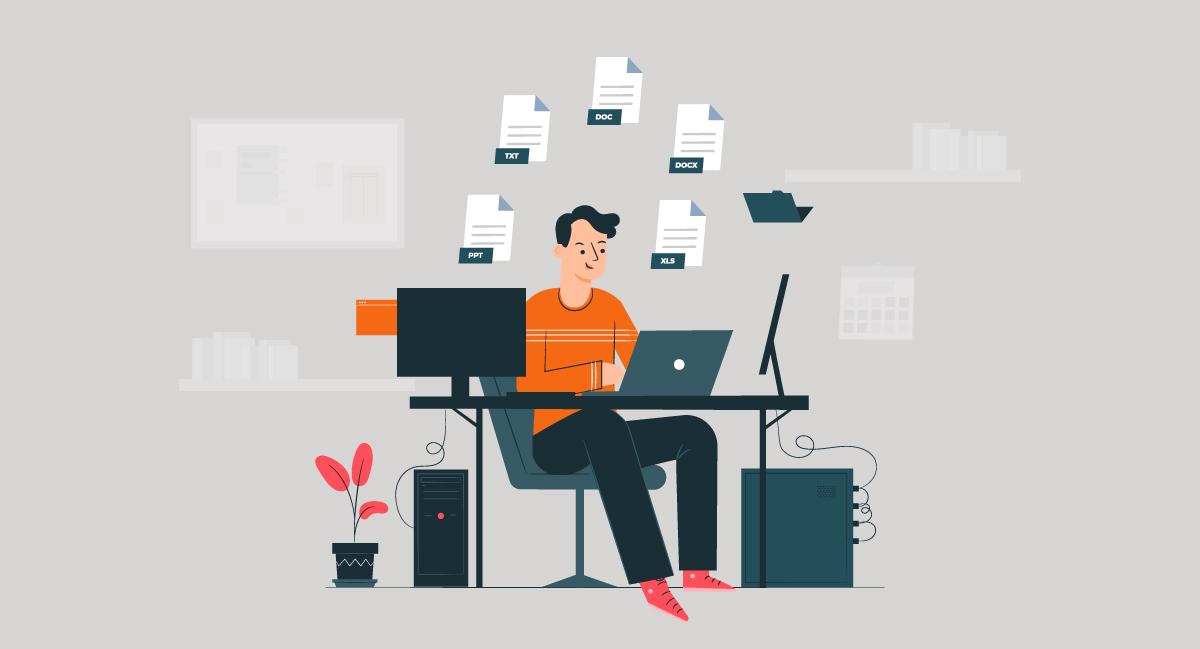
Practice minimalism
To effectively manage your documents, it is crucial to practice minimalism. This means avoiding unnecessary clutter and keeping only the essential files that are needed for your business operations.
By minimizing the number of documents, you can streamline your document management process and improve efficiency. Additionally, practising minimalism helps in reducing storage costs, simplifying searching and retrieval processes, and ensuring that relevant information is easily accessible when needed.
With a minimalist approach to document management, you can maintain an organized system that focuses on quality rather than quantity.
Establish logical folder structures and consistent naming conventions
Establishing logical folder structures and consistent naming conventions is crucial for effective document management. This ensures that files are organized in a systematic manner, making it easier to locate and retrieve information when needed. Here are some best practices to consider:
| Guideline | Description |
|---|---|
| Categorize Folders | Create hierarchy using department, project, or topic. |
| Descriptive Naming | Use names that reflect folder/subfolder content. |
| Naming Conventions | Ensure file names are consistent within folders. |
| Include Details in Names | Add date, version, or keywords in file names. |
| Avoid Special Characters | No spaces or special characters in file names. |
| Regular Reviews | Update structures and conventions as needed. |
Utilize access control and permissions
To maintain the security and confidentiality of your documents, it’s essential to utilize access control and permissions. By implementing these measures, you can ensure that only authorized individuals have the ability to view or modify sensitive files.
Access control allows you to set up user roles and hierarchies, granting different levels of document access based on job responsibilities. Permissions enable you to designate who can read, edit, or delete specific documents within your organization.
This not only protects confidential information but also allows for better collaboration by giving employees the appropriate level of access they need to carry out their tasks effectively.
Utilize the cloud
Utilizing cloud storage is a key best practice for efficient document management. By storing documents in the cloud, authorized users can easily access and retrieve files from anywhere with an internet connection.
This eliminates the need for physical file cabinets or local servers, saving valuable office space and reducing the risk of data loss due to hardware failure. Cloud storage also offers built-in security measures such as encryption and secure backup repositories, ensuring that sensitive information is protected.
Additionally, cloud-based document management systems often provide features like version control and collaboration tools, allowing multiple team members to work on documents simultaneously and keeping everyone on the same page.
Implement version control
Implementing version control is crucial for effective document management. By implementing version control, you can easily track and manage changes made to documents over time. This ensures that everyone has access to the most up-to-date version of a document, preventing confusion and errors caused by outdated information.
Version control also allows you to review previous versions of a document if needed, providing a clear audit trail for accountability and compliance purposes. With version control in place, you can confidently collaborate on documents knowing that all changes are recorded and accessible when necessary.
Invest in a document management system
Investing in a document management system is crucial for the efficient and organized handling of documents. With a robust system in place, you can streamline your document processes, improve collaboration among team members, and enhance overall productivity.
A good document management system allows you to store and organize files digitally, making it easy to search for specific documents using keywords or metadata. It also offers features like version control, access control, and secure backups to ensure the integrity and security of your documents.
By investing in a reliable document management system, you can save time and resources while effectively managing your company’s valuable information.
Stay updated with industry trends
Staying updated with industry trends is crucial for effective document management. By keeping abreast of the latest developments, you can ensure that your document management practices are in line with current best practices.
This enables you to take advantage of new technologies and strategies that can improve efficiency, security, and compliance. It also allows you to anticipate and adapt to changes in regulations or industry standards that may impact your document management processes.
So, make it a priority to stay informed about the latest trends in document management to optimize your operations and stay ahead of the curve.
Ensuring Compliance and Security in Document Management
To ensure compliance and security in document management, it is crucial to understand local regulations, regularly audit and secure documents, utilize encryption and secure backup repositories, train employees on best practices, and create user roles for administrative responsibilities.
Understand local regulations
To ensure compliance and security in document management, it is crucial to understand local regulations. Different regions may have specific laws and requirements surrounding data protection, record retention, and secure document handling.
By familiarizing yourself with these regulations, you can tailor your document management practices accordingly. This includes knowing how long certain records need to be kept, what information must be safeguarded, and any reporting obligations that may exist.
Staying updated on local regulations will help you avoid legal issues and maintain the privacy of sensitive documents.
Regularly audit and secure documents
Regularly auditing and securing documents is crucial for maintaining the integrity of your document management system. Here are some best practices to follow:
| Guideline | Description |
|---|---|
| Security Audits | Identify vulnerabilities through regular checks. |
| Review Access Control | Ensure only authorized access to sensitive documents. |
| Implement Encryption | Utilize encryption and secure backups for data protection. |
| Employee Training | Train on password protection and secure file sharing. |
| Create User Roles | Define roles with specific administrative responsibilities. |
| Monitor Document Activity | Check logs for suspicious or unauthorized actions. |
| Update Retention Policies | Ensure policies comply with legal requirements. |
| Secure Document Disposal | Dispose of documents securely, adhering to regulations. |
Utilize encryption and secure backup repositories
To ensure the utmost security for your documents, it is crucial to utilize encryption and secure backup repositories. Encryption adds an extra layer of protection by converting your sensitive information into unreadable code that can only be deciphered with a specific key.
This helps safeguard your documents from unauthorized access. In addition, having secure backup repositories ensures that your files are stored in multiple locations, minimizing the risk of data loss due to hardware failure or other unforeseen events.
By implementing these measures, you can have peace of mind knowing that your important documents are securely stored and protected against potential threats.
Train employees on best practices
Training employees on document management best practices is essential for ensuring efficient and secure handling of documents. By providing comprehensive training, you can equip your staff with the knowledge and skills they need to effectively manage documents.
| Topic | Description |
|---|---|
| Importance of Document Management | Underline its role in success, compliance, and data protection. |
| Best Practices in Organizing and Naming Files | Instruct on logical folder structures and naming conventions. |
| Access Control and Permissions | Train on setting access levels to prevent unauthorized access. |
| Significance of Version Control | Ensure understanding of keeping documents up-to-date. |
| Discussing Security Measures | Highlight encryption, backups, and data protection roles. |
| Utilizing a Document Management System | Introduce its benefits in streamlining workflows and enhancing security. |
Create user roles for administrative responsibilities
To ensure efficient document management, it is important to create user roles for administrative responsibilities. By assigning specific roles and access levels to individuals within your organization, you can control who has the authority to perform tasks such as uploading, editing, or deleting documents.
This helps maintain security and accountability by limiting access only to those who require it. Additionally, creating user roles streamlines workflows and allows for more organized management of documents throughout their lifecycle.

Tips for Improving Document Management Performance
Use tags and metadata to quickly retrieve documents, allowing for efficient searching and filtering of information. Automate document generation and capture processes to streamline workflows and reduce manual entry errors.
Optimize document management systems for mobile usage, ensuring easy access to important files while on the go. Utilize a document management software or digital filing system that offers features such as version control, secure storage, and collaboration tools.
Choose platforms that unify document management and distribution, making it easier to share documents with colleagues or clients.
Use tags and metadata for quick retrieval
Tags and metadata are essential tools for efficient document management. By assigning tags to documents and adding relevant metadata, you can quickly retrieve the files you need. These tags and metadata act as keywords or descriptors that make it easier to search, filter, and sort through your documents.
For example, you can tag a document with specific project names or categories to quickly find related files later on. Metadata, such as author name, creation date, or file size, provides additional information about your documents that can aid in their organization and retrieval.
By utilizing tags and metadata effectively, you’ll save time searching for individual files and improve overall document management efficiency.
Automate document generation and capture processes
To streamline document management, automating the generation and capture processes can greatly enhance efficiency. Here are some key steps to consider:
| Automation Aspect | Description |
|---|---|
| Automatic Document Creation | Use software or tools for creating documents via templates or form fillers. |
| Workflow Automation | Automate document routing for signatures, approvals, and reviews. |
| Use of OCR Technology | Implement OCR to extract data from scanned or digital documents. |
| Integration with Business Applications | Connect document management systems with CRM, ERP, or other software. |
| Barcode Scanning or RFID Tagging | Automate metadata capture and ease document retrieval. |
| Intelligent Document Recognition | Use IDR to automatically classify and sort documents by certain criteria. |
Optimize for mobile usage
To ensure efficient document management, it is crucial to optimize for mobile usage. With an increasing number of professionals using their smartphones and tablets to access documents on the go, it’s important to make sure that your files are easily accessible and viewable on mobile devices.
By optimizing for mobile usage, you can ensure that employees can access and collaborate on documents from anywhere at any time, improving productivity and workflow efficiency. Additionally, utilizing a document management software or digital filing system specifically designed for mobile devices can further enhance accessibility and ease of use.
Utilize a document management software or digital filing system
| Aspect | Description |
|---|---|
| Centralized Storage | Provides a single platform for storage, retrieval, and organization of documents. |
| Efficient File Retrieval | Facilitates quick file retrieval through advanced search, tagging, and metadata. |
| Version Control | Ensures accessibility to the most recent document iteration. |
| Streamlined Workflows | Enhances productivity and ensures data security and compliance adherence. |
| Collaboration | Enables real-time editing and commenting, with controlled access and permissions. |
| Integration | Integrates with other business applications for smoother workflow processes. |
| Reduced Administrative Overheads | Eliminates paper-based methods, preventing misplacement and facilitating faster document retrieval. |
| Automation | Automates repetitive tasks like invoice capturing or report generating for added efficiency. |

Conclusion
In conclusion, implementing best practices for document management is crucial for maintaining an organized and efficient system. By setting a clear strategy, utilizing centralized repositories, and practising minimalism, businesses can streamline their processes and improve productivity.
Additionally, staying updated with industry trends and investing in document management systems provide further support for effective document control and security. Overall, following these best practices ensures that documents are kept in check and readily accessible when needed.
Frequently Asked Questions
Why is document management important?
Document management is important because it helps organize, secure, and streamline the storage and retrieval of documents, increasing productivity and efficiency while reducing the risk of errors or loss.
What is the best way to organize and categorize documents?
The best way to organize and categorize documents is by creating a logical folder structure that aligns with your specific needs and workflows. Use clear naming conventions and consider using subfolders for further organization.
How can I ensure the security of my digital documents?
To ensure the security of your digital documents, implement measures such as strong passwords, regular data backups, encryption technologies, access controls, and employee training on cybersecurity best practices.
Should I use paper or electronic copies for document management?
Using electronic copies for document management is generally more efficient and environmentally friendly than relying solely on paper copies. However, there may be instances where physical copies are necessary due to legal requirements or personal preferences.
Can document management systems integrate with other software applications?
Yes, many document management systems have integration capabilities with other software applications such as email clients or project management tools. This allows for seamless collaboration across different platforms and enhances overall workflow efficiency