Navigating through a crowded market of design tools can be daunting, especially when you’re aiming for seamless collaboration with your creative team. Did you know that in 2023 alone, there will be countless new graphic design collaboration software and tools hitting the digital shelves?
This blog post is your ultimate guide to cutting through the noise and discovering the top 10 best graphic design collaboration software & tools that cater to your precise needs.
Key Takeaways
- Design collaboration software allows multiple users to work together on graphic design projects in real time, improving team collaboration and productivity.
- Key features to consider when choosing design collaboration software include real-time collaboration, cloud-based design, user-friendly tools, a variety of design tools, space for sharing ideas, a price that fits your budget, and integration with other tools.
- The top 10 graphic design collaboration software and tools in 2023 are ClickUp, Flipsnack, Marvel, Figma,
- These tools make it easier for designers to collaborate in real-time and improve workflow and efficiency. Whether you’re a beginner or an experienced designer, there’s a tool on this list that can meet your design needs.
What is Design Collaboration Software?

Design collaboration software is a digital tool that allows multiple users to work together on graphic design projects in real-time, improving the efficiency and effectiveness of team collaboration.
Definition of design collaboration software
Design collaboration software is a tool for people who make designs. This tool lets teams work together on the same design in real time. It’s all done online, so team members can be anywhere in the world.
With it, people can share ideas and make changes to the design at once. Over 7 million people use tools like this, such as InVision and Figma. These tools help to create great user experiences without needing everyone in the same place!
Benefits of using design collaboration software
Design collaboration software plays a big role in teamwork. Here are some of its benefits:
- It supports team collaboration. With graphic design software, all team members can work together on one task at the same time.
- You can use this software no matter where you are. It is cloudbased design, so you only need internet access to use it.
- These tools make work easier for creative teams. They help to create digital designs fast and smooth.
- This type of software is good for both experts and starters. Many provide beginner – friendly design tools.
- Using design collaboration tools can lower costs. They cut down the time used up by delays or errors.
- The right software improves your end product quality too.
- Some of these tools even offer real – time collaboration features.
What Makes a Good Design Collaboration Software?
A good design collaboration software should have key features that include real-time collaboration, a user-friendly interface, and the ability to integrate with other necessary tools.
Key features to consider
Picking the right design collaboration software is a big deal. Look for these key features:
| Feature | Description | Examples |
|---|---|---|
| Real-time Collaboration | Enables real-time teamwork with no delays. | Figma, InVision |
| Cloud-Based Design | Provides access to work from anywhere at any time. | Adobe Creative Cloud |
| User-Friendly Tools | The software should be beginner-friendly and easy to use. | Various design software |
| Variety of Design Tools | Includes features like color palettes, font choices, and image editors. | Multiple design tools |
| Space to Share Ideas | Offers a platform for team members to exchange thoughts and feedback. | Collaboration platforms |
| Budget-Friendly Pricing | Evaluate pricing options to ensure they fit your budget. | Varies by software |
| Integration with Other Tools | Software should work well with other programs used in your work. | Compatibility with other tools |
How to choose the right software for your business
To choose the right software for your business, there are a few things you should consider. First, identify your specific needs and what features are important to you. Set a budget that aligns with your resources.
Evaluate different software options by trying out their trials and seeing how well they meet your requirements. Also, think about any necessary integrations with other tools or systems you use.
By considering these factors, you can select the best design collaboration software for your business’s unique needs and goals.
Top 10 Graphic Design Collaboration Software & Tools in 2023
Here are the top 10 graphic design collaboration software and tools that will be highly recommended in 2023: ClickUp, Flipsnack, Marvel, Figma, Adobe Creative Cloud Libraries, Miro, InVision, Frame.io, Milanote, and Notion.
These platforms offer a range of features to enhance team collaboration and streamline the design process.
ClickUp
ClickUp is a versatile project management and collaboration tool that is highly recommended for graphic design collaboration. It allows teams to work together seamlessly on digital designs and provides a user-friendly interface for creative professionals.
With ClickUp, you can easily share files, provide feedback, and track progress in real time, making it easier for your team to collaborate effectively. This cloud-based software offers a range of features specifically designed for graphic designers, such as designing sprints and customizable workflows.
ClickUp also integrates with popular design tools like Figma and Adobe Creative Cloud Libraries, allowing you to streamline your workflow and enhance productivity. Whether you’re working on small or large-scale projects, ClickUp can be a valuable asset in facilitating smooth communication and ensuring that everyone stays on the same page throughout the design process.
Flipsnack
Flipsnack is a cloudbased design collaboration tool that allows graphic designers and creative teams to work together on digital designs. With Flipsnack, you can easily create interactive flipbooks, magazines, and brochures without any coding skills.
It offers a user-friendly interface and beginnerfriendly design tools, making it suitable for both experienced designers and beginners. Flipsnack also enables real-time collaboration, so team members can edit and comment on designs simultaneously.
This tool is highly recommended for its intuitive features and versatility in creating visually appealing designs.
Marvel
Marvel is a graphic design collaboration tool that allows creative teams to work together on digital designs. It provides real-time collaboration features, making it easy for team members to give feedback and make edits in one place.
Marvel is beginner-friendly and offers a user-friendly interface, making it suitable for designers of all skill levels. With its cloudbased design, users can access their projects from anywhere, allowing for convenient collaboration.
Marvel is widely used by graphic designers around the world due to its seamless teamwork capabilities and integration with other design tools.
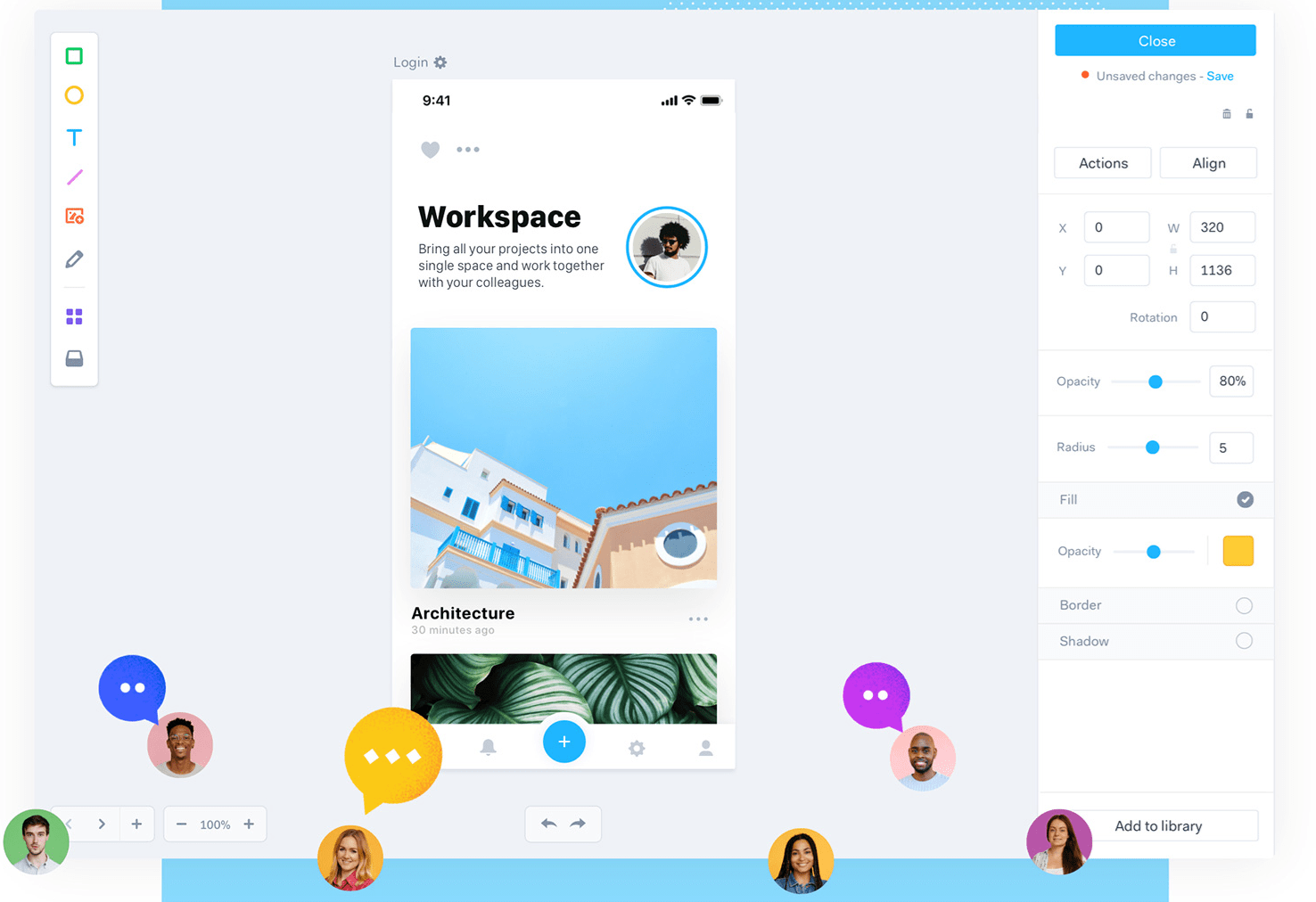
Figma
Figma is an online design platform that allows graphic designers to collaborate and work together in real time. It offers a range of features that make it easy for teams to create, edit, and share digital designs.
With Figma, multiple users can work on the same project simultaneously, making it ideal for creative teams who need to collaborate on user experience (UX) and user interface (UI) designs.
Figma also provides cloud-based storage, so designers can access their work from anywhere with an internet connection. It has gained popularity among graphic designers due to its beginner-friendly interface and collaborative capabilities.
Adobe Creative Cloud Libraries
Adobe Creative Cloud Libraries is a powerful tool for graphic design collaboration. It allows users to store and share design assets, such as colors, fonts, images, and illustrations in the cloud.
This means that designers can access these assets from anywhere and collaborate with team members in real-time. With Adobe Creative Cloud Libraries, creative teams can easily maintain consistency in their designs, ensuring that everyone is using the same colors and fonts.
Additionally, it integrates seamlessly with other Adobe software like Photoshop and Illustrator, making it even more convenient for designers to work together efficiently. Overall, Adobe Creative Cloud Libraries is a valuable asset for graphic designers looking to streamline their collaborative workflow.
Miro
Miro is a design collaboration tool that allows creative teams to work together efficiently. It provides a virtual whiteboard where team members can brainstorm ideas, create wireframes, and collaborate on designs in real time.
With Miro, users can easily share their work with others and gather feedback for seamless collaboration. The platform also offers various templates and integrations with popular design tools like Sketch and Figma, making it flexible for different design needs.
Miro’s intuitive interface makes it beginner-friendly and its cloudbased nature ensures accessibility from anywhere at any time. Overall, Miro is a top choice for graphic designers looking to enhance their design experience through effective collaboration.
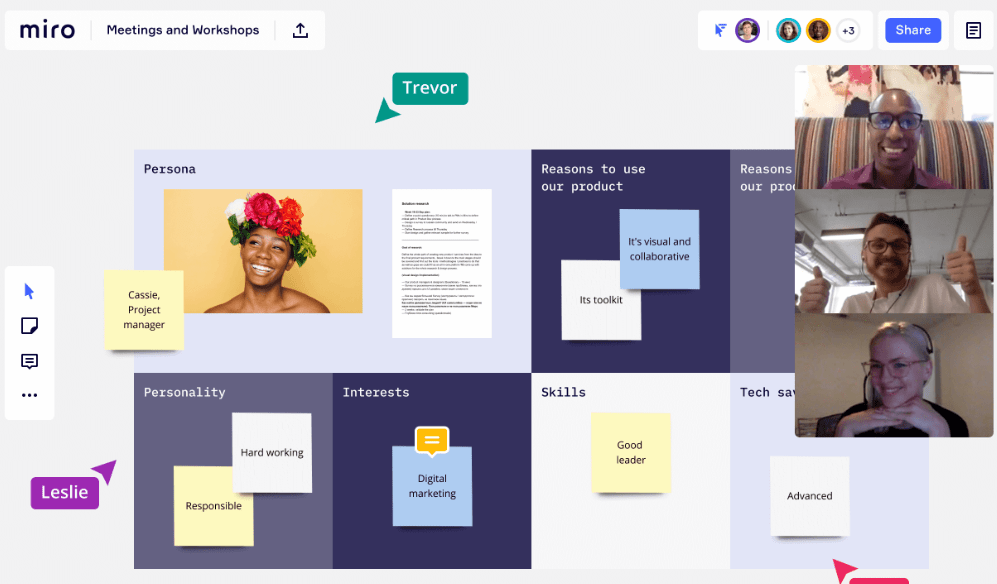
InVision
InVision is a widely used design collaboration tool that allows creative teams to work together on designs. It is recommended for its real-time collaboration features, making it easy for team members to provide feedback and make changes in the same document simultaneously.
InVision is used by over 7 million people worldwide and offers a user-friendly interface, making it beginner-friendly for those new to graphic design collaboration. With InVision, designers can streamline their workflow and enhance the overall design experience.
Frame.io
Frame.io is a popular design collaboration software that allows creative teams to work together on digital designs. It offers real-time collaboration features, making it easy for designers to communicate and provide feedback on projects.
With Frame.io, you can upload your design files, share them with team members, and track changes in one centralized platform. It also provides tools for version control and annotations, ensuring clear communication throughout the design process.
Frame.io is widely used by graphic designers and other creative professionals due to its user-friendly interface and seamless integration with other design tools.
Milanote
Milanote is a design collaboration tool that allows creative teams to work together seamlessly. It provides a virtual whiteboard where team members can share and organize their ideas, images, and files.
With Milanote, you can create visual boards and easily collaborate in real time with your colleagues. You can also add comments, annotations, and feedback directly on the board to keep everyone on the same page.
Milanote is known for its intuitive interface and beginner-friendly features, making it a great choice for designers of all skill levels. It’s cloud-based, so you can access your projects from anywhere at any time.
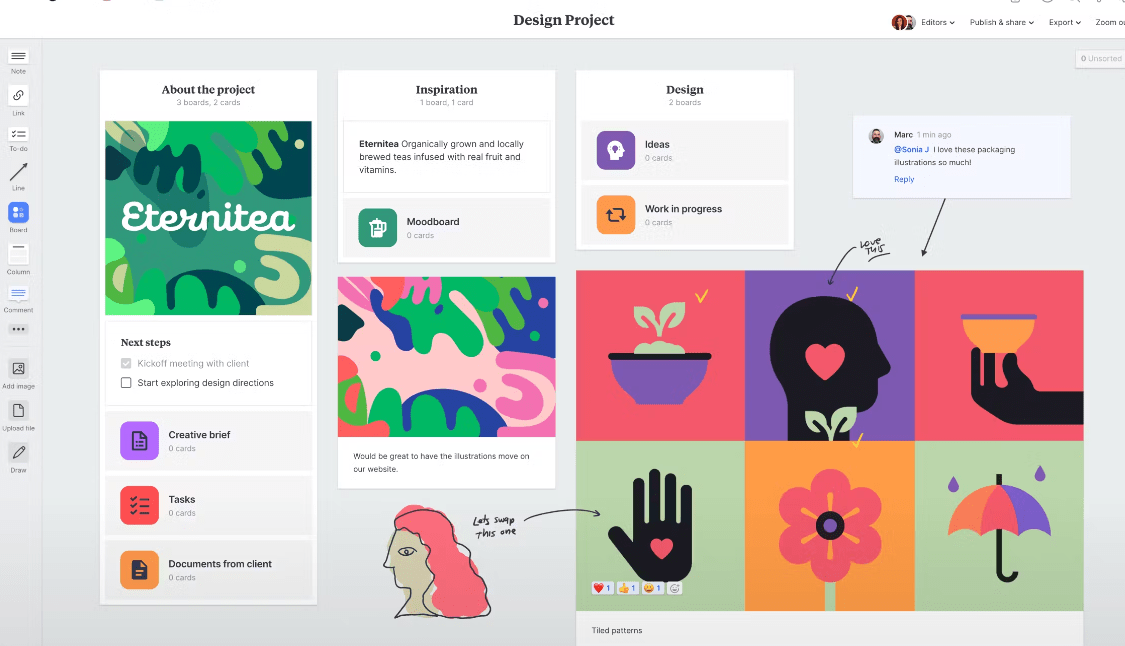
Notion
Notion is another notable graphic design collaboration software. It provides an all-in-one platform for teams to collaborate on designs and projects. With Notion, users can create and share documents, organize tasks and workflows, track progress, and collaborate in real time.
It offers flexibility in customizing layouts and templates to fit the specific needs of each project. Notion also supports integrations with other popular tools like Slack, Google Drive, and Trello.
Its user-friendly interface makes it beginner-friendly while still offering advanced features for more experienced designers. Overall, Notion is a versatile tool that streamlines the design collaboration process for creative teams.
How to Select the Best Design Collaboration Software for Your Business

To choose the best design collaboration software for your business, identify specific needs, set a budget, evaluate features, test with trials, and consider necessary integrations.
Read more to make an informed decision that boosts productivity and creativity.
Identify specific needs
To select the best design collaboration software for your business, it’s important to identify your specific needs. Consider what types of digital designs you’ll be working on and how you want to collaborate with your team.
Are you looking for a tool that allows real-time collaboration or one that allows for feedback and revisions? Think about the size and makeup of your creative team as well. Will you need a tool that can support multiple users and different roles? By identifying these specific needs, you can narrow down your options and choose the software that best fits your requirements.
Set a budget
Before selecting the best design collaboration software for your business, it’s important to set a budget. This will help you narrow down your options and focus on software that fits within your financial constraints.
Keep in mind that different software options may have varying pricing structures, such as monthly or annual subscriptions or one-time fees. Consider how much you are willing to invest in design collaboration tools and choose a software that offers the features you need at a price point that aligns with your budgetary limits.
Evaluate features
To select the best design collaboration software for your business, it’s important to evaluate the features of each tool. Here are some factors to consider:
| Factor | Description |
|---|---|
| User Interface | Assess the ease of use and navigation within the software. |
| Real-time Collaboration | Check if the software allows multiple team members to collaborate simultaneously. |
| File Sharing | Evaluate the software’s ability to facilitate easy file sharing with team members or clients. |
| Version Control | Consider if the software offers version control for tracking changes and reverting to previous versions. |
| Integration Options | Check if the software integrates with other tools and platforms your team uses. |
| Collaboration Feedback | Evaluate if the software provides features for leaving comments and feedback on design files. |
| Security Measures | Ensure the software has robust security measures to protect your design files and data. |
| Mobile Accessibility | Check for mobile accessibility through an app or mobile-responsive design for on-the-go work. |
| Design Tools | Consider the availability of design tools like vector editing and advanced typography options. |
| Cost | Evaluate the cost of the software and its alignment with your budget while meeting collaboration needs. |
Test with trials
To select the best design collaboration software for your business, it’s important to test out different options with trials. This allows you to experience the software firsthand and see if it meets your needs.
During the trial period, you can evaluate how easy it is to use, explore its features, and assess whether it aligns with your team’s workflow. Take advantage of free trials offered by software providers and make sure to involve key stakeholders in the testing process.
By testing with trials, you can make an informed decision on which design collaboration software will work best for your creative team in 2023.
Consider necessary integrations
When selecting the best design collaboration software for your business, it is important to consider necessary integrations. Integrations allow different tools and software to work together seamlessly, making your workflow more efficient.
For example, if you use Adobe Creative Cloud Libraries for your graphic designs, you might want a collaboration tool that integrates well with it. This way, you can easily access and share your design assets within the collaboration platform.
Additionally, if you use project management or communication tools like Slack or Trello, look for a design collaboration software that integrates with these platforms too. This will help streamline communication and keep everyone on the same page.
By considering necessary integrations in your decision-making process, you can ensure that the design collaboration software you choose fits well into your existing workflow and enhances efficiency.
Conclusion
In conclusion, the top 10 graphic design collaboration software and tools in 2023 offer great options for creative teams. These tools make it easier for designers to collaborate in real time, improving workflow and efficiency.
Whether you’re a beginner or an experienced designer, there’s a tool on this list that can meet your design needs. Try them out and find the best one for your business!
Frequently Asked Questions
What are graphic design collaboration software and tools?
Graphic design collaboration software and tools are digital platforms or applications that allow multiple designers to work together on projects, share files, give feedback, and collaborate in real-time.
Why should I use graphic design collaboration software?
Using graphic design collaboration software can streamline the design process, improve communication between team members, increase productivity, ensure version control, and enhance overall project efficiency.
What features should I look for in graphic design collaboration software?
When choosing graphic design collaboration software, look for features such as file sharing capabilities, real-time editing and commenting options, task management tools, version control settings, and integration with other popular creative applications.
Can I use free graphic design collaboration software?
Yes, there are free options available for graphic design collaboration software. However, keep in mind that they may have limitations on storage space or functionality compared to paid versions. Evaluate your needs before deciding which option is best for you.
Can these tools be used by individuals or only by teams?
These tools can be used both by individuals working alone as well as teams collaborating on a project. They offer flexibility to adapt to different workflow styles and sizes of projects ranging from individual assignments to large-scale team collaborations.




