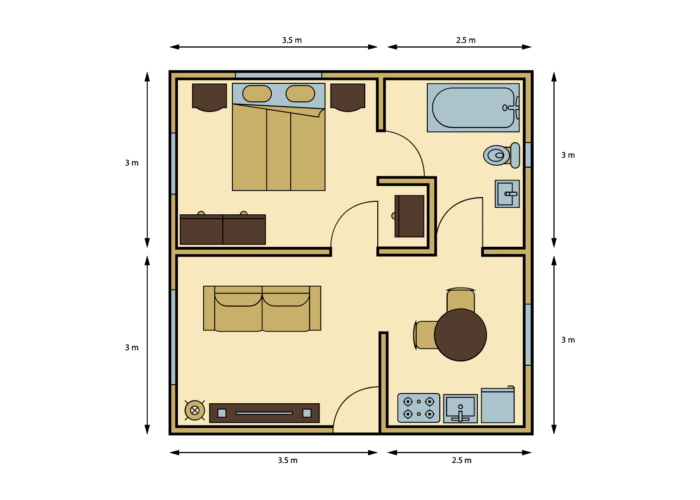Floor plan software has become a key tool for professionals in many fields, from architects and interior designers to real estate agents and homeowners. It helps users create exact and detailed pictures of spaces making it easier to see layouts, plan renovations, or even build new structures.
As tech improves many floor plan software choices are now on offer in 2024 meeting different needs and likes. In this blog post, let’s look at the top best floor plan software showing their features, perks, and what makes each one special.
What is Floor Plan Software?
Floor plan software is a special digital tool that helps people create and see the layout of a building or space. This could be a room, home, or business property like an office or restaurant. It gives users a way to make both 2D and 3D views of these layouts. This helps them see how different areas, parts, and fixtures relate to each other in space. These can include things like walls, windows, doors, and furniture.
This software has a big impact on architecture, interior design, real estate, and construction. Architects, engineers, and builders use it to create accurate and detailed plans for new projects. Interior designers depend on it to plan and optimize how spaces look and work. Even homeowners can use floor plan software to plan renovations, redecorations, or changes to their house structure.
Floor plan software plays a key role in any project that involves designing or changing a physical space. It gives a visual picture of a plan, which helps to cut down on mistakes, boost communication between people involved, and make sure all parts fit well with the overall design idea.
For experts and hobbyists alike, floor plan software makes the design process smoother, improves accuracy, and in the end, helps to manage projects more effectively and efficiently.
9 Best Floor Plan Software
Best floor plan software for architects and designers includes:
List of Best Floor Plan Software
Planner 5D
Planner 5D serves as a flexible home design program that allows users to create detailed 2D and 3D floor plans with ease and speed. The software emphasizes ease of use and practicality making it suitable for personal and professional purposes. It caters to homeowners, design enthusiasts, and interior designers.
Planner 5D offers a solid platform to design, furnish, and decorate various spaces ranging from single rooms to entire homes and commercial structures. Its AI-powered features large furniture catalog, and lifelike visualization capabilities make it a popular choice for people who want to turn their interior design concepts into reality.
Planner 5D comes with tools that make designing easier offering features that speed up making floor plans and 3D images. You can build floor plans from the ground up or upload plans you already have, with AI tools that turn 2D blueprints into 3D models.
The program also has a 3D house design feature with over 8,000 furniture and decor items to choose from letting you customize your space with lots of different styles and things.
The platform’s 4K rendering features bring designs to life. Users can visualize their spaces with true-to-life lighting, shadows, and textures. Also, Planner 5D has 360-degree walkthroughs. These give users an all-encompassing way to explore designs in a virtual setting.

(Image Credit: Planner 5D)
Planner 5D Pricing
Planner 5D offers three main pricing plans:
- Free Plan allows users to create and share unlimited projects across multiple devices, participate in design battles, and gain access to basic features.
- Premium Plan costs $4.99 per month (or $59.99 annually) and includes all free features plus access to AI tools, an extensive library of premium items, and enhanced rendering options.
- Professional Plan costs $33.33 per month (or $399.99 annually) and includes unlimited 4K renders, custom textures, mood boards, and 360-degree panoramas.
- Enterprise Plan for larger businesses, offering custom solutions such as product configurators, 3D/AR/VR tools, and e-commerce integration.
Pros and Cons of Planner 5D
| Pros | Cons |
| ❌ Limited features in the free version |
Pros
Planner 5D is easy to use. You can use the software on different devices, which gives you flexibility. It has tools powered by AI and can make 4K images, which helps you work faster and get better-looking results.
Also, Planner 5D has mood boards, ways to walk through your design in 360 degrees, and lots of items to choose from. All of this helps you make your projects how you want them.
Cons
The free plan has limits on its features. To get more advanced tools and choices, you need to upgrade to the premium or professional plans, which cost more.
RoomSketcher
RoomSketcher is one of the flexible and easy-to-use floor plan solutions that works for experts and beginners alike. It gives you strong tools to make detailed 2D and 3D floor plans, 3D tours you can interact with, and beautiful visuals without much hassle. With RoomSketcher, you can create impressive and correct floor plans more than before.
RoomSketcher is packed with lots of features to meet different design needs. You can draw floor plans in 2D and 3D, add room and wall measurements with one click, and see layouts with high-quality 3D models.
The software also gives you 360-degree views live 3D walkthroughs, and top-notch 3D photos to show off designs. RoomSketcher lets you customize a lot so you can make your plans your own with the colors, materials, and branding you like.

(Image Credit: RoomSketcher)
RoomSketcher Pricing
RoomSketcher has several pricing plans:
- Free Plan: Allows users to get started with limited features, including access to a basic furniture library, 3D snapshots, and the ability to order floor plans at $38 per level.
- Pro Plan: Costs $10 per month (billed annually at $120), this plan includes 2D and 3D floor plans, 3D photos, 360 views, live 3D, material replacement, a complete furniture library, and more.
- Team Plan: Costs $30 per month (billed annually at $360), this plan is designed for professionals with high-volume needs or multiple users. It includes all pro features, multiple customer profiles, 1:1 training, a dedicated customer manager, larger project archives, project collaboration, and integration with the order system.
Pros and Cons of RoomSketcher
| Pros | Cons |
| ❌ The free plan offers limited features ❌ Additional costs for ordering plans |
Pros
RoomSketcher proves super easy to use, thanks to its drag-and-drop interface and user-friendly design. The platform has a ton of features, including tools to create 2D and 3D floor plans, add measurements, make high-quality 3D photos, and tweak designs to meet specific needs. This range of options lets users come up with detailed pro-level plans without breaking a sweat.
RoomSketcher also works on lots of devices. You can use RoomSketcher on Windows, Mac, iPad, and Android tablets. Another big plus of RoomSketcher is its extensive customization options. Users can personalize floor plans with custom colors, materials, and branding.
What’s more, RoomSketcher has different pricing options to fit various budgets and needs. The free plan provides an opportunity to try out the software with no commitment, while the paid plans unlock more advanced features, making it accessible to both individuals and teams.
Cons
While RoomSketcher offers a variety of features, the free plan comes with limitations. Users on the free plan only have access to a limited number of features, and many of the more advanced functionalities require a paid subscription.
Additionally, ordering professional floor plans through RoomSketcher involves extra costs, which could add up for users needing multiple plans.
Civil 3D
Civil 3D is one of the top floor plan software options for professionals who work on complex infrastructure projects. It combines strong tools to design, collaborate, and optimize helping users tackle many civil engineering challenges.
Autodesk Civil 3D is a powerful design and documentation software made for civil engineers, architects, and designers to handle big infrastructure projects in a 3D model-based setting. It aims to allow real-time visualization, data manipulation, and integration making it easier to design detailed floor plans and infrastructure layouts.
Civil 3D Pricing
Civil 3D gives you a free trial and several subscription options to fit different needs and budgets. A monthly plan costs $350. You can get a yearly plan for $2,780. If you want to use it long-term, a three-year plan is available for $8,335.
All plans give you access to the latest updates, help from Autodesk’s customer support, and different ways to pay.
Pros and Cons of Civil 3D
| Pros | Cons |
| ❌ High learning curve ❌ Costs a lot for small companies or single users |
Pros
Civil 3D offers several benefits that make it a top pick. This software gives users a full set of tools to design and document infrastructure projects letting them tackle everything from planning sites to creating complex road and rail designs.
Its cutting-edge collaboration features allow for updates in real-time and smooth integration with other Autodesk programs and GIS tools, which helps boost coordination and communication between different groups.
Civil 3D’s ability to automate design tasks helps cut down on manual work, ramp up productivity, and make designs more precise. What’s more, users can customize the software to fit the specific needs of their projects.
Cons
The software has a steep learning curve because it offers so many features, which means new users might need lots of training. Also, Civil 3D can be too expensive for small companies or individuals if they can’t sign up for a long-term plan.
SketchUp
SketchUp is a powerful 3D modeling software widely used in architecture and interior design to create and manipulate floor plans. Developed by Trimble Inc., SketchUp offers a range of tools that allow designers to turn their ideas into detailed, interactive 3D models, making it particularly effective for planning and visualizing floor layouts.
Its 3D modeling feature lets users create, edit, and visualize floor plans in three dimensions, improving spatial understanding and planning precision. The software also has visualization tools that allow for photorealistic rendering, helping architects and designers produce high-quality visuals of their projects for presentations and client meetings.
For enhanced teamwork, SketchUp includes collaboration and communication tools that use cloud storage and sharing options letting teams work together seamlessly from different locations and devices. The software also integrates sustainability tools that help designers make their plans better for saving energy and other earth-friendly stuff.
Moreover, SketchUp supports multiplatform access, allowing users to work across desktop, web, and mobile devices. Another cool thing is its AI features, like AutoShape for making complex shapes and AI model sorting to turn scanned info into 3D shapes.

(Image Credit: SketchUp)
SketchUp Pricing
SketchUp has three subscription plans:
- Go Plan ($119/year): Access to web-based 3D modeling tools, 4 million+ pre-built 3D models, unlimited cloud storage, and extended reality viewers.
- Pro Plan ($349/year): Includes all the features of the Go Plan, plus desktop modeling, 2D documentation, and access to plugins for extended functionality.
- Studio Plan ($749/year): Comprehensive access to all SketchUp tools, including Revit file imports, advanced rendering capabilities, and real-time visualizations.
Pros and Cons of SketchUp
| Pros | Cons |
| ❌ Limited advanced tools in lower Tiers |
Pros
SketchUp has an easy-to-use interface which makes it easy for both beginners and experienced designers to create detailed floor plans. You can work on your desktop, phone, or web browser giving you the freedom to design wherever you are.
What’s more, SketchUp packs a punch with top-notch 3D modeling solutions, visualization, and AI tools to speed up your work and spark your creativity. The software also makes teamwork a breeze with cloud sharing and feedback options.
Plus, SketchUp provides affordable pricing options, including a free web-based version for basic needs.
Cons
To access all features, including high-level integrations and advanced rendering, users must opt for the more expensive plan.
PromeAI
PromeAI’s Sketch Rendering provides interior designers and architects an efficient tool that revolutionizes interior floor plan design. This feature enables the rapid transformation of hand-drawn sketches into professional 3D renderings.
With intelligent recognition, users can simply. Upload a basic floor plan, and PromeAI swiftly generates stunning 3D models with realistic materials and lighting effects. Users can adjust details during the rendering process through real-time editing capabilities, easily optimizing layouts and design elements.
Additionally, seamless integration with leading design software like Blender ensures it meets the needs of professionals. This intuitive technology enhances design efficiency and helps users present design concepts more vividly, improving communication and decision-making with clients.
By streamlining the process from concept to presentation, PromeAI saves design teams valuable time, boosts productivity, and becomes an indispensable tool in modern interior design workflows.
PromeAI Pricing
PromeAI offers a range of pricing plans:
- Free Plan ($0/month): Relaxed generations, Up to 3 parallel generations, Earn & spend coins available.
- Base Plan ($19/month): Fast generation access, Up to 10 parallel generations, Download HD results, Professional mode available for generation of more refined details
- Standard Plan($39/month): Video generation access, Up to 20 parallel generations, Unlimited use of 3000+ styles
- Pro Plan ($79/month): Up to 40 parallel generations, Priority support
Pros and Cons of PromeAI
| Pros | Cons |
| ❌ Limited Details ❌ Learning Curve |
Pros
With intelligent recognition technology, it can quickly convert hand-drawn sketches into 3D renderings, greatly saving designers’ time.It supports adjusting layouts and design details during the rendering process, enhancing flexibility and operability.
It provides high-quality materials and light-shadow rendering, making design proposals more intuitive and professional. User-friendly, with no advanced 3D modeling skills required, allowing beginners to quickly get started.
Cons
If the quality of the sketch is poor, it may affect recognition accuracy and the final rendering effect. Although the generation speed is fast, complex designs may require additional manual adjustments to achieve the desired results.
Additionally, despite the user-friendly interface, first-time users may still need time to adapt and explore the features.
Vectorworks
Vectorworks stands out as a powerful design program for professionals across different industries such as architecture, landscape design, and entertainment. It offers a complete package to create intricate and complex floor plans, 3D models, and construction documents.
The software supports a fully integrated BIM (Building Information Modeling) workflow, enabling users to sketch, model, and document projects from start to finish. Vectorworks has earned a reputation for its adaptable tools that help to simplify the design process making it a top choice for developing comprehensive floor plans for projects of any scale or type.
Vectorworks has tools to sketch, model, and document projects in 2D and 3D formats. Its BIM features allow changes in one part of a project to show up in all drawings and documents. This cuts down on manual updates and keeps everything in sync. The software also lets you analyze, shape terrain, and create detailed construction documents.
Vectorworks Pricing
You can try Vectorworks for free. They offer custom plans that fit what you need. The price changes based on how many features you want and how big your projects are.
Pros and Cons of Vectorworks
| Pros | Cons |
| ❌ Steeper learning curve for beginner |
Pros
Vectorworks stands out for its full set of tools that cover the whole design process, from the first sketch to the final building plans. The software’s BIM workflow keeps all parts of a project in sync, which saves time and cuts down on mistakes. Users can adjust Vectorworks to fit their needs and likes. It can handle many different file types making teamwork smooth.
The software also supports AR/VR, point cloud, and photogrammetry keeping it up-to-date with new tech trends.
Cons
Vectorworks has many features, but new users might struggle to learn it if they haven’t used complex design programs before.
Floorplanner
Floorplanner is an online tool that aims to make space planning and interior design simple and easy to understand. It helps users create detailed 2D and 3D floor plans without much effort.
The platform meets a wide range of needs, from personal home design to professional real estate and business uses. With Floorplanner, users can picture their spaces and well making it a favorite choice for both beginners and skilled designers.
Floorplanner has a bunch of features that make designing easier and more enjoyable for users. Its 3D view in real-time stands out letting you see how your designs will look when finished. The big library with over 260,000 3D models has everything from furniture and fixtures to unique stuff. This wide range helps you create detailed lifelike designs.
Floorplanner also works well with common tools and storage options such as Microsoft Office, Google Workspace, and SharePoint making it a breeze to add designs to your current work setup.
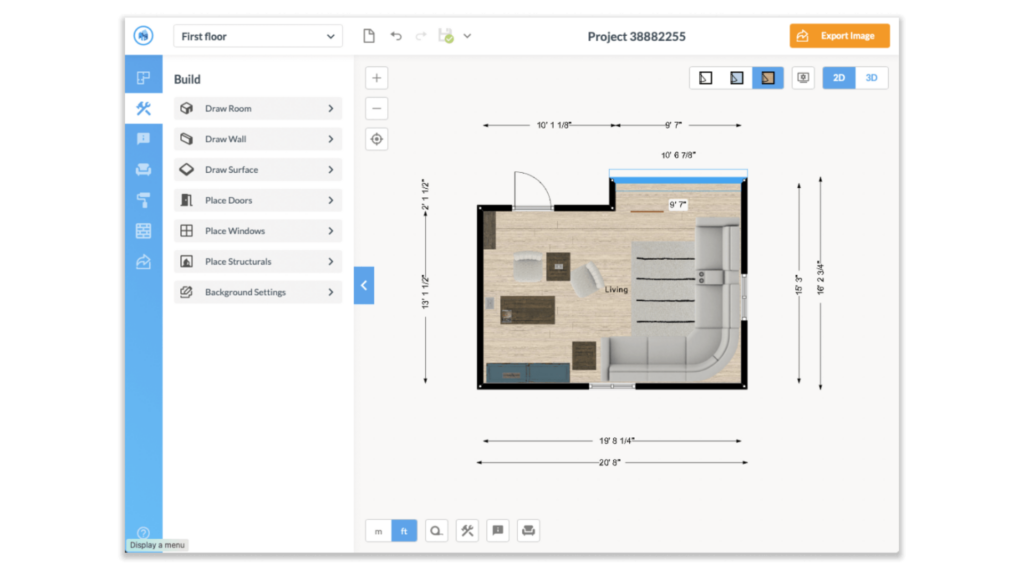
(Image Credit: Floorplanner)
Floorplanner Pricing
Floorplanner offers a range of pricing options:
- Basic Plan: Free, with essential features for casual users and personal projects.
- Team Plan: $59 per month for up to 10 users, including 58 credits per month and features such as user management and custom 3D assets.
- Business Plan: $179 per month for up to 100 users, providing 195 credits per month and enhanced features for medium to large businesses.
- Enterprise Plan: $599 per month for unlimited users, including 784 credits and options for large-scale projects and custom solutions.
Pros and Cons of Floorplanner
| Pros | Cons |
| ❌ Limited free features ❌ Credit system |
Pros
The tool’s interface is easy to use helping beginners and professionals alike to work with it without much trouble. This simple setup lets users draw and change floor plans speeding up the design work.
Another big plus is its huge collection of 3D models. With more than 260,000 items to choose from, Floorplanner helps users create detailed and lifelike views of their spaces. This wide range of options helps in making accurate and custom designs that fit specific wants and needs.
Also, the platform’s real-time 3D visualization feature has a big advantage. It gives an interactive and changing preview of how design choices will appear in the actual space allowing users to make smart decisions and changes before they finalize their plans.
Cons
The free plan offers basic functions, which might not be enough for users who need more advanced features or big model libraries. To get these extra capabilities, users must choose one of the paid subscription plans.
One more downside to think about is how Homestyler uses credits for some features and project upgrades. While you get a set number of credits with subscription plans, people who need more complex or frequent designs might have to buy extra credits, which costs more. This can be a problem for those on tight budgets or who need to update their projects often.
Also read 11 Best Free Landscape Design Software for Architects
Bluebeam Revu
Bluebeam Revu is a powerful tool for construction teams to work together. It helps architects, engineers, and builders make their projects run smoother. This software is great for making, changing, and managing floor plans. It gives users strong tools to mark up documents, automate tasks, and collaborate in real time.
Bluebeam Revu offers a comprehensive suite of features tailored for floor plan design and construction management. It includes highly customizable document management tools that allow users to create, edit, and organize PDFs with precision.
Revu’s advanced markup tools let you add notes and take measurements right on the floor plans, which helps ensure correct records and clear communication. The software also supports dynamic document comparison, allowing professionals to overlay and compare different versions of floor plans to identify changes and updates easily.
Bluebeam Revu helps teams work better by giving them a shared online space called Studio where they can collaborate on drawings and documents from any location. It also works well with Bluebeam Cloud, so you can open and manage your documents on any device.
Bluebeam Revu Pricing
Bluebeam Revu has different subscription options:
- Basics ($260/user billed annually): designed for simple markups, document management, and basic collaboration tasks.
- Core ($330/user billed annually): provides advanced markup, measurement, and collaboration tools, including features like Studio Sessions and project management capabilities, ideal for professional-grade floor plan management.
- Complete ($440/user billed annually): offers all the features needed for large-scale projects, including advanced automation tools, dynamic fill measurements, and batch processing.
Pros and Cons of Bluebeam Revu
| Pros | Cons |
| ❌ Steep learning curve ❌ High cost for smaller firms or single users |
Pros
Bluebeam Revu makes project workflows smoother with its strong markup and automation tools. These tools work great to create and manage floor plans. Teams can talk about changes and updates using its real-time teamwork features. These features work on both desktop and cloud, which helps cut down on mistakes and holdups.
The software also connects with other apps and services making it more flexible. This lets data move between different platforms. Plus, Bluebeam Revu offers free training tools, like Bluebeam University, to help users learn and get the most out of its features.
Cons
The software can be complex for new users due to its wide range of features and functions, potentially requiring a steep learning curve. The pricing may also be considered high for smaller firms or individual professionals who only require basic functionalities.
Additionally, some advanced features are only available on the higher-tier subscription plans, which may limit accessibility for all users.
SmartDraw
SmartDraw is a useful online tool for creating detailed floor plans. It makes designing layouts for homes, offices, or other spaces easier.
SmartDraw offers many professional floor plan templates for different areas, like rooms, houses, and offices. Users can pick from thousands of symbols for furniture, fixtures, and landscape items. They can use built-in common scales or make their own to get things right. The software has layers for different parts like electrical and plumbing systems. It also has a scale-independent annotation layer to keep track of detailed info.
The tool allows people to work together by sharing in real time. It integrates with collaboration apps like Microsoft Teams and Slack. SmartDraw works on any device with an internet connection.
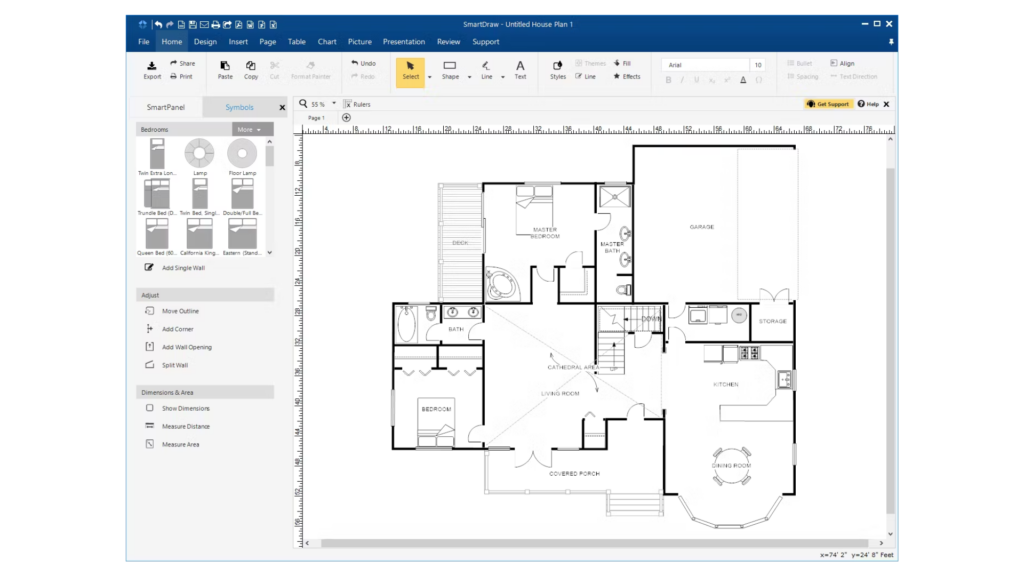
(Image Credit: SmartDraw)
SmartDraw Pricing
SmartDraw offers three pricing plans:
- Individual Plan: $9.95 per month, billed annually.
- Team Plan: $8.25 per user per month, billed annually (minimum of 3 users). This plan includes team administrative controls, a shared team folder, document retention and control, and premium support.
- Site License: Starts as low as $1 per user per month, billed annually. This plan offers everything in the Team Plan plus SSO (Single Sign-On), multiple shared folders, and a custom company theme.
Pros and Cons of SmartDraw
| Pros | Cons |
| ❌ Limited advanced features |
Pros
SmartDraw’s key advantages include its ease of use, with a simple interface that supports drag-and-drop functionality and offers numerous templates for a quick start. The big symbol library and adjustable scales make it useful for detailed designs.
The software has strong teamwork tools and connects with various productivity and storage platforms, which adds to its appeal. Also, its affordable pricing makes it accessible for individuals, small teams, and large enterprises.
Cons
While it excels at making simple to medium floor plans, it might not have some high-end features needed for more complex building projects.
Homestyler
Homestyler helps people plan floors, make 3D models, and create images of interior designs online. It’s easy to use for both newbies and pros giving them lots of tools to bring their design ideas to life.
Homestyler offers a bunch of cool features that make it really handy for floor planning. You can start by sketching out floor plans in 2D, and the software turns them into 3D models. It even handles tricky multi-floor buildings. The tool comes with a huge collection of over 300,000 furniture models and materials, which you can just drag and drop into your design.
On top of that, Homestyler has AI-powered decoration tools to suggest design elements based on the style you pick, a material editor to customize textures and colors, and a lighting editor to adjust light sources and environmental settings.
Homestyler Pricing
Homestyler offers a range of pricing plans:
- Basic: Free, with access to essential tools and a limited model library. Users can upgrade to paid model packages as needed.
- Individual (Pro): Starts from approximately $2.70/month, offering advanced features like high-quality renders, custom lighting, and the ability to upload up to 300 3D models.
- Individual (Master): Starts from approximately $5.20/month, providing unlimited 4K rendering, additional model uploads, and enhanced video rendering options.
- Team: Begins at $19.60 per seat per month, including features for team collaboration and shared resources.
- Enterprise: Custom pricing for large organizations, offering extensive customization and advanced features.
Besides, Homestyler offers special plans for students, teachers, non-fit organizations, and social media influencers.
Pros and Cons of Homestyler
| Pros | Cons |
| ❌ Free version offers limited access ❌ Credit system |
Pros
Homestyler has an easy-to-use interface that makes complex design tasks doable for beginners and experienced designers alike. Its big model library gives users lots of detailed design choices, and the AI decoration tool helps to speed up the decorating process.
The platform’s cloud-based rendering works fast and well creating high-quality results without long waits. Also, the ability to bring in custom models and textures lets users make their designs very personal.
Cons
The free version offers limited access to advanced features and high-quality renders, which might require users with more complex needs to pay for an upgrade. The credit system for extra features can increase costs, which budget-conscious users should keep in mind.
Who uses floor plan software?
Floor plan software plays a key role in many jobs and industries, with each group using it to reach specific goals.
- Architects are the main users of these tools. They use them to make detailed and exact building designs. These tools have advanced features. Architects can create full layouts with these. The layouts show building parts, room sizes, and lots of notes. These matter a lot for both the design and building stages.
- Interior designers also depend a lot on floor planning software. They use it to picture and plan how to set up inside spaces. These tools let interior designers try out different layouts, furniture, and color plans in a virtual space. This makes sure their design ideas work well and look good before they put them into action.
- Real estate agents rely on floor plan software to give potential buyers precise and in-depth property layouts. This helps them showcase properties well letting buyers picture how spaces flow and work before seeing them in person. Top-notch floor plans can boost property listings and make a sale more likely by offering a clear picture of how the property is laid out and its size.
- Homeowners are turning more and more to floor plan software to work on personal projects, like planning renovations or designing new builds. People who want to redesign their homes find these tools helpful to try out different layouts and design ideas.
What are the Benefits of Using Floor Plan Software?
Accuracy stands out as a key advantage of floor plan software. These programs give exact measurements and sizes making sure every part of a design shows up right.
Visualization gets a boost from floor plan software that offers 3D rendering. This tool lets users create lifelike images of their designs. It helps them see how different parts will fit together in real life. This feature proves useful for interior designers and homeowners. It shows them how changes will affect how a space looks and feels overall.
Collaboration becomes easier with floor plan software, which often lets many users work on one project at the same time. This helps teams, like architects, designers, and real estate agents, who need to keep in touch and share updates right away. Tools for working together make communication smooth and help everyone stay on track, which makes the design process more productive and accurate.
Key Things to Think About When Buying Floor Plan Software
Cost plays a key role when picking floor plan software. Prices can differ a lot based on the software’s features and how you pay for it. You need to look at the costs of different options to make sure you choose a tool that works for your budget but still does what you need. Keep an eye out for extra costs for fancy features, upgrades, or using it more than planned.
Features play a key role, as they shape what the software can do. Key tools to watch for include 3D modeling, which helps you see your designs come to life, and a range of templates to speed up planning. If you need to team up with others on a project, look for ways to work together. Make sure the software has the tools that match what you want to achieve and what you need to get done.
Compatibility is another key factor to think about. Check if the floor plan software works with your devices and operating systems. Also, see if it plays well with other tools you use, like CAD programs or project management platforms. When your software is compatible, it helps your workflow and stops problems with sharing files or syncing data.
User-friendliness is something you should look at to make sure the software fits your skill level. Try to find a tool that’s easy to use and has features you can understand if you’re new to design software. When an app is user-friendly, it’s easier to learn and makes designing more fun and quick.
Conclusion
Floor plan software has a significant impact on anyone involved in designing, planning, or managing spaces. Whether you want to build a new property give an interior a makeover, or map out an event layout, floor plan software offers a user-friendly answer that brings your ideas to life while boosting teamwork and helping you make better choices.
Frequently Asked Questions
What is the best free floor plan software?
Best free floor plan software options include Planner 5D, RoomSketcher, Floorplanner, and Homestyler which offer basic design features at no cost. These plans are suitable for beginners or those with simple needs.
What are the benefits of using floor plan software for real estate agents?
Floor plan software helps real estate agents create accurate floor plans and virtual tours. This enhances property listings, improves client engagement, and allows potential buyers to visualize the space more effectively.
What features should I look for in floor plan software?
Key features to look for in floor plan software include 2D and 3D modeling, real-time collaboration, customization options, a user-friendly interface, integration with other tools, and access to a comprehensive library of objects and textures.
Is floor plan software expensive?
The cost of floor plan software varies. For example, basic plans for tools like SketchUp start at $119 per year, while more advanced plans like Civil 3D can cost up to $8,335 for a three-year subscription. Some software also offers free versions or trial periods.
How do I choose the right floor plan software for my needs?
To choose the right floor plan software, consider your specific requirements, such as the complexity of your projects, budget, desired features, and the type of device you prefer to use.