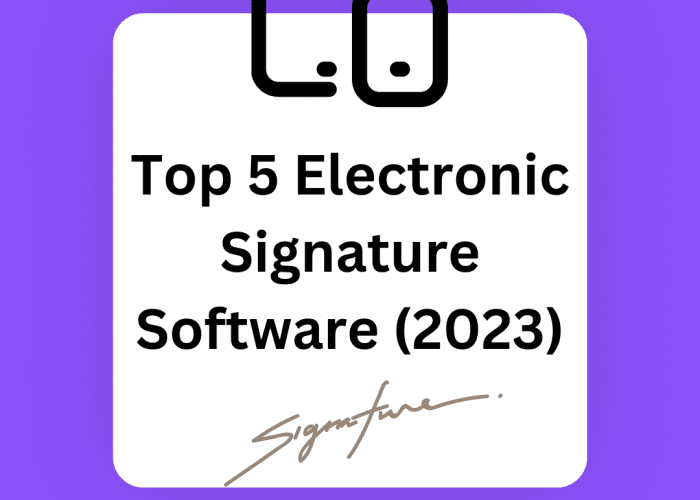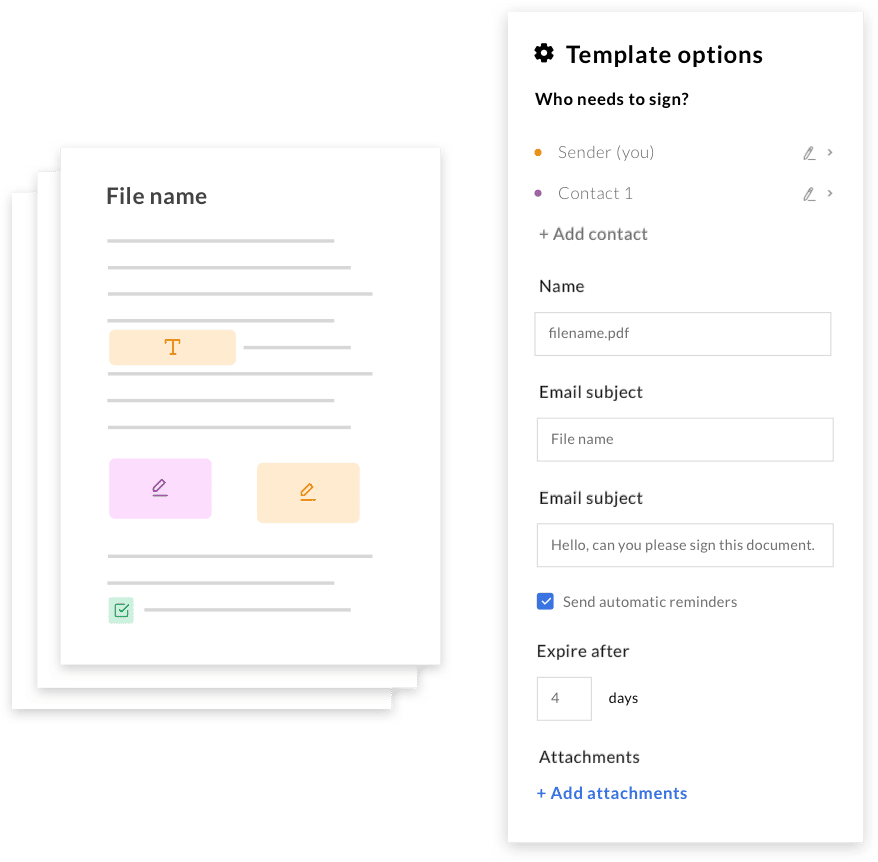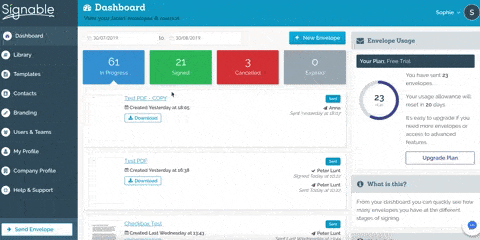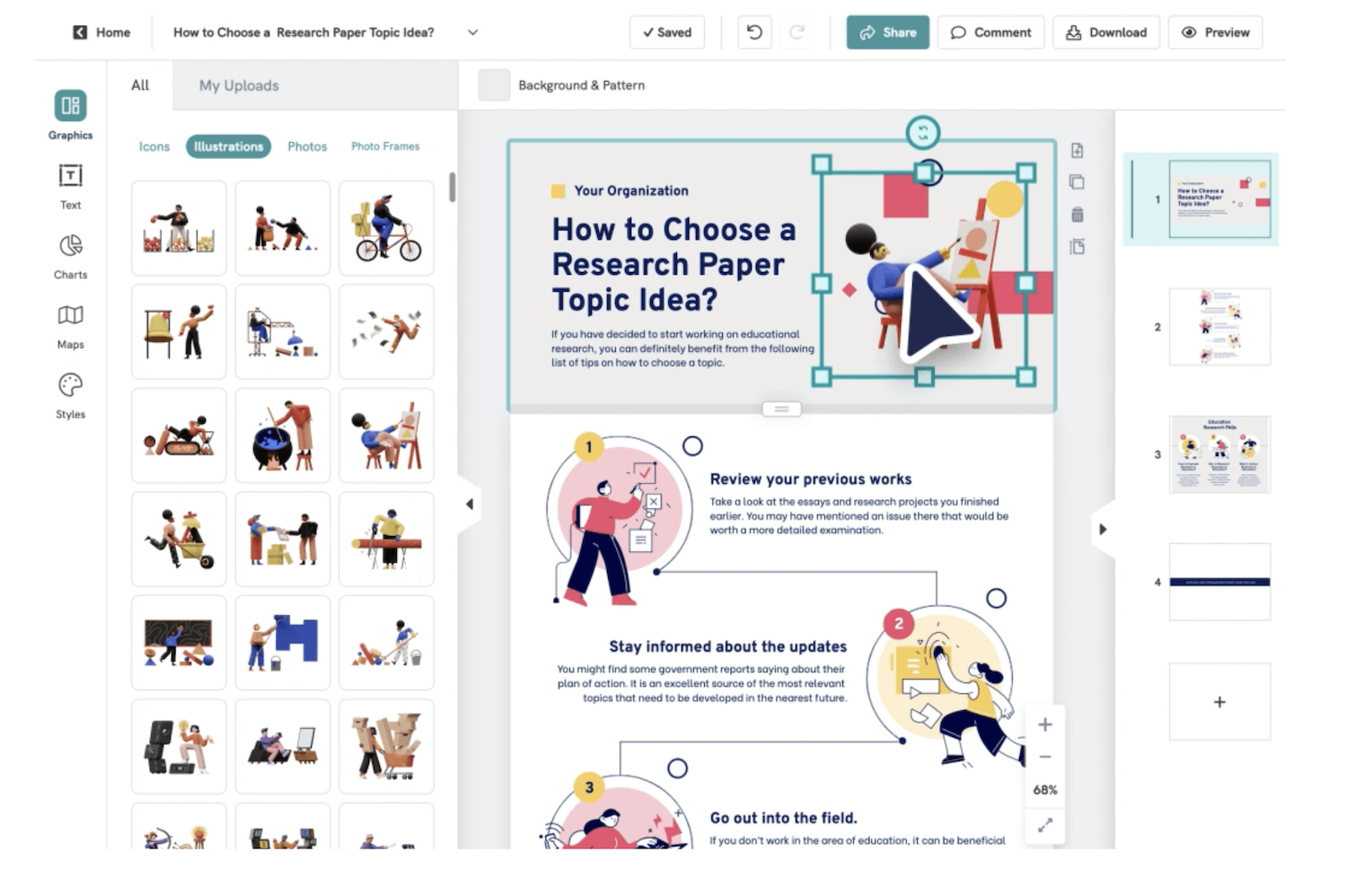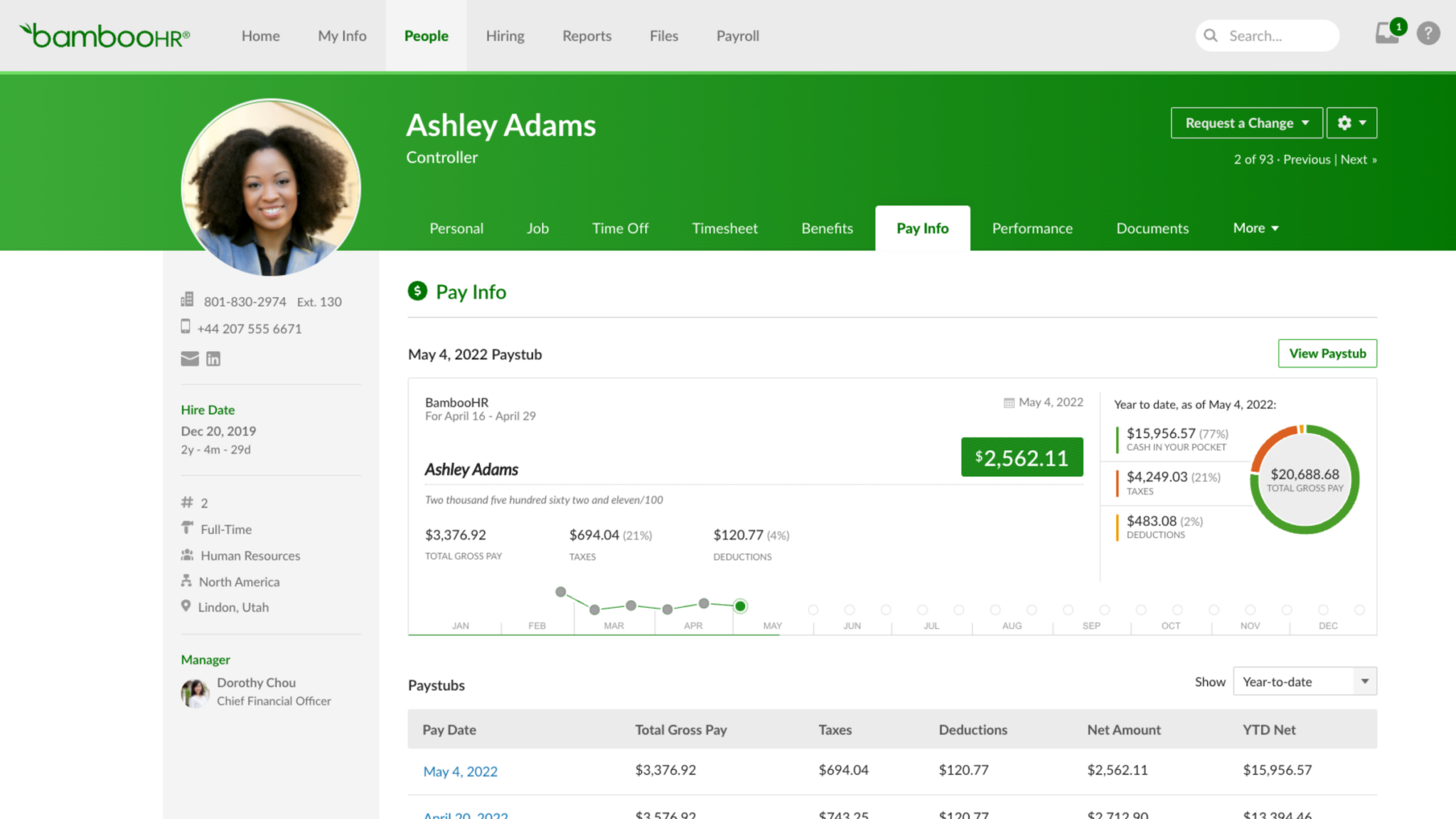“Sign and deliver”
Eliminating pen and paper in favor of electronic signature software is not only practical in the digital era but also necessary for efficiency in your organisation. However, we understand, it can be difficult to find the best one for you with so many possibilities available.
Don’t worry; we’ve researched the web and compiled a list of the top 5 electronic signature software for 2023 so you can concentrate more on the crucial tasks for business growth!
Top 5 Electronic Signature Software:
Here is a list of top Electronic or Digital Signature Software that lets you sign documents digitally.
- SignEasy
- Sign Request
- Foxit eSign
- Signable
- Eversign
What is meant by electronic signatures, with example:
An electronic signature, usually referred to as an e-signature, is a digital rendition of a traditional signature that is used to electronically sign documents and agreements. This can be a handwritten name, a scanned image of a signature, or even a digital signature that is protected by encryption and a digital certificate.
Electronic signature examples include:
- Signing a document on a touchscreen device with a stylus or finger
- Signing off on an email by adding your name at the end
- Using signature capture software and a mouse to sign a paper on a computer
- Utilizing a digital signature program that generates a special, verifiable signature using encryption and digital certificates.
Electronic signature software & its their common features:
Users can sign documents electronically using a form of software called electronic signature software, or e-signature software. It offers a method for producing and using digital signatures on agreements, forms, documents, and other kinds of content. Individuals, small enterprises, and huge organizations can all utilize electronic signature software to speed up and improve the signing process.
Electronic signature software frequently has the following features:
- Signature capture: Via a pen, finger, or mouse, users can create and add digital signatures to documents using signature capture.
- Document management: Users can upload, store, and manage papers for signing using the document management feature.
- Workflows: Workflows for signing papers enables users to set up and manage workflows for signing documents, such as sending documents to various signers in a particular order.
- Audit trails: Record the signing procedure and save details like who signed the document, when it was signed, and any modifications that were made.
- Security: Utilizes digital certificates and encryption to secure the integrity and authenticity of the signature.
- Integrations: To automate the process and increase efficiency, integrates with other software such as CRM, ERP, or document management software.
- Multilingual support: Ability to use various languages.
- Mobility: Enables users to digitally sign documents on portable devices like smartphones and tablets.
- Compliance: Enables businesses to follow e-signature rules and legislation including ESIGN, UETA, and eIDAS.
Best electronic signature software in 2023- Top 5
Find the top 5 electronic signature software alternative of tools like adobe sign, pandadoc, docusign & hellosign
SignEasy
The electronic signature software Signeasy makes it simple to submit, monitor, and sign important business agreements.
This market leader in e-signatures provides enterprises with a cloud-based, cross-platform, and user-friendly e-signatures and document transaction management software as a service (SaaS) solution. Signeasy is used by over 43,000 businesses globally to digitize and improve business processes.
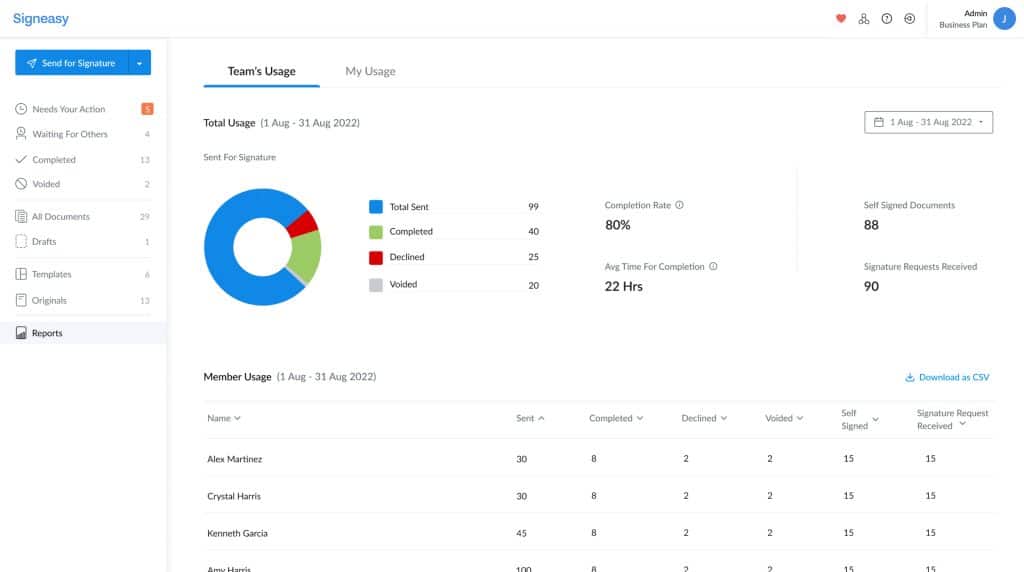
SignEasy Features
1- Platform
- Custom Branding
- User, Role, and Access Management
- Internationalization, Performance and Reliability & Integration APIs
2- Signature Process
- Digital Document Signing, Reminders and Expirations
- Sign-In Process with signature requests, Mobile Signatures, Signature Workflow, Bulk Digital Signatures, Signature Document Creation
3- Security and Scalability
- Regulatory Compliance
- Signature History and Audit
SignEasy Pricing
SignEasy, leading electronic signature software, offers users a 14 day trial period. Upon completion of this trial period, users can pick one out of the four paid plans below:
1- Business Plus: Starts from 5 users at $60 per user, per month, and offers:
- Mobile apps for iPhone, iPad, and Android
- Collect signatures in person with mobile apps
- Unlimited templates & sharing with team members
2- Business: For unlimited users, starts at $30 Per user, per month and offers:
- Success manager
- Unlimited documents
- Mobile apps for iPhone, iPad, and Android
3- Team: Up to 5 users, starts at $15 Per user, per month and offers:
- Email and chat support
- Send for signature (200 documents/month)
- Mobile apps for iPhone, iPad, and Android
4- Essential: Single user $10 /user/month and offers:
- Sign unlimited documents
- Send for signature (5 free documents/month)
- Mobile apps for iPhone, iPad, and Android
For Detailed pricing, visit SignEasy pricing page.
SignEasy Pros & Cons
| Pros | Cons |
|---|---|
| Clean & simple UI | Lacks reporting features |
| Easy to understand- does not require intense training | Lacks auto-save details feature |
| Price effective solution | Price effective solution |
SpotSaaS has rated Signeasy 9.7 out of 10. Check out here.
SignRequest
You and your partners may quickly and easily sign contracts and other documents without having to print, sign, and scan them with SignRequest, a safe and reliable e-signature solution.
Add fields for text, dates, checkmarks, and signatures, then upload any file—PDF, Word, Excel. You have a choice in the authorisation process and who needs to sign. Using your mouse or trackpad, create a signature, or select one that was made automatically.
SignRequest Features
- Sign on any device
- Order of signing
- Attachments
- Method of authorization
- My documents
- E-signature integrations
- Custom integrations
- Zapier integration
SignRequest Pricing
SignRequest offers a Free Trial period for 14 days. After this, users can choose to pick a paid plan from the below ones:
1- Professional Plan: Starts at € 9 per month / 1 user and includes:
- Unlimited documents
- Secure audit trail
- 1 team & 5 templates
- Custom branding
- 17 languages
2- Business Plan: Starts at € 15 per month / 1 user and includes:
- Unlimited documents, teams, templates
- Bulk send options
- Integrations
- Customized options
- Premium integrations
For Detailed pricing, visit SignRequest pricing page.
SignRequest Pros & Cons
| Pros | Cons |
|---|---|
| User-friendly interface | Mobile & desktop version is unavailable |
| Easy document sharing | Lacks customization features after uploading |
| High security and privacy of the documents | Excel signers and normal document export needs some adjustments |
SpotSaaS has rated SignRequest 9.2 out of 10. Check out here.
Foxit eSign
Foxit eSign is a legally binding electronic signature solution for creating, sending, signing, and tracking contracts. Documents, contracts, forms, and other things are all helpful to prepare using the software. It enables you to sign contracts and finish documents, and it allows you to email documents instantly from anywhere. Additionally, you can incorporate eSign functionality into your app or website.
Through the provision of a workflow-based user interface that operates in parallel with your already established workflow, Foxit eSign’s signing procedure is intended to improve and streamline processes particular to your organization.
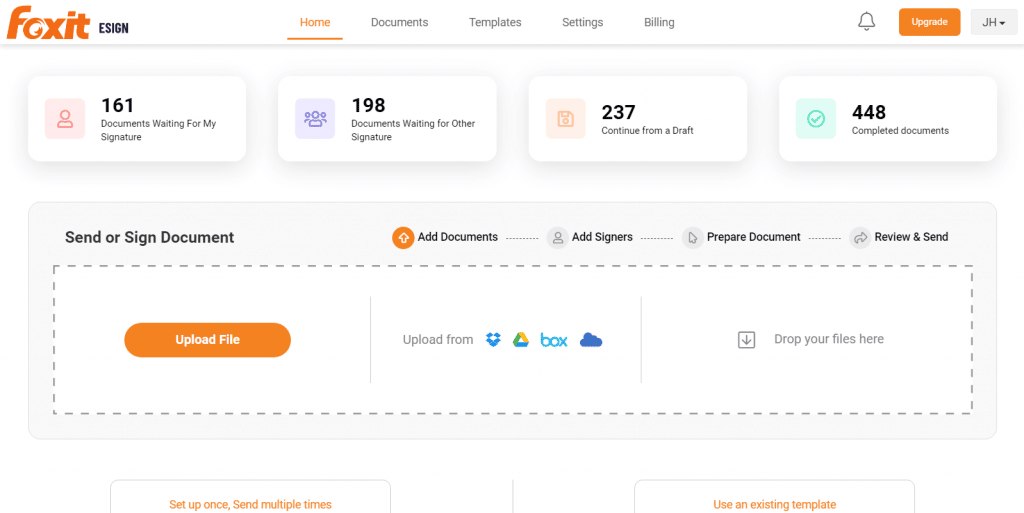
Foxit eSign Features
1- Platform – Custom Branding, User, Role, and Access Management, Internationalisation, Performance and Reliability
2- Signature Process – Document Signing, Reminders and Expirations, Sign-In Process, Mobile Signatures, Signature Workflow, Bulk Digital Signatures, Reporting, Document Creation
3- Security and Scalability – Regulatory Compliance, Signature History and Audit, Enterprise Scalability
Foxit eSign Pricing
Foxit eSign offers a Free Trial to its users to start with. Later, users can buy paid plans at the following prices & following features.
1- PDF EDITOR PRO +- starts at INR 10,528.26 Yearly Plan and lets you create, edit, and eSign in one product. With features like:
- Pdf Editor Pro For Windows Or Mac
- Foxit Esign- Pdf Editor Cloud & Mobile
2- ESIGN starts at INR 6,659.74 Yearly Plan for departments or small businesses. And lets you:
- Powerful E-Signing Solution
- Close Deals Quickly, Easily, And Securely
3- ESIGN PRO starts at INR 20,811.69 Yearly Plan for enterprise-wide use in growing and large companies. And offers:
- Everything In Foxit Esign
- More Templates, More Integrations & Online Forms
4- ESIGN ENTERPRISE for custom pricing and offers
- Everything In Foxit Esign Pro
- Bulk Signatures, Api, Integrations, Microsoft Sharepoint App
For Detailed pricing, visit Foxit eSign pricing page.
Foxit eSign Pros & Cons
| Pros | Cons |
|---|---|
| Simple collaboration process | Difficult document merging process |
| Straightforward to use | Buggy updates |
| Simple setting up process | Slows down while usage of certain features |
SpotSaaS has rated Foxit eSign 9.1 out of 10. Check out here.
Signable
The most popular e-signature (electronic signature tool) option in the UK is called Signable. assisting thousands of businesses in quickly and inexpensively having contracts and other papers signed.
Each and every customer who uses Signable receives industry-leading customer service. In general, we want all of our clients to benefit the most from electronic signatures and Signable in particular.
Users of Signable can choose a document’s password protection level, whether it should go to a single recipient or a group of recipients, and the sequence in which those recipients should receive the document. Users can add signature components by dragging them into a document as needed.
Signable Features
- Send & sign anywhere, on any device!
- Global e Signatures
- Save money, time & the planet
- Signature laws
- In-depth document tracking
- Full language translation
- Easily Manage Teams
Signable Pricing
Signable offers a 14 days free trial period to users. Upon completion of this period, Signable offers 4 paid plans, as mentioned below.
1- PAYG- at £1.50/ envelope, with features like:
- Unlimited Users
- Unlimited Pre-Made Layouts
2- SMALL- at £25+VAT / MONTH with features like:
- Envelopes / Month- 50
- Add Your Branding
- Api Access
3- MEDIUM- at £59+VAT / MONTH, with features like:
- Envelopes / Month- 150
- Teams
4- LARGE- at £139+VAT / MONTH, with features like:
- Envelopes / Month- 400
- Ip Allowlisting
- Account Manager
- Free Unlimited Training
5- CORPORATE- at £239+VAT / MONTH, with features like:
- Envelopes / Month- 750
- Template & Branding Set-up
For Detailed pricing, visit Signable pricing page.
Signable Pros & Cons
| Pros | Cons |
|---|---|
| Faster turnaround | Difficult to use on mobile phone |
| Flexible tool | Limited customer service |
| Easy to set up |
SpotSaaS has rated Signable 8.8 out of 10. Check out here.
eversign
Eversign’s mission is to support and mentor businesses of all sizes as they transition to the digital world. Eversign has committed themselves to developing a highly secure and well-monitored e-Signature platform that is ahead of its time in terms of functionality and is still affordable for both individuals and SMBs.
Eversign is aware that many businesses are hesitant to manage and process sensitive data, such as contracts and business agreements, in the cloud. Large businesses will simultaneously benefit from flexible workflows and an increase in time efficiency.
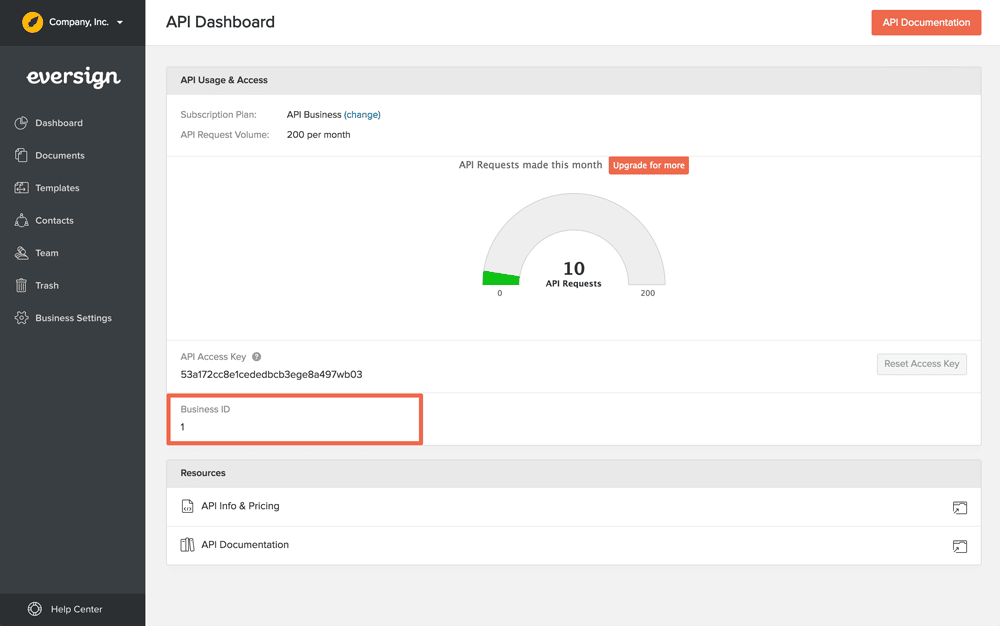
eversign Features
- Electronic Signature
- Mobile Signature Capture
- Multi-Party Signing
- Audit Trail
- Authentication
- Reminders
- Task Progress Tracking
- Access Controls/Permissions
- Customizable Layouts
- Document Analytics
- Document Storage
eversign Pricing
The Free Trial plan of eversign offers: 5 Documents per month, 2 SMS Credits, & 3 API Documents. The paid plans are as follows:
1- Basic: Make use of core eSignature features — ideal for small teams & starts at $9.99 per month. With features like:
- Unlimited Documents
- 3 Templates, 10 SMS Credits, 10 API Documents, 1 Team Member
- App Integrations& Premium Support
2- Professional: Enjoy the full suite of eversign functionality — for up to 5 team members, starts at $39.99 per month. With features like:
- Unlimited Documents
- 10 Templates, 20 SMS Credits, 25 API Documents, 5 Team Members
- App Integrations, Premium Support& In-Person Signing
3- Professional Plus: Boost your company’s workflow and efficiency — for up to 15 team members & starts at $79.99 per month. With features like:
- Unlimited Documents
- 25 Templates, 40 SMS Credits, 50 API Documents, 15 Team Members
- App Integrations, Premium Support, In-Person Signing& Custom Branding
For Detailed pricing, visit eversign pricing page.
eversign Pros & Cons
| Pros | Cons |
|---|---|
| Highly functional | Tricky collaboration |
| Quick notification | Requires UI changes |
| Easy to understand |
SpotSaaS has rated eversign 9.0 out of 10. Check out here.
Conclusion:
| Tool Name | Pricing | Free Trial | SpotScore |
|---|---|---|---|
| SignEasy | Starts at $10 /user/month | Yes | 9.7 |
| Sign Request | Starts at € 9 per month / 1 user | Yes | 9.2 |
| Foxit eSign | Starts at INR 6,659.74 Yearly Plan | Yes | 9.1 |
| Signable | Starts at at £1.50/ envelope | Yes | 8.8 |
| Eversign | Starts at $9.99 per month | Yes | 9.0 |
In conclusion, using electronic signature software to sign documents and agreements is quick and easy. It enables you to speed up the signing process, increase productivity, and safely retain data. Choosing the best one for you can be challenging with so many alternatives available.
We’ve produced a list of the top 5 electronic signature programs for 2023, highlighting its essential attributes and advantages, to assist you in making an informed choice. We hope that this list has improved your awareness of the various alternatives available and assisted you in selecting the appropriate electronic signature application for your requirements.
Remember to check the specific features of the software you are interested in before making a decision, and also the compliance laws of your country.
Want to read a detailed guide on electronic signature? Here’s a well-researched blog by team SpotSaaS:
Electronic signature software: Detailed Guide (2023)
FAQs
Is there a free digital signature program?
Yes, all platforms like:
SignEasy
Sign Request
Foxit eSign
Signable
Eversign
Offer free trial period to new users.
Is digital signature permanent?
Yes, once you create the digital signature, it can be stored on your computer to re-create the signature every time.
Which is the best e-signature software for small businesses?
Their are many e-signature tools available. The best one for your requirement can depend upon the kind of features required & pricing that suits your requirements. However, some leading tools in the category are:
SignEasy
Sign Request
Foxit eSign
Signable
Eversign
Read More
Resource Management Software: A detailed guide on how to use
Top 5 Virtual Event Platforms (2023)
U.S. Digital Signature Market to Surpass USD 10,612 Million Revenue by 2030, Says P&S Intelligence