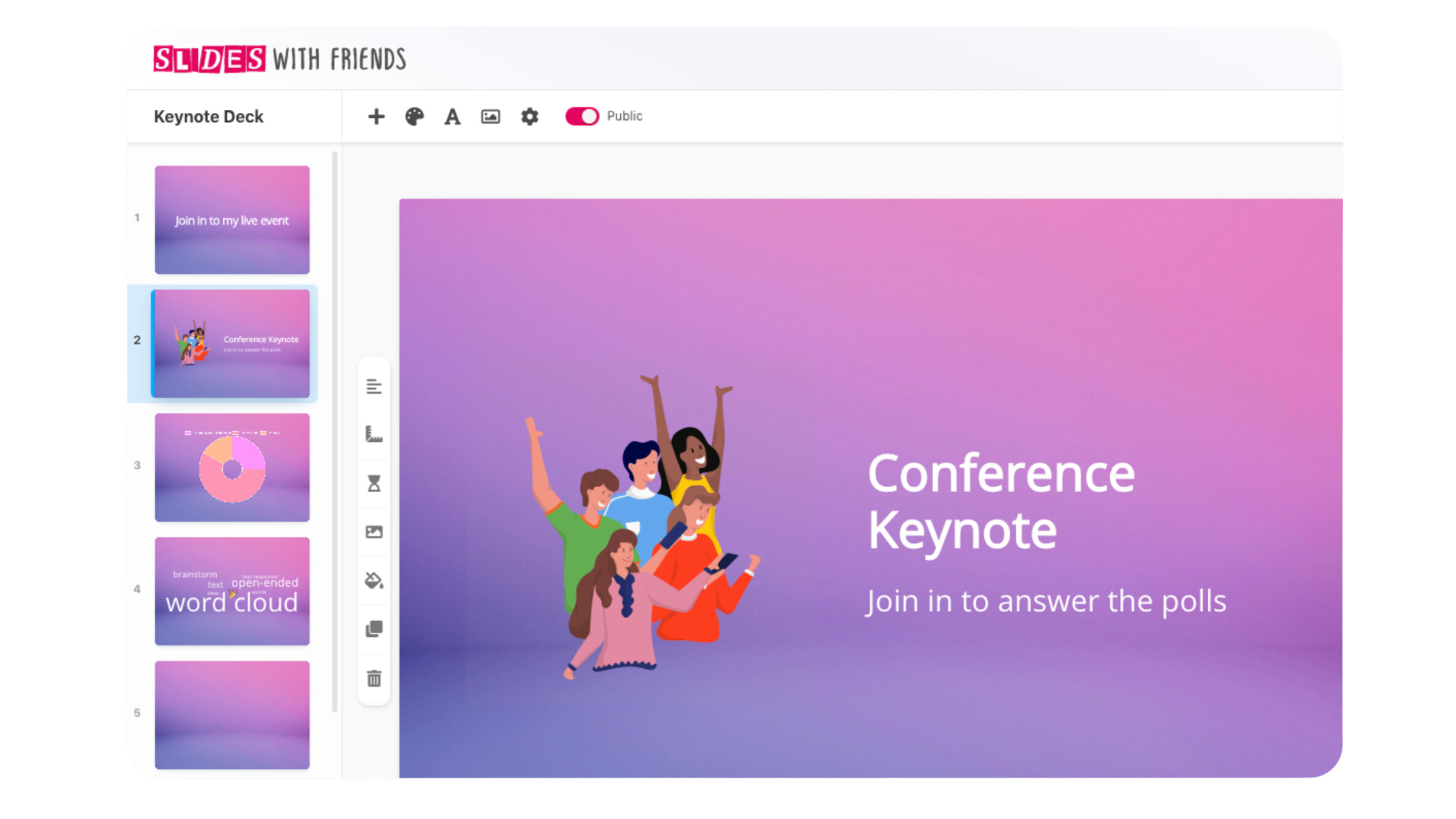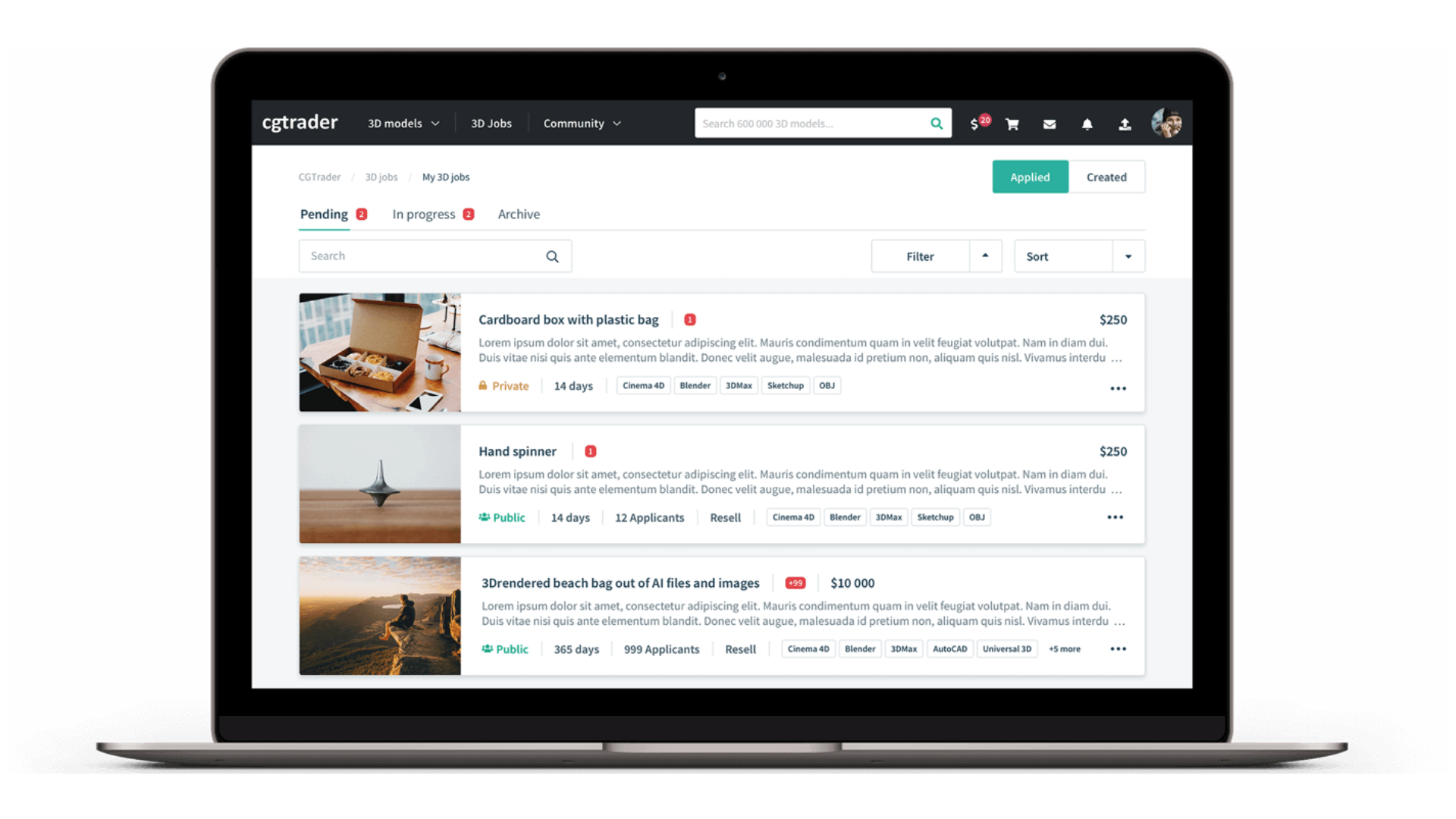Concept art is an essential part of designing independent (indie) games, yet finding the perfect tool can be a challenge. As per experts, using suitable digital software can greatly enhance the game’s visual appeal and functionality.
This article serves as your guide to discovering top-notch concept art tools specifically designed for indie game designers.
Key Takeaways
- Concept art tools like Photoshop, Painter, Sketchbook Pro, Maya, and ZBrush are essential for indie game designers to create captivating and immersive digital worlds.
- These tools offer a wide range of features such as customizable brushes, powerful editing capabilities, industry-standard 3D modeling and animation, and the ability to mimic traditional art techniques.
- Factors to consider when choosing the right concept art tool include desired art style and output, budget constraints, skill level with the software, and compatibility with other tools and workflows.
- By utilizing these top concept art tools effectively, indie game designers can bring their imaginative ideas to life and create stunning visuals for their games.
How Concept Art Tools Help Indie Game Designers
Concept art tools are the unsung heroes of indie game design, providing a foundational structure for creating captivating and immersive digital worlds. These powerful software options, like Photoshop or ZBrush, foster creativity while also streamlining the workflow for concept art.
This innovative technology assists in dealing with visual problem-solving during early stages of development by allowing designers to communicate ideas efficiently and solve problems before they arise in programming.
From sketching initial designs with tools like Sketchbook Pro to creating detailed 3D models using Maya or 3DS Max Design, these programs provide versatility in designing game components.
With an array of brushes and customization options available across different platforms, artists can create various art styles for their games—from vibrant illustrations to realistic textures—based on their desired output.
Moreover, character design software further allows developers to breathe life into their characters by molding intricate details that resonate with players.
Professional-grade concept art tools don’t always need to break the bank; some affordable or even free alternatives include Blender and GIMP prove equally effective in producing high-quality artwork suitable for indie games.
With prudent use of these artistic tools for indie game designers as well as assessing compatibility with other workflows can significantly improve efficiency all while giving shape to unique gaming experiences.
Top 5 Concept Art Tools for Indie Game Designers
The top five concept art tools for indie game designers are Photoshop, Painter, Sketchbook Pro, Maya, and ZBrush.
Photoshop
Photoshop emerges as a top contender in the realm of concept art tools. Its versatility and potent editing capabilities make it a go-to for indie game designers. Digital painting is an effortless task with Photoshop’s customizable brushes options and color adjustments.
Moreover, it supports 3D modeling, which can prove instrumental when creating dimensional elements within game design. Photoshop unlocks a world of unlimited creativity by enabling game artists to draw, paint, retouch images or even create intricate illustrations from scratch.
The compatibility of this tool with other software makes it flexible enough to fit into various workflows. With outstanding layering features and filter effects, no challenge is too great for this artistic powerhouse.
Painter
Corel’s Painter serves as an exceptional tool for digital artists, specifically emulating traditional art techniques. It boasts a wealth of brushes and customization options that breathe life into your artistic vision.
With its unique feature set, Painter ensures the creation of incredible game concept art becomes an intuitive process, enhancing your workflow. Its realistic depiction of aesthetic effects like paper texture, lighting and shadows makes it stand out among its peers.
Game designers find this software absolutely vital in crafting immersive experiences for their audience. In terms of creating organic characters or environments with a hand-painted feel, there are few equals to Painter in the market today.
Not only does it deliver high-quality results but also encourages exploration of various styles and techniques that can help define the visual identity of indie games.
Sketchbook Pro
Sketchbook Pro is a user-friendly concept art software that focuses on sketching. With its intuitive interface and powerful drawing tools, Sketchbook Pro allows indie game designers to bring their ideas to life quickly and effortlessly.
It offers a variety of brushes and customization options, allowing artists to create unique and detailed illustrations. Whether you are a beginner or an experienced artist, Sketchbook Pro provides the tools you need to unleash your creativity and create stunning concept art for your games.
Maya
Maya is an industry-standard 3D modeling and animation tool that indie game designers can rely on for creating stunning concept art. With its powerful features and extensive capabilities, Maya allows artists to bring their ideas to life in the digital realm.
Whether you’re designing characters, environments, or objects for your game, Maya offers a versatile platform with various tools and options to suit your artistic vision. Its intuitive interface makes it accessible for beginners while providing advanced functionalities for experienced users.
As one of the top concept art tools available today, Maya enables indie game designers to take their creations to new heights and create immersive gaming experiences.
ZBrush
ZBrush is a specialized software for digital sculpting, making it an excellent tool for concept art in the gaming industry. With its powerful and intuitive interface, ZBrush allows indie game designers to create complex 3D models and characters with ease.
Its unique features, such as dynamesh and ZRemesher, enable artists to quickly generate clean topology and refine their designs. Additionally, ZBrush provides a wide range of brushes and customization options that give artists full control over their creations.
Whether you’re crafting intricate details or exploring different textures, ZBrush offers the tools needed to bring your concepts to life in stunning detail.
Key Features and Comparison of Each Tool
Each of these concept art tools offers unique features and capabilities that cater to different aspects of indie game design. For example, Photoshop is known for its versatility and powerful editing capabilities, while Painter focuses on mimicking traditional art techniques.
Sketchbook Pro offers a user-friendly interface and is specifically designed for sketching, Maya is an industry-standard tool for 3D modeling and animation, and ZBrush specializes in digital sculpting.
Versatility and powerful editing capabilities (Photoshop)
Photoshop is widely regarded as one of the top concept art tools for indie game designers because of its versatility and powerful editing capabilities. With Photoshop, artists have a wide range of tools and features at their disposal to create stunning digital artwork.
From brushes and customizable options to layers and blending modes, Photoshop offers endless possibilities for creating unique and professional-looking concept art. Its robust editing capabilities allow artists to make precise adjustments, add special effects, or even transform their artwork completely.
Whether it’s sketching ideas, painting detailed illustrations, or designing intricate textures, Photoshop remains a go-to software for indie game designers seeking flexibility and advanced editing abilities.
Mimicking traditional art techniques (Painter)
Painter is a concept art tool that excels at mimicking traditional art techniques. With its wide variety of brushes and customizable options, Painter allows indie game designers to create digital artworks that closely resemble traditional paintings.
Whether it’s emulating the texture and feel of different brush strokes or replicating the blending and layering effects of oil paints, Painter offers a range of tools to achieve these realistic results.
This makes it an excellent choice for artists who want to bring a classic touch to their digital creations.
User-friendly interface and focus on sketching (Sketchbook Pro)
Sketchbook Pro is a concept art tool that stands out for its user-friendly interface and emphasis on sketching. With its intuitive design, artists can easily navigate through the software and access various tools and features without feeling overwhelmed.
Sketchbook Pro also offers a wide range of brushes specifically designed for sketching, allowing indie game designers to quickly capture their ideas and concepts on the digital canvas.
Whether you’re a beginner or an experienced artist, Sketchbook Pro provides a smooth drawing experience with responsive pen pressure sensitivity and customizable brush settings. It’s the perfect tool for bringing your imagination to life in the early stages of game development.
Industry-standard 3D modeling and animation (Maya)
Maya is the go-to software for industry-standard 3D modeling and animation. It offers powerful tools that enable indie game designers to bring their characters, environments, and objects to life in stunning detail.
With Maya, you can create realistic animations, fluid character movements, and intricate 3D models that enhance the overall visual experience of your game. Whether you’re designing characters or crafting immersive environments, Maya provides the tools and features needed to take your game design to the next level.
Specialized in digital sculpting (ZBrush)
ZBrush is a concept art tool that specializes in digital sculpting. With its powerful features and intuitive interface, ZBrush allows indie game designers to create intricate 3D models with ease.
Whether you’re designing characters, creatures, or objects for your game, ZBrush provides the necessary tools for detailed sculpting and texture painting. Its advanced brush system and customizable brushes give artists full control over their creations.
With ZBrush, you can bring your imagination to life by sculpting realistic or fantastical elements that will enhance the visual appeal of your game.
Considerations for Choosing the Right Concept Art Tool
When deciding on the right concept art tool, indie game designers should take into consideration factors such as their desired art style and output, budget constraints, skill level with the software, and compatibility with other tools and workflows.
Art style and desired output
Art style and desired output play a crucial role in choosing the right concept art tool for indie game designers. Different tools excel at capturing specific art styles and achieving certain visual effects, so it’s important to consider your artistic vision before making a choice.
For example, if you’re aiming for realistic and detailed artwork, tools like Photoshop or ZBrush with their powerful editing capabilities and specialized digital sculpting features will be ideal.
On the other hand, if you prefer a more traditional look or want to mimic traditional art techniques, software like Painter might be the better option. Additionally, consider how the tool aligns with your desired output format.
If you’re creating 2D illustrations or character designs, software like Sketchbook Pro can provide an intuitive interface and focus on sketching that will enhance your workflow. Ultimately, understanding your art style preferences and desired output will help you select the most suitable concept art tool for your indie game design journey.
Budget and cost
Choosing the right concept art tool for indie game designers involves considering budget and cost. Different tools come with different price points, and it’s important to find one that fits within your financial constraints.
Some software options may have a higher upfront cost or require subscription fees, while others offer free versions or more affordable alternatives. By evaluating your budget and comparing the costs of different concept art tools, you can find the best option that provides value for money without compromising on functionality or quality.
Skill level and familiarity with the software
Having the right skill level and familiarity with concept art software is crucial for indie game designers. It allows them to maximize the potential of the tools and create stunning artwork for their games.
Whether you’re a beginner or an experienced artist, it’s important to choose software that matches your skill level and offers an intuitive interface. Additionally, being familiar with the software helps streamline your workflow and unleash your creativity without any technical hurdles.
So, consider your expertise and comfort level when selecting concept art tools for game design.
Compatibility with other tools and workflows
Concept art is often just one step in the larger game development process. It’s important for indie game designers to choose concept art tools that are compatible with other tools and workflows they use.
This ensures a seamless integration of their artwork into the overall game development pipeline. Whether it’s sharing files with 3D modelers or importing sketches into animation software, compatibility allows for efficient collaboration and saves valuable time.
Additionally, choosing software that can work well alongside popular industry-standard tools can help indie game designers tap into a wider range of resources and take advantage of existing community support and tutorials.
Conclusion
In conclusion, indie game designers have a wide range of concept art tools to choose from. Whether it’s Photoshop for versatile editing capabilities, Painter for mimicking traditional art techniques, or Maya for industry-standard 3D modeling and animation, each tool offers unique features that cater to different artistic needs.
When selecting the right concept art tool, consider factors such as your desired art style, budget, skill level, and compatibility with other software. By utilizing these top concept art tools effectively, indie game designers can bring their imaginative ideas to life and create stunning visuals for their games.
FAQs
1. What are concept art tools for indie game designers?
Concept art tools for indie game designers are software or applications specifically designed to help them create visual representations of their ideas, characters, environments, and gameplay mechanics.
2. What is the importance of concept art in game design?
Concept art plays a crucial role in game design as it helps visualize and communicate the creative vision of the game to other team members, investors, or potential players.
3. Are there free concept art tools available for indie game designers?
Yes, there are free concept art tools available for indie game designers such as Krita and GIMP that offer a wide range of painting and drawing features without any cost.
4. Which paid concept art tools are recommended for indie game designers?
Paid concept art tools like Photoshop and Procreate are highly recommended for indie game designers due to their extensive features, user-friendly interfaces, and compatibility with industry standards.
5. Can I use traditional mediums like pencils or paints instead of digital concept art tools?
Yes, you can certainly use traditional mediums like pencils or paints for creating concept art if it aligns with your artistic style. However, digital concept art tools provide more flexibility in terms of undo/redo functionality and easy experimentation with different colors or textures.