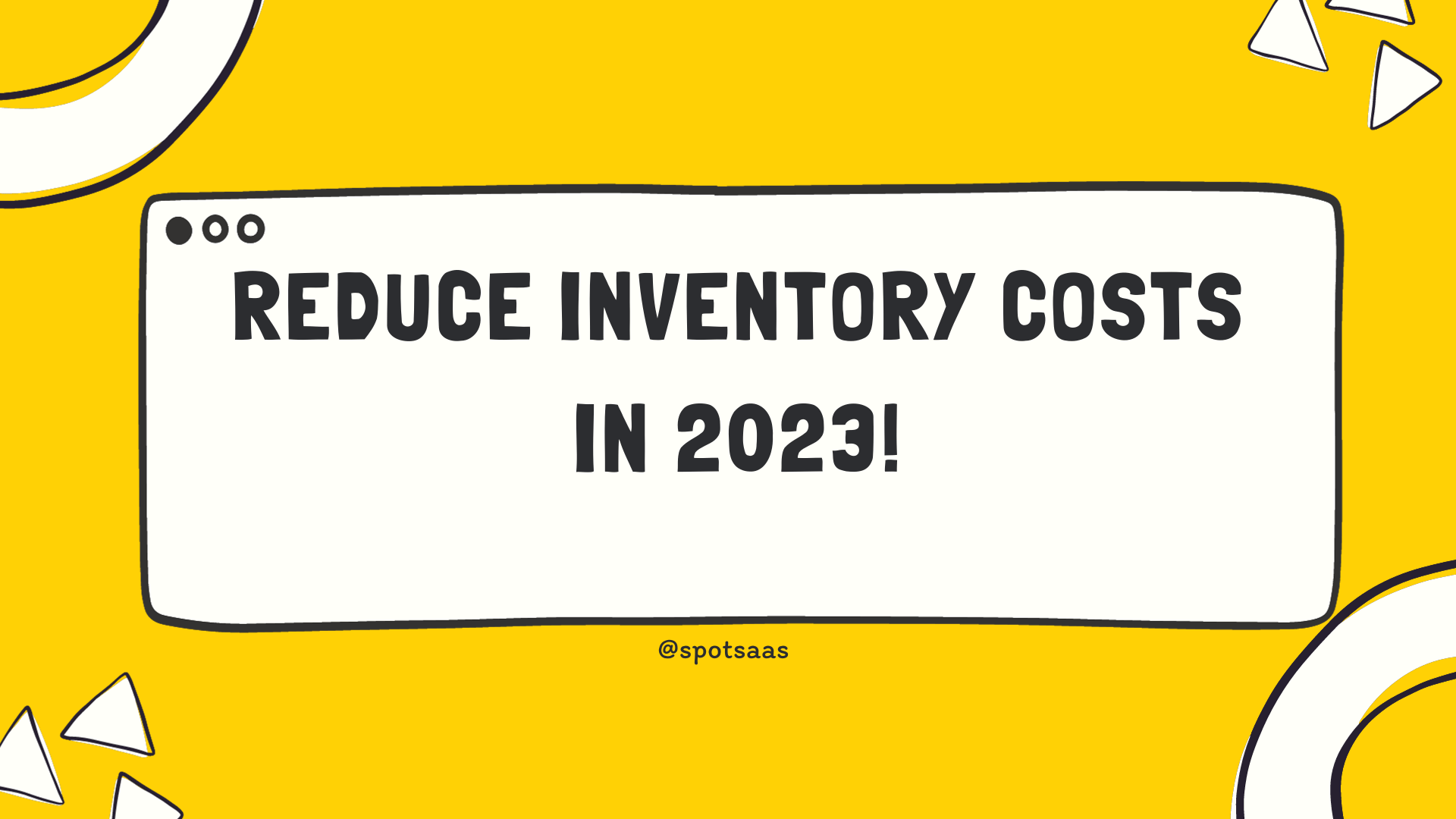Choosing the right audio recording software can greatly impact your recording experience. With so many options available, finding the best fit can be overwhelming. In this guide, we’ll look at the top 9 best audio recording software options, both free and paid. By the end, you’ll have a clear idea of which audio recording software will work best for your music, podcasts, or any other audio projects.
What is Audio Recording Software?
Audio recording software lets you capture, edit, and create top-notch sound recordings. It gives you the ability to record vocals, instruments sound effects, and even multi-track compositions straight to your computer or device.
In music production, podcasting, and video content creation, professional sound recording is very essential. Audio recording software helps get crystal-clear audio, eliminate unwanted noise, and fine-tune recordings. Besides, many software offer editing tools that enhance your recordings.
Who uses audio recording software?
Podcasters, musicians, professional audio engineers, or content creators can use audio recording software. Podcasters can use these tools to capture clear, crisp dialogue without background noise. Audio recording software allow musicians to layer multiple tracks, add effects, and fine-tune the mix. Professional audio engineers use this software to master tracks.
Features of Audio Recording Software
Here are the main features of audio recording software solutions:
- Recording: Audio recording software support multi-track recording that allows for the simultaneous recording of multiple instruments or audio sources. These tools also support different audio sources like microphones or instruments and output devices like speakers or headphones.
- Plugin Support: Many audio recording software options allow you to extend their functionality with third-party plugins like virtual instruments and effects.
- Exporting: The software support a range wide of formats like WAV, MP3, and FLAC and offer high bitrates and sample rates.
- Editing Tools: Many audio recording tools offer editing tools like trimming, splitting, and arranging audio clips. Also, features like noise reduction, equalization, and effects processing enhance the quality of your recordings.
Top 9 Best Audio Recording Software (Free & Paid)
9 best audio recording software includes:
Audacity

Audacity – Best Free Audio Recording Software
- Pricing: Free
- Compatibility: Windows, macOS
Audacity is a popular free audio recording software for producing music, creating podcasts, and experimenting with sound. This open-source, multi-track audio editor and recorder allows anyone to record audio directly from their computer or via external microphones. Audacity also provides editing tools that allow you to cut, copy, paste, and delete audio segments. Audacity supports audio formats like WAV, MP3, FLAC, and Ogg.
Besides, Audacity’s functionality can be extended with third-party plugins like VST3 and Nyquist plugins. These allow you to add effects, enhance audio quality, and do advanced editing tasks.
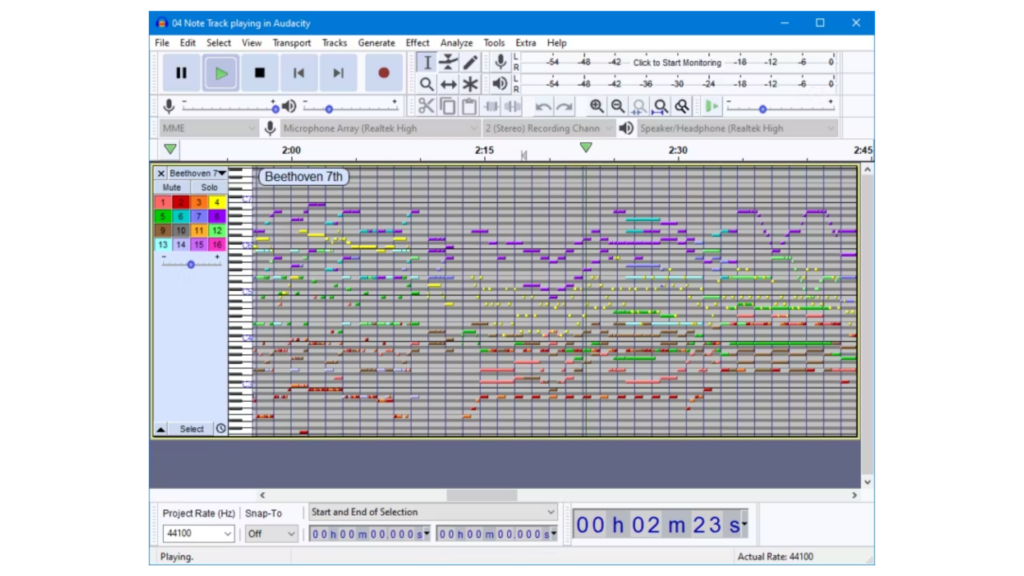
Audacity Pricing
Audacity is completely free to use.
Pros & Cons
| Pros | Cons |
| ❌ Limited advanced editing features ❌ Steep learning curve ❌ Limited file format support |
Riverside

Riverside – Best Remote Audio Recording Software
- Pricing: Free, Starts at $15/month when billed yearly
- Compatibility: MacOS, Windows, iOS, Android
Riverside is one of the best audio recording software built for recording, editing, and sharing audio content. The tool supports multi-track recording, allowing you to record separate audio and video tracks for each participant. Riverside offers crystal-clear audio and is compatible with all devices.
Riverside allows you to download in various formats and supports 48kHz WAV files. The software saves recordings locally on your device before uploading them to the cloud. This keeps the quality of recording consistent regardless of internet connectivity issues. Riverside also provides individual, perfectly in-sync audio and video tracks.
Besides, Riverside’s text-based audio editor allows you to trim audio directly through the transcript. This recording app also offers AI-powered enhancement tools that remove background noise, normalize audio levels, and improve sound quality.

Riverside Pricing
Starts from $15/month when billed yearly and also offers a free plan.
| Plan | Price | Key features |
|---|---|---|
| Free | Free | Everything is Free, plus: 5 hours of multi-track recordings, up to 4K video resolution, 48 kHz audio quality |
| Standard | $15/month billed annually | Everything in Free, plus: 5 hours of multi-track recordings, up to 4K video resolution, 48 kHz audio quality |
| Pro | $24/month billed annually | 2 hours of multi-track recordings, 720p HD video resolution, 44.1 kHz audio quality, a full suite of editing tools |
| Business | Custom pricing | Everything in Pro, plus: Unlimited multi-track recording, unlimited productions, advanced editing capabilities |
Pros & Cons
| Pros | Cons |
| ❌ Limited complex editing features |
Podcastle

Podcastle – Best Online Podcast Recording Software
- Pricing: Free, Starts at $11.99/creator/month when billed yearly
- Compatibility: macOS, Windows, IOS
Podcastle focuses on studio-quality audio recordings that simplify the process of creating high-quality podcasts and video content. It offers an industry-leading audio recording process and supports local recording of uncompressed 48kHz WAV audio for every guest.
Podcastle provides an all-in-one solution for recording, editing, and enhancing your podcasts. The platform supports multitrack recording with separate audio and video tracks for each guest. Besides, this tool enhances your podcast by removing background noise and prolonged silence.
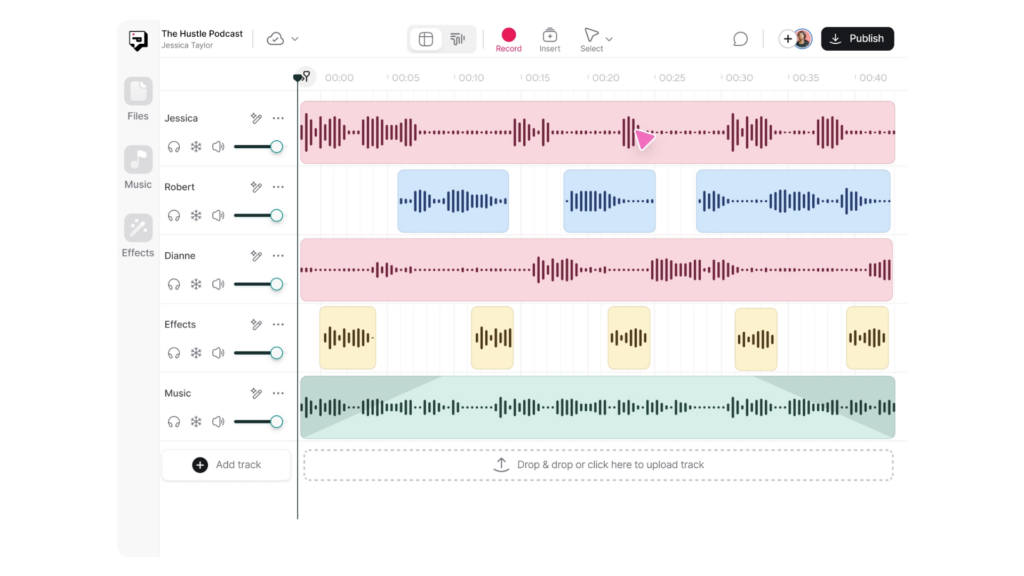
Podcastle Pricing
Starts at $11.99/creator/month when billed yearly and also offers a free plan.
| Plan | Price | Key Features |
|---|---|---|
| Basic | Free | Multi-track recording for 10 remote guests, unlimited audio recording and editing, up to 160kbps MP3 |
| Storyteller | $11.99/creator/month billed annually | Everything in Basic, plus: intuitive AI audio editing, up to 320kbps MP3 or 1411kbps WAV. |
| Pro | $23.99/creator/month billed annually | Everything in Storyteller, plus: complete studio with generative AI |
| Teams | Custom |
Pros & Cons
| Pros | Cons |
| ❌ high subscription pricing |
GarageBand

GarageBand – Best Mac Audio Recording Software for Tight Budget
- Pricing: Free
- Compatibility: macOS, IOS
GarageBand is a free audio recording tool available on macOS. It offers a vast sound library with instruments, loops, and effects that empower everyone to create, edit, and share their music. With GarageBand, you create and mix up to 255 audio tracks. The software provides multi-take recording and allows users to edit performances down to the note and decibel.
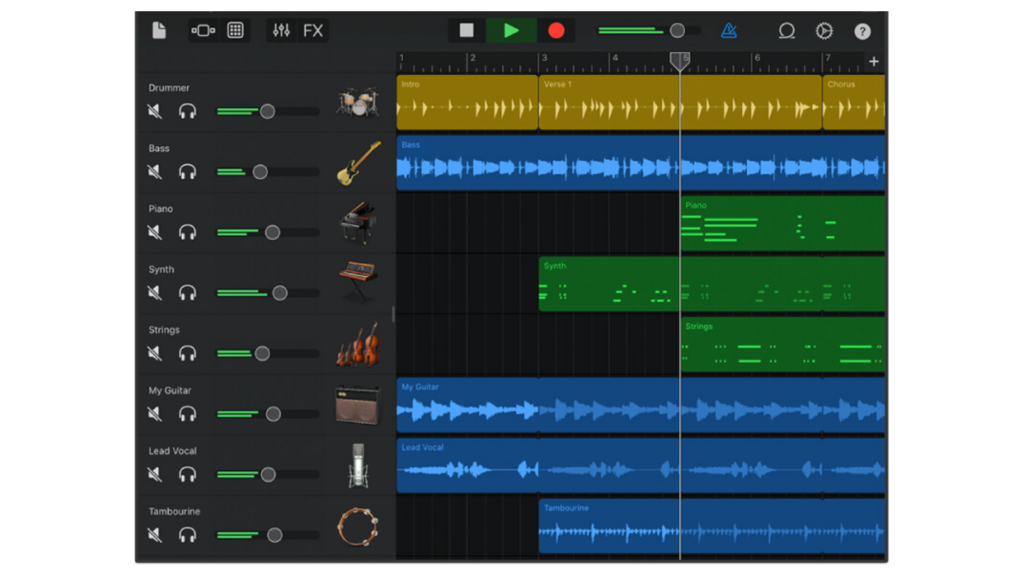
GarageBand Pricing
GarageBand is completely free to use.
Pros & Cons
| Pros | Cons |
| ❌ Limited advanced features ❌ Limited plugin ❌ Not suitable for professional-grade projects |
Adobe Audition

Adobe Audition – Best Audio Recording Software for Professional Projects
- Pricing: Free trial, Starts at $22.99/month when billed yearly
- Compatibility: macOS, Windows
Adobe Audition is one of the best audio recording software developed by Adobe. It provides a powerful multitrack editor, allowing users to combine multiple audio files into a complete composition. It offers tools to clean up noisy recordings, remove background hums, clicks, and pops, and restore old or damaged audio files to their original quality.
Adobe Audition also supports non-destructive editing, multichannel support, and flexible routing, ideal for creating complex audio projects. Integrated with Adobe Premiere Pro, the software allows you to edit and refine audio tracks directly within their video projects. Audition supports third-party VST and AU plugins.
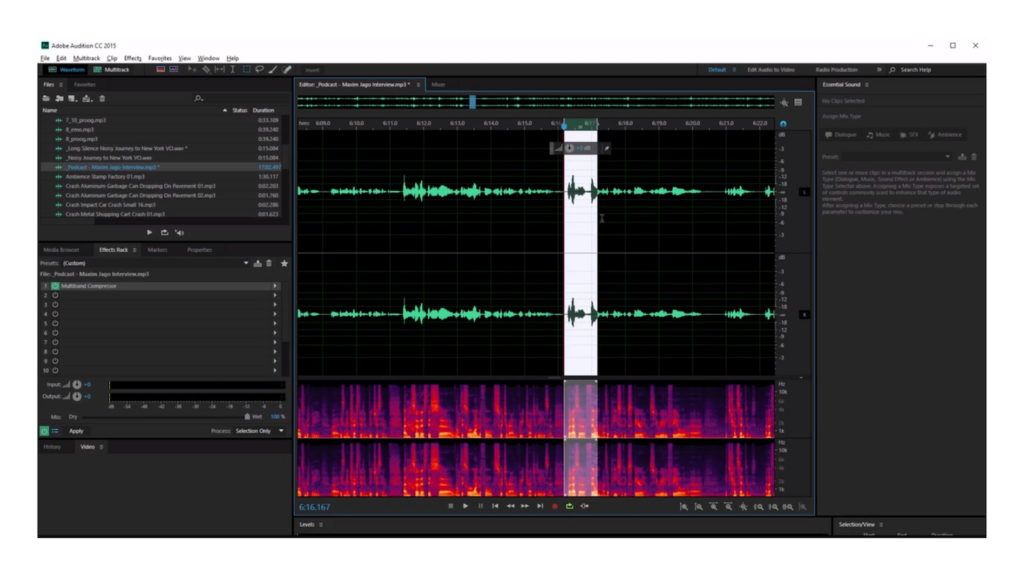
Adobe Audition Pricing
Free trial, Starts at $22.99/month when billed yearly
Pros & Cons
| Pros | Cons |
| ❌ Challenging for new users |
Ableton Live

Ableton Live – Best Audio Recording Software for Live Performance
- Pricing: Free trial, Starts at $99/license
- Compatibility: macOS, Windows
Ableton Live is a flexible digital audio workstation (DAW) designed for music creation and live performance. It offers real-time audio manipulation that allows users to change the tempo and timing of any audio without stopping the music. Besides, Ableton Live allows you to record notes, capture spontaneous ideas, and turn them into music. Ableton Live is a good multi-channel audio recording tool for musicians, producers, and DJs.

Ableton Live Pricing
30-day free trial, Starts at $99/license
| Plan | Price | Key Features |
|---|---|---|
| Intro | $99 | 16 tracks and 5+ GB of sounds, Multitrack recording up to 32-bit/192 kHz |
| Standard | $439 | 38+ GB of sounds and more instruments and effects, Multitrack recording up to 32-bit/192 kHz |
| Suite | $749 | 71+ GB of sounds, Max for Live and all instruments and effects |
Pros & Cons
| Pros | Cons |
| ❌ Limited editing features |
Avid Pro Tools

Avid Pro Tools – Best Audio Recording Software for Music Production
- Pricing: Free trial, Starts at $299/year when billed yearly
- Compatibility: macOS, Windows
Trusted by top professionals and aspiring artists alike, Avid Pro Tools is a go-to solution for audio production in music, film, and television. It offers a powerful suite of tools for every stage of audio production. The software captures high-quality audio, offering seamless punch and loop recording in pristine 32-bit floating/192 kHz audio resolution.
Pro Tools has a vast library of plugins, instruments, and sounds to inspire and enhance your music. Pro Tools also offers editing tools that allow you to shape, fix, chop, cut, and tweak your audio.
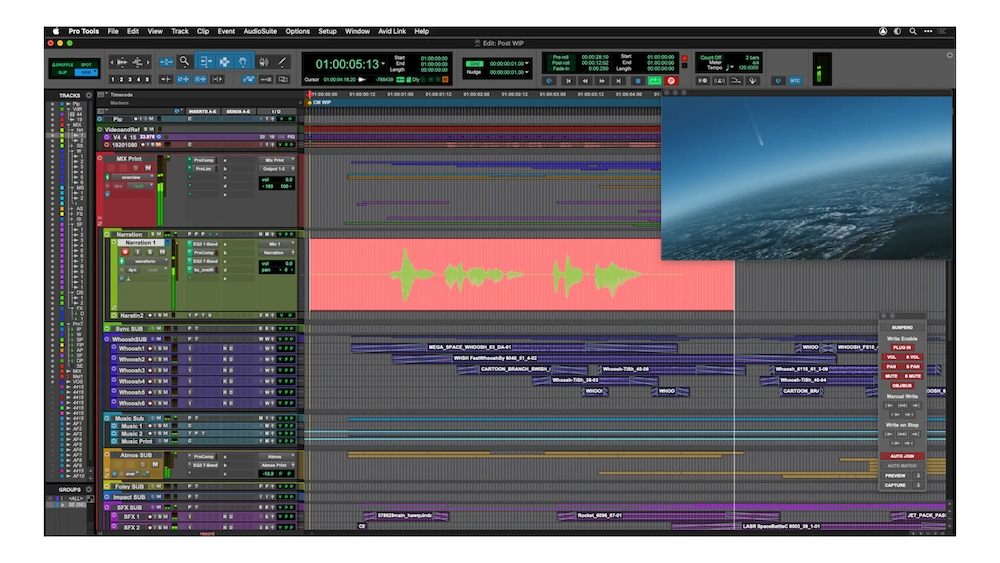
Avid Pro Tools Pricing
30-day free trial, Starts at $299/year when billed yearly
Pros & Cons
| Pros | Cons |
| ❌ Steep learning curve ❌ Expensive |
Logic Pro

Logic Pro – Best Audio Recording Software for Mac
- Pricing: Free trial, Starts at $199.99
- Compatibility: macOS
Logic Pro, developed by Apple, allows musicians, producers, and sound engineers to create and edit high-quality audio. This tool helps you split mixed audio recordings into distinct parts like drums, bass, and vocals. With Logic Pro, you easily manipulate the timing of your recordings by moving individual beats within a waveform without affecting the overall rhythm.

Logic Pro Pricing
90-day free trial, Starts at $199.99
Pros & Cons
| Pros | Cons |
| ❌ only available for macOS |
Descript

Descript – Best Audio Recording Software for Editing Like a Doc
- Pricing: Free, Starts at $12/person/month when billed yearly
- Compatibility: macOS, Windows
Descript is a comprehensive platform for advanced audio recording and editing. It provides a full suite of tools for running professional audio and video podcasts. It eliminates background noise and digitally refines your voice in real time.
With 5GB of free cloud storage, Descript provides a secure space to host, edit, and share your voice and audio recordings. Besides, the tool allows you to edit audio and video by editing the text transcript. You can make cuts, rearrange sections, and manage your narrative as if you were working with a document.
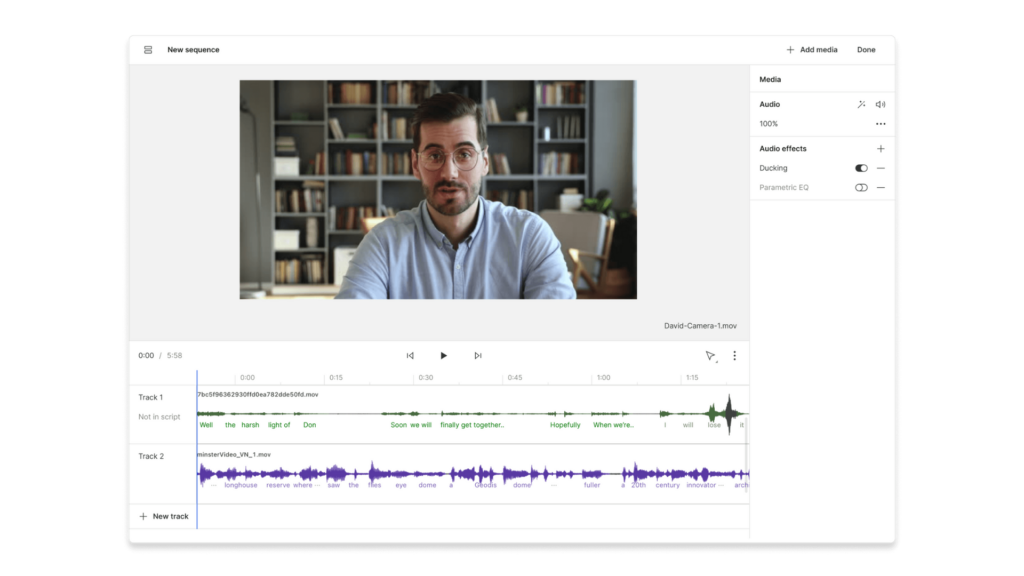
Descript Pricing
Starts at $12/person/month when billed yearly and also offers a free plan. Besides, Descript offers custom plans for enterprises.
| Plan | Price | Key Features |
|---|---|---|
| Free | Free | 1 recording hour/month |
| Hobbyist | $12/person/month billed annually | 10 recording hours/month, basic AI suite |
| Creator | $24/person/month billed annually | 30 recording hours/month, unlimited use of basic and advanced AI suite |
| Business | $40/person/month billed annually | 40 recording hours/month, unlimited access to full professional AI suite |
Pros & Cons
| Pros | Cons |
| ❌ Limited advanced audio editing tools |
How to Choose the Best Audio Recording Software
The software you choose can impact your workflow, creativity, and the overall quality of your recordings. Here’s a comprehensive guide to help you choose the best audio recording software for your needs:
Consider your Budget
Your budget is a key factor in choosing audio recording software. There is a range of recording options available, from free to premium. If you are a beginner or working with a tight budget, you can consider free audio recording software like Audacity. Riverside or Podcastle offer free plans.
For those willing to invest in more advanced features and professional capabilities, paid audio recording software options like Adobe Audition, Avid Pro Tools, and Riverside are great. They provide advanced tools, higher-quality audio processing, and better support.
Ease of Use
The user interface (UI) and ease of use are an important thing, especially if you are new. GarageBand, Riverside, and Audacity are known for their intuitive interfaces, making them ideal for beginners.
Compatibility
Make sure your audio recording software is compatible with your operating system. For example, GarageBand and Logic Pro are available for macOS. Audacity, Avid Pro Tools, and Adobe Audition are compatible with both Windows and macOS.
Customer Support
Customer support, tutorials, and community forums are essential for resolving issues and learning how to use the software. Best audio recording software often come with dedicated customer support and great documentation. Free audio recording software and some paid options have active user communities that can provide support and share tips.
Updates and Community Resources
Look for audio recording software that is frequently updated to maintain compatibility with new technologies and address any issues. Besides, an active community can provide plugins, extensions, and additional resources that can enhance the functionality of your software.
Trial and Demos
Before making a final decision, take advantage of the trial version and demo. This allows you to test the software’s features and compatibility with your workflow. Adobe Audition, Ableton Live, Avid Pro Tools, and Logic Pro provide free trials that let you explore their features.
Conclusion
Picking the right audio recording software is key to creating professional recordings. Consider factors like ease of use and compatibility. Are you ready to choose the best-fit software that helps you achieve your recording goals and enhance your creative projects?
What is Audio Recording Software?
Audio recording software lets you capture, edit, and create top-notch sound recordings. It gives you the ability to record vocals, instruments sound effects, and even multi-track compositions straight to your computer or device.
Why Use Audio Recording Software?
Audio recording software is important for audio production and helps you create professional sound. It gives you complete creative control over the recording process.
Do Audio Recording Software Affect Sound Quality?
Audio recording software affect sound quality. These tools often support a wide range of audio resolutions and sample rates, which affect the clarity of recordings. Their editing tools allow you to adjust recordings like correcting pitch, and timing, and removing unwanted noise. Besides, many audio recording programs come with built-in effects and plugins that can enhance or alter sound quality.
Which Audio Recording Software is Best for Beginners?
GarageBand, Riverside, and Audacity are known for their intuitive interfaces, making them ideal for beginners.
What is the Best Free Audio Recording Software?
Riverside, Audacity, GarageBand, and Podcastle are among the best free audio recording software.