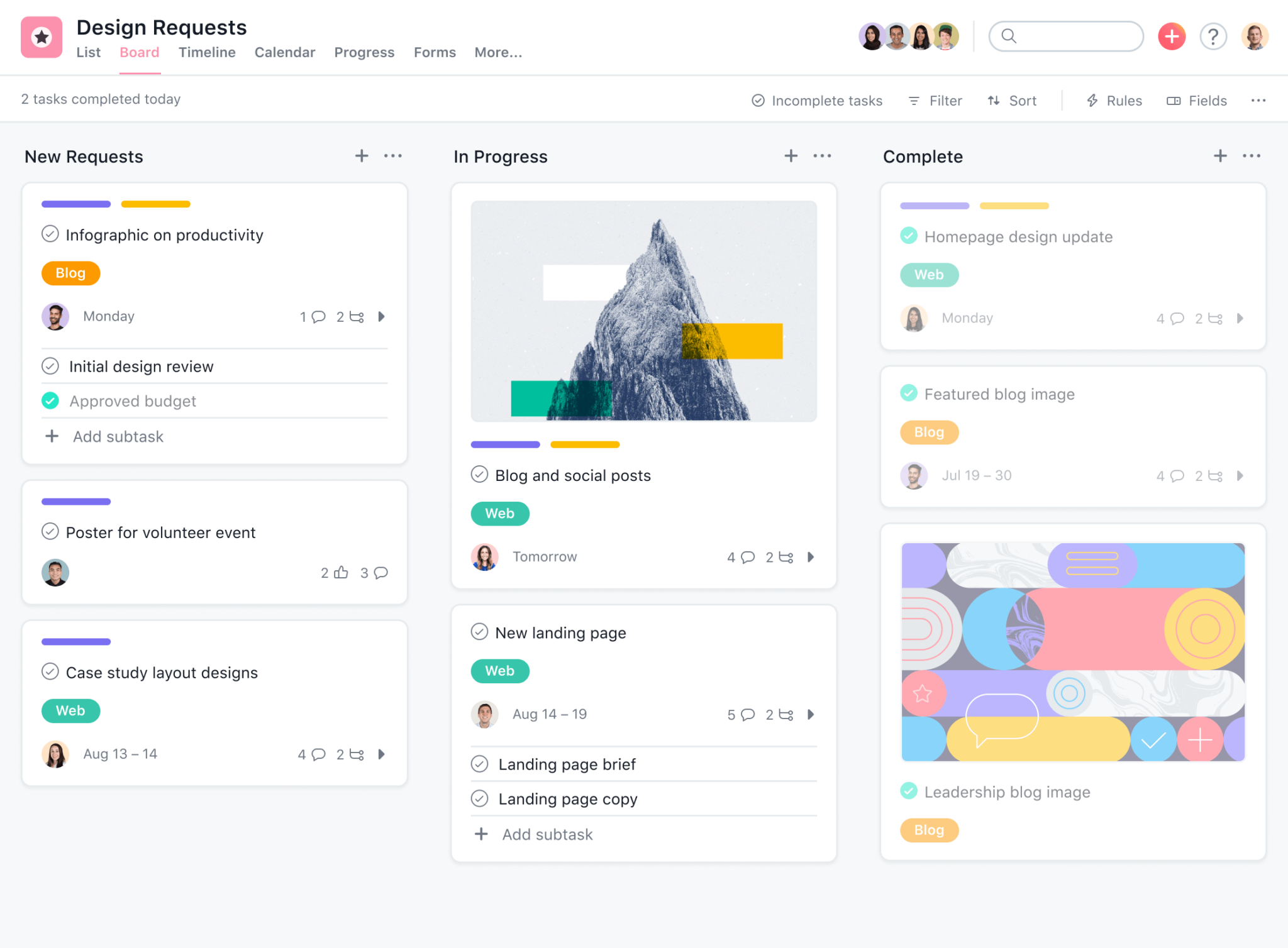Hiring challenges evolve quickly between Series A and Series C startups. Startups often shift from scrappy hiring to building structured, scalable processes. As teams grow and funding milestones raise expectations, relying on spreadsheets or manual methods can slow things down.
That’s where an Applicant Tracking System (ATS) becomes essential. It helps startups stay organized, move faster, and offer a smoother experience to candidates and hiring managers alike. With the right ATS, startups can reduce bottlenecks, improve team collaboration, and make confident hiring decisions. This guide explores the best ATS options built for fast-moving teams with limited time and high hiring goals.
What Startups Need in an ATS
Hiring in a fast-moving startup isn’t just about filling roles—it’s about building a team that can move the company forward. Between Series A and Series C, startups begin to scale operations, open multiple roles across functions, and refine their employer brand. At this stage, the right ATS isn’t just helpful—it’s a foundational tool. Here’s what growing startups should prioritize:
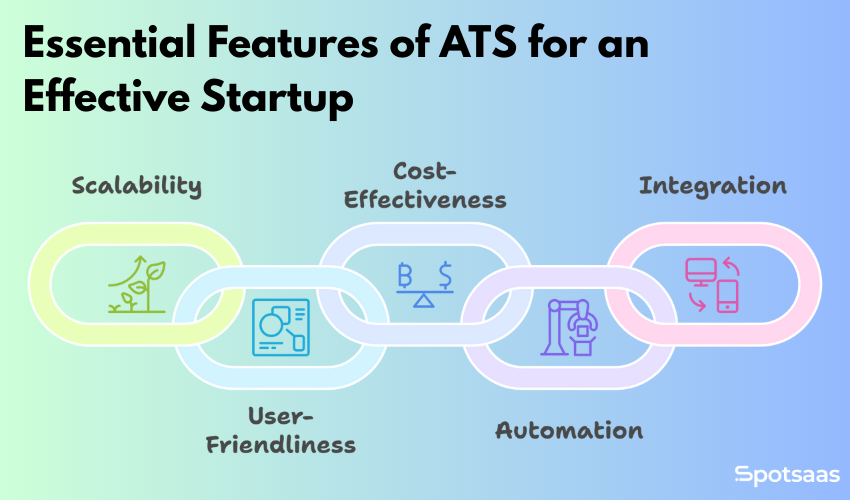
Built to Scale from Day One
In the early stages, a startup might be hiring one person a month. But by Series B or C, that pace can shift dramatically. The ATS needs to keep up without becoming overly complex or requiring heavy onboarding every time the team grows.
Whether it’s adding more job openings, managing multiple hiring pipelines, or onboarding new recruiters, the system should handle scale with minimal friction.
Simple for Everyone to Use
Many early-stage companies don’t yet have a dedicated HR team. Often, it’s the founders, department heads, or generalists managing hiring. That means the software needs to be intuitive enough for non-recruiters to use comfortably.
Clean dashboards, drag-and-drop pipelines, and in-app guidance can make the entire hiring process smoother and less time-consuming for busy teams.
Pricing That Fits a Startup Budget
While funding provides room to invest, every cost is still measured against ROI. A great ATS should offer flexible pricing options—whether it’s a freemium plan for small teams, per-seat pricing, or startup-friendly discounts.
What matters is getting access to critical features without locking into an enterprise contract too early.
Automation That Saves Time Without Losing Control
Hiring managers at startups juggle multiple responsibilities. Automation can make a real difference here—filtering applications, sending follow-up emails, scheduling interviews, and even helping prioritize candidates based on qualifications.
These tools free up hours each week and allow teams to focus on high-value activities like interviews and team alignment.
Easy Integrations with Your Existing Tools
Startups already use platforms like Slack, Gmail, Notion, Zoom, and sometimes even CRMs to manage hiring conversations. The smoother the integration, the faster the hiring flow.
An ATS that connects directly with these tools helps keep all communication and scheduling in sync, avoids duplication of effort, and maintains transparency across teams.
Top Applicant Tracking Software for Startups
Ashby

Ashby
- Spot Score – 8
- Best For: High-growth startups and scaling teams
- Pricing: Starts from $360/month
Overview
Ashby was built with high-performing startup teams in mind. It eliminates the need to toggle between multiple tools by combining ATS features with interview scheduling, data tracking, and DEI reporting in one place.
Its strength lies in providing a big-picture view of your hiring health—who’s in your funnel, where they’re getting stuck, and how well each role is progressing. For founders and recruiting leads juggling multiple priorities, this visibility is a major advantage.
Key Use Case
Series B startups are hiring across engineering, product, and GTM teams who need standardized interview workflows and reporting for investors or board reviews.
Key Features
| Feature | What It Helps With |
|---|---|
| Visual Pipelines | Drag-and-drop interface for managing candidates across stages. |
| Automated Scheduling | Simplifies interview coordination and follow-ups. |
| Career Page Builder | Designs branded pages and posts to 50+ job boards. |
| Video Interviews & Assessments | Enables built-in remote screening with evaluation tools. |
| Interview Scorecards | Collects structured team feedback and ratings. |
| GDPR/EEO Compliance | Ensures privacy regulations and equal opportunity reporting. |
Pricing
Ashby Pricing offers the following pricing plan
- Foundations Plan – Starts at $360/month for up to 10 employees.
- Plus Plan – Custom pricing for 101–1000 employees.
- Enterprise Plan – Custom pricing for organizations with over 1000 employees.
Pricing is based on company size, usage, and commitment, with discounts available for annual commitments.
Pros & Cons
| Pros | Cons |
|---|---|
| Modern interface built for startup workflows | Takes some setup time to fully customize |
| Strong analytics and DEI-focused reporting | Pricing is not listed publicly |
| Combines ATS + scheduling + insights in one tool | Better suited for teams with 10+ roles in progress |
Lever

Overview
Lever is more than just an ATS—it’s a candidate relationship platform. That means it’s designed not just for tracking applications, but also for proactively building a talent pipeline. This is especially valuable for Series A–C startups that want to nurture warm leads over time, revisit silver-medal candidates, or build outreach campaigns for future openings.
The platform is also known for its sleek interface and customizable workflows, making it easy to align hiring with your company’s specific culture and needs.
Key Use Case
Growth-stage startups are looking to build a structured talent network while actively filling current roles, especially sales, marketing, and leadership hires.
Key Features
| Feature | What It Helps With |
|---|---|
| Candidate Relationship Management (CRM) | Keeps talent engaged and organized even before roles open up. |
| Drip Email Campaigns | Automates outreach through nurturing sequences for passive candidates. |
| Visual Hiring Pipelines | Helps teams manage candidates through custom recruitment stages. |
| One-Click Referrals | Boosts candidate sourcing with easy internal referrals and sharing tools. |
| Status Tracking | Gives real-time visibility into candidate progress and bottlenecks. |
| Pipeline Reporting | Measures performance, time-to-hire, and overall hiring efficiency. |
Pricing
Lever offers customized pricing based on your organization’s hiring volume and team size. Estimated pricing ranges include:
- Small teams – from ~$3,500/year
- Mid-sized teams – typically $4,500–$7,000/year
- Enterprise plans – pricing varies depending on modules and user count
For exact pricing, Lever offers demos and consultations to understand your needs.
Pros & Cons
| Pros | Cons |
|---|---|
| CRM + ATS combo helps with both active and passive sourcing | Can feel complex for smaller teams hiring occasionally |
| Great for building long-term pipelines | Advanced features can drive up pricing |
| Streamlined referrals and internal mobility support | Learning curve for full customization |
Recruitee

Recruitee
- Spot Score 9.3
- Best For: Collaborative hiring teams and growing businesses
- Pricing: Starts from 270/month
Overview
Recruitee stands out for its emphasis on collaboration and visual hiring control. Hiring isn’t just the recruiter’s job in most startups—it’s a shared responsibility. Recruitee makes it easy for founders, team leads, and interviewers to get involved by assigning tasks, leaving notes, or managing interviews without needing a background in recruiting tools.
The platform strikes a balance between powerful customizations and user-friendliness, making it ideal for startups that are beginning to formalize their hiring but still need flexibility to adapt.
Key Use Case
Early Series B startups are introducing cross-functional hiring panels and refining their employer brand through career pages and workflows.
Key Features
| Feature | What It Helps With |
|---|---|
| Custom Drag-and-Drop Pipelines | Manage candidates with flexible stages tailored to each hiring process. |
| No-Code Career Page Editor | Quickly build branded career pages without development support. |
| Smart Automation | Triggers tasks, campaigns, and emails to streamline recruiter workflows. |
| Multi-User Collaboration | Supports shared feedback, permissions, and team evaluations. |
| Job Board Integrations | Publishes job openings to multiple platforms with one click. |
| Calendar & Communication Sync | Integrates with Slack, Zoom, and calendars for seamless scheduling. |
Pricing
Recruitee pricing offers the following plans
- Start Plan – Starts at $270/month (billed annually), ideal for smaller teams
- Grow Plan – Starts at $343/month, includes advanced analytics, workflows, and custom roles
- Optimize Plan – Custom pricing for enterprises with high-volume hiring needs
Pros & Cons
| Pros | Cons |
|---|---|
| AI saves time on screening and ranking | Limited third-party integrations |
| Enriched profiles improve decision-making | Basic UI compared to newer tools |
| Affordable pricing for early-stage teams | Support is primarily email-based |
Breezy HR

Overview
Breezy HR is known for its simplicity, and that’s its strength. Startups that don’t yet have a recruiting team can rely on Breezy’s plug-and-play system to get started right away. From setting up job postings to managing interviews, the platform removes complexity without stripping away useful features.
The visual interface is a huge plus for small teams who want to stay aligned without spending hours learning a new system. Its integration with job boards and communication tools also reduces manual follow-up.
Key Use Case
Series A startups are hiring for their first 10–20 employees across functions and need fast, lightweight tools to stay organized.
Key Features
| Feature | What It Helps With |
|---|---|
| Visual Pipelines | Drag-and-drop interface to manage candidate stages visually and flexibly. |
| Automated Interview Scheduling | Automatically sets interviews and sends reminders to reduce manual coordination. |
| Career Page Builder | Designs branded pages and posts jobs to 50+ boards from one dashboard. |
| Video Interviews & Assessments | Built-in tools for asynchronous or live candidate evaluations. |
| Scorecards & Feedback Tools | Collects structured input from interviewers to guide fair decisions. |
| GDPR/EEO Compliance | Supports regulatory compliance with built-in privacy and diversity reporting features. |
Pricing
Breezy HR pricing offers the following plans
- Free Plan – Includes basic tools for simple hiring needs
- Startup Plan – Starts at $189/month (billed annually), includes automation and collaboration tools
- Growth & Business Plans – Custom pricing for larger teams and advanced features
Pros & Cons
| Pros | Cons |
|---|---|
| Easy for non-HR users to adopt quickly | Basic analytics on free/entry plans |
| Supports remote hiring and global roles | Fewer built-in sourcing tools |
| Video tools and calendar sync included | Custom branding limited to higher plans |
Manatal

Manatal
- Spot Score: 9.2
- Pricing: Starts at $15/user/month
- Best For: Budget-conscious startups
Overview
Manatal is a great entry point for startups that want modern features without the high cost. Its AI functionality helps rank candidates based on their match with job requirements, and it automatically enriches resumes with data pulled from LinkedIn and other public profiles.
While it might not have the brand polish of some older platforms, Manatal delivers where it counts—speed, affordability, and automation. For teams still refining their hiring process but needing to act fast, it’s a smart, low-risk option.
Key Use Case
Seed to Series A startups with one or two people running operations, looking for a fast way to evaluate large candidate pools for roles like SDRs or junior developers.
Key Features
| Feature | What It Helps With |
|---|---|
| AI Candidate Ranking | Uses algorithms to score and rank applicants based on job fit. |
| Social Media Enrichment | Pulls data from LinkedIn and other platforms to enhance candidate profiles. |
| Drag-and-Drop Workflows | Allows easy customization of hiring pipelines via visual stages. |
| Resume Parsing & Bulk Uploads | Extracts structured data from CVs and supports batch resume imports. |
| Email, Calendar & Job Board Sync | Integrates with tools like Gmail, Outlook, and job boards for unified communication. |
| Custom Reports & Dashboards | Provides actionable insights through customizable analytics views. |
Pricing
Manatal pricing offers affordable plans suited for teams of all sizes:
- Professional Plan – $15/user/month (annual billing)
- Enterprise Plan – $35/user/month (includes workflow automation and unlimited jobs)
- Enterprise Plus Plan – $55/user/month (adds API access, SSO, advanced permissions, and reporting tools)
- Custom Plan – Tailored pricing for organizations with more complex needs
Monthly billing is available at slightly higher rates.
Pros & Cons
| Pros | Cons |
|---|---|
| AI saves time on screening and ranking | Limited third-party integrations |
| Enriched profiles improve decision-making | Basic UI compared to newer tools |
| Affordable pricing for early-stage teams | Support is primarily email-based |
Comparison Table of ATS Tools for Series A to Series C Startups
| ATS | Pricing | Ease of Use | Automation | Best For | Free Plan |
|---|---|---|---|---|---|
| Ashby | Custom (Startup discounts) | Moderate | Strong | Data-driven, fast-scaling teams | No |
| Lever | Starts ~$300/mo | Moderate | Advanced | Pipeline building + CRM | No |
| Recruitee | ~$290/mo | Easy | Moderate | Custom pipelines & collaboration | Trial only |
| Breezy HR | Free + $157/mo | Very Easy | Good | Small teams, early hires | Yes |
| Manatal | $19/user/mo | Easy | Strong (AI-powered) | Budget AI-powered hiring | Trial only |
How to Choose the Right ATS for Your Startup
Not every ATS fits every startup. Choosing the right one depends on where your team is in its growth journey and what kind of hiring challenges you’re solving for. Here’s a simple guide to help narrow it down:

1. Series A vs. Series C: Choose for the Stage You’re In
At Series A, you’re likely focused on foundational hires and building a repeatable hiring process. An ATS that’s simple, affordable, and easy to launch—like Breezy HR or Manatal—can get the job done without overhead.
By Series C, hiring tends to be more structured, with multiple roles open at once and a need for visibility across departments. Tools like Ashby or Lever offer advanced features, dashboards, and team collaboration for more complex operations.
2. In-House vs. Agency Recruitment
If your hiring is led internally, ease of use matters. Look for platforms that make it simple for hiring managers, ops teams, or founders to post jobs, track candidates, and run interviews without needing constant support.
If you’re working with external recruiters or agencies, pick an ATS that allows for controlled external access, transparent workflows, and strong communication features—Recruitee excels in this area.
3. Local vs. Global Hiring Needs
For local hiring, basic ATS functionality—pipeline tracking, interview scheduling, and resume management—is often enough. But if you’re hiring across borders or in multiple time zones, prioritize platforms with timezone-friendly scheduling, multilingual support, and compliance tools. Breezy HR and Lever both offer solid support for distributed teams.
4. Think Beyond Features—Prioritize Integrations and Experience
An ATS that fits into your existing workflow will always be easier to adopt. Tools that integrate with Slack, Gmail, Zoom, and CRMs reduce manual work and improve team visibility.
Also, don’t overlook candidate experience: customizable email templates, branded career pages, and smooth application flows can leave a strong first impression—especially if you’re competing for top talent.
Conclusion
Choosing the right Applicant Tracking System isn’t just about features—it’s about finding a solution that aligns with how your startup operates today and where it’s headed next. Whether you’re building your first hiring workflow or scaling across departments, an ATS can streamline processes, improve collaboration, and give you the structure needed to grow confidently.
Each tool covered in this guide offers something unique, from Ashby’s analytics-driven approach to Breezy HR’s simplicity for small teams. The key is to evaluate your stage, team size, hiring goals, and budget, and then test the options that best fit your flow.
Start with a free trial or demo where available, involve your team in the decision, and prioritize ease of use alongside long-term flexibility. The right ATS can do more than organize resumes—it can support better hires, faster decisions, and a stronger candidate experience.
Looking to compare these ATS platforms side by side?
Browse our detailed software listings to see real user reviews, pricing breakdowns, and key features.
Explore Top-Rated ATS Tools on SpotSaaS
Not sure which one suits your workflow?
Schedule a free consultation with our software advisors and get personalized recommendations for your agency.
Frequently Asked Questions
Do startups really need an ATS at Series A?
Yes, even early-stage startups benefit from an ATS to avoid manual hiring chaos and maintain structure.
Which ATS is best for teams without a recruiter?
Breezy HR and Manatal are great options thanks to their simplicity and automation.
Can I use one ATS to hire across multiple departments?
Yes, tools like Ashby and Recruitee support customizable pipelines for different roles and teams.
Do these platforms support remote and global hiring?
Most modern ATS tools offer features like timezone scheduling and remote-friendly workflows.
Is it easy to switch from spreadsheets to an ATS?
Absolutely—most platforms provide import tools and onboarding support to simplify the transition.