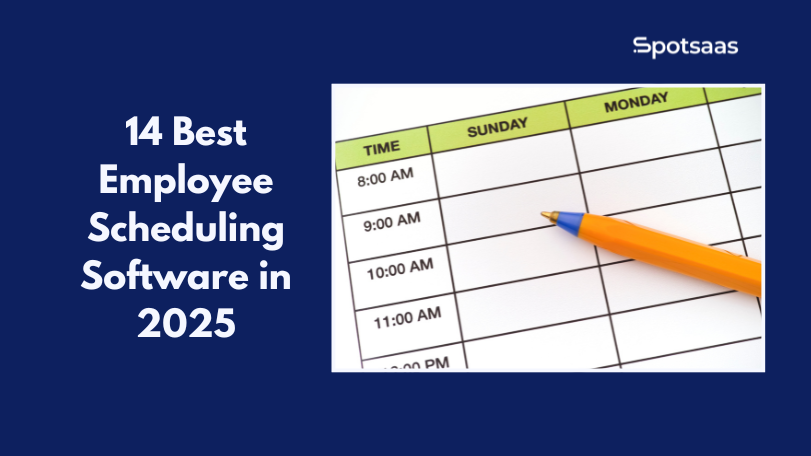Searching for the perfect image editing tool can be overwhelming, with a sea of options out there. Enter BeFunky: a versatile platform poised to streamline your digital creativity.
This review unpacks its features, showing you how to turn your designs and photos into a work with ease. Get ready to unleash your inner artist!
Key Takeaways
- BeFunky is a user–friendly platform that combines photo editing, collage making, and graphic design tools for both amateurs and professionals without the need to download any software.
- The platform offers unique features such as advanced retouching, background remover, image enhancer effects like Van Gogh painting effect, and access to a variety of free fonts.
- It provides an array of customizable design templates for various projects including social media posts and invitations which are easy to edit with its drag-and-drop interface.
- BeFunky’s services are accessible across multiple devices—desktops, laptops, smartphones, tablets—and it ensures data safety by allowing users to edit photos anonymously without registration or ads.
- While basic features are free to use on BeFunky’s platform; enhanced capabilities are available with a paid BeFunky Plus subscription.
Overview of Befunky Photo Editor
Entering into the realm of BeFunky, users are greeted with a versatile online platform tailored for those who wish to transform their images into works of art without the need for professional skills or downloads.
It’s an intuitive solution that brings together powerful photo editing capabilities, collage making options, and graphic design tools all within reach through a web browser.
At its core, BeFunky simplifies the complex process of image manipulation. Whether you’re looking to retouch a selfie with portrait enhancer features or create impactful social media graphics using the array of design templates and artsy effects, this platform equips you with everything needed to unleash your creativity.
Its accessibility is further bolstered by integration options like Google Drive and social media networks which allow seamless importing and sharing of images across various platforms.
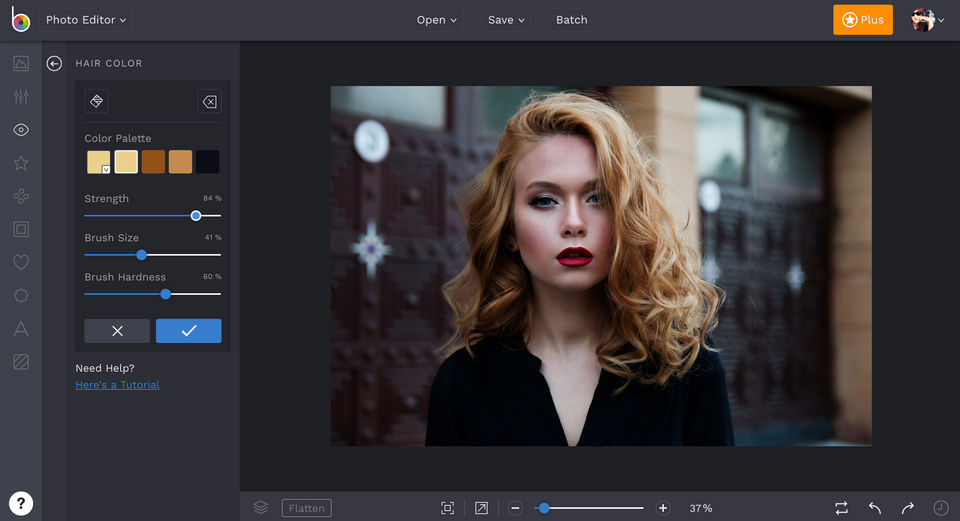
Key Features of Befunky
Befunky offers a wide range of easy-to-use photo editing tools, collage making features, and graphic design templates. With a focus on a user-friendly interface and professional-quality results, it stands out as an impressive online platform for all your creative needs.
Photo Editing Tools
Harness the power of photo editor by BeFunky to transform your images into stunning visuals. You just upload your photos and experience a range of tools that can elevate them with professional flair and ease.
| Tool | Description |
|---|---|
| Crop and Resize | Quickly adjust image dimensions or focus on specific areas with intuitive cropping and resizing capabilities. |
| Exposure Adjustments | Tweak exposure levels to find the perfect balance of light and dark, enhancing your photos. |
| Unique Effects | Apply artistic touches like Cartoonizer, Digital Art, and Enhance DLX for extraordinary visual transformations. |
| Advanced Retouching | Smooth out imperfections, remove red-eye, and enhance portraits with state-of-the-art retouching features. |
| Background Remover | Effortlessly detect main subjects and remove backgrounds without compromising quality for powerful compositions. |
| Image Enhancer | Improve clarity, texture, and detail in one click to ensure your photos look their absolute best. |
| Vintage and Chromatic Filters | Apply classic or modern effects for added character, making your photos look like paintings, sketches, or cartoons. |
| Van Gogh Painting Effect | Mimic the captivating brush strokes of Van Gogh with this unique painting effect available at your fingertips. |
| Free Font Options | Incorporate stylish text using hundreds of free fonts suited for every occasion. |
| Text Editor | Add text to photos with a flexible editor designed for precision. |
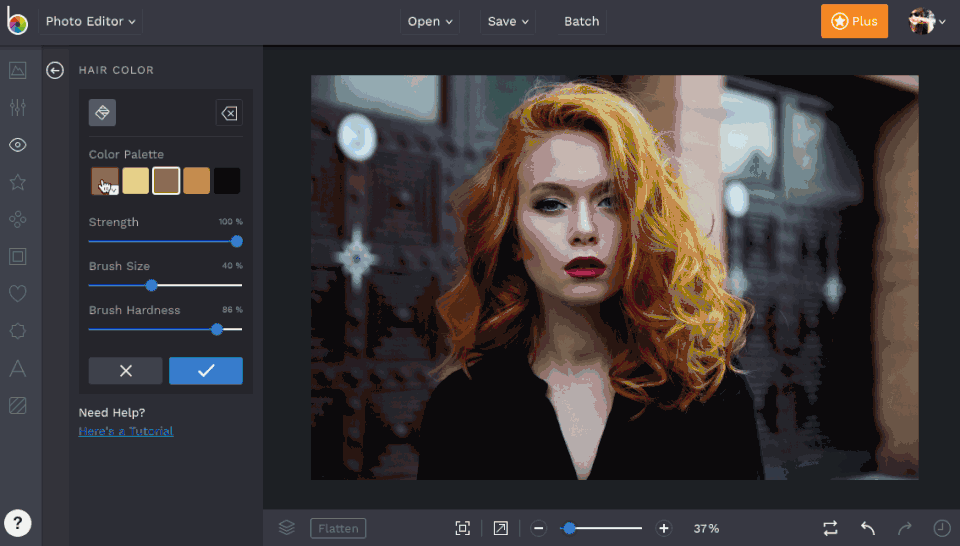
Collage Maker
Creating photo collages is a breeze with BeFunky’s collage maker. With an array of customizable layouts, you can craft the perfect display for memories and showcase your pictures in creative ways.
Whether prepping images for Instagram or designing a gallery for Google Photos, there’s a design to fit every platform and occasion. You just select your photos, drop them into the layout, and generate the optimal collage layout.
The process ensures that personalizing your visual story is not only easy but also enjoyable.
The collage wizard streamlines creation while offering freedom to tweak everything from spacing to roundness of corners—ensuring your collage looks precisely how you envisioned it.
Use these features on any device; they’re designed to cater seamlessly across tablets like iPads or mobile phones. Unlock even more potential by linking up with Befunky Plus if premium photo editing tools catch your eye or higher resolution outputs are what you need.
Moving beyond basic collages, let’s delve into graphic design templates next and see how BeFunky equips you to bring professional flair into every project without needing expertise in complex software like Adobe Photoshop or Illustrator.

Graphic Design Templates
On BeFunky, you’ll find thousands of customizable design templates for graphic designers Users can take advantage of these templates to create beautiful graphics with ease and efficiency. Here are the key features of BeFunky’s Graphic Design Templates:
- Access to a diverse library of professionally designed templates covering various categories such as social media posts, invitations, posters, and more.
- Customization options include the ability to adjust colors, fonts, and layout elements to suit specific design requirements.
- Users can effortlessly incorporate their own images and text into the templates, ensuring personalized and professional-looking designs.
- The drag-and-drop interface enables seamless editing and manipulation of design elements within the templates.
- BeFunky’s templates are optimized for different digital platforms, ensuring that designs look great across devices and social media channels.
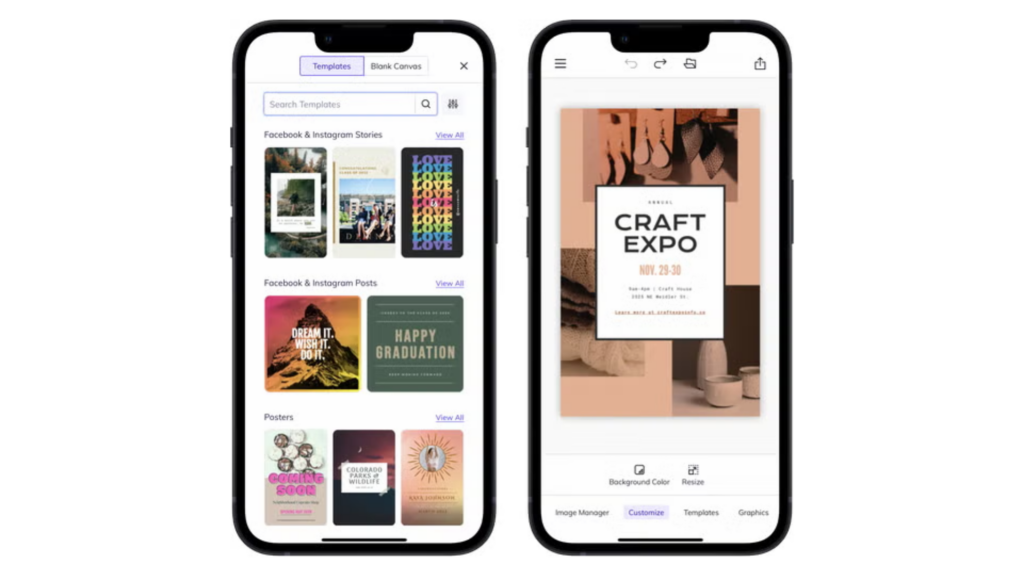
User Experience on Different Devices
Users can access BeFunky’s robust photo editing and graphic design features seamlessly across various devices. Whether on a desktop, laptop, smartphone, or tablet, the intuitive interface ensures a consistent and user-friendly experience.
The mobile app allows users to edit photos and create collages on the go, while the web-based application offers the same ease of use without compromising functionality. With BeFunky’s responsive design and compatibility with different operating systems, users can enjoy a cohesive experience regardless of their device preference.
The flexibility of using BeFunky on different devices empowers users to unleash their creativity whenever inspiration strikes. Transitioning from one device to another is seamless, providing uninterrupted access to essential tools for photo editing and graphic design across platforms.
How Befunky Stands Out from Competitors
BeFunky stands out from competitors by offering an all-in-one platform for photo editing, collage making, and graphic design. Its intuitive interface makes it easy for users to create designs professionally without the steep learning curve of other software.
The unique effects and customizable templates set BeFunky apart, allowing users to unleash their creativity and achieve visually stunning results with ease.
The mobile app further distinguishes BeFunky from its rivals, providing on-the-go access for users to edit photos and create designs anytime, anywhere. Additionally, BeFunky’s extensive library of tools caters to both amateur enthusiasts and experienced designers alike, making it a versatile choice in the world of online photo editing and graphic design platforms.
Data Safety and User Reviews
BeFunky prioritizes data safety and privacy, with stringent measures in place to safeguard user information. The platform allows users to edit photos without the need for ads or registration, contributing to a secure and hassle-free experience.
Additionally, the lack of account requirements contributes to an anonymous photo editing process, ensuring user anonymity and privacy.
User reviews and ratings serve as a testament to BeFunky’s positive reception among its audience. Users consistently express satisfaction with the Be Funky Photo Editor platform, highlighting its intuitive interface, comprehensive features, and seamless usability across different devices.
However, some users have raised concerns about the requirement for a paid account to save images and encountered difficulties when trying to access the platform through Google Drive.
Conclusion
In conclusion, Befunky proves to be an all-in-one platform for online photo editing, graphic design, and collage making. With its essential editing tools, unique effects, and AI-powered features, users are empowered to unleash their creativity.
The mobile app allows for seamless editing on the go. Additionally, the positive user reviews and customizable design templates reflect strong user satisfaction with the platform.
Furthermore, with the option of accessing additional premium features through subscribing to BeFunky plus, users have access to even more powerful tools for their creative projects.
Discover more incredible tools and resources for your creative projects at Legends Learning.
Frequently Asked Questions
How does BeFunky compare to Adobe Creative Cloud for graphic design?
BeFunky stands out as a user-friendly alternative to Adobe Creative Cloud, offering free online photo editing and graphic design layouts that cater to both beginners and seasoned designers without the need for complex software.
Can I edit images on-the-fly with BeFunky if I’m away from my usual computer?
Absolutely! With BeFunky, you can access your projects in the cloud and make swift edits or retouches anytime using any device, be it through your Google account or email address.
Is creating an avatar or PNG image straightforward on this platform?
Creating visual elements like avatars or transparent PNG images is made simple with BeFunky’s intuitive interface allowing quick adjustments and hassle-free graphic designing.
What should I do if I don’t receive a password reset email after checking my inbox and spam folder?
If you’ve already checked your inbox and spam folder without success, request another password reset while ensuring your email address is correct, or reach out directly for support through their privacy policy guidelines.
Does BeFunky offer updates like bug fixes often seen with software such as Affinity Designer?
Yes, along with its accessible features for creating stunning graphics designs, BeFunky regularly provides updates including bug fixes to enhance the user experience akin to specialized graphic design software such as Affinity Designer.