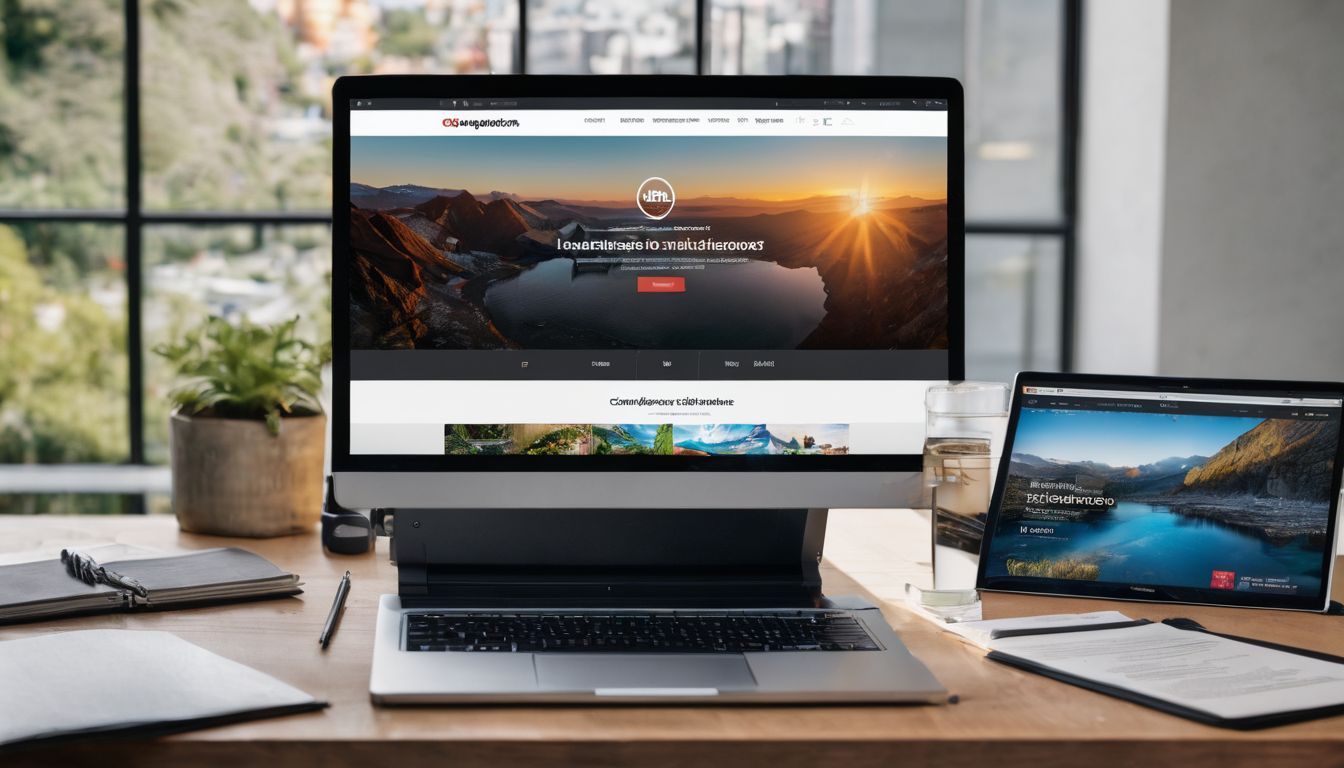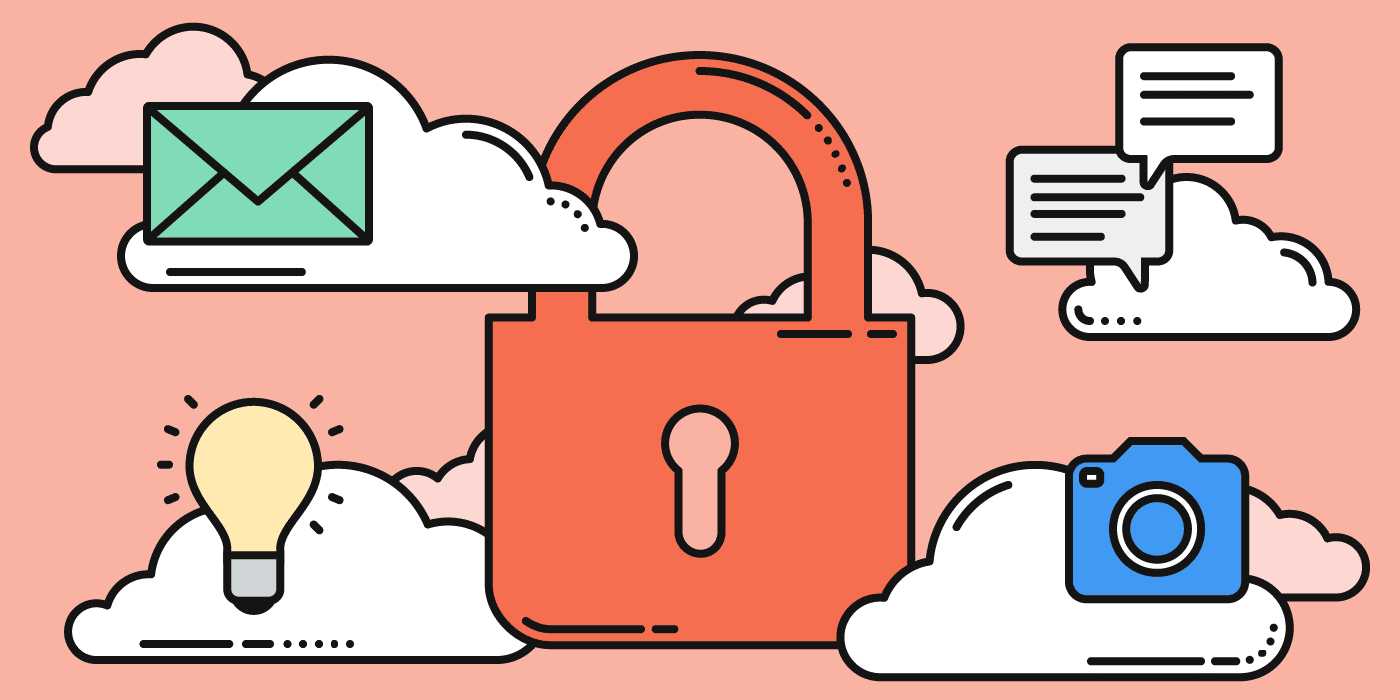Bandicam is a top-rated screen recording software with high-quality video capture and real-time drawing features, making it popular among gamers and educators. It supports various graphics technologies and offers a high compression ratio for efficient file sizes.
Key Takeaways
- Bandicam is a screen recording software that allows users to capture their computer screens.
- Bandicam offers high-quality video recording, diverse recording modes, hardware acceleration, and options to save videos in different formats.
- The interface is simple and easy to navigate, making it accessible for beginners.
- There are several good alternatives, including Fraps, Icecream Screen Recorder, iTop Screen Recorder, Apowersoft Screen Recorder, and LoiLo Game Recorder.
What is Bandicam?
Bandicam is a screen recording software that lets you capture what happens on your computer screen. It is popular among gamers, teachers, and anyone who wants to make video tutorials or share their screen with others. With Bandicam, you can record your entire screen or just a specific area, like a game or a program.
The software allows you to record videos in high quality, which means your videos will look clear and sharp. You can also record your voice while you record the screen, making it easy to explain what you are doing.
Main Features of Bandicam
Bandicam sets the standard for screen recording software on Windows. It combines versatility with user-friendly features to cater to a wide range of recording needs.
| Feature | Description |
|---|---|
| High-Compression Video Capture | Highlight points directly on the screen during recording sessions, useful for tutorials and presentations. |
| Diverse Recording Modes | Flexibility to switch between Screen, Game, and Device Recording modes for various content types. |
| Hardware Acceleration Support | Utilizes Nvidia NVENC, AMD APP, and Intel Quick Sync Video for minimal CPU usage and smoother recordings. |
| Multiple Format Options | Offers AVI, MP4, BMP, PNG, and JPG formats to suit different preferences and requirements. |
| Autocomplete Recording | Set recording limits based on time or file size for videos that fit specific duration criteria. |
| Real-Time Drawing Tools | Highlight points directly on the screen during recording sessions, useful for tutorials and presentations. |
| Mouse Effects | Add visual effects like cursor highlights or mouse click animations to aid viewer comprehension. |
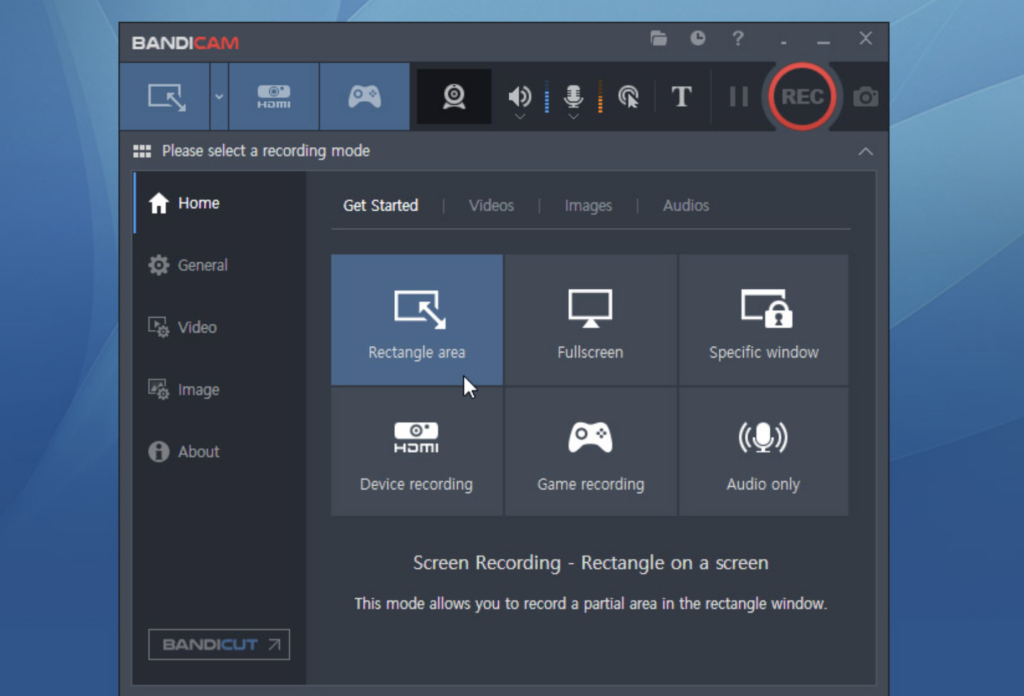
User Interface of Bandicam
The user interface of Bandicam strikes a fine balance between functionality and simplicity, ensuring users can navigate through settings without feeling overwhelmed. Large, clearly labeled buttons make starting a recording session quick and hassle-free.
Users have immediate access to important features such as selecting a certain area to capture and adjusting video quality or framerate. The software provides a clean layout that displays available modes: Screen Recording, Game Recording, and Device Recording.
Customization options are plentiful yet unintimidating; even those new to screen-recording software will find modifying recording parameters straightforward. Visual indicators for sound levels and recording status help keep track of the process in real time.
With tools conveniently placed, capturing high-quality UHD video or conducting video conferences becomes an intuitive experience – all set against an uncluttered backdrop designed for efficiency and ease of use.
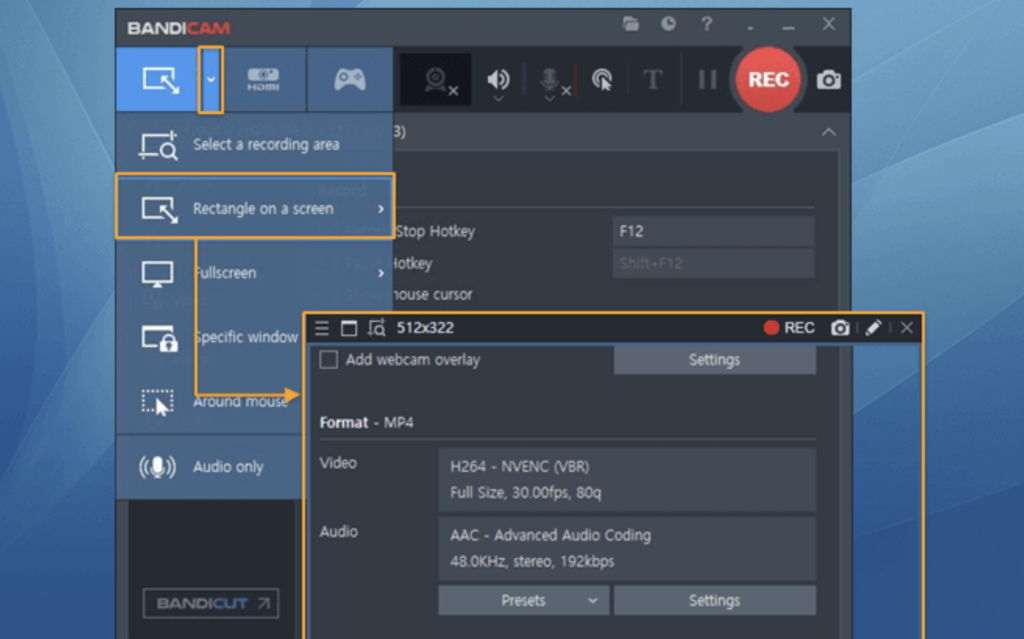
Why is Bandicam Popular Among Gamers?
Gamers choose Bandicam because it lets them capture their epic moments with outstanding clarity and detail. It supports DirectX/OpenGL/Vulkan graphics technologies, essential for high-quality gaming videos.
With Bandicam’s ability to customize recording settings like frames per second and video codecs, gamers can balance quality and performance based on their needs. They appreciate features such as real-time drawing while recording which allows them to highlight points of interest directly in the gameplay footage.
Plus, hardware acceleration support means that even during resource-heavy games, Bandicam operates efficiently—avoiding game lag or decreases in frame rate that could disrupt an immersive experience.
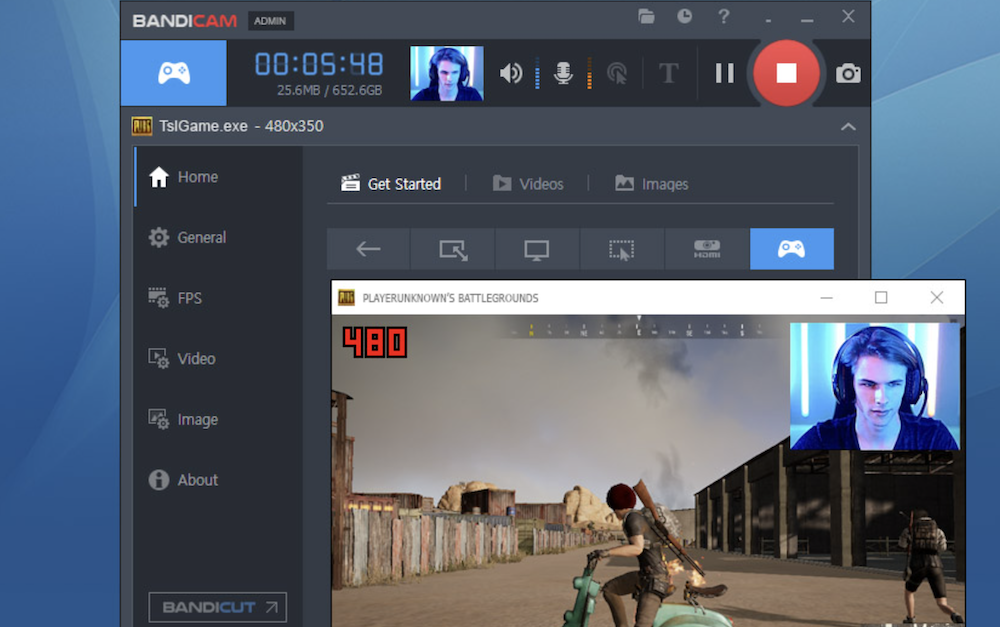
Bandicam’s Pricing
For personal use, you can choose an annual subscription for $33.26 per year. This plan allows unlimited recording for one year, with no time limits or watermarks. You also get free updates and tech support.
If you want both Bandicam and its video editing software Bandicut, you can buy the Bandicam + Bandicut package for $49.97 per year. This package gives you unlimited recording and editing for one year, along with free updates and tech support.
For those who prefer a lifetime license, you can pay $44.96. This option gives you unlimited screen recording for life, without any time limits or watermarks. You also receive free updates and tech support.
If you need Bandicam for business purposes, the annual subscription for 1 PC costs $49.46 per year. This plan also offers unlimited recording, no time limits, no watermarks, and free updates and tech support.
For businesses needing to use Bandicam on 2 PCs, the annual subscription is $95.92. It has the same benefits as the 1 PC plan, but you can use it on two computers.
Finally, if you want the Bandicam + Bandicut package for business on 1 PC, it costs $79.74 for one year. This package includes unlimited recording and editing, as well as free updates and tech support.
Pros and Cons of Bandicam Screen Recorder
| Pros | Cons |
|---|---|
| User-friendly interface | Watermark in free version |
| High-quality recording | Limited editing features |
| Supports various formats | Paid version required for full features |
| Real-time drawing tools | Can slow down older computers |
| Good customer support | Some advanced features may be confusing |
Bandicam Screen Recorder has a user-friendly interface, making it easy for anyone to start recording their screen. It offers high-quality recording, which is great for making videos or tutorials. Users can save recordings in various formats, such as MP4 and AVI, giving flexibility for different uses.
Bandicam also includes real-time drawing tools, allowing users to highlight or annotate during recordings. Additionally, the customer support team is responsive and helpful when issues arise.
However, the free version of Bandicam adds a watermark to recordings, which can be a downside for users wanting clean videos. The editing features are somewhat limited, making it less suitable for those needing advanced editing tools. To unlock all features, users must purchase the paid version.
Some users may find that Bandicam slows down older computers during use. Lastly, while the software is generally easy to use, certain advanced features may be confusing for new users.
While Bandicam has many strengths, especially for people who love gaming, it’s critical to weigh these aspects against the limitations to make an informed decision on its adoption for your screen recording projects.
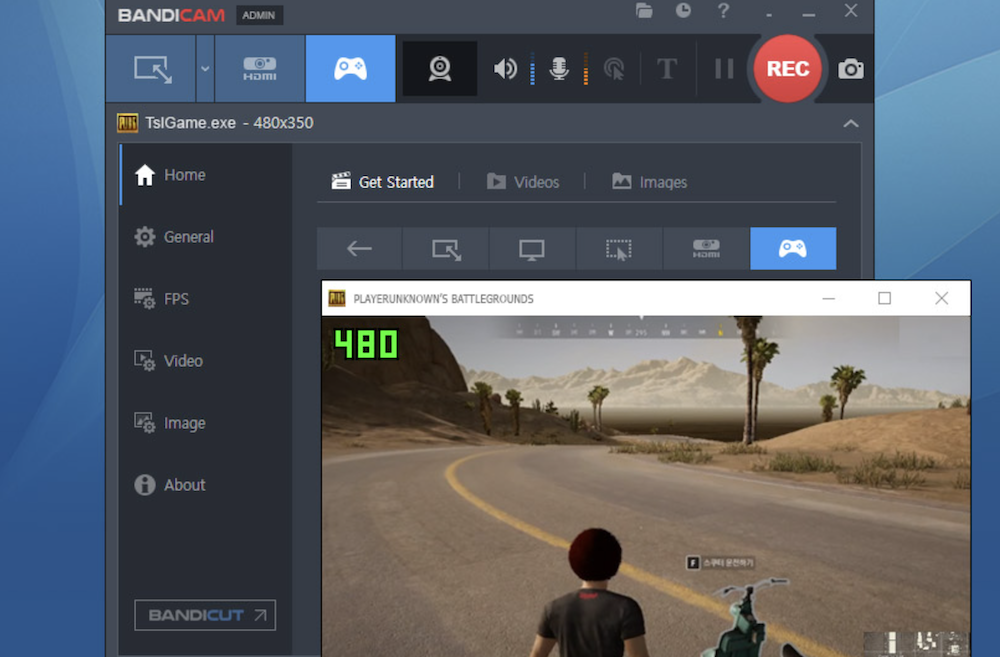
Top Bandicam Alternatives
If you’re looking for alternatives to Bandicam, several great free screen recording software options offer similar features and functionality. Here are some of the best choices:
Fraps
Fraps is a popular choice, especially among gamers. It is well-known for its ability to capture high-quality video and display the real-time frame rate while you play. This helps gamers keep track of their performance and ensures that they can record their gameplay without any hiccups.
Fraps is simple to use, making it a go-to option for many who want to share their gaming experiences.
Icecream Screen Recorder
Icecream Screen Recorder offers an intuitive interface that makes it easy to use. It provides various recording options, making it ideal for creating tutorials, webinars, or any type of instructional content.
With Icecream, you can record specific areas of your screen or the entire screen, and it also includes features for adding text and drawings to your recordings.
iTop Screen Recorder
iTop Screen Recorder allows you to overlay your webcam feed, which is great for adding a personal touch to your videos. You can also record voiceovers while capturing your screen. This software supports multiple platforms.
Apowersoft Screen Recorder
Apowersoft Screen Recorder offers flexible settings and can produce high-resolution output. It is suitable for various recording needs, from capturing games to creating educational videos.
The software allows users to customize their recordings, including choosing the resolution and format. This makes it a good choice for anyone looking for a more tailored recording experience.
LoiLo Game Recorder
LoiLo Game Recorder is a lightweight yet powerful tool specifically designed for capturing gameplay. It allows gamers to record their sessions easily and share them online. The software is designed to minimize the impact on your game’s performance, ensuring smooth recording without lag.
Check more Mastering the Art of Taking Screenshots with Lightshot
Conclusion
Bandicam offers strong features like hardware acceleration, unlimited file size, and different recording options, making it a great choice for gamers and teachers. Its easy-to-use interface helps users navigate the software easily while capturing high-quality videos.
The program works well on Windows 7 to 11, which makes it attractive to many users. With good reviews from users, Bandicam continues to be a popular option among screen recorders for Windows.
(Image Source: Bandicam)
Frequently Asked Questions
What makes Bandicam stand out among computer screen recording software for Windows?
Bandicam is great at providing high-quality screen recording on PCs with options for different resolutions. This makes it a smart choice for capturing everything from exciting Minecraft gameplay to important Microsoft Teams meetings. It works well on multiple platforms, including Windows 7, Windows 10, and Windows 11.
Can Bandicam record video chats and edit them too?
Absolutely! This application is not just ad-supported shareware; it’s also an effective tool for recording video chatting sessions, and its video editing features let you refine your recordings on your desktop or laptop effortlessly.
Is Bandicam compatible with older versions of Windows or only the latest?
Don’t worry! Whether you’re using an older system with Windows 7 or the latest versions like Windows 10 or Windows 11, Bandicam is designed to work well with all these different versions of Microsoft’s operating systems.
Does Bandicam support languages other than English such as Serbian and Romanian?
Yes, that’s right! Bandicam is designed for users worldwide and includes Cyrillic scripts. This feature allows Serbian and Romanian speakers to use the software comfortably in their own languages.
How does GPU acceleration enhance Bandicam’s performance during screen capture?
By leveraging your computer’s GPU (Graphics Processing Unit), Bandicam ensures smooth operation while capturing high-resolution footage without overwhelming your PC – a real game-changer for streamlining your screen-capture tasks with efficiency.