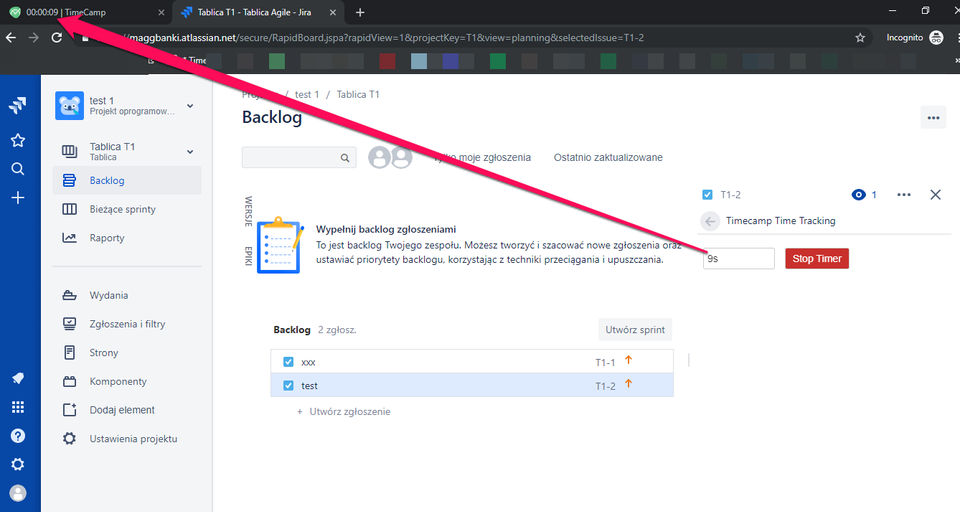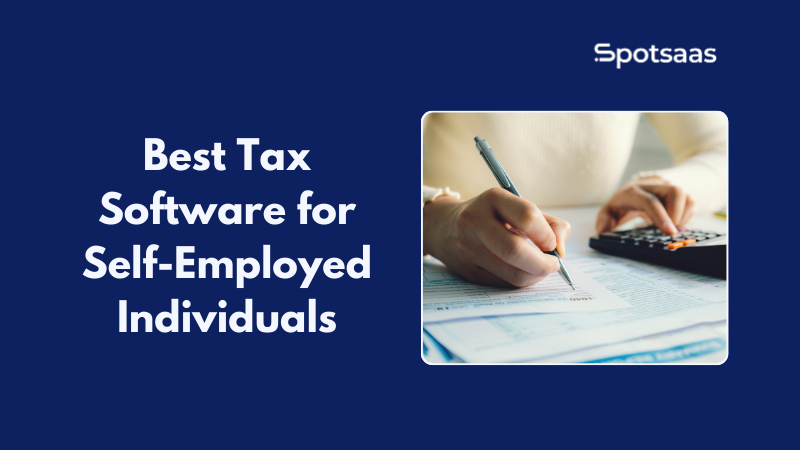Greetings, dear readers! 📋
If you’re anything like our team SpotSaaS, you’ve probably attended a fair share of online events or live streams, only to be met with an audience that’s as silent as a library during exam week.
While it’s easy to blame the lack of engagement on the virtual nature of these events, the truth is that audience engagement can be managed and encouraged just as effectively online as they can be in person. 👍
So, if you’re ready to turn your online events into lively, interactive gatherings that leave your audience begging for more, you’ve come to the right place.
In this blog, we’ll be discussing proven tips and tricks for managing target audience interactions in online events and live streaming, so let’s dive in! ✌️
7 NEW & Exciting Ways To Manage Audience Interactions During Live Events Like: Webinars, Workshops, etc
Use Breakout Rooms
Breakout rooms can be a powerful tool for managing audience interactions during live streaming, especially when the audience is large and diverse.
Here are a few ways breakout rooms can be used:
- Facilitate small group discussions: Breakout rooms can be used to divide the audience into smaller groups for discussions or activities. This can be especially useful when the topic being discussed is complex or when the audience is diverse and may have different levels of expertise or interest. For example, during a virtual conference, breakout rooms can be used to create small groups to discuss specific topics or to allow attendees to network with each other.
- Encourage participation: Breakout rooms can also be used to encourage participation and engagement from the audience. For example, during a virtual training session, breakout rooms can be used to divide participants into small groups for interactive exercises or role-playing activities.
- Manage Q&A sessions: Breakout rooms can be used to manage Q&A sessions during a live streaming. For example, during a virtual conference, breakout rooms can be used to allow attendees to ask questions to speakers in smaller groups, rather than in a large group setting. This can help to manage the flow of questions and ensure that everyone has a chance to ask their questions.
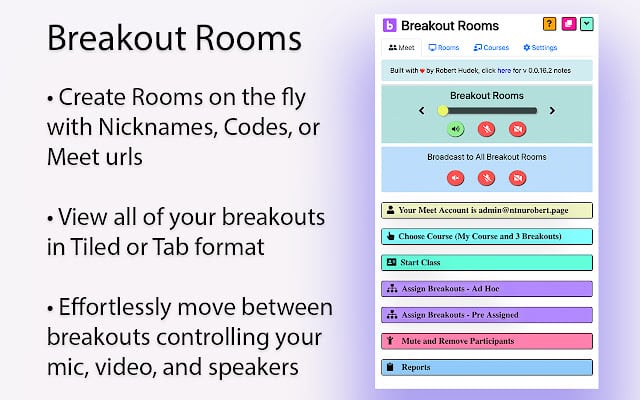
Case Study: One real business case study where breakout rooms were used to manage audience interactions is during the virtual event held by IBM. IBM used breakout rooms to facilitate small group discussions during its virtual event, which focused on the topic of cloud computing.
The breakout rooms were used to divide attendees into small groups based on their interests and expertise, allowing them to discuss the topics in more detail with their peers. This approach was successful in creating a more engaging and interactive event for attendees, and also helped to manage the flow of discussions and Q&A sessions. 📈
Interactive Quizzes
Interactive quizzes is an impressive marketing strategy and it can be a powerful tool for managing audience interactions during live streaming, as they can help to increase engagement, facilitate learning, and provide valuable feedback for the organizers.
Here are a few ways interactive quizzes can be used:
- Assess knowledge: Interactive quizzes can be used to assess the knowledge of the audience on a particular topic. This can be especially useful in training sessions or educational events. For example, during a virtual training session, interactive quizzes can be used to assess the understanding of the participants on a particular topic, and to identify areas where they may need additional support or clarification.
- Gamify learning: Interactive quizzes can also be used to gamify learning and make it more engaging for the audience. For example, during a virtual conference, interactive quizzes can be used to create a fun and competitive environment for attendees, while also providing valuable insights into the topic being discussed.
- Provide feedback: Interactive quizzes can provide valuable feedback for the organizers on the effectiveness of the event. For example, organizers can use interactive quizzes to gather feedback from attendees on the topics that were most useful, the speakers that were most engaging, or the areas that need improvement.
Case Study: One real business case study where interactive quizzes were used to manage audience interactions is during the virtual event held by Google. Google used interactive quizzes to assess the knowledge of the audience on various topics related to digital marketing, such as SEO, social media marketing, and PPC advertising.
The interactive quizzes were designed to be fun and engaging, and included a mix of multiple-choice questions, true/false questions, and fill-in-the-blank questions. The quizzes were timed, and attendees were encouraged to compete with each other to see who could answer the questions the fastest and with the most accuracy.
This approach was successful in creating a fun and engaging environment for the attendees, while also providing valuable insights into the knowledge level of the audience. 📈
Hosting Q&A Sessions
Hosting a Q&A session during live streaming can be a highly effective way of managing audience interactions. This approach allows event organizers to engage their audience, build rapport, and foster a sense of community among attendees, same as in-person events.
Additionally, it provides an opportunity for attendees to share their thoughts, ask questions, and receive answers from the experts or hosts on the stage.
Case Study: One real-world business case study that demonstrates the benefits of hosting a Q&A session during live streaming is the annual Salesforce Dreamforce conference. Dreamforce is one of the largest business conferences in the world, attracting tens of thousands of attendees each year. Salesforce has built a reputation for engaging its audience by incorporating interactive elements such as Q&A sessions into its events.
During the keynote address at Dreamforce, Salesforce CEO Marc Benioff often hosts a Q&A session with a prominent guest. For example, in 2018, he hosted a Q&A session with former First Lady Michelle Obama.
This session provided an opportunity for attendees to ask Obama questions and hear her insights on various topics. The session was highly engaging and provided a sense of community among attendees who shared a common interest in hearing from a prominent figure.
In addition to the keynote address, Salesforce also hosts a variety of breakout sessions and panels that incorporate Q&A sessions. These sessions allow attendees to engage with experts in specific fields and gain insights into topics of interest.
For example, in 2019, Salesforce hosted a breakout session on the future of artificial intelligence. The session included a Q&A portion where attendees could ask questions and receive answers from the panel of experts on stage. 📈
Overall, the Q&A session is an effective way of managing audience interactions during live events. It allows attendees to engage with experts, build rapport with other attendees, and gain insights into topics of interest.
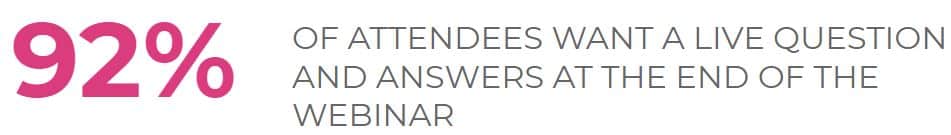
The Salesforce Dreamforce conference is just one example of how this approach can be used to create a highly engaging and interactive event experience.
Ask For Feedback In Real-Time
Asking for feedback in real-time can be a powerful tool for managing audience interactions during live streaming, as it allows organizers to gather valuable insights from the audience and adjust the event in actual-time based on their feedback.
Here are a few ways real-time feedback can be used:
- Improve engagement: Real-time feedback can help to improve engagement during live streaming by allowing organizers to identify areas where the audience may be disengaged or bored. For example, during a virtual conference, organizers can use actual-time feedback to identify which topics are resonating with the audience and adjust the content of the event accordingly.
- Adjust format: Real-time feedback can also be used to adjust the format of the event. For example, during a virtual training session, organizers can use actual-time feedback to identify whether participants are struggling with the format of the training and adjust the delivery method accordingly.
- Identify issues: Real-time feedback can help to identify issues with the event before they become larger problems. For example, if attendees are having technical issues or are experiencing difficulty accessing the content, actual-time feedback can alert organizers to these issues so they can be addressed quickly.
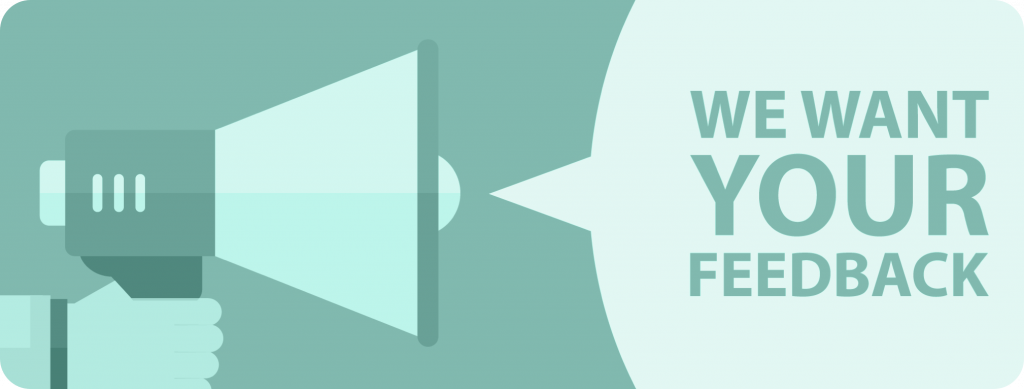
Case Study: One real business case study where actual-time feedback was used to manage audience interactions is during the virtual event held by Adobe.
Adobe used actual-time feedback to gather insights from the audience on the content and delivery of the event. Attendees were able to provide feedback in right-time through a chat feature, and Adobe was able to use this feedback to adjust the content and format of the event.
For example, if attendees were struggling with a particular topic, Adobe was able to adjust the delivery method to make it more engaging and accessible. This approach was successful in creating a more engaging and interactive event for the attendees, and also helped to identify and address issues with the event in actual-time. 📈
Use Social Media To Facilitate Discussion
Using social media as a marketer to facilitate discussion can be a powerful tool for managing audience interactions during live streaming, as it allows organizers to extend the reach of the event beyond the physical or virtual space, and create a more inclusive and collaborative experience for the attendees.
Here are a few ways social media can be used:
- Extend reach: Social media can be used to extend the reach of the event beyond the physical or virtual space, allowing organizers to engage with a wider audience. For example, during a virtual conference, organizers can use social media to engage with attendees who are unable to attend the event in person, or to engage with attendees who are not actively participating in the event.
- Foster collaboration: Social media can also be used to foster collaboration between attendees. For example, during a virtual training session, organizers can use social media to create discussion groups where attendees can collaborate and share ideas with each other.
- Increase engagement: Social media can help to increase engagement during live streaming by creating a more interactive and collaborative experience for the attendees. For example, organizers can use social media to post questions or prompts during the event and encourage attendees to respond and engage with each other.
Case Study: One real business case study where social media was used to manage audience interactions is during the virtual event held by Hubspot. Hubspot used social media to facilitate discussions among attendees, creating a more collaborative and interactive experience for the attendees.
During the event, Hubspot used Twitter and LinkedIn to post questions and prompts related to the topics being discussed, and encouraged attendees to respond and engage with each other.
Attendees were also able to use social media to share their thoughts and ideas with the broader community, extending the reach of the event beyond the physical or virtual space. This approach was successful in creating a more engaging and collaborative experience for the attendees, and helped to extend the reach of the event beyond the physical or virtual space. 📈
Using Virtual Reality To Create An Immersive Experience
Using virtual reality (VR) to create an immersive experience can be a powerful tool for managing audience interactions during live streaming, as it allows organizers to create a more engaging and memorable experience for the attendees.
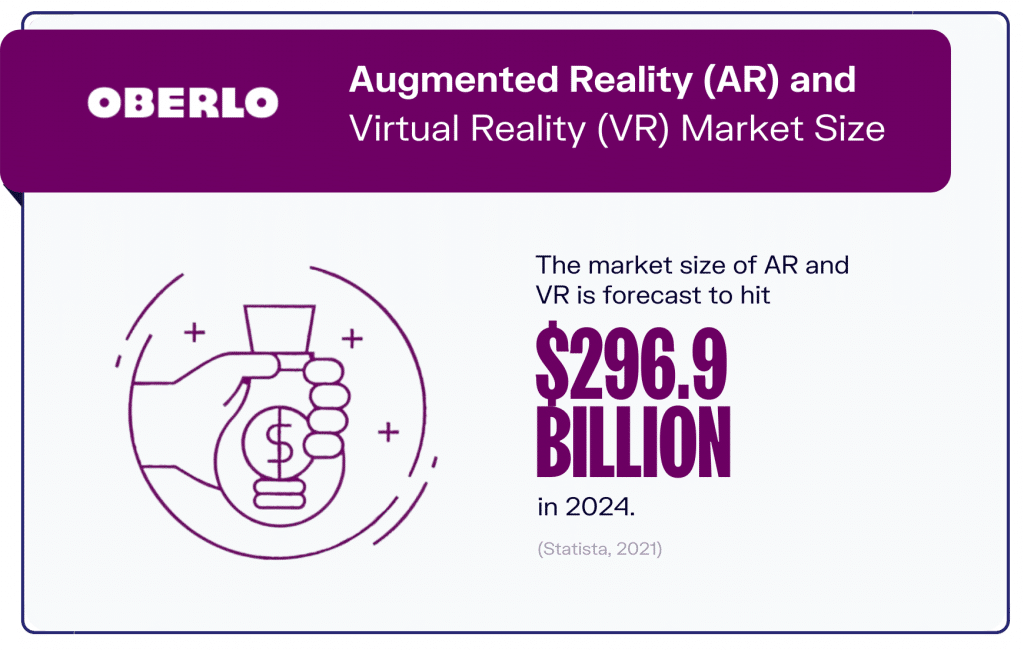
Here are a few ways virtual reality can be used:
- Create an immersive experience: Virtual reality can create a more immersive experience for the attendees, allowing them to feel like they are physically present in the event space. For example, during a trade show or product launch, virtual reality can be used to create a 360-degree view of the event space, allowing attendees to explore the space and interact with the products or exhibits.
- Enhance engagement: Virtual reality can also enhance engagement during live streaming by creating a more interactive and engaging experience for the attendees. For example, during a training session, virtual reality can be used to create simulations or scenarios where attendees can practice new skills or concepts in a safe and controlled environment.
- Personalize the experience: Virtual reality can be used to personalize the experience for each attendee, creating a more customized and memorable experience. For example, during a conference, virtual reality can be used to create personalized avatars for each attendee, allowing them to interact with the event and other attendees in a more personalized and memorable way.
Case Study: One real business case study where virtual reality was used to manage audience interactions is during the virtual event held by Samsung. Samsung used virtual reality to create an immersive experience for attendees during the launch of their new smartphone.
Attendees were able to use virtual reality headsets to explore the features and functionality of the new smartphone in a more immersive and interactive way.
Samsung also used virtual reality to personalize the experience for each attendee, creating personalized avatars that allowed attendees to interact with the event and other attendees in a more customized and memorable way.
This approach was successful in creating a more engaging and memorable experience for the attendees, and helped to generate excitement and buzz around the new smartphone. 📈
Provide Opportunities For Networking
Providing opportunities for networking can be a valuable tool for managing audience interactions during live streaming, as it allows attendees to connect with each other, share ideas, and build relationships.
Here are a few ways networking opportunities can be provided:
- Organized events: Organizers can organize specific events or sessions for attendees to network with each other. For example, during a conference, organizers can organize a networking event where attendees can meet and mingle with each other.
- Online platforms: Online platforms can be used to facilitate networking opportunities between attendees. For example, during a virtual event, organizers can create discussion forums or chat rooms where attendees can connect with each other and share ideas.
- Interactive activities: Interactive activities can be used to facilitate networking opportunities during live streaming. For example, during a training session, organizers can create group activities or simulations where attendees can work together and network with each other.
Case Study: One real business case study where providing networking opportunities was used successfully is the South by Southwest (SXSW) conference. SXSW is a major annual conference that brings together professionals from the music, film, and technology industries. One of the key features of the conference is the networking opportunities provided to attendees.
SXSW provides a wide range of networking events, including parties, meetups, and sessions focused on specific industries or topics. These events allow attendees to connect with each other and build relationships, leading to new business opportunities and collaborations.
SXSW also provides an online platform for attendees to connect with each other before, during, and after the conference, creating a more inclusive and collaborative experience for the attendees.
The networking opportunities provided by SXSW have been a major factor in the success of the conference, and have helped to establish it as a premier event for professionals in the music, film, and technology industries. 📈
Conclusion
In conclusion, managing audience interactions during online events and live streaming can be a daunting task, but with the right tips and tricks, it can be a walk in the park.
From breakout rooms to virtual reality and everything in between, there are various tools and techniques available to engage and connect with your audience. ⏳
So don’t be afraid to think outside the box, get creative, and take advantage of the latest technology to make your next online event or live stream a smashing success.
Remember, the key to managing audience interactions is to provide an engaging and immersive experience that will leave your audience wanting more.
Happy streaming! 📺
Additionally, here is another guide for you, to plan your virtual events, seamlessly: Host a successful virtual event in 2023. Top 9 tips & tricks
Read More
Artificial Intelligence (AI) Will Transform Project Management In 2023
5 Surprising Streaming Trends To Watch For In 2023
Frequently Asked Questions (FAQs)
What is interactive live streaming?
Interactive live streaming is a form of online broadcasting where a streamer or broadcaster interacts with their audience in real-time. Unlike traditional television or pre-recorded videos, interactive live streaming allows viewers to actively participate and engage with the content creator through live chat, polls, Q&A sessions, and other interactive features.
What is the difference between live streaming and streaming?
Streaming is the process of transmitting or delivering digital media content, such as audio, video, or images, over the internet. This content can be pre-recorded and made available on-demand for users to access and watch at their own pace, or it can be delivered in real-time through live streaming.
Live streaming, on the other hand, is a type of streaming that involves the transmission of real-time video and audio content over the internet. Unlike pre-recorded content, live streaming is broadcasted in real-time and can be viewed as it happens, without any delay.
What is the objective of live streaming?
Some common objectives of live streaming include:
Building a community
Increasing engagement
Generating revenue
Promoting products or services
Broadcasting events
What are the features of live streaming?
Some common features of live streaming include:
Real-time interaction
Multiple camera angles
On-screen graphics
Social media integration
Monetization options
Analytics and insights