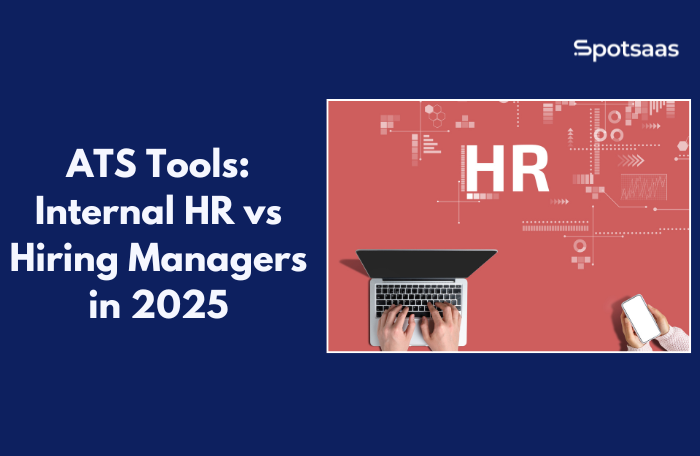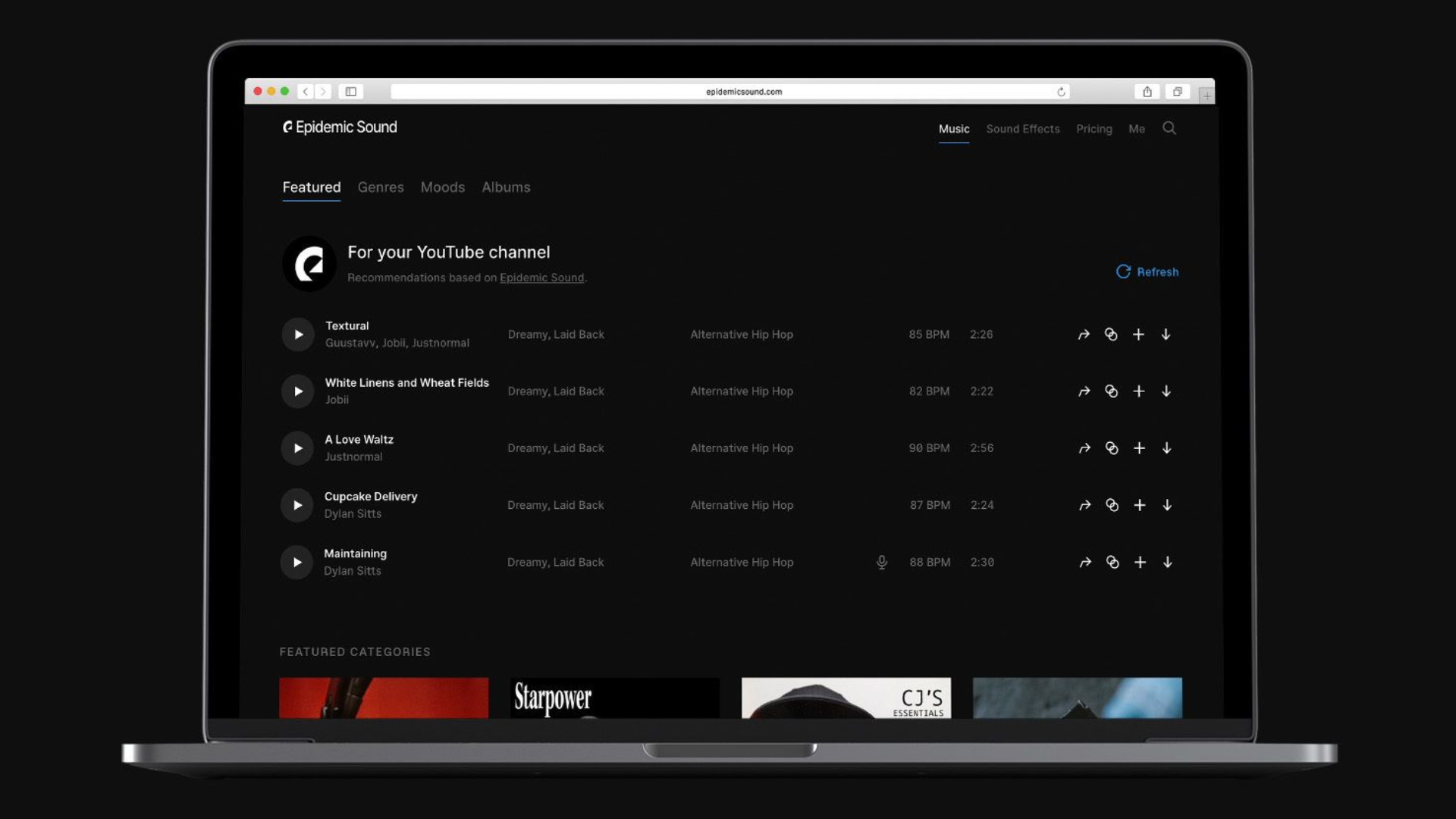Choosing the right ATS tools isn’t just about ticking off a feature list — it’s about understanding how each team uses the platform. While internal HR teams manage the full hiring process from job postings to onboarding, hiring managers step in to assess candidates, schedule interviews, and make final decisions.
Even though both groups work toward the same goal — finding the best talent — their daily needs and workflows within an ATS are quite different. That’s why it’s important to evaluate how a tool supports each role individually and collaboratively.
This guide breaks down what internal HR teams look for in an ATS compared to what hiring managers need. If you’re exploring ATS software, this comparison can help you choose a solution that actually fits your team structure and improves hiring outcomes.
What This Blog Includes
This guide breaks down everything you need to evaluate an Applicant Tracking System (ATS) based on who’s using it — internal HR teams vs hiring managers. Here’s what you’ll find inside:
- A role-based overview of how HR and hiring managers use an ATS
- A side-by-side feature comparison to identify must-haves for each role
- Recommended ATS tools that serve both user types effectively
- Tips on choosing the right ATS based on your company size
- Common mistakes to avoid during selection and rollout
- Integration checklist to ensure the ATS fits your current tech stack
- A practical implementation timeline to guide the setup
- Final thoughts + quick FAQs to support your purchase decision
Whether you’re switching platforms or choosing your first ATS, this blog will help you make a more confident and informed decision.
Understanding the Roles
When evaluating an ATS, it’s helpful to look at how different team members interact with the hiring process. Internal HR teams and hiring managers often work side by side, but their focus and responsibilities don’t always overlap. Here’s how their roles differ inside an applicant tracking system.

What Internal HR Teams Need
Internal HR professionals are the architects of the hiring pipeline. They post job openings, manage candidate flow, coordinate interviews, and ensure everything runs smoothly behind the scenes. Their role is centralized, operational, and process-driven.
They often handle:
- Multi-channel job postings
- Screening and filtering resumes
- Setting up interview workflows
- Coordinating between departments
- Ensuring compliance and documentation
- Tracking overall hiring metrics
For them, an ATS must offer structure, automation, and visibility across all stages — from sourcing to offer letters. A centralized dashboard, bulk resume tools, automation rules, and reporting features make their day-to-day work more efficient.
What Hiring Managers Need
Hiring managers, on the other hand, get involved later in the process, once candidates are shortlisted. Their goal is to find the right fit for their specific team, which means their ATS experience needs to be fast, focused, and easy to navigate.
They typically look for:
- Quick access to pre-screened candidates
- Easy interview scheduling and coordination
- Feedback and evaluation tools
- Visibility into candidate stages
- Collaboration with HR on final decisions
Hiring managers aren’t in the ATS all day, so the interface should be intuitive and task-oriented. Features like calendar sync, interview scorecards, and shared feedback threads help them stay aligned without slowing down the process.
Role-Specific ATS Features Comparison
Not all ATS platforms are created equal, and the best ones offer flexible experiences for different types of users. What works well for internal HR might feel overwhelming or underpowered for hiring managers, and vice versa. That’s why it’s helpful to break down the feature set based on how each team uses the system in practice.
Below is a side-by-side comparison that outlines how key ATS features align with each role:
| Feature | Internal HR Needs | Hiring Manager Needs |
|---|---|---|
| Job Posting | Multi-channel distribution, SEO optimization, templates | Visibility into open roles within their department |
| Resume Management | Bulk parsing, tagging, filtering, talent pool creation | Access to shortlisted candidates with summary views |
| Interview Scheduling | Automated calendar sync, panel coordination, reminders | Simple time-slot selection and calendar view |
| Feedback Collection | Custom evaluation forms, tracking feedback across stages | Quick rating tools, scorecards, and comment boxes |
| Reporting & Analytics | Pipeline metrics, source performance, compliance reports | Snapshot of candidate progress and hiring timelines |
| Workflow Automation | Triggers for emails, status changes, reminders | Minimal steps to complete key actions |
| Access & Permissions | Full control with layered permissions | Role-specific access limited to relevant openings |
Examples of ATS Tools Supporting Both Roles
| ATS Tool | Best For | Pricing (Starting) | Key Strength |
|---|---|---|---|
| Breezy HR | Small HR teams + hiring managers | $157/month | Easy collaboration + Kanban pipeline |
| Workable | Mid-size businesses | $149/month | Sourcing + team scheduling tools |
| Ashby | Startups & growth-stage | Custom pricing | Interview coordination + analytics |
| Lever | Scaling companies | Custom | Strong CRM and hiring manager experience |
| Recruitee | Collaborative hiring for growing teams | $269/month | Team-based workflows + automation |
| Manatal | HR agencies & internal teams | $15/user/month | Affordable with AI-driven suggestions |
| SmartRecruiters | Enterprises with global hiring | Custom | Enterprise-grade workflows + integrations |
Choosing the Right ATS Based on Team Composition
No two businesses manage hiring in the same way. That’s why choosing an ATS isn’t just about what features it has — it’s about whether the system fits the way your team works. Below are practical recommendations based on your company size and internal hiring dynamics:

Small Business
Small teams often don’t have a dedicated recruiter or HR manager. In many cases, the person handling hiring is wearing multiple hats. For these businesses, the ideal ATS should feel like a productivity assistant — not a project.
Look for tools that offer:
- Clean, intuitive dashboards
- Built-in templates for job posts and emails
- Simple drag-and-drop candidate pipelines
- Quick feedback tools for busy managers
You don’t need 100 features — you need the right 5 that make hiring feel manageable. And with limited time to train new users, ease of use matters just as much as functionality.
Scaling Startup
As hiring picks up, so does the complexity — more roles, more reviewers, more steps. At this stage, it’s common to see growing pains like disorganized feedback, duplicate interviews, or inconsistent candidate experience. The right ATS should bring clarity, coordination, and accountability to a fast-growing team.
What to prioritize:
- Visual pipelines that reflect your hiring stages
- Automated email sequences and interview reminders
- Shared notes and scorecards across team members
- Role-based views and permissions
- Real-time status tracking for transparency
The goal is to streamline coordination between internal HR and hiring managers, so no one is chasing updates through spreadsheets or Slack.
Enterprise
In an enterprise setup, hiring happens across functions, geographies, and levels — all with their own approval processes. Here, the ATS isn’t just a tool for moving candidates forward. It’s part of a broader ecosystem that connects hiring with compliance, payroll, workforce planning, and analytics.
Look for platforms that offer:
- Custom workflows for different business units
- Deep integrations with HRIS, background checks, and onboarding platforms
- Advanced permissions and user roles
- Centralized dashboards with actionable reports
- Built-in tools for DEI tracking and audit trails
These features don’t just support scale — they ensure consistency, security, and visibility across high-volume hiring.
Each stage of growth brings new hiring challenges, and the best ATS tools evolve with you. Whether you need something lightweight or enterprise-ready, the key is matching the platform to your current needs while planning for the next phase.
Common Pitfalls to Avoid
When evaluating an ATS, most teams focus on features, and rightly so. But often, what derails the experience isn’t the feature set — it’s the way the platform fits (or doesn’t fit) into your actual hiring process. Below are a few overlooked mistakes that can impact performance, adoption, and outcomes, especially when balancing the needs of internal HR and hiring managers.
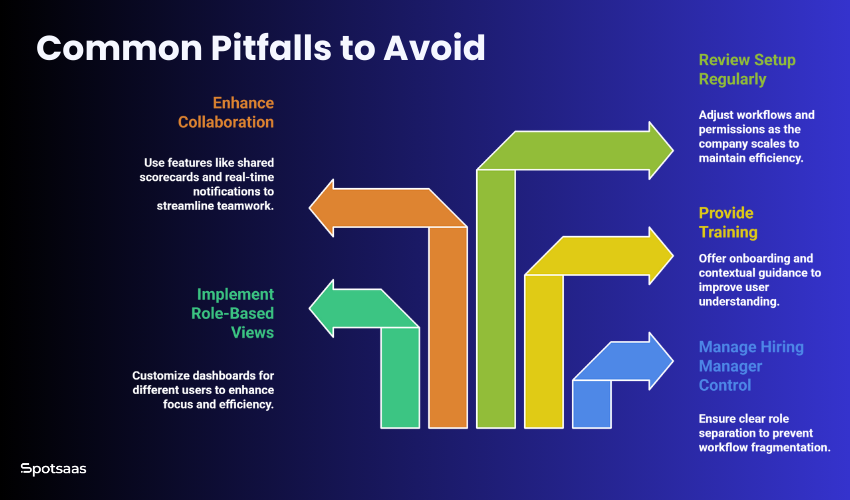
Giving Hiring Managers Too Much Control
Hiring managers need flexibility, but too much access can lead to fragmented workflows. For instance, they might move candidates forward without proper documentation, create duplicate job postings, or bypass important evaluation steps. This not only disrupts HR’s process but also risks inconsistencies in candidate experience.
What to do instead: Choose an ATS that clearly separates responsibilities — where HR can build the workflows and hiring managers can act within defined roles (e.g., review candidates, leave feedback, schedule interviews).
Choosing a Tool That Lacks Role-Based Views
If everyone sees the same dashboard, the platform can quickly become noisy and inefficient. HR users need a holistic view of pipelines and compliance metrics. Hiring managers, on the other hand, often want a focused view of just their openings and their candidates.
What to look for: ATS platforms that support role-based access and customizable views help each user stay focused, reducing distractions and speeding up decision-making.
Overlooking the Training Needs of Non-HR Users
It’s easy to assume that hiring managers will “figure it out,” but unfamiliar tools often become a bottleneck. Missed interview invites, delayed feedback, and vague communication are common when users don’t fully understand how to navigate the ATS.
What helps: Provide quick onboarding tutorials, use tools with a simple interface, and choose platforms that offer contextual guidance or help widgets built into the dashboard.
Ignoring Collaboration Features
In fast-paced hiring environments, collaboration is everything. However, many teams rely on external tools like email or chat to coordinate, which often leads to confusion, lost feedback, or duplicated effort. When the ATS doesn’t support tags, comment threads, or shared scorecards, teams end up working in silos.
Solution: Choose a platform that supports threaded feedback, real-time notifications, and shared candidate views — so HR and hiring managers can collaborate inside the system, not around it.
Not Revisiting the ATS Setup As You Scale
Your ATS might have worked great at 10 people, but things change as you grow. New departments, multiple approvers, or expanded geographies introduce new needs. What worked for your team last year might now be creating delays or complexity.
Fix it early: Set up periodic reviews of your ATS workflows. Many tools allow you to customize stages, permissions, and forms as your company evolves — take advantage of it.
Avoiding these pitfalls doesn’t require more effort — just more awareness. When an ATS is thoughtfully implemented and aligned with each team’s role, it becomes more than just a tool — it becomes a system that enables faster, smarter hiring.
Integration Checklist: What to Look For
No ATS works in isolation. The most effective systems plug directly into the tools your team already relies on, making the hiring process faster, more organized, and easier to manage across departments. Whether you’re streamlining offer approvals or scheduling interviews, integrations can save hours and reduce manual errors.
| Integration Type | Purpose | Examples |
|---|---|---|
| HRIS Systems | Auto-sync new hire data | BambooHR, Gusto, ADP, Zenefits |
| Background Checks | Launch screenings inside ATS | Checkr, GoodHire, Sterling, HireRight |
| Calendars | Schedule interviews automatically | Google Calendar, Outlook, Calendly |
| Video Interviews | Enable remote interviews | Zoom, Teams, Google Meet |
| Collaboration | Real-time team updates | Slack, Microsoft Teams |
Here are the core categories you should prioritize:
HRIS Integrations
An ATS that syncs with your Human Resource Information System ensures a smoother transition from candidate to employee. This connection can automatically transfer new hire data into your HR system, eliminating double entry and reducing errors.
Popular integrations:
- BambooHR
- Gusto
- ADP Workforce Now
- Zenefits
Background Check Tools
Speed matters once a candidate is selected. Integrating your ATS with a background screening provider allows recruiters to launch checks directly within the platform — no back-and-forth emails required.
Popular integrations:
- Checkr
- GoodHire
- Sterling
- HireRight
Calendar & Scheduling
Interview coordination is one of the most time-consuming parts of hiring. Integration with calendars simplifies availability tracking and automates invite sending for both candidates and panel members.
Popular integrations:
- Google Calendar
- Microsoft Outlook
- Calendly
Video Interview Tools
For remote hiring or early-stage screening, video interviews are essential. A seamless connection between your ATS and video platforms allows candidates to join with a click, while recruiters can store and review recordings easily.
Popular integrations:
- Zoom
- Microsoft Teams
- Google Meet
Team Collaboration Platforms
Your hiring team is already using internal chat tools to make decisions and share updates. ATS platforms that integrate with messaging apps help bring real-time notifications and collaboration right into the flow of work.
Popular integrations:
- Slack
- Microsoft Teams
Pro Tip:
Before finalizing any ATS, create a quick list of the platforms your HR team and hiring managers use daily, then ask the vendor for an integration map. Tools that natively integrate with your stack (without needing custom dev work) will reduce ramp-up time and drive faster adoption.
Implementation Timeline and Tips
Switching to a new ATS can feel like a big lift, especially if your team is already stretched thin. However, with a clear rollout plan, it becomes a smooth transition instead of a stressful project. Most modern ATS platforms are designed to get up and running in a few weeks, not months. Here’s a practical timeline to guide your setup:
Week 1: Define Roles and Import Open Jobs
Start by identifying who will use the ATS and what permissions they’ll need. Your HR team might need full admin access, while hiring managers only need visibility into their roles.
Key tasks this week:
- Set up your company account
- Assign user roles and permissions
- Import existing job postings
- Map out current hiring stages (even if informal)
Week 2: Customize Pipelines and Workflows
Every company hires differently, so take time to tailor your ATS pipeline to reflect your stages — from application to offer. Define what actions and automations should happen at each step.
Key tasks this week:
- Create custom hiring stages
- Set up triggers (e.g., automatic emails, status changes)
- Build feedback forms or scorecards
- Configure reminders and notifications
Week 3: Invite Hiring Managers and Train the Team
Bring in your hiring managers and department leads. Focus the training on the parts they’ll actually use — like reviewing candidates, scheduling interviews, and leaving feedback.
Key tasks this week:
- Send invites to all users
- Walk through a mock hiring workflow
- Set up calendar integrations (Google, Outlook, etc.)
- Share best practices for collaboration
Week 4 and Beyond: Review Data and Refine
Review how the system works once you’ve made a few hires. Are candidates moving through the funnel at the right pace? Are managers leaving feedback on time? Small tweaks can make a big difference.
Key tasks this week and ongoing:
- Review funnel metrics
- Adjust pipeline stages or automation settings
- Check adoption rates from hiring managers
- Identify bottlenecks or drop-off points
Rolling out an ATS doesn’t need to be complicated. With a structured plan and team alignment, you’ll be up and running in less than a month, and you’ll feel the benefits almost immediately.
Final Thoughts
Finding the right Applicant Tracking System isn’t just about comparing features — it’s about aligning the tool with how your team actually works. Internal HR teams and hiring managers have different workflows, responsibilities, and expectations. The best ATS doesn’t just support both — it makes collaboration between them seamless.
If you’re a small business, simplicity and ease-of-use should lead your decision. For growing startups, the focus shifts to collaboration, visibility, and structured workflows. And for enterprises, deep integrations and analytics become non-negotiable.
Browse our detailed software listings to see real user reviews, pricing breakdowns, and key features.
Explore Top-Rated ATS Tools on SpotSaaS
Not sure which one suits your workflow?
Schedule a free consultation with our software advisors and get personalized recommendations for your agency.
Frequently Asked Questions
Do HR and hiring managers need separate logins in an ATS?
Yes, most platforms support role-based logins with custom permissions.
Can hiring managers use an ATS without training?
If the UI is intuitive, most managers can start with minimal onboarding.
What’s the biggest benefit of an ATS for HR teams?
It centralizes hiring tasks, automates workflows, and improves efficiency.
Is it possible to integrate an ATS with our current HR tools?
Yes, leading ATS platforms offer integrations with HRIS, calendars, and video tools.
Can an ATS help reduce time-to-hire?
Absolutely — by streamlining collaboration, scheduling, and candidate tracking.
Do ATS platforms support remote or hybrid hiring?
Most modern ATS tools are built with remote workflows and virtual interviews in mind.