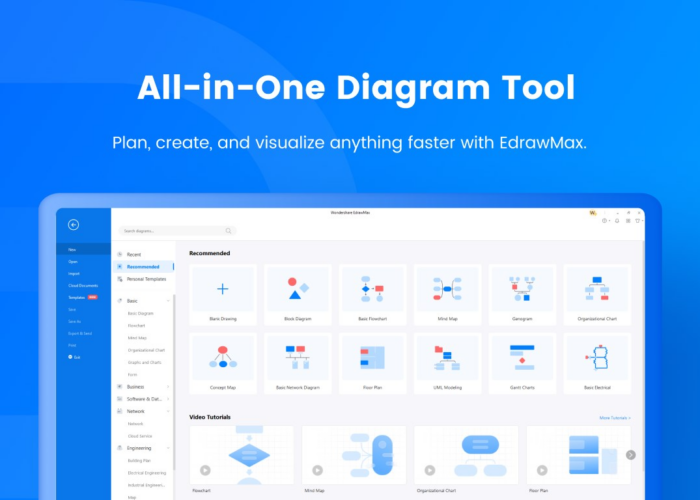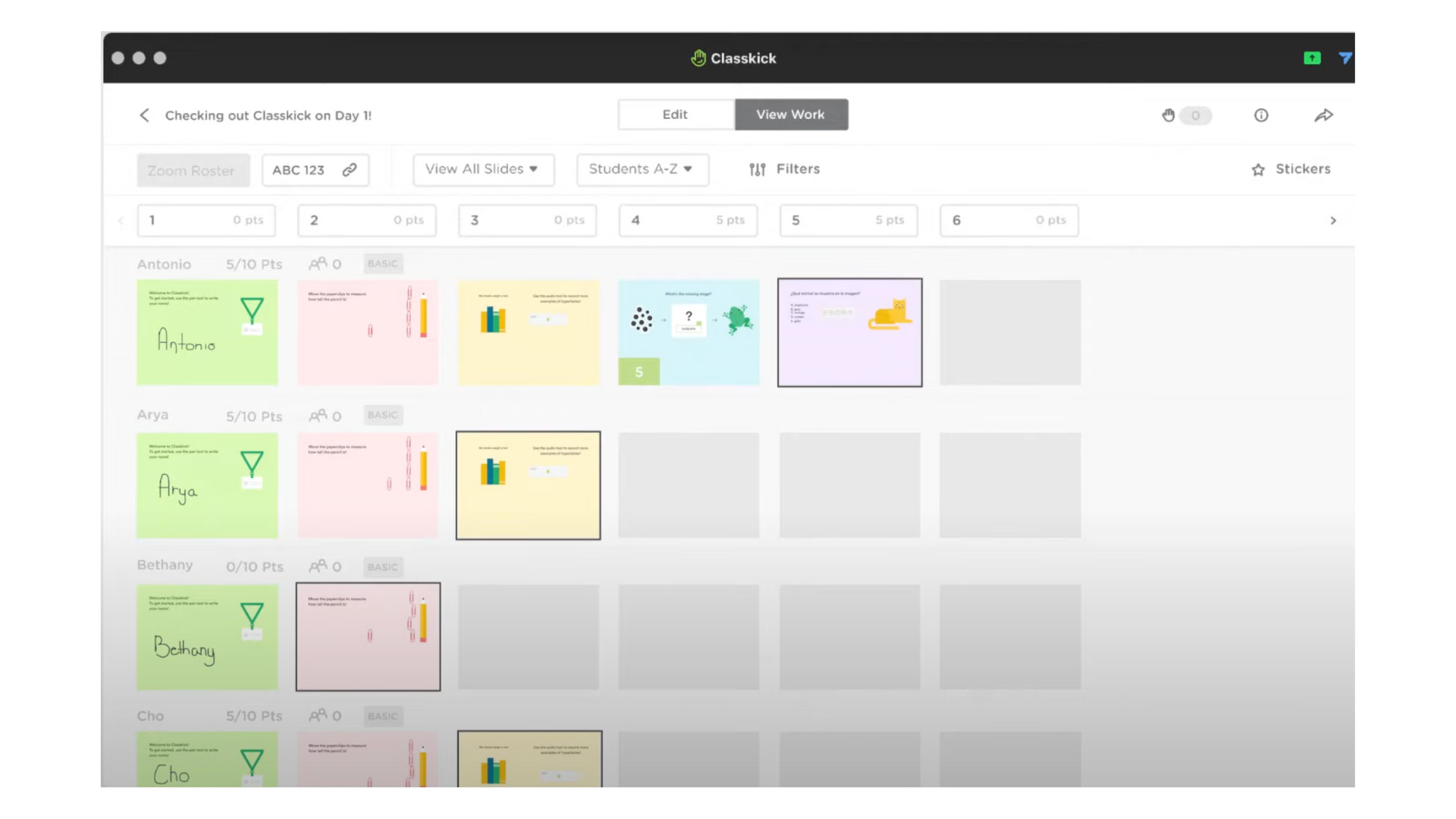Free Design Tools explore: Are you tired of using generic invitations for your events? Research shows that a well-crafted invitation can significantly enhance the attractiveness and excitement surrounding an event.
This blog post will introduce you to some top free software tools you can use to create stunning, professional-looking invitations. Intrigued? Let’s dive in and discover the world of DIY invitation design!
Key Takeaways
- Designhill’s Invitation Maker, Adobe Express, Canva, CorelDRAW, and EdrawMax are top free software options for designing invitations.
- These software tools offer customizable templates, allowing users to create unique and professional – looking designs.
- Users can easily customize colors, fonts, graphics and incorporate personal photos to add a personal touch to their invitations.
- The software options also provide high – quality printing capabilities for clear and sharp printed invitations.
Top Free Software for Invitation Design
Here are some top free software options for designing invitations: Designhill’s Invitation Maker, Adobe Express, Canva, CorelDRAW, DesignWiz and EdrawMax.
Designhill’s Invitation Maker
Designhill’s Invitation Maker tops the list of free software for invitation design. A web-based tool, it offers a plethora of customizable templates to create stunning invitations in just a few clicks.
With its user-friendly interface and impressive design library, users can easily modify color schemes, fonts, and graphics as per their requirements. Regardless if you’re planning a wedding or setting up an event program, Designhill’s Invitation Maker facilitates designing truly unique and professional-looking invitations that make an impact.
Moreover, it provides high-quality digital file formats suitable for both online sharing and printing purposes.
Adobe Express
Adobe Express is a popular choice among those looking for free software for invitation design. With its user-friendly interface and intuitive features, it allows users to create professional invitations with ease.
The software offers a wide range of customizable templates, allowing users to choose from various designs that suit their needs. Additionally, Adobe Express provides tools to customize colors, fonts, and graphics, ensuring that each invitation is unique and personalized.
Whether you’re designing birthday party invitations or wedding invites, Adobe Express has the resources necessary to make your designs stand out.
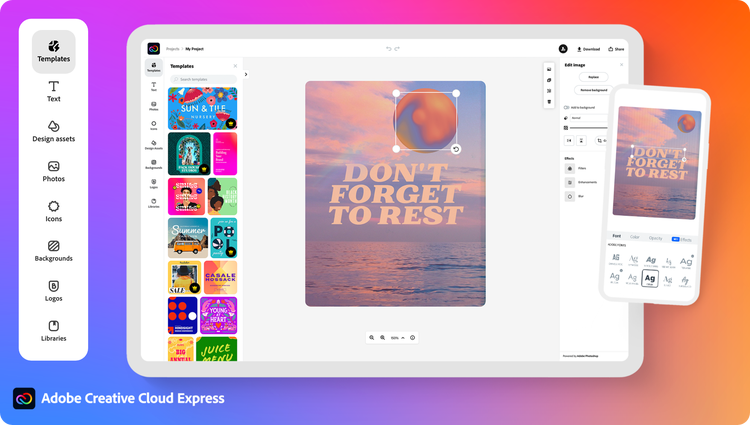
Canva
Canva is a popular graphic design software that offers a wide range of features for creating professional invitations. With its user-friendly interface and extensive library of templates, Canva makes designing invitations easy and accessible to everyone.
Whether you’re planning a birthday party or designing wedding invitations, Canva has the tools you need to create unique and personalized designs. From customizing colors, fonts, and graphics to incorporating personal photos and images, Canva allows you to unleash your creativity and bring your vision to life.
With its printable invitation software, you can also ensure that your invitations are high-quality and ready for printing. Say goodbye to generic invites with Canva’s invitation design resources!
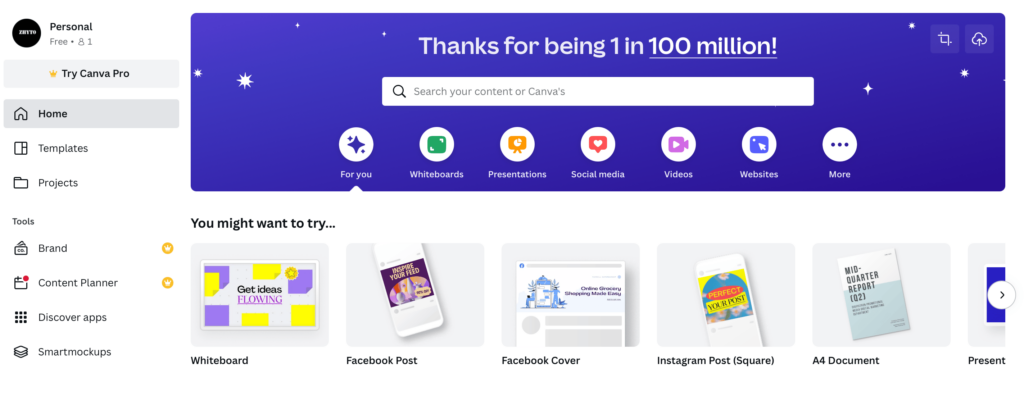
CorelDRAW
CorelDRAW is a powerful graphic design software that offers a range of features for creating professional invitations. With CorelDRAW, users can access a variety of tools to design and customize their invitations with ease.
Whether you are looking to create unique birthday party invitations or elegant wedding invitation designs, CorelDRAW provides the flexibility and functionality needed to bring your vision to life.
From customizing colors, fonts, and graphics to incorporating personal photos and images, this software allows for endless creativity in designing beautiful and eye-catching invitations.
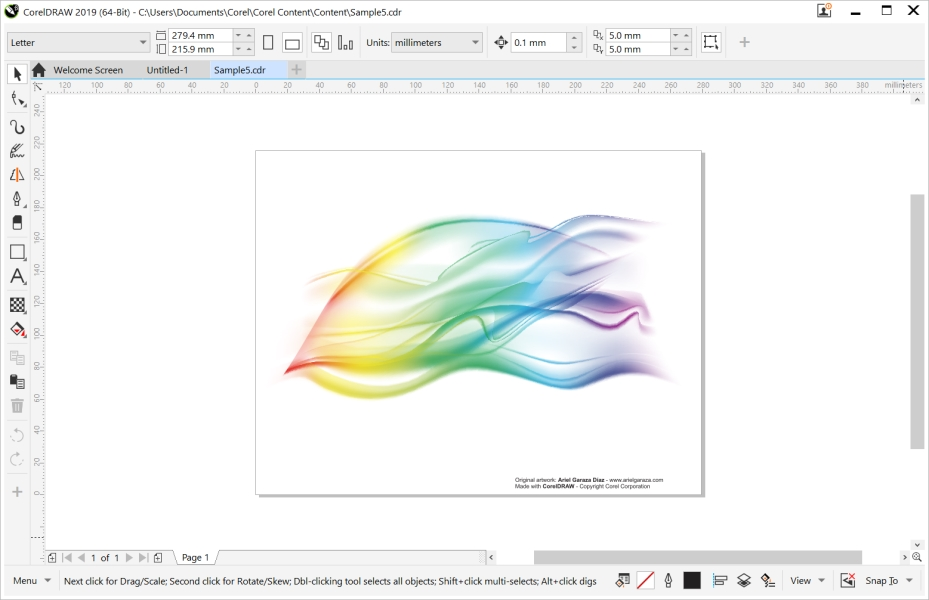
DesignWiz
DesignWiz is a simple and affordable tool designed to help anyone create professional flyers without needing any design skills. With its easy-to-use interface and a variety of ready-made templates, DesignWiz makes flyer creation quick and hassle-free.
Whether you’re promoting a local event, showcasing a special deal, or boosting your brand’s visibility, DesignWiz has everything you need to create standout designs. The platform even includes an AI flyer generator that creates customized flyer designs in just a few clicks, saving you time and effort.
With DesignWiz, you can customize colors, fonts, and graphics to match your style and make your flyers unique. Start creating professional flyers today with DesignWiz!
EdrawMax
EdrawMax is a versatile invitation design software that offers a wide range of features to create professional and unique invitations. With its user-friendly interface, EdrawMax allows you to easily customize colors, fonts, graphics, and layouts to suit your personal style.
Whether you’re designing DIY wedding invitations or birthday party invites, EdrawMax provides a variety of templates and design tools for every occasion. This free software also enables high-quality printing so that your invitations look stunning when they are printed out.
With EdrawMax, you can unleash your creativity and design eye-catching invitations effortlessly.
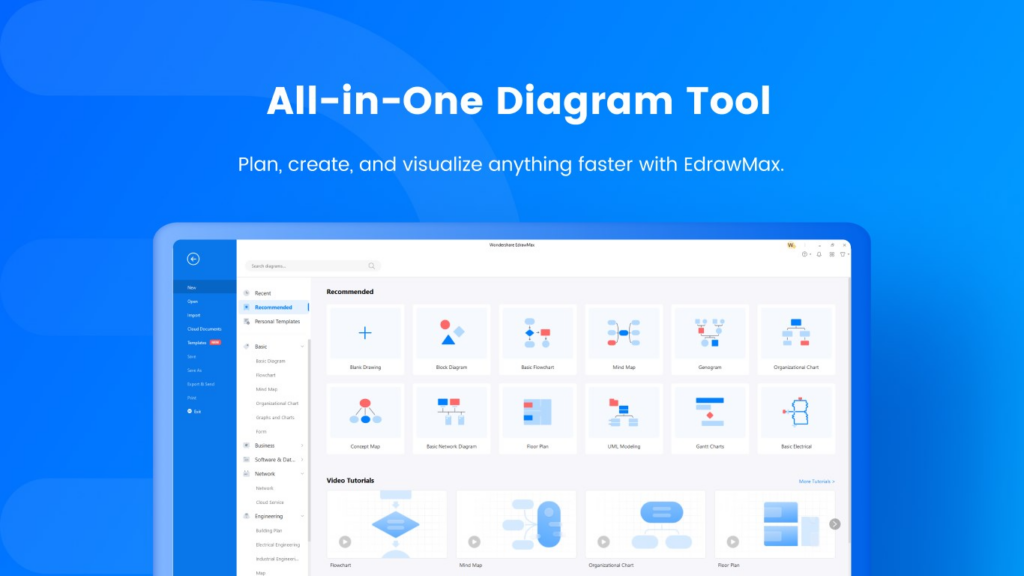
Features and Benefits of Each Software
Designhill’s Invitation Maker offers a user-friendly interface with a wide range of professionally designed templates to choose from. This software also allows users to easily customize colors, fonts, and graphics, ensuring that each invitation is unique and personalized.
With Designhill’s Invitation Maker, users can incorporate their own photos and images into their designs to create truly memorable invitations. Another great feature of this software is the high-quality printing option, which ensures that invitations look as good in print as they do on the screen.
Adobe Express is another top choice for designing invitations. With this software, users have access to a vast library of customizable invitation templates suitable for any occasion.
Adobe Express also provides advanced editing tools for fine-tuning designs and adding special effects. The benefit of using Adobe Express lies in its integration with other Adobe Creative Cloud apps, allowing seamless collaboration across different design projects.
Canva is a popular online tool that offers an extensive collection of pre-designed invitation templates and elements. Users can easily drag and drop these elements onto their canvas and customize them according to their preferences.
Canva also provides features like photo editing tools, text formatting options, and various graphic assets to enhance the overall design process. One notable advantage of Canva is its ability to save projects directly as PDF files or share them digitally through social media platforms.
CorelDRAW stands out as a powerful graphic design software capable of creating professional-level invitations with ease. Featuring an intuitive interface and numerous drawing tools, CorelDRAW enables users to unleash their creativity by designing custom-made invitations from scratch or utilizing ready-to-use templates available within the program itself.
EdrawMax offers comprehensive diagramming solutions including invitation design capabilities perfect for creating stunning event programs, flyers, signs — all while providing easy-to-use editing features for both beginners and professionals alike.
From customizable templates to advanced image-editing capabilities – Designhill’s Invitation Maker has you covered when it comes time making those first impressions count at parties and events.
Adobe Express provides access to a vast library of invitation-specific templates, with seamless integration across the Adobe Creative Cloud suite at your fingertips. Canva boasts an extensive collection of pre-designed invitation templates and user-friendly editing tools – ideal for sharing your design online or as a high-quality PDF.
CorelDRAW is both user-friendly and powerful, enabling users to create professional invitations either from scratch or using their ready-made templates. Lastly, EdrawMax offers comprehensive diagramming solutions that are perfect for creating event programs, flyers, signs, and much more.
Tips for Designing Invitations Using Free Software
Utilize pre-designed templates to save time and ensure a professional look for your invitations. Customize colors, fonts, and graphics to match the theme of your event. Incorporate personal photos and images to add a personal touch to your invitations.
Ensure high-quality printing by using software that supports printable formats.
Utilize pre-designed templates
Utilize the convenience of pre-designed templates offered by invitation design software to create stunning and professional invitations. These templates are designed by experts, saving you time and effort in creating a design from scratch.
Simply choose a template that suits your event theme or style, customize it with your own text, colors, and graphics, and voila! You have an impressive invitation ready to be sent out.
With a wide variety of options available, including birthday party invites, wedding invitations, and event programs, these pre-designed templates make designing DIY invitations hassle-free and fun.
Customize colors, fonts, and graphics
Customizing colors, fonts, and graphics is an essential part of designing eye-catching invitations. With the top free software for invitation design, you can easily choose from a wide range of color palettes, font styles, and graphic elements to create a unique and personalized invitation that matches your event theme.
Whether it’s a birthday party or wedding invitation, these design programs allow you to customize every detail to make your invitations stand out. Experiment with different color combinations, font sizes, and graphics until you achieve the perfect look for your invitation.
Incorporate personal photos and images
Incorporate personal photos and images into your invitation design to add a unique touch and make it more personalized. Free software like Designhill’s Invitation Maker, Adobe Express, Canva, CorelDRAW, and EdrawMax allow you to easily upload and edit your own pictures.
Whether it’s a picture of the birthday celebrant or a beautiful landscape for a wedding invitation, using personal photos can help create an emotional connection with your guests. Additionally, you can also find royalty-free stock images online to enhance the visual appeal of your invitations.
With these software options, incorporating personal photos and images has never been easier.
Remember that when adding pictures to your invitation design, make sure they are high-resolution and properly cropped or resized for printing purposes. This ensures that the final product looks professional and visually appealing.
Ensure high-quality printing
To ensure high-quality printing, it is important to follow a few key steps. First, make sure your invitation design software or online invitation creator provides options for high-resolution printing.
This will guarantee that your invitations come out clear and sharp when printed. Next, consider the type of paper you choose for printing. Opt for a heavier weight paper or cardstock to give your invitations a more professional and polished look.
Lastly, before sending your design off to be printed, double-check all elements such as graphics, text placement, and colors to ensure they are crisp and vibrant. Taking these precautions will result in beautifully printed invitations that leave a lasting impression on your guests.
Conclusion
In conclusion, these top free software options for invitation design offer a wide range of features and benefits. Whether you’re planning a birthday party or designing wedding invitations, these tools make it easy to create professional and unique designs.
With the ability to customize colors, fonts, and graphics, as well as incorporate personal photos and images, you can easily bring your vision to life. Get started today and impress your guests with stunning digital invitations or printable designs using these free invitation makers!
Frequently Asked Questions
1. What is a free invitation maker?
A free invitation maker is an online tool or software used to create digital invitations for events like birthday parties, weddings and other important celebrations.
2. Are these design apps suitable for DIY wedding invitations?
Yes indeed! These design apps include unique features allowing you to customize your own wedding invitation design using the provided online invitation templates
3. Can I use flyer design software as an event program design tool?
Yes, most flyer-design softwares double-up as efficient tools for designing event programs along with making creative invitations.
4. Do these free invitation makers offer options for different types of events?
Absolutely! Whether it’s an official event or a personal celebration like birthdays, you can find specific templates through an online invitation card maker that suits your needs.
5. Can I generate my own designs using this software?
Of course, with DIY Invitation tools offered by many of these platforms, you can use your creativity to personalize any template to make your cards stand out.