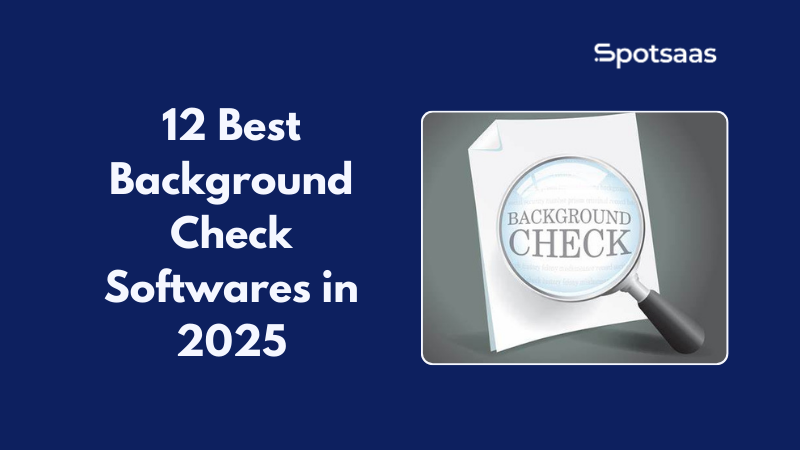Are you struggling to manage your small business’s financials effectively? You’re not alone – many business owners grapple with keeping up with their finances. This blog post delves into three critical finance tools, including accounting and invoice software that can streamline your processes, reduce errors, and enhance financial management.
Don’t let financial chaos hold back your venture’s growth potential.
Key Takeaways
- Accounting software and invoice software are critical finance tools that can streamline small business financial management processes.
- Top accounting software options for businesses include QuickBooks Online, Xero, and Zoho Books.
- Essential features to look for in accounting software include bank feed, online invoicing, financial reporting, mobile apps, integrations, and inventory management.
- Using accounting software provides benefits such as reduced mistakes, improved organization, strengthened internal controls, ensured tax compliance, and cost-effective financial management.
What is Accounting Software?
Accounting software is a critical tool designed to manage and streamline the financial operations of businesses. Serving as the cornerstone of finance tools, it simplifies the process of recording financial transactions, tracking expenses and income, reconciling bank statements, and completing tax returns.
This type of platform offers basic features such as invoicing customers and running reports for decision-making and advanced capabilities including inventory management or payroll services.
Modern accounting systems are generally cloud-based and can be accessed from any location with internet connectivity. QuickBooks Online, Xero, and Zoho books lead among popular accounting software platforms known for their robust functionalities which have significantly improved business’s efficiency in managing finances.
These applications also allow seamless integration with other third-party apps to extend their competencies beyond core accounting tasks. With its vital role in maintaining accurate business finances while saving precious time and resources, having reliable accounting software has become integral for small business owners.
Top 3 Accounting Software for Businesses
The top three accounting software options for businesses include QuickBooks Online, Xero, and Zoho Books.
QuickBooks Online
QuickBooks Online ranks as a top choice among small business accounting solutions. Its functionality allows businesses to manage and track their financial transactions seamlessly. This efficient tool from Intuit sustains wide usage among small businesses and professionals dealing with bookkeeping and taxes.
QuickBooks Online showcases a balance of reconciliation, reporting, invoicing, and bill pay features that complement its accessible pricing and intuitive user interface.
It provides an essential feature: online invoicing that enables businesses to generate and send invoices swiftly to customers. The rich capabilities of this software extend beyond just managing finances; it ensures tax compliance, contributing positively towards the overall efficiency of any business operation.
QuickBooks Online also includes mobile apps for on-the-go finance management making it easier for entrepreneurs who are constantly moving.
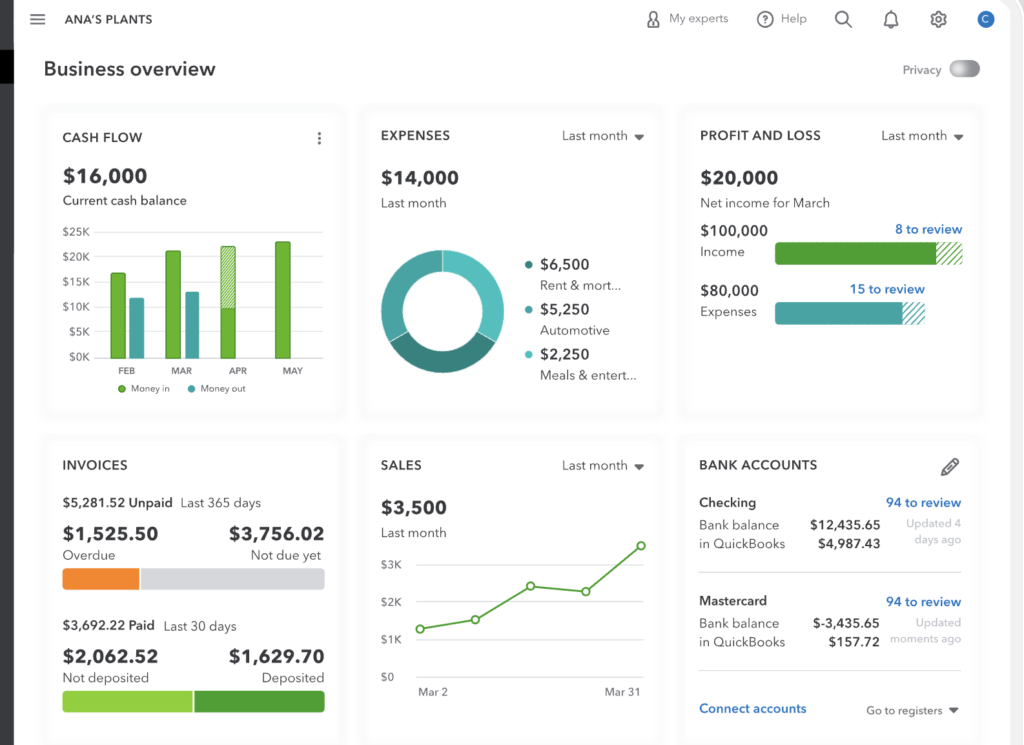
Xero
Xero, an efficient accounting software, stands out among small business finance tools for its user-friendly interface and robust features. With Xero, businesses can streamline their financial operations by integrating multiple tasks such as expense tracking, invoicing, payroll management, and inventory control.
Utilizing the cloud-based platform enables real-time access to crucial financial data from any location. This function aids in maintaining accurate books and promotes informed decision-making processes.
The comprehensive dashboards provide a clear view of your business’s financial health at a glance. Affordable pricing paired with superior performance makes Xero one appealing choice among best financial software for small businesses. If you’re seeking additional options, Small Business HQ curated list of various Xero alternatives with distinct features can help you choose right one.
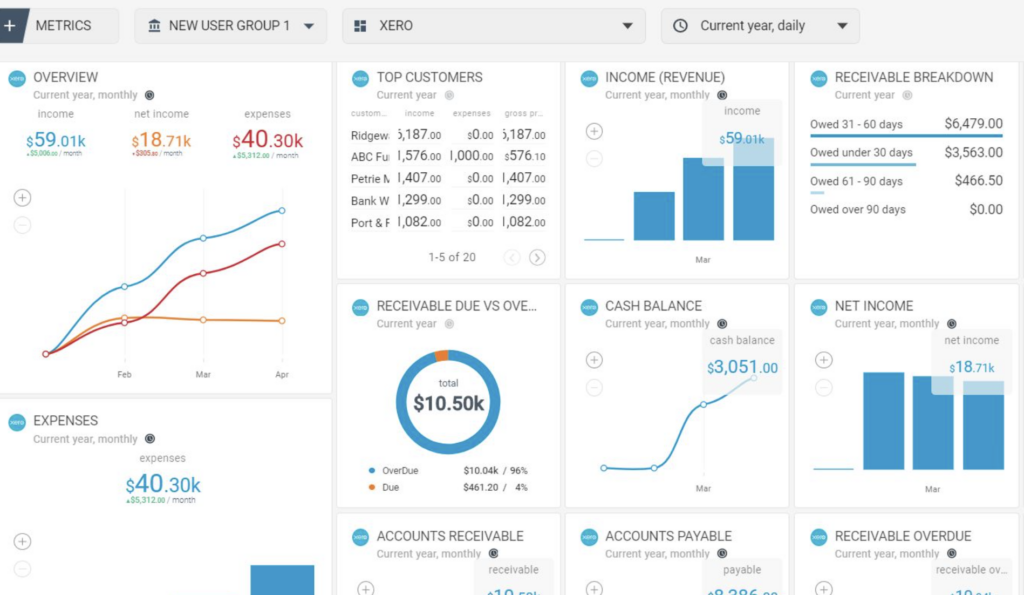
Zoho Books
Zoho Books is another popular accounting software for small businesses. It offers a range of features designed to simplify financial management tasks. With Zoho Books, businesses can easily track expenses, generate invoices, and manage their cash flow.
The software also provides intuitive reports that give businesses insights into their financial health. One of the standout features of Zoho Books is its seamless integration with other Zoho applications, such as CRM and Inventory Management.
This integration allows for a more streamlined workflow and greater efficiency in managing business operations. Overall, Zoho Books is an excellent choice for small businesses looking for an easy-to-use accounting software solution that offers comprehensive functionality at an affordable price point.
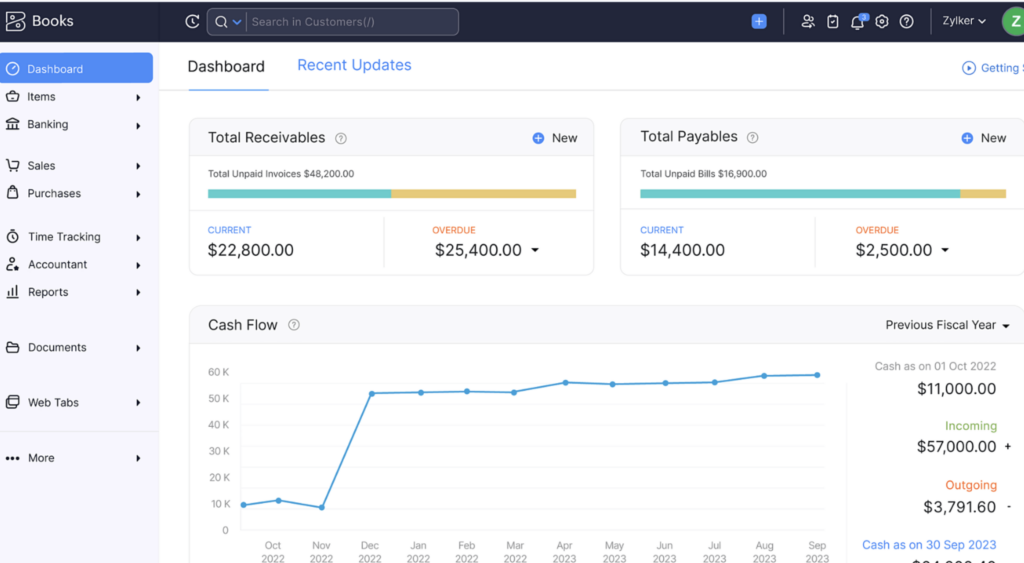
Essential Features to Look for in Accounting Software
Bank feed, online invoicing, financial reporting, mobile apps, integrations, and inventory management are some essential features to look for in accounting software. Read more to discover the benefits of using accounting software for your business.
Bank feed
Bank feed is a crucial feature to look for when choosing accounting software for your business. It allows you to connect your bank accounts directly to the software, automatically importing and categorizing your financial transactions.
With bank feed, you can easily reconcile your accounts, ensuring that there are no discrepancies between your records and what the bank has on file. This feature saves you time and reduces errors by eliminating the need for manual data entry.
By staying up-to-date with real-time transaction information, you can make informed financial decisions and keep track of your cash flow effectively. Bank feed simplifies your bookkeeping process and provides accurate insights into the financial health of your business.
Online invoicing
Online invoicing is a crucial feature to look for in accounting software for your business. It allows you to create and send invoices electronically, streamlining the billing process.
With online invoicing, you can easily generate professional-looking invoices, customize them with your branding, and include all the necessary details such as products or services sold, quantities, prices, and due dates.
Furthermore, online invoicing enables you to track invoice status, monitor payment history, and even send automated reminders to clients for overdue payments. This not only saves time but also improves cash flow by ensuring timely payments from customers.
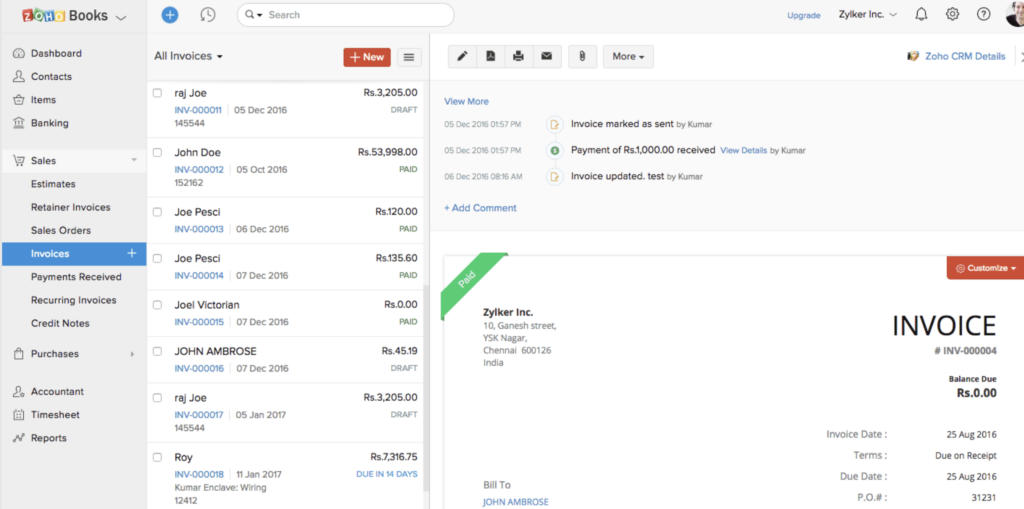
Financial reporting
Financial reporting is an essential feature to look for in accounting software. It allows businesses to generate detailed reports that provide valuable insights into their financial performance. Larger financial institutions may also benefit from implementing CDP software for finance, which goes beyond basic reporting to deliver predictive insights, customer segmentation, and marketing personalization.
These reports include balance sheets, income statements, and cash flow statements, among others. With the help of financial reporting tools, businesses can monitor their revenue, expenses, and overall profitability.
They can also track key metrics like gross profit margin and return on investment. By analyzing these reports regularly, businesses can make informed decisions about budgeting, forecasting, and future growth strategies.
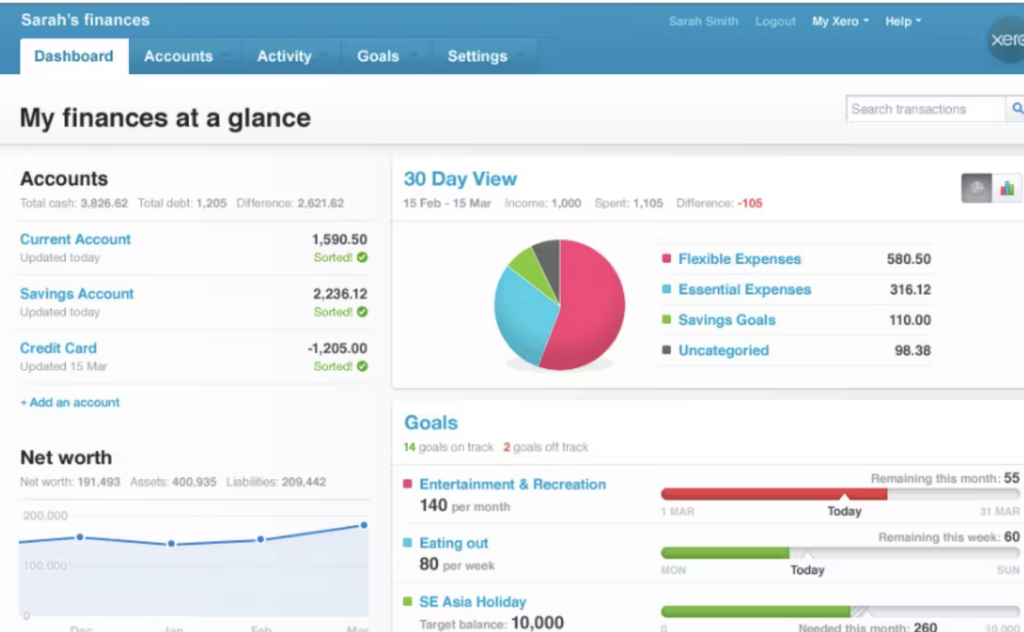
Mobile apps
Mobile apps are an important feature to consider when choosing accounting software for your business. With mobile apps, you can access and manage your financial information on the go, from anywhere at any time.
This allows you to stay connected and in control of your business finances, even when you’re away from the office. Mobile apps also offer convenience and flexibility by providing features such as expense tracking, invoice management, and real-time reporting right at your fingertips.
By utilizing mobile apps as part of your accounting software solution, you can streamline your financial processes and make informed decisions with ease.
Integrations
Integrations play a crucial role in accounting software for businesses. By integrating with other tools and applications, accounting software can streamline processes and improve efficiency.
For example, integrations with bank feeds allow transactions to be automatically imported into the software, reducing manual data entry. Online invoicing integrations enable businesses to create and send invoices directly from the software, saving time and improving cash flow management.
Additionally, integrations with inventory management systems ensure accurate tracking of stock levels and help businesses stay on top of their inventory needs. With these integrations in place, small businesses can have a comprehensive financial management system that seamlessly connects different aspects of their operations.
Having integrated accounting software also means improved accuracy and reduced errors in financial reporting. Through integrations with financial reporting tools or third-party apps like data visualization platforms, businesses can generate detailed reports more easily and present information visually for better analysis and decision-making.
These integrated solutions provide real-time insights into a business’s financial health while simplifying complex calculations such as profit margins or cash flow projections.
It should be noted that not all accounting software offers the same level of integration capabilities. Therefore, when selecting an accounting solution for your small business it is important to consider what specific integrations are needed for your operations to ensure seamless connectivity between different tools you use daily.
Inventory management
Inventory management is a crucial aspect of any business, and having the right tools in place can make a significant difference. Effective inventory management software allows businesses to track their stock levels accurately, streamline the ordering process, and avoid overstocking or running out of essential items.
With features like real-time tracking, automated reordering, and barcode scanning capabilities, businesses can easily monitor their inventory levels and make informed decisions to optimize their supply chain.
By implementing efficient inventory management software, small businesses can improve productivity, reduce costs associated with excess or obsolete inventory, and ensure that they always have the right products available to meet customer demands.
Benefits of Using Accounting Software for Your Business
Using accounting software for your business provides numerous benefits. It helps to reduce mistakes, improve organization, strengthen internal controls, and ensure tax compliance. Additionally, it is a cost-effective way to manage your finances and provides essential features like online invoicing and financial reporting.

Reduced mistakes
Accounting software can greatly reduce the number of mistakes that can occur when managing financial records manually. By automating tasks such as data entry and calculation, these software programs minimize the risk of human error.
This means fewer incorrect entries, miscalculations, and discrepancies in your financial reports. With accurate and reliable information at your fingertips, you can make informed decisions for your business confidently.
Improved organization
Accounting software can greatly improve the organization of your business finances. With features like automatic bank feeds, you can easily reconcile transactions and keep track of your income and expenses.
This eliminates the need for manual data entry and reduces the chances of errors. Additionally, accounting software allows you to generate financial reports at a click of a button, giving you a clear view of your business’s financial health.
You can also organize invoices, bills, and receipts in one centralized location, making it easier to access and manage these important documents. Overall, using accounting software streamlines your financial processes and improves the overall organization of your business.
Using accounting software not only helps with organizing finances but also ensures compliance with tax regulations. The software automatically calculates taxes such as sales tax or VAT on each transaction based on preset rules or rates.
It keeps track of all necessary documentation required for filing taxes accurately and timely. Furthermore, having all your financial information in one place simplifies audits as well as facilitates communication with accountants during tax season.
Stronger internal controls
Stronger internal controls are essential for small businesses to maintain the integrity of their financial transactions. By implementing robust control measures, businesses can minimize the risk of fraud and errors in their accounting processes.
This includes establishing separation of duties, conducting regular audits, and implementing strong password protocols. With stronger internal controls in place, businesses can have greater confidence in the accuracy and reliability of their financial data, ensuring that they make informed decisions based on trustworthy information.
Cost-effective
One of the key benefits of using accounting software for your business is that it is cost-effective. By automating and streamlining financial processes, accounting software helps reduce the need for manual data entry and paperwork, saving you time and money.
Additionally, these software solutions often offer tiered pricing plans, allowing you to choose a package that aligns with your budget and business needs. With cost-effective accounting software, small businesses can efficiently manage their finances without breaking the bank.
Ensures tax compliance
Accounting software plays a crucial role in ensuring tax compliance for small businesses. By accurately recording and tracking financial transactions, these tools help businesses calculate their taxable income and deductions more efficiently.
With built-in features like automatic tax calculations and reminders for filing deadlines, accounting software helps businesses stay organized and avoid costly penalties. Additionally, many accounting software programs offer tax reporting templates that make it easier to generate accurate tax reports for government authorities or accountants.
Overall, using accounting software greatly reduces the risk of errors and ensures that small businesses remain compliant with all necessary tax regulations.
How to Choose the Right Accounting Software
Consider your business needs, budget, and accessibility for sharing with accountants. Evaluate scalability, ease of use, and customer support, and compare costs before making a decision.

Consider your business needs and budget
When choosing accounting software for your business, it is important to carefully consider your specific needs and budget. Evaluate the size and complexity of your business operations, as well as the features that are essential for effective financial management.
Take into account factors such as scalability, ease of use, customer support, and integrations with other tools you may already be using. Additionally, keep in mind the costs associated with purchasing or subscribing to accounting software, including any ongoing fees or additional charges for add-ons or upgrades.
By thoroughly considering these factors upfront, you can ensure that you choose accounting software that aligns with your business requirements while also fitting within your budget constraints.
Accessibility and sharing with an accountant
You need accounting software that is easily accessible and allows for seamless sharing with your accountant. Look for software that offers cloud-based solutions, so you can access your financial information from anywhere at any time.
This will enable you to stay on top of your finances even when you’re on the go. Additionally, choose software that allows for secure collaboration with your accountant. Sharing financial data with them should be simple and efficient, ensuring smooth communication and accurate reporting.
By prioritizing accessibility and easy sharing, you can streamline your accounting processes and work more effectively with your accountant to manage your business finances.
Scalability
Scalability is an important factor to consider when choosing accounting software for your business. As your business grows, you want to make sure that the software can accommodate the increasing volume of transactions and data.
Scalable software allows you to easily add more users, expand storage capacity, and handle larger amounts of financial information without disrupting your operations. This ensures that your accounting system remains efficient and effective as your business evolves and expands.
It’s crucial to choose a scalable solution that can grow with your business needs over time.
Ease of use
Accounting software needs to be easy to use, especially for small businesses with limited resources. Small business owners often have multiple responsibilities and may not have the time to learn complex accounting systems.
Therefore, it is crucial that the chosen accounting software has a user-friendly interface and intuitive navigation. This allows users to quickly understand how to input financial data, generate reports, and perform other essential tasks without much training or technical skills.
With ease of use in mind, small business owners can efficiently manage their finances and focus on growing their business instead of struggling with complicated software.
In addition, easy-to-use accounting software also reduces the risk of errors. When the interface is straightforward and intuitive, there is less chance of mistakenly entering incorrect figures or making calculation mistakes.
Customer support
Small businesses need reliable customer support when it comes to using accounting software. Having access to prompt and helpful assistance can make a significant difference in managing financial tasks effectively.
QuickBooks Online, for example, offers live chat and phone support options for users, ensuring that they can get their questions answered quickly. Xero also provides excellent customer support through a 24/7 online help centre and email support.
Zoho Books offers responsive customer service via phone calls as well as an extensive knowledge base with FAQs and tutorials. By choosing accounting software with robust customer support options, small businesses can feel confident knowing that any issues or concerns will be addressed promptly and efficiently.
Cost Comparison
One of the most critical factors to consider when choosing accounting software for your business is its cost. Not all software services come at the same price, and it’s vital to find a solution that delivers the necessary features at an affordable rate.
| Software | Starting Price | Features Included |
|---|---|---|
| QuickBooks Online | $25/month | Tracking expenses, sales tracking, creating and managing invoices, managing and paying bills |
| Xero | $11/month | Real-time cashflow updates, invoicing, inventory management, payroll |
| Zoho Books | $9/month | Budgeting, banking, invoicing, inventory, project time tracking |
Remember, the right accounting software is not necessarily the most expensive one. The best software for your business is the one that meets your specific needs and fits your budget. Therefore, it’s essential to compare the costs and features before making a decision.
Conclusion
In conclusion, utilizing accounting software and invoice software can greatly benefit small businesses. With features like online invoicing, financial reporting, and mobile apps, these tools help reduce mistakes and improve organization.
By carefully considering their specific needs and budget, businesses can choose the right accounting software to streamline their financial management processes.
Frequently Asked Questions
What is accounting software?
Accounting software is a computer program that helps businesses keep track of their financial transactions, such as sales, expenses, and payroll. It automates tasks like bookkeeping and generates reports for analysis.
How can accounting software benefit my business?
Using accounting software can streamline your financial processes, minimize errors, and save time compared to manual bookkeeping. It provides real-time financial insights and helps with budgeting, tax preparation, and analyzing business performance.
What is invoice software?
Invoice software is a tool that allows businesses to create professional invoices quickly and easily. It automates the invoicing process from creating invoices to tracking payment status.
Can I use accounting software without any prior accounting knowledge?
Yes, many accounting softwares are designed to be user-friendly even for those without extensive accounting knowledge. They often have intuitive interfaces and provide step-by-step guidance for tasks like recording transactions or generating reports.
Are there free options available for accounting and invoice software?
Yes, there are free options available for both accounting and invoice software. However, they may have limited features or only be suitable for small businesses with basic needs. Paid versions typically offer more advanced features and scalability options.