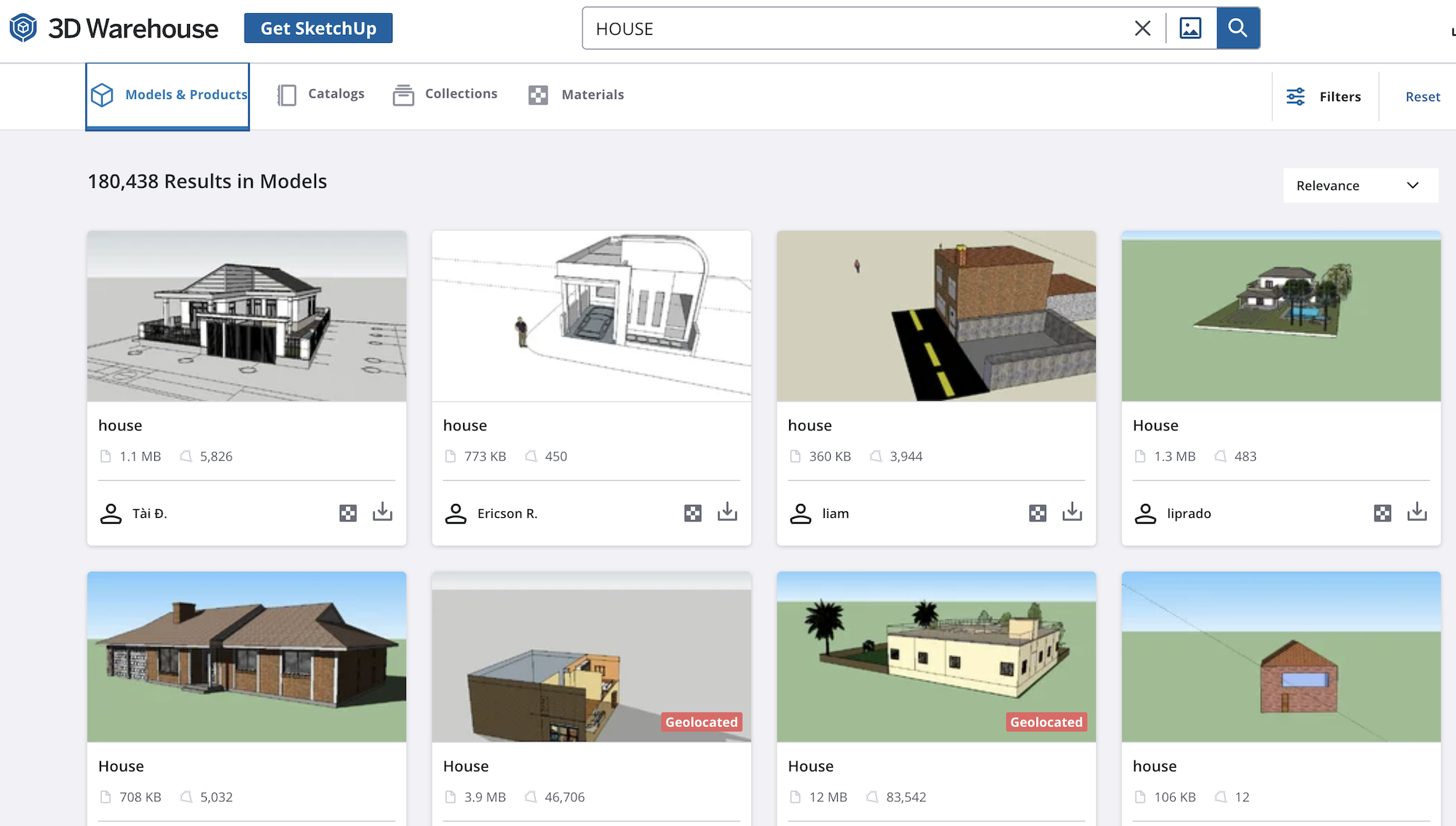Having a surplus of social media accounts can be overwhelming and freeing up digital space starts with knowing how to delete your accounts, like Quora. Interestingly, deleting your Quora account involves more than just pressing the “delete” button.
This post will lead you through easy steps to erase your Quora presence permanently and tips for ensuring data security on all platforms. Ready to streamline your online life? Let’s get started!
Key Takeaways
- Access your Quora account settings by clicking on your profile icon and selecting ‘Settings’ from the drop-down menu.
- Choose the right privacy options to control who can see your activity and personal information on Quora.
- Delete your Quora account by selecting the “Delete Account” option in the Privacy Settings section of your profile.
Steps to Delete Your Quora Account
To delete your Quora account, first access your account settings, then select the privacy options. From there, choose to delete your account and confirm the deletion.
Access your account settings
Click on your profile icon, located at the top-right corner of the Quora homepage. Once you see a drop-down menu, select ‘Settings’. This will lead you to a page where all individual account settings are listed.
From here, various modifications can be made including changing personal information, adjusting content preferences and managing notifications. To proceed with deletion of your account, focus on the ‘Privacy’ section within these settings.
Select the privacy options
Selecting the right privacy options plays a significant role in maintaining your online security. It helps you control who can see your activity and personal information on Quora. Once you navigate to your account settings, look for the section labeled ‘Privacy’.
Click on this option to review and modify the visibility of your Quora data.
You’ll find different choices including controlling who sees what you read, making anonymous content visible only to you, or disabling search engines from displaying your profile page.
Each option comes with a toggle switch so adjusting them becomes straightforward. Take time making these selections to create a personalized privacy setup that suits your needs before proceeding to delete or deactivate your Quora account permanently.
Choose to delete your account
Navigating to the option for account deletion involves a couple of steps. First, sign in to your Quora account and proceed to your profile. Locate the settings section within your profile area and open it.
From here, select Privacy Settings from the available list of options. Within this selection, you will find an item labeled “Delete Account”. Click on this button to commence the process of deleting your Quora account permanently.
Confirm the deletion
To complete the deletion of your Quora account, you will need to confirm your decision. At this stage, Quora will typically ask for your password or prompt you to verify your identity through other means.
This confirmation step is crucial in ensuring that the account deletion process is secure and intentional. Once you have confirmed the deletion, Quora will begin removing all of your personal information from their platform, including questions, answers, comments, and any other content associated with your account.
Considerations Before Deleting Your Quora Account
Before deleting your Quora account, it is important to consider a few things. Back up your data, inform your connections, and review other account settings. Taking these steps will help ensure a smooth transition and reduce any potential issues later on.
Back up your data
To ensure that you don’t lose any important information when deleting your Quora account, it’s crucial to back up your data beforehand. This includes saving any questions, answers, and comments that you want to keep for future reference.
You can do this by taking screenshots or copying the content into a separate document. Additionally, if you have connected your Quora account to other platforms or services, such as Gmail or social media accounts, make sure to save any relevant data from those sources as well.
By backing up your data, you’ll have peace of mind knowing that you won’t lose anything valuable during the account deletion process.
Inform your connections
Informing your connections is an important step before deleting your Quora account. Letting your friends, followers, and contacts know about your decision will prevent any confusion or concern.
Take the time to send a personalized message explaining that you’ll be leaving Quora and encourage them to stay connected through other platforms or methods of communication. By keeping everyone in the loop, you can maintain those relationships even after leaving Quora behind.
Review other account settings
To ensure your Quora account is properly managed, it’s important to review other settings beyond privacy options. Take the time to explore and adjust the various account settings available to you.
This allows you to customize your experience on the platform, control notifications, update personal information, and manage your preferences. By familiarizing yourself with these settings, you can tailor your Quora experience based on what works best for you.
What Happens When You Delete Your Quora Account
Deleting your Quora account has several consequences, including the removal of personal information, deletion of questions, answers, and comments, as well as the loss of access to Quora features.
Removal of personal information
When you delete your Quora account, all of your personal information will be removed from the platform. This includes details such as your name, email address, and any other identifying information you have provided.
Quora takes privacy seriously and ensures that once you delete your account, your personal data is no longer accessible or visible to other users on the site. Deleting your account helps reduce your digital imprint and ensures that no trace of personal information remains on Quora’s servers.
Deletion of questions, answers, and comments
When you delete your Quora account, all the questions, answers, and comments associated with your account will be permanently deleted. This means that any contributions you have made on the platform will no longer be accessible to others.
It’s important to keep this in mind before proceeding with the deletion process. Make sure to consider if there are any valuable or important discussions that you wish to save or refer back to before deleting your Quora account.
Loss of access to Quora features
Deleting your Quora account means you’ll lose access to all of the platform’s features. This includes the ability to ask and answer questions, upvote or downvote content, follow topics and users, and receive notifications from Quora.
Once your account is deleted, you won’t be able to retrieve any of this functionality. It’s important to consider this before making the decision to delete your Quora account permanently.
Alternatives to Deleting Your Quora Account
Instead of permanently deleting your Quora account, you can choose to deactivate it temporarily or adjust your privacy settings to limit the information shared with others.
Deactivating your account temporarily
If you’re not ready to permanently delete your Quora account, you have the option to deactivate it temporarily. Deactivating your account allows you to take a break from using Quora without completely losing access to your profile and information.
To deactivate your account, go to your account settings and select the option to deactivate. Confirm the deactivation and your account will become inactive until you decide to reactivate it.
Keep in mind that while deactivated, your profile won’t be visible to other users and you won’t receive any notifications or emails from Quora.
Adjusting privacy settings
To ensure your privacy on Quora, it is important to adjust your privacy settings. By doing so, you can control who sees your profile and content. Start by accessing your account settings and navigating to the privacy options section.
From there, you can choose the level of privacy that suits you best. Whether you want to limit access to only your connections or make your profile completely private, adjusting these settings puts you in control of what others can see on Quora.
Tips for Ensuring Data Security on Social Media Platforms
To ensure data security on social media platforms, use strong and unique passwords, regularly update your applications, and check and adjust your privacy settings.
Use strong, unique passwords
To ensure the security of your Quora account, it is important to use strong and unique passwords. This will help protect your personal information and prevent unauthorized access. Here are some tips for creating strong passwords:
- Use a combination of upper and lowercase letters, numbers, and special characters.
- Avoid using common words or phrases that can be easily guessed.
- Make your password at least 8 characters long to increase its complexity.
- Create a unique password for each online account you have, including your Quora account.
- Consider using a password manager to securely store and generate complex passwords for you.
Regularly update your applications
Regularly updating your applications is a crucial step in ensuring data security on social media platforms. Stay one step ahead of potential vulnerabilities by regularly checking for updates and installing them promptly. Updating your applications helps to keep them secure and protect against any known threats or weaknesses. It also ensures that you have access to the latest features and improvements that can enhance your overall experience. Make it a habit to regularly check for updates and keep your applications up-to-date for optimal security and performance.
Check and adjust your privacy settings
To ensure your privacy on Quora, take the following steps:
- Go to your account settings.
- Locate the privacy options.
- Review and adjust the settings according to your preferences.
- Make sure to set your profile, activity, and questions/answers/comments visibility appropriately.
- Double – check that only the information you want to share is visible to others.
Conclusion
In conclusion, deleting your Quora account is a straightforward process that involves accessing your account settings, selecting the privacy options, and confirming the deletion. Before taking this step, it’s important to back up your data and inform your connections.
Additionally, consider alternatives such as deactivating your account temporarily or adjusting privacy settings to reduce your digital imprint on the platform. Taking these steps will help ensure data security and protect your online presence.
FAQs
1. Is it possible to delete my Quora account?
Yes, you can delete your Quora account by following a few simple steps.
2. How can I delete my Quora account?
To delete your Quora account, go to your Settings page, scroll down to the “Account” section, and click on the “Delete Account” button.
3. Will deleting my Quora account remove all of my data from the site?
Yes, when you delete your Quora account, all of your data including questions, answers, comments, and followers will be permanently removed.
4. Can I recover my deleted Quora account?
No, once you have deleted your Quora account, it cannot be recovered. Make sure you are certain before proceeding with deletion.
5. What happens if I deactivate instead of deleting my Quora account?
If you deactivate your Quora account instead of deleting it, your profile will no longer appear on the site and users will not be able to interact with you. However, deactivating does not remove any of your previously posted content from the site.