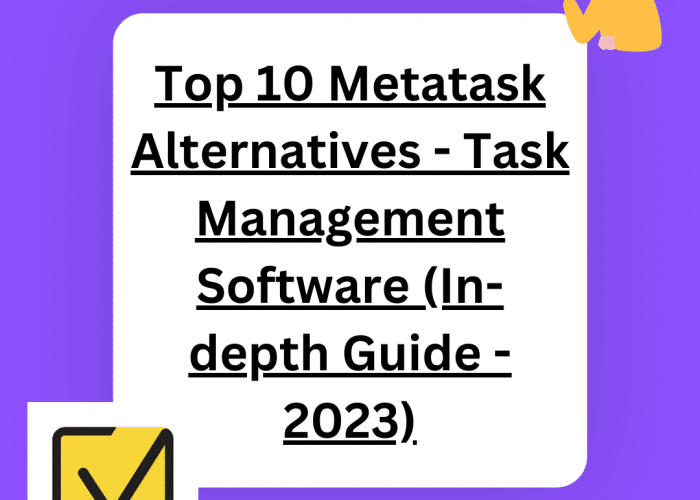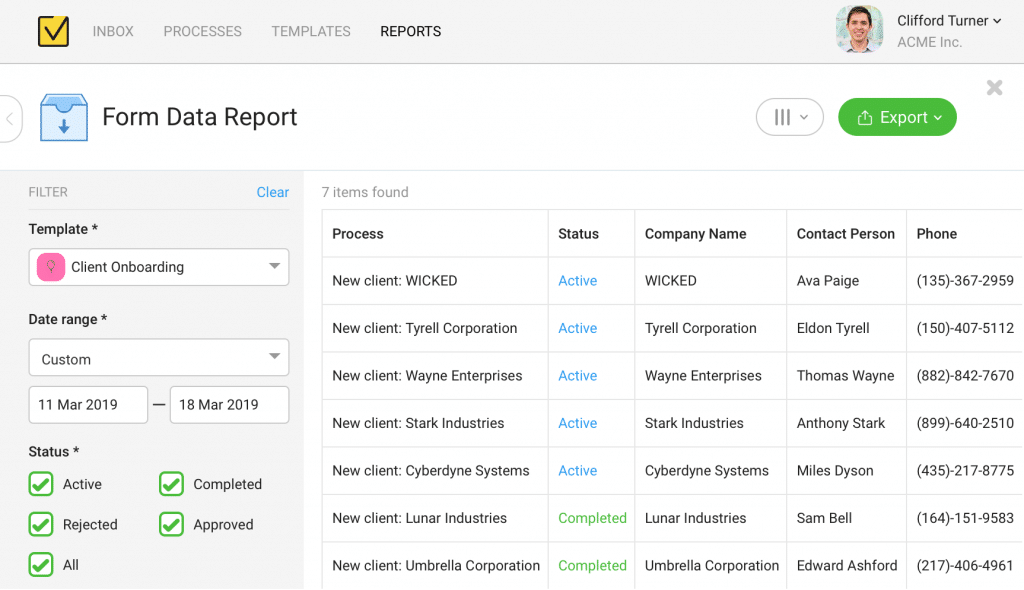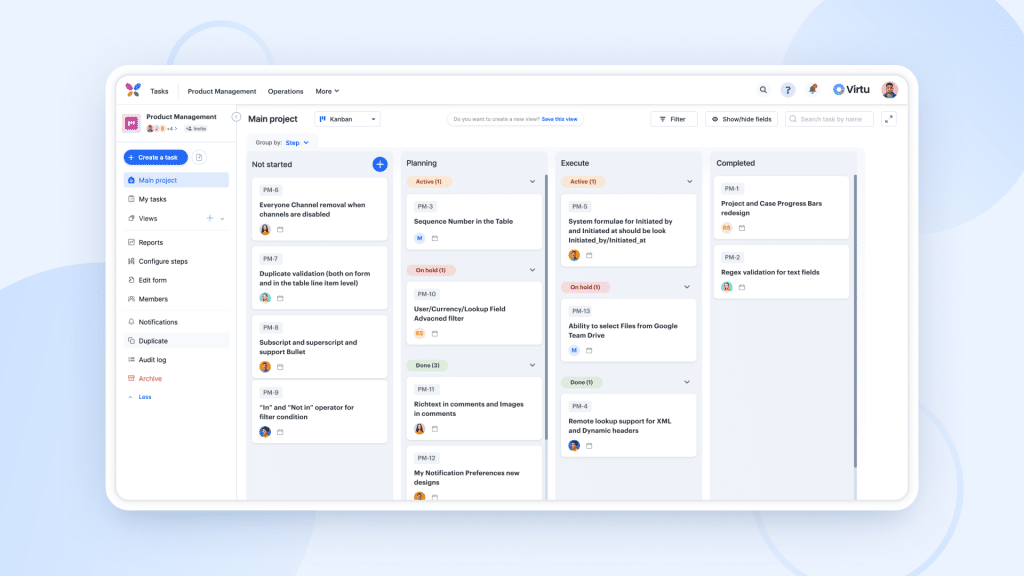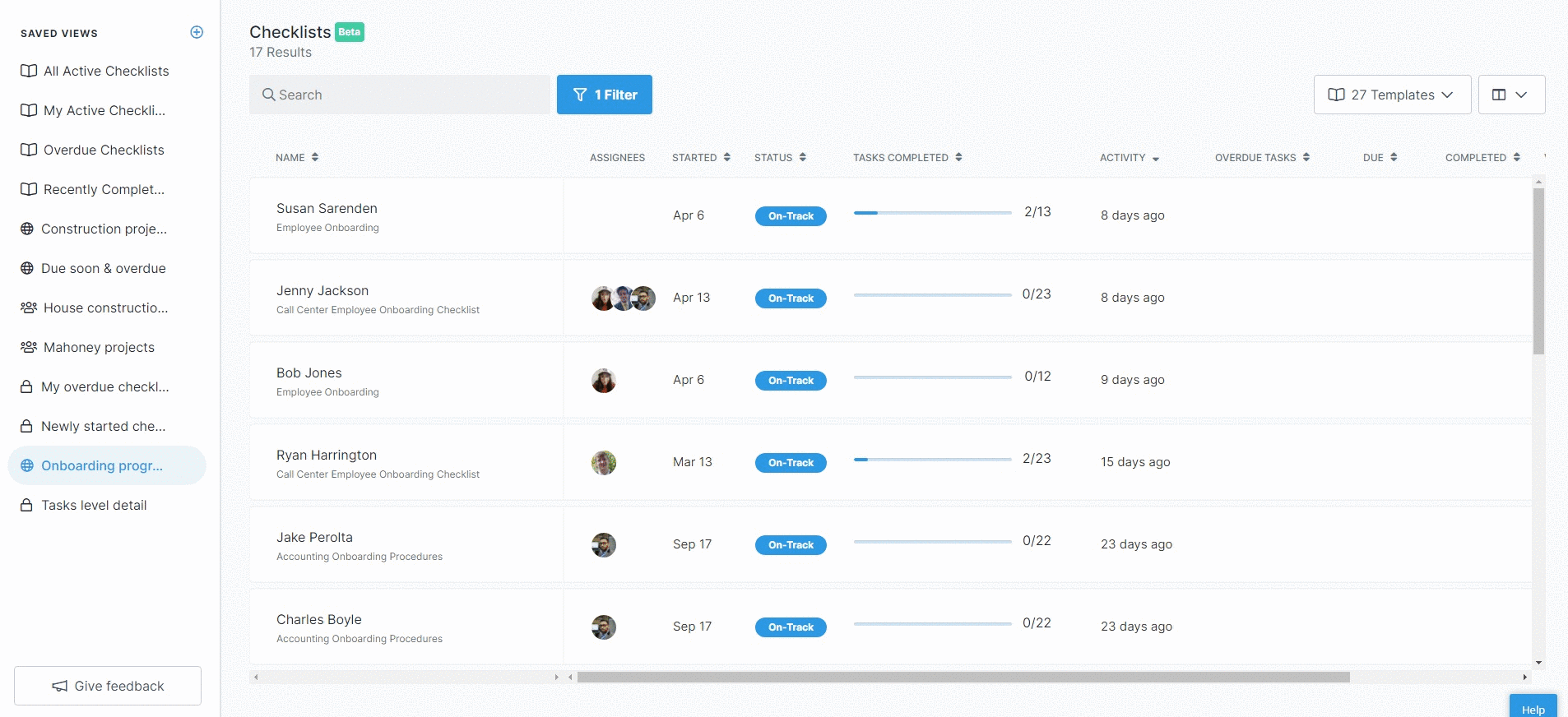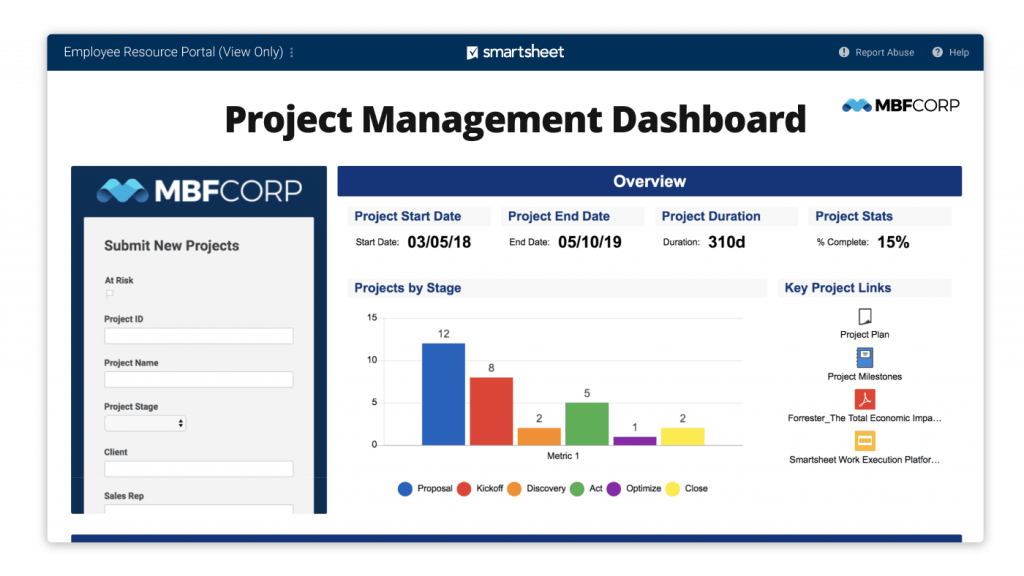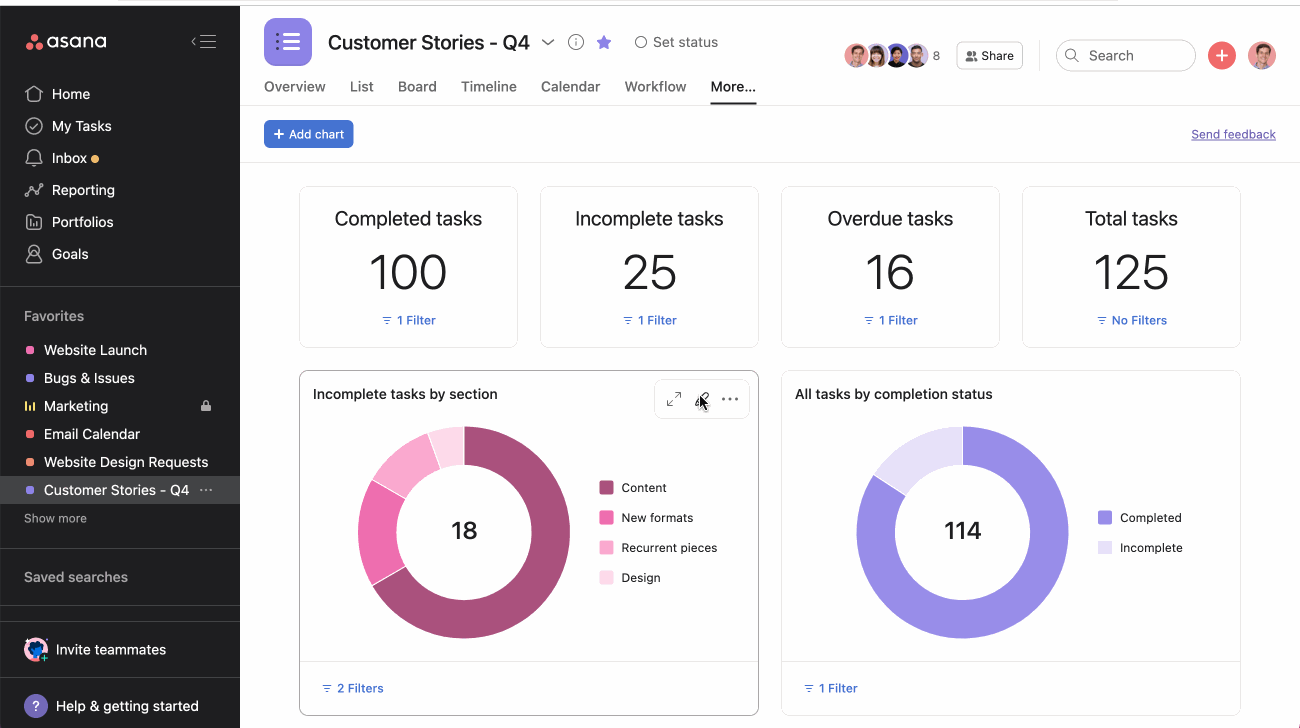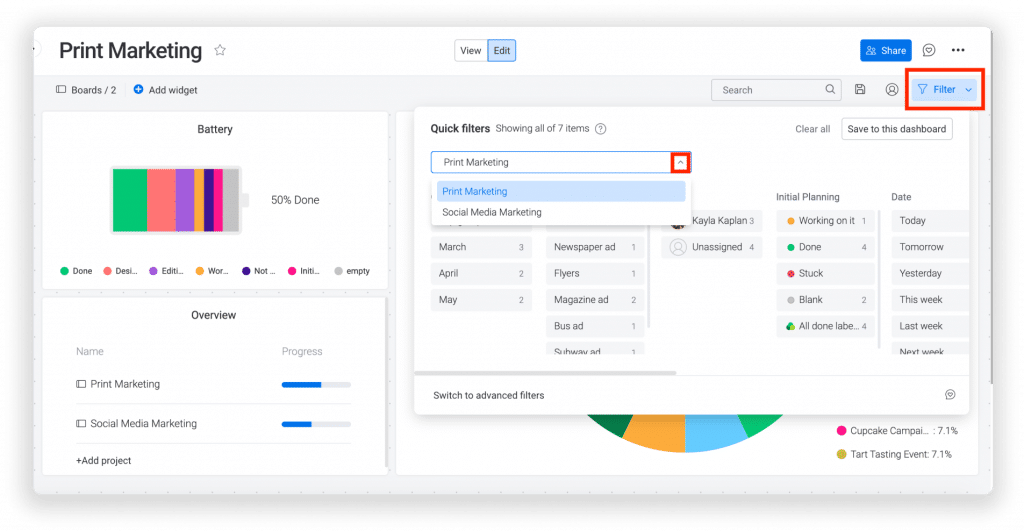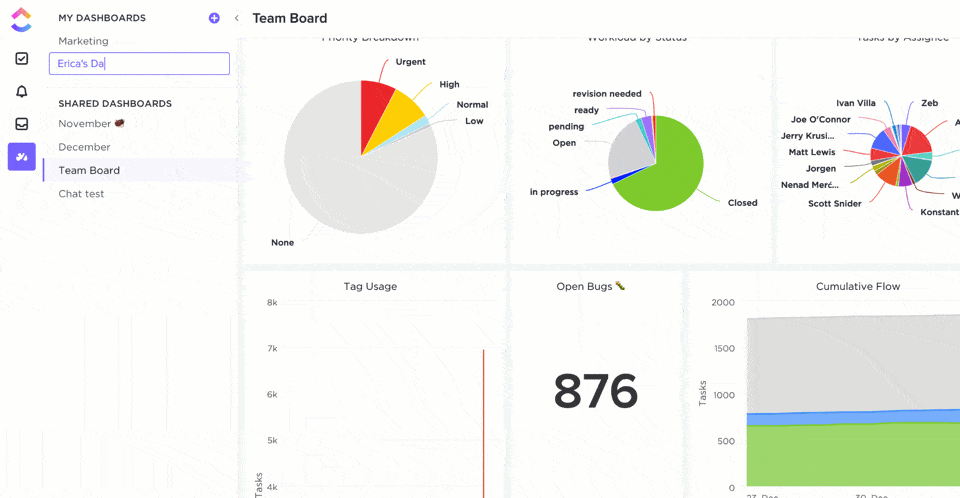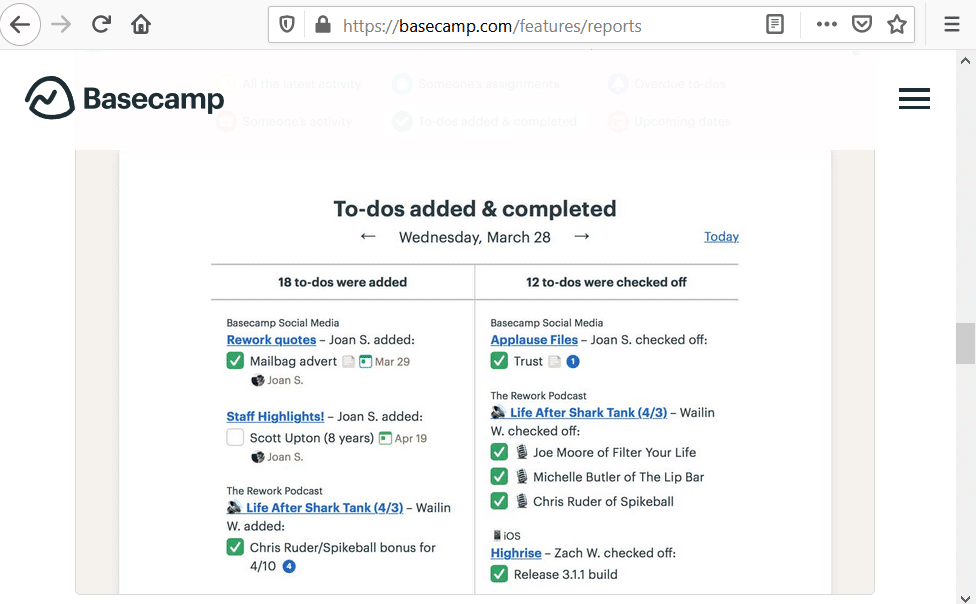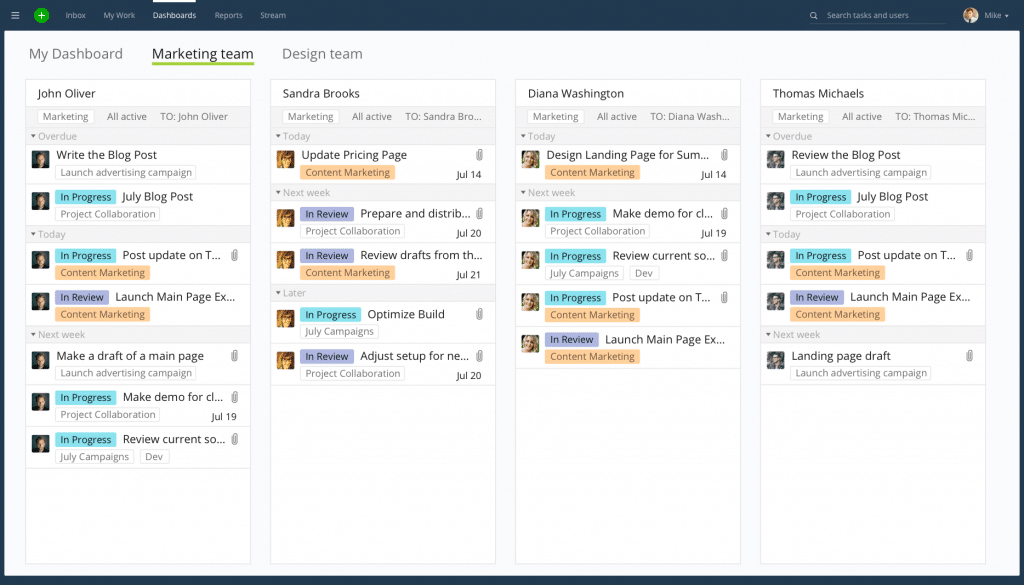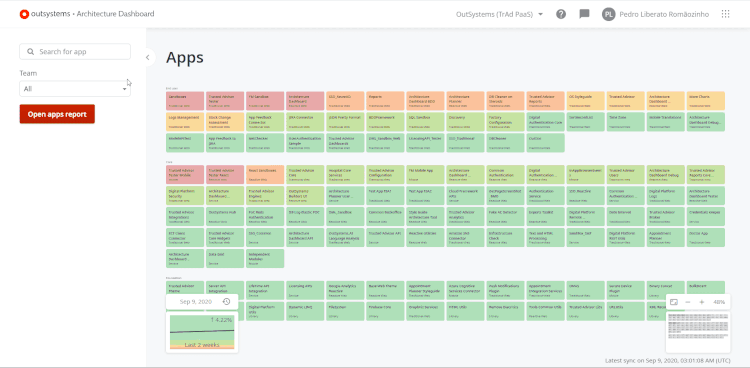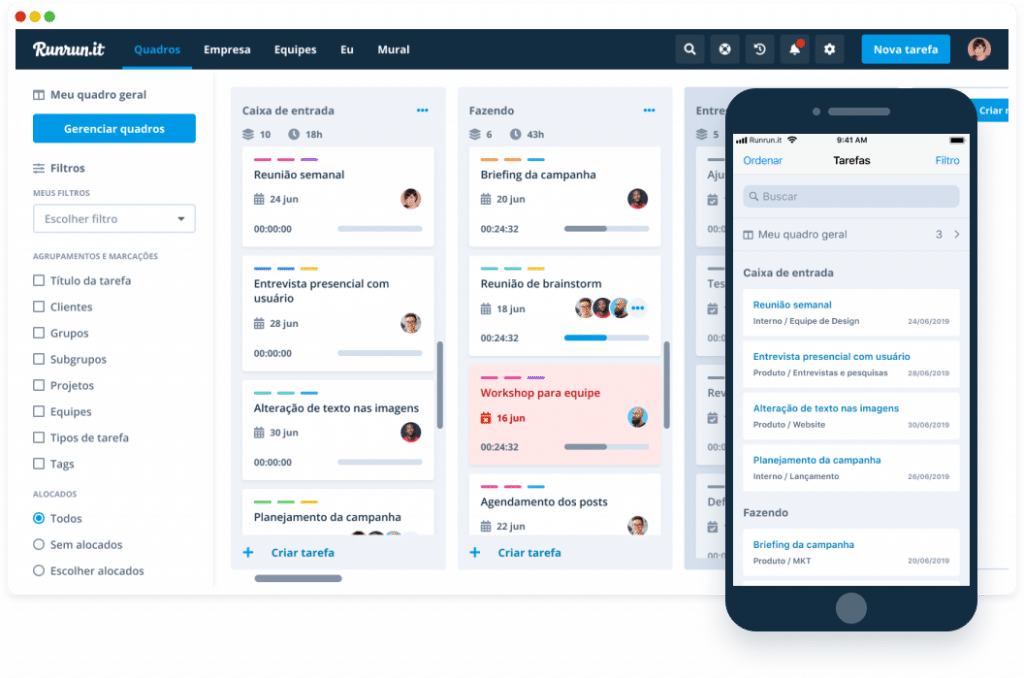Greetings, task conquerors!
Are you tired of the same old task management tool that feels like it was designed in the stone age? Do you crave something new, something different, something…quirky?
Well, look no further! 📋
Today, we’re diving into the world of Metatask substitute.
Buckle up, because we’re about to take a wild ride through some of the most unique and unconventional task management tools available in 2023. 👍
So sit back, relax, and get ready to discover the weird and wonderful world of task management.
In this article, let’s understand 🚀
-Overview of Metatask and why you need Metatask substitute basis reviews from old users.
-Top 10 Metatask alternatives to consider and how they compare to Metatask in terms of key features, use cases & how much they cost.
-We’ll also review the pros-cons of each software and reviews from users of each software to find the best Metatask Alternative.
Metatask Overview- Task Management Software
MetaTask is a cloud-based task handling tool that helps individuals and teams to manage and automate their processes. With MetaTask, users can create tasks, assign them to team members, set deadlines, and track progress.
The software also offers a visual process editor that allows users to create custom processes for their tasks. In addition, MetaTask provides integration with other popular tools such as Google Drive, Dropbox, and Trello. Overall, MetaTask is designed to help teams streamline their work processes, improve capacity, and reduce errors.
Metatask Features
- Task Supervision
- Custom Workflows
- Forms and Templates
- Team Collaboration
- Time Tracking
- Reporting
- Integrations
Metatask Pricing
Free Plan: Metatask offers a 14 days free trial version for its users.
Paid Plan: The paid plan is $6 per user/month for minimum 5 users and includes features like:
- Unlimited process management templates
- Unlimited processes
- Advanced reports
- Support by email and live chat
- Custom sub-domain
- Company branding
- Flexible permissions control
- Zapier support
Metatask’s User Reviews Analysis
Positive
Free application, easy to use and functional, has a simple but friendly design, allows the management of tasks quickly automating any business process, also optimizes workflows to achieve maximum efficiency and consistency. The creation of forms or templates is easy to use and offers a wide variety of function options, which allows you to prioritize, according to your requirements. With respect to workflow, it allows you to design and build the workflow without requiring coding or programming experience.
MILAGROS V.
Negative
Despite being a program that still needs development or updates is very functional, I would just like to make integrations to other complementary programs.
Greadarys G.
Terminology and how its used is a bit of a learning curve. No app for mobile device.
Kenneth F.
Takeaways from Meta Task’s reviews
Metatask’s Pros
- Customizable Workflows: MetaTask provides a visual workflow editor that allows users to create custom processes for their tasks. This feature enables users to automate their work processes and ensures that tasks are completed in a specific order.
- Easy Collaboration: MetaTask allows team members to collaborate on tasks by commenting on tasks, assigning tasks to others, and sharing attachments. This feature ensures that everyone is on the same page and helps to avoid communication breakdowns.
- Integrations: MetaTask provides integration with other popular tools such as Google Drive, Dropbox, and Trello. This feature enables users to work seamlessly between different applications and improves their overall operations.
Metatasks’ Cons
- Learning Curve: While MetaTask provides a user-friendly interface, the visual process editor may take some time to learn and may not be immediately intuitive for all users. New users may require some time to get up to speed with the platform.
- Limited Free Plan: The free plan provided by MetaTask is limited to 5 users and 50 tasks per month. This may not be sufficient for larger teams or organizations that have a high volume of tasks and may require additional features such as reporting and custom branding.
- No Mobile App: As of 2021, MetaTask does not offer a mobile app for Android or iOS devices. While users can access the platform from a mobile browser, some users may prefer the convenience of a dedicated mobile app for on-the-go task supervision.
Top 10 Metatask Alternatives For Your Team In 2023
Kissflow
Kissflow is a cloud-based task control tool that helps teams to manage and automate their workflows. With Kissflow, users can create tasks, assign them to team members, set deadlines, and track progress. Kissflow provides a visual workflow editor that allows users to create custom processes for their tasks.
The software also offers integration with other popular tools such as Google Drive, Dropbox, and Trello. In addition, Kissflow provides advanced reporting and analytics features that enable teams to track their performance and identify areas for improvement. Overall, Kissflow is designed to help teams streamline their work processes, improve operations, and reduce errors.
Kissflow Features
- Customizable Processes
- Forms and Fields
- Collaboration
- Reporting and Analytics
- Integrations
- Security and Compliance
Kissflow Pricing
3 paid plans from Kissflow:
- Small Business: $15 Per user/Per month, for 20 users minimum- For companies who want powerful software to create a fluid digital workplace
- Corporate: $20 Per user/Per month, for 100 users minimum- For growing organizations looking for a single work platform to solve multiple use cases
- Enterprise: Quotation based plan for mid to large enterprises who need a comprehensive solution that can scale across the organization
For more details on Kissflows’ Pricing, Visit SpotSaaS
Kissflow Pros
- Customizable Workflows: Kissflow allows users to create custom workflows that fit their specific needs. The visual process editor makes it easy for users to create, modify, and automate their processes. This customization feature makes Kissflow adaptable to various business needs and industries.
- Collaboration: Kissflow provides collaboration tools that enable teams to work together on tasks, communicate, and share files. This feature promotes teamwork and improves communication between team members.
- Advanced Reporting and Analytics: Kissflow provides advanced reporting and analytics features that enable teams to track their performance and identify areas for improvement. This feature provides valuable insights into team productivity and helps to optimize work processes.
Kissflow Cons
- Complexity: Kissflow can be complex for some users to set up and use effectively, particularly those who are not familiar with process automation software. This could result in a steep learning curve, which may require additional time and resources to overcome.
- Limited Customization on Lower Tiers: The lower-tier pricing plans may have limited customization options compared to the more expensive plans, which could limit the software’s usefulness for some businesses with complex process.
- No Mobile App: At the time of writing, Kissflow does not offer a mobile app for iOS or Android devices. While the software is accessible on mobile devices through a browser, some users may prefer the convenience of a dedicated mobile app.
Process Street
Process Street is a cloud-based task operating tool that allows businesses to create, track, and optimize their workflows. It offers a user-friendly interface that allows users to create and assign tasks, set deadlines, and automate recurring processes. Process Street also features a variety of templates and integrations with other tools, such as Zapier and Salesforce, to streamline processes and increase efficiency.
Additionally, it includes analytics and reporting features, which provide insights into team performance and process improvement opportunities. Overall, Process Street is a powerful tool that helps businesses of all sizes to streamline their workflows and achieve greater results.
Process Street Features
- Checklist Templates
- Workflow Automation
- Collaborative Flows
- Conditional Logic
- Analytics and Reporting
- Integrations
- Security and Compliance
Process Street Pricing
3 paid plans of Process Street are:
- Startup: A discounted version of our Pro plan for startups, starts at $ 100/mo or $1,000/yr
- Pro: Transform team knowledge into actionable flows, starts at $ 415/mo or $5,000 billed annually
- Enterprise: Your scalable operational knowledge repository, starts at $ 1,660/mo or $20,000 billed annually
For more details on Process Streets’ Pricing, Visit SpotSaaS
Process Street Pros
- Streamlined Workflows: The platform’s features, such as checklist templates, automation, and conditional logic, make it easy for businesses to standardize their processes and ensure that tasks are completed accurately and efficiently.
- Collaboration: Process Street offers a collaborative platform where team members can work together on tasks, assign responsibilities, and communicate within the platform.
- Customization and Integrations: Process Street offers a high level of customization, allowing businesses to tailor their workflows to their unique needs. Additionally, it integrates with over 1,000 third-party applications, such as Zapier and Salesforce, making it easy to incorporate the platform into existing processes and systems.
Process Street Cons
- Learning Curve: While Process Street is relatively user-friendly, there can be a learning curve for new users. The platform has many features and functionalities, and it may take some time for users to become proficient with all of them.
- Limited Customization on the Basic Plan: While the basic plan is free, it has some limitations, including limited customization options. Businesses that require more advanced features will need to upgrade to a paid plan.
- Limited Mobile App: Process Street does not have a mobile app for iOS or Android devices, which can be a limitation for businesses that require their teams to work on-the-go.
Smartsheet
Smartsheet is a cloud-based task operating tool that helps businesses manage and automate their processes. The platform offers a range of features, including project and task supervision, resource allocation, reporting and analytics, and collaboration tools. With Smartsheet, users can create and assign tasks, set deadlines and priorities, and track progress in real-time.
The platform also includes automation features, allowing users to streamline repetitive tasks, and integrations with other tools such as Microsoft Office, Salesforce, and Google Drive. Additionally, Smartsheet offers a range of templates, including Gantt charts, calendars, and project trackers, which can be customized to meet the needs of different teams and projects.
Smartsheet Features
- Task Simplification
- Resource Management
- Collaboration
- Reporting and Analytics
- Integrations
Smartsheet Pricing
- Free Plan: For 1 user, up to 2 editors, including features like: Gantt, Grid, Card, Calendar views, Dashboards and reports, 500 MB attachment storage,
- Pro Paid Plan: $7 Per user/month, billed yearly, Max of 10 users, unlimited viewers, including features like: 20 GB attachment storage, Integrations with Microsoft 365, Teams, Google Workspace, Slack, Box, and Dropbox, User Management, Email support
- Business Paid Plan: $25 Per user/month, billed yearly, min 3 users, unlimited editors, including features like: Resource Management by Smartsheet, Brandfolder, Adobe Creative Cloud, Tableau, and PowerBI integrations, Activity log, Document builder, Proofing
- Enterprise Paid Plan: Quotation based, including features like: Domain validation, Custom email domains, Standard Support and access to Professional Support, Work Insights: Instantly analyze your data, Unlimited attachment storage
For more details on Smartsheets’ Pricing, Visit SpotSaaS
Smartsheet Pros
- Versatile and User-Friendly: Smartsheet is a versatile tool that offers a wide range of features and is easy to use. Users can customize the platform to their unique needs, making it suitable for businesses of all sizes and industries.
- Collaboration: Smartsheet provides a collaborative platform where team members can work together on tasks and projects in real-time. This enhances team productivity, improves communication, and ensures that everyone is on the same page.
- Automation: Smartsheet’s automation features, such as alerts and notifications, can help businesses streamline their processes and reduce the risk of errors. This saves time and resources, allowing teams to focus on more strategic tasks.
Smartsheet Cons
- Cost: While Smartsheet’s pricing plans are competitive with other task handling tools, they can be costly for small businesses or those on a tight budget. The advanced features may not be necessary for all businesses, making it challenging to justify the expense.
- Limited Customization: While Smartsheet is highly customizable, there may be some limitations on what users can do, especially on the lower pricing tiers. Some businesses may find that they need to upgrade to a more expensive plan to get the features they require.
- Steep Learning Curve: Although Smartsheet is user-friendly, it can have a steep learning curve for new users. The platform offers many features, and it may take some time for users to become proficient in using them effectively.
Asana
Asana is a cloud-based task management tool that helps teams organize, track, and manage their work. The platform offers a range of features, including project and task management, team communication, time tracking, and reporting. With Asana, users can create tasks, assign them to team members, and set deadlines and priorities.
The platform also includes collaboration tools, such as commenting and file sharing, which allow team members to communicate and work together in real-time. Asana also offers integrations with other tools such as Google Drive, Dropbox, and Slack, allowing users to streamline their flows and access all their tools in one place. Overall, Asana is a flexible and powerful tool that helps teams stay organized and productive, whether they are working remotely or in the office.
Asana Features
- Team Collaboration
- Timeline View
- Customizable Dashboards
- Reporting and Analytics
- Integrations
- Mobile Apps
Asana Pricing
Asana offers a Free Plan to its first time users. It includes features like: Unlimited file storage (100MB per file), Collaborate with up to 15 teammates, List view projects, Board view projects
Here is a brief overview of the 2 paid plans available:
- Premium- starting at US$10.99user/month with features like: Start dates and times, Task Templates, Milestones, Admin Console, Private teams & projects
- Business- starting at US$24.99 user/month with features like: Forms branching & customization, Approvals, Proofing, Lock custom fields, Advanced reporting
For more details on Asanas’ Pricing, Visit SpotSaaS
Asana Pros
- Comprehensive Task Management: Asana’s task management features are comprehensive, allowing users to create, assign, and track tasks and subtasks with ease.
- Advanced Management Features: In addition to task management, Asana also offers advanced management features, such as timelines, calendars, and progress tracking.
- Automate: Asana’s automation features, such as recurring tasks and task dependencies, can help businesses streamline their workflows and reduce the risk of errors.
Asana Cons
- Pricing: Asana’s pricing can be expensive, especially for small businesses and startups. The more advanced features such as timelines and dashboards are only available in the premium plans.
- Overwhelming Features: Asana can be overwhelming for some users due to the extensive features and customization options available. Users may need to spend some time learning the tool and configuring it to their needs.
- Limited Integrations: Although Asana integrates with some popular tools such as Slack, Google Drive, and Dropbox, it has limited integrations compared to other management tools.
Monday.com
Monday.com is a cloud-based software that allows teams to manage and track tasks, projects, and workflows in real-time. It provides a visual platform that enables teams to collaborate, organize, and prioritize tasks across different departments and locations.
The software offers customizable templates for various project types, including marketing, sales, HR, and software development. Teams can create custom workflows, assign tasks, set due dates, and track progress in real-time.
Monday.com Features
- ustomizable Workflows
- Collaboration Tools
- Time Tracking
- Multiple Views
- Reporting and Analytics
- Integration Capabilities
- Mobile App
Monday.com Pricing
- Free Plan: Monday.com offers a free plan that allows users to create unlimited boards, collaborate with up to two team members, and access basic views and templates. The free plan also includes 250 actions per month and 5GB of storage.
- Basic Plan: The Basic plan starts at $8 per user per month and includes all the features of the Free plan, plus more advanced features such as time tracking, unlimited actions, and advanced search functionality.
- Standard Plan: The Standard plan starts at $10 per user per month and includes all the features of the Basic plan, plus more advanced automation capabilities, integrations, and 50GB of storage.
- Pro Plan: The Pro plan starts at $16 per user per month and includes all the features of the Standard plan, plus advanced reporting and analytics, unlimited guests, and 100GB of storage.
- Enterprise Plan: The Enterprise plan is a custom plan that includes all the features of the Pro plan, plus custom integrations, advanced security features, and dedicated support.
Learn more about Monday.com’s pricing here with SpotSaaS
Monday.com Pros
- Customizable Workflows: One of the main advantages of Monday.com is its ability to create customizable workflows that can be tailored to specific project needs. Teams can create their own task lists, statuses, and labels, which allow them to organize tasks based on their priority and urgency.
- Collaboration Features: Another advantage of Monday.com is its collaboration features. Teams can easily communicate with each other using the software’s built-in chat feature, attach files to tasks, and tag team members to ensure everyone is aware of updates and changes.
- Visual Project Management: Monday.com offers a visual project management system that enables teams to see project progress at a glance. The software uses visual cues such as colors and icons to help teams identify priorities and overdue tasks, which can help improve productivity and reduce project delays.
Monday.com Cons
- Pricing: Monday.com can be quite expensive, especially for smaller businesses or teams. The cost of using the software can add up quickly, especially if you need to add additional users or upgrade to higher pricing tiers.
- Learning curve: Although Monday.com is designed to be user-friendly, there can still be a bit of a learning curve when it comes to setting up and customizing your boards and workflows. This can be frustrating for some users who want to get up and running quickly.
- Limited integrations: While Monday.com does offer a number of integrations with other apps and services, the selection is not as comprehensive as some other task management tools. This can be a drawback if you rely heavily on other software tools to manage your work.
Clickup
ClickUp is a task management tool that helps teams with business process management, along with projects, and workflows management in a centralized platform. It offers a range of features, including customizable task lists, time tracking, calendar integrations tools.
ClickUp allows users to create tasks, set due dates and reminders, assign tasks to team members, and track progress using various views such as lists, boards, or timelines. It also offers features like computerization, goal setting, and reporting, making it a versatile tool for teams of all sizes and industries.
Clickup Features
- Customizable task lists
- Multiple views
- Collaboration tools
- Time tracking
- Reporting and analytics
- Integrations
Clickup Pricing
- Free Plan: ClickUp’s free plan includes unlimited tasks, unlimited users, and 100 MB of storage. It also includes features such as custom fields, time tracking, and a range of views such as List, Board, Calendar, and more.
- Unlimited Plan: ClickUp’s Unlimited plan starts at $5 per user per month and includes all the features of the free plan, plus more advanced features such as Gantt charts, custom permissions, and more storage.
- Business Plan: ClickUp’s Business plan starts at $12 per user per month and includes all the features of the Unlimited plan, plus more advanced features such as time estimates, custom branding, and more integrations.
- Business Plus Plan: ClickUp’s Business Plus plan starts at $19 per user per month and includes all the features of the Business plan, plus more advanced features such as Custom Capacity in Workload, API, Admin Training Webinar
- Enterprise Plan: ClickUp’s Enterprise plan is a custom plan that includes all the features of the Business plan, plus dedicated support, onboarding, and advanced security features.
For more details on Clickups’ Pricing, Visit SpotSaaS
Clickup Pros
- Versatility: ClickUp is a versatile task management tool that offers a wide range of features and customization options, making it suitable for teams of all sizes and industries. It can be used for managing individual tasks, complex projects, and everything in between.
- User-friendly interface: ClickUp has a clean and intuitive interface that makes it easy to navigate and use. Its customizable views and drag-and-drop functionality help users to organize their tasks and projects efficiently.
- Integration with third-party tools: ClickUp integrates with various third-party tools, including Google Drive, Slack, and Trello, which makes it easy to collaborate and communicate with team members and stakeholders across different platforms.
Clickup Cons
- Complexity: ClickUp is a powerful tool with many features and customization options, but this can make it overwhelming for some users, especially those who are new to task management tool. The learning curve can be steep, and some users may require additional training or support to get up and running.
- Pricing: ClickUp offers various pricing plans, and some users may find them to be too expensive, especially for smaller teams or individual users. The higher pricing tiers can also be quite costly, which may not be feasible for some businesses.
- Limited mobile app functionality: While ClickUp has a mobile app, it may not offer all the same features and functionality as the desktop version. Some users may find this limiting, especially if they need to manage tasks and projects on the go.
Basecamp
Basecamp is a web-based management and collaboration tool designed to help teams and organizations manage their tasks, projects, and communication in one centralized platform. The software offers a range of features, including to-do lists, project timelines, file sharing, messaging, and scheduling, that enable teams to collaborate and stay organized.
Basecamp Features
- To Do Lists
- File Sharing
- Messaging
- Scheduling
- Mobile App
- Customization
Basecamp Pricing
- Free Trial 30 days plan with all the features that basecamp offers.
- Team Plan: Starts at $99/mo and offers features like: For upto 10 members, Get every feature and 2TB of storage. Client access not included.
- Business Plan: Starts at $199/mo and offers features like: Up to 10 users & unlimited clients
- Unlimited Plan: Starts at $199/mo and offers features like: Unlimited users,, Unlimited Clients, & 5TB of storage.
For more details on Basecamps’ Pricing, Visit SpotSaaS
Basecamp Pros
- User-Friendly Interface: Basecamp has a simple, user-friendly interface that is easy to navigate, making it easy for teams to get up and running quickly.
- Centralized Collaboration: The software provides a centralized platform for teams to collaborate on tasks and projects, reducing the need for multiple tools and platforms.
- Flexibility: Basecamp offers a range of customization options, allowing users to tailor the platform to their specific needs and workflows, making it suitable for a variety of industries and project types.
Basecamp Cons
- Limited Integrations: Basecamp has limited integrations with other software and tools, which can be a drawback for teams that rely on a variety of platforms for their work.
- Limited Reporting: The software has limited reporting and analytics features, which can make it difficult for teams to track performance and identify areas for improvement.
- Steep Learning Curve for Advanced Features: While Basecamp is user-friendly and easy to navigate, some of its more advanced features can have a steep learning curve, which may require additional training and support for some users.
Wrike
Wrike is a cloud-based task management tool that helps teams collaborate and manage their work more efficiently. With Wrike, teams can create and assign tasks, track progress, set deadlines, and communicate with each other in real-time.
The software also includes features such as Gantt charts, time tracking, and reporting tools that allow managers to monitor project performance and make data-driven decisions.
Wrike Features
- Task management
- Time tracking
- Gantt charts
- Collaboration tools
- Reporting
- Customizable workflows
- Integrations
Wrike Pricing
Wrike offers a Free Plan to its first time users. It includes features like: Board view, table view, project & task management, & apps
There are however 4 paid plans that businesses can use to ensure workflow computerization. Here is a brief overview of the 4 paid plans available:
- Team- starting at $9.80 user/month with features like: Gantt Charts, Caste Template, Custom workflows, 20 free collaborators, Dashboards, 2 GB storage per user & many more
- Business- starting at $24.80 user/month with features like: Project blueprints, Guest approvals, Adobe creative extension, 5 GB storage per user & many more
- Enterprise- pricing is quotation based & sales team can assist with the details. However, the plan includes features like: Custom access role, Two factor authentication, User audit reports, 10 GB storage space per user
- Pinnacle- pricing is quotation based & sales team can assist with the details. However, the plan includes features like: Locked spaces, Budgeting & billable hours, Job roles, Advanced reporting & BI, 15 GB storage per user.
For more details on Wrikes’ Pricing, Visit SpotSaaS
Wrike Pros
- Advanced Project Management Features: Wrike offers a range of advanced features, including Gantt charts, time tracking, and resource allocation, that enable teams to manage complex projects more effectively.
- Customizable Dashboards: The software allows users to create customizable dashboards that provide an at-a-glance view of their tasks and projects, making it easy to stay organized and on top of their work.
- Robust Integrations: Wrike has a wide range of integrations with other software and tools, including popular platforms like Salesforce, Slack, and Google Drive, making it easy to integrate into existing workflows and processes.
Wrike Cons
- Steep Learning Curve: Wrike can have a steep learning curve, particularly for users who are not familiar with project management tool or who require advanced features.
- Limited Collaboration Features: While Wrike does offer collaboration features like commenting and file sharing, some users may find that the platform is less focused on collaboration and more focused on individual task management.
- Price: Wrike can be relatively expensive compared to other task management tool options, particularly for larger teams or organizations with complex management needs.
OutSystems
OutSystems is a low-code development platform that allows organizations to build custom web and mobile applications, including task management tool. With OutSystems, users can create customized workflows, track tasks and deadlines, and collaborate with team members in real-time.
OutSystems Features
- Customizable dashboards
- Automate Workflow
- Collaboration tools
- Mobile optimization
- Integration capabilities
- Reporting and analytics
- Low-code development
OutSystems Pricing
- Free Plan: Including features like: Integrated Development Environment (IDE) for creating your apps, Free Online Training, Community Support
- Standard Plan: Starts at $1,512.50 per month, including features like: Host on your servers or on OutSystems Cloud, Development platform with full DevOps computerization, 99.5% uptime guarantee on the OutSystems Cloud
- Enterprise Plan: Custom pricing, including features like: Integrated Development Environment (IDE) for creating your apps, Free Online Training, 24×7 Professional Support
For more details on OutSystems’ Pricing, Visit SpotSaaS
OutSystems Pros
OutSystems is primarily a low-code development platform rather than a dedicated task management system. However, it does offer features that can be used for task management. Here are three potential benefits of using OutSystems for task management:
- Customization: OutSystems allows users to create custom dashboards and workflows that are tailored to their specific needs. This means that users can configure the platform to match their existing task management processes and workflows, rather than having to adapt to a predefined system.
- Integration: OutSystems integrates with a wide range of third-party tools and services, which can be beneficial for task management. For example, users can integrate OutSystems with their email and calendar systems to receive notifications and reminders about tasks, or with project management tools to track task progress across multiple systems.
- Mobile optimization: OutSystems is optimized for mobile devices, which means that users can manage tasks and workflows from anywhere, at any time. This can be particularly useful for teams that are working remotely or that need to be able to access task information on the go.
OutSystems Cons
While OutSystems does offer features that can be used for task management, there are also some potential drawbacks to consider. Here are three potential cons of using OutSystems for task management:
- Complexity: OutSystems is a complex platform that requires some technical knowledge and expertise to set up and configure. This may make it less accessible to users who are not familiar with software development or who do not have access to technical resources.
- Cost: OutSystems is a commercial platform that requires a subscription or license to use. Depending on the size and needs of your organization, the cost of using OutSystems may be higher than that of other task management systems.
- Learning curve: While OutSystems is designed to be a low-code development platform, there is still a learning curve involved in using it effectively. Users may need to spend some time familiarizing themselves with the platform and its features before they can use it to manage tasks and workflows effectively.
Runrun.it
Runrun.it is a cloud-based task management software that is designed to help teams and organizations manage tasks, projects, and workflows more effectively. It offers a range of features that allow users to track task progress, manage deadlines, collaborate with team members, and generate reports on task and project performance.
Runrun.it is designed to be user-friendly and easy to use, even for users who do not have technical expertise or experience with task management software. It also offers mobile apps for iOS and Android, which allow users to manage tasks and workflows on the go. Runrun.it offers both free and paid subscription plans, with pricing based on the number of users and features needed.
Runrun.it Features
- Customizable dashboards
- Automate Tasks
- Time tracking
- Collaboration tools
- Reporting and analytics
- Mobile optimization
- Integration capabilities
Runrun.it Pricing
- Free Plan: For small teams, including features like: Unlimited tasks, Up to 20 boards, Attachments of up to 50 MB, Metrics for the last 31 days
- Business Plan: For Small and medium business at US$8 Per user / month, requires 5 user minimum, including features like: Unlimited reports, Support by chat, phone and email, Access to APIs
- Enterprise Plan: Large enterprises at US$25 Per user / month for 100 user minimum, including features like: SLA, POC – Proof of Concept*, Participation in RFPs, Account manager, Integration with PowerBi
For more details on RunRun.It Pricing, Visit SpotSaaS
Runrun.it Pros
- Customization: Runrun.it allows users to customize the platform to match their existing task management processes and workflows, rather than having to adapt to a predefined system. Users can configure the platform to match their specific needs and preferences, allowing them to work more efficiently and effectively.
- Collaboration: Runrun.it includes a range of collaboration tools that make it easier for team members to work together on tasks and projects. Users can assign tasks, share files and notes, and communicate using built-in chat features, which can help to streamline collaboration and reduce communication barriers.
- Time tracking: Runrun.it includes built-in time tracking features that allow users to log the time they spend on tasks and projects. This can be useful for tracking productivity, managing billable hours, and generating accurate reports. Users can also set hourly rates for different tasks and projects, allowing them to calculate project costs more easily.
Runrun.it Cons
- Cost: Runrun.it is a commercial platform that requires a subscription or license to use. Depending on the size and needs of your organization, the cost of using Runrun.it may be higher than that of other task management systems.
- Learning curve: While Runrun.it is designed to be user-friendly and easy to use, there may still be a learning curve involved in getting up to speed with the platform’s features and capabilities. This may be particularly true for users who are not familiar with task management software or who have limited technical expertise.
- Integration limitations: While Runrun.it does offer integration capabilities with a range of third-party tools and services, there may be limitations to what can be integrated. If your organization relies heavily on specific tools that are not compatible with Runrun.it, you may need to use additional software or workarounds to achieve full integration.
Conclusion
In conclusion, there are plenty of Metatask alternatives available in the market that can help you manage your tasks effectively. Each of the alternatives mentioned in this in-depth guide has its unique features and benefits. 👍
From small businesses to large enterprises, every organization can find a suitable task management software from this list. It’s important to evaluate your specific needs and choose a software that aligns with your goals and workflow.
With the right tool at your disposal, you can streamline your work processes, increase productivity, and achieve your targets efficiently. So, go ahead and explore these alternatives to Metatask to find the best one for your business. 📋
Read More
10 Best Alternatives of Trello
14 Time-Management Practices For Completing Your To-Do List
Frequently Asked Questions (FAQs)
Does Google have a task management tool?
Yes, Google does have a task management tool called Google Tasks. It’s a simple and straightforward tool that lets you create and manage to-do lists and tasks across all your devices.
Google Tasks is integrated with other Google apps such as Gmail and Google Calendar, so you can create tasks directly from emails or add them to your calendar. You can also set due dates, create subtasks, and add notes to your tasks. Google Tasks is available as a web app, a mobile app for Android and iOS devices, and as a plugin for Google Chrome.
How do I choose a good task management software?
Choosing a task management software can be overwhelming, but here are some factors to consider when selecting a good task management software:
Features
Ease of use
Integration
Collaboration
Customization
Security
Pricing