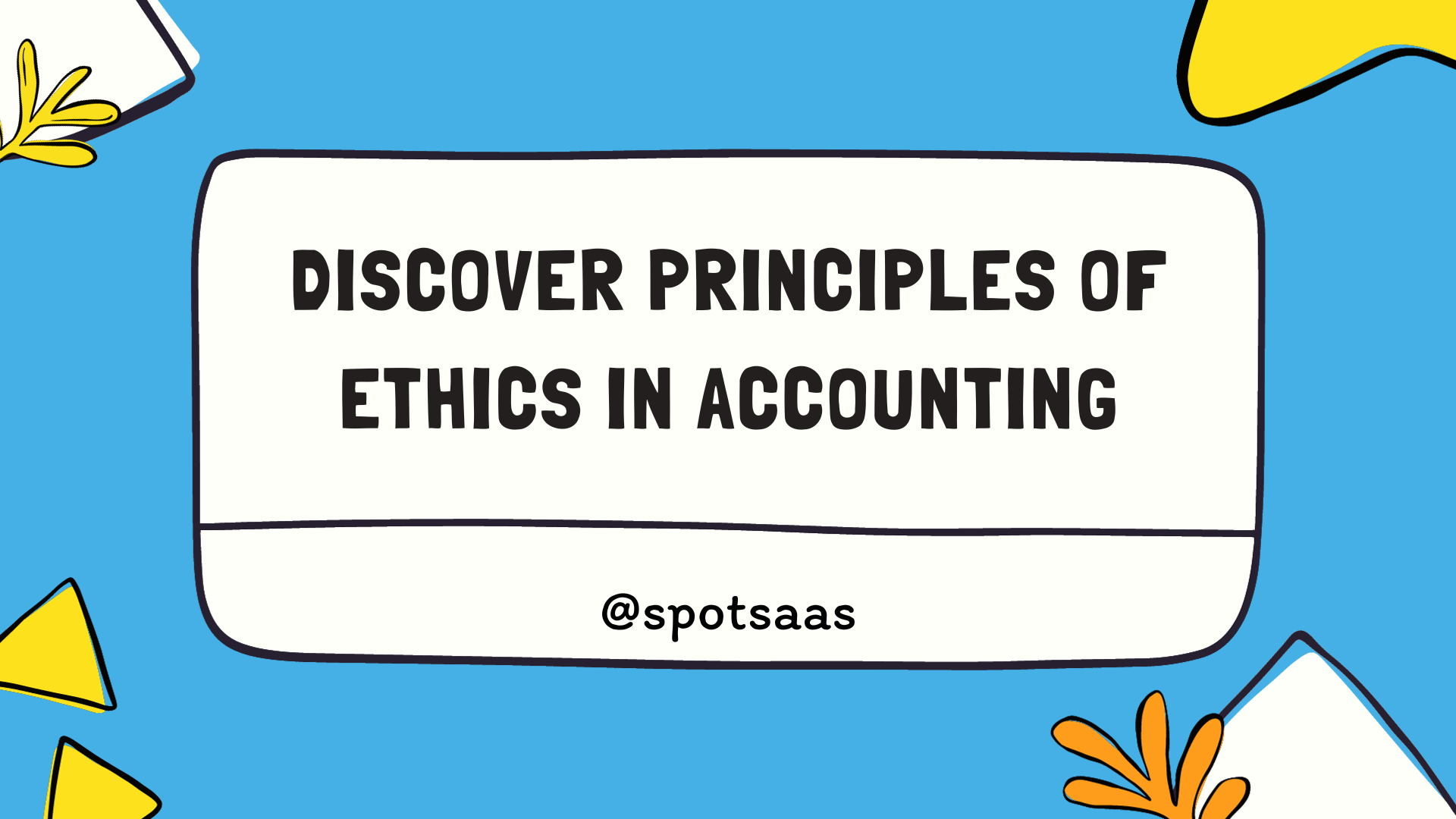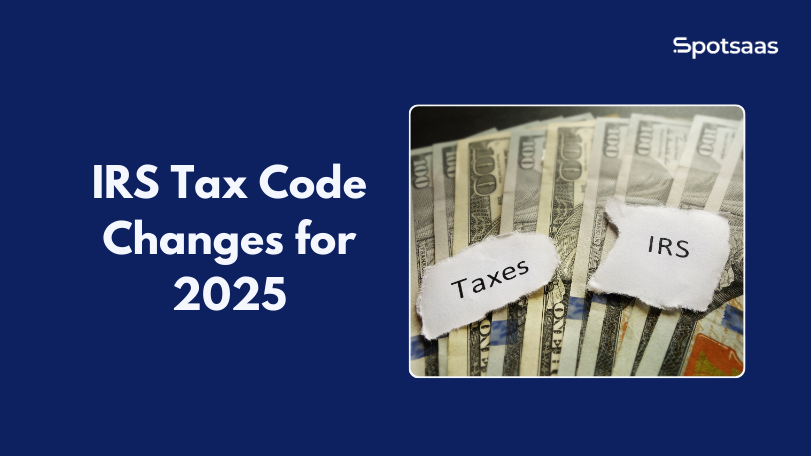Mailchimp is one of the most popular email marketing platforms in the world, and for good reason. Its user-friendly interface, advanced analytics, and automation capabilities make it a powerful tool for businesses of all sizes.
However, Mailchimp’s true potential is unlocked when it’s integrated with other tools and platforms that businesses use to manage their operations. In this ultimate guide to Mailchimp integrations, we’ll explore the different types of integrations, including API-based and third-party integrations, and the CRM software that integrates with Mailchimp.
We’ll also look at the Mailchimp API and its uses, the key features of Mailchimp, the limitations and disadvantages, and the unique features that set it apart from other email marketing platforms. Whether you’re a small business owner or a marketing professional, this guide will provide you with everything you need to know about Mailchimp integrations and how to use them most effectively.
What are Mailchimp integrations?
Mailchimp integrations refer to the process of connecting Mailchimp to other tools and platforms to enhance its functionality. Integrations allow businesses to automate workflows, improve data accuracy, and streamline processes. Mailchimp integrations can be broadly categorized into two types: API-based integrations and third-party integrations.
API-based integrations involve using Mailchimp’s application programming interface (API) to connect it with other platforms. This type of integration allows businesses to customize their integrations to suit their specific needs. API-based integrations can be complex to set up and may require technical expertise. However, they offer greater flexibility and customization options.
Third-party integrations involve using pre-built integrations created by third-party providers. These integrations are often easier to set up and require little technical knowledge. Third-party integrations may not offer the same level of customization as API-based integrations, but they can still be useful for businesses that need to integrate Mailchimp quickly.
Importance of integrations for enhancing the functionality of Mailchimp
Mailchimp integrations are important for enhancing the functionality of Mailchimp in several ways. Integrations can:
- Automate workflows: Integrating Mailchimp with other tools and platforms can help automate tasks such as data entry, list management, and email campaigns. This can save businesses time and reduce the risk of errors.
- Improve data accuracy: Integrating Mailchimp with other platforms can help ensure that data is accurate and up-to-date across all systems. This can help businesses make better decisions based on accurate data.
- Streamline processes: Integrating Mailchimp with other tools and platforms can help streamline processes and reduce the need for manual intervention. This can help businesses operate more efficiently and effectively.
Examples of common integrations
- Salesforce: Salesforce is a popular customer relationship management (CRM) platform that can be integrated with Mailchimp. Integrating Mailchimp with Salesforce can help businesses automate their sales and marketing processes and ensure that data is accurate across both systems. For example, businesses can use Mailchimp to send targeted email campaigns to specific Salesforce leads and contacts.
- Hubspot: Hubspot is another popular CRM platform that can be integrated with Mailchimp. Integrating Mailchimp with Hubspot can help businesses streamline their sales and marketing processes and automate workflows. For example, businesses can use Hubspot to create landing pages and forms that automatically add leads to a Mailchimp list.
- Shopify: Shopify is an e-commerce platform that can be integrated with Mailchimp. Integrating Mailchimp with Shopify can help businesses automate their email marketing campaigns and improve customer engagement. For example, businesses can use Mailchimp to send abandoned cart emails to customers who have left items in their cart without completing the purchase.
- Pipedrive: Pipedrive is a sales management platform that can be integrated with Mailchimp. Integrating Mailchimp with Pipedrive can help businesses automate their sales and marketing processes and ensure that data is accurate across both systems. For example, businesses can use Mailchimp to send targeted email campaigns to specific Pipedrive leads and contacts.
- Airtable: Airtable is a project management platform that can be integrated with Mailchimp. Integrating Mailchimp with Airtable can help businesses automate their email marketing
Overview of the CRM software that integrates with Mailchimp, including Salesforce, Pipedrive, and Netsuite
Mailchimp, as a popular email marketing platform, can be integrated with several CRM software to enhance the functionality of both systems. In this blog post, we’ll explore the different CRM software that can be integrated with Mailchimp, including Salesforce, Pipedrive, and Netsuite. We’ll also explain the benefits of integrating Mailchimp with CRM software and how it can help businesses improve their marketing efforts and customer relationships.
Salesforce is one of the most popular CRM software that integrates with Mailchimp. Salesforce is a cloud-based CRM platform that provides a range of tools to manage sales, marketing, and customer service. Integrating Mailchimp with Salesforce can help businesses automate their sales and marketing processes, ensuring that data is accurate and up-to-date across both systems. For example, businesses can use Mailchimp to send targeted email campaigns to specific Salesforce leads and contacts, ensuring that their marketing efforts are personalized and effective. Integration with Salesforce also enables businesses to track email engagement and understand how customers are interacting with their content.
Pipedrive is another popular CRM software that integrates with Mailchimp. Pipedrive is a sales management platform that provides tools to manage sales pipelines, automate workflows, and track deals. Integrating Mailchimp with Pipedrive can help businesses automate their sales and marketing processes and ensure that data is accurate across both systems. For example, businesses can use Mailchimp to send targeted email campaigns to specific Pipedrive leads and contacts, ensuring that their marketing efforts are personalized and effective. Integration with Pipedrive also enables businesses to track email engagement and understand how customers are interacting with their content.
Netsuite is a cloud-based ERP and CRM software that integrates with Mailchimp. Netsuite provides a range of tools to manage financials, inventory, and customer relationships. Integrating Mailchimp with Netsuite can help businesses improve their marketing efforts by enabling them to send targeted email campaigns to specific contacts and leads. Integration with Netsuite also enables businesses to track email engagement and understand how customers are interacting with their content. By combining the power of Mailchimp with Netsuite’s financial and inventory management capabilities, businesses can have a holistic view of their operations, enabling them to make better decisions and grow their business.
Benefits of integrating Mailchimp with CRM software
- Automate sales and marketing processes, saving time and reducing the risk of errors
- Ensure that data is accurate and up-to-date across both systems, enabling better decision-making based on accurate data
- Provide personalized experiences to customers, improving engagement and building stronger relationships
- Send targeted email campaigns to specific contacts and leads, improving the effectiveness of marketing efforts
- Track email engagement and understand how customers are interacting with content, enabling businesses to refine their marketing strategies
- Streamline workflows, reducing the need for manual intervention and improving efficiency
- Have a holistic view of operations by combining the power of Mailchimp with the financial and inventory management capabilities of CRM software, enabling businesses to make better decisions and grow their business
- Improve customer satisfaction by providing personalized experiences and timely communications based on their interactions with the business
- Improve customer retention by building stronger relationships and providing consistent and effective communications.
Three key features of Mailchimp
Mailchimp is a powerful email marketing platform that offers several key features to help businesses improve their email marketing efforts. In this blog post, we’ll explore three of Mailchimp’s key features, including email marketing campaigns, audience management, and analytics. We’ll explain how these features work, how they can benefit businesses, and provide examples of businesses that have benefited from these features.
Email Marketing Campaigns
Mailchimp’s email marketing campaigns feature allows businesses to create and send targeted email campaigns to their subscribers. With Mailchimp, businesses can create custom templates or choose from pre-designed templates to create eye-catching emails that resonate with their subscribers. Mailchimp’s drag-and-drop editor makes it easy for businesses to create beautiful emails without any coding knowledge.
Mailchimp’s email marketing campaigns feature also includes several automation options, such as welcome emails, abandoned cart emails, and post-purchase follow-up emails. These automation options can save businesses time and effort by automating certain aspects of their email marketing campaigns.
Benefits:
- Improved engagement with subscribers through personalized and targeted email campaigns
- Increased revenue through automation options, such as abandoned cart emails and post-purchase follow-up emails
- Time-saving and efficiency-boosting by automating certain aspects of email marketing campaigns
Audience Management
Mailchimp’s audience management feature allows businesses to manage their subscriber lists and keep their subscriber data organized. With Mailchimp, businesses can import subscriber lists, add subscribers manually, or allow subscribers to opt-in to their list via a sign-up form.
Mailchimp’s audience management feature also includes segmentation options, allowing businesses to group subscribers based on certain criteria. Segmentation options can help businesses send targeted email campaigns to specific groups of subscribers, improving engagement and conversion rates.
Benefits:
- Organized subscriber lists and accurate subscriber data
- Improved engagement with subscribers through targeted email campaigns
- Increased conversion rates through segmentation options
Analytics
Mailchimp’s analytics feature provides businesses with detailed insights into their email marketing campaigns. With Mailchimp, businesses can track open rates, click-through rates, conversion rates, and other metrics to measure the success of their email campaigns.
Mailchimp’s analytics feature also includes A/B testing options, allowing businesses to test different email campaigns to see which ones perform better. A/B testing options can help businesses refine their email marketing strategies and improve their conversion rates.
Benefits:
- Detailed insights into email campaign performance
- Refinement of email marketing strategies through A/B testing
- Improved conversion rates through the data-driven decision making
Few examples of businesses that have benefited from Mailchimp’s key features:
- Baked by Melissa Baked by Melissa is a bakery that specializes in bite-sized cupcakes. The company uses Mailchimp’s email marketing campaigns feature to send targeted emails to its subscribers. For example, they send birthday emails to subscribers on their birthday, offering them a free cupcake on their next purchase. The company has seen a 30% increase in revenue from their email campaigns.
- The Hustle is a media company that produces a daily newsletter on business and tech news. The company uses Mailchimp’s audience management feature to manage their subscriber lists and segment their subscribers based on their interests. The company has seen a 44% increase in email open rates since implementing this strategy.
- Lenny & Larry’s is a protein snack company that offers a range of vegan snacks. The company uses Mailchimp’s analytics feature to track the success of its email campaigns and identify areas for improvement. They use A/B testing to test different subject lines and email content, resulting in a 20% increase in email open rates and a 15% increase in conversion rates.
These are just a few examples of businesses that have benefited from Mailchimp’s key features. By using Mailchimp to manage their email marketing efforts, these businesses have been able to engage with their subscribers, improve their conversion rates, and grow their business.
Mailchimp API and its pricing
Mailchimp API is a powerful tool that allows businesses to integrate Mailchimp with other applications and services. Mailchimp API is available in both free and paid plans, depending on the needs of the business.
Mailchimp API offers several pricing plans, including a free plan, a “Essentials” plan, a “Standard” plan, and a “Premium” plan. The free plan includes up to 10,000 monthly API calls and limited features. The “Essentials” plan starts at $10 per month and includes up to 50,000 monthly API calls and additional features, such as marketing automation and advanced segmentation. The “Standard” plan starts at $15 per month and includes up to 100,000 monthly API calls and even more features, such as retargeting ads and custom branding. The “Premium” plan starts at $310 per month and includes up to 3 million monthly API calls and additional features, such as advanced analytics and multi-variant testing.
Mailchimp API also offers a pay-as-you-go pricing option, which allows businesses to pay for the number of API calls they need on a per-call basis. This can be useful for businesses with variable API usage or for businesses that want to try out Mailchimp API without committing to a monthly plan.
When comparing Mailchimp API pricing to other email marketing APIs, Mailchimp API is generally considered to be competitively priced. However, the cost of Mailchimp API can vary depending on the number of API calls required and the features needed. Other email marketing APIs, such as Sendinblue and Campaign Monitor, also offer similar pricing plans and features.
Limitations and disadvantages of Mailchimp
While Mailchimp is a powerful email marketing platform with many benefits, there are also some limitations and disadvantages to consider. In this blog post, we’ll explore some of the common issues with Mailchimp, including limited design options, lack of customer support, and email delivery issues. We’ll also provide tips on how businesses can work around these issues.
Limited Design Options
One common issue with Mailchimp is the limited design options available. While Mailchimp offers several pre-designed templates, customization options are limited, and businesses may struggle to create a unique look and feel for their emails.
Workaround: To work around this limitation, businesses can consider hiring a designer or using a third-party email design tool to create custom templates. This can give businesses more flexibility and control over the design of their emails.
Lack of Customer Support
Another issue with Mailchimp is the lack of customer support available. While Mailchimp does offer support options, such as email support and a knowledge base, businesses may struggle to get timely support when they need it.
Workaround: To work around this limitation, businesses can consider joining Mailchimp’s VIP program, which offers dedicated support and consulting services. Alternatively, businesses can seek support from online communities, such as Reddit or Facebook groups, where other Mailchimp users can offer help and advice.
Email Delivery Issues
Finally, some businesses may experience issues with email delivery when using Mailchimp. This can be due to a range of factors, including email filtering, spam complaints, or issues with email content.
Workaround: To work around this issue, businesses can ensure they have accurate and up-to-date subscriber data, send targeted and personalized emails and follow best practices for email marketing, such as avoiding spam triggers and using a clear call-to-action.
In conclusion, while Mailchimp offers many benefits for businesses, there are also some limitations and disadvantages to consider. By understanding these issues and working around them, businesses can continue to leverage the power of Mailchimp to engage with their subscribers and grow their business.
Tips for using Mailchimp most effectively
- Use segmentation to personalize emails
Segmenting your subscriber list allows you to send targeted and personalized emails to specific groups of subscribers. This can improve engagement and conversion rates, as subscribers are more likely to respond to content that is relevant to their interests.
- Implement automation for efficiency
Mailchimp’s automation features can save businesses time and effort by automating certain aspects of email marketing campaigns, such as welcome emails and abandoned cart emails. By implementing automation, businesses can focus on other aspects of their marketing strategy and still maintain engagement with subscribers.
- Track your email campaigns with analytics
Mailchimp’s analytics features provide businesses with detailed insights into their email campaigns, including open rates, click-through rates, and conversion rates. By tracking these metrics, businesses can refine their email marketing strategies and improve their conversion rates.
- Use A/B testing to refine your strategy
A/B testing allows businesses to test different email campaigns to see which ones perform better. By testing different subject lines, content, and calls to action, businesses can refine their email marketing strategy and improve their conversion rates.
- Keep your subscriber list clean and up-to-date
Regularly cleaning your subscriber list by removing inactive subscribers or those who have unsubscribed can improve email deliverability and engagement rates. Keeping your subscriber data up-to-date also ensures that your emails are being sent to the right audience.
Unique features of Mailchimp
- Landing Pages and Pop-ups
Mailchimp allows businesses to create landing pages and pop-ups to capture leads and grow their subscriber list. These features allow businesses to create customized forms that can be embedded on their website, social media pages, or other online channels. This can help businesses increase their conversion rates and grow their subscriber list.
- Social Media Integrations
Mailchimp also offers integrations with several social media platforms, including Facebook, Instagram, and Twitter. This allows businesses to easily share their email campaigns on social media, as well as track social media engagement and analytics.
- Advanced Analytics
Mailchimp’s advanced analytics features provide businesses with detailed insights into their email campaigns, including open rates, click-through rates, and conversion rates. This data can be used to refine email marketing strategies and improve conversion rates.
- Marketing Automation
Mailchimp’s marketing automation features allow businesses to automate certain aspects of their email marketing campaigns, such as welcome emails and abandoned cart emails. This can save businesses time and effort, while still maintaining engagement with subscribers.
- Personalization
Mailchimp’s personalization features allow businesses to segment their subscriber list and send targeted and personalized emails. This can improve engagement and conversion rates, as subscribers are more likely to respond to content that is relevant to their interests.
Final thoughts on Mailchimp integrations and their importance for businesses
In conclusion, Mailchimp integrations offer businesses a powerful tool for improving their email marketing efforts. By integrating Mailchimp with other applications and services, businesses can automate processes, improve efficiency, and engage with their subscribers more effectively.
We’ve covered several key topics in this article, including the benefits of integrating Mailchimp with CRM software, the pricing and plans for Mailchimp API, the limitations and disadvantages of Mailchimp, tips for using Mailchimp most effectively, and the unique features of Mailchimp.
Despite any limitations or challenges, Mailchimp remains a leading email marketing platform, with a wide range of integrations and features that can benefit businesses of all sizes. Whether you’re looking to improve your email marketing campaigns, grow your subscriber list, or automate processes, Mailchimp integrations offer a powerful tool to achieve your marketing goals.
We encourage readers to explore the many integrations and features available with Mailchimp and to take advantage of the tips and best practices we’ve covered in this article. By doing so, businesses can enhance their email marketing efforts and achieve greater success in engaging with their subscribers.
So why not give Mailchimp integrations a try today and see how they can benefit your business?
Frequently Asked Questions
What types of integrations does Mailchimp offer?
Mailchimp offers various types of integrations, including e-commerce integrations, social media integrations, CRM integrations, and API integrations.
What CRM software can integrate with Mailchimp?
Mailchimp can integrate with a variety of CRM software options, including Salesforce, Hubspot, Zoho, Pipedrive, and many more.
What benefits do Mailchimp integrations offer?
Mailchimp integrations can offer several benefits, such as increased automation, improved data management and analysis, enhanced marketing and communication capabilities, and improved customer relationship management.
Are there any costs associated with Mailchimp integrations?
Some Mailchimp integrations may require a subscription or additional fees, depending on the specific integration and the level of functionality needed. However, many integrations are available for free or offer a free trial period.
How can I integrate Mailchimp with my website or e-commerce platform?
To integrate Mailchimp with your website or e-commerce platform, you can use a pre-built integration or plugin, or you can use the Mailchimp API to create a custom integration.