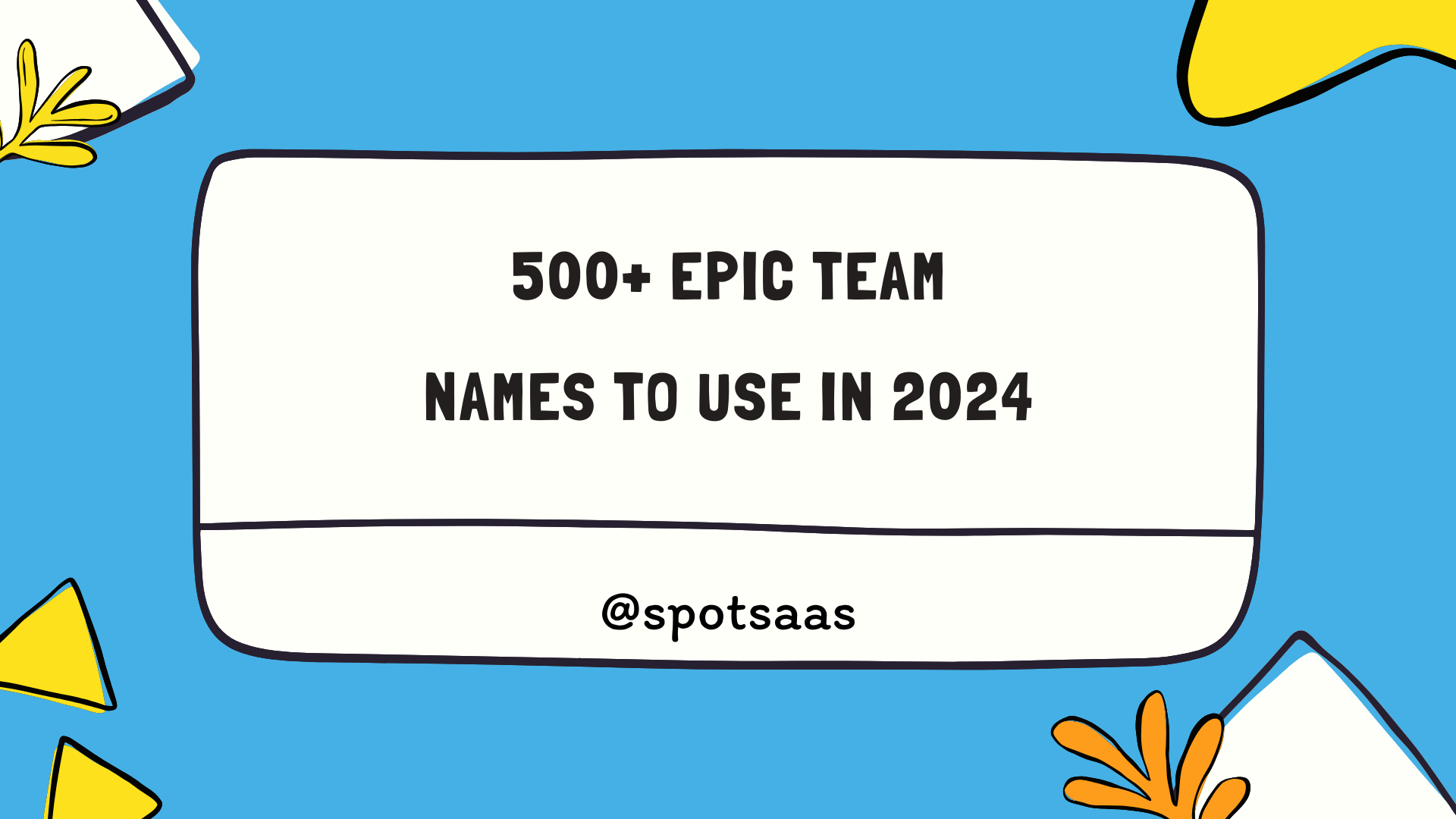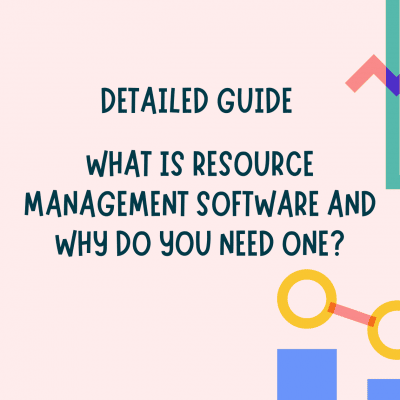ClickUp vs Clockify – Comparing Project Time-Tracking Tools
Selecting the ideal project time-tracking tool can indeed seem overwhelming, considering the vast array of options out there. Believe me, I’ve navigated through this sea of choices myself and found that focusing on a comparison between two top dogs in this sphere: ClickUp and Clockify, can make things notably less complicated.
In this article, we’re going to embark on a comprehensive exploration of these tools based on important parameters like pricing structure, available features, real-user reviews, and their affinity with distinct project management necessities.
Key Takeaways
- ClickUp and Clockify are project time-tracking tools that help teams manage their work hours efficiently.
- ClickUp offers dynamic features, and integration with Clockify, and has a higher user satisfaction rating.
- Clockify is a free app that supports unlimited users, projects, and clients with high ratings from users.
- Choosing between ClickUp and Clockify depends on specific needs, preferences, and budget.
Overview of ClickUp and Clockify
ClickUp and Clockify are project time-tracking tools that help teams manage their work hours efficiently. They provide features like unlimited users, projects, and clients tracking, making them ideal for collaboration and time management.
What are they?
ClickUp and Clockify are project time-tracking tools designed to optimize productivity in teams. These digital platforms enable management of work hours across different tasks, improving efficiency and reducing wasted efforts.
ClickUp excels with its dynamic features, even recognized as one of the best alternatives to Clockify. On the other hand, Clockify stands out for offering free access to unlimited users, projects, and clients.
Each tool has a unique approach towards enhancing team performance through effective time tracking.
Key features
Let’s delve into the dynamic features both ClickUp and Clockify offer.
- With ClickUp, you can easily track work hours across different projects.
- This tool has been rated at 4.65/5 stars, showing high user satisfaction.
- One of ClickUp’s most notable features is its integration with Clockify for seamless time tracking.
- On the other hand, Clockify stands apart as a free app that supports unlimited clients, projects, and users.
- It boasts a high rating of 4.72/5 stars from 4635 reviews, indicating that it is well-received by its users.
- Both these time-tracking tools have made it to the top 10 list for teams of any size or use case.
User reviews
Users find ClickUp massively helpful, with a rating of 4.65 based on 3817 reviews. Its dynamic features make it stand out among other project time-tracking tools. Many users appreciate its ability to integrate with Clockify for seamless time tracking and report generation.
Clockify also receives high praise from users and has secured a solid rating of 4.72 after being reviewed by 4635 people. This tool’s attractive aspect is its unlimited capacity for users, projects, and clients, which proves beneficial for large teams handling numerous projects simultaneously.
The free cost is another winning point mentioned in several user reviews.
Pricing and Comparisons
ClickUp and Clockify offer different pricing plans with various features, making it important to compare the options before choosing the right tool for your project time-tracking needs.
Pricing plans
ClickUp and Clockify offer different pricing plans to cater to varying business needs.
| ClickUp | Clockify | |
|---|---|---|
| Free Plan | Available, limited features | Available, unlimited users, projects, and clients |
| Paid Plan | Starts at $5 per user per month | Starts at $3.99 per user per month |
| Features | Unlimited tasks, integrations, advanced reporting | Time tracking, reporting, unlimited projects and tasks |
| User Reviews | 4.65/5 stars with 3817 reviews | 4.72/5 stars with 4635 reviews |
These pricing plans allow flexibility for businesses of various sizes, ensuring they can choose the best time-tracking tool to suit their needs.
Similarities and differences
ClickUp and Clockify have several similarities and differences in terms of pricing, features, and user reviews. In terms of pricing, both tools offer free plans with basic features.
However, ClickUp has more comprehensive paid plans with additional advanced features compared to the limited functionalities offered by Clockify’s paid plans. When it comes to features, both tools allow for time tracking, project management, task management, and team collaboration.
However, ClickUp offers a wider range of dynamic features such as customizable dashboards and automation options. Additionally, ClickUp integrates with productivity tools like Clockify for seamless time-tracking integration.
In terms of user reviews on platforms like Capterra, both ClickUp and Clockify receive high ratings from users; however, ClickUp has a larger number of reviews indicating its popularity among users.
Popular comparisons
In comparing ClickUp and Clockify, here are some popular comparisons that most users consider when it comes to project time-tracking tools:
| Facts | ClickUp | Clockify |
|---|---|---|
| User Reviews | ClickUp has a rating of 4.65/5 stars with 3817 reviews. | Clockify has a rating of 4.72/5 stars with 4635 reviews. |
| Pricing | ClickUp offers both free and premium plans starting at $9 per user/month. | Clockify is a free time tracking app with options for premium features. |
| Integration with Other Tools | ClickUp offers a time tracking integration with Clockify. | Clockify can be used independently or integrated with tools like ClickUp. |
| Highest Ratings on Capterra | ClickUp rates higher with 4.7/5 stars and 8,824 reviews. | Clockify rates slightly lower with 4.5/5 stars and 154 reviews. |
| Best Alternatives | ClickUp is considered as one of the best alternatives to Clockify due to its dynamic features. | Clockify has a wide array of features but users also consider other tools like ClickUp for an alternative. |
These comparisons provide a snapshot of their effectiveness and ability to handle project time tracking. However, the choice between ClickUp and Clockify ultimately depends on your team’s specific needs and budget.
Reasons to Choose One Over the Other
ClickUp offers a wide range of features and integrations, making it ideal for complex project management needs. On the other hand, Clockify is simpler and more focused on time tracking, making it perfect for individuals or small teams.
Read on to learn which one is the right fit for you!
Pros and cons
Keeping track of project timelines is critical for any business. Let’s take a look at the pros and cons of both ClickUp and Clockify.
| ClickUp | Clockify | |
|---|---|---|
| Pros | Rated higher with 4.7 stars and 8,824 reviews.Offers a dynamic range of features.Includes a time tracking integration with Clockify.Considered one of the best Clockify alternatives on the market. | A free time tracking app.Allows for unlimited users, projects, and clients.Rated highly with 4.5 stars and 154 reviews. |
| Cons | May not be as affordable for small businesses or startups due to their pricing plans. | Can be considered more limited in terms of features compared to ClickUp.While it has a high rating, it has significantly fewer reviews than ClickUp. |
Both ClickUp and Clockify are included in the list of the top 10 time-tracking software for teams of any size and for every use case. However, depending on your specific needs, one might be a better fit than the other. It’s important to weigh the pros and cons to make the best decision for your business.
Targeted users
ClickUp and Clockify are both project time-tracking tools that cater to a wide range of users. ClickUp is ideal for teams of any size, from small startups to large enterprises, who need a comprehensive tool for managing projects and tracking work hours.
It offers features such as task management, collaboration tools, project planning, and integration with other productivity apps.
On the other hand, Clockify is suited for freelancers or small businesses who require a simple yet effective solution for tracking work hours without breaking the bank. With its free pricing plan and unlimited users, projects, and clients, Clockify provides an affordable option for individuals or small teams looking to monitor their time spent on different tasks.
Whether you’re managing complex projects with multiple team members or simply need a way to keep track of your own work hours efficiently, both ClickUp and Clockify have something to offer.
Integration with productivity tools
ClickUp and Clockify offer integration with a range of productivity tools to enhance the user experience. Here are some of the key productivity tools that can be integrated with both platforms:
| Tool | Description |
|---|---|
| Google Calendar | Sync your project deadlines and tasks with your Google Calendar for efficient planning and scheduling. |
| Slack | Connect ClickUp or Clockify with Slack to receive real-time notifications, updates, and reminders directly in your team’s communication channel. |
| Trello | Integrate ClickUp or Clockify with Trello to seamlessly manage and track your projects and tasks on a visual Kanban board. |
| Zapier | Automate workflows by connecting ClickUp or Clockify with other apps through Zapier, saving time and streamlining processes. |
| Google Drive | Easily access and attach files from your Google Drive to tasks, improving collaboration and file management. |
| GitHub | Connect ClickUp or Clockify with GitHub for seamless project management, task tracking, and issue resolution for software development teams. |
| Jira | Integrate ClickUp or Clockify with Jira to streamline project tracking, issue management, and agile workflow processes. |
Conclusion
In conclusion, when comparing ClickUp and Clockify as project time-tracking tools, the right choice depends on your specific needs. Consider factors such as pricing plans, features, and user reviews to determine which tool aligns best with your team’s requirements.
Both ClickUp and Clockify offer valuable features for managing work hours and projects, so take the time to evaluate their functionalities before making a decision.
FAQs
1. What is the difference between ClickUp and Clockify?
ClickUp is a project management tool that offers time-tracking features, while Clockify is primarily a dedicated time-tracking tool.
2. Can I use ClickUp or Clockify for personal projects?
Yes, both ClickUp and Clockify can be used for personal projects, depending on your specific needs and preferences.
3. How user-friendly are ClickUp and Clockify?
Both ClickUp and Clockify are designed to be user-friendly with intuitive interfaces and easy-to-navigate features.
4. Are there any limitations or restrictions in using either ClickUp or Clockify?
There may be certain limitations or restrictions depending on the pricing plan you choose for each tool, so it’s important to review their respective plans to determine which one suits your requirements best.
5. Which time-tracking tool should I choose: ClickUp or Clockify?
The choice between ClickUp and Clockify ultimately depends on your specific needs, preferences, and budget. It’s recommended to evaluate their features, pricing plans, and customer reviews before making a decision.