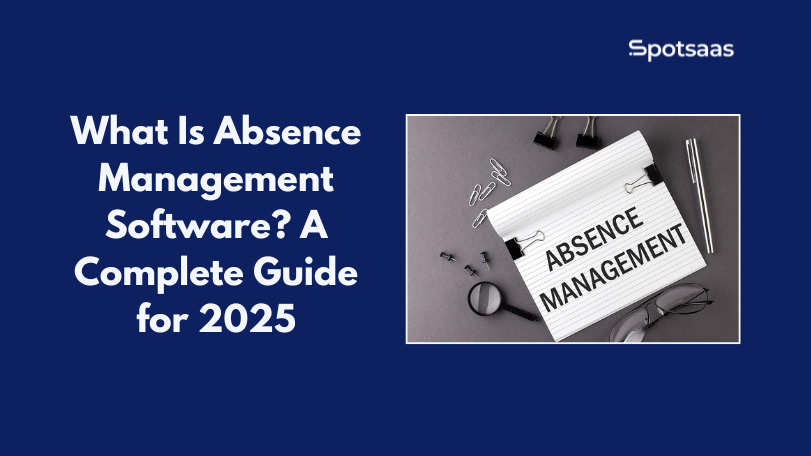Are you struggling to pick the best video editing tool between Magisto and WeVideo? Both platforms pack a punch, boasting advanced features that can turn your raw footage into professional-grade videos.
In this article, we dive deep into detailed comparisons of these two powerhouses, examining their pricing, features, product details and verified reviews to guide your decision. Let’s get started in finding which tool will best suit your creative vision!
Key Takeaways
- Magisto and WeVideo are two leading video editing tools that offer advanced features for creating professional-grade videos.
- Both platforms provide social media integration, allowing users to easily share their edited videos on platforms like YouTube, Facebook, Instagram, and Twitter.
- Magisto is known for its powerful artificial intelligence technology that enables quick and efficient video editing, while WeVideo offers a non-linear approach with seamless transitions and special effects.
- Pricing options vary between the two platforms, with Magisto offering Basic, Premium, and Professional plans starting from $4.99 per month, and WeVideo providing Free, Power, Unlimited, and Business plans ranging from free to $24.99 per month respectively.
Overview of Magisto and WeVideo
Magisto and WeVideo are two leading players in the landscape of advanced video editing tools. Magisto, is a product renowned for its use of artificial intelligence in transforming ordinary videos into stunningly gorgeous masterpieces.
With its robust AI technology, Magisto delivers professional-grade results swiftly, making it an ideal choice for those who aim to create high-quality content without spending extensive hours on manual editing.
On the other hand, WeVideo stands as a dependable online platform that empowers users to produce compelling stories through interactive video content. It offers an impressive suite of features that caters to both beginners and experts alike.
Amidst broad competition from brands like Vimeo, Filmora, and Wondershare UniConverter, WeVideo carves out its unique niche by providing a versatile solution that fits various user needs without breaking their budget.
Comparison of Features
Magisto and WeVideo will be compared based on their video editing capabilities, social media integration, audience and platform support, pricing, and technical details, as well as reviews and ratings.
Video Editing Capabilities
Magisto’s video editing capabilities, anchored by the power of artificial intelligence, impress with speed and efficiency. Users can modify, produce, and manipulate professional-grade videos in a snap.
The tool boasts a stunningly gorgeous user interface that enables users to easily navigate through various functions.
WeVideo, on the other hand, stands tall in its own right. This advanced video editing tool allows for seamless transitions between clips and offers an array of special effects that can elevate any movie file to new heights.
Its non-linear approach provides flexibility in layering multiple tracks together – making it easy for users to create complex projects without hassle.
Social Media Integration
Both Magisto and WeVideo score top marks for social media integration. With just a few clicks, you can send your edited videos straight to platforms like YouTube, Facebook, Instagram or Twitter.
In today’s digital climate, the ability to disseminate content quickly across various channels is invaluable. Seamlessly sharing professional-grade videos has never been this effortless before.
Instead of navigating through complicated procedures to upload your movie files on different platforms separately, these advanced video editing tools make it easy with their built-in sharing options.
Furthermore, they even allow you to modify video resolutions according to platform-specific requirements without any hassle.
Audience and Platform Support
Magisto and WeVideo cater to different audiences and offer platform support for various devices. Magisto’s video editing software is designed for individuals, marketers, and businesses who want professional-grade videos with minimal effort.
It supports platforms such as Windows, iOS, Android, and web browsers, allowing users to edit their videos on multiple devices. On the other hand, WeVideo targets educators and students as its primary audience.
It offers support for platforms like Chromebooks and integrates well with Google Drive. By providing flexible audience options and cross-platform compatibility, both Magisto and WeVideo ensure that users can easily access their video editing tools on their preferred devices.
Pricing
Magisto and WeVideo offer different pricing options for their video editing tools. Magisto offers three pricing plans: Basic, Premium, and Professional. The Basic plan is free to use but has limited features and includes the Magisto watermark on your videos.
The Premium plan costs $4.99 per month, while the Professional plan is priced at $9.99 per month. With both paid plans, you get access to advanced editing tools, HD downloads, commercial usage rights, and no watermarks.
On the other hand, WeVideo also offers multiple pricing tiers: Free, Power, Unlimited, and Business. The Free plan allows for basic editing with watermarked videos and limited storage space.
The Power plan costs $4.99 per month and removes watermarks while providing 720p resolution exports.
For more advanced features like 4K exporting capabilities and collaboration tools, you can choose either the Unlimited or Business plan from WeVideo at $7.99 or $24.99 per month respectively.
Technical Details
Magisto and WeVideo are both advanced video editing tools that offer a range of technical features to enhance your videos. Magisto is known for its impressive use of artificial intelligence, allowing users to quickly edit and produce professional-grade videos.
It utilizes AI algorithms to analyze footage, modify colours, add effects, and even select the most engaging moments from your clips. On the other hand, WeVideo offers a comprehensive suite of editing tools that allow you to manipulate and fine-tune every aspect of your movie file.
With its non-linear video editing capabilities, users can easily rearrange clips, add transitions, overlay text or images, and implement special effects with ease. Whether you’re looking for an AI-powered solution or a more hands-on approach to editing your videos, both Magisto and WeVideo have the technical prowess to fulfil your needs.
Reviews and Ratings
Magisto and WeVideo have been thoroughly evaluated, taking into account user reviews and ratings. In the video editing software category, there are a total of 388 features and reviews considered when comparing Magisto and WeVideo.
Additionally, a comparison was made between WeVideo, Magisto, Hippo Video, and VEED based on 567 reviews and features. These evaluations provide valuable insights into the strengths and weaknesses of each tool so that users can make an informed decision when selecting their preferred video editing solution.
Other Alternatives to Consider
Alongside Magisto and WeVideo, there are several other alternatives that can cater to your video editing needs. Keep reading to explore these options and find the perfect tool for your projects.
ClipChamp
ClipChamp is a powerful video editing tool that provides users with a range of features and capabilities. With ClipChamp, you can easily modify, produce, and manipulate your movie files to create stunningly gorgeous videos.
This advanced video editing solution offers professional-grade tools that allow you to enhance your videos with special effects, transitions, and audio tracks. Whether you’re a beginner or an experienced editor, ClipChamp has the tools and functionality to help you achieve the desired results.
And the best part? It’s incredibly user-friendly and accessible for all skill levels.
InShot
InShot is another popular video editing tool that offers a range of features for creating and modifying videos. With InShot, users can easily trim, cut, split, merge, and adjust the speed of their footage.
The app also provides various filters, effects, and transitions to enhance the visual appeal of the videos. Additionally, InShot allows users to add text layers with customizable fonts and colors.
Users can also utilize the app’s music library or add their own audio tracks to create a personalized soundtrack for their videos. With its user-friendly interface and extensive editing capabilities, InShot is a versatile option for those looking to produce professional-grade videos effortlessly.
Promo.com
Promo.com is another advanced video editing tool worth considering. With its user-friendly interface and powerful features, Promo.com allows users to create professional-grade videos with ease.
From modifying and manipulating movie files to producing stunningly gorgeous visuals, this platform offers a comprehensive solution for all your video editing needs. Its wide range of templates, music library, effects, and customization options make it an ideal choice for businesses looking to enhance their video content.
Whether you’re a beginner or an experienced editor, Promo.com provides the tools and flexibility to create captivating videos that will leave a lasting impression on your audience.
Moovly
Moovly is another advanced video editing tool that offers a range of powerful features. With Moovly, you can easily create professional-grade videos that are stunningly gorgeous. The software allows you to modify and manipulate your movie files with ease, making it a great choice for both beginners and experienced video editors.
Moovly provides an impressive video editing solution for those looking to produce high-quality videos.
How to Choose the Right Video Editing Tool
To choose the right video editing tool, first identify your needs and what specific features you require. Then consider your budget and compare pricing options. Lastly, read reviews and ratings from verified users to make an informed decision.
Identify Your Needs
To choose the right video editing tool for your needs, it is important to first identify what you are looking to accomplish. Consider factors such as the complexity of your projects, the specific features you require, and the level of control you want over the editing process.
Determine whether you need basic editing capabilities or more advanced functions like multi-track editing or special effects. Also, think about whether you will be working on a specific platform or if cross-platform compatibility is important to you.
By identifying your needs upfront, you can narrow down your options and find a video editing tool that aligns with your requirements.
When selecting a video editing tool, it is also essential to consider factors such as budget and user reviews. Look for tools that offer pricing plans that fit within your budget while still providing the features you need.
Consider Your Budget
Before making a decision on which video editing tool to choose, it is essential to consider your budget. Both Magisto and WeVideo offer various pricing plans, ranging from free options with limited features to premium subscriptions that unlock advanced editing capabilities.
Assessing your budget will help you determine which plan suits your needs without breaking the bank. Keep in mind that while Magisto and WeVideo have different pricing structures, they both provide value for money with their range of features and professional-grade video editing solutions.
Read Reviews and Ratings
To make an informed decision about which advanced video editing tool is right for you, it’s important to take the time to read reviews and ratings from other users. By doing so, you can gain valuable insights into the experiences of real people who have used Magisto and WeVideo.
Consider factors such as ease of use, performance, customer support, and overall satisfaction. This will help you gauge whether these tools meet your specific needs and expectations.
Don’t forget to look out for any standout features or potential drawbacks mentioned in the reviews. It’s worth taking note of both positive and negative feedback to get a well-rounded perspective before making your final choice.
Conclusion
In conclusion, choosing the right video editing tool depends on your specific needs and budget. Both Magisto and WeVideo offer impressive features and capabilities for creating professional-grade videos.
By considering factors such as pricing, technical details, and user reviews, you can make an informed decision about which tool is right for you. To learn more about the comparison between Magisto and WeVideo, continue reading the full article.
Magisto vs. WeVideo – Which One is Right for You?
Magisto and WeVideo are both advanced video editing tools that offer a range of features to help create professional-grade videos. Magisto stands out with its stunningly gorgeous video editing solution, utilizing the power of artificial intelligence to modify and produce impressive movie files.
On the other hand, WeVideo offers an advance video editing tool with extensive capabilities to manipulate and edit your videos with ease. When choosing between these two platforms, consider your specific needs, budget, and read reviews from verified users so you can make an informed decision on which one is right for you.
FAQs
1. What are the main differences between Magisto and WeVideo?
Magisto is a user-friendly video editing tool that offers quick and automated editing features, while WeVideo provides a more comprehensive set of advanced editing tools for greater control over the editing process.
2. Can I use Magisto or WeVideo on my smartphone?
Yes, both Magisto and WeVideo have mobile apps available for iOS and Android devices, allowing you to edit videos on the go.
3. Which one is better for professional video editing?
WeVideo is considered more suitable for professional video editing due to its extensive range of features like multi-track timeline editing, special effects, transitions, and audio mixing capabilities.
4. Are there any limitations in terms of file formats supported by Magisto and WeVideo?
Magisto supports popular file formats like MP4, MOV, AVI, and MPEG, while WeVideo supports an even wider range including MP4, WMV, AVI, MOV as well as various image formats like JPEG and PNG.
5. How much do Magisto and WeVideo cost?
Magisto has different pricing plans starting from free with limited features to premium plans that offer additional functionality at varying prices. Likewise,
WeVideo also offers different subscription options ranging from free with certain limitations to premium plans with access to advanced features at different price points.