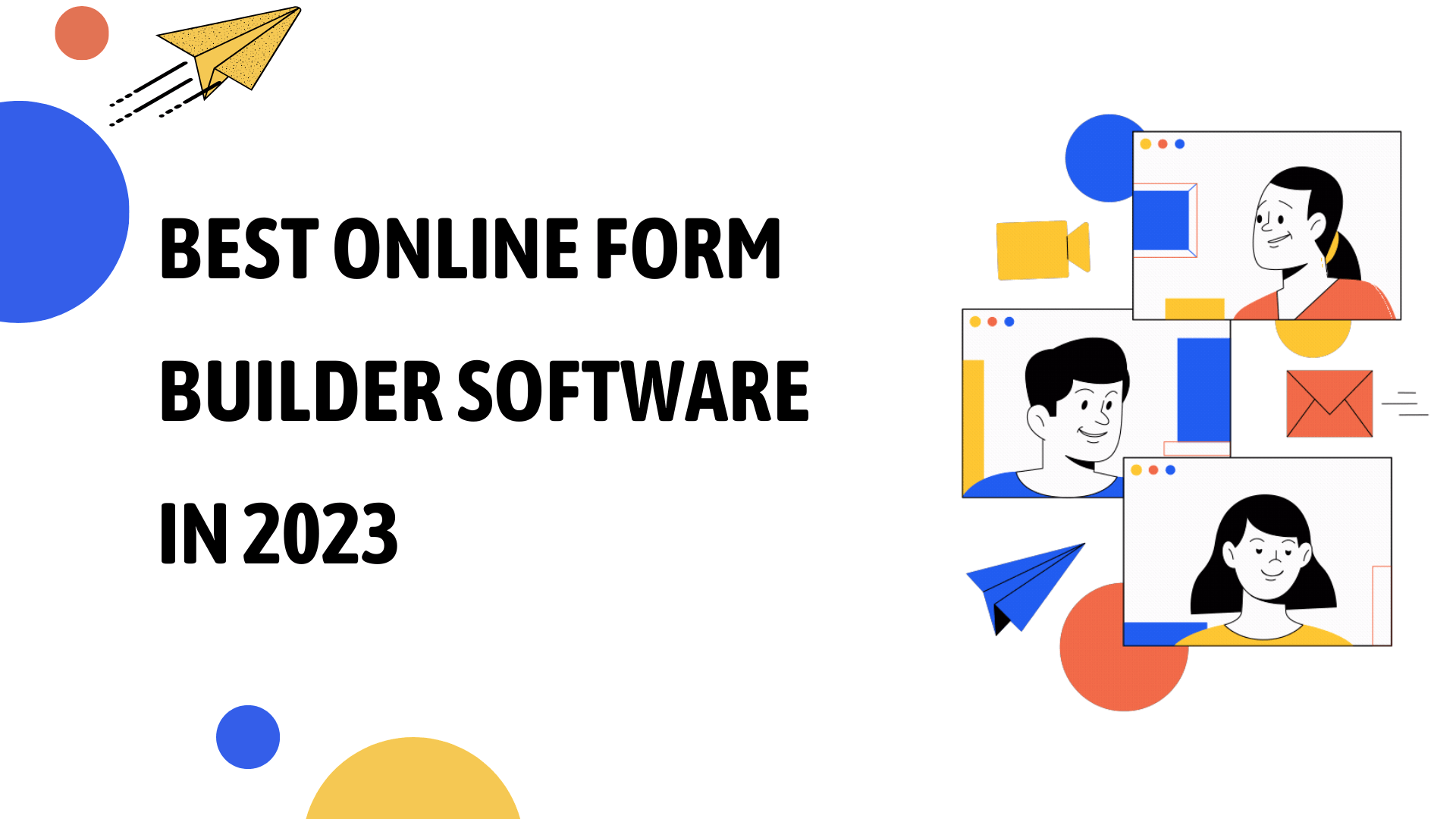Do you ever feel like building professional, user-friendly forms for your business feels as challenging as learning a new language? You’re not alone in that sentiment. Believe it or not, 68% of businesses grapple with maximizing efficiency in their online data collection processes.
But hold on – there’s light at the end of this tunnel! This blog post is stepping up to the plate to alleviate some of these stresses by guiding you through the top 7 form builder software available today!
Key Takeaways
- Online form builders are essential tools in today’s digital age for easily creating and managing forms.
- The top 7 online form builder software options, including WPForms, Zoho Forms, and Microsoft Forms, offer benefits such as quick form creation and seamless integration with business apps.
- These platforms provide powerful solutions for collecting customer feedback and data through user-friendly interfaces and customization options.
- Online form builders streamline processes, enhance user experience, and save time by offering features like easy form creation, seamless online payment collection, integration with various business apps, and customization options.
What are Online Form Builders and Why Do You Need Them?
Online form builders are tools that allow users to easily create and customize online forms for a variety of purposes. They are essential in today’s digital age because they streamline the process of collecting information, making it faster and more efficient than traditional paper-based methods.
Definition of online form builders
Online form builders are digital tools that facilitate the creation, design, and management of web forms. They provide a platform where users can easily customize various types of forms such as contact forms, surveys, or registration forms for conferences.
With drag-and-drop features and a wide range of templates to choose from, these form builders simplify the task significantly. They come with advanced capabilities like access controls for data security and process automation to optimize workflow.
These software applications streamline data collection by enabling online payment options and the ability to sync information with other systems, reducing manual record-keeping tasks.
Importance of using them in today’s digital age
In this digital age, online form builders are essential tools. They ease the process of collecting customer feedback or user information. With a powerful form creation feature, businesses can create custom forms tailored to their needs.
This not only reduces manual tasks but also increases efficiency and accuracy in data collection. Moreover, they offer access controls and permissions ensuring security for sensitive data collected through these forms.
Also, as e-commerce continues to grow exponentially, these online form builders simplify seamless online payment collection for various goods and services. In addition, they enable team collaboration through shared access—a feature that’s particularly important with more teams working remotely today than ever before.
Top 7 Online Form Builder Software
Here are the top 7 online form builder software options that you should consider for your business: WPForms, Zoho Forms, Microsoft Forms, Jotform, Google Forms, Formstack, and Typeform.
WPForms
WPForms is known for its seamless interface and user-friendly features. It stands tall among top-rated web form builders, offering you a multitude of choices for creating unique forms that cater to your specific needs.
The intuitive drag-and-drop builder ensures even beginners can create professional-looking forms in no time. WPForms offers powerful tools such as access controls and workflow automation, making it easier to manage data collection with ease and efficiency.
With a focus on customization, it allows users to present their branding prominently while collecting critical customer information effectively. If online payments are part of your strategy, the software’s integrated payment collection feature comes in handy too.
So whether you’re planning an event or gathering feedback from customers, WPForms makes your job simpler and more efficient.
Zoho Forms
Zoho Forms is a powerful online form builder software that offers a wide range of features for creating and customizing forms. With its easy-to-use interface, users can quickly design and implement forms without any coding knowledge or technical skills.
Zoho Forms also provides access controls and permissions, allowing you to determine who can view and edit your forms. Additionally, the software offers AI question suggestions, making it easier to create well-rounded forms that gather all the necessary information.
Whether you need a simple feedback form or a complex data collection tool, Zoho Forms has got you covered.
Microsoft Forms
Microsoft Forms is a powerful online form builder that offers a user-friendly interface and seamless integration with other Microsoft applications. With Microsoft Forms, users can easily create and customize forms for various purposes, such as surveys, quizzes, feedback collection, and event registrations.
The drag-and-drop functionality makes form creation quick and simple, even for those without technical expertise. Additionally, Microsoft Forms provides advanced features like access controls and permissions, allowing users to control who can view and edit their forms.
Overall, Microsoft Forms is a convenient tool for creating professional-looking forms with ease.
Jotform
Jotform is one of the top online form builder software available today. With its easy-to-use interface, users can quickly create powerful forms for various purposes. Jotform offers a wide range of features, including customizable form templates, drag-and-drop form building capabilities, and seamless integration with other business apps.
It also allows for team collaboration, making it suitable for both individual users and large teams. Jotform’s AI question suggestions feature helps improve the efficiency of form creation by offering intelligent suggestions based on the user’s input.
With Jotform, collecting customer feedback and data has never been easier.
Google Forms
Google Forms is a powerful online form builder tool that stands out for its easy-to-use interface and the ability to quickly create powerful forms for free. With Google Forms, you can easily customize your forms with different themes, add various question types, and collect responses in real-time.
It also offers collaboration features that allow team members to work together on creating and analyzing data from the forms. Google Forms is a popular choice among users who prioritize simplicity and efficiency when it comes to creating online forms.
Formstack
Formstack is a powerful online form builder software that offers a range of features to meet your needs. With its easy-to-use interface and drag-and-drop functionality, you can quickly create professional-looking forms without any coding knowledge.
Formstack also provides customization options, allowing you to tailor the design and layout of your forms to match your brand’s aesthetic. Additionally, Formstack offers access controls and permissions, ensuring that only authorized individuals can view or edit sensitive information.
With its integration capabilities, you can connect your forms with other business apps for streamlined data collection and processing. Overall, Formstack is an excellent choice for creating customizable forms with ease and efficiency.
Typeform
Typeform is another popular online form builder software that offers a user-friendly interface and powerful form creation capabilities. With Typeform, users can easily create customized forms using its drag-and-drop functionality.
The software also provides a wide range of themes for forms, allowing users to match the look and feel with their brand or website. Additionally, Typeform supports team collaboration, making it easy for multiple people to work on the same form simultaneously.
Overall, Typeform is an excellent choice for those looking for an intuitive and customizable online form builder tool.
Benefits of Using Online Form Builders
Online form builders offer easy and quick form creation, seamless online payment collection, integration with various business apps, and customization options. Discover how these benefits can streamline your processes and enhance user experience.
Easy and quick form creation
Creating online forms has never been easier and faster. With the help of online form builder software, you can easily design and customize forms to suit your specific needs. These user-friendly tools offer drag-and-drop functionality, allowing you to effortlessly add fields and elements to your form.
Plus, they provide a wide range of pre-designed templates that you can choose from or customize according to your branding. Whether it’s a contact form, registration form, or survey, online form builders simplify the process, saving you time and effort in creating professional-looking forms.
Integration with various business apps
Online form builders offer seamless integration with various business apps, making it easier to streamline your workflow and enhance productivity. By integrating with popular tools like CRM software, project management platforms, email marketing services, and payment gateways, you can automate data collection processes, organize customer information effectively, and ensure a smooth transfer of data between different systems.
This level of integration eliminates the need for manual data entry or switching between multiple applications, saving you time and reducing the chances of errors. With online form builders’ capabilities to integrate with different business apps, you can optimize your operations and improve overall efficiency.
Seamless online payment collection
Online form builders offer the convenience of seamless online payment collection. This feature allows users to easily collect fees and payments directly through their online forms, eliminating the need for manual processing or separate payment platforms.
Whether you’re selling products, services, or collecting donations, online form builders provide secure payment integration with popular payment gateways like PayPal or Stripe. With just a few clicks, you can set up your form to accept payments in various currencies and track transaction details effortlessly.
Streamlining the payment process not only saves time but also enhances customer experience by providing a convenient and secure way to make transactions online.
Customization options
Customization options are a key feature offered by online form builders. These options allow users to personalize the appearance and functionality of their forms according to their specific needs.
With customization features, users can choose from different templates, themes, and color schemes to create visually appealing forms that align with their brand or organization’s identity.
Additionally, users can customize fields and add conditional logic to tailor the form flow based on respondents’ answers. This level of customization ensures that each form is unique and optimized for collecting accurate data efficiently.
Comparison of the Top Online Form Builders
User-friendly interface, unique features, and pricing plans are key factors to consider when comparing the top online form builders.
User-friendly interface
The user-friendly interface is a key feature of top online form builder software. With a simple and intuitive design, these platforms make it easy for users of all skill levels to create professional-looking forms without any coding knowledge.
The drag-and-drop functionality allows you to effortlessly add fields, customize layouts, and rearrange elements with just a few clicks. This user-friendly interface ensures that anyone can quickly navigate the software and build forms efficiently.
Whether you’re a small business owner or an individual looking to collect information or feedback, the user-friendly interface of online form builders makes the entire process smooth and hassle-free.
Unique features
The top online form builders offer a range of unique features that set them apart from one another. For example, WPForms and Formidable Forms provide easy-to-use interfaces, making it simple for users to create and customize forms without any coding skills.
Jotform stands out with its drag-and-drop form builder, allowing users to quickly design and modify forms effortlessly. Microsoft Forms offers AI question suggestions, which can help streamline the form creation process by providing relevant suggestions based on the user’s input.
These unique features make each online form builder software distinctive and cater to different user preferences and needs.
Google Forms is known for its powerful form creation capabilities, allowing users to easily create forms for free while also offering seamless integration with other Google applications like Sheets for efficient data collection and analysis.
The ability to collect fees online is a standout feature of several web form builders such as Monday.com and ClickUp, enabling businesses to conveniently collect payments within their forms.
Pricing plans
Online form builder software offers different pricing plans to meet the needs of various users. These plans vary in terms of features, storage capacity, and support options. For example, some providers offer free plans with basic features that are suitable for individuals or small businesses on a budget.
On the other hand, there are premium plans that come with advanced features like integration with business apps, customization options, and more extensive customer support. The pricing plans allow users to choose the option that best fits their requirements and budgets.
How to Choose the Best Online Form Builder for Your Needs
To choose the best online form builder for your needs, identify your specific requirements, consider the features and pricing plans, and read customer reviews and ratings. Read on to find out more about these steps in choosing the perfect online form builder for you!
Identify your specific requirements
To choose the best online form builder for your needs, it is important to identify your specific requirements. Consider what features are essential for your forms and how you plan to use them.
Are you looking for a user-friendly interface? Do you need access controls and permissions to manage who can view and edit the forms? Perhaps AI question suggestions would be helpful in creating efficient forms.
Understanding your specific needs will help you narrow down the options and find an online form builder that meets all of your requirements.”.
Consider the features and pricing plans
When choosing the best online form builder for your needs, it’s important to consider the features and pricing plans. Different form builders offer various features that can enhance your form creation process.
For example, some form builders have drag-and-drop interfaces, making it easy to design and customize forms without any coding knowledge. Others offer AI question suggestions, which can help you create more effective and engaging forms.
In addition to features, pricing plans are also an important factor to consider. Some online form builders offer free versions with limited functionality, while others have tiered pricing plans based on the number of users or advanced features needed.
It’s crucial to evaluate your specific requirements and budget when considering different options.
Read customer reviews and ratings
Customer reviews and ratings are valuable sources of information when choosing an online form builder software. Hearing directly from other users can give you insight into the software’s ease of use, customer support, and overall satisfaction.
By reading customer reviews, you can learn from their experiences and make an informed decision about which form builder is best suited for your needs. Ratings also provide a quick snapshot of user satisfaction levels, helping you identify top-performing options.
So take the time to read through customer feedback to ensure that you select an online form builder that meets your requirements and expectations.
Conclusion and Final Recommendations
In conclusion, online form builders are essential tools in today’s digital age for creating and managing forms easily. The top 7 online form builder software options, including WPForms, Zoho Forms, and Microsoft Forms, offer benefits such as quick form creation, integration with business apps, and seamless online payment collection.
With their user-friendly interfaces and customization options, these platforms provide powerful solutions for collecting customer feedback and data. Consider your specific requirements when choosing the best online form builder for your needs.
FAQs
1. What is online form builder software?
Online form builder software is a tool that allows you to create and customize digital forms for various purposes, such as collecting information, conducting surveys, or processing registrations.
2. How can online form builder software benefit my business?
Using online form builder software can streamline your workflow by automating the process of data collection and organization. It also eliminates the need for manual paperwork and reduces human error.
3. Can I integrate online form builder software with other applications?
Yes, most online form builder software offers integrations with popular apps like email marketing platforms or customer relationship management (CRM) systems to enhance efficiency in managing data.
4. Is it easy to use online form builder software?
Yes, many online form builders are designed to be user-friendly with drag-and-drop interfaces and pre-designed templates that make creating forms intuitive even for those without technical skills.
5. Are there any security measures in place when using online form builders?
Most reputable online form builders implement security features like SSL encryption and CAPTCHA verification to protect sensitive data from unauthorized access or spam submissions.