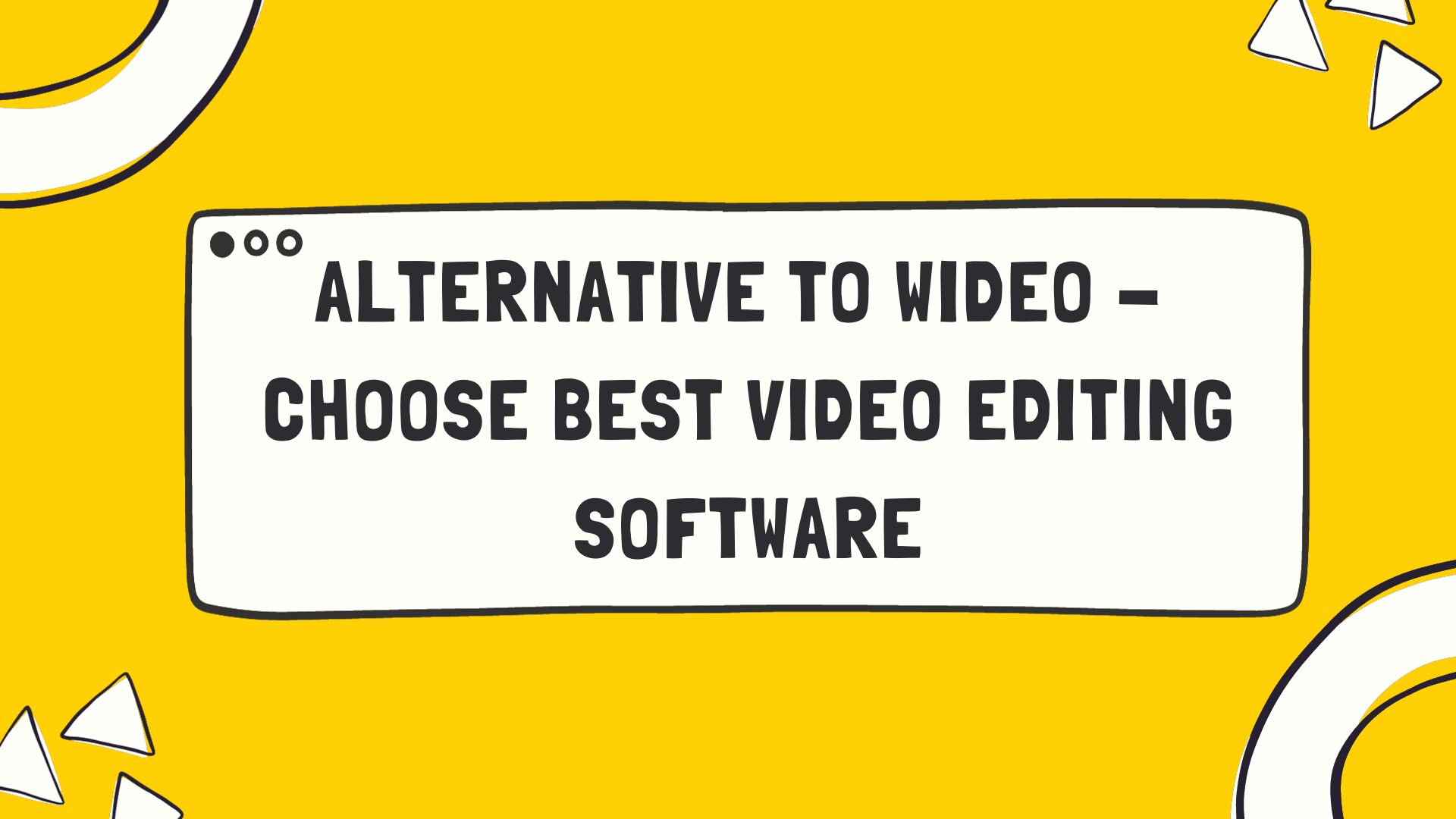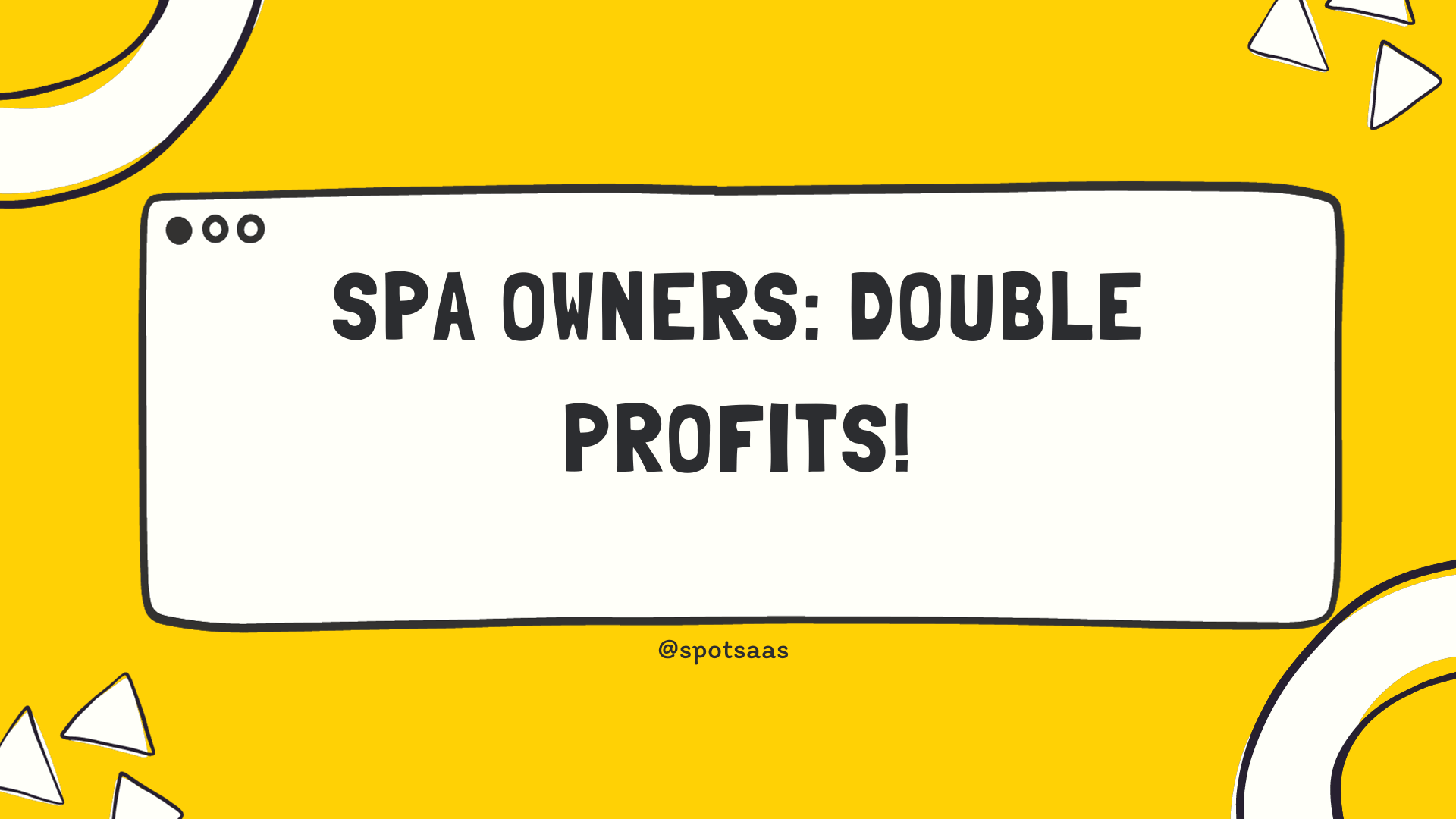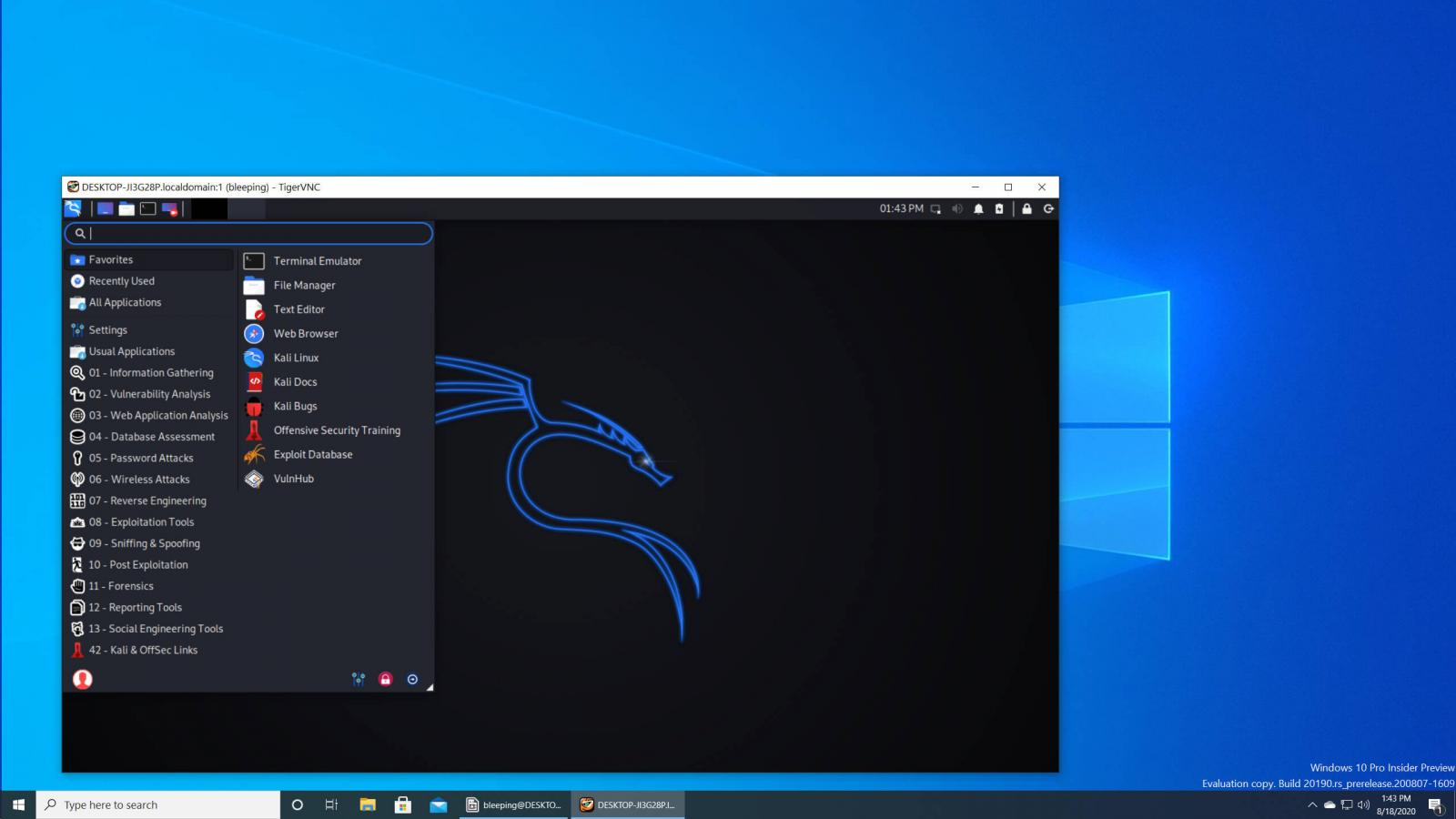Feeling a little frustrated while searching for that perfect video editing tool that sparks your creativity? Yep, I totally get it. Trust me, been there and done that – weighed down by the limitations of Wideo and itching for something more exhilarating.
After extensive testing of countless options and diving headfirst into my research, I’ve managed to cherry-pick 7 exceptional tools designed to add some serious firepower to your creative arsenal.
Key Takeaways
- Video editing tools have become increasingly popular in the creative industry due to the rising demand for video content and the availability of user-friendly software options.
- Wideo has limitations in terms of advanced editing capabilities, limited effects and transitions, and its pricing structure may not be suitable for all users.
- There are several video editing tools available that can replace Wideo in your creative toolbox, such as Promo.com, VEED, Animaker, Moovly, Adobe Premiere Pro, Adobe Premiere Rush, and WeVideo. These tools offer a range of features to enhance your video editing process at an affordable cost.
The Rise of Video Editing Tools in the Creative Industry
Video editing tools have experienced a significant rise in popularity within the creative industry due to the growing demand for video content and the emergence of user-friendly software options.
The growing demand for video content
The online world is witnessing a significant shift towards video content. Users around the globe are consuming videos at an unprecedented rate, generating a whopping 80% of all internet traffic.
This boom is driven by many factors, including the rise in mobile usage and increased bandwidth capabilities. In response to this escalating demand, businesses are producing more videos than ever before for marketing campaigns, product demonstrations, and customer service tutorials.
Video gives companies an effective tool to engage with their audience visually and emotionally that static images or text simply cannot match. This surge in video popularity has resulted in heightened interest in powerful yet easy-to-use editing tools like Adobe Premiere Pro and Lumen5 mentioned earlier as they allow marketers to create high-quality content swiftly without needing professional editing skills.
The emergence of user-friendly video editing tools
Video editing tools have significantly evolved over the past few years. Armed with cutting-edge technology and user-centric designs, they are revolutionizing the creative industry.
These advanced applications such as Adobe Premiere Pro and Synthesia are catering to non-professionals and professionals alike, offering a host of features that make video editing an effortless task.
It’s no longer about wrestling with complex software or grappling with confusing interfaces. Today, you can find several free video editing options like Clipchamp Create or Quik by GoPro right at your fingertips.
Video makers now enjoy access to quick edits, seamless transitions, special effects, and even AI-powered capabilities for superior results in their Creative Toolbox. The introduction of these sophisticated yet straightforward tools is opening up new avenues for creativity without breaking the bank or causing unnecessary stress during production.
Why Replace Wideo?
Wideo has its limitations, and many users are seeking more advanced features in their video editing tools. Cost considerations also play a role in the decision to replace Wideo with other options that offer better value for money.
Limitations of Wideo
Wideo often poses challenges in terms of advanced editing capabilities. For instance, it lacks some key features such as multi-track timelines and frame-by-frame editing which hampers the editing process for those looking to create more sophisticated videos.
Users may feel restricted due to its limited scope of effects and transitions which can make their videos appear less dynamic and appealing.
Unreasonable pricing is another setback with Wideo. While they offer a free version, it comes with a lot of restrictions including watermark issues that could unprofessionally brand your content.
Their premium plans might seem too expensive, especially for small businesses or independent creators who are budget-conscious but still seek high-quality output. This makes Wideo less desirable when compared to other affordable or even free video editing tools that provide greater flexibility and functionality without compromising on quality.
Seeking more advanced features
I wanted video editing tools that could offer more advanced features than what Wideo had to offer. I needed tools that could take my videos to the next level, allowing me to add special effects, transitions, and other professional touches.
Additionally, I was looking for tools that would give me more control over the editing process, such as advanced colour correction options and audio editing capabilities. Cost was also a consideration for me as I wanted affordable options without compromising on quality.
With these requirements in mind, I explored various video editing tools to find the ones that could meet my needs effectively.
Cost considerations
When choosing a video editing tool to replace Wideo, cost is an important factor to consider. Different tools have varying pricing structures, so it’s essential to find one that fits within your budget.
Some video editing tools offer free versions with limited features, while others require a subscription or one-time payment for access to advanced capabilities. It’s also worth evaluating the value you’ll get from the tool in terms of its functionality and how well it aligns with your creative needs.
By considering the cost of each option alongside its features and potential benefits, you can make an informed decision on which video editing tool is the best fit for your creative toolbox.
In addition to cost considerations, it’s important to take into account the overall value and return on investment a video editing tool can provide. While some options may be more expensive upfront, they often come with powerful features and advanced capabilities that can significantly enhance your workflow and output quality.
When weighing cost considerations against other factors such as usability and functionality, it’s crucial to strike a balance that meets both your budgetary constraints and creative requirements.
Top 7 Video Editing Tools to Replace Wideo
Here are the top 7 video editing tools that can replace Wideo in your creative toolbox: Promo.com, VEED, Animaker, Moovly, Adobe Premiere Pro, Adobe Premiere Rush, and WeVideo.
Promo.com
Promo.com is an excellent video editing tool to replace Wideo in your creative toolbox. With its user-friendly interface and advanced features, Promo.com allows you to create professional-looking videos without any technical expertise.
Whether you’re a marketer or a beginner, this tool offers a wide range of templates, stock footage, and music tracks that can be customized to suit your specific needs. Additionally, Promo.com provides various editing options such as adding text overlays, transitions, and special effects to make your videos stand out.
Cost-effective and versatile, Promo.com is definitely worth considering for all your video editing needs.
VEED
VEED is an excellent video editing tool that can replace Wideo in your creative toolbox. With its user-friendly interface and advanced features, VEED offers a seamless video editing experience.
You can easily trim and merge videos, add text and captions, apply filters and effects, and even extract audio from videos. VEED also supports various file formats, making it compatible with different devices and platforms.
Whether you are a beginner or an experienced editor, VEED provides the tools you need to create professional-looking videos quickly and efficiently. Plus, it eliminates the need to download any software as it is entirely web-based.
Animaker
Animaker is a versatile video editing tool that offers a wide range of features for creating engaging and professional videos. With its user-friendly interface, even beginners can easily navigate through the platform and create stunning visual content.
Animaker provides numerous templates, animations, and effects that can be customized to fit any project or brand. Whether you need to make explainer videos, animated presentations, or social media content, Animaker has got you covered.
It also offers a library of royalty-free music tracks and sound effects to enhance your videos. With Animaker’s drag-and-drop functionality and real-time collaboration option, it’s never been easier to create captivating videos that grab attention.
In addition to its powerful editing capabilities, Animaker also prioritizes cost-effectiveness by providing affordable pricing plans suitable for individuals as well as businesses of all sizes.
Moovly
Moovly is another excellent video editing tool that can replace Wideo in your creative toolbox. With Moovly, you can easily create engaging videos by combining images, audio, and video clips.
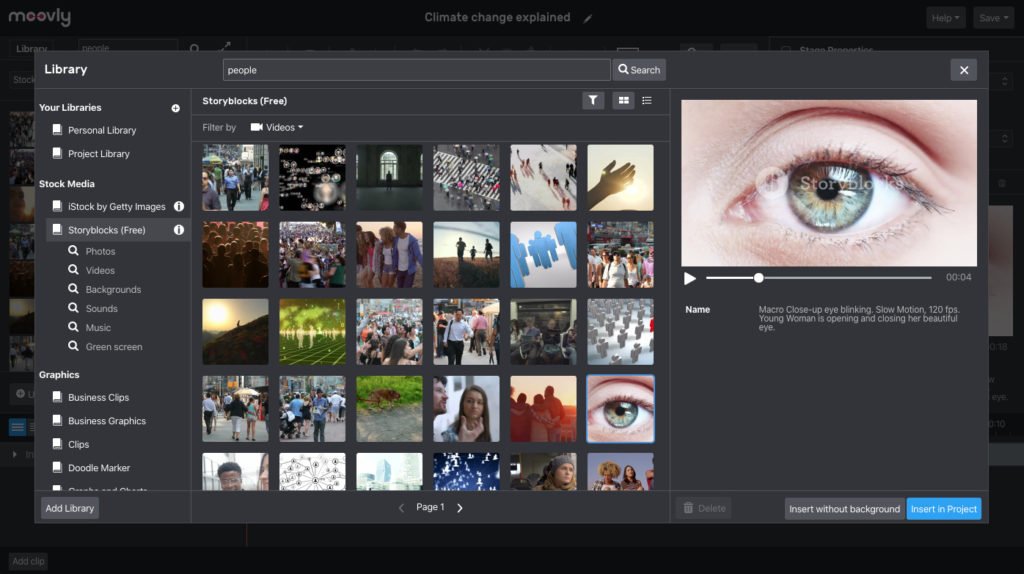
It offers a user-friendly interface and a wide range of templates to choose from, making it perfect for beginners. Moovly also provides advanced features like animation effects and transitions to enhance the visual appeal of your videos.
Plus, it allows you to add voiceovers and subtitles for a more professional touch. Whether you’re a marketer or an amateur videographer, Moovly is definitely worth considering as an alternative to Wideo.
Adobe Premiere Pro
Adobe Premiere Pro is one of the top video editing tools that can replace Wideo in your creative toolbox. It offers a wide range of advanced features and capabilities, allowing you to create professional-quality videos.
With Adobe Premiere Pro, you can edit videos with precision, apply various effects and transitions, add audio tracks, and much more. This software is user-friendly and popular among both beginners and experienced editors.
While it is a paid tool, the cost is worth it for the high-quality results it delivers. Consider adding Adobe Premiere Pro to your creative toolbox for enhanced video editing capabilities.
Adobe Premiere Rush
Adobe Premiere Rush is a powerful video editing tool that offers an array of features for creators. With its intuitive interface and user-friendly tools, it’s perfect for beginners looking to enhance their videos.
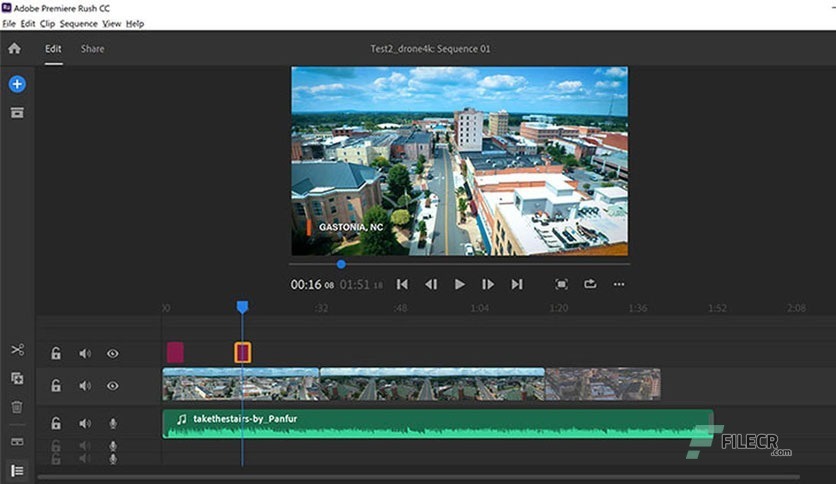
Adobe Premiere Rush allows you to edit your videos on the go, with seamless integration across multiple devices. You can easily trim and merge clips, add transitions and effects, adjust colors and audio, and even create motion graphics.
Its advanced capabilities make it a great choice for both amateurs and professionals alike.
WeVideo
WeVideo is a popular video editing tool that offers a range of features for both beginners and professionals. With its intuitive interface, users can easily edit videos, add transitions and effects, and even collaborate with others in real time.
It also provides access to a large library of music tracks and stock footage to enhance your videos. WeVideo’s cloud-based platform allows you to work on your projects from anywhere, making it convenient for remote teams or individuals on the go.
Whether you’re creating content for social media or professional presentations, WeVideo is a versatile tool that can help you bring your vision to life.
To ensure user satisfaction, WeVideo offers different pricing plans based on the needs of individuals or businesses. The free plan provides basic editing features but does have limitations on video quality and export options.
How These Tools Compare to Wideo
These top video editing tools offer more advanced features and capabilities compared to Wideo. They are user-friendly and come at various price points, ensuring there is an option for every budget.
Features and Capabilities
These video editing tools offer a range of features and capabilities to enhance your creative projects. From advanced editing options like adding special effects, transitions, and filters, to the ability to trim, cut, and merge video clips with ease.
Some tools even provide AI-powered features that can automatically generate subtitles, captions, and animations. Additionally, you’ll find user-friendly interfaces with intuitive controls that make editing a breeze.
Whether you’re a beginner or an experienced editor, these tools have something for everyone.
User-friendliness
Video editing can sometimes be a daunting task, especially for beginners. That’s why it’s crucial to choose video editing tools that prioritize user-friendliness. When selecting a replacement for Wideo in your creative toolbox, consider tools like Promo.com and VEED.
These platforms offer intuitive interfaces and simple navigation, making it easy for anyone to edit videos without any prior experience or technical knowledge. With these user-friendly video editing tools at your disposal, you can dive right into creating professional-looking videos with confidence and ease.
Cost
Finding a video editing tool that fits within your budget is an important consideration. While some tools may offer advanced features, they can come with a hefty price tag. However, there are also cost-effective options available that provide excellent editing capabilities without breaking the bank.
Consider free video editing software like VSDC or Camtasia, which offer a range of features at no cost. These tools allow you to unlock your creativity without having to worry about spending extra money.
Remember, it’s crucial to find a tool that not only meets your editing needs but also aligns with your budgetary requirements.
Conclusion: Choosing the Right Video Editing Tool
In conclusion, when it comes to choosing the right video editing tool to replace Wideo in your creative toolbox, there are several factors to consider such as the features and capabilities of the tool, its user-friendliness, and cost.
It’s important to stay updated with technology and explore various options before making a decision. With these top 7 video editing tools mentioned in this article, you’ll be able to find a suitable replacement that meets your needs and helps unleash your creativity in the world of video content creation.
Factors to consider
When selecting a video editing tool to replace Wideo in your creative toolbox, there are several important factors to consider:
Considerations for Choosing a Video Editing Tool
| Consideration | Description |
|---|---|
| Features and Capabilities | Look for extensive editing options and advanced features. |
| User-friendliness | Ensure the tool is easy to navigate and use. |
| Cost | Evaluate pricing and choose a model that fits your budget. |
| Compatibility | Check for OS and file format compatibility, and integration capabilities. |
| Support and Tutorials | Look for comprehensive documentation and support. |
| Performance and Speed | Ensure it offers efficient rendering and high performance. |
| Community and Resources | Consider whether a user community and additional resources are available. |
Importance of staying updated with technology
Staying updated with technology is crucial in today’s fast-paced world. As new advancements and innovations emerge, it is important to keep up with the latest trends and tools. By staying updated, you can harness the power of technology to enhance your creative work and stay ahead of the competition.
Whether it’s utilizing AI-powered video editing tools or exploring new features in existing software, staying updated with technology allows you to tap into new possibilities and continuously improve your skills.
Embracing technological advancements ensures that you are well-equipped to meet the ever-changing demands of the creative industry.
Be sure to explore various options.
When looking for a video editing tool to replace Wideo in your creative toolbox, it’s essential to explore various options. There are numerous video editing tools available today that offer advanced features and user-friendly interfaces.
By exploring different options, you can find the best tool that suits your specific needs and preferences. Consider factors such as features, cost, and user-friendliness when comparing these tools.
With an array of choices at your disposal, you can discover the perfect video editing tool to enhance your creative projects and take them to the next level without limitations or compromises.
FAQs
1. What are some alternative video editing tools to replace Wideo?
Some alternative video editing tools to replace Wideo include Adobe Premiere Pro, Final Cut Pro, iMovie, Davinci Resolve, and HitFilm Express.
2. Are these video editing tools suitable for beginners?
Yes, most of these video editing tools have user-friendly interfaces and offer beginner-friendly features, making them suitable for beginners who want to edit videos.
3. Do I need a powerful computer to use these video editing tools?
While having a powerful computer can enhance the performance of these video editing tools, they can still be used on standard computers as long as they meet the minimum system requirements specified by each software.
4. Can I use these video editing tools on both Windows and Mac?
Yes, most of these video editing tools are compatible with both Windows and Mac operating systems. However, it’s important to check the system requirements of each software before installing.
5. Are there any free alternatives among the 7 recommended video editing tools?
Yes, HitFilm Express is a free alternative among the 7 recommended video editing tools. It offers many advanced features without requiring a payment or subscription plan.